Nof S.Y. Springer Handbook of Automation
Подождите немного. Документ загружается.


Collaborative Analytics for Astrophysics Explorations 93.5 Sunfall Architecture and Components 1655
have been sent to a human for evaluation under the old
parameters. The fraction of those 1094 which would be
rejected (i. e., not sent for human scanning) under vari-
ous settings of R1 was calculated; the results are shown
in Table 93.1.
A similar test was then performed for R2. On the
basis of the combined results, thresholds for R1andR2
were chosen at 0.1and0.15, respectively. At those set-
tings, the number of images passing the thresholds and
sent to human scanners decreased to 647 (versus 1094
under the old criteria). This is a scanning load reduc-
tion of 41%, representing a saving of ≈ 6 h of manual
scanning labor each day.
Figures 93.7–93.9 show examples of subimages
viewed during this process. Each figure depicts a triplet
of reference/new/subtraction images (the reference im-
age is from before the supernova explosion, the new
image is the current one including the supernova, and
the subtraction depicts the new bright spot alone). All
of these subimages were passed by the search software
before our new roundness features were added. The
first figure (Fig.93.7) depicts a good candidate (note
the compact circular form), but the next two figures
(Figs 93.8 and 93.9) display bad subtractions which
should have been culled out. After our algorithm had
been implemented (features R1andR2 added to the
threshold criteria), Fig. 93.8 failed the R1 cut and would
not have been passed for human scanning. Figure 93.9
failed the R2 cut and likewise would not have been
passed.
93.5.2 Workflow Status Monitor
The Workflow StatusMonitor is a web-baseddashboard
application, designed to improve project scientists’ sit-
uational awareness of the data flow by synthesizing
diverse information flows from various systems and dis-
playing critical workflow status data on a single site
(Fig.93.10).
The supernova search software is highly paral-
lelized as 30000images are queued for processing in
a multistage pipeline that runs on NERSC’s 300node
computing cluster, the Parallel Distributed Systems
Facility (PDSF). Nodes frequently go down or jobs
fail, and failures must be detected promptly and jobs
resubmitted quickly due to the time-critical nature
of the search. Detection of such failures was chal-
lenging and time-consuming before the deployment
of the Workflow Status Monitor. The monitor dis-
plays graphs and visual displays of job completion
times on PDSF, job queues, PDSF node uptimes,
and disk vault loads. The interface was prototyped,
evaluated for efficacy by project scientists, and imple-
mented via Hypertext Preprocessor (PHP) on a web-
site hosted on an SNfactory server running SuSE
Linux.
The dashboard also displays date and time infor-
mation at project locations, in several formats relevant
to astronomers. Computer scientists developing a sta-
tus monitor for the Mars exploration rovers [93.40]
demonstrated that apparently minor features, such as
a clock that displayed the time on Mars and at var-
ious project locations on Earth, yielded tremendous
improvements in scientists’ situational awareness and
may very well have prevented critical errors. Additional
information displayed includes telescope scheduling,
supernova candidates found, and current operational
status of telescopes, spectrographs, and cameras used
in processing SNfactory data.
93.5.3 Data Forklift
Each night, over 50GB of heterogeneous, distributed
supernova data arrive at the SNfactory and need to be
processed, managed, analyzed, queried, and displayed
– all within a time period of 24h or less (ideally 12h).
The data are distributed overwide geographicdistances;
some of it is hosted on systems outside the SNfactory’s
control, and some on unreliable systems with frequent
downtime.
To solve these data management problems, we
designed and implemented the Sunfall Data Forklift,
a suite of services for automated data retrieval, storage,
movement, querying, and staging for display. The Data
Forklift consists of a coordinator and a set of individ-
ual services, each customized for its particular task, but
having key attributes in common.
The Data Forklift supports different place, asyn-
chronous collaborative scientific work by facilitating
data and information transfer amongst a geographically
separated team. Due to the time-critical nature of the
data collection (telescopes must be operated at night
and are located in different time zones), tasks must take
place at distinct, specified times.
All Data Forklift services share the following prop-
erties:
•
The mechanism resides at a central location (an
SNfactory server), but processes data remotely from
widely separate geographic locations, including
making connections to external machines not under
the SNfactory’s control.
Part I 93.5

1656 Part I Home, Office, and Enterprise Automation
Fig. 93.10 Sunfall Workflow Status Monitor. This web-based dashboard presents a single-page overview of many
relevant information flows from multiple systems and, according to project scientists, increases operator efficiency
significantly
•
All data transfers are secure, utilizing encrypted
channels and authentication.
•
The Forklift services and coordinator are reliable
and self-restarting. The Forklift coordinator restarts
itself if its process dies or if the server is rebooted.
•
The mechanism is fault tolerant; services detect un-
reliable connections and recover from errors in data
transfer. Partially transferred files are detected and
retransferred, and the process restarts the transfer at
the point of failure.
•
The mechanism is extensible (new tasks can easily
be added). The Forklift coordinator was designed so
that new services can easily be added to a central
table.
•
The Data Forklift enables data retrieval from ex-
ternal sources. Many astronomical databases are
web-based, and designed for interactive rather than
automated retrieval. Forklift services handle such
interactions in a fault-tolerant manner. SNfactory
spectral data are stored at a central processing
database in France, and must be retrieved according
to external requirements.
•
User actions can trigger Data Forklift requests.
For example, whenever a supernova candidate is
Part I 93.5
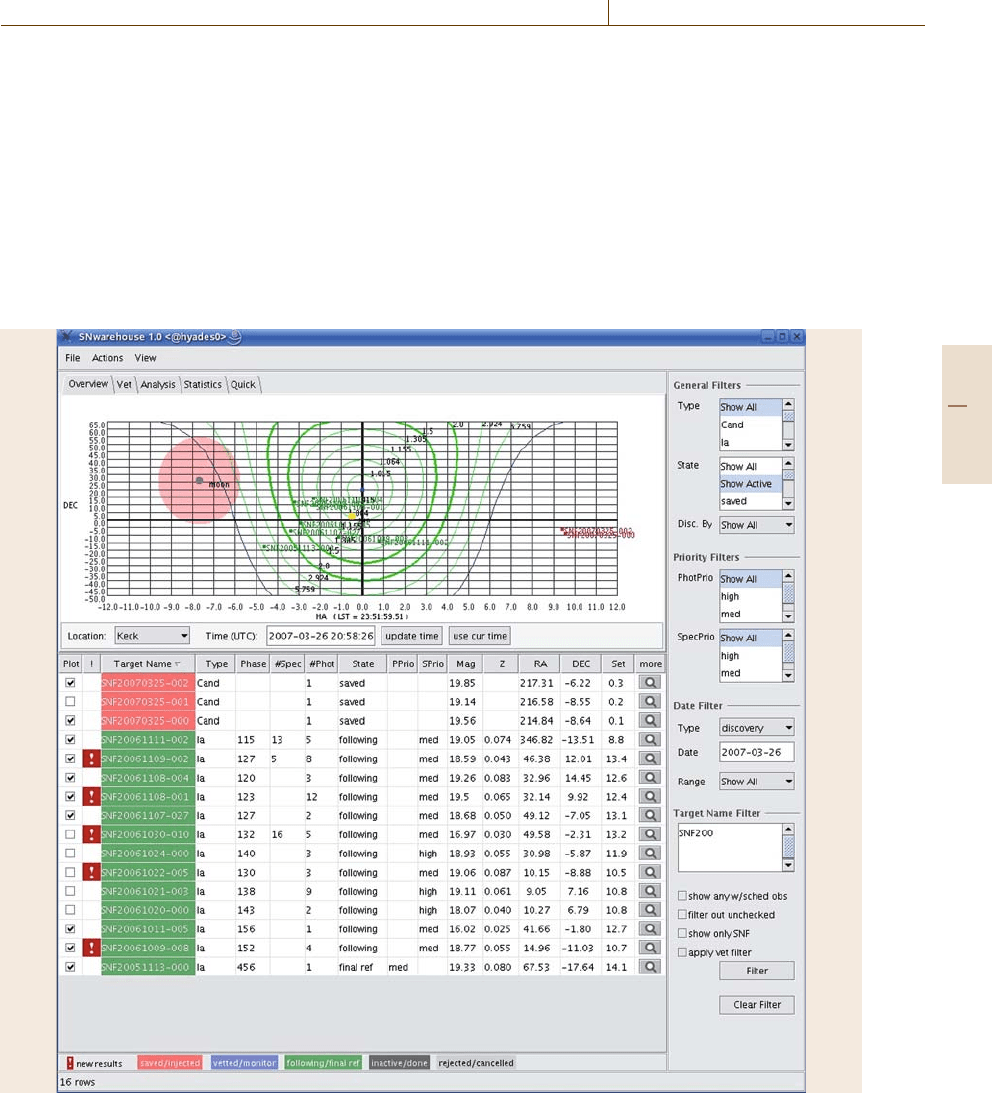
Collaborative Analytics for Astrophysics Explorations 93.5 Sunfall Architecture and Components 1657
saved to the Supernova Warehouse (SNwarehouse)
database, several Forklift services are automatically
started, retrieving related image data from tape stor-
age, accessing external web-based asteroid, galaxy,
and other astronomical databases, converting im-
age files into display format, and staging data for
display.
•
Forklift services act as middleware for the SNware-
house, retrieving data from internal and external
databases, performing program logic, and staging
data for display by the SNwarehouse GUI.
Fig. 93.11 SNwarehouse overview table. The sky visualization at the top plots declination versus hour angle (astronom-
ical sky coordinates) in a view preferred by domain experts. The green lines represent air mass (the thickness of the
atmosphere) at particular coordinates at the specified time
•
The Data Forklift is written in Perl, and runs under
SuSE Linux 9.3 on an SNfactory server.
93.5.4 Supernova Warehouse
The SNwarehouse is a comprehensive supernova data
management, workflow visualization, and collaborative
scientific analysis application. It consists of a Postgre-
SQL databasehosted ona dedicated SNfactory database
serverrunning SuSE Linux9.3, DataForklift services as
middleware, and a graphical user interface (GUI) writ-
Part I 93.5

1658 Part I Home, Office, and Enterprise Automation
ten in Java. SNwarehouse supports collaborative remote
asynchronous work in several different ways.
Collaboration members can access the GUI from
any networked computer worldwide via a Forklift re-
mote deployment mechanism. Security is provided via
password authentication and encrypted communica-
tion channels. SNwarehouse furnishes project scientists
with a shared workspace that enables easy distribution,
analysis, and access of data. Collaboration members
can view, modify, and annotate supernova data, add
comments, change a candidate’s state, and schedule
follow-up observations from work, home, while observ-
ing at the telescope, or when attending conferences.
This access is critical due to the 24/7natureof
SNfactory operations. All transactions are recorded in
the SNwarehouse database, and the change history and
provenance of the data are permanently stored (records
cannot be deleted in order to maintain the change his-
tory) and continuously visible to all authenticated users.
SNwarehousecentralizes data frommultiple sources
and supports task-oriented workflow. Project members
perform well-defined tasks, such as vetting, scheduling,
and analyzing targets, which collectively accomplish
the goal of finding and following type Ia supernovae.
Typically, an individual or small group performs a given
task, and the results of the task provide inputs for the
next task in the workflow, often performed by another
set of group members. Thus, the inputs and outputs of
any task must be well defined and easily recognizable.
SNwarehouse Overview
SNwarehouse facilitates five major tasks: overview,
supernova candidate vetting, observation scheduling
(determining the order of observation of targets for
a single night), data taking (capturing spectral data at
the telescope with SNIFS), and post mortem (spectral
data analysis and classification). These are each de-
scribed in more detail in the sections ahead.
SNwarehouse’s interaction design takes the ap-
proach of overview, filter, and drill down to details. The
main overview page (Fig.93.11) displays two tightly
coupled representations of the list of targets registered
in the database. The top visualization plots the targets
in the sky; below is a sortable, tabular representation of
the same data. From here one can drill down as needed
based on the desired task.
Supernova Candidate Vetting
Vetting involves a process of scientific analytic dis-
course where the scientist must quickly decide, based
on limited data, how to allocate scarce and expensive
telescope time to the night’s supernova candidates. At
this point, before spectra are taken, it is often unknown
whether a target candidate is a supernova, so the sci-
entist must gather as much relevant data as rapidly as
possible to make an informed prediction. This task in-
volves retrieving any available images of the target’s
location in the sky prior to discovery and querying sev-
eral external astronomical databases.
Once a target is saved as a candidate supernova, the
target name will appear in the SNwarehouse overview
table, color-coded in red, indicating that the target is
newly discovered. On a rolling basis, a background pro-
cess checks if previous data products exist on disk.
If found, these data products are registered with the
database, and an exclamation mark appears next to the
target name, a flag signaling newly found images. The
combination of these two visual clues allows the scien-
tist to quickly see which targets need evaluation. Once
this determination is made, the vetter will then open the
details view for the target (Fig.93.12).
At this stage, the vetter is trying to determine
whether this target is potentially a type Ia supernova,
based on how consistently the magnitude is rising in
comparison with standard type Ia supernovae. The de-
tails view helps the vetter make this determination in
two ways. First, a visualization of the magnitudes of
all target observations against a standard type Ia light
curve (Fig. 93.13) allows the vetter to determine quickly
if the magnitudesare risinglike thoseof a typical typeIa
supernova. In addition, the vetter can compare the dis-
covery image with prior images taken at this particular
set of coordinates in the sky (Fig.93.14).
Observation Scheduling
Prior to follow-up observation at the telescope, a sched-
ule is made based on the vetter’s assessments to order
and allocatetelescope time.In SNwarehouse,the sched-
uler starts by filtering for only those targets with
observation requests. With this list, the scheduler must
order and assign exposure times for each target using
a variety of techniques. Exposure times are automat-
ically determined using a lookup table based on the
phase andredshift of the target. Considering these expo-
sure times, the scheduler must also order the target list
according to when the target will be visible in the sky
by the telescope. A custom visualization offers insight
for this task.
The Sky visualization (Fig.93.15) depicts the posi-
tions of targets in the sky at a given time and ground
location. The green lines representair mass(atmosphere
thickness) for target coordinates at the specified time.
Part I 93.5

Collaborative Analytics for Astrophysics Explorations 93.5 Sunfall Architecture and Components 1659
Fig. 93.12 SNwarehouse details view. Comparison with standard light curve is in upper right-hand corner.Thefive rows
at the bottom were imaged on different dates; note that the target supernova is visible at the time of discovery but not on
prior dates
Fig. 93.13 Supernova light curve. Here, we see how the
rise in magnitude of this target (squares) compares with
the light curve of a standard type Ia SN (curve)
The blue line is the horizon, and the red halo around the
moon is the lunar exclusion zone, wherelight castby the
moon makes it difficult to view faint targets. The yel-
low circle depicts the sun. Major telescope names and
corresponding latitudes and longitudes are displayed on
a drop-down menu so the visualization can be used
worldwide. The time can be changed so the viewer can
285 290 295 300 305 310 315
SNF20061021-003 mag versus DOY 2006
17
17.5
18
18.5
19
19.5
20
Part I 93.5
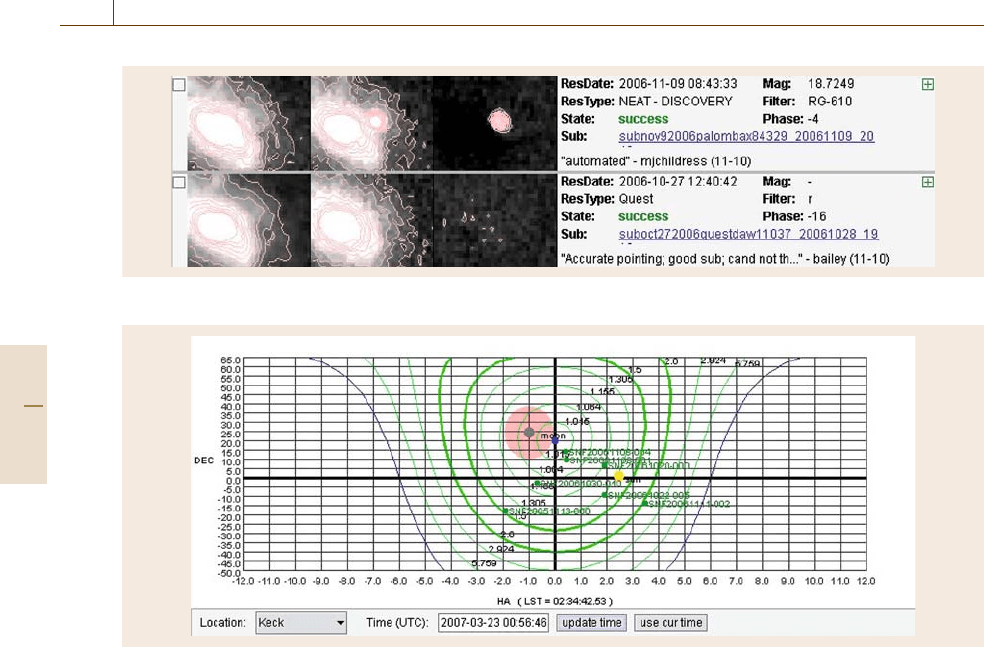
1660 Part I Home, Office, and Enterprise Automation
Fig. 93.14 The target is visible at the time of discovery but not visible on a prior date
Fig. 93.15 The Sky visualization shows the target’s position in the sky, the air mass (thickness of the atmosphere) at the
location, and the positions of the sun and moon. The visualization plots declination versus hour angle (astronomical sky
coordinates) in a view preferred by domain experts. The green lines represent air mass at particular coordinates at the
specified time, the yellow circle is the sun, and the red circle is the lunar exclusion zone
plan observations for the remainder of the night. If the
target appears within the blue horizon lines, it is visible
to the telescope, assuming good weather. The scheduler
must note the rise and set times of each target when
creating the schedule for the night.
It can be challenging for humans to imagine and
visualize the path of astronomical objects over time,
as they appear to move along the inside of the hemi-
sphere of the night sky. Further, even an astronomer
skilled in the art of visualizing celestial coordinates can
have difficulty predicting the paths of several objects in
the night sky, accurately estimating which of them will
avoid clouds, and calculating when they will reach the
optimal position for observing.
The key idea in the Sky visualization is the mapping
of the spherical night sky to a two-dimensional rectilin-
ear projection, where astronomical objects’ paths over
time move linearly from left to right. Although there
is some spatial distortion (similar to that of a Mercator
projection of the Earth [93.41]), it is much easier for ob-
servers to predict the future position of objects moving
along a linear path in a plane.
The Sky visualization is used throughout SNware-
house, and is especially helpful for the spectral data
collecting component of SNwarehouse, Data Taking.
Data Taking
During each night of spectral observations with SNIFS
at the University of Hawaii 2.2m telescope, an observer
needs to point the telescope at each scheduled target
in order. In the event of weather or mechanical prob-
lems, a rescheduling decision must be made quickly
and efficiently. The Sunfall data-taking interface facil-
itates this process. Much of the observation procedure
is automated, allowing the observer to concentrate
on troubleshooting, rescheduling, and determining the
success of each target observation (Fig.93.16). Nev-
ertheless, human input is crucial during the telescope
Part I 93.5

Collaborative Analytics for Astrophysics Explorations 93.5 Sunfall Architecture and Components 1661
Fig. 93.16 SNwarehouse data-taking window. The observer can follow the targets on the Sky visualization, take notes on
the success or failure of each observation, telescope status and weather conditions, and reschedule targets if necessary
observing process, as the scientists must evaluate large
amounts of dynamic data and make time-critical deci-
sions that cannot be automated, often in as little as 45s.
Participatory design was a natural choice for Sunfall
Data Taking, especially given that expert domain
knowledge was needed to define the use cases. Scien-
tists were involved in the design process from the start,
helping to define the problem space and outlining the
necessary functions. The design of the data-taking GUI
went through several prototypes prior to release, in-
cluding low-fidelity paper prototypes and high-fidelity
semifunctional prototypes. Each prototype was evalu-
ated by the scientists, who provided feedback on areas
where the interface was confusing or too tedious to use
(i.e., too many steps to perform a particular task).
Since telescope observation procedures are one of
the key elements of SNfactory science, and thus Data
Taking is an important component of SNwarehouse, we
will discuss this component’s design, implementation,
and use in the system in greater detail in the next few
Subsections.
Telescope Observing Procedures
Each night of spectral observations with SNIFS at the
University of Hawaii 2.2m telescope requires a com-
plex set of procedures involving collaboration among
a geographically distributed team, and the operation of
legacy software telescope controllers driving one-of-a-
kind hardware.
The scientist performing the night’s observations
is known as the shifter. The shifter may be located
anywhere in the world, although SNfactory collabora-
tion members attempt to distribute the operational tasks
among time zones so as to minimize nighttime work.
Part I 93.5

1662 Part I Home, Office, and Enterprise Automation
Additional members of the team include a telescope
operator physically located in the Hilo, Hawaii, oper-
ations room, and senior scientist experts who may be
physically located on the other side of the Earth from
the current shifter. At the end of the shift, another sci-
entist evaluates each night’s set of observations using
a slightly different view of the same data.
Legacy Software Interface
The telescope interface is complex, involving a number
of shell scripts which must be run from the command
line at various times. Functions of the interface include
data monitoring as well as telescope control. The scripts
interface directly with the telescope and spectrograph
device drivers. There are several systems that directly
control the telescope.
The telescope control system (TCS) user interface
was written using curses, a Unix terminal control li-
brary originally developed in 1977 [93.42]. When TCS
was originally written, space was at such a premium on
the screen that the developers were forced to use every
Fig. 93.17 VNC telescope control window with chat client
possible shortcut; for example, the Scottish word hie is
used to describe the state of one of the mirrors when it
is moving between two positions.
There are also two directors, which monitor a large
amount of information from three CCD cameras, the
SNIFS instrument itself, as well as the TCS. These five
information streams are piped into two windows, result-
ing in an extremely rapid flow of information past the
eye. The display is filled with blinking and scrolling
text, as numeric values are dynamically updated and
various internal program status messages rapidly scroll
across several text windows (Fig.93.17). High-priority
error messages are printed in red to distinguish them
from lower-priority status messages; however, all the
flickering and movement on the screen can be dis-
tracting, especially since relatively unimportant status
messages are continuously scrolling past the window.
To start the night’s observing, the shifter must first
establish an secure shell (SSH) tunnel to the Mauna Kea
summit computer (a Dell Dimension PC running Red
Hat Linux), then connect to a virtual network comput-
Part I 93.5

Collaborative Analytics for Astrophysics Explorations 93.5 Sunfall Architecture and Components 1663
ing (VNC) server on the summit machine, opening two
local windows to establish the interface. Two other ma-
chines at the summit are custom-built, possessing Tyan
motherboards that each enable operation of two cam-
era Peripheral Component Interconnect (PCI) interfaces
simultaneously. The shifter must also connect to a pre-
arranged chat room where all scientists involved in the
observation participate, ask questions, provide advice,
and use an informal protocol to transfer positive control
of telescope operation.
To a novice user, the telescope interface is daunt-
ingly complex. The learning curve is extremely steep
at the beginning of training. The scientists concluded
that it was critical to reduce the shifter’s decision-
making load.They initially decidedthat the best method
of doing this was to create an autopilot, an auto-
mated instrument control program that would run the
entire observing process without human intervention.
However, unexpected hardware interactions as well as
operational changes ensured that the automated in-
strument control program could not run autonomously
throughout the night. Additionally, it proved impossibly
complex to modify the program to reliably compensate
for the plethora of unexpected events that could oc-
cur during a night’s observing; human intervention was
consistently required.
Based on this initial experience, it was determined
that the shifters needed a decision support system to
supplement the automation. Although some level of au-
Fig. 93.18 The Visible Time display depicts object visibility and exposure times
tomation was necessary to reduce drudgery and lighten
the shifter’s workload, it became clear that a system was
needed that combined automation with a visual inter-
face that facilitated human intervention. The scientists
instituted various protocol changes, and the data-taking
system was designed and implemented by an interdisci-
plinary team of computer scientists and astrophysicists,
alleviating many sources of shifter error. Tasks that the
shifters performed with data taking included viewing
spectral images, exploring data, keeping a standard-
ized notebook on sky and instrument conditions, and
decision-making. The intent was to have the shifters al-
locate their attention to higher-level tasks, in particular:
evaluating their rate of performance on theschedule, de-
termining whether or not conditions sufficed to perform
lower-priority observations, and assessing data quality.
Data-Taking Components
The data-taking GUI is depicted in Fig.93.16. This
interface runs as a separate window on the summit com-
puter and is intended to augment rather than supplement
the existing telescope control interface. Operational
constraints during software development precluded
a complete redesign of the entiretelescope control inter-
face, although incremental improvements were made.
The automated instrument control program was left
in place; if nothing goes wrong during the night, it
will automatically slew the telescope to each target in
turn, start an exposure of the correct length, record the
Part I 93.5
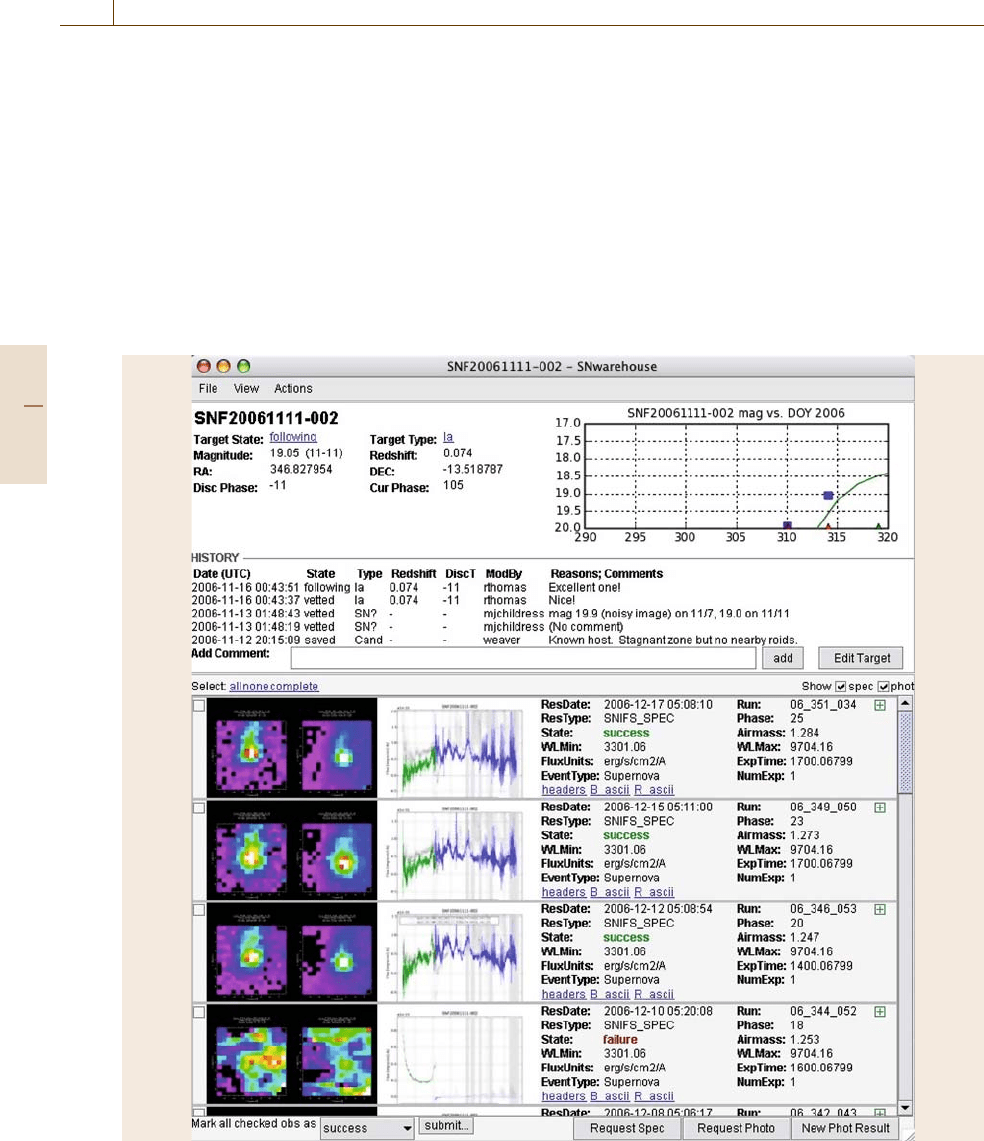
1664 Part I Home, Office, and Enterprise Automation
data, and move on to the next target. However, in the
event of weather or mechanical problems, quick and ac-
curate decision-making is required. Data Taking was
designed to support such decisions, with the express
goal of improving the shifter’s situational awareness. To
this end, a number of components were designed to pro-
vide supplemental information about critical observing
conditions, as well as provide predictive tools to en-
able the shifter to make scheduling decisions easily and
correctly.
Since the shifter is operating the telescope remotely,
they may be unaware of deteriorating weather con-
Fig. 93.19 SNwarehouse details view depicting spectral data observations. The small postage stamp images on the left-
hand side of each observation subwindow indicate the accuracy and signal strength of the received data
ditions or the approach of sunrise. A software agent
running in the chat room broadcasts key astronomical
events such as sunrise, and provides information on cur-
rent telescope operation, including the current exposure
or the process of slewing to new coordinates [93.43].
Prior to each night’s observation at the telescope,
a schedule is made in order to allocate telescope time
to each target. In SNwarehouse, the scheduler starts
by filtering for only those targets with observation re-
quests. With this list, the scheduler must order and
assign exposure times for each target using a variety
of techniques. Exposure times are automatically deter-
Part I 93.5
