Kortum P. (ed.) HCI Beyond the GUI. Design for Haptic, Speech, Olfactory, and Other Nontraditional Interfaces
Подождите немного. Документ загружается.

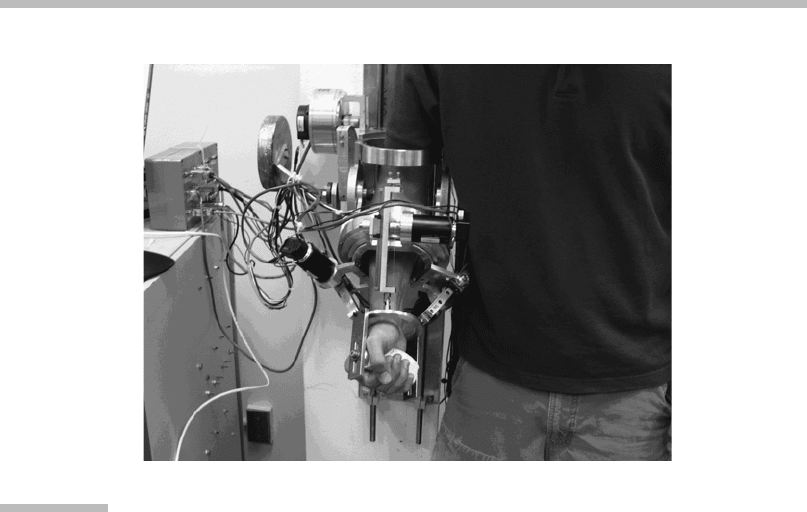
2.3.2 Portable Haptic Interfaces
All elements of portable haptic interfaces are worn by the user. Based on their
mechanical grounding, they can be classified as arm exoskeletons or hand masters.
Arm exoskeletons are typically attached to a back plate and to the forearm. Hand mas-
ters, on the other hand, are attached to the user’s wrist or palm. As compared to point
contact devices, exoskeletal devices are capable of measuring the location of various
human joints and can provide feedback at multiple locations. Thus, with an exoskele-
ton-type interface the user is no longer restricted to interacting with a single point in
the workspace, but can use the whole arm, as with an arm exoskeleton, or grasp and
manipulate multidimensional objects using a hand master. In addition, wearable
devices have a workspace that is comparable to the natural human workspace.
One of the earliest modern haptic arm exoskeletons was developed by Berga-
masco and colleagues (Bergamasco et al., 1994). The five-DOF arm provides feedback
to the shoulder, elbow, and forearm joints using DC motors and a complex cable trans-
mission. The user controls the exoskeleton through a handle attached to the last rigid
link. The device weighs 10 kg and can apply torque up to 20 N/m at the shoulder,
10 N/m at the elbow, and 2 N/m at the wrist joint. Recently, Bergamasco and collea-
gues (Frisoli et al., 2005) developed a newer version of the device, the Light
Exoskeleton (Figure 2.9), which has improved weight and torque output properties.
FIGURE
2.8
MAHI haptic arm exoskeleton.
The five-DOF arm exoskeleton applies forces to the operator’s elbow, forearm,
and wrist joints.
Source
: From Sledd and O’Malley (2006);
#
2006 IEEE.
2 Haptic Interfaces
42
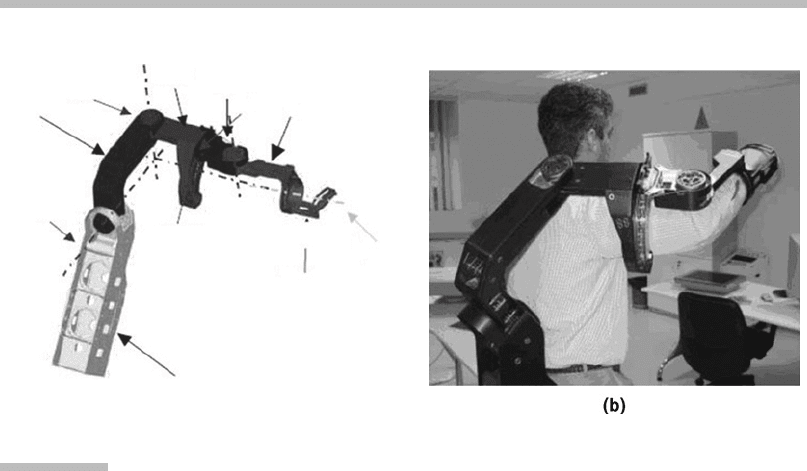
An example of a portable hand master is the Rutgers Master II built at Rutgers
University (Figure 2.10). The Rutgers Master II incorporates the robot’s actuators
into the palm of the user, thereby eliminating the need for a transmission or bulky
cable routing over the backs of the fingertips. The total weight of the interface is
about 100 g, and it can apply forces of up to 4 N at the fingertip. With this hand
master, the positions of each of the four fingers can be separately mapped in
the virtual or remote environment and respective forces displayed back to the
user. This makes it an ideal interface for tasks where grasp or manipulation of
objects is desirable. Examples of such an application include palpation, virtual
tours of homes and museums, and remote manipulation of robotic grippers. One
drawback of the design is a limitation on the tightness of the grip that can be
achieved due to location of the actuators within the palm.
2.3.3 Tactile Interfaces
Tactile interfaces convey tactual information, that is, information related to heat,
pressure, vibration, and pain. Just like the wide range of stimuli displayed by tac-
tile interfaces, the interfaces themselves come in various designs with a variety of
sensing and actuation technologies. Hence, classification of tactile interfaces is
nearly impossible, and no single interface is representative of the state of art in
tactile interface design. Most tactile interfaces provide feedback to the fingertips
of the operator, although some interfaces intended for other parts of the body, like
(a)
Link 1
AXIS 1
AXIS 2
AXIS 4
AXIS 3
AXIS 5
1 serisoriz
ed
axis
Link 2
Link 3
Link 4
Link 5
Link 0
FIGURE
2.9
Light Exoskeleton (L-Exos).
(a) Kinematics. (b) Final exoskeleton.
Source
: From Frisoli et al. (2005);
#
2005
IEEE.
2.3 Current Interface Implementations
43
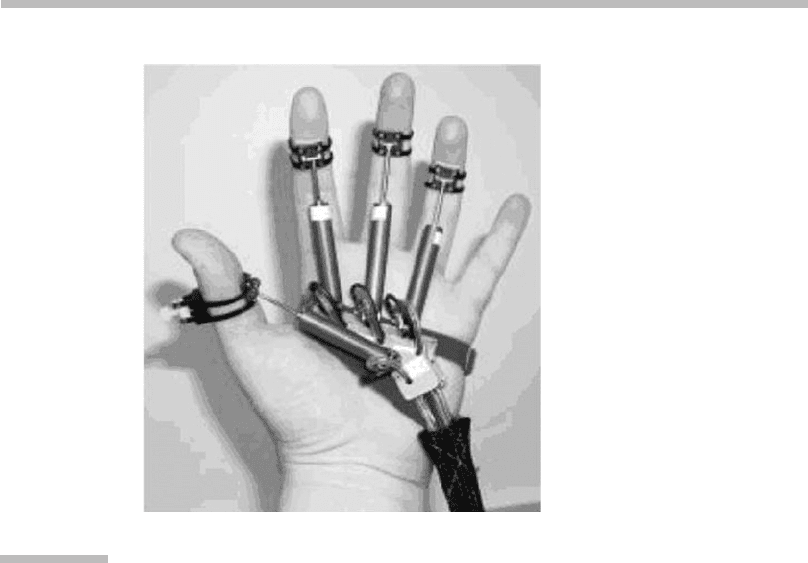
the back, have also been implemented. In this section, we take a look at vibrotac-
tile displays, which are one of the most common forms of tactile interfaces, and
tactile interfaces for the torso.
Vibrotactile Interfaces
These are tactile interfaces for conveying vibratory information to an operator.
Applications where vibrotactile displays can be particularly useful include inspec-
tion tasks, texture perception, scientific data visualization, and navigational aids.
Kontarinis and Howe (1995) were the first to present design guidelines for imple-
mentation of vibration displays. Based on the properties of the human tactile
system, they noted that a vibration display device should produce mechanical
vibrations in the range of 60 to 1,000 Hz with variable amplitude and frequency.
In order to achieve this goal, they employed modified 0.2-Watt loudspeakers.
The complete setup is shown in Figure 2.11. The range of motion of the device
is 3 mm, and it can produce up to 0.25 N peak force at 250 Hz. The user grasps
the master manipulator as shown in the figure. Another similar robot manipula-
tor, known as the slave, that has acceleration sensors mounted on its ends, sends
FIGURE
2.10
Rutgers Master II.
This hand master employs pneumatic actuators in the palm, thereby eliminating
the need for a transmission.
Source
: From Bouzit et al. (2002);
#
2002 IEEE.
2 Haptic Interfaces
44
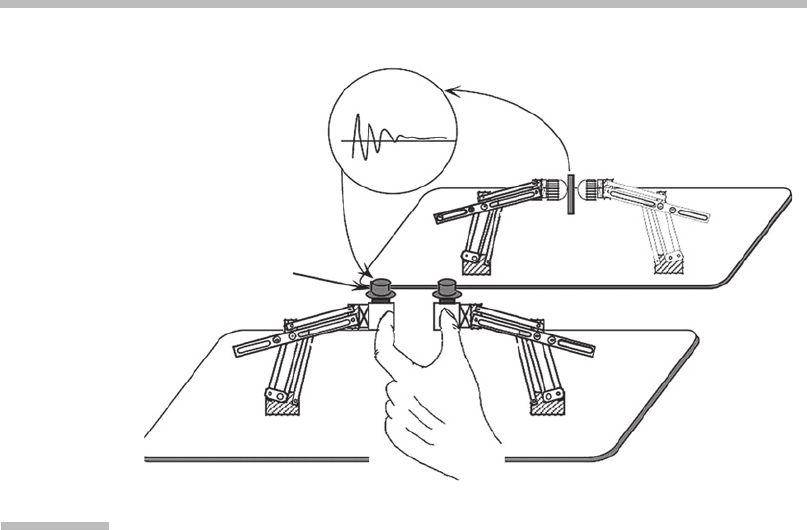
back data related to the vibrations felt while grasping an object. These data are
then displayed to the human operator.
Okamura and colleagues (2001) developed decaying sin usoidal waveform-
based models f or vibration feedback during haptic interaction. Through experi-
ments performed with real materials, they recorded ampli tude, frequency, and
decay rates of vibrations during impact events. They noted that for some mate-
rials the parameters were beyond the bandwi dth of their haptic display and
hence the interface was not capable of displaying those vibrations. These
authors reported t hat incorporation of vibration feedback along with force
feedback led to improved performance during material discrimination tasks.
Experiments were conducted using the 3GM h aptic i nterface by Immersion. Sim-
ilar results were presented in Okamura et al. (1998) using the IE 2 000 joystick,
also by Immersion.
Wearable Tactile Interfaces
Most tactile interfaces are made for the fingertip, given its high perceptual sensi-
tivity. However, given the small size of the fingertip, tactile interfaces for other
parts of the body, including the torso (Ertan et al., 1998; Traylor & Tan, 2002)
Acceleration
sensor
Vibration
display
Slave
manipulator
Master
manipulator
FIGURE
2.11
Loudspeaker-based vibrotactile display.
Vibrations are conveyed to a human operator through brackets mounted at the
end of the master manipulator. Subjects perform various tasks in a teleoperation
setting.
Source
: From Kontarinis and Howe (1995).
2.3 Current Interface Implementations
45

and the mouth (Tang & Beebe, 2006), have also been explored. The torso is
primarily attractive because the surface area of skin on the back can convey twice
the amount of information as the fingertips (Jones et al., 2004).
Tan and Pentland (1997) provide an overview of technologies for wearable
tactile displays. The researchers also developed a directional haptic display, called
the “rabbit,” composed of a 3 3 array of nine vibrotactile actuators for the back of
a user. The device makes use of the “sensory saltation” phenomenon (Gerald,
1975) to provide directional information to the human user. If tactile cues are
sequentially applied to three spatially separated points on the arm of a subject,
then the actual perception of the subject is of the cues to be uniformly distributed
over the distance between the first and the last tactile actuator. This spatial
resolution of the discrete cues felt by the subject is also more than the spatial res-
olution of the applied cues themselves. This phenomenon is known as “sensory
saltation,” and allows researchers to achieve high spatial resolution with the use
of few actuators.
In similar work, Jones and colleagues (2004) presented the design of a tactile
vest using vibrotactile actuators for directional display of spatial information to
the blind. The vest provided directional cues to the blind user through the tactile
actuators mounted on the back. They evaluated and compared four different elec-
trical actuators for the vibrotactile vest, and chose a pancake motor after consider-
ing peak frequency, power requirements, and size of the actuators. They found
that the participants identified the directions 85 percent of the time, with most
errors being in the diagonal direction. These results indicate that wearable tactile
interfaces are promising candidates to serve as navigational aids for the disabled.
Jones and colleagues (2004) also built and tested a shape memory alloy
(SMA)–based tactor unit for tactile feedback to the torso (Figure 2.12). The unit
had an overall height of 17 mm, length of 42 mm, and width of 22 mm. In experi-
ments, the tactor unit produced a peak force in the range of 5 to 9 N, with an aver-
age of 7 N with a displacement of 3 mm. The bandwidth of the tactors was less
than 0.3 Hz. In experimental studies, tactors were arranged in 1 4 and 2 2
arrays, and were activated sequentially as well as together. They noted that
although the users perceived the stimulation, it was not well localized and felt like
firm pressure such as a finger prodding the skin. Furthermore, stimulations on
fleshier areas of the back were found to be more easily detectible than near the
spinal cord. These experiments suggest that SMA tactors may be used for tactile
feedback to the torso, which can lead to lighter, more compact vests due to better
power-to-weight characteristics of the SMA as compared to electrical actuators.
2.3.4 Applications of Interface to Accessibility
The modalities of both haptics and vision are capable of encoding and decoding
important structural information on the way object parts relate to each other in
a 3D world (Ballestero & Heller, 2006). Due to this similarity in the role of the hap-
tic and visual modalities, engineers and researchers have been interested in the
2 Haptic Interfaces
46
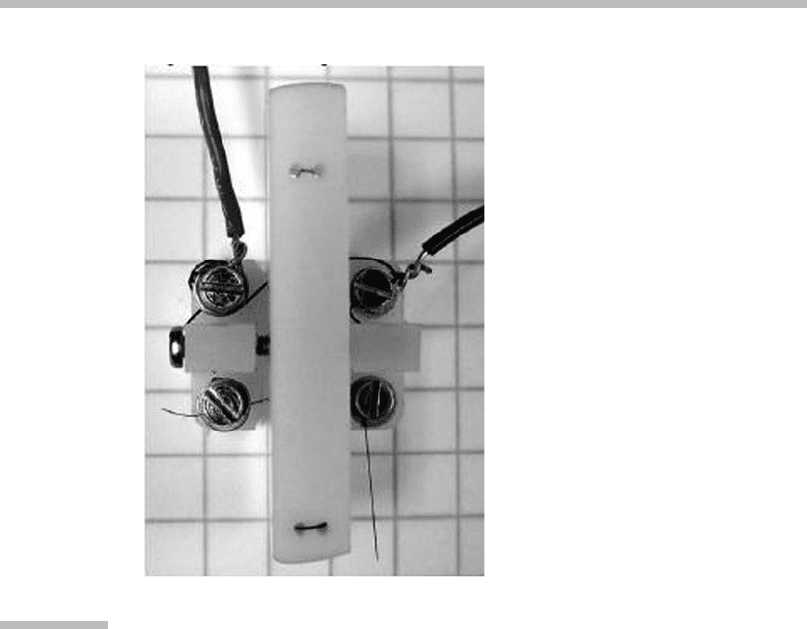
use of touch in the absence of vision. The Tactile Vision Substitution System
(TVSS) was, perhaps, one of the most dramatic early examples of this interest
(Bach-y-Rita, 1972). The original TVVS employed a camera connected to a com-
puter and an array of vibrating stimulators on the skin of the back. The basic idea
was to allow people to “see” with their skin. A derivative of the TVVS was the
Optacon, a portable tactile display to permit blind people to read printed material.
The main unit of the Optacon contained a template or “array” with 144 tiny pins.
The pins of the array vibrated to create a tactile image of alphabets and letters as a
camera lens was moved over them.
Recent advances in haptic interfaces have led to renewed research efforts to
build haptic interfaces for the blind or visually impaired. There are three types
of haptic interfaces for accessibility: devices like the Optacon that tactually
display material to be read, haptic navigational aids for navigation without sight,
and haptic interfaces for web or computer access. Christian (2000) provides a
broad overview of haptic display design for blind users. He notes that even though
little research has focused on the design of tactile displays for the blind, already
the tactile displays outperform speech interfaces both in terms of speed and
FIGURE
2.12
Single SMA tactor unit.
SMA-based vests have the potential to be lighter and more compact than
vibrotactile ones.
Source
: From Jones et al. (2004);
#
2004 IEEE.
2.3 Current Interface Implementations
47

performance. Also, tactile displays, as compared to auditory ones, speak a univer-
sal language. They can be understood by any blind user, regardless of language.
Haptic Braille Displays
A Braille display is a device, typically attachable to a computer keyboard, that
allows a blind person to read the textual information from a computer monitor
one line at a time. Each Braille character consists of six or eight movable pins in
a rectangular array. The pins can rise and fall depending on the electrical signals
they receive. This simulates the effect of the raised dots of Braille impressed on
paper. Several Braille displays are commercially available.
Pantobraille is a single-cell bidirectional Braille display developed at the Centre
for Information Technology Innovation, Canada (Ramstein, 1996). A Braille module
is coupled with the pantograph, a planar haptic display. The device provides the user
with a combination of tactile stimulation and strong feedback. It has a workspace of
10 cm 16 cm and, unlike traditional Braille displays, allows the reader to move
over the material in a bidirectional fashion. In a pilot study with two users, Ramstein
found that the users preferred the interface over the Optacon, even though no signif-
icant improvement in performance over large Braille displays was realized.
HyperBraille is another text screen–oriented application that integrates tools
for creating, retrieving, and sharing printed and electronic documents (Kieninger,
1996). As compared to other similar tools that provide blind users access to specific
applications, the HyperBraille system promotes the use of standard document for-
mats and communication protocols. For example, various parts of a letter such as
the sender, recipient, and body are prelabeled, and HyperBraille automatically
generates links to take the blind reader to those parts of the documents.
Haptic Access to Graphical Information
Unlike the Braille displays that provide textual information to the blind, some haptic
interfaces provide blind users access to the elements of a regular GUI. An example of
such a device is the Moose, a haptic mouse (O’Modhrain & Gillespie, 1997). The
Moose, shown in Figure 2.13, is effectively a powered mouse that displays elements
of a GUI using haptic cues. For example, window edges are represented by grooves,
and checkboxes use attractive and repulsive force fields. Yu and colleagues (2000)
have investigated the use of haptic graphs for data visualization in blind users. Based
on experiments on blind and sighted users, they recommend the use of engravings
and textures to model curved lines in haptic graphs. Furthermore, they propose the
integration of surface properties and auditory cues to aid the blind user.
The previously mentioned interfaces allow exploration of a GUI in two dimen-
sions. The Haptic and Audio Virtual Environment (HAVE) developed as part of
the European Union GRAB project seeks to provide blind users access to 3D virtual
environments. This is achieved by the means of a dual-finger haptic interface, as shown
in Figure 2.14. The haptic display is further augmented with the use of audio input and
output. Wood and colleagues (2003) evaluated the interface through a simple computer
game for blind users and concluded that users can easily find and identify objects within
2 Haptic Interfaces
48
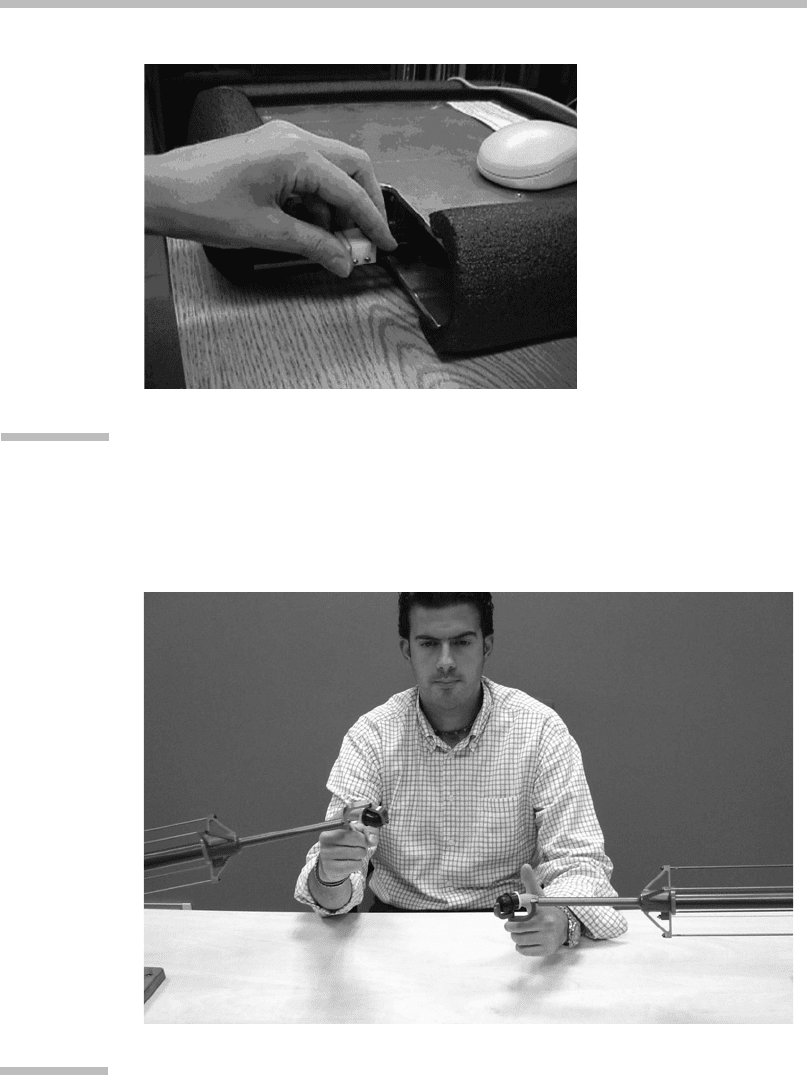
FIGURE
2.13
Moose haptic interface.
The Moose reinterprets the Microsoft Windows screen for blind users.
Source
: From O’Modhrain and Gillespie (1997).
FIGURE
2.14
Haptic and Audio Visual Environment.
HAVE provides a multimodal display for 3D exploration for blind users. The haptic
interface is pictured. (Courtesy of Scuola Superiore Sant’Anna, Lab. PERCRO.)
2.3 Current Interface Implementations
49
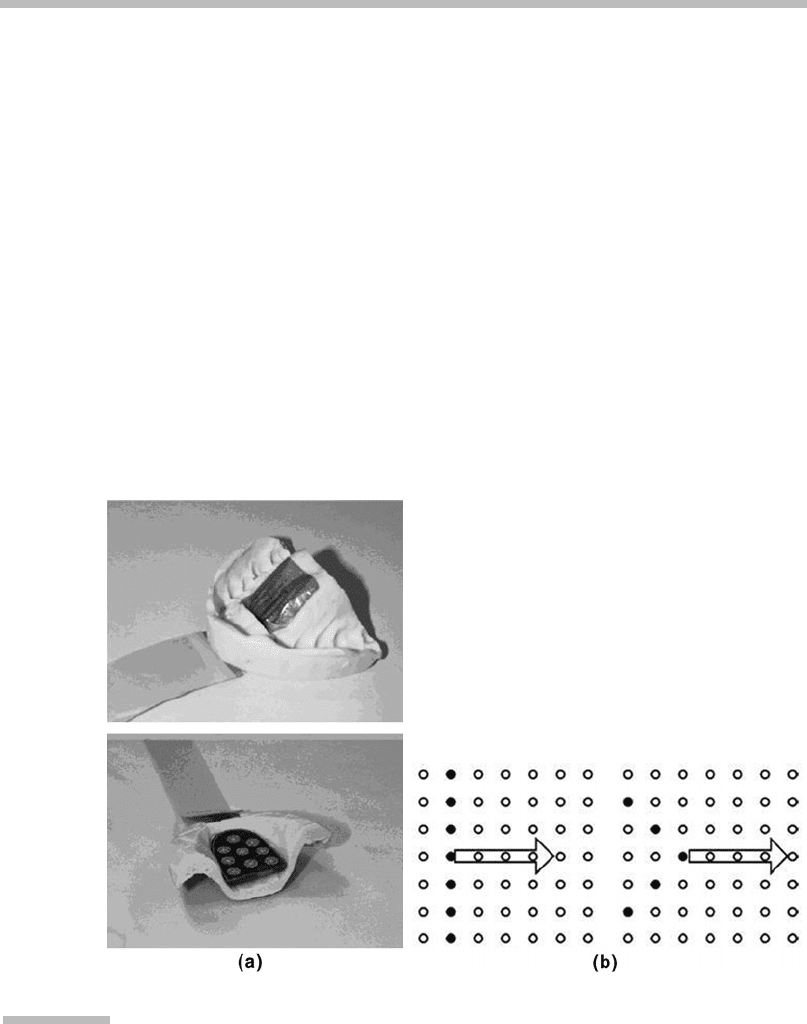
the game, and can cause changes in the game environment and perceive them. In
addition, all users improved quickly and reported an immersive experience.
Haptic Navigational Aids
Haptic navigational aids, as the name implies, attempt to provide navigational
information to blind users. As compared to auditory aids, the haptic signals
provided by the haptic aids cannot be confused with environmental signals by
the blind user. The two can also be used together to augment each other. Ertan
and colleagues (1998) presented a wearable haptic guidance system that uses a
4 4 grid of micromotors to tactually provide navigational information to a user’s
back. In addition to the tactile display, the proposed interface comprises an infra-
red-based system to locate the user in the environment and a computer for route
planning. In similar work, a tactile vest (see Section 2.3.3) has been developed at
the Massachusetts Institute of Technology (MIT) that provides navigational infor-
mation to the user (Jones et al., 2004). The authors note that if the total area of the
skin is considered, the torso can convey twice the amount of information of the
fingertips. In more recent work, Tang and colleagues (2006) presented an oral
tactile navigational aid for the blind (Figure 2.15).
FIGURE
2.15
Oral navigational aid for the blind.
(a) Aid fits the upper teeth and tongue touch keypad for the bottom (
left
).
(b) Moving lines and arrows are used to provide directional cues as shown on
the right.
Source
: From Tang and Beebe (2006);
#
2006 IEEE.
2 Haptic Interfaces
50
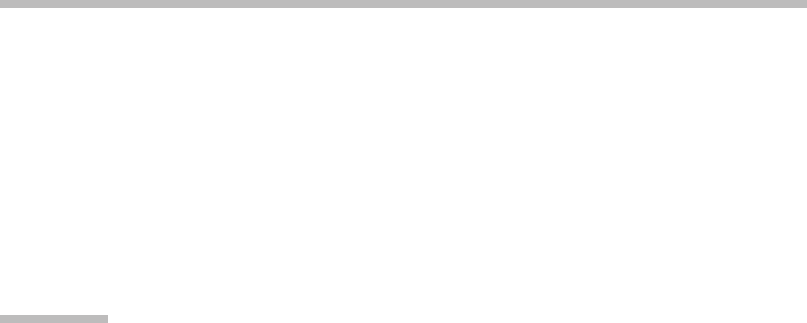
The device is a mouthpiece with a microfabricated electrotactile display to
provide tactile information to the roof of the mouth. A tongue touch keypad is
provided for simultaneous operation. The device provides directional cues to the
operator in four different directions—left, right, forward, and backward—using
lines and arrows. In preliminary experiments, the researchers found that small
electrical signals were sufficient for stimulating the roof of the mouth. In a prelim-
inary experimental study, user performance was found to be good for discrimina-
tion of left and right signals, and mixed for the forward and backward ones.
2.4
HUMAN FACTORS DESIGN OF THE INTERFACE
There are two basic functions of hapt ic interfaces. First, the device is used t o
measure the motion (position, velocity, and possibly acceleration) and the
contact forces of the user’s entire body or arm, f oot, or hand. Second, the device
is used to display contact forces and motion along with spatial and temporal dis-
tributions to the user ( Tan et al., 1994). While current technology in haptic inter-
faces is limited, allowing the display of only approximate interactions with a
comparable real environment, the feedback experienced via a haptic device
can feel very realistic, and can indeed improve human performance and sensa-
tions of r ealism when interactin g with a virtual environment. These experie nces
are primarily attributed to the device’s ability to exploit limitations of the human
tactile and kinesthetic sensory channels. To specify a haptic in terface for a given
application, it is therefore necessary to understand the biomechanical, sensori-
motor, and cognitive abilities of the human system (Tan et al., 1994). Sections
2.4.1 and 2.4.2 discuss the possible uses of haptic interfaces and the factors to
be considered when selecting interfaces for a part icular appl ication, respec-
tively. Section 2.4.3 is aimed at readers interested in designing and building their
own interfaces.
2.4.1 When to Select a Haptic Interface
Haptic interfaces have a number of beneficial characteristics, such as enabling
perception of limb movement and position, improving skilled performance of
tasks (typically in terms of increased precision and speed of execution of the task),
and enabling virtual training in a safe and repeatable environment. Force feed-
back has been shown, specifically for teleoperator systems, to improve perfor-
mance of the operator in terms of reduced completion times, decreased peak
forces and torques, and decreased cumulative forces and torques (Hill, 1979;
Draper et al., 1987; Hannaford et al., 1991; Kim, 1991; Massimino & Sheridan,
1994; Murray et al., 1997; Williams et al., 2002; O’Malley & Ambrose, 2003). For
training, virtual environments can provide a setting for safe, repeatable practice,
and the inclusion of haptic feedback in such environments improves feelings of
2.4 Human Factors Design of the Interface
51
