Desurvire E. Classical and Quantum Information Theory: An Introduction for the Telecom Scientist
Подождите немного. Документ загружается.


Overview of data compression standards 597
CRC trailer for error correction. The archive freeware IZArc supports an impressive list
of archive file formats, including applications for CD and DVD images. It also pro-
vides 256-bit AES encryption, repairing corrupted archives, and several other advanced
features.
25
Understandably, the achievable compression rate of any file-archiving programs is
strongly dependent on the datafile type (e.g., text, slides, tabulated data, HTML web page,
executables, etc.) and anything of a different format that the file might also contain (e.g.,
raw or uncompressed pictures, equation fields, and other types of embedded additions).
An approximate comparison is shown in.
26
This study indicates that pure text files can
be zipped down to 19–27% of their original sizes (compression rates of 73–81%), the
leaders seemingly being 7-ZIP and RAR, with 19–20% rates. For executables, 7-ZIP
champions with 27% squeezing (the other competitors confined to 36–40% ratios), and
for raw images this performance is reduced to 50–60%. These figures must, however,
be weighted against the coding and decoding times, obviously coming with a higher tax
for the champions, but not systematically. Thus, each case is a tricky matter of finding
the right trade-off between minimal archival size, the time required to squeeze the file,
and the time taken to recover the data as uncompressed. Ideally, compression should be
performed as a systematic background routine, in such a way as not to slow down other
computer tasks.
The external and permanent storage of computer files is popularly based on the CD-
ROM (compact-disk, read-only memory),
27
which is wholly similar to the previously
described audio-CD, both in terms of looks and storage space (700–800 Mbytes). A
key difference is that the CD-ROM is primarily designed for computer data and, hence,
it includes the function of error-correction, which is achieved through Reed–Solomon
(RS) encoding (see Chapter 11). The CD-ROM can be “burnt” according to three preset
modes: audio (for music tracks or copying audio-CDs), and mode 1 and mode 2 for PC
data. The CD-ROM has 333 000 sectors of 2352 bytes length (which gives a capacity
783.2 Mbytes). In the audio mode, no error correction is used, thus, the full sector
length (2352 bytes) can be used for storing audio files. Both mode 1 and mode 2 use
a 16-byte header in each sector, for the purposes of synchronization and identification.
Unlike in mode-1, mode-2 does not include error correction, which leaves 2352 − 16 =
2336 bytes for payload. In mode 1, the 288-byte trailer for error correction leaves a
payload of 2336 −288 = 2048 bytes. CD-ROMs are characterized by three different
possible read and write speeds: A = write-once, B = rewrite and C = read-only. By
definition, the 1×speed rating corresponds to 150 kbyte/s. Thus, a 32×write-only speed
corresponds to 4.8 Mbyte/s. A 700 Mbyte CD-ROM can, thus, be copied in approximately
700/4.8 = 146 s or approximately 2 min 30 s. The different speed ratings for the A, B,
and C functions are then identified under the generic label A×, B×, C×, for instance
12×, 10×, 32×.
28
25
See, for instance: http://en.wikipedia.org/wiki/Izarc; www.izarc.org/.
26
See, for instance: http://en.wikipedia.org/wiki/Comparison_of_file_archivers.
27
See, for instance: http://en.wikipedia.org/wiki/CD-ROM.
28
See, for instance: http://en.wikipedia.org/wiki/Izarc; www.izarc.org/.
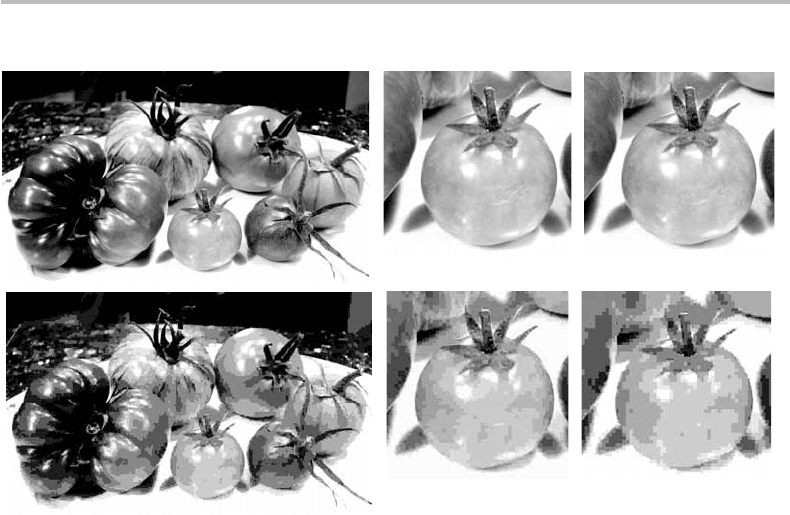
598 Appendix G
0
50
75
100
0
100
Figure G3 Effect of JPEG compression from 0% to 100% with close-ups shown at right.
Images
With the development and popularity of digital photography, and the multiplication
of Internet websites, the compression of images is playing an increasingly important
role. Not only does it save memory space, but its also make it possible to speed up
the downloading of web pages or email picture attachments, up to the point of instant
gratification. The most commonly used standard, JPEG, is the creation of the Joint
Photographic Expert Group, which was launched in the mid 1980s under the ISO
standardization body.
29
The JPEG standard, which is defined through various filename
extensions .jpg,.jpeg,.jpe,.jfif, and .jif,isalossy compression codec. This feature is
illustrated in Fig. G3. The original file size corresponding to the top-left image (as
converted for simplicity into a grayscale one) is 683 kbyte. Compressing the same image
through a photo editor by command factors of 50%, 75%, and 100% reduced the file
size to 102 kbyte, 65 kbyte, and 15 kbyte, respectively. A look at the close-ups reveals
that the effect of lossy compression is not noticeable at a 50% factor (nicely, the file
size has, however, been reduced to 15% of the original). At a 75% factor and above, the
loss of pixel information becomes apparent, to the point of yielding an image of poor
quality, with observed “blocky and blurry” artifacts. Clearly, the amount of compression
is a matter of subjectively determining the trade-off between file size and image quality,
which depends on the final application, for instance either a screen wallpaper, a web
banner, or a file icon.
29
See, for instance: http://en.wikipedia.org/wiki/JPEG; www.imaging.org/resources/jpegtutorial/index.cfm.
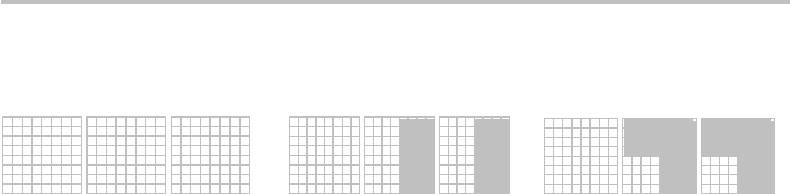
Overview of data compression standards 599
4:4:4
4:2:2 4:2:0
Figure G4 Compressing the two 8 × 8 chroma blocks of 4:4:4, resulting in
1
/
3
size (4:2:2) and
1
/
2
size (4:2:0) reductions.
It is beyond the scope of this appendix to run into the complex details of image
analysis and the JPEG encoding algorithm. Here, I shall just provide a brief summary of
the main concepts and features of JPEG. Digital images are made of two-dimensional
(2D) pixel arrays, sometimes referred to as bitmaps. Each pixel is defined through
3 × 8 = 24-bit codewords, with eight bits defining the intensity of each of the red, blue,
and green (RBG) components, on a 0–255 scale. This code makes up to 256 ×256 ×
256 = 16 777.216 or about 16.7 million possible colors! This original pixel is then
analyzed and decomposed into a new color space, which considers three components:
one for luminance (or brightness, or “luma”), and two for chrominance (or “chroma”).
Chrominance is another way of labeling colors according to their hue (position in a
linear color scale) and saturation (intensity). The reason for such a conversion is that the
luminance and chrominance data offer more possibilities for compression, as we shall
see. The JPEG algorithm first transforms the 2D-RBG pixel array into three 2D arrays,
one for luminance and two for chrominance. Each of these arrays is then decomposed into
blocks of 64 pixels, which equivalently form 8 ×8 pixel arrays (each pixel being eight
bits). As the human eye sees more details in luminance, it is possible to throw out some
information in the chrominance blocks. This is referred to as downsampling or chroma
subsampling.
30
There exist many different possibilities of achieving downsampling, of
which I will only mention two. Let us name 4:4:4 the original three-block set, as shown
in Fig. G4. As seen from the figure, halving the horizontal data in the last two 8 × 8
(chroma) blacks results in a set called 4:2:2, which is one-third smaller.
31
Halving the
chroma data in both horizontal and vertical directions results in the set 4:2:0, which is
one-half smaller. This 4:2:0 compression is the scheme used in most JPEG images, and
also in digital video (DV) and high-definition DV (HDV), in MPEG (including MPEG-2
for the digital video disk or DVD).
However, the JPEG compression algorithm does not stop there! The 8 ×8 blocks (or
their reduced versions) are then submitted to discrete cosine transform (DCT), which
is analogous to a 2D discrete Fourier transform.
32
The DCT maps each block into its
frequency version containing the Fourier coefficients. The coefficients are then subjected
to a quantizer, which uses variable step or “quantum” sizes (smaller for low frequencies,
and the reverse). Each coefficient is scanned through a zigzag pattern, then divided by
30
See for instance: http://en.wikipedia.org/wiki/YUV_4:2:2.
31
The figure does not have the purpose of explaining how the halving in both horizontal and vertical directions
is actually performed.
32
See: www.imaging.org/resources/jpegtutorial/jpgdct1.cfm; http://en.wikipedia.org/wiki/Discrete_cosine_
transform; http://rnvs.informatik.tu-chemnitz.de/∼jan/MPEG/HTML/mpeg_tech.html.

600 Appendix G
its quantum size and the result rounded off to an integer. It is not unusual that more
than half of the resulting coefficients end up being zero. Then it is possible to further
compress the blocks through run-length encoding (RLE), as described earlier with
sound compression. The RLE algorithm outputs the number of previous zeros and the
nonzero coefficient amplitude, forming a sequence of pairs. Each pair is then encoded
through a lossless, variable-length codeword such as generated by Huffman coding (see
Chapter 9). The more powerful arithmetic coding (see Chapter 10) is also possible, but
is covered by patents. On completion, JPEG writes an end-of-block codeword, and after
processing the three blocks, an end-of-sequence codeword. Decoding the JPEG image
is basically the same succession of operation in the inverse-function order.
The JPEG standard later evolved to JPEG-2000 (filename extensions .jp2 and .j2c).
33
The key difference from the former JPEG is the use of the discrete wavelet transform
(DWT) algorithm
34
instead of DCT. The interest of DWT is not only the possibility of
achieving greater compression rates (typically 20% higher) while making imperceptible
the characteristic “blocky and blurry” artifacts of the JPEG described earlier. As a major
optional feature, JPEG2000 also provides lossless compression, owing to the reversibility
of DWT. The long list of many other benefits can be explored in the references given in
the footnotes.
What about other image-coding standards? Let me briefly describe first GIF and
PNG. Short for graphic interchange format,
35
GIF (filename extension .gif)isalossless
image-compression codec, which is also popular in websites. Its inherent simplicity
stems from the limited palette of 256 (eight-bit) preset colors extracted from the 24-bit
RBG space. While such a palette is too limited for image-photography applications, it is
fully adequate for continuous-color pictures, such as line-art, graphics, and logos, and all
sorts of animations or advertising, which abound in Internet pages or email attachments,
such as e-cards. The key feature of GIF is the use of Lempel–Ziv–Welch (LZW) for
compression algorithm, see description in Chapter 10, which is far more efficient than
run-length encoding (RLE). As LZW turned out later to be bound to certain patents
(the issue having become obsolete, from 2006), the PNG format, short for portable
network graphics,
36
was then developed as freeware, eventually to become the third most-
preferred image file for Internet use, despite varieties in web-browser support, versions,
and related compatibility problems. Like its GIF predecessor, PNG (filename extension
.png)isalossless image-compression codec. Its RBG color palette is, however, increased
from 24 bits to 32 bits and 48 bits. One of the interesting features of PNG is object
transparency (also available to some more limited extent in GIF), i.e., the possibility
of making certain image objects appear translucent over their background, as achieved
through a supplementary “alpha” channel. The core PNG compression algorithm is
based on the license-free DEFLATE which, as we have seen earlier, combines LZ77 and
33
See, for instance: http://en.wikipedia.org/wiki/JPEG_2000. See also, the JPEG-2000 official website:
www.jpeg.org/jpeg2000/.
34
See, for instance: http://en.wikipedia.org/wiki/Wavelet; http://en.wikipedia.org/wiki/Discrete_wavelet_
transform.
35
See, for instance: http://en.wikipedia.org/wiki/GIF.
36
See, for instance: http://en.wikipedia.org/wiki/Portable_Network_Graphics.

Overview of data compression standards 601
Huffman coding. Under its MNG extension, PNG also supports graphic animation,
37
although it is more complex and not widely supported on the Internet.
Two other image formats are TIFF (tagged image file format)
38
and BMP (short for
bitmap)
39
. In short, TIFF (filename extension .tiff) was originally designed as a common
standard for image scanners; with a 32-bit uncompressed format albeit with the option
of lossless LZW (Lempel–Ziv–Welch) compression. Its specificity, hence, its name, is
the capability of handling multiple images and data in a single file with as many header
“tags.” The format BMP (filename extensions .bmp or .dib) offers a variety of coloring
depths (1, 2, 4, 8, 16, or 32 bits) with an uncompressed image format. Owing to their
redundancy, BMP files lend themselves to efficient lossless compression, for instance
through ZIP (see above).
Video
The most generic standard to encode video data is known as MPEG (short for
motion pictures expert group),
40
more accurately defined under MPEG-1, MPEG-2, and
MPEG-4. It is beyond the scope of this overview to approach such standards in the
appropriate level of detail but, as in the previous sections, I shall focus on the key
features and on the central role of data compression algorithms.
MPEG-1
This is the early standard for digital video (DV), and is also videoCD/DVD compat-
ible (see later).
41
It achieves audio and video multiplexing, synchronization, and data
compression. The video quality is primarily defined according to the pixel resolution
of the 2D image frame, namely 352 × 240 (NTSC system, used in North America)
and 352 ×288 (PAL-SECAM system, used in Europe). The corresponding frame rates
are 29.97 ≈ 30 frame/s and 25 frame/s, respectively. There are four types of MPEG-1
frame: I, for intra-coded frames, which are individually compressed; P, for predictive
frames, which code the frame image as a difference from that of the previous one in
the sequence, B, for bidirectionally predictive frames, which codes the image as a dif-
ference from both the previous and the next image, and D, which uses block coding on
an average image from several successive frames. This type of low-quality resolution is
only used for fast-forwarding visualization. A group of pictures (GOP)
42
is then typi-
cally formed by the 12-frame sequence IBBPBBPBBPBB, which always begins with an
I-frame. The above sequencing makes it possible to encode movie pictures at rates
37
See, for instance: http://en.wikipedia.org/wiki/Multiple-image_Network_Graphics.
38
See, for instance: http://en.wikipedia.org/wiki/Tagged_Image_File_Format.
39
See, for instance: http://en.wikipedia.org/wiki/Windows_bitmap.
40
See: www.mpeg.org; www.chiariglione.org/mpeg/.
41
See, for instance: http://en.wikipedia.org/wiki/MPEG-1; www.chiariglione.org/mpeg/standards/mpeg-
1/mpeg-1.htm.
42
See, for instance: http://en.wikipedia.org/wiki/Group_of_pictures; http://rnvs.informatik.tu-chemnitz.
de/∼jan/MPEG/HTML/mpeg_tech.html.

602 Appendix G
between 1.2 Mbit/s and 1.5 Mbit/s. A main drawback of MPEG-1 is that it is based on
the principle of progressive (or noninterlaced) image scanning. Images are scanned line
by line, which provides good vertical resolution, but does not allow for smooth motion
restitution in the case of fast-changing scenes. As seen earlier, in the sound compression
section, MPEG-1 remains the underlying standard for the most popular MP3 (short for
MPEG-1/2 layer 3).
MPEG-2
This comes as an enhancement of MPEG-1 in both audio and video.
43
To recall from
the previous section on sound, the MPEG-2 audio layer 3 is also an underlying standard
for MP3, which allows us here to encode more than just one stereo track. As for the
video, just like in MPEG-1, the I-frames are processed according to the JPEG image-
compression algorithm (see previous description in the image section). The P-frame
offers more compression potential than the I-frame, because it only encodes succes-
sive image differences. The comparison algorithm considers macroblocks of 16 ×16
pixels. The differences are then described by the translation of similar groups of pix-
els within these macroblocks, characterized by a “motion vector.” If the algorithm
fails satisfactorily to code the transition with the appropriate motion vector and addi-
tional predictive corrections, then the output frame is an unaltered I-frame. The B-
frame encoding works according to the same principle as the P-frame, except that it
uses the information of the two surrounding images. A supplemental feature is that
(unless otherwise specified) frames are interlaced on display or scanning (unlike in
MPEG-1), which allows smooth transitions in the case of fast-moving pictures. Here,
we shall overlook the supplemental notions of “transport stream” and “program stream,”
which are more application focused. In terms of image resolution, frame rate and bit
rate, MPEG-2 offers a broad variety of possible configurations. One first refers to an
MPEG-2:
r
Profile, through (a) the type of frames in the GOP [I-P or I-P-B], (b) the JPEG luma
or chroma sampling [4:2:0 or 4:2:2] used for the images, and (c) the stream range [1,
1–2, or 1–3]. The simplest profile, called SP, is thus defined by [I, P][4:2:0][1], and
the highest one, called HP, by [I, P, B][4:2:2][1–3];
r
Level, through (a) the number of pixels per line [325 to 1920], (b) the number of
lines [288 to 1152], at a rate of 30 frames per second. The lowest level, called LL, is
[352][288], and the highest one, called HL, is [1920][1152].
r
Profile@level, through (a) the 2D motion-picture pixel resolution [176 × 144
to 1920 ×1080 with many intermediate variants], (b) the frame rate [15 to 60],
(c) the sampling [4:2:0 or 4:2:2], and (d) the bit rate [0.096 to 300 Mbit/s]. The
lowest option, called SP@LL, is, thus, [176 ×144][15][4:2:0][0.096], while the high-
est one (a potential for future applications), called 422P@HL, is either [1920 ×
1080][30][4:2:2][300] or [1280 ×720][60][4:2:2][300].
43
See, for instance: http://en.wikipedia.org/wiki/MPEG-2.

Overview of data compression standards 603
It is clear that each of the standard profile@level options has been designed to meet spe-
cific consumer-electronics applications and requirements, such as: wireless mobile hand-
sets (3G cellular telephony), personal digital assistants (PDA), set-top boxes (STB), dig-
ital versatile disk (DVD), digital video broadcast (DVB), high-definition video (HDV),
high-definition television (HDTV), and many other professional-imaging applications,
present and future. A key application of MPEG-2, which is interesting to consider here
as an illustrative example, is the DVD.
44
As users know, commercial DVDs now come in
several capacity options, including read-and-write versions (known as DVD ± R, DVD
±RW, DVD-RAM),
45
namely, 4.7/9.4 Gbytes (single-layer) and 8.5/17.1 Gbytes (double
layer). The video channel has a variable bit rate that peaks at 9.8 Mbit/s, yielding a total
bit rate (audio +video) varying between 300 kbit/s and 10.08 Mbit/s. A 4.7 Gbyte DVD
can store movies with 90 −120 min running times.
MPEG-4
This is a format patented by ISO/IEC, which includes no less than 23 standards or
“parts.”
46
These allow for audio and video compression enhancement and a wide range
of novel multimedia applications, including object-oriented coding, virtual-reality mod-
eling, user graphic interactivity, computer-generated video and audio, and digital rights
management and protection. The MPEG-4 audio codec, which is described in Part 3,
is referred to as advanced audio coding (AAC).
47
The key intent of AAC is to provide
better sound compression without affecting quality, or better quality with a given stream
rate. The claim is that in sound quality a 48 kbit/s AAC stream would outperform a
128 kbit/s MP3 stream, while the consensus concerns more the AAC superiority over
any other 32–64 kbit/s audio codec, and its improved compression with respect to MP3.
The MPEG-4 video codecs are described in Part 2 and Part 10. The first (Part 2) concerns
image compression through DCT in view of the simplest implementation “profiles,” see
further. The second (Part 10), is also referred to as H.264 (the ITU-T denomination) or
advanced video coding (AVC).
48
The key intent of this advanced codec is to reduce the
bit rate without affecting the picture’s end quality. This is enabled by several feature, of
which only a few can be mentioned or make sense within the scope of this overview.
For instance, inter-picture prediction is not limited to B-frames (as in MPEG-2) but up
to 32 neighboring reference frames. A variable macroblock size ranging from 4 ×4to
16 × 16 enables more precise mapping and tracking of moving regions in still back-
grounds. Compression is introduced by context-adaptive binary arithmetic coding and
variable-length (Huffman) coding (Chapter 10), referred to as CABAC and CAVLC,
44
See, for instance: http://en.wikipedia.org/wiki/DVD.
45
See, for instance: http://en.wikipedia.org/wiki/DVD_Formats.
46
See, for instance: http://en.wikipedia.org/wiki/MPEG-4; www.chiariglione.org/mpeg/standards/mpeg-4/
mpeg-4.htm; www.apple.com/quicktime/technologies/mpeg4/.
47
See, for instance: http://en.wikipedia.org/wiki/MPEG-4_Part_3; www.mpeg.org.
48
See, for instance: http://en.wikipedia.org/wiki/H.264.

604 Appendix G
respectively, which are completed by default with exponential-Golomb coding.
49
The
key result is that the combined features of H.264/AVC make it possible to obtain the
same quality as MPEG-2 at half the bit rate or even less. As with MPEG-2, there exist a
range of “profiles” and “levels” adapted for each consumer-electronics or professional
application: 3G mobile, video telephony, videoconferencing, broadcast television, Inter-
net video streaming, CD storage, etc. The controversial format DivX, which has been
dubbed “the MP3 of video,” was designed in early 2000. It capitalizes on the afore-
mentioned MPEG-4 Part 2 video compression features, balancing video quality against
file size.
50
The end result is the possibility of squeezing an entire DVD content into a
(700–800 Mbyte) data CD, without perceptible loss of quality.
49
See, for instance: http://en.wikipedia.org/wiki/Exponential-Golomb_coding.
50
See, for instance: http://en.wikipedia.org/wiki/DivX.

Appendix H (Chapter 10) Arithmetic
coding algorithm
In this appendix, I derive a generic algorithm
1
to compute the real intervals [u,v)
N
corresponding to the arithmetic coding of any string of N symbols defined by a
1
a
2
...a
N
,
where a
k
belongs to the n-events source X ={x
1
, x
2
,...,x
n
}with associated probability
distribution p
X
={p(x
1
) ... p(x
n
)}. I will use index k to designate the symbol position
in the string, and index i to designate the value x
i
of this symbol. By convention, the
symbol x
n
is exclusively used for signaling string termination. For easier reading, I shall
use the notation u,v to designate the intervals instead of the cumbersome [u,v).
To build the algorithm, consider first the simple example of a source X ={x
1
, x
2
, x
3
}
and strings with lengths up to N = 2. According to the arithmetic coding, and as shown
in Fig. H1, the initial interval I = [0, 1) ≡0, 1 is divided into the three subintervals
I
1
=0, p(x
1
), (H1)
I
2
=p(x
1
), p(x
1
) + p(x
2
), (H2)
I
3
=p(x
1
) + p(x
2
), 1, (H3)
with I
1
+ I
2
+ I
3
= I .
By convention, all complete strings should end with the symbol x
3
. The three possible
strings are, therefore, x
3
, x
2
x
3
, and x
1
x
3
. Figure H1 shows how each of the intervals I
1
and I
2
is divided in turn into three subintervals (I
11
, I
12
, I
13
and I
21
, I
22
, I
23
). The
subintervals of interest for complete strings, I
3
, I
23
, and I
13
, are highlighted in Fig. H1.
For future use, we define the interval width of I =u,vas w(I ) = v − u. In particular,
w(I ) = 1, (H4)
w(I
1
) = p(x
1
), (H5)
w(I
3
) = p(x
2
). (H6)
The single-symbol string, x
3
, which, according to our convention, is useless or has zero
message payload, is, thus, defined by the interval I
3
=u,v. The start and stop (values
of this interval are, according to Eq. (H3):
u = p(x
1
) + p(x
2
)
v = p(x
1
) + p(x
2
) + p(x
3
).
(H7)
1
D. J. C. MacKay, A Short Course in Information Theory (1995), www.inference.phy.cam.ac.uk/mackay/info-
theory/course.html; see also D. J. C. MacKay, Information Theory, Inference and Learning Algorithms
(Cambridge, UK: Cambridge University Press, 2003), p. 113.
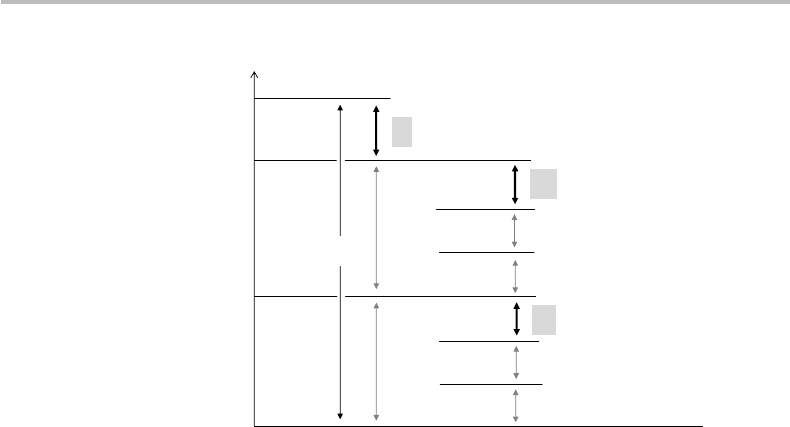
606 Appendix H
1
x
3
x
12
xx
)()(
21
xpxp
+
0
2
x
)(
1
xp
1
22
xx
32
xx
1
1
xx
21
xx
31
xx
23
I
13
I
3
I
2
I
1
I
I
22
I
21
I
12
I
11
I
Figure H1 Source and strings to build algorithm from successive subinternal division.
Although it looks a bit useless and complicated, it is accurate to rewrite the definition in
Eq. (H7) in the general form:
u(I
3
) = p(x
1
|s) p(s) + p(x
2
|s) p(s) ≡ u(I ) +w(I )
2
i=1
p(x
i
|s)
v(I
3
) = p(x
1
|s) p(s) + p(x
2
|s) p(s) + p(x
3
|s) p(s) ≡ u(I ) +w(I )
3
i=1
p(x
i
|s),
(H8)
where the argument s refers to all preceding symbols in the string (since there are none
here, p(s) = 1 = w(I ) and p(x
1,2,3
|s) ≡ p(x
1,2,3
)), where u(I ) = 0 is the start value of
the interval corresponding to all preceding symbols (I ).
Consider next the interval I
23
, which is the last subdivision of I
2
and corresponds to
the string x
2
x
3
,asshowninFig. H1. Consistently with the subdivision, the start and the
stop values of this interval are:
u = p(x
1
) + p(x
1
|x
2
)p(x
2
) + p(x
2
|x
2
)p(x
2
)
v = p(x
1
) + p(x
1
|x
2
)p(x
2
) + p(x
2
|x
2
)p(x
2
) + p(x
3
|x
2
)p(x
2
),
(H9)
which can be rewritten in the form:
u(I
23
) ≡ u(I
2
) + w(I
2
)
2
i=1
p(x
i
|x
2
)
v(I
23
) = u(I
2
) + w(I
2
)
3
i=1
p(x
i
|x
2
).
(H10)
