Charles M. Kozierok The TCP-IP Guide
Подождите немного. Документ загружается.

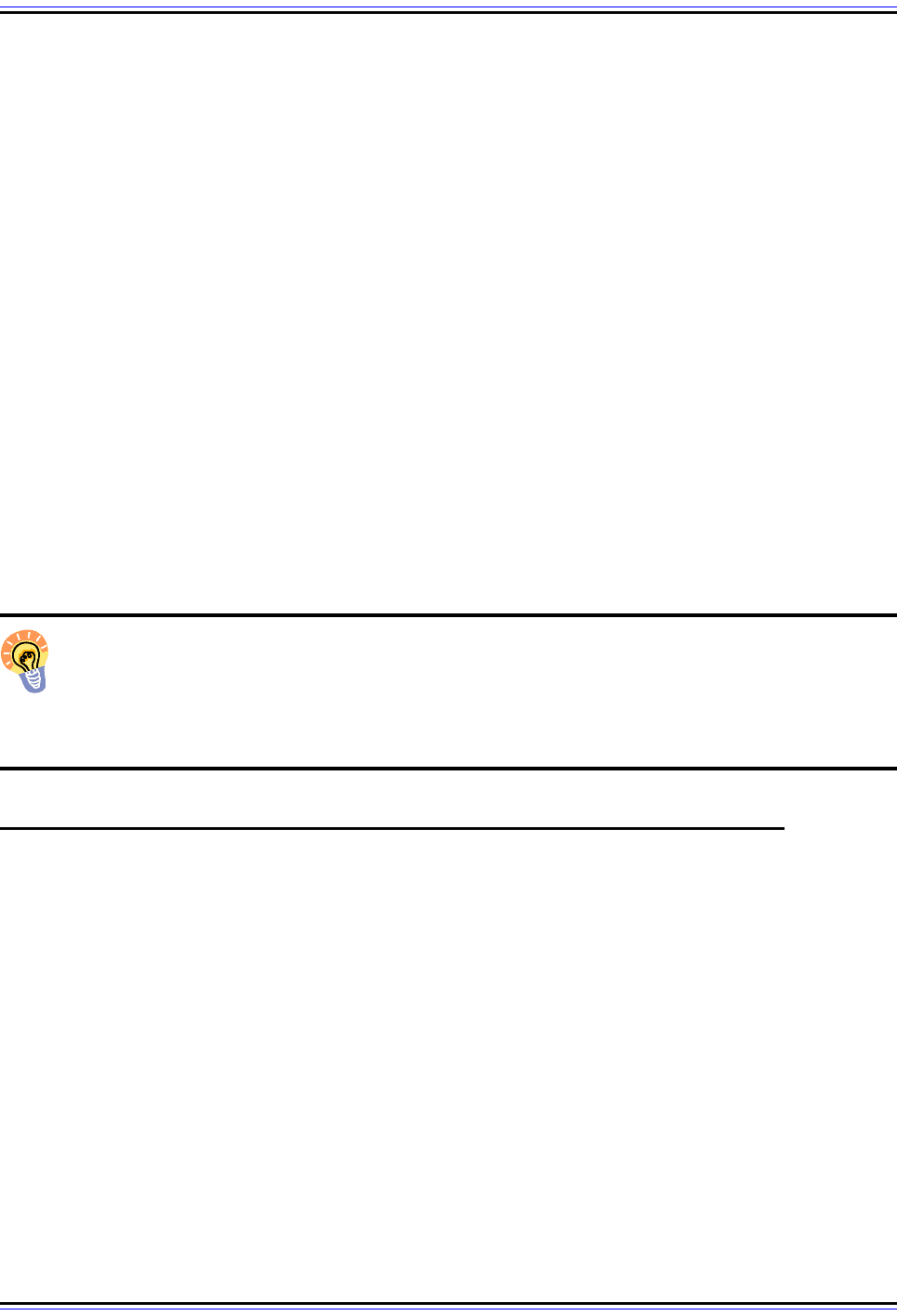
The TCP/IP Guide - Version 3.0 (Contents) ` 1331 _ © 2001-2005 Charles M. Kozierok. All Rights Reserved.
Block Mode
This is a more “conventional” data transmission mode in which data is broken into data
blocks and encapsulated into individual FTP blocks, or records. Each record has a three-
byte header that indicates its length and contains information about the data blocks being
sent. A special algorithm is used to keep track of the transmitted data and to detect and
restart an interrupted transfer.
Compressed Mode
A transmission mode where a relatively simple compression technique called run-length
encoding is used to detect repeated patterns in the data being sent, and then represent
them in such a way that the overall message takes fewer bytes. The compressed infor-
mation is then sent in a way similar to block mode, using a header+payload record format.
Compressed mode seems on the surface to be useful. In practice, however, compression is
often implemented in other places in a typical networking software stack, making it unnec-
essary in FTP. For example, if you are transferring a file over the Internet using an analog
modem, your modem normally performs compression down at layer one. Large files on FTP
servers are also often already compressed using something like the ZIP format, meaning
further compression would serve no purpose.
Key Concept: FTP includes three different transmission modes: stream, block and
compressed. In stream mode, data is sent as a continuous sequence of bytes; in
block mode, data is formatted into blocks with headers; and in compressed mode,
bytes are compacted using run-length encoding. Stream mode is the one most commonly
used.
FTP Data Representation: Data Types, Data Structures and Format Control
The most general way of designing the File Transfer Protocol would have been to make it
treat all files as “black boxes”. The file would be represented as just as a set of bytes. FTP
would pay no attention to what the file contained, and would simply move the file, one byte
at a time, from one place to another. In this, it would seem to be very similar to the “copy”
command that is implemented on most file systems, which likewise creates a copy without
looking into the file to see what it contains.
So what would be the problem with that, you may wonder? Well, for some types of files, this
is exactly what we want, but for others, it introduces a problem. The reason is that certain
types of files use different representations on different systems. If you copy a file from one
place to another on the same computer using a “copy” command, there is no problem: the
same representation for files is used everywhere within that computer. But when you copy it
to a computer that uses a different representation, however, you may encounter difficulties.
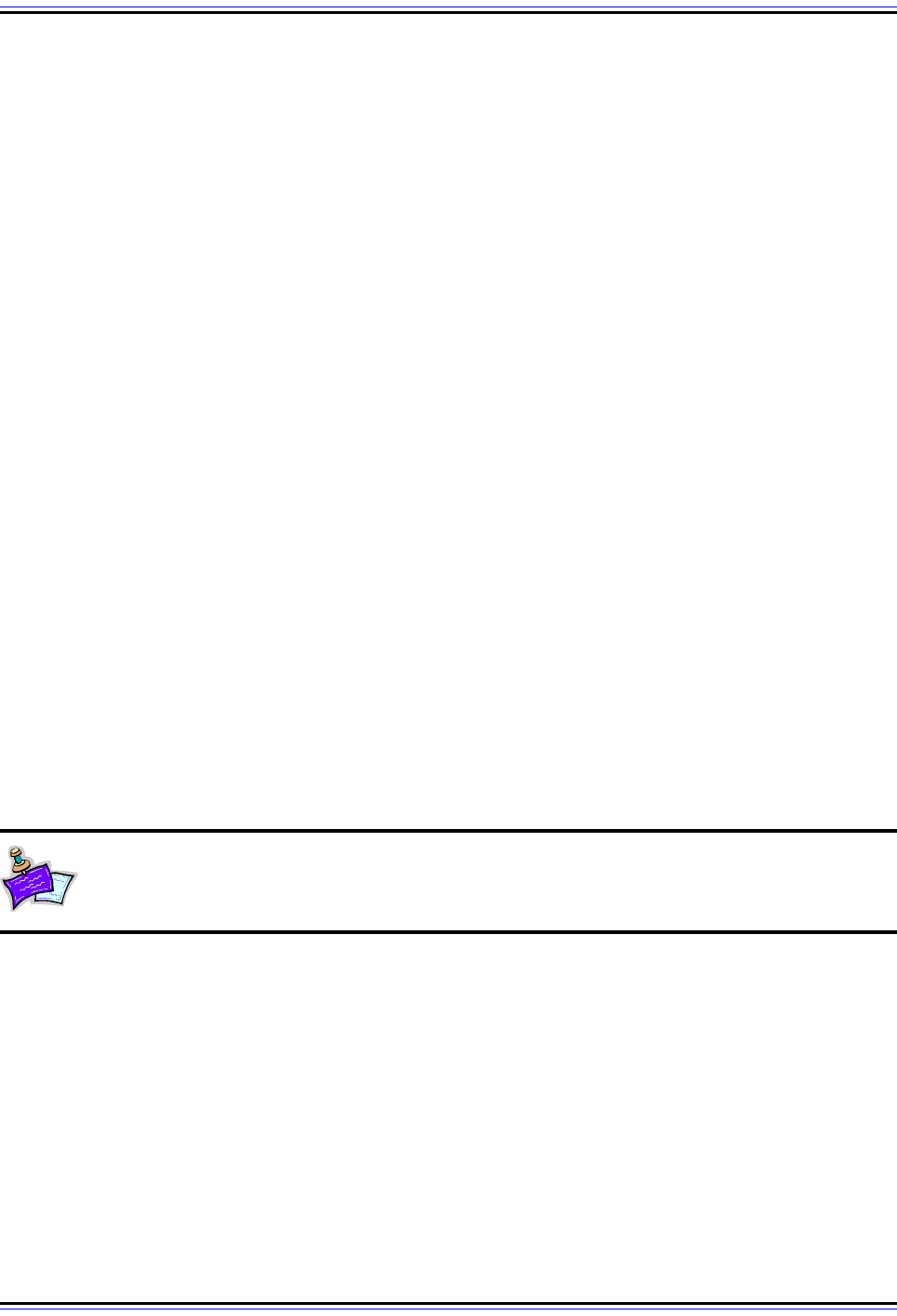
The TCP/IP Guide - Version 3.0 (Contents) ` 1332 _ © 2001-2005 Charles M. Kozierok. All Rights Reserved.
The most common example of this is a type of file that may surprise you: simple text files.
All ASCII text files use the ASCII character set, but they differ in the control characters used
to mark the end of a line of text. On UNIX, a line feed (LF) character is used; on Apple
computers, a carriage return (CR); and Windows machines used both (CR+LF).
If you move a text file from one type of system to another using regular FTP, the data will all
get moved exactly as it was. Moving a text file from a UNIX system to a PC as just a set of
bytes would mean programs would not properly recognize end of line markers. Avoiding
this predicament requires that FTP move past the idea that “all files are just bytes” and
incorporate some intelligence to handle different types of files. The FTP standard recog-
nizes this by allowing the specification of certain details about the file's internal
representation prior to transfer.
FTP Data Types
The first piece of information that can be given about a file is its data type, which dictates
the overall representation of the file. There are four different data types specified in the FTP
standard:
☯ ASCII: Defines an ASCII text file, with lines marked by some sort of end-of-line marker
as described above.
☯ EBCDIC: Conceptually the same as the ASCII type, but for files using IBM's EBCDIC
character set.
☯ Image: The file has no formal internal structure and is sent one byte at a time without
any processing; this is the “black box” mode I mentioned above.
☯ Local: This data type is used to handle files that may store data in logical bytes
containing a number of bits other than 8. Specifying this type along with the way the
data is structured allows the data to be stored on the destination system in a manner
consistent with its local representation.
Note: The term “byte” conventionally refers to 8 bits but strictly speaking, the term
for 8 bits is “octet”. A byte may in fact contain a number of bits other than 8 on
certain systems. See the background topic on bits and bytes for the details.
In practice, the two data types most often used are ASCII and image. The ASCII type is
used for text files, and allows them to be moved between systems with line-end codes
converted automatically. The Image type is used for generic binary files, such as graphical
images, ZIP files and other data that is represented in a universal manner. It is also often
called the binary type for that reason.
ASCII Data Type Line Delimiting Issues
When the ASCII data type is used, differences in internal representations between systems
are handled by using a universal external representation that acts as a “common language”.
Lines of the file being transmitted are converted by the sending FTP process from the
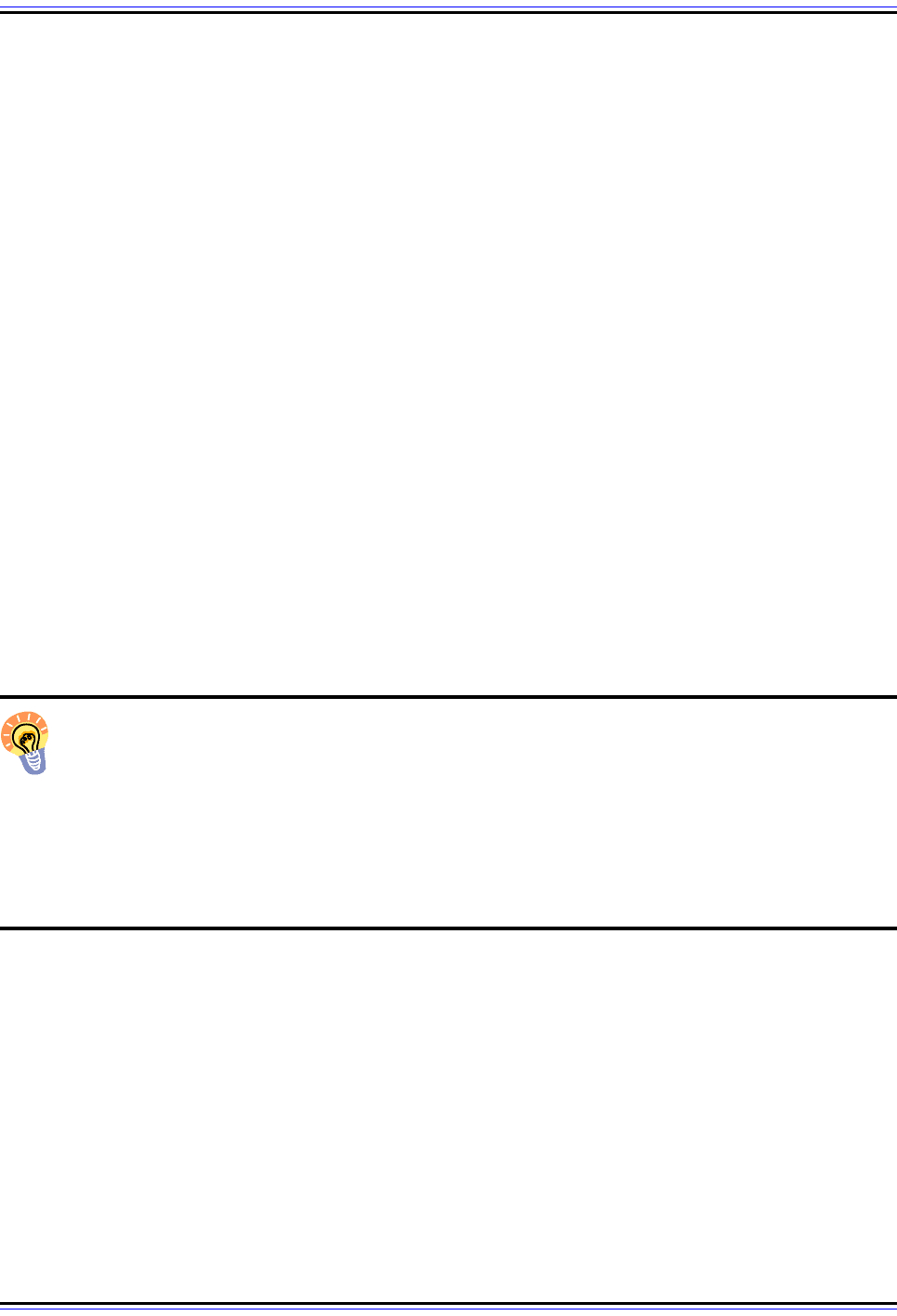
The TCP/IP Guide - Version 3.0 (Contents) ` 1333 _ © 2001-2005 Charles M. Kozierok. All Rights Reserved.
sender's internal representation to the neutral ASCII representation used by the Telne t
protocol (“NETASCII”) with each line ending in “CR+LF”. The receiving device then converts
from this neutral representation to the internal format used by the recipient file system.
For example, when using FTP to move a text file from a Macintosh to a UNIX system, each
line would have the “CR” changed to a “CR+LF” for transmission over the FTP data
channel. The receiving UNIX system would change each “CR+LF” to just “LF”, so UNIX
programs would read it properly.
Note that this actually does mean the resulting file can be bigger or smaller than the
original, if it is transferred between systems using ASCII mode. Also, since FTP works by
converting to a neutral representation for universality, sending an ASCII file from a UNIX
system to a UNIX system means each “LF” is changed to “CR+LF” for transmission, then
changed back to just “LF” by the recipient. Slightly inefficient, but not that big a deal.
It's very important that when FTP is used, the correct data type be specified with the appro-
priate user command. Sending a text file between dissimilar systems without setting ASCII
mode will result in either a file that cannot be properly read on the destination, or one that
has stray characters in it. Conversely, binary files must be sent in binary mode. If you send
something like a ZIP file or a JPG graphic in ASCII mode, the FTP software will think it is a
text file. It will treat the file as if it were text, and each time it encounters bytes in the file that
look like “CR”, “LF” or “CR+LF” it will convert them, which you do not want. (Having the
wrong data type set is a leading cause of corrupted files when using FTP to move files
between PCs and UNIX systems. I know from experience!)
Key Concept: FTP defines four data types: ASCII, EBCDIC, image and local. ASCII
and EBCDIC are used for text files in the ASCII and EBCDIC character sets, respec-
tively; the image type is used for files with no specific structure, and the local type for
local representation. The ASCII type is important because it allows text files to be trans-
ferred successfully between file systems that may use different methods of indicating the
end of a line of text. The image type, also called binary, is used for files that must be sent
and received byte-for-byte with no transformation, such as executable files, graphics and
files with arbitrary formats.
FTP Format Control
For the ASCII and EBCDIC types, FTP defines an optional parameter called format control.
This allows a user to specify a particular representation for how vertical formatting is used
to describe a file. The three options are:
☯ Non Print: The default, indicating no vertical formatting.
☯ Telnet Format: Indicates that vertical format control characters, as specified in the
Telnet protocol, are used in this file.
☯ Carriage Control / FORTRAN: The file uses format control characters given as the
first character of each line, as specified for the FORTRAN programming language.
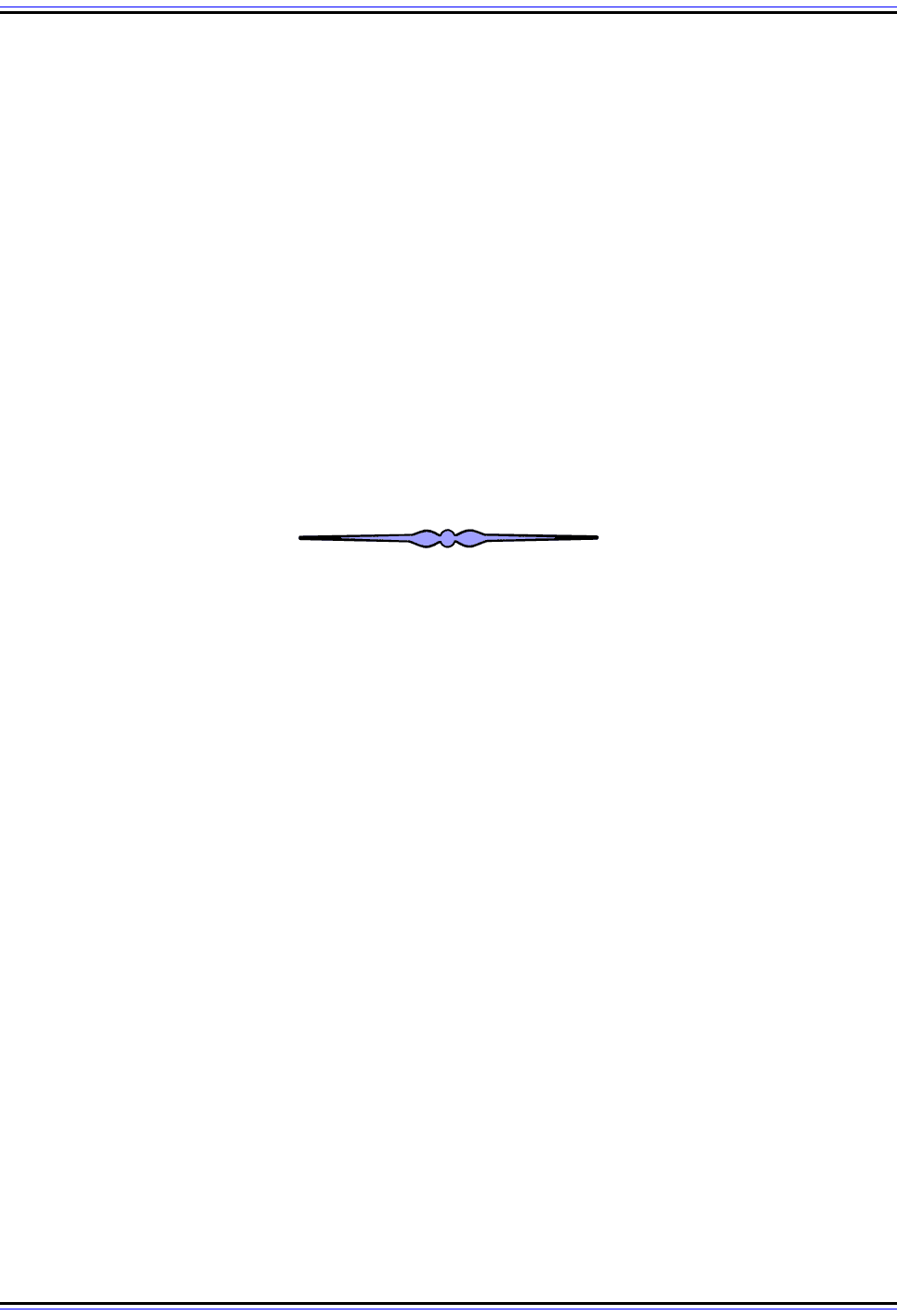
The TCP/IP Guide - Version 3.0 (Contents) ` 1334 _ © 2001-2005 Charles M. Kozierok. All Rights Reserved.
The format control option was created for the particular purpose of properly handling files
transferred from host devices to printers. It is not used today, to my knowledge (or if it is
used, it is only in special applications.)
FTP Data Structures
In addition to specifying a file's data type, it is also possible to specify the file's data
structure. There are three possibilities:
☯ File Structure: The file is a contiguous stream of bytes with no internal structure.
☯ Record Structure: The file consists of a set of sequential records, each of which is
delimited by an end-of-record marker.
☯ Page Structure: The file contains a set of special indexed data pages.
The file structure is the default and is used for most types of files. The record structure can
be used for ASCII text files, but these are more commonly sent with the regular file structure
using the ASCII data type. The page structure is not commonly used; I believe it was initially
created for a now archaic type of computer used in the early ARPAnet.

The TCP/IP Guide - Version 3.0 (Contents) ` 1335 _ © 2001-2005 Charles M. Kozierok. All Rights Reserved.
FTP Commands and Replies
In the previous section I discussed the general operation of the File Transfer Protocol. As
part of this description I explained how data transfers are performed, how connections are
established and managed, and the various transmission modes and data types that FTP
supports. All of these functions are implemented using a special set of FTP commands sent
by the User-FTP process to the Server-FTP process. The server device acknowledges
commands by sending back replies using special codes. Understanding FTP commands
and reply codes will allow us to see fully how the protocol works.
I begin the section by discussing FTP commands and how they are grouped. I then show
the special encoding format used for FTP reply codes, and list some of the more common
and important codes. I also discuss the FTP user interface and the commands used by
typical FTP implementations to allow a user to communicate with the FTP software. These
commands are usually different than the internal FTP commands, to allow the user to
operate the protocol in a way more friendly to humans.
FTP Internal Protocol Commands and Command Groups
An FTP session begins with the establishment of a TCP connection from an FTP client
(user device) to an FTP server. Once established, the control channel is logically in place
between the Server-PI and the User-PI. All communication to manage the operation of the
protocol takes place over this channel. The User-PI sends protocol commands to the
Server-PI, which processes them and takes appropriate action. The Server-PI responds
back with reply codes to tell the User-PI the result of the commands it issued and convey
other important information.
FTP Command Groups
Each command is identified by a short three-letter or four-letter command code for conve-
nience, and performs a specific task in the overall functionality of FTP. There are several
dozen of these protocol commands, and to help organize them, the FTP standard catego-
rizes them into three groups, based on overall function type:
☯ Access Control Commands: Commands that are part of the user login and authenti-
cation process, are used for resource access, or are part of general session control.
☯ Transfer Parameter Commands: Commands that specify parameters for how data
transfers should occur. For example, commands in this group specify the data type of
a file to be sent, indicate whether passive or active data connections will be used, and
so forth.
☯ FTP Service Commands: This is the largest group, containing all the commands that
actually perform file operations, such as sending and receiving files. Commands to
implement support functions, such as deleting or renaming files, are also here.
Interestingly, the actual transmission of FTP commands over the control channel is done
using specifications based on the Telnet protocol. You may recall from the FTP overview
that Telnet and FTP are two of the very oldest TCP/IP applications, the former being for
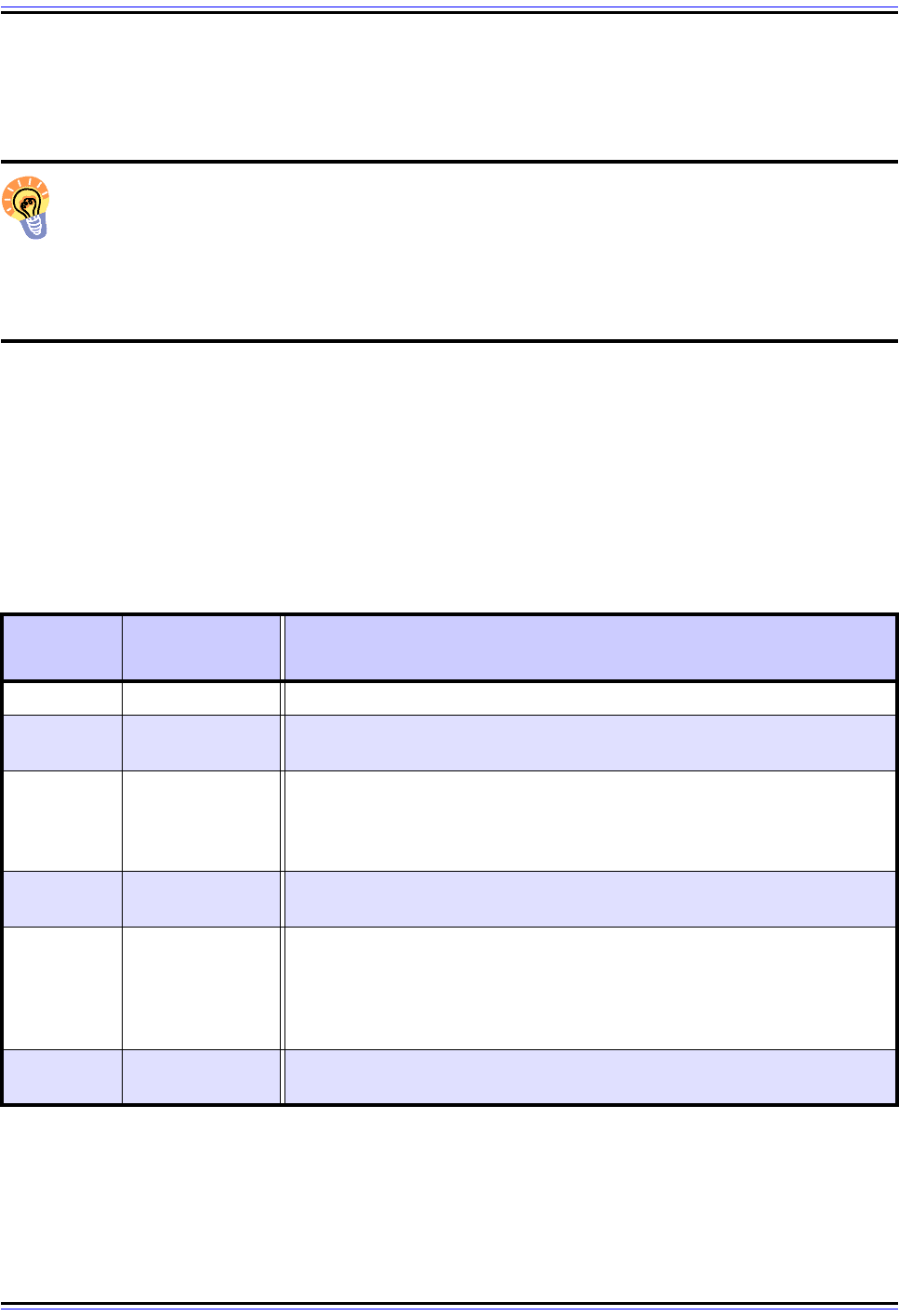
The TCP/IP Guide - Version 3.0 (Contents) ` 1336 _ © 2001-2005 Charles M. Kozierok. All Rights Reserved.
“direct” network use and the latter for “indirect” resource access. They were developed at
around the same time, and setting up the FTP control channel to act as a type of Telnet
connection is a good example of how Internet standards try not to “reinvent the wheel”.
Key Concept: FTP operation is controlled through the issuing of protocol commands
from the FTP client to the FTP server. Each command has a three- or four-letter
command code that indicates its function. The commands are organized into three
groups: access control commands used for login and general session control; transfer
parameter commands that control how transfers are performed; and FTP service
commands, which are used to perform actual file operations.
FTP Protocol Commands
Since the commands are based on the Telnet specifications, they are just sent as plain text
as specified by Telnet's Network Virtual Terminal (NVT) conventions. I have provided below
three tables that describe the FTP internal protocol commands in the order that they appear
in the FTP standard (RFC 959). Table 226 covers FTP access control commands, Table
227 lists transfer parameter commands, and Table 228 service commands.
Table 226: FTP Access Control Commands (Page 1 of 2)
Command
Code
Command Description
USER User Name Identifies the user attempting to establish an FTP session.
PASS Password
Specifies the password for the user given previously by the USER
command during login authentication.
ACCT Account
Specifies an account for an authenticated user during the FTP session.
Only used on systems that require this to be separately identified; most
select an account automatically based on the name entered in the USER
command.
CWD
Change Working
Directory
Allows the user to specify a different directory for file transfer during an
FTP session.
CDUP
Change To
Parent Directory
(“Change
Directory Up”)
A special case of the CWD command that goes to the directory one level
up in the server's directory structure. It is implemented separately to
abstract out differences in directory structures between file systems; the
user can just use CDUP instead of knowing the specific syntax for
navigating up the directory tree on the server.
SMNT Structure Mount
Allows the user to mount a particular file system for access to different
resources.
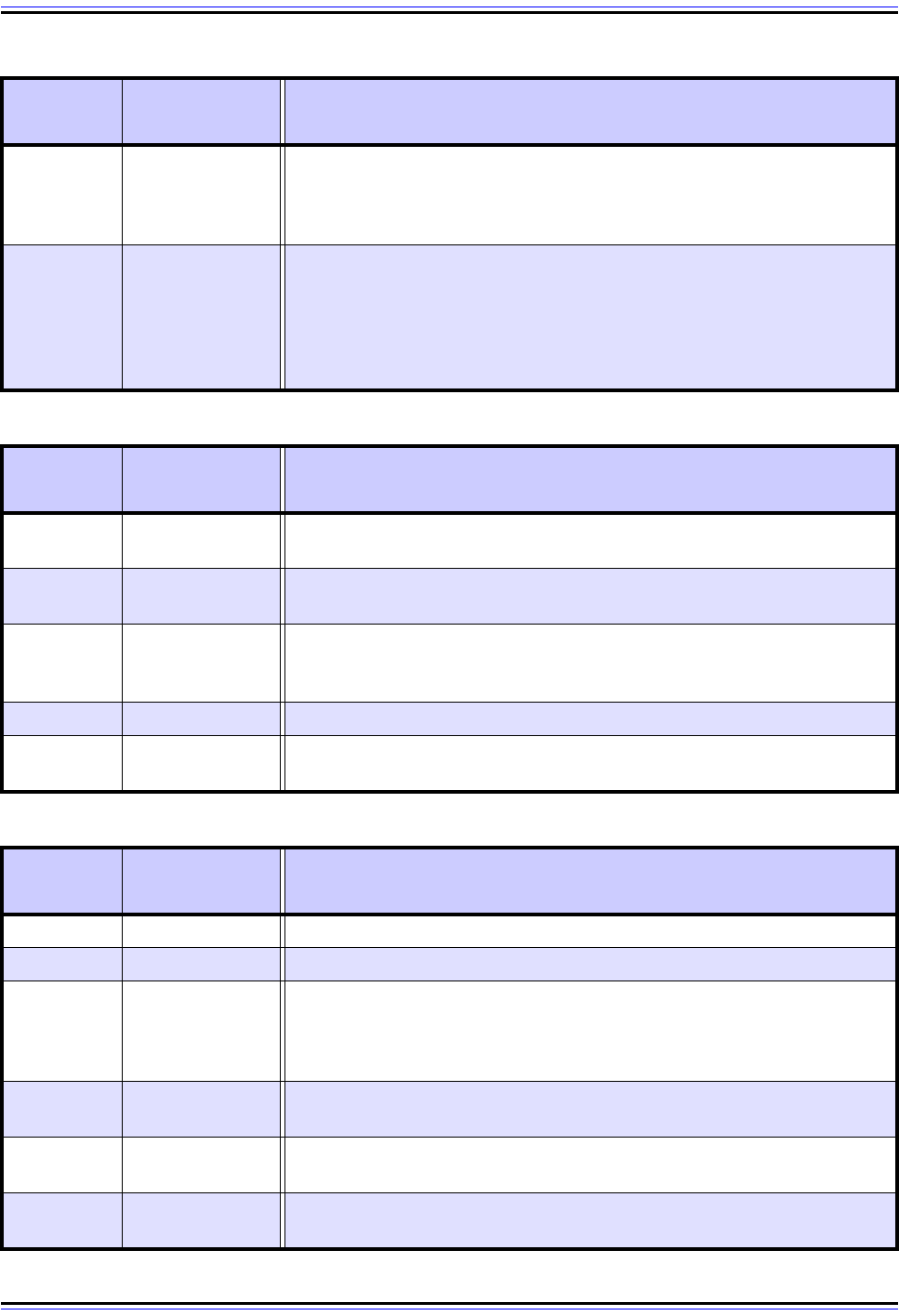
The TCP/IP Guide - Version 3.0 (Contents) ` 1337 _ © 2001-2005 Charles M. Kozierok. All Rights Reserved.
REIN Reinitialize
Reinitializes the FTP session, flushing all set parameters and user infor-
mation. This returns the session to the state when the control connection
is just established. It is, in essence, the opposite of the USER command.
The next command issued is often USER, to log in a different user.
QUIT Logout
Terminates the FTP session and closes the control connection.
Note that the naming of this command “Logout” was unfortunate; the
REIN command is really most similar to a conventional “logout”
command, as it terminates a logged-in user and allows another user to
log in. In contrast, the QUIT command shuts down the entire session.
Table 227: FTP Transfer Parameter Commands
Command
Code
Command Description
PORT Data Port
Used to tell the FTP server that the client wants to accept an active data
connection on a specific port number.
PASV Passive
Requests that the FTP server allow the User-DTP to initiate passive data
connections.
TYPE
Representation
Type
Specifies for the file to be transferred the data type (ASCII, EBCDIC,
Image or Local), and optionally the format control (Non Print, Telnet or
Carriage Control).
STRU File Structure Specifies the data structure for the file (File, Record or Page).
MODE Transfer Mode
Specifies the transmission mode to be used (Stream, Block or
Compressed).
Table 228: FTP Service Commands (Page 1 of 2)
Command
Code
Command Description
RETR Retrieve Tells the server to send the user a file.
STOR Store Sends a file to the server.
STOU Store Unique
Like STOR, but instructs the server to make sure the file has a unique
name in the current directory. This is used to prevent overwriting a file
that may already exist with the same name. The server replies back with
the name used for the file.
APPE
Append (with
Create)
Like STOR, but if a file with the name specified already exists, the data
being sent is appended to it instead of replacing it.
ALLO Allocate
An optional command used to reserve storage on the server before a file
is sent.
REST Restart
Restarts a file transfer at a particular server marker. Used only for Block
or Compressed transfer modes.
Table 226: FTP Access Control Commands (Page 2 of 2)
Command
Code
Command Description
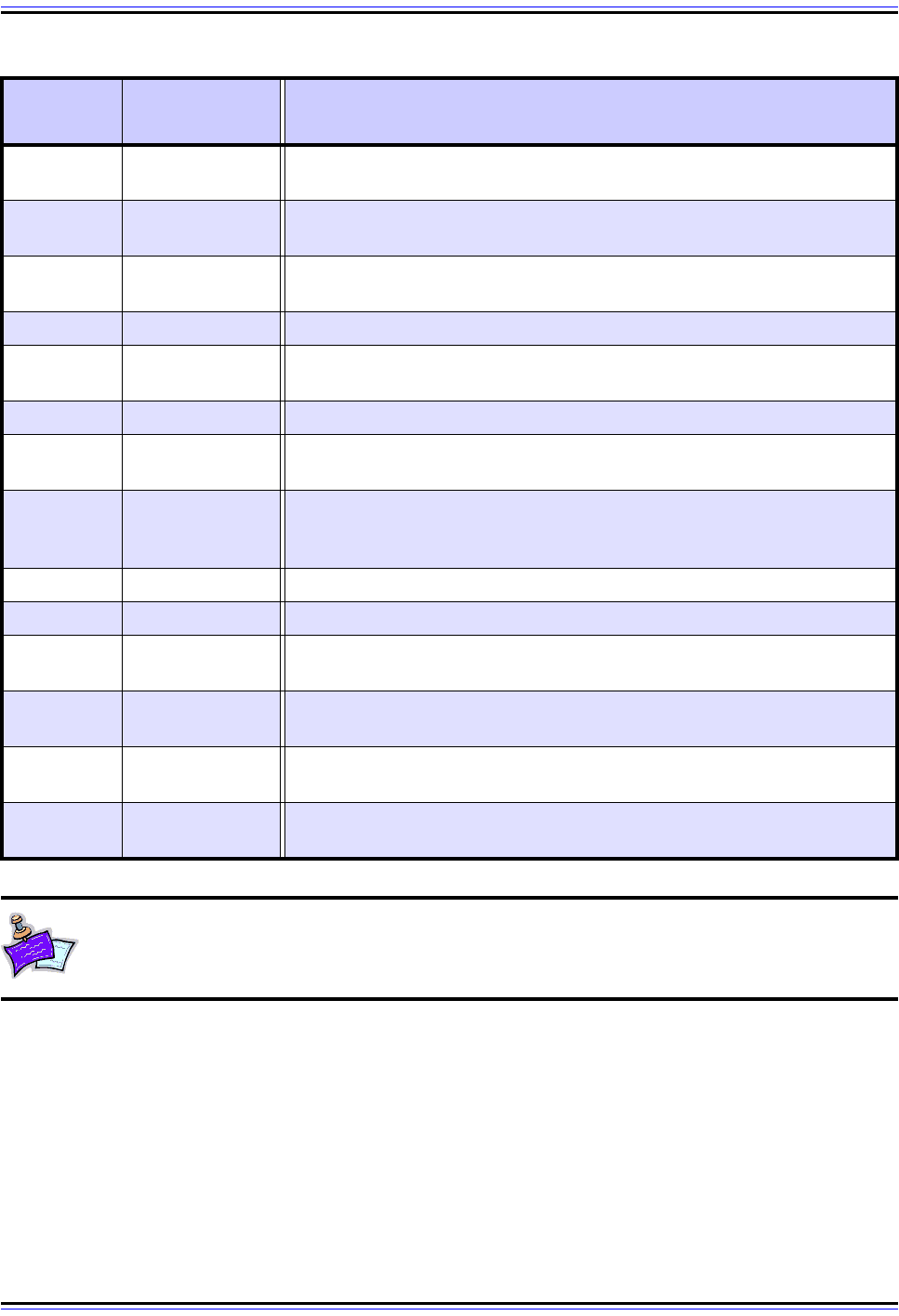
The TCP/IP Guide - Version 3.0 (Contents) ` 1338 _ © 2001-2005 Charles M. Kozierok. All Rights Reserved.
Note: FTP commands are not case-sensitive, but have been shown in upper case
for clarity.
FTP commands are all sent between FTP protocol elements; they are not usually issued
directly by users. Instead, a special set of user commands is employed for this purpose.
The FTP user interface implements the link between the user and the User-FTP process,
including the translation of user commands into FTP protocol commands.
RNFR Rename From
Specifies the old name of a file to be renamed. See the RNTO command
just below.
RNTO Rename To
Specifies the new name of a file to be renamed. Used with the RNFR
command.
ABOR Abort
Tells the server to abort the last FTP command and/or the current data
transfer.
DELE Delete Deletes a specified file on the server.
RMD
Remove
Directory
Deletes a directory on the server.
MKD Make Directory Creates a directory.
PWD
Print Working
Directory
Displays the current server working directory for the FTP session; shows
the user “where they are” in the server's file system.
LIST List
Requests a list of the contents of the current directory from the server,
including both names and other information. Similar in concept to the
“DIR” command in DOS/Windows or the “ls” command in UNIX.
NLST Name List Like LIST, but returns only the names in a directory.
SITE Site Parameters Used to implement site-specific functions.
SYST System
Requests that the server send to the client information about the server's
operating system.
STAT Status
Prompts the server to send an indication of the status of a file or the
transfer currently in progress.
HELP Help
Asks the server for any help information that might be useful in allowing
the user to determine how the server should be used.
NOOP No Operation
Does nothing, other than prompting the server to send an “OK” response
to verify that the control channel is alive.
Table 228: FTP Service Commands (Page 2 of 2)
Command
Code
Command Description
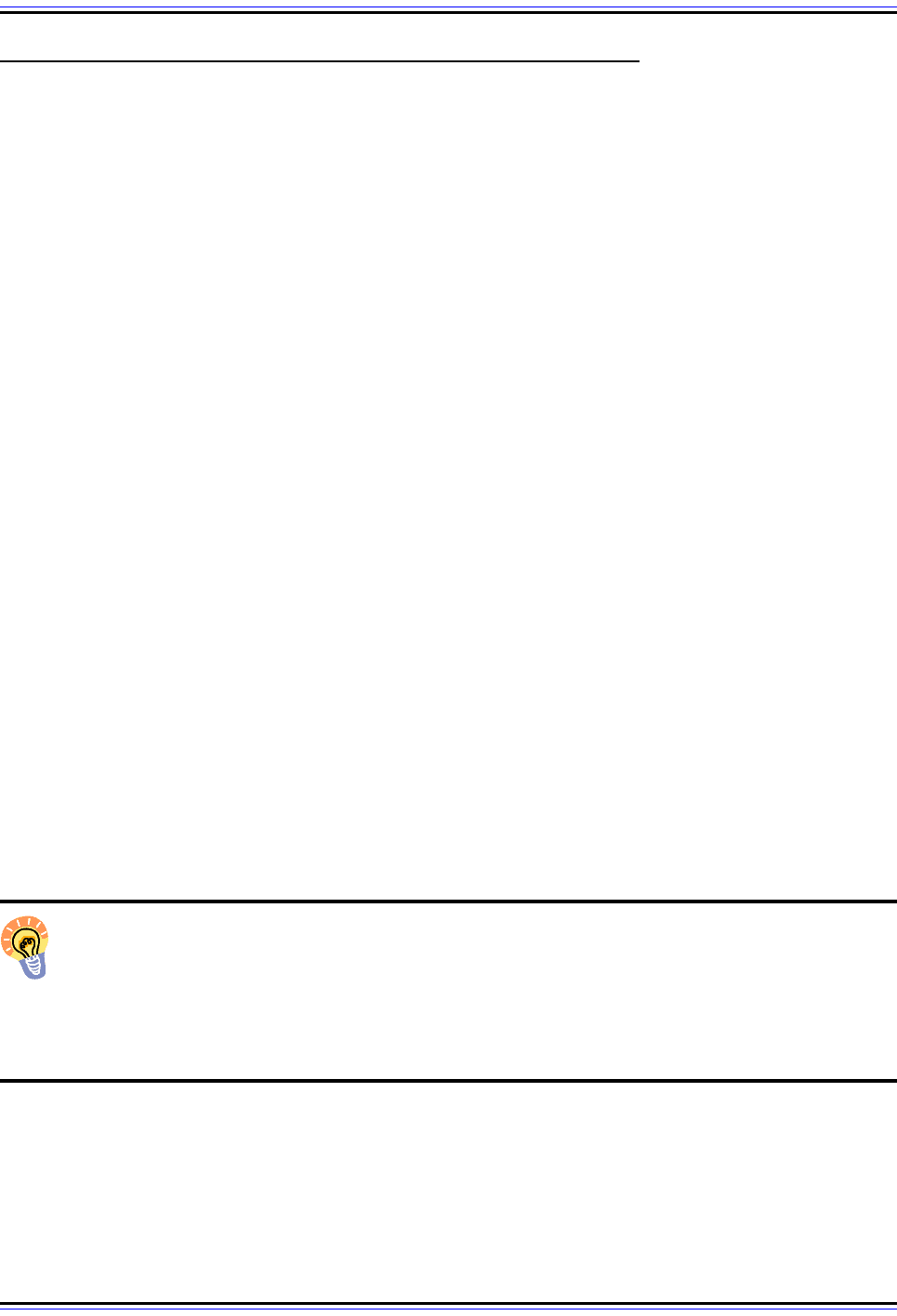
The TCP/IP Guide - Version 3.0 (Contents) ` 1339 _ © 2001-2005 Charles M. Kozierok. All Rights Reserved.
FTP Replies, Reply Code Format and Important Reply Codes
Each time that the User-PI sends a command to the Server-PI over the control connection,
the server sends back a reply. FTP replies serve three main purposes. First, they serve as
confirmation that the server received a command. Second, they tell the user device whether
the command was accepted or not, and if an error occurred, what it was. Third, they
communicate various types of information to the user of the session, such as the status of a
transfer.
The Advantages of Using Both Text and Numeric Replies
For a human user, a string of reply text would be sufficient to satisfy the requirements
above, and FTP replies do include descriptive text. But having only a text string would make
it difficult or impossible for FTP software on the client side to interpret results coming from
the server. FTP was designed to also allow software applications to interact with each other
over the FTP command link. For this reason, the protocol designed its reply system around
the use of reply codes.
FTP reply codes are three-digit numeric responses that can be easily interpreted by a
computer program. They are also useful for human users who are familiar with FTP,
because they communicate at a glance the results of various operations. While each FTP
server implementation may differ in the text sent for each type of reply, the reply codes are
used in a consistent manner based on the specifications of the FTP standard. It is therefore
the codes that are examined to determine the results of a command; the text is just
descriptive.
Reply Code Structure and Digit Interpretation
To make reply codes even more useful, the codes are not just assigned in a linear or
random order, but a special encoding scheme is used. Each code has three digits that each
communicate a particular type of information and to categorize replies. A code can be
considered to be of the form “xyz”, where “x” is the first digit, “y” the second and “z” the third.
Key Concept: Each command sent by the FTP client results in a reply sent by the
FTP server. FTP replies consist of a three-digit numeric reply code, along with a line
of descriptive text. The reply code serves to standardize FTP replies, both so they
can be interpreted by client software, and so experienced users can see at a glance what
the results were of a command. The reply code is structured so that the first two digits
indicate the type of reply and to what category it belongs.
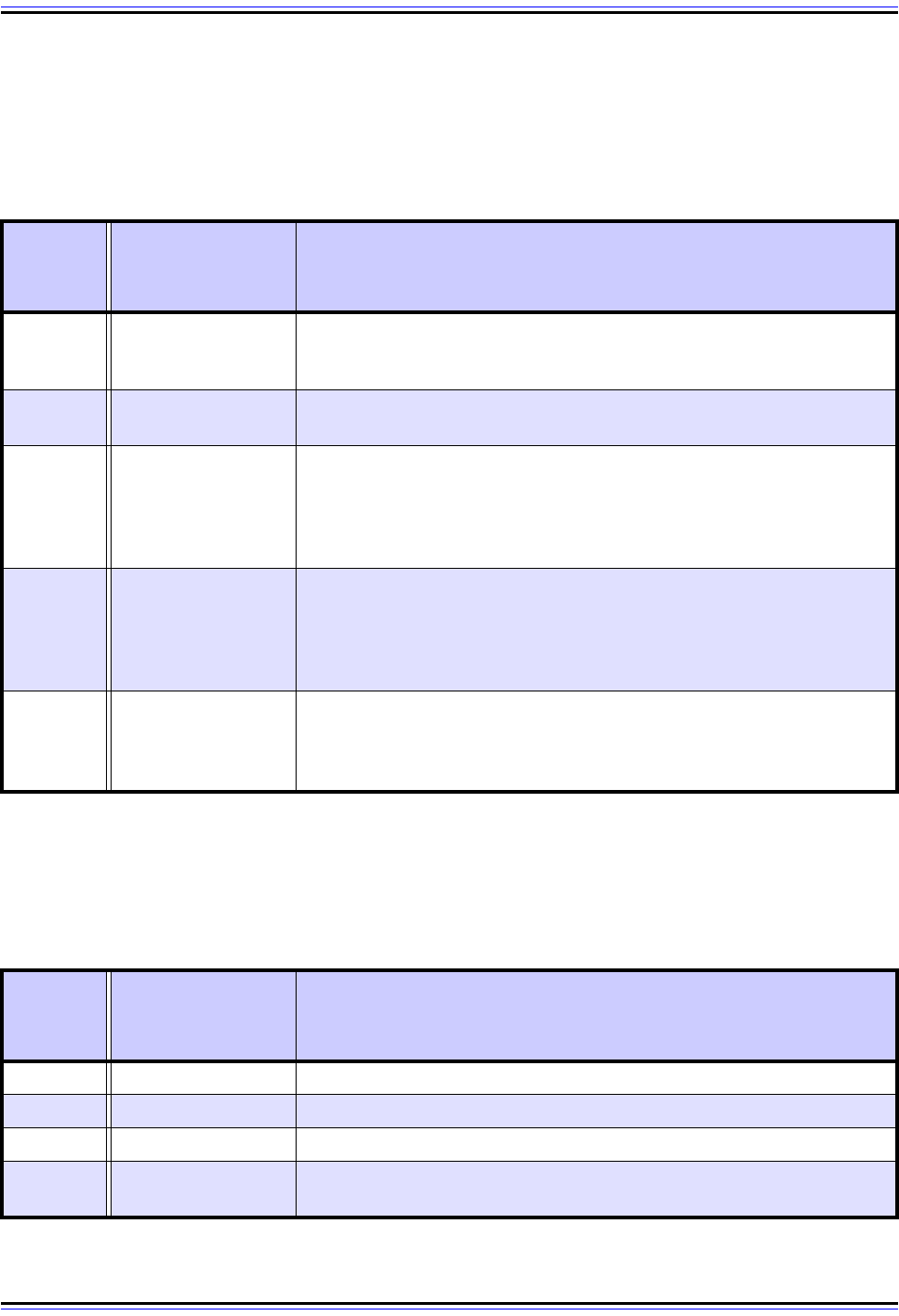
The TCP/IP Guide - Version 3.0 (Contents) ` 1340 _ © 2001-2005 Charles M. Kozierok. All Rights Reserved.
First Reply Code Digit (“x”)
The first digit of the reply code indicates the success or failure of the command in general
terms, whether a successful command is complete or incomplete, and whether an unsuc-
cessful one should be tried again or not. Table 229 shows the possible values.
Second Reply Code Digit (“y”)
The second digit is used to categorize messages into functional groups. These groups are
shown in Table 230.
Table 229: FTP Reply Code Format: First Digit Interpretation
Reply
Code
Format
Meaning Description
1yz
Positive
Preliminary Reply
An initial response indicating that the command has been accepted and
processing of it is still in progress. The user should expect another reply
before a new command may be sent.
2yz
Positive
Completion Reply
The command has been successfully processed and completed.
3yz
Positive Interme-
diate Reply
The command was accepted, but processing of it has been delayed,
pending receipt of additional information. This type of reply is used in
the middle of command sequences. For example, it is used as part of
the authentication sequence after receiving a USER command but
before the matching PASS command is sent.
4yz
Transient Negative
Completion Reply
The command was not accepted and no action was taken, but the error
is temporary and the command may be tried again. This is used for
errors that may be a result of temporary glitches or conditions that may
change; for example, a file being “busy” due to another resource
accessing it at the time a request was made for it.
5yz
Permanent
Negative
Completion Reply
The command was not accepted and no action was taken. Trying the
same command again is likely to result in another error. For example, a
request for a file that is not found on the server would fall into this
category, or sending an invalid command like “BUGU”. ☺
Table 230: FTP Reply Code Format: Second Digit Interpretation (Page 1 of 2)
Reply
Code
Format
Meaning Description
x0z Syntax Syntax errors or miscellaneous messages.
x1z Information Replies to requests for information, such as status requests.
x2z Connections Replies related to the control connection or data connection.
x3z
Authentication and
Accounting
Replies related to login procedures and accounting.
