Charles M. Kozierok The TCP-IP Guide
Подождите немного. Документ загружается.


The TCP/IP Guide - Version 3.0 (Contents) ` 1661 _ © 2001-2005 Charles M. Kozierok. All Rights Reserved.
Windows netstat
The Windows netstat utility is quite a bit simpler than the UNIX one, because it has a lot
fewer options. This is good for those of us learning about the program, but not so wonderful
for those who want maximum power and flexibility in using it.
Windows netstat Option Groups, Options and Parameters
Like the UNIX netstat, the Windows one has a set of options groups that dictate the general
type of information shown, and a few universal options that can be used with multiple
groups. The option groups and generic options are shown in Table 301 and Table 302.
Table 300: Sample IP Statistics From UNIX netstat Utility
%netstat -s -p ip
ip:
57156204 total packets received
0 bad header checksums
4 with size smaller than minimum
0 with data size < data length
0 with ip length > max ip packet size
0 with header length < data size
0 with data length < header length
0 with bad options
0 with incorrect version number
138 fragments received
6 fragments dropped (dup or out of space)
128 fragments dropped after timeout
2 packets reassembled ok
57085912 packets for this host
24736 packets for unknown/unsupported protocol
0 packets forwarded (0 packets fast forwarded)
44957 packets not forwardable
4 packets received for unknown multicast group
0 redirects sent
66183465 packets sent from this host
177 packets sent with fabricated ip header
0 output packets dropped due to no bufs, etc.
0 output packets discarded due to no route
0 output datagrams fragmented
0 fragments created
0 datagrams that can't be fragmented
0 tunneling packets that can't find gif
22 datagrams with bad address in header
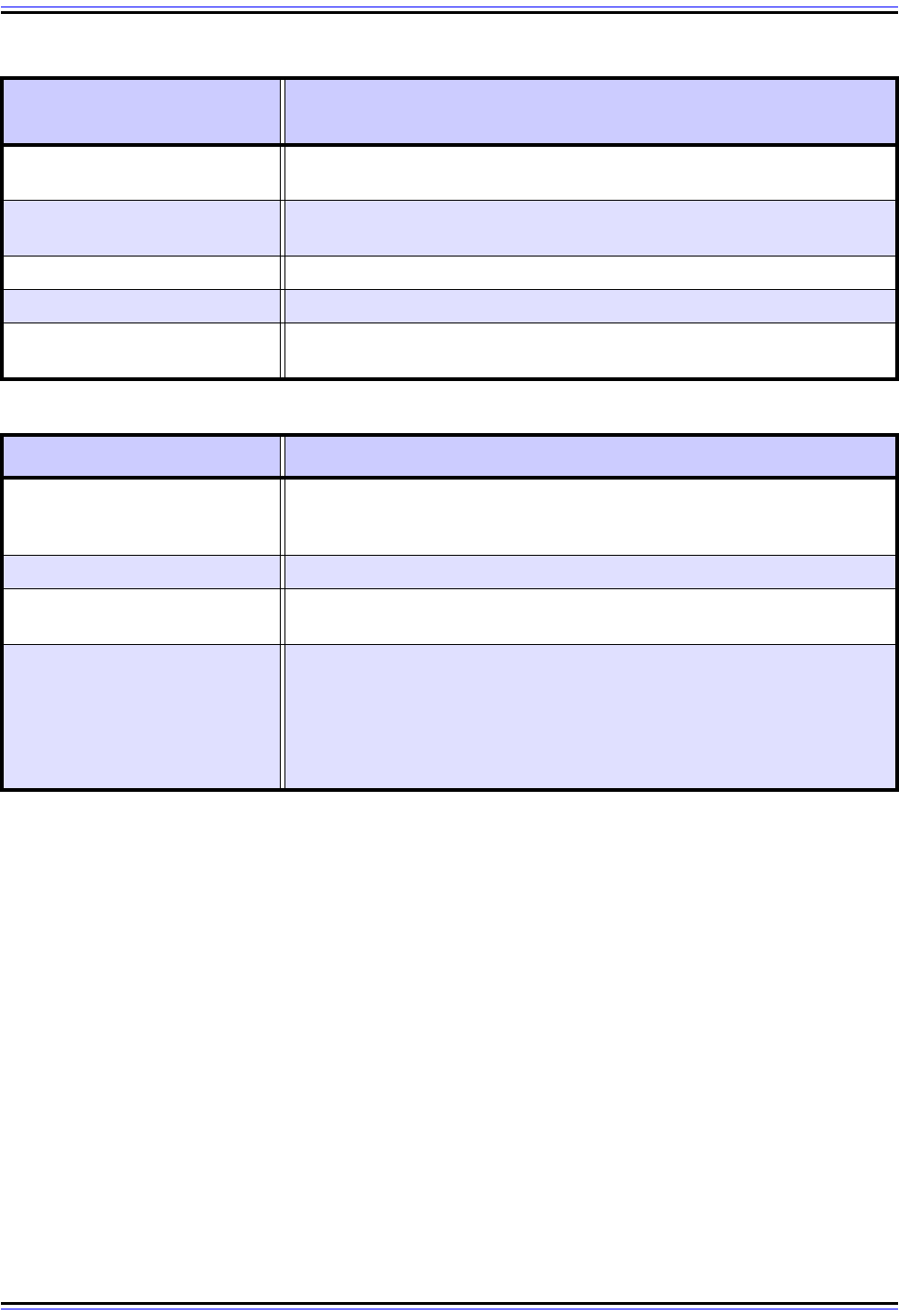
The TCP/IP Guide - Version 3.0 (Contents) ` 1662 _ © 2001-2005 Charles M. Kozierok. All Rights Reserved.
Sample Windows netstat Output
The output from the Windows netstat program is fairly similar to that of the UNIX utility when
the same or similar options are given, but the UNIX version usually provides more details. I
have shown in Table 303 an example illustrating TCP/IP statistics on my home Windows XP
machine, using “-p icmp” to restrict the output to ICMP stats only. Table 304 shows the
routing table display from netstat (which I modified slightly to fit the size limits of the table.)
You would get similar output as these from the UNIX “netstat -s -p icmp” or “netstat -r”
commands, but additional information would be provided.
Table 301: Typical Windows netstat Option Groups, Options and Parameters
Option Group, Options and
Parameters
Description
netstat [-n] [-o] [<interval>]
When called with no mandatory options, netstat displays information
about active TCP connections.
netstat -a [-n] [-o]
[-p <protocol> [<interval>]
Displays all active TCP connections, as well as both TCP and UDP ports
to which the host is listening.
netstat -e [<interval>] Shows statistics for Ethernet interfaces.
netstat -r [<interval>] Displays the current routing table for the device.
netstat -s [-p <protocol>]
[<interval>]
Displays TCP/IP statistics for the system by protocol.
Table 302: Typical Windows netstat Universal Options and Parameters
Option / Parameters Description
-n
Displays network addresses in numeric form instead of symbolic name
form. Also shows ports in numeric form instead of displaying standard
process names associated with well-known UDP or TCP port numbers.
-o Displays the process ID associated with each connection.
-p <protocol>
Limits the display to only the information associated with the specified
protocol.
<interval>
Causes the netstat command to be repeated every “<interval>” seconds,
rather than just displaying its information once. This can be used with any
of the netstat option groups.
For example, “netstat -s 5” would display TCP/IP statistics every five
seconds.
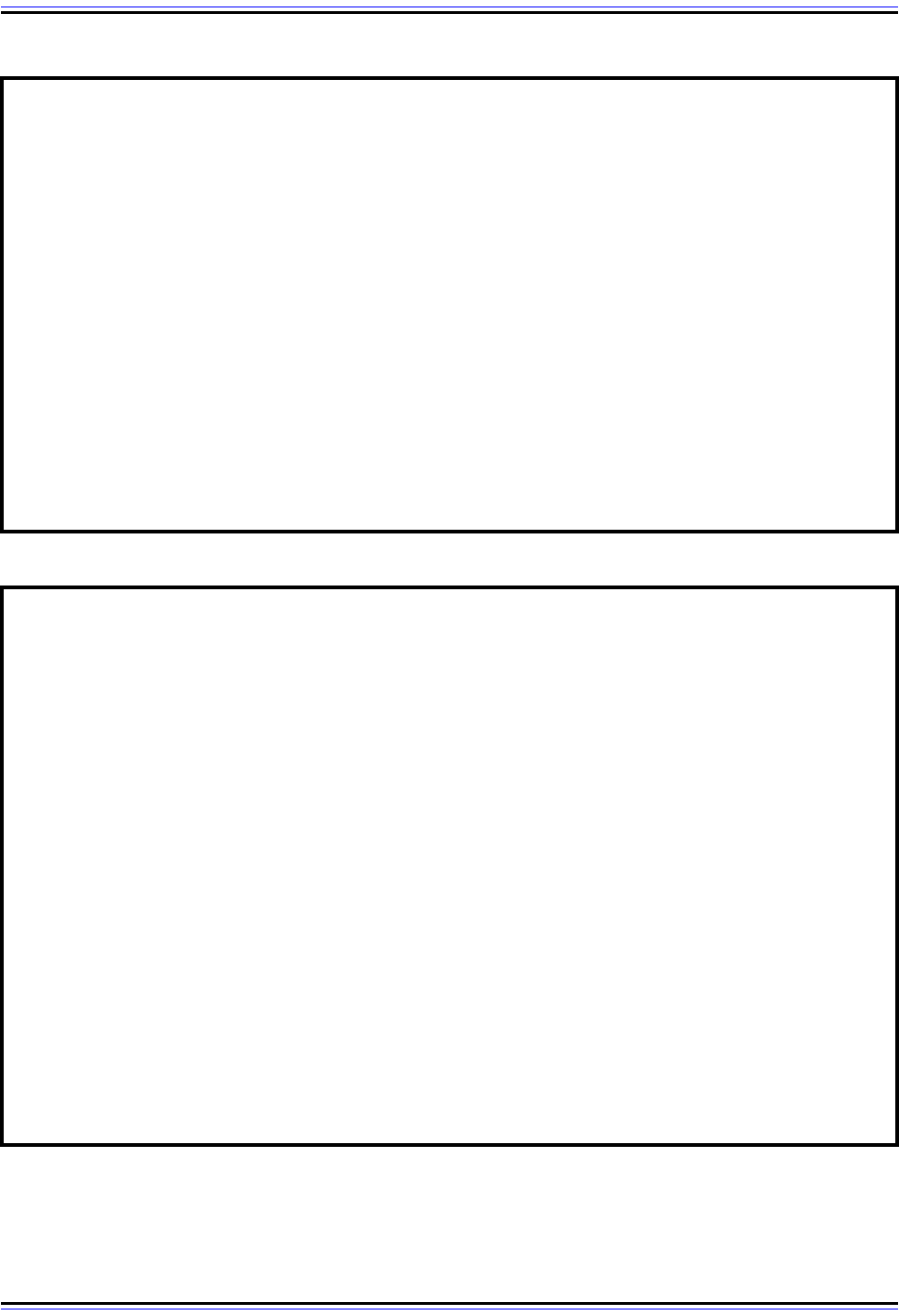
The TCP/IP Guide - Version 3.0 (Contents) ` 1663 _ © 2001-2005 Charles M. Kozierok. All Rights Reserved.
Table 303: Sample ICMP Statistics From Windows netstat Utility
D:\aa>netstat -s -p icmp
ICMPv4 Statistics
Received Sent
Messages 243 248
Errors 0 0
Destination Unreachable 9 4
Time Exceeded 7 0
Parameter Problems 0 0
Source Quenches 0 0
Redirects 0 0
Echos 224 20
Echo Replies 3 224
Timestamps 0 0
Timestamp Replies 0 0
Address Masks 0 0
Address Mask Replies 0 0
Table 304: Sample Routing Table Display From Windows netstat Utility
D:\aa>netstat -r
Route Table
=================================================================
Interface List
0x1 ........................... MS TCP Loopback interface
0x2 ...00 04 76 4e 75 3f ...... 3Com 10/100 Mini PCI Ethernet
=================================================================
=================================================================
Active Routes:
Network Dest Netmask Gateway Interface Met
0.0.0.0 0.0.0.0 148.64.128.1 148.64.133.73 30
127.0.0.0 255.0.0.0 127.0.0.1 127.0.0.1 1
148.64.128.0 255.255.192.0 148.64.133.73 148.64.133.73 30
148.64.133.73 255.255.255.255 127.0.0.1 127.0.0.1 30
148.64.255.255 255.255.255.255 148.64.133.73 148.64.133.73 30
224.0.0.0 240.0.0.0 148.64.133.73 148.64.133.73 30
255.255.255.255 255.255.255.255 148.64.133.73 148.64.133.73 1
Default Gateway: 148.64.128.1
=================================================================
Persistent Routes:
None
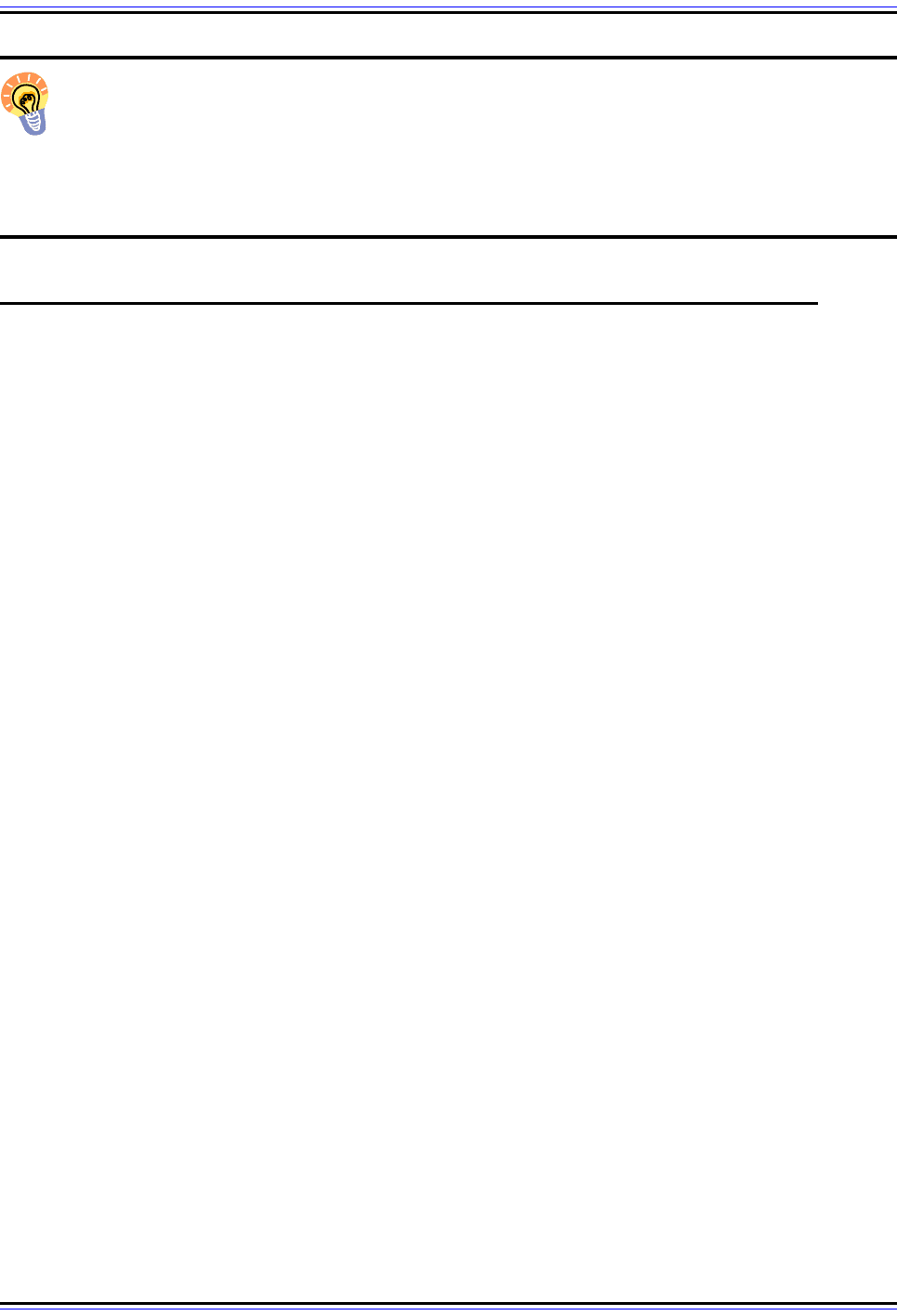
The TCP/IP Guide - Version 3.0 (Contents) ` 1664 _ © 2001-2005 Charles M. Kozierok. All Rights Reserved.
Key Concept: TCP/IP implementations include the netstat utility to allow information
about network status to be displayed. On UNIX systems, netstat is a full-featured
program with many options arranged into option groups, each of which shows a
particular type of information about the operation of TCP/IP protocols. On Windows
systems, netstat is somewhat more limited in function but still allows a considerable amount
of information to be displayed.
TCP/IP Configuration Utilities (ipconfig, winipcfg and ifconfig)
A significant part of any network administrator’s job is setting up and maintaining the
devices that make a TCP/IP network function, a process generally called configuration.
Networked hosts consist of both hardware and software that work together to implement all
the layers and functions of the protocol stack. An administrator uses hardware tools to
configure physical devices, performing tasks such as installing network interface cards,
connecting cables, and manipulating switches and other hardware settings. Similarly, tools
are required to configure the software that runs TCP/IP interfaces and controls the
operation of higher-layer protocols on networked hosts.
The ifconfig Utility
On UNIX systems, the interface configuration utility, ifconfig, is used to view and modify the
software settings that control how TCP/IP functions on a host. It is a very powerful program
that allows an administrator to set up and manage a very wide array of network settings.
The implementation of ifconfig varies greatly even between flavors of UNIX—while most are
similar in general terms, they may have rather different options and syntaxes.
The ifconfig program can be used for a variety of purposes: to create or remove a network
interface, change its settings, or simply examine the existing configuration. Thus, like the
netstat utility, ifconfig is really like several related programs combined into one, with the
particular mode in which the program is used depending on the syntax used to invoke it.
And also like netstat, ifconfig has a number of universal options that can be applied to many
of its different uses.
ifconfig Syntaxes, Options and Parameters
Table 305 provides a simplified summary of the different functions that ifconfig can perform,
and the syntaxes that are used to specify each in a typical UNIX implementation (NetBSD in
this case). Table 306 describes the common options and parameters that can be used for
many of these different modes. When ifconfig is used to modify an interface’s configuration,

The TCP/IP Guide - Version 3.0 (Contents) ` 1665 _ © 2001-2005 Charles M. Kozierok. All Rights Reserved.
this is done by setting any of several dozen configuration parameters, using the syntax
shown in the last row of Table 305; I have provided a brief description of some sample
parameters in Table 307 (see your ifconfig documentation for a complete list).
Table 305: Typical UNIX ifconfig Syntaxes, Options and Parameters
Syntax, Options and
Parameters
Description
ifconfig [-L] [-m] <interface>
When ifconfig is called with just an interface specification and no other
options (other than possibly “-L” and “-m”), it displays the configuration
information for that network interface.
Note that entering “ifconfig” by itself with no interface just causes help
information for the parameter to be displayed; to see all interfaces, the
“-a” parameter should be used.
ifconfig -a [-L] [-m] [-b] [-d]
[-u] [-s] [<family>]
Displays information about all the interfaces on the host. The output
may be restricted using the universal parameters shown, or by speci-
fying an address family (see Table 306).
ifconfig -l [-b] [-d] [-u] [-s] Lists all available interfaces on the system.
ifconfig <interface> create
Creates the specified logical network interface on the host, which is
then configured using the syntax shown in the last row of this table.
Note that some variations of UNIX allow certain parameters to be set
at the time of creation.
ifconfig <interface> destroy Destroys the specified logical interface.
ifconfig <interface> [<family>]
[<address> [<dest_address>]]
[<parameters>]
Configures parameters for a particular interface on the host. If the
address is being set, it is the first parameter specified, after the
optional address family, if present. The “<dest_address>” is used to
specify a destination address for a point-to-point link. After this, any of
several dozen parameters may be specified for the interface, some of
which are shown in Table 307.
Table 306: Typical UNIX ifconfig Universal Options and Parameters
Option / Parameter Description
-L Displays the address lifetime for IPv6 addresses.
-m Displays all supported media for the interface.
-b Limits the display of interface information to broadcast interfaces.
-d Shows only interfaces that are presently down (disabled).
-u Shows only interfaces that are presently up (operational).
-s Shows only interfaces that may be connected.
<family>
Specifies a particular address family, either to limit output or indicate what
address type is being configured. The value “inet” is used for IPv4 and
“inet6” for IPv6.
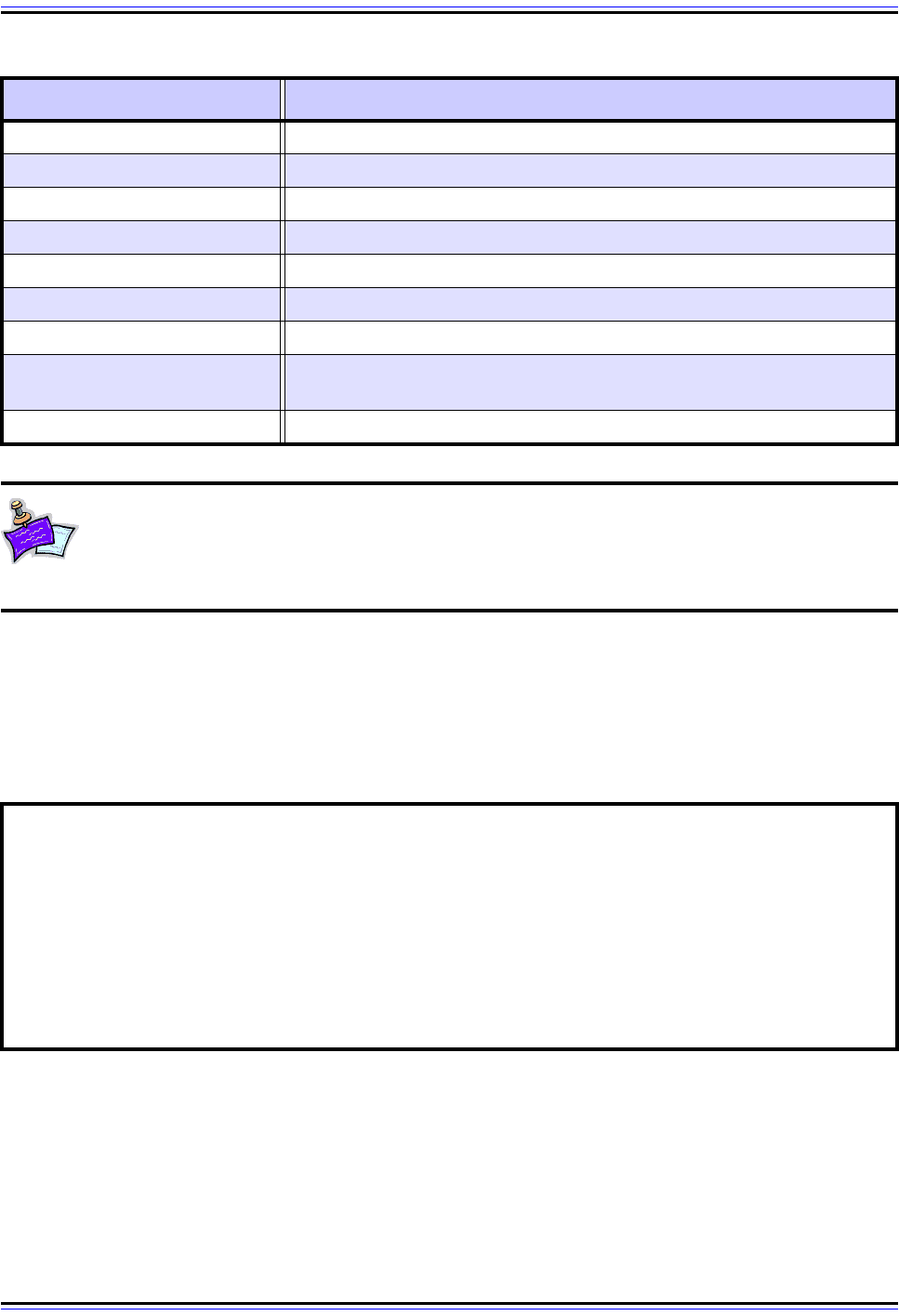
The TCP/IP Guide - Version 3.0 (Contents) ` 1666 _ © 2001-2005 Charles M. Kozierok. All Rights Reserved.
Note: Since creating, destroying or modifying interfaces can cause a host to stop
working properly, administrative (super-user) rights are generally required on most
systems in order to do anything with ifconfig other than examining the existing
configuration.
ifconfig Sample Output
In Table 308, I have provided a sample output of the “ifconfig -a” command on one of the
UNIX machines I use regularly, showing the settings for its interfaces.
The ipconfig Utility
Windows takes a somewhat different approach to network configuration than UNIX. As we
have seen, the UNIX ifconfig program can be used both to view and modify a wide range of
configuration parameters. In Windows, however, most setup and parameter modification is
done using the Windows Control Panel. Windows does include a utility that is somewhat
Table 307: Typical UNIX ifconfig Interface Configuration Parameters
Parameters Description
alias / -alias Establishes or removes a network address alias.
arp / -arp Enables / disables the use of ARP on this interface.
delete Removes the specified network address.
down Marks an interface as being “down”, disabling it.
media <type> Sets the media type of the interface to a particular value.
mtu <n> Sets the maximum transmission unit (MTU) of the interface.
netmask <mask> Sets the network or subnet mask for the interface’s address.
prefixlen <n>
Same as “netmask” but allows the mask to be specified using a CIDR-
style prefix length.
up Sets an interface “up”, enabling it.
Table 308: Sample Routing Table Display From Windows netstat Utility
%ifconfig -a
fxp0: flags=8843<UP,BROADCAST,RUNNING,SIMPLEX,MULTICAST> mtu 1500
address: 00:a0:c9:8c:f4:a1
media: Ethernet autoselect (100baseTX full-duplex)
status: active
inet 166.84.1.3 netmask 0xffffffe0 broadcast 166.84.1.31
inet alias 166.84.1.13 netmask 0xffffffff broadcast 166.84.1.13
lo0: flags=8009<UP,LOOPBACK,MULTICAST> mtu 33228
inet 127.0.0.1 netmask 0xff000000
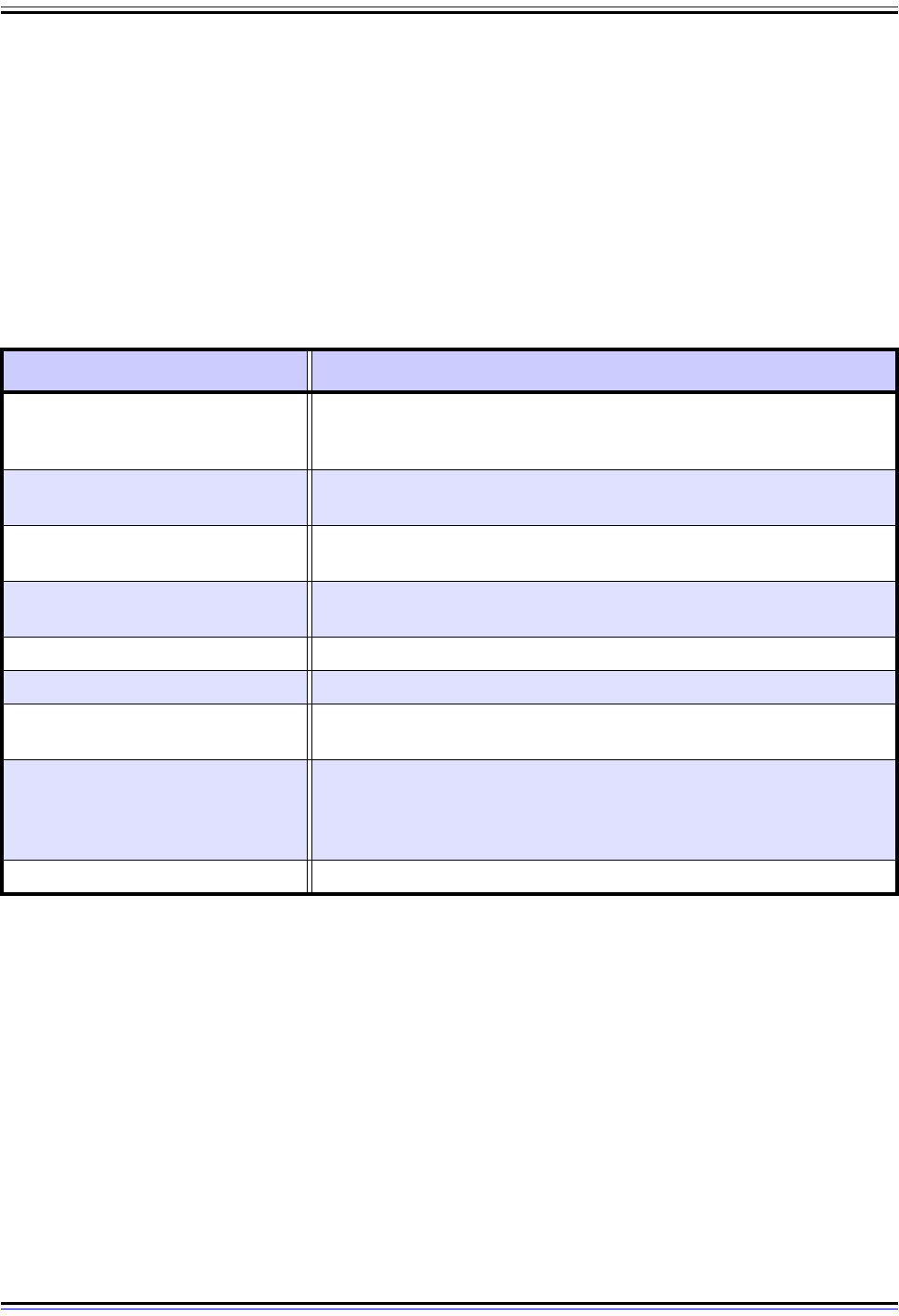
The TCP/IP Guide - Version 3.0 (Contents) ` 1667 _ © 2001-2005 Charles M. Kozierok. All Rights Reserved.
similar to UNIX’s ifconfig, but it has far less functionality, and is used mainly to inspect the
existing configuration, not change it. It also allows an administrator to easily perform a few
simple functions on a host.
ipconfig Options and Parameters
On most newer versions of Windows, the equivalent of ifconfig is a command-line utility
called ipconfig. Like ifconfig, the Windows utility is controlled using options that are supplied
to the program. However, because it is so much simpler than ifconfig, there are only a few
different options that can be used. These are summarized in Table 309.
As mentioned earlier, ipconfig is most often used to just examine the existing configuration.
When simplified information is needed it is called with no options; an example of the output
from this use of the command is shown in Table 310. For detailed information on interfaces,
the “/all” option is used; an example is in Table 311 (slightly modified so it is easier to read).
Table 309: Typical Windows ipconfig Options and Parameters
Option / Parameters Description
(none)
When called with no options or parameters, ipconfig displays the IP
address, subnet mask and default gateway for each interface on the
host.
/all
Similar to calling ipconfig with no options, but displays more detailed
configuration information about the host’s interfaces.
/release [<adapter>]
Releases (terminates) the DHCP lease on either the specified adapter
(interface), or all interfaces if none is provided.
/renew [<adapter>]
Manually renews the DHCP lease for either the specified adapter
(interface), or all adapters if none is mentioned.
/displaydns Displays the contents of the host’s DNS resolver cache.
/flushdns Clears the host’s DNS resolver cache.
/registerdns
Refreshes (renews) all DHCP leases and also re-registers any DNS
names associated with the host.
/showclassid <adapter>
Displays DHCP class IDs associated with this adapter (these are used
to arrange clients into groups that are given different treatment by
DHCP servers.) The adapter must be specified, even if there is only
one.
/setclassid <adapter> [<classid>] Modifies the DHCP class ID for the specified adapter.
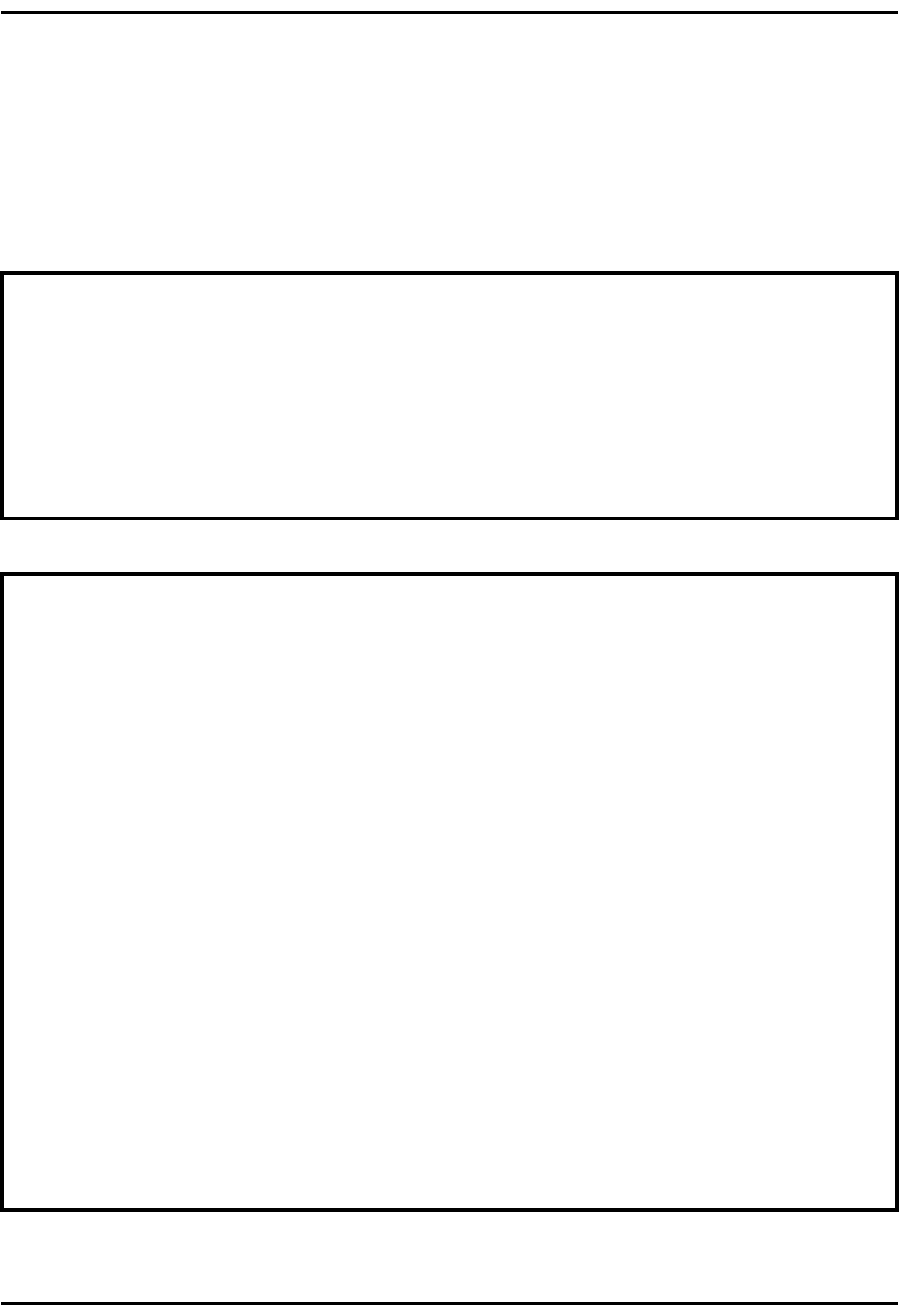
The TCP/IP Guide - Version 3.0 (Contents) ` 1668 _ © 2001-2005 Charles M. Kozierok. All Rights Reserved.
ipconfig Sample Output
You can see from the list of options in Table 309 that most of the non-viewing uses of
ipconfig are actually related not to configuring a host but rather controlling the operation of
protocols such as DNS and DHCP. One common use of ipconfig is to force a host to seek
out a new DHCP lease, which an be done using “ipconfig /release” followed by “ipconfig /
renew”.
Table 310: Simplified Configuration Information From Windows ipconfig Utility
D:\aa>ipconfig
Windows IP Configuration
Ethernet adapter Local Area Connection 2:
Connection-specific DNS Suffix . :
IP Address. . . . . . . . . . . . : 148.64.133.73
Subnet Mask . . . . . . . . . . . : 255.255.192.0
Default Gateway . . . . . . . . . : 148.64.128.1
Table 311: Detailed Configuration Information From Windows ipconfig Utility
D:\aa>ipconfig /all
Windows IP Configuration
Host Name . . . . . . . . . . . . : ixl
Primary Dns Suffix . . . . . . . :
Node Type . . . . . . . . . . . . : Hybrid
IP Routing Enabled. . . . . . . . : No
WINS Proxy Enabled. . . . . . . . : No
Ethernet adapter Local Area Connection 2:
Connection-specific DNS Suffix . :
Description . . . . . . . . . . . : 3Com PCI Ethernet Adapter
Physical Address. . . . . . . . . : 00-04-76-4E-75-3F
Dhcp Enabled. . . . . . . . . . . : Yes
Autoconfiguration Enabled . . . . : Yes
IP Address. . . . . . . . . . . . : 148.64.133.73
Subnet Mask . . . . . . . . . . . : 255.255.192.0
Default Gateway . . . . . . . . . : 148.64.128.1
DHCP Server . . . . . . . . . . . : 148.64.128.1
DNS Servers . . . . . . . . . . . : 148.78.249.200
148.78.249.201
Lease Obtained. . . . . . . . . . : April 19, 2003 11:51:37 AM
Lease Expires . . . . . . . . . . : April 19, 2003 12:21:37 PM
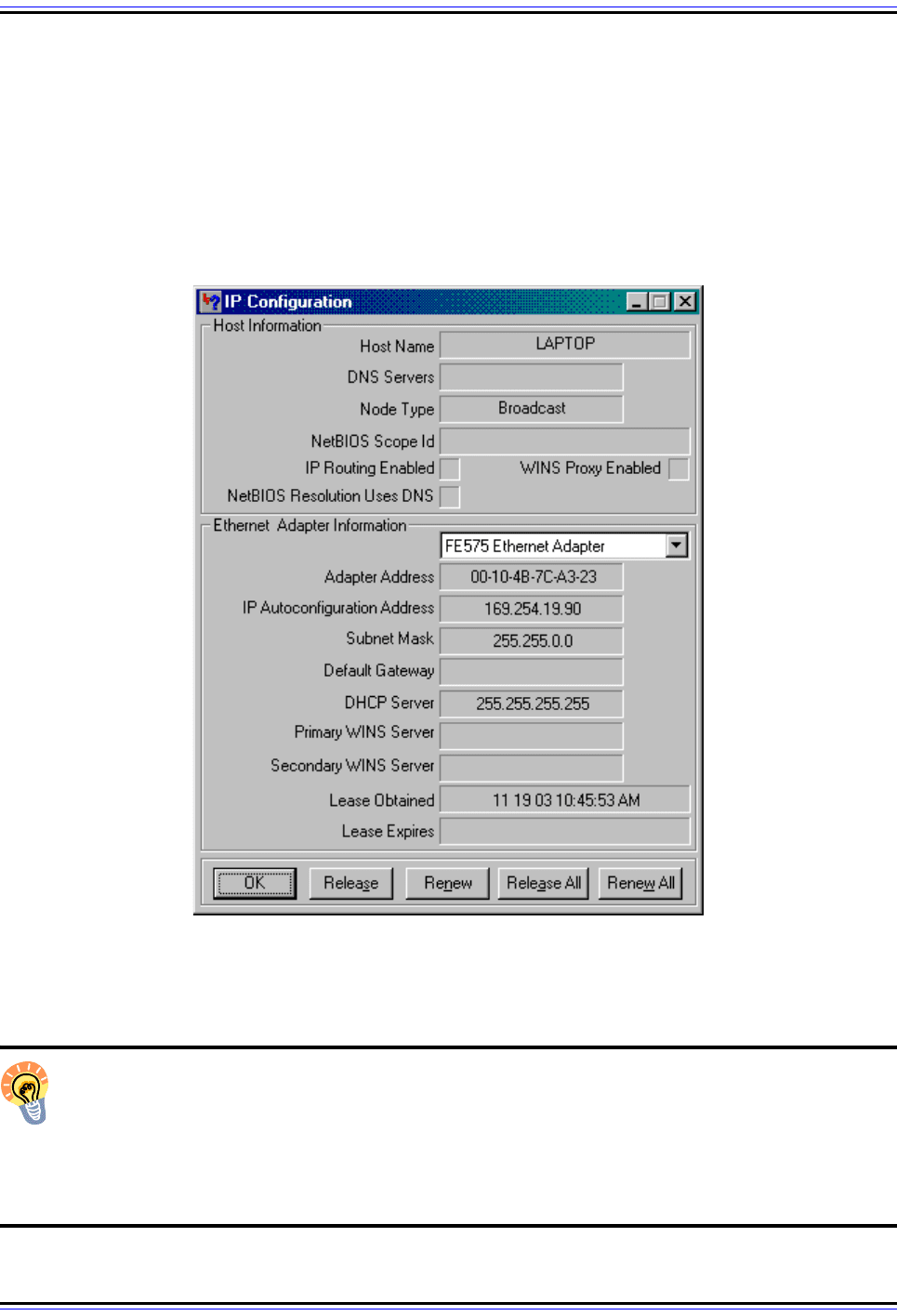
The TCP/IP Guide - Version 3.0 (Contents) ` 1669 _ © 2001-2005 Charles M. Kozierok. All Rights Reserved.
The winipcfg Utility
In earlier versions of Windows, a graphical tool called winipcfg is supplied (either instead of,
or in addition to, the ipconfig command-line utility). This program allows configuration
parameters to be examined in much the same way as ipconfig, and also allows DHCP
leases to be released and renewed, but does not support the other options of ipconfig (such
as displaying the host’s DNS cache). An example of the main winipcfg screen is shown in
Figure 322.
Key Concept: On UNIX systems, the ifconfig utility can be used to display or modify
a large number of TCP/IP configuration settings. Windows systems provide either
the command-line utility ipconfig or the graphical tool winipcfg. Both let an adminis-
trator see basic TCP/IP configuration information for a host and allow tasks to be performed
such as renewing a DHCP lease, but they are otherwise quite limited compared to the UNIX
ifconfig program.
Figure 322: Windows 95/98/ME winipcfg Utility
The winipcfg utility can be used in older consumer-oriented versions of Windows to check the configuration of
a host and release/renew DHCP leases.

The TCP/IP Guide - Version 3.0 (Contents) ` 1670 _ © 2001-2005 Charles M. Kozierok. All Rights Reserved.
Miscellaneous TCP/IP Troubleshooting Protocols: Echo, Discard,
Character Generator, Quote Of The Day, Active Users, Daytime,
Time
The old quip says that the only guarantees in life are death and taxes. When it comes to
networking, you can add a few more, including this one: as soon as you set up a network, it
will very quickly develop problems that you will need to address. Recognizing that the
complexity of TCP/IP internetworks would make diagnosing certain problems difficult, the
suite’s architects defined a number of miscellaneous utility protocols that can be helpful in
testing and troubleshooting networks. Despite having been around for over 20 years, these
protocols are somewhat obscure and get little attention. I too will not devote much time to
them (since they are no longer implemented on many systems) but I do feel they are worth
a quick look.
These simple protocols are designed to be implemented as services that run on TCP/IP
servers. Each listens for requests on a dedicated well-known port number, and then
responds with a particular type of information. These protocols can be used with both TCP
and UDP, enabling each transport protocol to be tested. In the case of UDP, the server
counts each UDP sent to it as a request, and sends a response to it. When used with TCP,
a connection is of course first established by the client to the server. In some of the
protocols, this connection is then used to send data continuously between the client and
server; in others, the establishment of the connection is considered an implied request to
the server, which will immediately send a response and then close the connection.
Table 312 provides a brief description of each of these troubleshooting protocols/services
under both UDP and TCP. I have shown for each the port number that the service uses, and
also the RFC that defines it, if you want additional information.
Table 312: Miscellaneous TCP/IP Troubleshooting Protocols (Page 1 of 2)
Protocol
Well-
Known
Port
Number
Defining
RFC
Description
Echo Protocol 7 862
Echoes received data back to its originator. When used on
UDP, the payload of each message is simply packaged
into a return UDP datagram and sent back. For TCP, each
byte sent by the client is echoed back by the server until
the connection is closed.
Discard Protocol 9 863
Throws away all data that is sent to it. I think this should be
called the “Black Hole Protocol”. ☺
