Charles M. Kozierok The TCP-IP Guide
Подождите немного. Документ загружается.


The TCP/IP Guide - Version 3.0 (Contents) ` 1621 _ © 2001-2005 Charles M. Kozierok. All Rights Reserved.
If you were using the program on a directly-connected terminal, you would simply use the
key or keystroke command appropriate to that terminal to interrupt or kill the process and
restart it. Instead, you are using Telnet, so you enter the appropriate keystroke, which gets
converted to the special Telnet Interrupt Process command code (byte value 244, preceded
by the Telnet Interpret As Command code, 255).
Since Telnet uses only a single stream for commands and data, that code is placed into the
TCP data stream to be sent over to the Telnet server. Since you were entering data for a
while, that Telnet Interrupt Process code will be sitting behind a bunch of regular data bytes.
Now, the remote process has stopped reading this data, which means the TCP receive
buffer on the server will start to fill up. The Interrupt Process command will thus remain
stuck in the buffer, waiting to be read. In fact, if the number of data bytes in front of the
command is high enough, the TCP buffer on the server may fill entirely, causing the server
to close the client’s TCP send window. This means the Interrupt Process command will wait
in the client’s outgoing TCP queue and never even be sent to the remote host at all!
Obviously, what we need here is some way to be able to flag the Interrupt Process
command, so that it can be sent to the remote host regardless of the number of data bytes
outstanding in front of it. If you’ve already perused the large section of this Guide devoted to
TCP, you may now be thinking that you have already read about a feature of that protocol
that seems ideally suited for this exact problem… and you’d be correct! The TCP “urgent”
function allows an important piece of data to be marked so that it is given priority over
regular data, a process sometimes called out-of-band signaling (because the signal is
“outside” the normal data stream). Telnet makes use of this feature of TCP to define what it
calls the synch function.
The Synch Function
When needed, as in the example just described, the synch function is invoked by the client
sending the special Telnet Data Mark (DM) protocol command, while instructing its TCP
layer to mark that data “urgent”. The URG bit in the TCP segment carrying this command
causes it to bypass TCP’s normal flow control mechanism so it is sent over to the remote
host. The Telnet server software, seeing the synch in the data stream, then searches
through all of the data in its buffer looking only for Telnet control commands such as
Interrupt Process, Abort Output and Are You There. These commands are then executed
immediately. The server continues to search for important commands up to the point where
the Data Mark command is seen. All intervening data is discarded; it will need to be retrans-
mitted. After the Data Mark is processed, the server returns to normal operation.
It is also possible for the server to use the synch function in communication with the user on
the client device. For example, if the user sends the Abort Output command to the server,
he or she is telling the server to discard all remaining output from the current process. The
server will stop sending that output, and can also use the synch function to clear all
outstanding data that is waiting in buffers to be sent to the client machine (since it causes
data to be discarded as mentioned above).
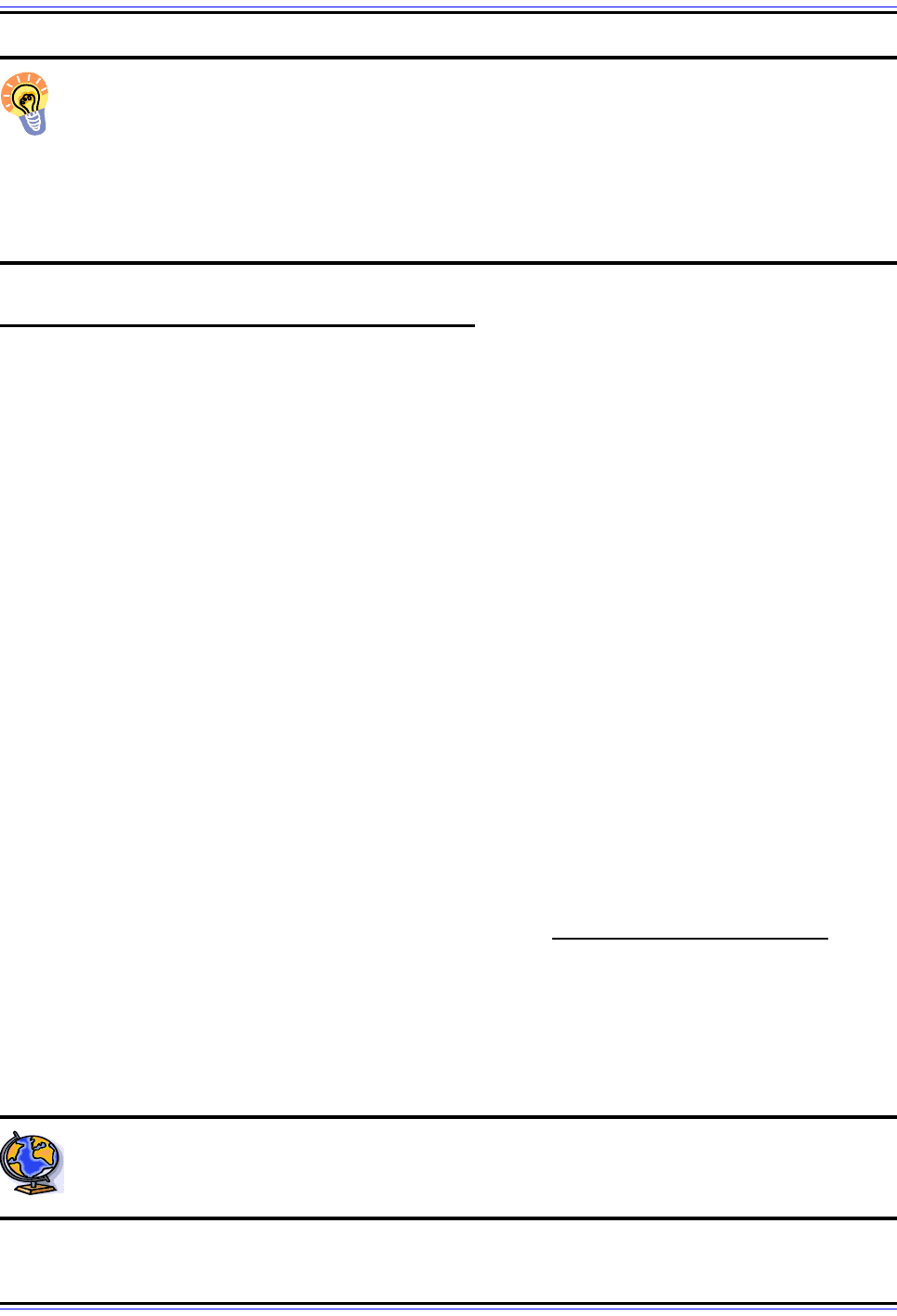
The TCP/IP Guide - Version 3.0 (Contents) ` 1622 _ © 2001-2005 Charles M. Kozierok. All Rights Reserved.
Key Concept: Telnet protocol commands are sent in the same stream with user
data, which means a problem with the remote host that stops the flow of data might
cause user commands to become backed up and never received by the host. Since
this may include commands issued by the user to try to fix the problem on the host, this can
be a serious problem. To alleviate this situation, Telnet includes the synch function, which
uses TCP’s urgent data transmission feature to force the receipt of essential commands
even when regular data is not being processed.
Telnet Options and Option Negotiation
The basic Telnet Network Virtual Terminal (NVT) specification solves the problem of
compatibility between different terminal and computer types by defining a common repre-
sentation for data and commands that every Telnet client and server uses. The price for this
universal representation, however, is very high: all of the advanced or special capabilities of
terminals and hosts is stripped off. The result is a language that everyone can speak, but
that is not capable of much more than basic conversation.
The creators of Telnet recognized that while it was important to define NVT as a common
base to ensure cross-device compatibility, it was also essential that some means be
provided by which clients and servers could agree to use more advanced means of commu-
nication. They defined a set of Telnet options, and a mechanism by which a Telnet client
and server can negotiate which options they want to use.
Most Telnet options are used for the purpose of improving the efficiency of how data is
transferred between devices. For example, by default the NVT assumes half-duplex
operation with each device needing to use the Go Ahead command after each trans-
mission. However, virtually all hardware now supports full-duplex communication, so
devices will usually agree to use the Suppress Go Ahead option to eliminate the need to
send this character. Similarly, it is possible for devices to negotiate the sending of 8-bit
binary data instead of the standard 7-bit ASCII of the Telnet NVT.
The process of Telnet option negotiation is described in the main Telnet standard document,
RFC 854, as well as a companion document, RFC 855 (Telnet Option Specifications
). The
options themselves are described in a separate set of Internet standards. Several of these
were published at the same time as RFCs 854 and 855; others were defined earlier as part
of previous versions of Telnet, and still others have been added over the years. There are
now several dozen different Telnet options in existence; a master list is maintained by IANA
(like all other TCP/IP parameters).
On The Web: An up-to-date listing of all Telnet options can be found on the IANA
Web site at: http://www.iana.org/assignments/telnet-options
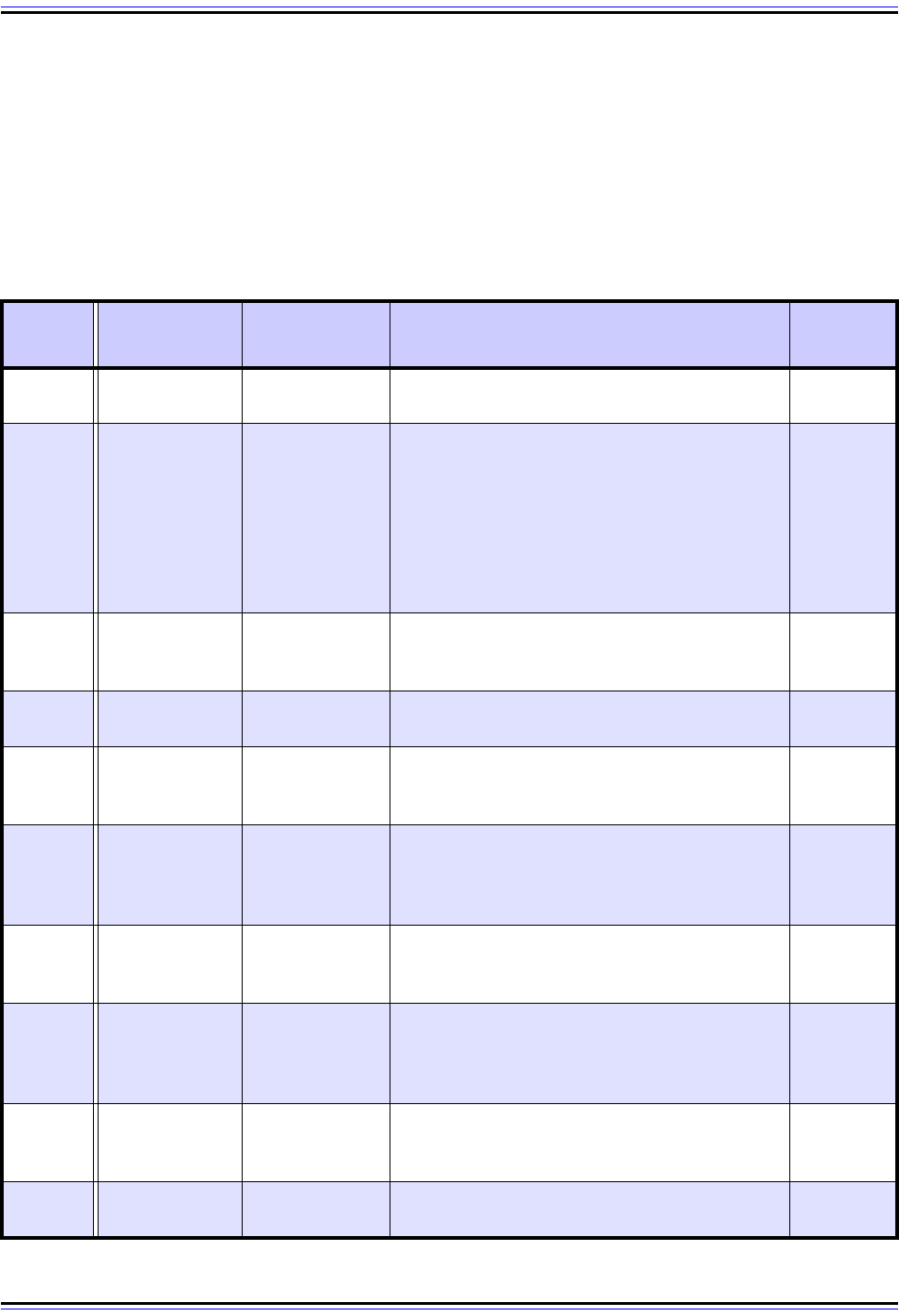
The TCP/IP Guide - Version 3.0 (Contents) ` 1623 _ © 2001-2005 Charles M. Kozierok. All Rights Reserved.
Common Telnet Options
Each Telnet option is identified using a decimal byte code with a possible value of 0 to 254;
the value 255 is reserved to extend the option list should more than 255 options ever be
needed. Each option also has a text code string associated with it, which is often used as a
symbol in place of the code number in both protocol discussions and diagnostic output.
Table 283 lists some of the more interesting Telnet options and provides a brief description
of each.
Table 283: Common Telnet Options (Page 1 of 2)
Option
Number
Option Code Option Name Description
Defining
RFC
0
TRANSMIT-
BINARY
Binary
Transmission
Allows devices to send data in 8-bit binary form
instead of 7-bit ASCII.
856
1 ECHO Echo
When you press a key on a terminal, you also
expect to see the character you entered
appear on the terminal screen as output; this is
called echoing the input. Echoing is a signif-
icant issue in terminal applications because it
can be implemented in a number of different
ways. This option allows devices to negotiate
any of a variety of different echo modes.
857
3
SUPPRESS-
GO-AHEAD
Suppress Go
Ahead
Allows devices not operating in half-duplex
mode to no longer need to end transmissions
using the Telnet Go Ahead command.
858
5 STATUS Status
Lets a device request the status of a Telnet
option.
859
6 TIMING-MARK Timing Mark
Allows devices to negotiate the insertion of a
special timing mark into the data stream, which
is used for synchronization.
860
10 NAOCRD
Output
Carriage-
Return
Disposition
Lets the devices negotiate how carriage
returns will be handled.
652
11 NAOHTS
Output
Horizontal Tab
Stops
Allows the devices to determine what
horizontal tab stop positions will be used for
output display.
653
12 NAOHTD
Output
Horizontal Tab
Stop
Disposition
Allows the devices to negotiation how
horizontal tabs will be handled and by which
end of the connection.
654
13 NAOFFD
Output
Formfeed
Disposition
Allows the devices to negotiation how form
feed characters will be handled.
655
14 NAOVTS
Output Vertical
Tabstops
Used to determine what vertical tab stop
positions will be used for output display.
656
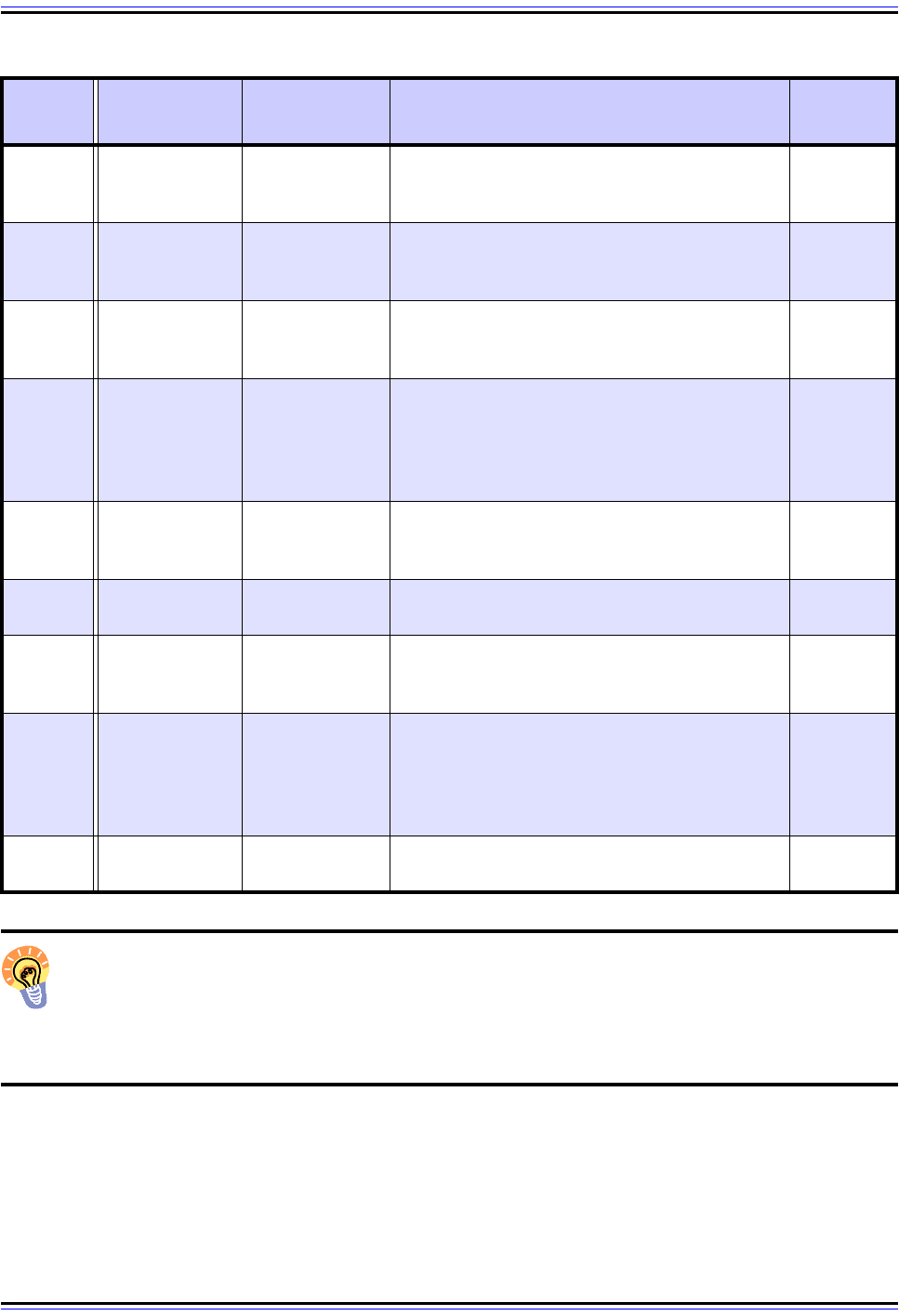
The TCP/IP Guide - Version 3.0 (Contents) ` 1624 _ © 2001-2005 Charles M. Kozierok. All Rights Reserved.
Key Concept: The Telnet NVT specification ensures that all devices using Telnet
can talk to each other, but accomplishes this by boiling down communication to the
simplest of representations. To allow the use of more sophisticated formats and
services, Telnet defines a number of options. If a client and server both implement a
particular option, they can enable its use through a process of negotiation.
Enabling Options Using Negotiation
The first stage in Telnet option negotiation is for the client and server to decide whether or
not they want to enable a particular option. One of the aspects of Telnet’s symmetry of
operation is that either device may choose to initiate the use of an option. The initiating
15 NAOVTD
Output Vertical
Tab
Disposition
Lets devices negotiation the disposition of
vertical tab stops.
657
16 NAOLFD
Output
Linefeed
Disposition
Allows devices to decide how line feed
characters should be handled.
658
17 EXTEND-ASCII
Extended
ASCII
Lets devices agree to use extended ASCII for
transmissions and negotiate how it will be
used.
698
24
TERMINAL-
TYPE
Terminal Type
Allows the client and server to negotiate the
use of a specific terminal type. If they agree,
this allows the output from the server to be
ideally customized to the needs of the
particular terminal the user is working on.
1091
31 NAWS
Negotiate
About Window
Size
Permits communication of the size of the
terminal window.
1073
32
TERMINAL-
SPEED
Terminal
Speed
Allows devices to report on the current terminal
speed.
1079
33
TOGGLE-
FLOW-
CONTROL
Remote Flow
Control
Allows flow control between the client and the
server to be enabled and disabled.
1372
34 LINEMODE Linemode
Allows the client to send data one line at a time
instead of one character at a time. This
improves performance by replacing a large
number of tiny TCP transmissions with a
smaller number of larger ones.
1184
37
AUTHENTI-
CATION
Authentication
Lets the client and server negotiate a method
of authentication to secure connections.
1416
Table 283: Common Telnet Options (Page 2 of 2)
Option
Number
Option Code Option Name Description
Defining
RFC

The TCP/IP Guide - Version 3.0 (Contents) ` 1625 _ © 2001-2005 Charles M. Kozierok. All Rights Reserved.
device may either specify that it wants to start using an option, or that it wants the other
device to start using it. The responding device may either agree or disagree in either case;
an option can only be enabled if both devices agree to its use.
This negotiation is performed using four Telnet protocol commands, as follows:
☯ WILL: Sent by the initiator to indicate that it wants to start using a particular option.
There are two possible replies by the responding device:
☯ DO: Sent to indicate agreement that the initiator should use the option; it is then
considered enabled.
☯ DONT: Sent to specify that the initiator must not use the option.
☯ DO: Sent by the initiator to request that the other device start using an option. That
device may respond in two ways:
☯ WILL: Sent to specify that the responding device will agree to use the option; the
option is enabled.
☯ WONT: Sent to tell the initiator that the responder will not use the option
requested.
The symmetry of Telnet, combined with the fact that both DO and WILL can be used either
to initiate a negotiation or respond to one, make Telnet’s option negotiation potentially
complicated. Since either device can initiate negotiation of an option at any time, acknowl-
edgment loops could potentially arise if both devices were to try to enable an option
simultaneously, or get into a situation where each kept responding to the other’s replies.
For this reason, the Telnet standard specifies restrictions on when the WILL and DO
commands are used. One is that a device may only send a negotiation command to request
a change in the status of an option; it cannot send DO or WILL just to confirm or reinforce
the current state of the option. Another is that a device receiving a request to start using an
option it is already using should not acknowledge it using DO or WILL.
Disabling Options
Since an option may only be activated if both devices agree to use it, either may disable the
use of an option at any time by sending either of these commands:
☯ WONT: Sent by a device to indicate that it is going to stop using an option. The other
device must respond with DONT as a confirmation.
☯ DONT: Sent by a device to indicate that it wants the other device to stop using an
option. The other device must respond with WONT.
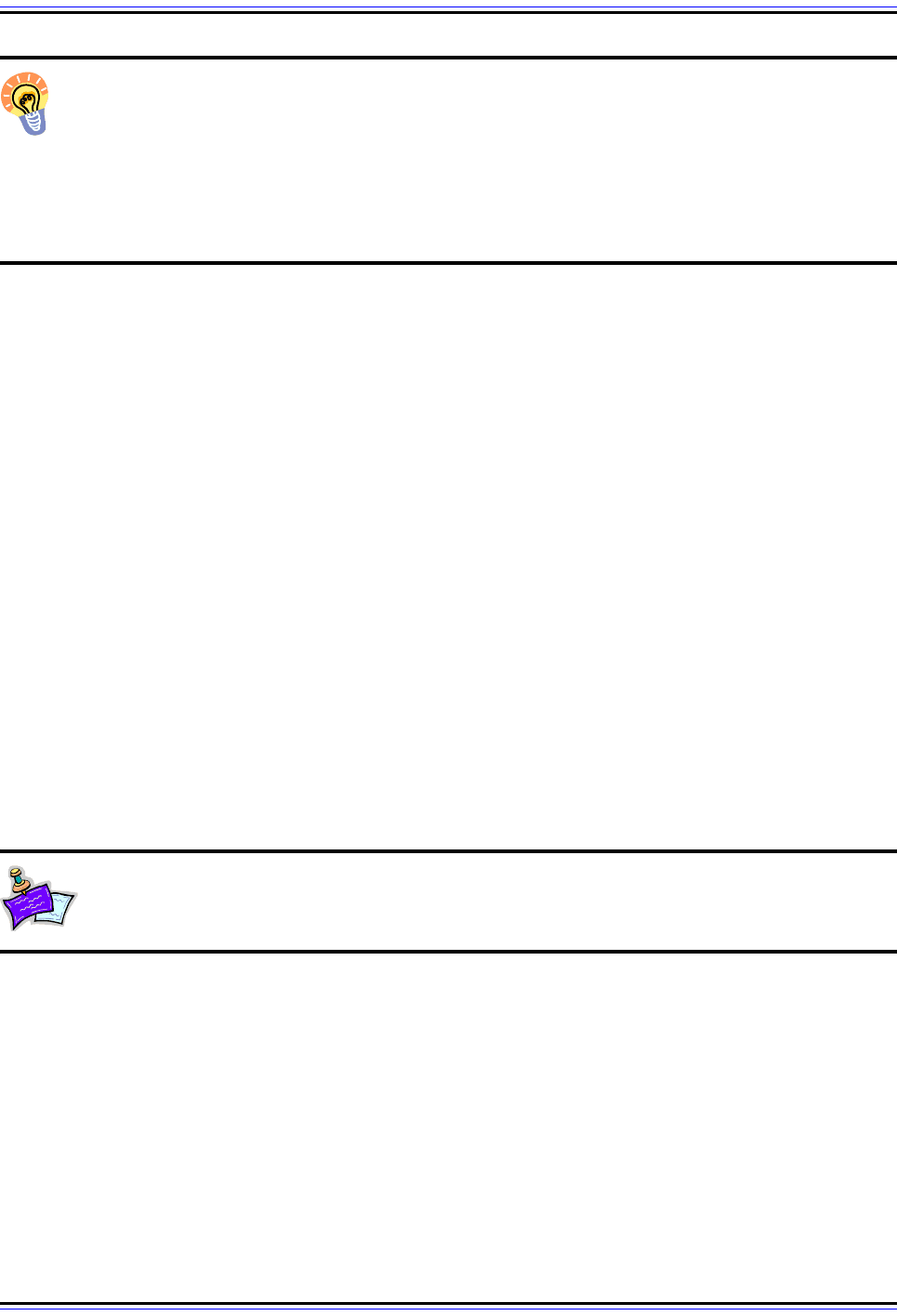
The TCP/IP Guide - Version 3.0 (Contents) ` 1626 _ © 2001-2005 Charles M. Kozierok. All Rights Reserved.
Key Concept: Either device may choose to negotiate the use of a Telnet option. The
initiator uses the WILL command to specify that it wants to start using a particular
option; if the other device agrees, it responds with DO; otherwise, it sends DONT.
Alternately, the initiator can use the DO command to indicate that it wants the other device
to start using an option; that device responds with WILL if it agrees to do so, or WONT if it
does not. Either device may disable the use of an option at any time by sending the other a
WONT or DONT command.
Option Subnegotiation
All of the DO/DONT/WILL/WONT stuff above only serves to enable or disable an option.
Some options are only either off or on, in which case the negotiation above is sufficient. An
example would be the binary transmission option, TRANSMIT-BINARY. Others require that
after they are enabled, the client and server exchange parameters to control how the option
works. For example, the TERMINAL-TYPE option requires some way for the client to send
the server the name of the terminal.
Telnet allows the client and server to send an arbitrary amount of data related to the option
using a process called option subnegotiation. A device begins this process by sending a
special sequence of Telnet protocol commands and data. First the command SB is sent,
followed by the option number and parameters as defined by the particular option; the end
of the subnegotiation data is marked by the protocol command SE. Of course, both SB and
SE must be preceded by the Interpret As Command (IAC) command byte.
So, let’s take the terminal type option again as an example. Suppose the server supports
this option and would like the client to use it. It will send:
IAC DO TERMINAL-TYPE
Note: I am showing the text mnemonics for convenience; this would really be sent
as the three decimal bytes 255 253 24.
Assuming the client agrees, it will respond with:
IAC WILL TERMINAL-TYPE
Now the terminal type option is in effect, but the server still doesn’t know what terminal the
client is using. It can prompt the client to provide that information by sending this:
IAC SB TERMINAL-TYPE SEND IAC SE
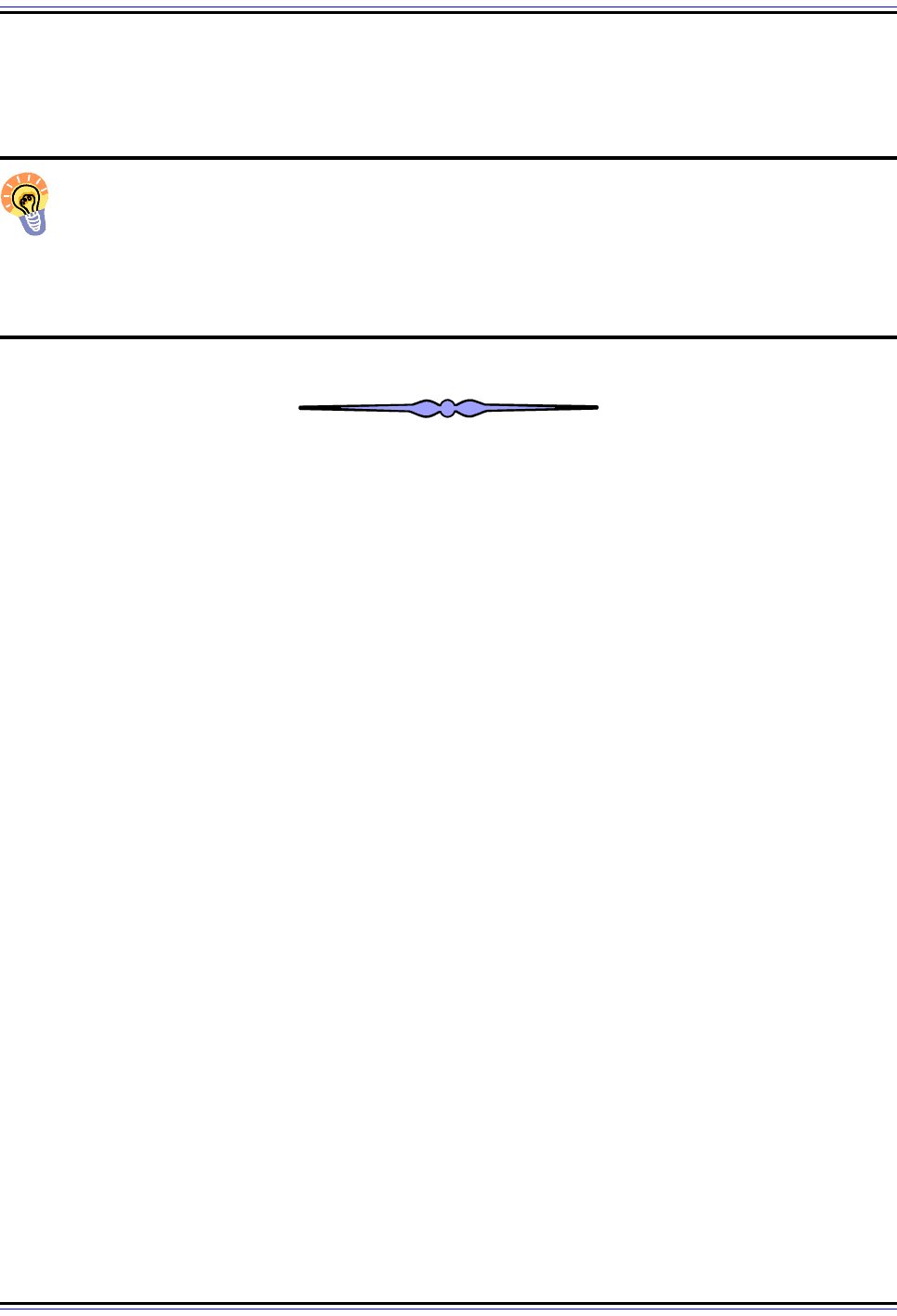
The TCP/IP Guide - Version 3.0 (Contents) ` 1627 _ © 2001-2005 Charles M. Kozierok. All Rights Reserved.
The client, receiving this “subnegotiation” command, will respond with:
IAC SB TERMINAL-TYPE IS <some_terminal_type> IAC SE
Key Concept: The WILL and DO commands only turn on a Telnet option that a client
and server agree to use. In some cases, an option requires additional information to
be sent between the client and server device for it to function properly. This is
accomplished through a process of option subnegotiation. Either device sends the other a
set of data relevant to the option, bracketed by the SB (subnegotiation) and SE (end subne-
gotiation) Telnet protocol commands.
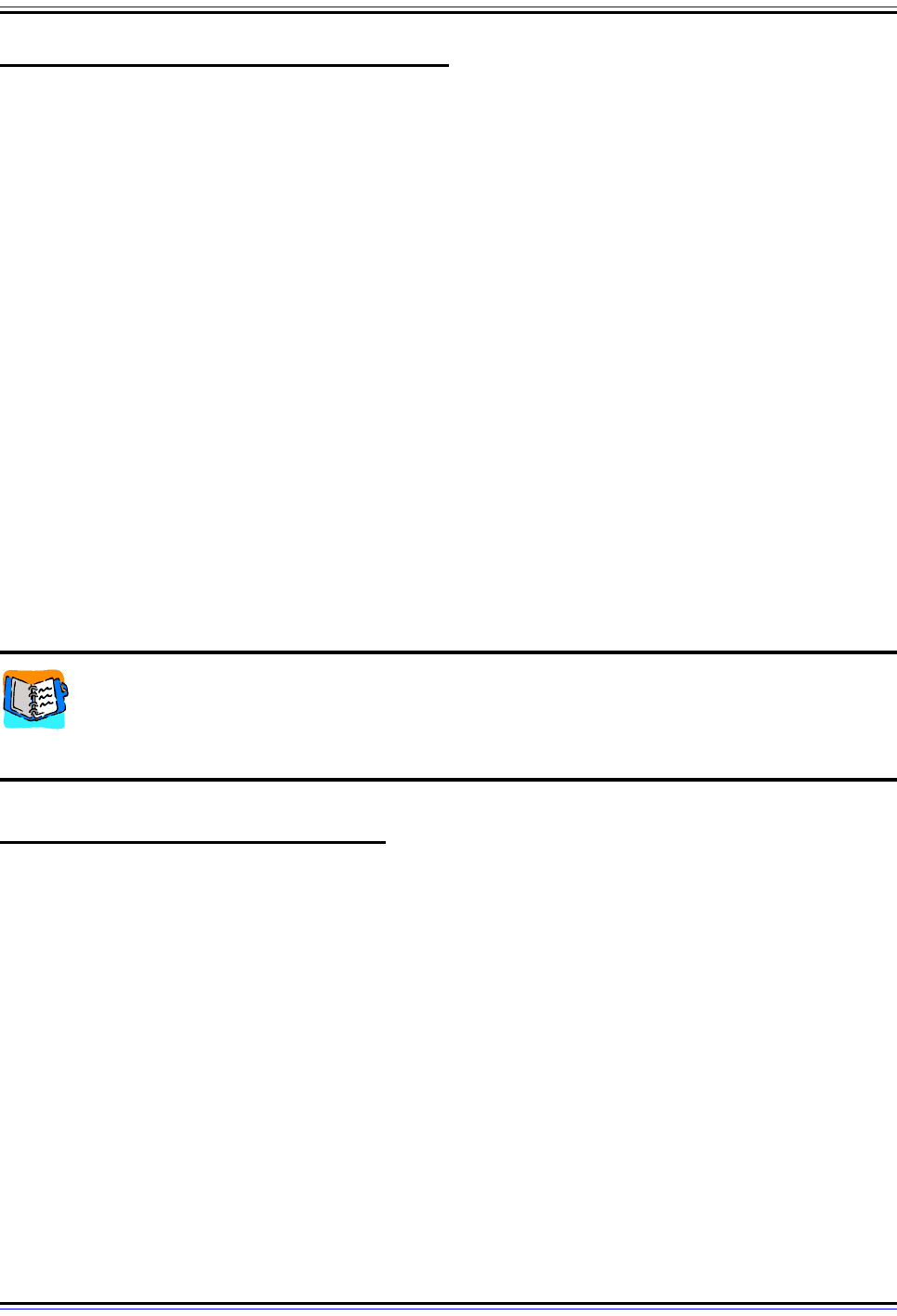
The TCP/IP Guide - Version 3.0 (Contents) ` 1628 _ © 2001-2005 Charles M. Kozierok. All Rights Reserved.
Berkeley Remote ("r") Commands
TCP/IP has achieved success in large part due to its universality: it has been implemented
on virtually every major computing platform. While the suite is thus not specific to any
operating system, there is no denying that its history is closely tied to a particular one—
UNIX. Most of the computers on the early Internet used UNIX, and the development of
TCP/IP has paralleled that of UNIX in a number of respects.
One of the most important organizations involved in the development of UNIX, and thus
TCP/IP indirectly, was the University of California at Berkeley. Their well-known Berkeley
Software Distribution (BSD) UNIX has been in widespread use for over 20 years. A set of
commands was developed for BSD UNIX to facilitate various remote operation functions
over a TCP/IP internetwork. Each of these programs begins with the letter “r” (for “remote”),
so they have come to be known as both the Berkeley remote commands (or utilities) and
also simply the “r” commands. Since their initial creation, they have been adopted for most
variations of UNIX, and some other operating systems as well.
In this section I provide a brief description of the Berkeley remote protocols and how they
are used. I begin with a discussion of the main protocol in this group, rlogin, and how it is
used to enable remote host access. I then describe the remote shell program, rsh, and how
it allows a command to be executed on a network host. I conclude with a brief summary of
the other members of the “r” protocol family: rcp, ruptime and rwho.
Background Information: This section will probably make much more sense to
those who have some understanding of the UNIX operating system than those who
do not. I also make some reference to Telnet in this section so you may wish to
have at least basic familiarity with that protocol.
Berkeley Remote Login (rlogin)
The “head” of the Berkeley remote protocol family is the remote login command, rlogin. As
the name clearly implies, the purpose of this program is to allow a user on a UNIX host to
log in to another host over a TCP/IP internetwork. Since Telnet is also often used for remote
login, rlogin and Telnet are sometimes considered alternatives to each other for TCP/IP
remote login. While they can be used in a very similar way, however, they are quite different
in a few respects.
From a conceptual standpoint, Telnet is designed as a protocol to enable terminal/host
communication. As I mentioned in the Telnet overview topic, the protocol was not designed
specifically for the purpose of remote login. In contrast, rlogin was intended for that specific
purpose, and this is reflected in its operation.

The TCP/IP Guide - Version 3.0 (Contents) ` 1629 _ © 2001-2005 Charles M. Kozierok. All Rights Reserved.
rlogin Operation
The protocol requires rlogin server software to be running on the host that is going to allow
remote access; it is usually called rlogind (for rlogin daemon, the latter word being the
standard UNIX term for a background server process). The server listens for incoming
connection requests on TCP port 513. A user who wants to remotely log in to the server
runs the rlogin command on his or her local host, and specifies the name of the server. The
client makes a TCP connection to the server, and then sends to the server a string
containing the following information:
☯ The login name of the user on the client machine.
☯ The login name that the user wants to use on the server (which is often the same as
the user’s login name on the client, but not always.)
☯ Control information such as the type and speed of the terminal.
The server processes this information and begins the login process. It will normally prompt
the user for a password to log in to the remote host. Assuming the password is correct, the
user will be logged in to the remote host and can use it as if he or she were locally
connected.
Comparing rlogin to Telnet
From a practical standpoint, the rlogin command is much simpler than Telnet; it does not
support Telnet’s full command structure, nor capabilities such as option negotiation. It does
include a small set of commands, however. The client is able to send to the server one key
piece of information: the current size of the terminal window in use. The server is able to tell
the client to turn on or off flow control, request that the client send it the current window
size, or flush pending output that the server has sent, up to a certain point in the data
stream.
Automating rlogin
In some organizations, many different UNIX hosts are used every day and needing to type
passwords all the time when using rlogin was deemed to be somewhat of a chore. On these
systems, it is possible for administrators to set up control files that specify combinations of
host names, user names and passwords. If set up correctly, this enables an authorized user
to utilize rlogin to remotely access a host automatically, without having to enter either a
login name or password, which can be a time savings.
rlogin Security Concerns and slogin
As originally designed, rlogin is a classic example of a protocol from the early days of TCP/
IP: it emphasizes simplicity and usability over security. This is especially true of the
automated login process just described. The original schemes used by rlogin for authenti-
cation are considered inadequate for modern TCP/IP internetworks, especially those
connected to the Internet. Later versions of rlogin have been enhanced with more secure
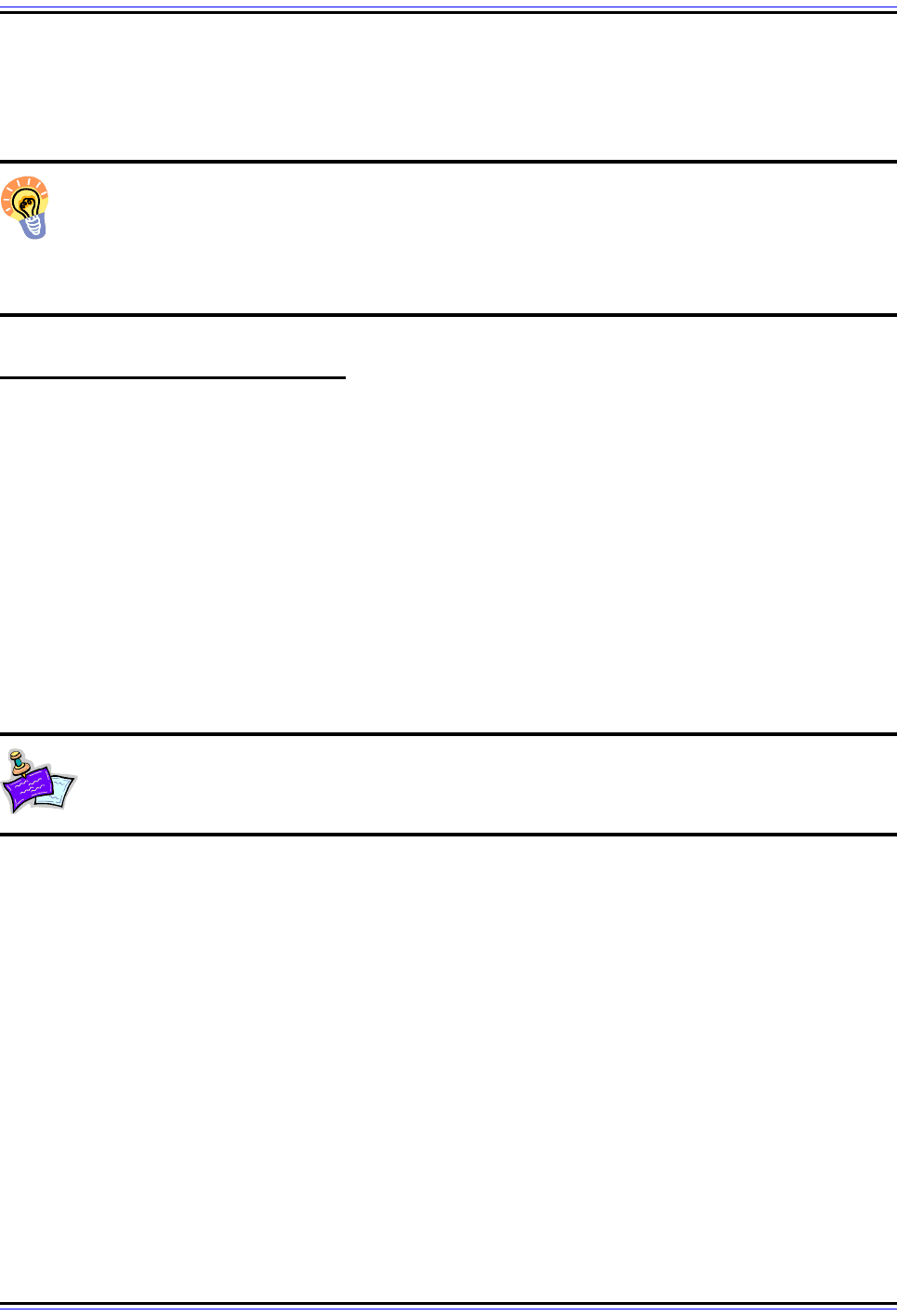
The TCP/IP Guide - Version 3.0 (Contents) ` 1630 _ © 2001-2005 Charles M. Kozierok. All Rights Reserved.
authorization methods. There is also a newer program called slogin (for secure login) that
uses stronger authentication and encryption, and is intended to replace rlogin on newer
systems.
Key Concept: The Berkeley remote or “r” commands facilitate remote operations
between UNIX hosts on a TCP/IP internetwork. The base command of the family is
the remote login command, rlogin, which allows a device on one host to access and
use another as if he or she were locally connected to it. rlogin is often used as an alternative
to Telnet, but is simpler both conceptually and practically.
Berkeley Remote Shell (rsh)
The Berkeley remote login command (rlogin) allows a user to easily access a remote UNIX
host over a TCP/IP internetwork. A user would normally use rlogin when he or she needs to
log in to a server to perform a number of tasks. There are some situations, however, where
a user needs to only enter one command on a remote host. With rlogin, the user would
have to log in to the host, execute the command, and then log back out again.
This isn’t exactly an earth-shattering amount of inconvenience, especially when the correct
configuration files are set up to allow automatic login. Over the course of time, however, all
the extra logging in and out can become tedious. As a convenience, a variation of rlogin
was created called remote shell (rsh), which allows a user to access a remote host and
execute a single command upon it without requiring the login and logout steps.
Note: “Shell” is the standard term used in UNIX to refer to the user interface that
accepts commands from the user and displays output on the screen.
rsh Operation
The rsh command is based on rlogin and really works in much the same way, except that it
is oriented around executing a command rather than establishing a persistent login session.
The server process on the remote host is usually called rshd (remote shell daemon) and
listens for incoming rsh requests. When one is received, the user is logged in through the
same mechanism as rlogin. The command is then run on the remote host and the user is
automatically logged out.
Automated Use of rsh by Programs
rsh is most useful when automatic login is employed, so that the program can be run
without the need for the user to enter a login name or password. In that case, it is possible
to have programs use rsh to automatically run commands on remote hosts without the need
for human intervention, which opens up a number of possibilities for UNIX users. The
