Brinkmann R. The Art and Science of Digital Compositing
Подождите немного. Документ загружается.


202 The Art and Science of Digital Compositing
the duration of the shutter’s opening is about one-half of the frame rate that was
used to shoot the footage, and we would refer to it as being set at a 180⬚ shutter
angle. (This setting would correspond to a shutter speed of 1/48th of a second,
assuming we’re shooting at the normal film rate of 24 fps.) This is a very useful
piece of information. It means that, for a moving object, the film camera would
only be able to capture about one-half of the object’s movement. Consequently,
the size of the motion blur on a single frame of an object will be approximately
one-half the distance the object has traveled in that single frame. Since a compositor
will often be called upon to take a static object and give it motion within the
frame, this behavior can be used to help determine the proper amount of motion
blur to apply.
Be aware, though, that a 180⬚ shutter angle is common, but by no means
universal. Although most motion picture cameras can only have their shutter
angle set in the range of about 50⬚ to 200⬚,
3
video cameras do not have such
limitations. Because they are not restricted by a mechanical shutter, many video
cameras will allow the user to set shutter speeds at well over 1/1000th of a second.
Slower shutter speeds (and consequently longer exposure times) will result in a
larger amount of motion blur, whereas faster shutter speeds, particularly those
available with video, will reduce or even eliminate motion-blur effects. Plate 45
shows a falling object captured by a film camera with a 180⬚ shutter angle. The
ball was falling at a rate that was fast enough to produce a noticeable motion
blur.
Note that motion blur for images shot on film is symmetrical: The leading edge
and the trailing edge of a moving object are blurred by the same amount. Contrary
to popular belief, there is no in-focus leading edge with a trail of blur behind the
object. This common misconception is probably the result of people looking at
still images that were captured with flash photography, in which the shutter can
be synchronized with the electronic flash to produce a trail.
4
3
Motion-control cameras are one of the exceptions to this rule, since they usually allow explicit
control over the opening and closing of the shutter. There are also some specialized high-speed film
cameras that treat the shutter differently, or at least are less reliant on the shutter since the exposure
is determined more by a synchronized strobe.
4
Either that, or it is the result of watching too many cartoons, which tend to depict motion by using
a strong trailing blur.
C
HAPTER
T
HIRTEEN
Creating Elements
Visual effects photography, the process of creating the plates that will be used in
a composite, is an art and science unto itself. So far we’ve been able to touch on
only a few basic guidelines, but in this chapter we will try to provide a few more
recommendations, while fully acknowledging that these will mostly be useful for
fairly standard situations.
Although we’ll spend a great deal of time discussing things that should be done
during plate photography, let’s make it perfectly clear that it’s very likely that
many of these things simply will not happen. Normally it is the job of the visual
effects supervisor to see that plates are shot as well as possible, but the realities
(and costs) of location shooting often make it difficult or impractical to ensure
that every detail is covered perfectly. Frankly (and unfortunately), it really is
sometimes cheaper to just ‘‘fix it in post,’’ and the chapter following this one will
go into greater detail about specific techniques that can be used to compensate
for less-than-perfect elements.
This chapter is by no means an attempt to teach basic cinematography. We’ll
discuss issues specifically related to visual effects cinematography, and assume
that the reader already has access to other resources that cover the essentials of
standard cinematography. The information in this chapter will be presented for
two reasons. The first, obviously, is to help anyone who will be photographing
elements for use in a composite. But it is also presented for the benefit of those
individuals who will be working on the digital side of the process, so that they
can better understand the various problems that can come about during a typical
plate shoot.
203
204 The Art and Science of Digital Compositing
LIGHTING
Probably the most important thing that one must do when adding an element
into a different background is to make sure that the new element appears as if it
is being affected by the same lights that are illuminating that background. This
process ideally starts when the background element itself is first being photo-
graphed, and takes the form of careful attention to the details of the lighting in
the scene. Whether you are planning to integrate elements shot with bluescreen,
synthetic CG images, or are just going to soft-split two plates together, it is critical
that the different pieces look as if they were lit with the same lights. To this end,
it is usually worth taking the time to create some kind of lighting diagram for
the scene in question. This diagram may be nothing more than some basic notations
about the placement of the main lights in a scene, or it may be a complete blueprint
for the stage and all the lights (and cameras) that were used.
In particular, the following items should be noted when shooting the back-
ground:
• Identify the location of the various light sources in the scene. If you are on
a set, you can (usually) easily identify the exact placement of every light
that would affect an object in the scene. If you are shooting outdoors, identify
the position of the sun (if in the daytime) or any artificial light sources that
may be present. This information is necessary not only to help duplicate the
same lighting on any subsequent elements, but also to help you keep track
of the direction in which the shadows in a scene should be cast. Many times
you will find that you need to recreate shadows from scratch, and you’ll be
thankful that you at least have some idea about the direction in which they
should fall.
• Identify the brightness of the individual lights in the scene. There are light
meters that can give numerical readings for each light’s power output, but
it may be acceptable to simply note the relative brightness of various lights—
light A is twice as bright as light B, for instance. Again, if you are on a set,
the various lights in the cinematographer’s arsenal will probably all be well
defined. Consequently, you can note that Light 1 is a 10K spotlight, light 2
is a 5K, and so on.
• Identify the color of the lights in the scene. Certain standard filters, or gels
may be used to modify various lights on a set, and these can be recorded
in your notes easily. Otherwise, subjective judgments will have to suffice.
• Finally, take note of the quality of the various lights in a scene. This measure-
ment is by far the most subjective, and takes into account such things as
how ‘‘hard’’ or ‘‘soft’’ a light is. Hard lights cast sharp-edged shadows and
will produce high-contrast areas. Softer lights (which come from a broader
Creating Elements 205
light source) produce softer edges on the shadows and decrease contrast. If
you’re outdoors, consider your daylight quality and notice whether it is
overcast or clear.
In the real world, light sources are not always idealized point sources. Not
only can they be hard or soft, but objects between the source and the subject
can cause irregularities and nonuniformity. This ‘‘dappled lighting’’ is some-
thing that you would see if you were standing beneath a tree, where the
leaves all contribute to an uneven light pattern. On a stage, it is common to
place shadow-casting objects in front of the light source to reproduce this
type of look. These objects are known as cukalorises,orcukes. For instance,
if you are planning to shoot an element that will be inserted into a scene
taking place beneath a tree, plan on using something to simulate the necessary
leaf shadows.
Although taking note of these four basic parameters—location, brightness,
color, and quality—for each light source would seem to be enough to recreate
any scene, in reality the lighting at any given location is much more complex.
Not only do you need to consider the direct lighting in every scene, but you
should also become attuned to what is happening with indirect lighting. This light
can come from almost anywhere, but is generally defined to be light that is
reflected, or ‘‘bounced,’’ from other objects. This sort of thing is constantly over-
looked, since it is usually fairly subtle and can be easy to forget about. But indirect
lighting can, at times, significantly alter the look of a scene or the elements in
that scene.
The most obvious case of bounce lighting is a light source reflecting from a
mirror or other shiny object. But just about everything in a scene can provide
bounce light to some extent or another. A white wall provides a great deal of fill
light on a subject, and someone standing on a white sandy beach has a tremendous
amount of light bounced back up on them from below. The color of the object off
which the light is bouncing will affect the color of the light as well. A red curtain,
whether the light is coming through it or bouncing from it, will tint that light with
a reddish color, and therefore you should plan for any later element that might
be shot for insertion into this scene to have a bit of red light illuminating it from
the proper direction. Bounce light, unless it is coming from a very shiny mirrorlike
surface, will be softer and more diffused than direct light.
Interactive Lighting
Many times you may find that the lighting in a scene changes over time. Do your
best to keep track of inconstant or animated lighting (and the shadows that go
with it!). Your background may contain a candle, or a towering inferno, or any
206 The Art and Science of Digital Compositing
number of other irregular light sources that you might need to keep track of. Be
aware that duplicating this sort of inconstant lighting on all the elements in a
scene can prove to be a difficult task. Ideally you want to synchronize things so
that bright flashes occur at the same time on the background and the foreground,
but with something that is completely random, such as flickering flames, this can
be impossible. You may find that a combination of live-action lighting and some
additional postprocessing work (which will be easier to synchronize with the
fluctuating background) may give the best result.
When lighting effects are added to a scene—particularly lighting effects that
fluctuate or are inconstant—they are often referred to as ‘‘interactive lighting.’’
This is a broad term, encompassing a variety of different situations. In some sense,
just about any lighting could fall under this umbrella, since it interacts in some
way with the elements in a scene, but the term is usually used when referring to
lighting effects that are designed to mimic a specific, uniquely identifiable light
source.
So far we have been discussing our lighting scenarios as if all the lights in the
scene exist only in the background and will contribute to the illumination of any
new foreground element. But in many situations, the reverse may actually be
true. A highly reflective object placed into a scene will obviously cause the lighting
on nearby objects to change, but the more extreme case would be if the element
that you are adding to the scene is something that is self-illuminating (i.e., a
source of light). If this is the case, you will most certainly want to modify the
background plate to account for this, particularly if the element you are adding
is something whose brightness fluctuates significantly. The best example of this
situation would be some kind of pyrotechnic element such as an explosion. Noth-
ing makes an explosion look more ‘‘pasted on’’ than if it doesn’t actually cause
anything else in the scene to light up!
Although it is sometimes possible to simulate interactive lighting in the compos-
iting process, it is generally more desirable to do so while shooting the elements
in question. A simple compositing solution that could be used to add interactive
light from an explosion into the scene might entail a general brightening of the
background image, but this alone will usually look artificial since a real explosion
wouldn’t cause such a uniform effect. Instead, objects would cast shadows and
the intensity of the light would fall off as the distance from the source increased.
The best method would be to actually photograph the background scene with
some sort of built-in interactive light that simulates the explosion. Of course,
setting off a real explosion in the scene would be the most accurate method, but
if you are able to do that, then you wouldn’t need to do a digital composite!
Instead of a full-sized explosion, something much more controlled, such as a
flash-pot or even a manually controlled electric light, can be used. As mentioned
earlier, the timing synchronization between foreground and background lighting
Creating Elements 207
can be difficult, and you may need to manipulate both foreground and background
to obtain the best results.
MATCHED CAMERAS
Almost as important as ensuring that the lighting on the elements in a scene
matches is the task of synchronizing the camera for all the elements. Usually this
is the more simple task, since there are not quite as many variables to consider,
but there are still a number of issues to be aware of. Let’s again look at the case
in which we initially shoot the background plate for the scene, and then later
shoot the foreground element. The first thing you’ll want to do is determine where
in this background plate your foreground will eventually be located. You should
have some idea about the size of the foreground element that you are going to
add, and using this information we can start to decide on the camera placement
and subject framing. We’ll want to take the same sort of meticulous notes for our
camera’s setup as we took for our lighting setup, again so that we have enough
information to recreate the background camera when shooting additional fore-
ground elements.
• First of all, be aware of the camera’s distance from the subject. This information
is absolutely critical if you want the perspective on the composited elements
to feel consistent. Try to get as accurate a distance measurement as possible.
In many cases it is not necessary to be extremely precise, but at other times
it may be quite important. Overall (as we’ve said many times before), you’re
better off having too much information than not enough. Incidentally, when
measuring distance from a film camera, the convention is to measure from
the film plane, not the front of the lens. This way, even if you have a different
length or type of lens on the camera used for other plates, your measurements
will still be valid. For convenience, many film cameras are marked some-
where on their body with a special symbol, a ‘‘,’’ that indicates the position
of the film plane. There is often even some kind of hook that can be used
to attach a tape measure, since measuring camera-to-subject distance is some-
thing that the person controlling the focus on the camera will need to do as
well.
• The next item of information that you should take note of is the height of
the camera relative to the subject. Usually this is simply a matter of measuring
the distance the camera is located above the ground, although if the ground
is uneven or slopes drastically, you may need to try to obtain more detailed
information.
• After this is done, determine the orientation of the camera, as it relates to tilt
angles. Record not only how much the camera is tilted up or down, but
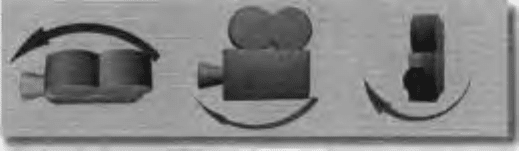
208 The Art and Science of Digital Compositing
whether or not there is any camera tilt along any other axis. Camera orienta-
tion is usually recorded in terms of yaw, pitch, and roll, as shown in Figure
13.1.
• Make sure you have a record of what lens was used to shoot the scene. At
the very least, get the focal length of the lens; there may be times when you
want to record the aperture (measured in terms of its f-stop or t-stop)as
well. Although there may not be much that you can do about it, you should
be aware that the marked focal length on any given lens may not be terribly
accurate. Different lenses from different manufacturers (or sometimes even
from the same manufacturer) can vary by as much as 5 mm from their
indicated length. Situations that require extremely precise measurements
may require calibration tests on the lens, or at least an attempt to use the
same lens when shooting the various elements in the scene.
• Finally, you should keep track of any other camera settings that might affect
the synchronization of the shots. In particular, try to ensure that the same
shutter speed is used so that any motion blur is consistent, and make sure
that you are shooting all the elements at the same frame rate. There may be
occasions when you choose explicitly to shoot at a different frame rate than
was used for the other elements, for example, if you wish the various elements
to move at different speeds. Shooting at a higher-than-normal frame rate
can also be done if you are unsure about the exact timing you will want for
your element. It is, in many ways, analogous to shooting with a larger-format
negative, in the sense that you are capturing a higher resolution (temporal
in this case) than you may eventually use.
Keep in mind that many of the camera parameters that we’ve just mentioned
can actually change throughout the duration of a shot. Although the use of a
locked-off camera will make the issues of camera synchronization much easier,
as we discussed in Chapter 7, this limitation is becoming less and less acceptable
to most cinematographers. If your camera does move throughout the shot, then
every element will theoretically need the same camera move on it. Either plan
on shooting the elements with a mechanical motion-control camera or be prepared
Figure 13.1 Camera yaw, pitch, and roll.
Creating Elements 209
to do a lot of tracking in postproduction to try to duplicate or synchronize the
different motions. Also mentioned in our tracking discussion from Chapter 7 was
the use of witness points that can be placed into a scene to give the tracking
software some well-defined points from which to determine camera motion. These
points will be particularly important if there is nothing else in the scene that can
be used to track the motion effectively.
Unfortunately, given the physical limitations that are inherent with plate pho-
tography, you may find that it is not always a simple matter to accurately create
a foreground setup that perfectly matches the way that your background plate
was shot. This is a typical problem one runs into when shooting on a stage or
some other confined space where it would prove inconvenient to move the camera
as far away from the subject as you would like. It may be tempting to simply use
a wider-angle lens to compensate for the fact that you are closer to your subject.
This is generally not a good solution, since the difference in camera-to-subject
distance will cause a perspective discrepancy. It would be much better if you can
come up with some other way to maintain the proper distance. Of course this
may not be practical, in which case you will just have to live with elements that
do not have perfectly matched perspectives. This may not be a huge problem,
depending on the specific scenario. People tend to be less perceptive of perspective
mismatches than they would be of a lighting mismatch, for instance. Additionally,
Chapter 14 offers some suggestions that can sometimes be used to mitigate mis-
matches between elements.
There may be times when we can use the perspective/distance relationship to
our advantage. An example of this is the situation in which you are shooting an
element that will be fairly small in frame. Once you set up the proper camera-
to-subject positioning, you can actually change to a longer lens and not cause a
perspective switch. The reason for doing this is to capture a larger image of the
subject, with greater resolution. (As we’ll discuss in just a moment, the desire to
capture elements with as much resolution as possible is a common occurrence in
visual effects photography.) This particular trick means that you’re putting the
burden on the compositor to figure out the proper scale of the element, since
changing the lens will increase the size of the object in frame. The correct scale
should be easily determinable if you know the amount the lens length was
changed, since the size change will be proportional.
THE REFERENCE STAND-IN
No matter how much attention you pay to faithfully duplicating the lighting and
camera setups for your background plate, you will find that it is extremely difficult
to produce a new foreground element that is an exact match for one that was
actually shot in that background. Your new lighting setup will always just be an

210 The Art and Science of Digital Compositing
approximation of the original. To help the compositor understand exactly how
the foreground element differs from what the element would actually look like
if it had been shot in the scene in question, a reference stand-in can and should
be used.
There are primarily two different types of reference stand-ins. The first type is
a stand-in object or person that attempts to mimic as closely as possible the
element that will eventually be placed into the scene. Consider the case in which
you are shooting a background and will later insert an actor who was shot on
bluescreen. Depending on how much control you have of the situation, it will be
very helpful if you can get someone who is approximately the same size, and
who is wearing similar clothing, to stand in the scene long enough to shoot some
reference footage. The better your stand-in mimics the object that will eventually
be inserted into the scene, the better off you will be when it comes time to create
the composite.
But what about a situation in which you don’t know exactly what is going into
the scene (because nobody has made a decision yet, for instance) or in which the
object that is going to be inserted into the scene is something that you cannot
easily duplicate (for example, some strangely shaped and textured creature that
will eventually be created via the use of 3D computer animation)? In these cases,
it is often useful to photograph a simple object such as a neutral gray sphere in
the scene.
1
This will at least give you some idea about the placement, intensity,
color, and quality of the lights in the scene. This object (often called a lighting
reference) will also be useful if there will be any 3D elements created for the
scene, since it will allow the 3D artists to place a duplicate object into their artificial
scene and light it to match. This should produce a 3D element that is more likely
to be easily integrated into the background, although it will all come down to
the compositor when it is time to marry the two elements together.
Of course there’s usually no reason not to shoot both types of reference, since
it shouldn’t take long or cost much—at least not compared with the cost of having
to fix a grossly mismatched element in post. Generally you will need only a few
frames of footage on these reference stand-ins, so the amount of film used will
be negligible. Keep in mind that this reference footage will be just as useful to
the person shooting additional elements as it will be to the compositor. Even the
simple gray sphere can be brought to the bluescreen set and, when compared
with the reference clip, used to help with the lighting setup.
Stand-ins are useful for more than just lighting synchronization. If you place
a properly sized reference object into your background, it will help to ensure that
1
When shooting lighting reference for use by 3D artists, it is common to also shoot a shiny object,
such as a large chrome ball, that can be used to analyze reflections in the scene.
Creating Elements 211
the framing of the scene makes sense, and you will know how large the subject
should be in the frame. At this point, you can also measure the camera-to-subject
distance with more accuracy.
CLEAN PLATES
Whenever you are shooting an object that you intend to eventually extract or
isolate from its background, it is often useful to shoot what is known as a ‘‘clean
plate.’’ We discussed this briefly in Chapter 5, when we used the clean plate
shown in Plate 33b to help create a difference matte for our foreground object.
Theoretically, everything is identical between the two plates, with the exception
of the subject object.
There are a number of uses for such a clean plate, but they tend to fall into
two primary categories. The first use would be to help extract a matte for an
object, as we’ve already seen. This use goes beyond simple difference matting,
and many times you will find that bluescreen methods can benefit dramatically
from the availability of a clean plate for a given shot. This topic will be discussed
momentarily, in the section on lighting and shooting with a bluescreen.
The second primary use of a clean plate is as a source of image information
that can be used to selectively remove or replace some unwanted portion of the
foreground element. For instance, a wiring harness that is suspending an object
or actor in midair can be removed by strategically pasting areas of the clean plate
over the area where the wiring harness is visible. The clean plate gives us image
information that would otherwise have been obscured by the wiring harness and
allows us to restore it to the scene. Replacing a portion of a scene with a clean
plate can either be accomplished via standard compositing techniques or (probably
more commonly) by having a digital paint artist carefully merge pixels from the
clean plate into the main plate.
Obviously this sort of technique works best when there is a perfect match
between the camera, lighting, and exposure on both plates. Consequently, clean
plates tend to be much more common whenever the camera does not move
throughout the shot (or if there is a motion-controlled camera involved). But even
if the camera does move, it may be appropriate to shoot a clean plate. Tracking
tools can be used to add motion to this clean plate so that it properly matches
the original camera move, effectively producing a new element that can be used
for the techniques just described.
FILM STOCK
If you are shooting on film, be aware of the film stock that you are using, since
different stocks can have significantly different characteristics. For instance, every
