Blake A.J.(ed.) Crystal Structure Analysis
Подождите немного. Документ загружается.

322 The crystallographic information file (CIF)
(b) Each data name must have its corresponding data item, but the
latter need not contain real information. Sometimes a placeholder
such as ? or . is used as in
_chemical_name_common ?
These placeholders are used within loop structures when some
data items are not relevant to every line of the loop. In the follow-
ing example the fourth data name in the loop applies only in the
second line.
loop_
_geom_bond_atom_site_label_1
_geom_bond_atom_site_label_2
_geom_bond_distance
_geom_bond_site_symmetry_2
_geom_bond_publ_flag
Ni N1 2.036(2) . Yes
Ni N1 2.054(2) 2_555 Yes
Ni S2 2.421(10) . Yes
C S2 1.637(3) . Yes
N1 C1 1.327(3) . ?
N1 C5 1.358(4) . ?
N2 C12 1.309(3) . ?
Some items are mandatory for certain CIF applications: for exam-
ple, the list of data items required for a submission to Acta
Crystallographica Sections C and E is given in these journals’ Notes
for Authors.
(c) Certain data items can be specified as standard codes and these
must be used whereverpossible. For example, there arenow seven
standard codes for the treatment of H atoms during refinement
associated with the data name
_refine_ls_hydrogen_treatment
and these include refall (all H parameters refined) and constr
(e.g. a riding model). If the standard codes are inappropriate or
inadequate then a fuller explanation can be given as part of an
experimental section.
(d) There are now a large number of ancillary programs available for
preparing, checking, manipulating and extracting CIF data. Some
of these will be mentioned later and others are given on the IUCr
website (www.iucr.org).
(e) Additional tables can be created within the CIF format. The
most common of these contain hydrogen-bonding parameters
and there are now standard geom_hbond_ data items to facil-
itate their input. However, it is possible to set up tables of
non-standard parameters by defining additional data items; the
following example sets up a comparison table of molecular
geometry parameters.
20.5 Some practicalities 323
loop_
_publ_manuscript_incl_extra_item
’_geom_extra_tableA_col_1’
’_geom_extra_tableA_col_2’
’_geom_extra_tableA_col_3’
’_geom_extra_tableA_col_4’
’_geom_extra_tableA_col_5’
’_geom_extra_tableA_col_6’ # up to 14 columns allowed
’_geom_extra_table_head_A’ # for table heading
’_geom_table_headnote_A’ # for headnote if needed
’_geom_table_footnote_A’ # for footnote if needed
_geom_extra_table_head_A
;
Table 3.
Comparison of molecular geometry parameters (\%A,\%) for
1,3-dioxolan-2-ones
;
loop_
_geom_extra_tableA_col_1
_geom_extra_tableA_col_2
_geom_extra_tableA_col_3
_geom_extra_tableA_col_4
_geom_extra_tableA_col_5
_geom_extra_tableA_col_6
Parameterˆaˆ (I) (II) (III) (IV) (V)
O1---C2 1.33 1.327(2) 1.316(6) 1.34(2) 1.323(5)
"C2\\db O2" 1.15 1.207(2) 1.192(6) 1.21(2) 1.200(6)
C2---O3 1.33 1.341(2) 1.316(6) 1.28(2) 1.348(6)
O3---C4 1.40 1.447(2) 1.443(5) 1.42(2) 1.460(6)
C4---C5 1.52 1.531(2) 1.498(7) 1.53(2) 1.527(6)
O1---C5 1.40 1.448(2) 1.420(6) 1.46(2) 1.456(5)
O1---C2---O3 111 112.7(1) 111.9(4) 113(1) 112.0(4)
_geom_table_footnote_A
;
(I) 1,3-dioxolan-2-one (Brown, 1954)
(II) D-erythronic acid 3,4-carbonate (Moen, 1982)
(III) 4-p-chlorophenyloxymethyl-1,3-dioxolan-2-one
(Katzhendler et al.,1989)
(IV) 4-(5-(2-iodo-1-hydroxyethyl)-5-methyl-tetrahydro-2-
furyl)-4-methyl-1,3-dioxolan-2-one (Wuts, D’Costa &
Butler, 1984)
(V) 1,6-bis(1,3-dioxolan-2-one)-2,5-dithiahexane (this
work)
ˆaˆ Atom numbering scheme has been standardised as for (V)
;
20.5 Some practicalities
20.5.1 Strings
The correct handling of strings throughout the CIF is vital. There are
three ways to supply the information in these and examples of each
follow.
324 The crystallographic information file (CIF)
(a) Delimitation by blanks – the data item is effectively a word or a
number without any spaces within it. The data item cannot extend
beyond the end of a line. Examples are:
_publ_contact_author_email J.O-Groats@north.ac.uk
_cell_length_a 10.446(3)
_diffrn_standards_number 3
Note that
J. O-Groats@north.ac.uk
and
10.446 (3)
are not allowed because they contain spaces.
(b) Delimitation by quotation marks (single or double) – the data item
may now contain spaces. It is limited to one line, but it can be on
the line following the data name if required. For example:
_exptl_crystal_density_method ’not measured’
_chemical_formula_moiety ’C12 H24 S6 Cu 2+, 2(P F6 -)’
_publ_section_acknowledgements
"We thank EPSRC for support (to J.O’G.)."
(c) Delimitation by semi-colons as the first character in a line – this
is necessary for blocks of text that exceed one line in length. For
example:
_publ_section_abstract
;
In the title compound C˜12˜H˜22˜O˜7˜, (1), molecules
occur exclusively as the cis geometric isomer and are
linked by hydrogen bonding to form helices running
parallel to the crystallographic c direction.
;
20.5.2 Text
(a) When preparing a data file for publication, most effort will be
devoted to the textual sections, in particular _publ_section_
abstract, _publ_section_comment and _publ_section_
references. Much of this may appear as normal text, but
certain special character codes are commonly required. Sub-
scripted and superscripted text is delimited by pairs of tilde (∼)
and caret (ˆ) characters, respectively; for example, if you want
[Cu(H
2
O)
4
]
2+
to appear in your paper, you need to enter it
as [Cu(H∼2∼O)∼4∼]ˆ2+ˆ. Note that these must not be used
in _chemical_formula_moiety, etc. In discussing molecular
geometry you will need the symbols Å and
◦
, the codes for which
are \%A and \% (not ˆoˆ), respectively. You will occasionally need
20.5 Some practicalities 325
other codes – see the appropriate page inthe IUCrjournalswebsite
for the full list.
(b) Certain trivial errors occur frequently and can cause a great deal
of annoyance because the CIF processing software does exactly
what you tell it to, rather than what you want. CIF checking
software (see below) will strive to return helpful reports on the
location of errors in the data file, but sometimes the results of the
fault are so pervasive, or appear so far removed from the orig-
inal error, that a manual search is necessary. Some of the most
common and irritating faults arise from the simplest of causes,
such as the failure to have matching subscript and superscript
codes: forgetting to ‘switch off’ these features means that subse-
quent information in the CIF is misinterpreted. Another frequent
mistake is not terminating text strings or text blocks correctly.
(c) Within a CIF, the selection of molecular geometry parameters for
publication depends on the setting of the _geom_type_publ_
flag for each parameter, where type is bond, angle or
torsion. Setting a flag to Yes (or y) indicates that the corre-
sponding parameter should be published: anything else (No, n or
?, for example) means that it will not. Make sure that this editing
does not disrupt the number of data items (including placehold-
ers), as doing so will create problems for any program attempting
to read the CIF.
20.5.3 Checking the CIF
Before a CIF is used, for whatever purpose, it is essential to sub-
mit it for automated checking. The checkCIF procedure tests for valid
CIF data names, correct syntax, missing IUCr Journals Commission
requirements, consistency of crystal data, correct space group, unusual
atomic displacement parameter values, completeness of diffraction
data, etc. It is available through the IUCr website (www.iucr.org), and
the current version returns reports within a few seconds. Depending on
the intended purpose of the CIF, failure to satisfy certain of these tests
(e.g. missing Journals Commission requirements) may not be impor-
tant as they are designed primarily as a check on a data file before
electronic submission to Acta Crystallographica. If you have a way of
reading PDF files, such as the free program Adobe Reader, you should
take advantage of another utility: printCIF, also available through the
IUCr website, returns a preprint of your paper for checking. This is
valuable because some errors, especially formatting ones, may not be
detected by checkCIF but they are usually horribly obvious on a preprint.
The IUCr program publCIF (Westrip, 2009) includes the same function-
ality as printCIF but, like enCIFer, it is interactive, offering an HTML
representation of the required CIF publication data. You can also carry
out useful additional checks with programs such as PLATON (Spek,
2003) running on your own computer: these include not only numerical
checks but also visual checks of conformation, ellipsoid plots and other
326 The crystallographic information file (CIF)
features. It is worthwhile checking whether chemically equivalent geo-
metric parameters are equal within the relevant standard uncertainty
limits; for example, in a tertiary butyl substituent are all three C–CH
3
bond distances close to 1.52 Å, and is there tetrahedral geometry around
the central carbon atom? If not, you should check for disorder or other
problems.
References
Allen, F. H., Johnson, O., Shields, G. P., Smith, B. R. and Towler, M. (2004).
J. Appl. Crystallogr. 37, 335–338.
Hall, S. R. (1991). J. Chem. Inf. Comput. Sci. 31, 326–333.
Hall, S. R., Allen, F. H. and Brown, I. D. (1991). Acta Crystallogr.
A47, 655–685. Reprints are available from the International Union of
Crystallography, 5 Abbey Square, Chester CH1 2HU, England.
Spek, A. L. (2003). J. Appl. Crystallogr. 36, 7–13.
Westrip, S. P. (2009). In preparation.
In 2006 the IUCr published Volume G of International Tables for Crystal-
lography (S.R. Hall and B. McMahon (eds.); ISBN 1-4020-3138-6). This
deals with the definition and exchange of crystallographic data by
means of the CIF format.
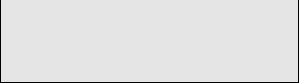
21
Crystallographic
databases
Jacqueline Cole
21.1 What is a database?
A database is a collection of related data along with tools for amending,
updating and adding records and selectively extracting information.
Crystallographic databases generally contain basic crystallographic
data (unit cell dimensions, space group, atomic co-ordinates and per-
haps atomic displacement parameters) and may also carry derived
information on connectivity or atom and bond properties. Bibliographic
information such as author names, the journal and year of publication
will be stored. A compound’s formula and systematic name, abso-
lute configuration, polymorphic form and pharmaceutical or biological
activity may be indicated where applicable. Experimental details such
as the temperature and radiation used in the experiment may be avail-
able. Entries may carry flags indicating the level of precision for each
structure, the presence of disorder, and there may even be comments
about problems or unresolved queries regarding the structure. The exact
contents depend on the database.
21.2 What types of search are possible?
Depending on the database, it may be possible to carry out searches
based on a structure fragment, compound name, compound formula,
compound properties, experimental conditions, space group, unit cell
dimensions or bibliographic criteria – or some combination of these.
For molecular compounds the ability to sketch or define a structure
fragment whose occurrence within the database can then be probed is a
powerful and intuitive tool for chemists. Whereas details of the internal
structure of a database are not generally of interest, a good knowledge
of the search facilities available is essential in order to best exploit the
stored information.
327
328 Crystallographic databases
21.3 What information can you get out?
• bibliographic data,
• space group and cell dimensions,
•
atomic co-ordinates,
• atomic displacement parameters (maybe),
• molecular geometry parameters,
• intermolecular geometry parameters,
• analyses of the above, etc.
21.4 What can you use databases for?
• finding out what has been done before – surveying the field,
• determining if specific compounds have been reported,
• checking if a unit cell is known – diagnostic for the phase,
• obtaining parameters to assist structure solution or refinement
(e.g. geometrical restraints),
• validation and comparison of your structure against published
ones,
• deriving typical bonds lengths or other parameters,
• as a source of parameters for calculations or simulations,
• as a research tool for structure correlation, identifying trends or
relationships, data mining,
• etc.
21.5 What are the limitations?
You need to be aware that there can be a considerable delay between
the appearance of a structure in the literature and its inclusion in a
database, although the availability of data in standard electronic format
should reduce this delay. Such delays may result from a number of fac-
tors; perhaps the required data have not been (automatically) sent to the
database, or database updates may not be distributed frequently. Struc-
tures that have been determined but neither published nor deposited
will obviously not be included, but structures that form part of confer-
ence proceedings, including poster presentations, may be represented
only by very basic data. For these reasons you should also check non-
crystallographic databases such as Chemical Abstracts, which are more
current (but may contain little or no crystallographic data).
21.6 Short descriptions of crystallographic
databases
The Cambridge Structural Database (CSD) is the comprehensive collec-
tion of small-molecule organic and organometallic crystal structures. It
does not contain structures of inorganic compounds like NaCl, PtS or
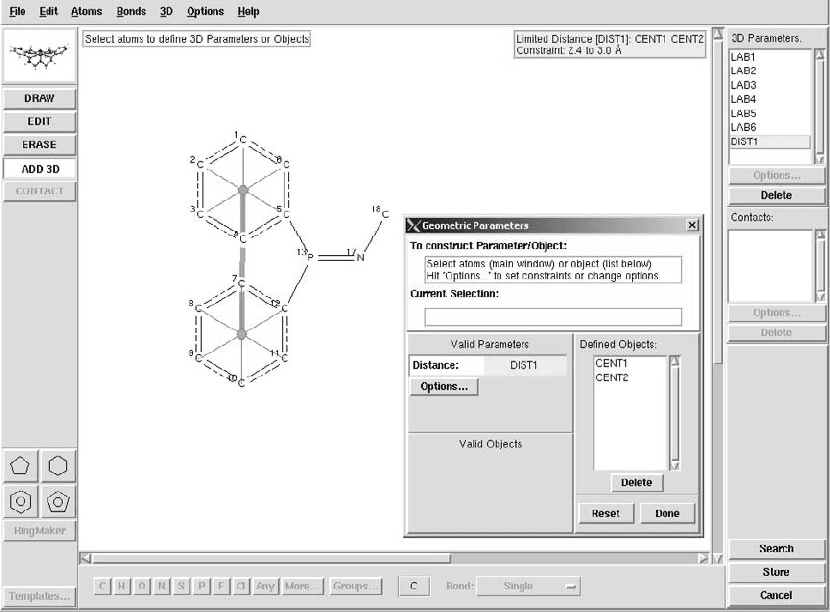
21.6 Short descriptions of crystallographic databases 329
Fig. 21.1 ConQuest (CSD)
CuSO
4
·5H
2
O; metals or their alloys; or macromolecular structures such
as proteins or nucleic acids. The ConQuest (and earlier Quest) software
has been developed for the search, retrieval, display and analysis of CSD
information and its particular strength is the ability to search for struc-
tures on the basis of a chemical diagram, although text-based searches
are also possible (Fig. 21.1). At the beginning of 2009 the CSD con-
tained crystal structure data for over 460 000 organic and organometallic
compounds. The CSD is updated through a full release every year,
with approximately quarterly interim updates via the internet for reg-
istered users. There are a number of related programs such as Vista
(graphical display of results, statistical analysis), Isostar (CSD-derived
library of non-bonded contacts), Mogul (library of molecular geome-
tries) and Mercury (advanced graphical visualization of structures). See
http://www.ccdc.cam.ac.uk for further details.
The Inorganic Crystal Structure Database (ICSD) provides fast
retrieval of structural and bibliographic information, allows logical
manipulation of retrieved material and display of results, and is
complementary to the CSD (Fig. 21.2). By late 2008, the ICSD contained
over 108 000 entries. It is searchable by using either a command-line or
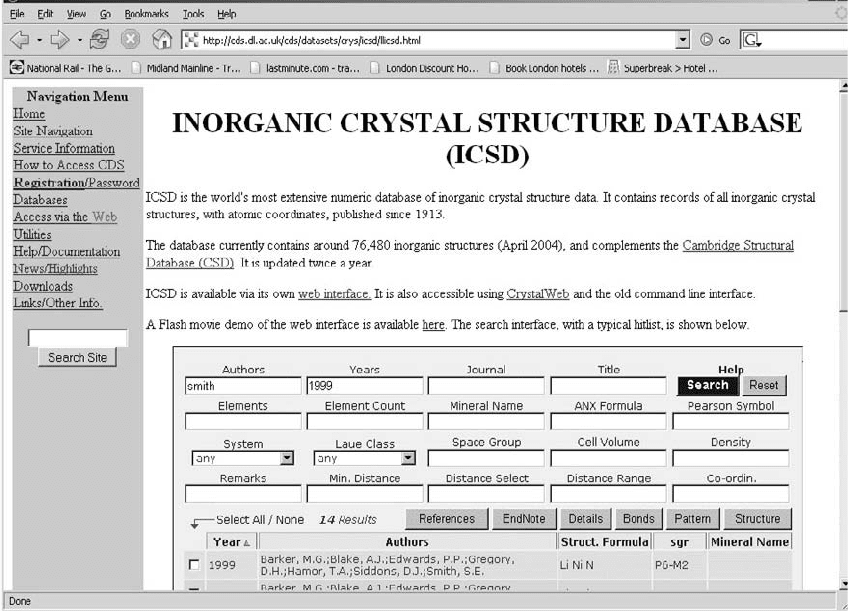
330 Crystallographic databases
Fig. 21.2 ICSD
a web interface and contains two types of data: (1) bibliographic infor-
mation about each entry, giving authors, journal reference, compound
name, formula, mineral name (if any), etc.; (2) numeric information from
the crystal structure analysis (if it is available), giving cell parameters,
spacegroup,atomicco-ordinatesanddisplacement parameters. Because
of the nature of the structures, connectivity searching is not appropriate.
See http://cds.dl.ac.uk/cds/datasets/crys/icsd/llicsd.html for further infor-
mation.
The Metals Data File or CrystMet (MDF) provides fast retrieval of
structural and bibliographic information for metals and alloys. For
searching, the MDF uses a set of instructions similar to ICSD. It con-
tains two types of data: (1) bibliographic information about each entry,
giving authors, journal reference, compound name, formula, mineral
name (if any) etc.; (2) numeric data from the crystal structure analysis (if
it is available), giving cell parameters, space group, atomic co-ordinates
and displacement parameters. The MDF currently contains around
100 000 entries for metals, alloys and intermetallics.
See http://cds.dl.ac.uk/cds/datasets/crys/mdf/llmdf.html for further infor-
mation.
21.6 Short descriptions of crystallographic databases 331
CDIF was an online retrieval package using the National Institute of
Standards and Technology (NIST, Washington) Crystal Data Identifica-
tion File. Entries in this file comprised unit cell data for some 237 000
organic, inorganic and metal crystal structures, some 72 000 of which
did not appear in any other database. Each entry gave details of cell
dimensions, crystal class, name and formula of the substance, and jour-
nal reference. CDIF has been superseded by the Daresbury CrystalWeb
interface that allows searches of the CSD, the ICSD, CrystMet and CDIF
on the basis of bibliographic, unit cell, reduced cell, formula, database
code or combined queries.
See http://cds.dl.ac.uk/cweb/ for information on CrystalWeb.
The Protein DataBank (PDB) contains bibliographic and co-ordinate
details for proteins and other biological macromolecules. At the begin-
ning of 2009, the PDB contained over 56 000 entries, of which most
were derived from X-ray studies and others from NMR work. See
http://www.rcsb.org/pdb/ for further information. There is also a compan-
ion nucleic acid database.
With the exception of the PDB, these databases are available free of
charge to UK academic researchers through the Chemical Database Ser-
vice (CDS) at STFC Daresbury Laboratory. The CDS homepage is at
http://cds.dl.ac.uk/. This Service has also provided access to a range of
databases for organic chemistry, physical chemistry and spectroscopy
but some of these services have been discontinued.Access to CSD, ICSD
and DETHERM (a thermophysical properties database) is currently
guaranteed until 2011. See http://cds.dl.ac.uk for up-to-date information.
