Blake A.J.(ed.) Crystal Structure Analysis
Подождите немного. Документ загружается.

312 The presentation of results
may be calculated elsewhere but not transferred automatically. You may
even want to include non-existent ‘bonds’, for example to demonstrate
that two atoms are not close enough to interact. These values and their
s.u.s should be calculated by the refinement program.
19.12 The format of tables
Journals tend to have their own requirements for tables that you must
follow or risk objections from the referees or editors. The precision to
which results are required does vary: Acta Crystallographica prefers s.u.s
in the range 2–19, while Dalton Transactions have preferred 2–14 in the
past, and some referees and editors object to s.u.s of 1. This can mean
allowing more significant figures for the co-ordinates of heavier ele-
ments. Make sure the s.u.s look sensible and that any redundant data
(such as the U
ij
components for atoms on special positions other than
inversion centres) have the correct relationships between their values
(and among their s.u.s).
Ensure that the table headings are informative and correct: are the
powers of ten quoted there actually those used in the table? Are the
displacementparameters correctlyidentified asU or B?Aretheheadings
on the structure-factor tables correct, with any reflections not used in the
refinement flagged? If it is possible, I suggest having a compound code
or other identifier on every page of tables so that structures cannot be
mixed up.
Whileoneprogrammight producegeometric parameters based on the
order in which atoms occur in the refinement model, another might give
the bonds in ascending order of length, and so on. It is worth looking
at the tables to see whether this can be improved. In my opinion, the
clarity of this table of selected bond lengths (in Å):
Pd--N6 1.996(8) Pd--N2 2.017(7)
Pd--N4 2.001(6) Pd--N5 2.035(6)
Pd--N1 2.008(7) Pd--N3 2.057(7)
is much improved by re-ordering to give:
Pd--N1 2.008(7) Pd--N4 2.001(6)
Pd--N2 2.017(7) Pd--N5 2.035(6)
Pd--N3 2.057(7) Pd--N6 1.996(8)
19.13 Hints on presentation
19.13.1 In research journals
This has mostly been covered already. Follow the instructions to authors
for submitting papers, including experimental data, tables, figures and
supplementary data. What is the policy on colour plots? The range of
formats for literature references can appear overwhelming, and if you
19.13 Hints on presentation 313
submit to a wide range of journals the use of reference management
software may be worthwhile. If you regularly use the same references
in the same format they could simply be stored in a standard ASCII or
word processor file.
19.13.2 In theses and reports
Here you have much more freedom, but you have to be careful that the
result is appropriate in style and length to the purpose in hand: a thesis
that runs to 300 pages may be acceptable but an interim report of that
size is ridiculous. Fortunately, guidelines are normally available at each
institution, so consult them before you write a word.
Don’t overdo the tables: it is seldom necessary to include structure-
factor tables, even in an appendix. However, you could put co-ordinate
data and full molecular geometry tables in appendices and retain only
selected information in the main body: this will cause less disruption to
the flow of your report. These appendices do not necessarily even have
to be in hard copy: does your institutionallow you to include appendices
on a CD or DVD?
You can be more generous with diagrams than when publishing in
a journal, but remember that there must always be a good reason for
including any diagram.
19.13.3 On posters
Select the most important points you want to get across. Save yourself
time by planning what you are going to present – there is no point in
producing material you don’t have space for. (Do you know the size
and orientation of the poster display area available to you?) Text must
be readable from a distance of one to two metres – you may not always
attract a crowd but the poster will make a greater impact if it can be
viewed from a comfortable distance. Keep any tabulated information
short and relevant. (Are the crystal data really needed on the poster, or is
it sufficient to have these to hand in case someone asks?) Posters are one
placewherecolour can be exploited to thefull,andnotonlyinfiguresbut
in text, backing material and surrounds. It is harderto overdo it here, but
still possible! You should keep the information density relatively low:
this has the additional advantage that you will have something more to
tell those who express an interest in your work.
19.13.4 As oral presentations
Many of the points mentioned in respect of posters apply here too: avoid
high-density slides or overhead transparencies that nobody will have
time to read. Don’t be tempted to use that convenient table prepared for
publication if it consists mostly of values that are not relevant to your
lecture.
314 The presentation of results
An important function of your visual aids can be to remind you what
to say next, so they must be ‘in phase’ with your talk; they must not
let the audience see your final results while you are still outlining the
problem! If you need to refer to the same slide or transparency at two
points in your talk, it is better to make two copies than to waste time
rummaging around for the single copy you last saw ten minutes before.
If you have just covered the material outlined on a slide and made a
point that requires the audience to absorb information from the slide,
do not immediately proceed to the next one. This point is particularly
relevant if the slide contains a crystal structure diagram.
Compose your visual aids carefully. Try to find out the size of the
auditorium and about its facilities. Mixing slides and transparencies
requires some planning to ensure you don’t lose track of what you are
saying. If you are inexperienced it is safer to have all your visuals in
the same format if at all possible. Colour can be extremely powerful,
especially when used in bold, simple illustrations.
Do not try to cover too much material. Your audience will be less
familiar with your material than you are and it will not help if you
speak too quickly. Time your talk in advance–apractice session with a
sympathetic (and constructively critical) audience is a good idea if you
are unused to speaking in public. You should assess the composition of
your audience in advance. If they are not experts in your own field, you
will need to give more background information so that they understand
the context, before you begin to describe your own work and its results.
Humour can be a good way to engage the audience’s attention but
it needs to be used carefully and sparingly. In some circumstances it is
wholly inappropriate. If in any doubt, avoid it.
19.13.5 On the web
The web is an excellent medium for disseminating research results but
it has its own special requirements. The speed at which data can be
transferred is limited: as faster networks are installed these are required
to carry ever more demanding applications. Combined with a constant
increase in the number of users this ensures that bandwidth is always
restrictedin some way.As a result, the mosteffectiveweb pages areoften
those that do not involve large-scale data transfer in order to be useful.
Authors need to bear in mind that many of their potential audience may
be using modest hardware and not-so-recent software, and they must
ensure that using new features in the latest version of their web author-
ing software does not restrict this audience. On a related point, any web
page should at the very least be viewable with the most common web
browsers such as Microsoft Internet Explorer or Mozilla Firefox.
It might seem obvious that any website should be designed so that
the visitor can find information easily, yet many impressive-looking
corporate sites are so poorly structured that finding what you want
is time consuming, inefficient and frustrating. If you have an extensive
website you should give serious thought to how it is constructed, and
19.14 Archiving of results 315
in particular whether your homepage allows a visitor easily to begin
navigating it. As well as hyperlinked text and graphics, web publishing
offers the possibility of illustrations that can be rotated or otherwise
moved, either according to your pre-programmed instructions or in
response to user input. This allows the visualization of complex struc-
tures and packing diagrams, for example. These features are usually
implemented by means of Virtual Reality Modelling Language (VRML)
extensions to your browser.
Publishing results on the web is quite different from displaying them
on a poster that you can take down at the end of a conference. Once
placed on the web, material assumes a substantial degree of permanence
as it is accessed, stored in various caches, copied to other formats and
printed. On the other hand, such results can be more ephemeral that
those printed in a journal, as it is possible to remove, modify or update
them. The copyright implications of publishing your results on the web
are often far from clear, but these are likely to become more serious with
the spread of electronic publishing. As with other forms of publication,
placing results on the web should be done only with the knowledge
and consent of all those contributing to the work, and only when the
consequences of doing so have been fully explored.
19.14 Archiving of results
Although some of the results of your structure determinations will end
up in a database after publication, you must keep your own copies of
all relevant files and other information safely and in an accessible form.
Most crystallographers know the frustration of setting out to prepare a
structure for publication, only to find that some experimental parameter
such as the colour of the crystal or the type of diffractometer used is not
immediately available and has to be ferreted out. In the not-so-distant
pastthe only safe way seemed to be to keepevery piece ofhard-copy out-
put ever generated for a structure, but now archiving and transmission
tools such as the CIF format allow this to be done much more concisely.
The ‘paperless office’ once promised by the advocates of information
technology may have provedillusory elsewhere, but in the modern crys-
tallography laboratory it has largely materialized. The CIF and its uses
are described in detail in the next chapter.
When archiving data the main considerations are safety and accessi-
bility. To address the first, you need to keep backup copies of your files,
possibly on tape, including a set that will survive fire, flood and theft
at your workplace. This could involve a fireproof safe, but keeping a
backup in a safe place at home is probably as reliable. Keeping all the
files for one structure together aids organisation, and utilities such as
PKZIP, WinZIP, PowerArchiver or WinRAR allow these to be compressed
within a single archive file, with the bonus of a considerable saving on
disk space. For accessibility, you need some form of indexing so that the
structures you require can be quickly and uniquely identified. Before
316 The presentation of results
starting to rely on it, you must check the backup procedure works by
restoring some typical files from the archive. Most backup devices come
not only with software to drive them but also with documentation that
includes advice on how to implement a suitable and effective backup
regime. This documentation should include explanations of how to use
both full and incremental backups, the latter referring to the procedure
whereby only those files that have changed since the last backup are
transferred to the archive.
There are two distinct aspects to backing up a particular computer.
The first requires an archive medium capacious enough to allow you
to back up everything on that computer, including operating system,
applications and data. This would allow you to re-create your working
environment in the event of the computer or its hard disk failing totally,
andrequires a backup medium with the same capacityas your hard disk.
The best solution used to be some kind of tape drive, and models with
capacities of up to many tens of gigabytes are currently available, but
there is an increasing view that the only effective, convenient backup
medium for a hard disk is another hard drive. An additional level of
security could be provided by backing up your working hard disk to
another physical hard disk (not a different logical drive on the same disk)
on the computer. Such a backup will survive any failure of the working
disk, and most disasters short of theft or outright destruction of your
computer. If the computer is automatically backed up over a network
you may be content to rely on this, but make sure that the frequency of
backup is appropriate and that the backup files are accessible. Remem-
ber to update the backup files whenever you make significant changes
to the computer, for example after a major new application has been
installed and configured.
The second aspect is the regular backup of new data and the media
that can be used will depend on the volume of these data. The essential
files to be kept at the end of a structure analysis may well amount to only
a few hundred kilobytes after compression and several structures could
be archived on a standard 3.5” floppy disk. In contrast, the frames for
one data collection using an area-detector diffractometer occupy several
hundred Mbytes and, while archiving to CD-ROM is a possibility, each
CD will hold only two or three sets of frames at most. However, with
DVD writers costing from less than £50 per unit, and each disk holding
15–40 sets, this seems a sensible backup medium. Two rival formats
(Blu-ray and HD DVD, see Table 19.1) were in competition to succeed
DVD, but in 2008 it became clear that Blu-ray had won. For data transfer,
solid-state drives are now available with sufficient capacities (e.g. 8 Gb)
and have the advantage of simplicity.
When you are planning a backup regime, ease of use is an important
factor. You are unlikely to regularly use any method that is cumbersome
or time consuming.Archive media can change and develop as rapidly as
other aspects of computer hardware, and factors such as capacity, cost,
convenience and durability need to be considered. It is not necessarily
best to adopt the latest technology: in fact it may be safer to select one
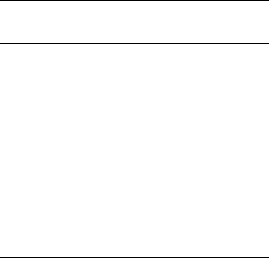
References 317
Table 19.1. Data storage capacity.
Medium Capacity
3.5" disk 1.44 Mb
super-floppy 120 Mb
cartridges 100 Mb–2 Gb
solid state drives 1–128 Gb
CD-ROM 550 Mb
DVD 4.7–8.5 Gb
HD DVD 30 Gb
Blu-ray disk 50 Gb
tape 400 Mb–120+ Gb
portable hard disk 40–500 Gb
that has gained reasonably wide acceptance so that consumables such
as tapes are likely to remain available for the useful life of the computer.
Table 19.1 gives (sometimes rather approximate) current capacities for
various storage media.
References
Farrugia, L. J. (1999). J. Appl. Crystallogr. 32, 837–838.
Johnson, C, K. (1965). ORTEP. Report ORNL-3794. Oak Ridge National
Laboratory, Oak Ridge, Tennessee, USA.
Johnson, C. K. (1976). ORTEPII. Report ORNL-5138. Oak Ridge National
Laboratory, Oak Ridge, Tennessee, USA.
Keller, E. (1989). J. Appl. Crystallogr. 22, 19–22.
Macrae, C. F., Edgington, P. R., McCabe, P., Pidcock, E., Shields, G. P.,
Taylor, R., Towler, M. and van de Streek, J. (2006). J. Appl. Crystallogr.
39, 453–457.
Pearce, L. J., Watkin, D. J. and Prout, C. K. (1996). CAMERON. Chemical
Crystallography Laboratory, University of Oxford, UK.
Sheldrick, G. M. (2001). SHELXTL XP graphics module: various ver-
sions, and for different platforms (e.g. PC, Unix, Linux).
This page intentionally left blank
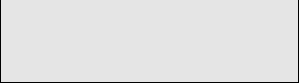
20
The crystallographic
information file (CIF)
Alexander Blake
20.1 Introduction
The crystallographic information file (CIF) is an archive file for the trans-
mission of crystallographic data: this transfer can be between different
laboratories or computer programs, or to a journal or database. The file
is free-format, flexible and designed to be read by both computer pro-
grams and humans (the latter require a little practice at the start). The
specification of the CIFstandardhas been published and thesame article
providesinformationon its evolution(Hall et al.,1991). Itisbased around
the self-defining text archive and retrieval (STAR) procedure (Hall,
1991), and consists of data names and the corresponding data items with
a loop facility tohandle repeated items such as the author/addresslist or
the fractional co-ordinates. The format is extensible, so that data names
covering new developments such as area detectors can easily be accom-
modated. However, once a data name is included it is never removed,
otherwise portions of those archives written in the interim would be
undefined.
20.2 Basics
The CIF is an ASCII file, such that only the following characters are
allowed:
abcdefghijklmnopqrstuvwxyz ABCDEFGHIJKLMNOPQRSTUVWXYZ
0123456789 !@#$%ˆ&*()_+{}:"˜<>?|\-=[];’‘,/.
Any others that you may want to include in a manuscript (such
as Å,
◦
, é, ø, subscripts and superscripts, Greek letters, mathemati-
cal symbols such as ±, and chemical multiple bonds) require spe-
cial codes that are detailed in the Notes for Authors for Acta Crys-
tallographica, Section C. Do not attempt to show italicized, bold or
underlined text (e.g. in space group symbols) as these attributes
319
320 The crystallographic information file (CIF)
should be added automatically. Many data names have implicit units
(e.g. Å for _cell_length_a;Å
3
for _cell_volume; minutes for
_diffrn_standards_interval_time) and these units must not be
appended; thus
_cell_volume 2367.5(8)
is correct but
_cell_volume 2367.5(8)\%Aˆ3ˆ
is not.
If you prepare your CIF using a word processor rather than a text
editor you must make sure that the output file is ASCII, that there
are no (hidden?) embedded codes and that lines do not exceed 80
characters in length. If you are exporting an ASCII file from a word
processor it is best to have used a large fixed font (e.g. Courier 12
point or larger) so that any lines that are part of blocks of text do
not overrun upon conversion. Do not include any non-ASCII char-
acters in the word processor file as these will be lost or corrupted
upon writing the ASCII file and, even if they survived unchanged,
the CIF processing software will not recognize them correctly. It is
much safer to use a dedicated CIF editor such as enCIFer (Allen
et al., 2004; see http://www.ccdc.cam.ac.uk/free_services/encifer/
for the enCIFer home page) or publCIF (Westrip, 2009; see http://
journals.iucr.org/services/cif/publcif), because these programs also
check the CIF for syntax errors and whether the data names and items
correspond to valid CIF dictionary entries. EnCIFer can also display the
structure graphically.
The following CIF terminology is used.
text string a string of characters delimited by blanks, quotes, or
semi-colons (;) as the first character on the line
data name a text string starting with an underline (_) character
data item a text string not starting with an underline, but preceded
by a data name
data loop a list of data names, preceded by _loop and followed by a
repeated list of data items
data block a collection of data names and data items (which may be
looped) preceded by a data_code statement and terminated
by another data_ statement or the end of the file. A data
name may only occur once within any one data block.
data file a collection of data blocks: no two data block codes may
have the same name
CIF data name and data block code definitions are restricted to a max-
imum of 76 characters, but their hierarchical construction and careful
design mean that they are largely self-explanatory: e.g.
20.4 Some properties of the CIF format 321
_publ_author_name
_exptl_crystal_colour
_computing_structure_solution.
The term ‘CIF’ has acquired a range of informal meanings: it is used to
describe the format, the data output by a control or refinement program,
as well as the data file (comprising two or more data blocks) submitted
as a manuscript for electronic publication.
20.3 Uses of CIF
(a) Your own local archive. A CIF produced by a refinement program
upon convergence of your structure can be edited and augmented
so that all the relevant results and details of procedures can be
stored. As with other uses, the degree of manual editing required
will depend on the extent to which your data collection and
reduction programs produce relevant output in CIF format.
(b) A standard method of transmitting data between crystallographic
programs (an increasing number of which read files in CIF format)
or to colleagues in other laboratories.
(c) An efficient method of providing supplementary data for papers
containing crystal-structure determinations.
(d) A standard route for deposition into structural databases.
(e) A route to standard printed tables (e.g. via the SHELXL ancillary
program CIFTAB or XCIF).
(f) Direct electronic submission of manuscripts to journals such
as Sections C and E of Acta Crystallographica or Zeitschrift für
Kristallographie. The required data file will consist of a num-
ber of data blocks. One, perhaps called data_global and
possibly prepared by manual editing of a template, will con-
tain author contact information, submission information, an
author/affiliation/address list, a title, a synopsis, an abstract, a
comment (discussion) section, experimental details, references,
figure captions and acknowledgements. This block will be fol-
lowed by one data block for each structure to be included, perhaps
called data_compound1, data_compound2, etc.
20.4 Some properties of the CIF format
(a) Within any data block, the ordering of the associated pairs of
data names and data items is not important, as file integrity does
not depend on finding these in a particular sequence. However,
humanreaderswill find it easier to readthe CIF if they are grouped
logically. Furthermore, there are no restrictions on the ordering of
the data blocks.
