Alciatore D.G., Histand M.B. Introduction to Mechatronics and Measurement Systems
Подождите немного. Документ загружается.

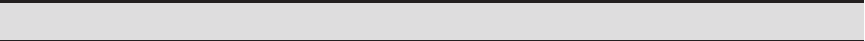
Confirming Pages
7.5 Picbasic Pro 281
Table 7.5 PicBasic Pro statement summary
Statement Description
FOR count start TO end {STEP {} inc}
{body statements}
Repeatedly execute statements as count goes from
start to end in fixed increment
NEXT {count}
FREQOUT pin, on_ms, freq1{, freq2} Produce up to two frequencies on a pin
GOSUB label Call a PicBasic subroutine at the specified label
GOTO label Continue execution at the specified label
HIGH pin Make pin output high
HSERIN {parity_label,} {time_out, label,}
[item1{, item2, . . .}]
Hardware asynchronous serial input (if there is a
hardware serial port)
HSEROUT [item1{, item2, . . .}] Hardware asynchronous serial output (if there is a
hardware serial port)
I2CREAD data_pin, clock_pin, control,
{ address,} [var1{, var2, . . .}]{, label}
Read bytes from an external I
2
C serial EEPROM
device
I2CWRITE data_pin, clock_pin, control,
{ address,} [var1{, var2, . . .}]{, label}
Write bytes to an external I
2
C serial EEPROM device
IF log_comp THEN label Conditionally jump to a label
IF log_comp THEN true_statements Conditional execution of statements
ELSE
false_statements
ENDIF
INPUT pin Make pin an input
LCDIN {address,} [var1{, var2, . . .}] Read RAM on a liquid crystal display (LCD)
LCDOUT item1{, item2, . . .} Display characters on LCD
{LET} var value Assignment statement (assigns a value to a variable)
LOOKDOWN value, [const1 {, const2, . . .}], var Search constant table for a value
LOOKDOWN2 value, {test} [value1
{, value2, . . .}], var
Search constant/variable table for a value
LOOKUP index, [const1{, const2, . . .}], var Fetch constant value from a table
LOOKUP2 index, [value1{, value2, . . .}], var Fetch constant/variable value from a table
LOW pin Make pin output low
NAP period Power down processor for a selected period of time
ON DEBUG GOTO label Execute PicBasic debug subroutine at label after
every statement if debug is enabled
ON INTERRUPT GOTO label Execute PicBasic subroutine at label when an inter-
rupt is detected
OUTPUT pin Make pin an output
PAUSE period Delay a given number of milliseconds
PAUSEUS period Delay a given number of microseconds
{PEEK address, var} Read byte from a register
{POKE address, var} Write byte to a register
POT pin, scale, var Read resistance of a potentiometer, or other variable
resistance device, connected to a pin with a series
capacitor to ground
PULSIN pin, state, var Measure the width of a pulse on a pin
PULSOUT pin, period Generate a pulse on a pin
(continued )
alc80237_ch07_258-345.indd 281alc80237_ch07_258-345.indd 281 12/01/11 12:52 PM12/01/11 12:52 PM
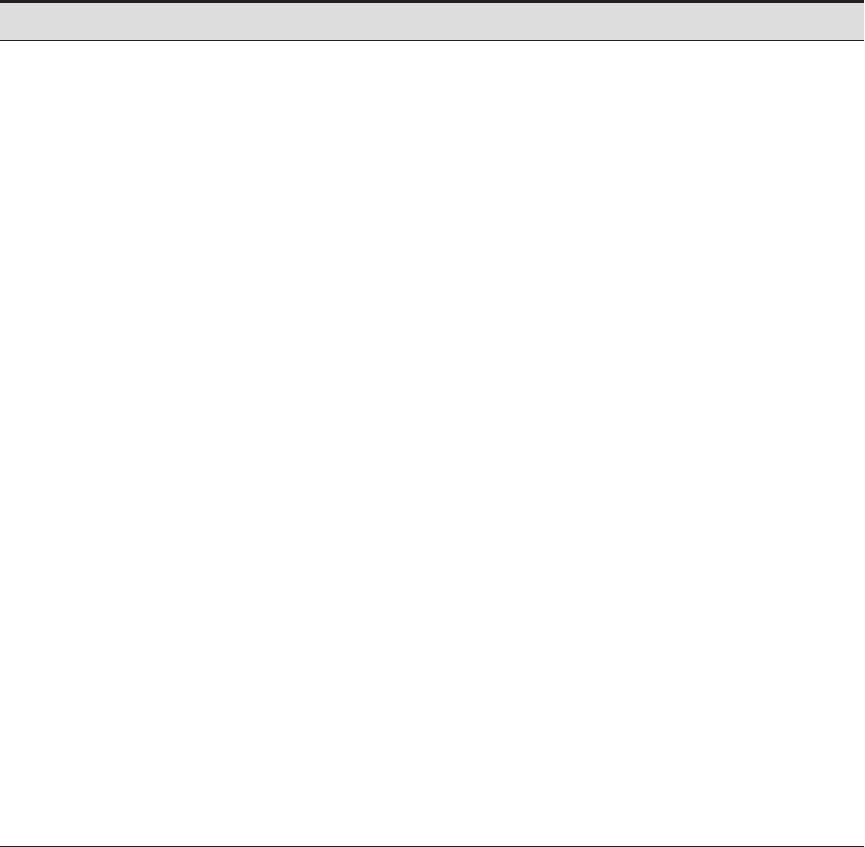
Confirming Pages
282 CHAPTER 7 Microcontroller Programming and Interfacing
Table 7.5 PicBasic Pro statement summary
Statement Description
PWM pin, duty, cycles Output a pulse width modulated (PWM) pulse train to pin
RANDOM var Generate a pseudo-random number
RCTIME pin, state, var Measure pulse width on a pin
READ address, var Read a byte from on-chip EEPROM
READCODE address, var Read a word from code memory
RESUME {label} Continue execution after interrupt handling
RETURN Continue execution at the statement following last
executed GOSUB
REVERSE pin Make output pin an input or an input pin an output
SERIN pin, mode,{ timeout, label,} {[qual1,
qual2, . . .],} { item1{, item2, . . .}}
Asynchronous serial input (Basic Stamp 1 style)
SERIN2 data_pin{\flow_pin}, mode, {parity_
label,} {timeout, label,} [item1 {, item2, . . .}]
Asynchronous serial input (Basic Stamp 2 style)
SEROUT pin, mode, [ item1{, item2, . . .}] Asynchronous serial output (Basic Stamp 1 style)
SEROUT2 data_pin{\flow_pin}, mode, {pace,}
{timeout, label,} [item1{, item2, . . .}]
Asynchronous serial output (Basic Stamp 2 style)
SHIFTIN data_pin, clock_pin, mode, [var1{\
bits1} {, var2{\bits2}, . . .}]
Synchronous serial input
SHIFTOUT data_pin, clock_pin, mode, [var1
{\bits1} {, var2{\bits2}, . . .}]
Synchronous serial output
SLEEP period Power down the processor for a given number of
seconds
SOUND pin, [note1, duration1{, note2, dura-
tion2, . . .}]
Generate a tone or white noise on a specified pin
STOP Stop program execution
SWAP var1, var2 Exchange the values of two variables
TOGGLE pin Change the state of an output pin
WHILE logical_comp statements Execute code while condition is true
WEND
WRITE address, value Write a byte to on-chip EEPROM
WRITECODE address, value Write a word to code memory
XIN data_pin, zero_pin, {timeout, label,}
[var1{, var2, . . .}]
Receive data from an external X-10 type device
XOUT data_pin, zero_pin, [house_code1\key_
code1{\repeat1}{, house_code2\key_code2{\
repeat2, . . .}}]
Send data to an external X-10 type device
(Continued)
7.5.2 PicBasic Pro Programming Examples
This section presents a series of problems that can be solved with a PIC16F84. The
examples illustrate the application of PicBasic Pro. In Sections 7.7 and 7.8 , we pre-
sent more details on how to interface the PIC to a variety of input and output devices.
In Section 7.9 , we present a methodical design procedure that will help you create
software and associated hardware when challenged to design a new microcontroller-
based mechatronic system.
alc80237_ch07_258-345.indd 282alc80237_ch07_258-345.indd 282 12/01/11 12:52 PM12/01/11 12:52 PM
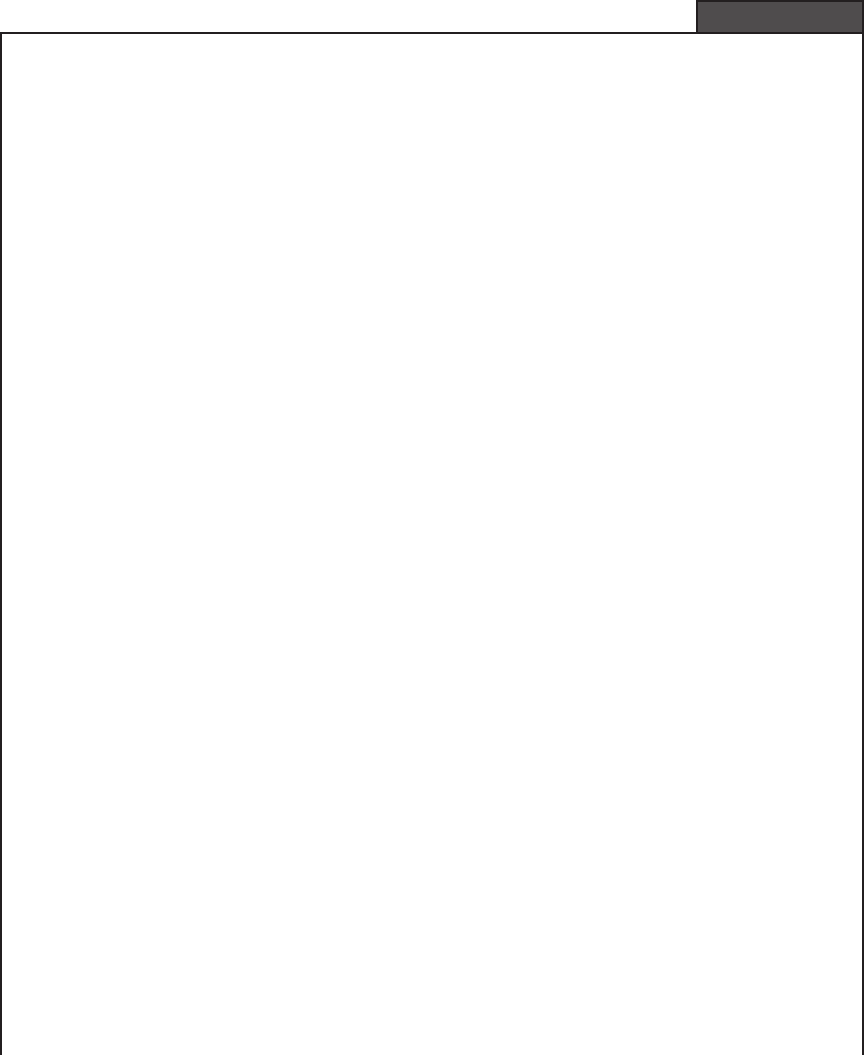
Confirming Pages
7.5 Picbasic Pro 283
PicBasic Pro Alternative to the Assembly
Language Program in Example 7.2
EXAMPLE 7.4
As in Example 7.2 , the objective is to turn on an LED when the user presses a switch, and turn
it off when the switch is released. After the switch is pressed and released a specified number
of times, a second LED is to turn on and stay lit. Example 7.2 presented an assembly language
solution to this problem. A corresponding PicBasic Pro solution follows. The comments
included throughout the code help explain the function of the various parts of the program.
The While . . .Wend construct allows the program to wait for the first switch to be pressed
or released. The While loop continually cycles and does nothing while the switch remains at a
particular state. In most applications, there would be statements between the While and Wend
lines that are executed each time through the loop, but none are required here.
The prefix my_ is included as part of the identifiers my_count and my_button because
the words count and button are reserved words. Reserved words are those used by PicBasic
Pro as keywords in statements, predefined constants, and mathematical and logical func-
tions. These words cannot be used as identifiers.
The only fundamental difference in the assembly language and PicBasic Pro solu-
tions is the way the count is handled. Here, we are able to count up and detect when the
count reaches the target value. In assembly language, this is not easily done, and we chose
to count down instead. Another difference is that PicBasic Pro simplifies how memory
is handled. In PicBasic Pro, you do not need to identify addresses for variables, specify
memory banks, or move values through the accumulator. PicBasic Pro does all of this for
you implicitly.
' bcount.bas
' Program to turn on an LED every time a pushbutton switch is pressed, and
' turn on a second LED once it has been pressed a specified number of times
' Define variables and constants
my_count Var BYTE ' number of times switch has been pressed
TARGET Con 5 ' number of switch presses required
' Define variable names for the I/O pins
my_button Var PORTB.0
led_count Var PORTA.0
led_target Var PORTA.1
' Initialize the counter and guarantee the LEDs are off
my_count = 0
Low led_count
Low led_target
begin:
' Wait for the switch to be pressed
While (my_button == 0) ' wait as long as switch is not pressed (0)
Wend
' Turn on the count LED now that the switch has been pressed
High led_count
(continued )
alc80237_ch07_258-345.indd 283alc80237_ch07_258-345.indd 283 12/01/11 12:52 PM12/01/11 12:52 PM
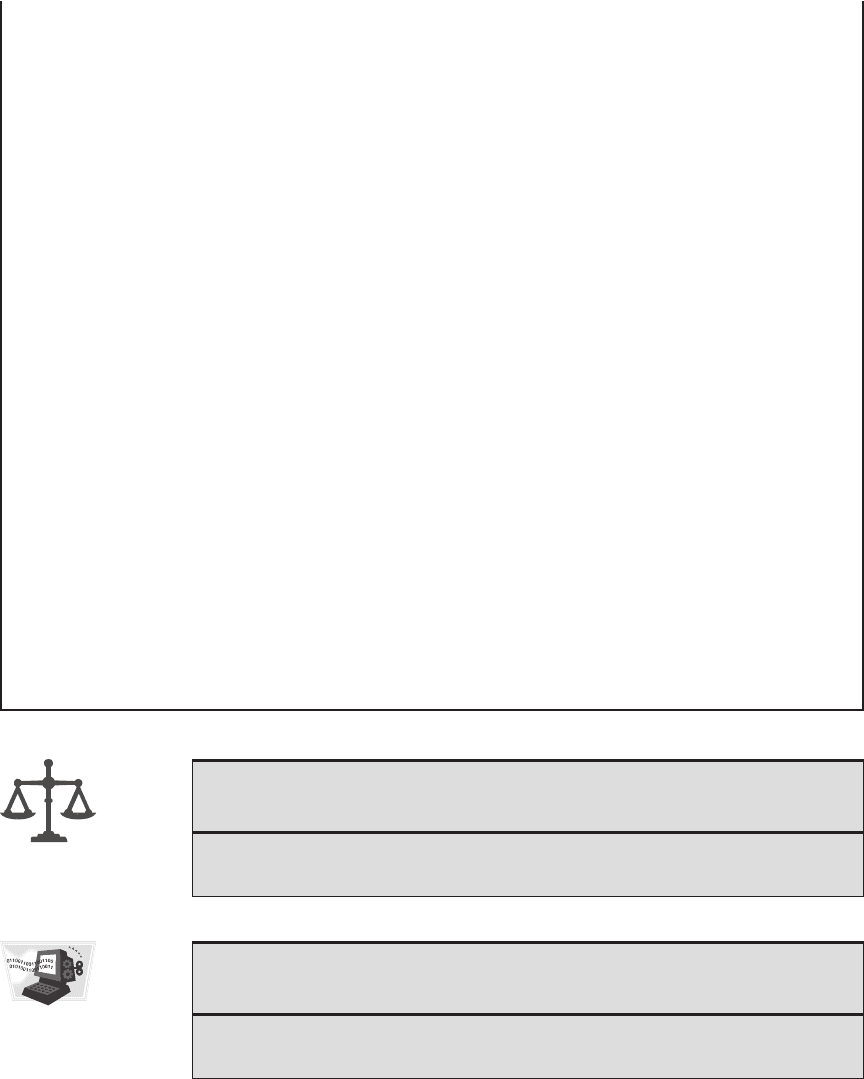
Confirming Pages
284 CHAPTER 7 Microcontroller Programming and Interfacing
' Wait for the switch to be released
While (my_button == 1) ' wait as long as switch is pressed (1)
Wend
' Turn off the count LED and increment the counter now that the switch
' has been released
Low led_count
my_count = my_count + 1
' Check if the target has been reached; and if so, turn on the target LED
If (my_count >= TARGET) Then
High led_target
Endif
Goto begin
End
(continued)
If you compare the two solutions, you will see that PicBasic Pro code is easier to
write and comprehend. This would be even more evident if the problem were more com-
plex. Things that are easy to do using PicBasic Pro but very difficult using assembly
language include variable and array management, assignment statements with complex
calculations, logical comparison expressions, iteration, interrupts, pauses, and special pur-
pose functions.
One disadvantage to using PicBasic Pro, however, is that it consumes more program
EEPROM space. For this example, the assembly language version requires 17 words of
program memory and the PicBasic Pro version requires 39 words, even though the function
is identical. This is a consequence of using a high-level language such as PicBasic Pro. For-
tunately, the inexpensive PIC16F84 allows up to 1024 words, which is adequate for rather
complex programs. Also, many other PIC chips have larger memory capacities for longer
programs. Furthermore, the cost of microcontrollers continues to fall and memory capacities
continue to rise.
■ CLASS DISCUSSION ITEM 7.3
PicBasic Pro and Assembly Language Comparison
Compare the assembly language code in Example 7.2 to the PicBasic Pro code in
Example 7.4 . Comment on any differences in the way each program functions.
■ CLASS DISCUSSION ITEM 7.4
PicBasic Pro Equivalents of Assembly Language Statements
For each of the assembly language statement examples presented in Example 7.1 ,
write corresponding PicBasic Pro code.
alc80237_ch07_258-345.indd 284alc80237_ch07_258-345.indd 284 12/01/11 12:52 PM12/01/11 12:52 PM
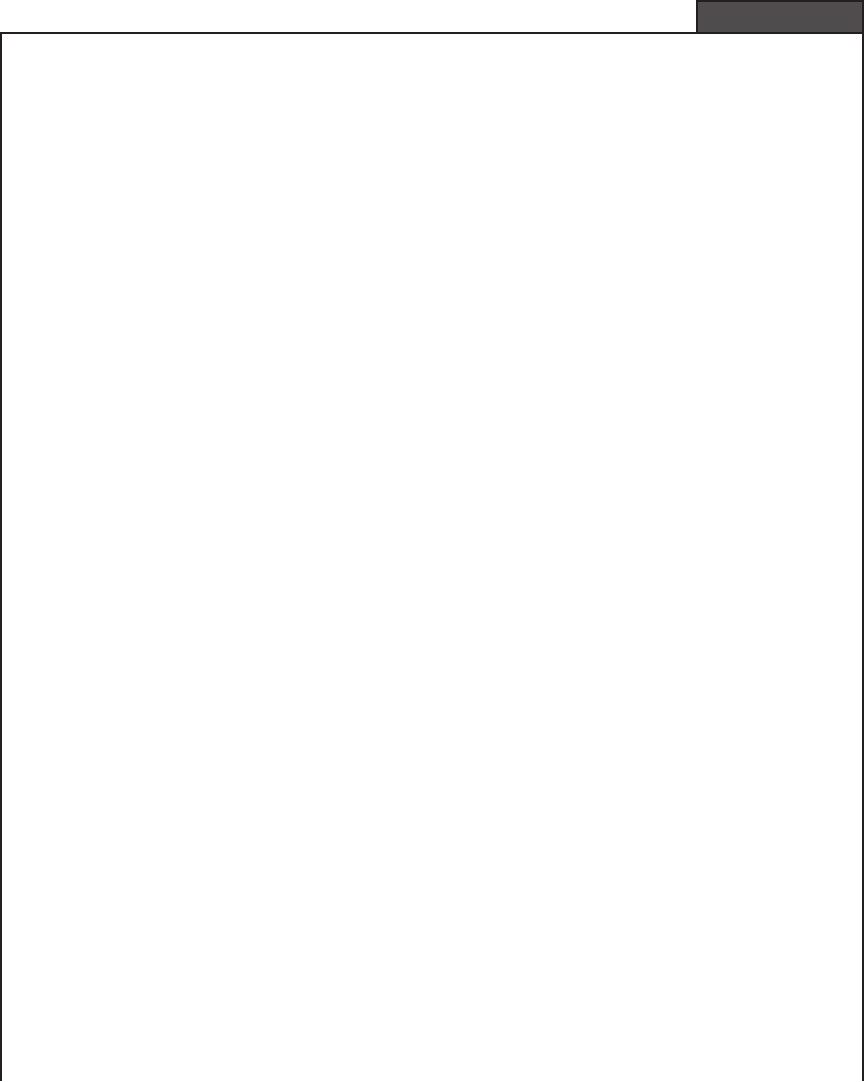
Confirming Pages
7.5 Picbasic Pro 285
PicBasic Pro Program for Security System Example
EXAMPLE 7.5
This example presents a PicBasic Pro program used to control the security system described
in Section 6.6. Please refer back to Section 6.6 to review the problem statement. The pro-
gram comments that follow will help you understand how the code functions. Note how
tabs, spaces, blank lines, parentheses, comments, and variable definitions all help make the
program more readable. If all these formatting features and definitions were left out, the
program would still run, but it would not be as easy for you to understand. The hardware
required for PIC implementation is shown in the figure below the code.
The door and window sensors are assumed to be normally open switches that are
closed when the door and window are closed. They are wired in series and connected to 5 V
through a pull-up resistor; therefore, if either switch is open, then signal A will be high. Both
the door and window must be closed for signal A to be low. This is called a wired-AND
configuration because it is a hardwired solution providing the functionality of an AND gate.
The motion detector produces a high on line B when it detects motion. Single-pole,
double-throw switches are used to set the 2-bit code C D. In the figure, the switches are both
in the normally closed position; therefore, code C D is 0 0. The alarm buzzer sounds when
signal Y goes high, forward biasing the transistor. When Y is high, the 1 k base resistor lim-
its the output current to approximately 5 mA (5 V / 1 kΩ), which is well within the output
current specification for a PORTA pin (20 mA as listed in Section 7.8.2 ).
' security.bas
' PicBasic Pro program to perform the control functions of the security
' system presented in Section 6.6
' Define variables for I/O port pins
door_or_window Var PORTB.0 ' signal A
motion Var PORTB.1 ' signal B
c Var PORTB.2 ' signal C
d Var PORTB.3 ' signal D
alarm Var PORTA.0 ' signal Y
' Define constants for use in IF comparisons
OPEN Con 1 ' to indicate that a door OR window is open
DETECTED Con 1 ' to indicate that motion is detected
' Make sure the alarm is off to begin with
Low alarm
' Main polling loop
always:
If ((c == 0) And (d == 1)) Then ' operating state 1 (occupants
' sleeping)
If (door_or_window == OPEN) Then
High alarm
Else
Low alarm
Endif
(continued )
alc80237_ch07_258-345.indd 285alc80237_ch07_258-345.indd 285 12/01/11 12:52 PM12/01/11 12:52 PM
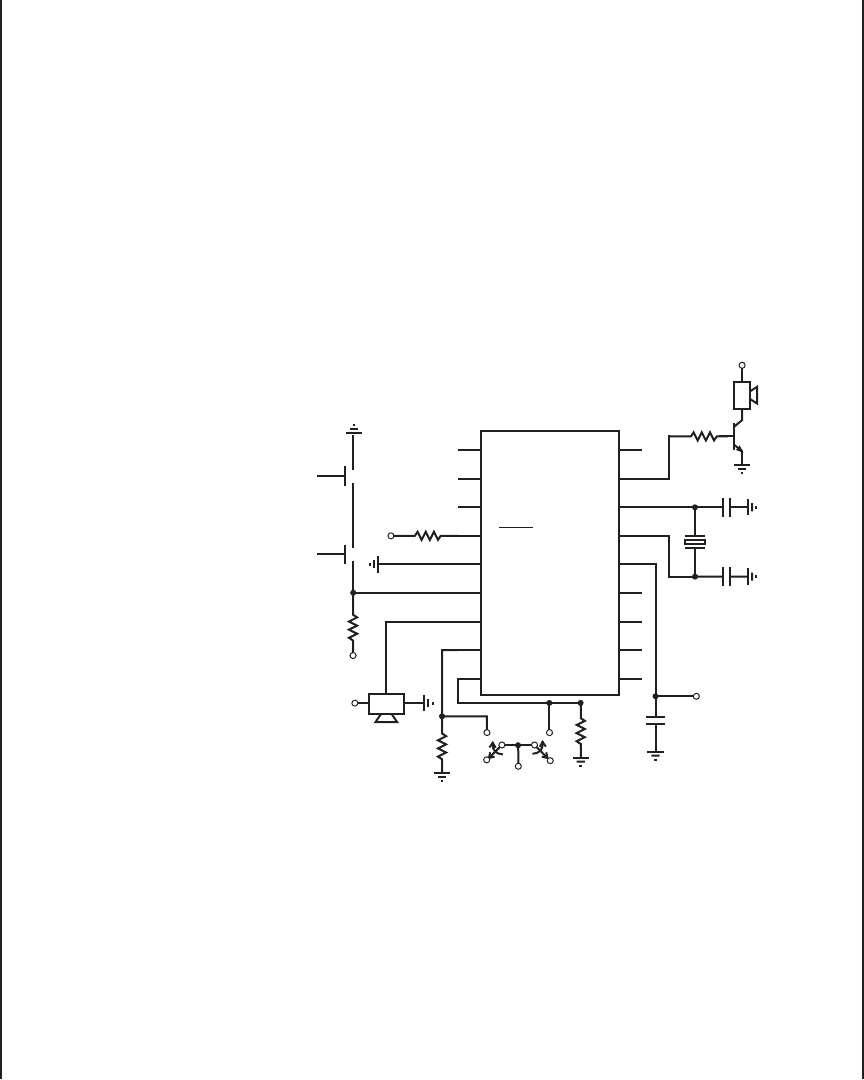
Confirming Pages
286 CHAPTER 7 Microcontroller Programming and Interfacing
Else
If ((c == 1) And (d == 0)) Then ' operating state 2 (occupants away)
If((door_or_window == OPEN) Or (motion == DETECTED)) Then
High alarm
Else
Low alarm
Endif
Else ' operating state 3 or NA (alarm
' disabled)
Low alarm
Endif
Endif
Goto always ' continue to poll the inputs
End
(continued )
PIC16F84
RA2
RA3
RA4
V
ss
RB0
RB1
RB2
RB3
RA1
RA0
OSC1
OSC2
V
dd
RB7
RB6
RB5
RB4
1
2
3
4
5
6
7
8
9
10
11
12
13
14
15
16
17
18
5 V
22 pF
22 pF
4 MHz
1 k
5 V
0.1 μF
5 V
V
buzzer
5 V
motion
detector
buzzer
window
pushbutton
switch
(NO)
5 V
NO NO
NC NC
1 k
1 k
1 k
1 k
A
B
C
D
Y
SPDT
switches
door
pushbutton
switch
(NO)
MCLR
If all the variable and constant definitions, formatting, and comments were left out,
the program would still run properly but the resulting code would be much more difficult to
comprehend. This is what the resulting code would look like:
Low PORTA.0
always: If PORTB.2==0 And PORTB.3==1 Then
If PORTB.0==1 Then
High PORTA.0
Else
Low PORTA.0
Endif
Else
If PORTB.2==1 And PORTB.3==0 Then
alc80237_ch07_258-345.indd 286alc80237_ch07_258-345.indd 286 12/01/11 12:52 PM12/01/11 12:52 PM
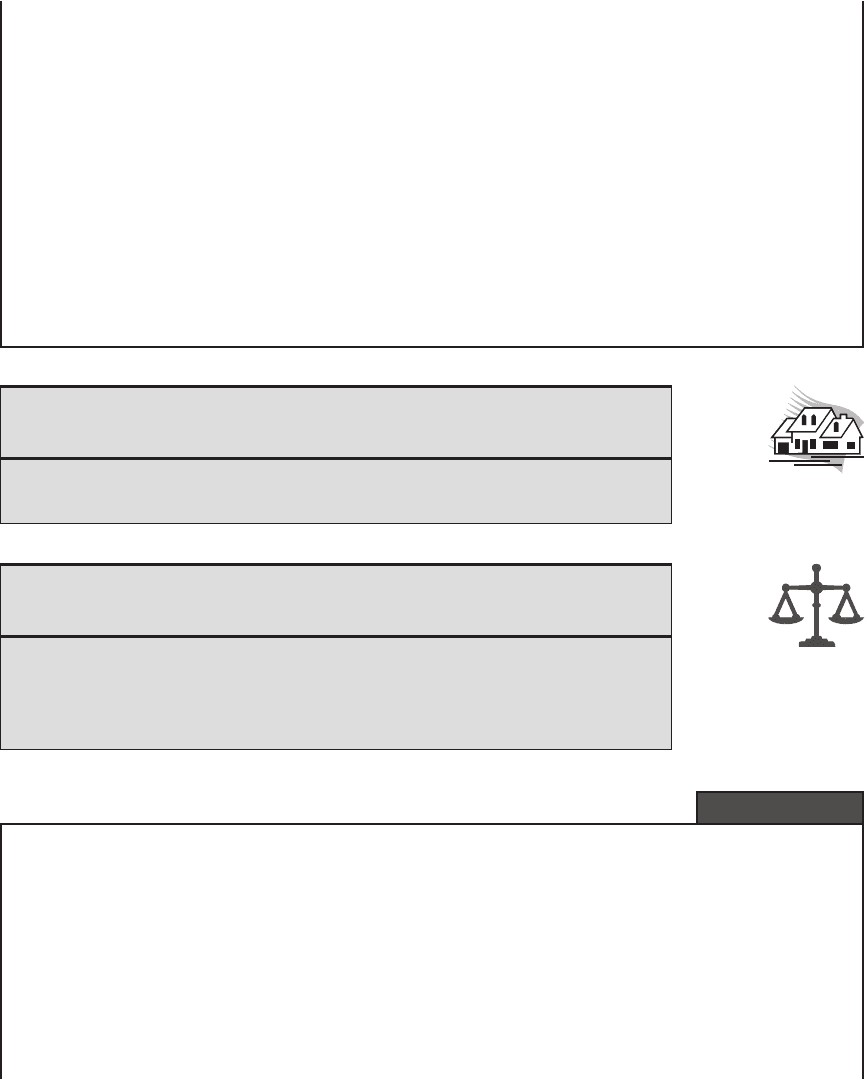
Confirming Pages
7.5 Picbasic Pro 287
■ CLASS DISCUSSION ITEM 7.5
Multiple Door and Window Security System
If you had more than one door and one window, how would modify the hardware
design? Would you have to modify the software?
■ CLASS DISCUSSION ITEM 7.6
PIC vs. Logic Gates
In Example 7.5 , a PIC solution to the security system problem was presented as an
alternative to the logic gate solution presented in Section 6.6. What are the pros and
cons of each approach? Which implementation do you think is the best choice in
general and in this problem specifically?
If PORTB.0==1 Or PORTB.1==1 Then
High PORTA.0
Else
Low PORTA.0
Endif
Else
Low PORTA.0
Endif
Endif
Goto always
End
There is no advantage to leaving out the formatting, because it is ignored by the com-
piler. Also, the variable and constant declarations make no difference in the size of the
compiled machine code.
Graphically Displaying the Value of a Potentiometer
EXAMPLE 7.6
This example presents code designed to sample the resistance of a potentiometer and display
a scaled value in binary form using a set of LEDs. The code uses the PicBasic Pro statement
Pot, which can indirectly sample the resistance of a potentiometer or other variable resis-
tance. The code for the program, pot.bas, and the necessary hardware are included below.
The wiper of a potentiometer is connected to pin RA3, and one end of the potentiometer is
in series with a capacitor to ground. Note that the third lead of the potentiometer is unconnected.
Each of pins RB0 through RB7 in PORTB is connected to an LED in series with a
current-limiting resistor to ground. When any of these pins goes high, the corresponding
LED is on. The eight LEDs display a binary number corresponding to the current position
(continued )
alc80237_ch07_258-345.indd 287alc80237_ch07_258-345.indd 287 12/01/11 12:52 PM12/01/11 12:52 PM
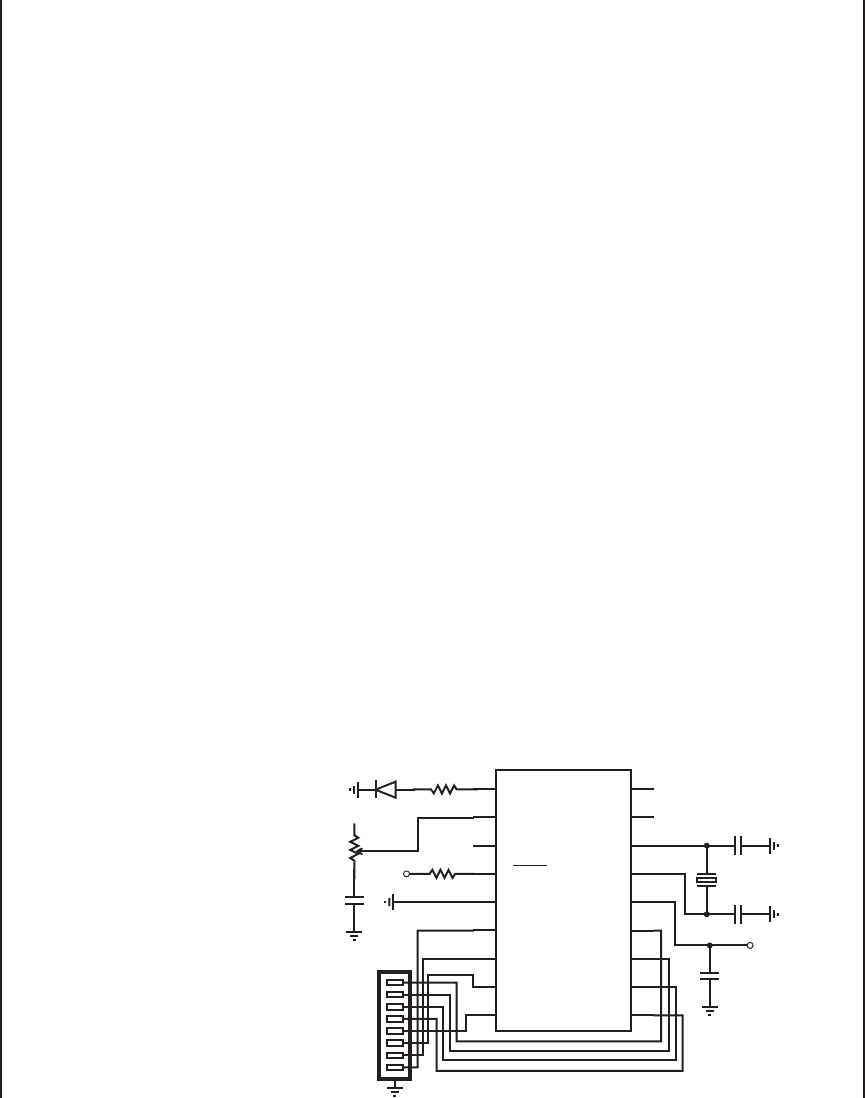
Confirming Pages
288 CHAPTER 7 Microcontroller Programming and Interfacing
of the potentiometer. The value displayed can range from 0 to 255. This program uses the
assignment statement PORTB value to update the display, where value is a byte variable
(8 bits) that contains the current sample from the potentiometer. The assignment statement
drives the outputs of PORTB such that RB0 represents the least significant bit and RB7 rep-
resents the most significant bit of the scaled resistance sample.
The test LED attached to pin RA2 is used to indicate that the program is running. When
the program is running, the test LED blinks. It is good practice to include some sort of pro-
gram execution indicator, especially in the debugging stages of a project. The blinking LED
signals that the PIC has power and the necessary support components and that the program
is loaded, running, and looping properly. This is a simple example, and not much can go
wrong with the program logic and sequencing. However, complicated programs containing
complex logic, branching, looping, and interrupts may hang up unexpectedly or terminate
prematurely, especially before they are fully debugged. A nonblinking LED would indicate
a problem with the program.
The syntax for the Pot statement is
Pot pin, scale, var
where pin is the input pin identifier, scale is a number between 1 and 255 to adjust for the
maximum time constant (RC) of the potentiometer and series capacitor, and var is the name
of a byte variable used to store the value returned by the Pot statement. Refer to the PicBasic
Pro manual for details on how to choose an appropriate value for scale. When the potenti-
ometer is at minimum resistance, the value of var is minimum (0 for 0 Ω), and when the
resistance is maximum the value is maximum (255 if scale is selected appropriately). For a
5 kΩ potentiometer and a 0.1 F series capacitor, an appropriate value for scale is 200.
In this example, the TRISB %00000000 assignment statement designates all PORTB
pins as outputs and is required because the scaled potentiometer value is written directly to
PORTB with the PORTB value assignment statement. In previous examples, when state-
ments like High and Low were used, the TRIS registers did not need to be set explicitly because
the statements themselves automatically designate the pins as outputs. PORTB value sets
all the PORTB outputs to the corresponding bit values in the byte variable value.
PIC16F84
RA2
RA3
RA4
V
ss
RB0
RB1
RB2
RB3
RA1
RA0
OSC1
OSC2
V
dd
RB7
RB6
RB5
RB4
1
2
3
4
5
6
7
8
9
10
11
12
13
14
15
16
17
18
5 V
22 pF
22 pF
4 MHz
1 k
5 V
0.1 μF
330
test
LED
5 kΩ pot
set of 8 LEDs
grounded through
series resistors
MSB
LSB
0.1 μF
no connection
MCLR
(continued )
alc80237_ch07_258-345.indd 288alc80237_ch07_258-345.indd 288 12/01/11 12:52 PM12/01/11 12:52 PM
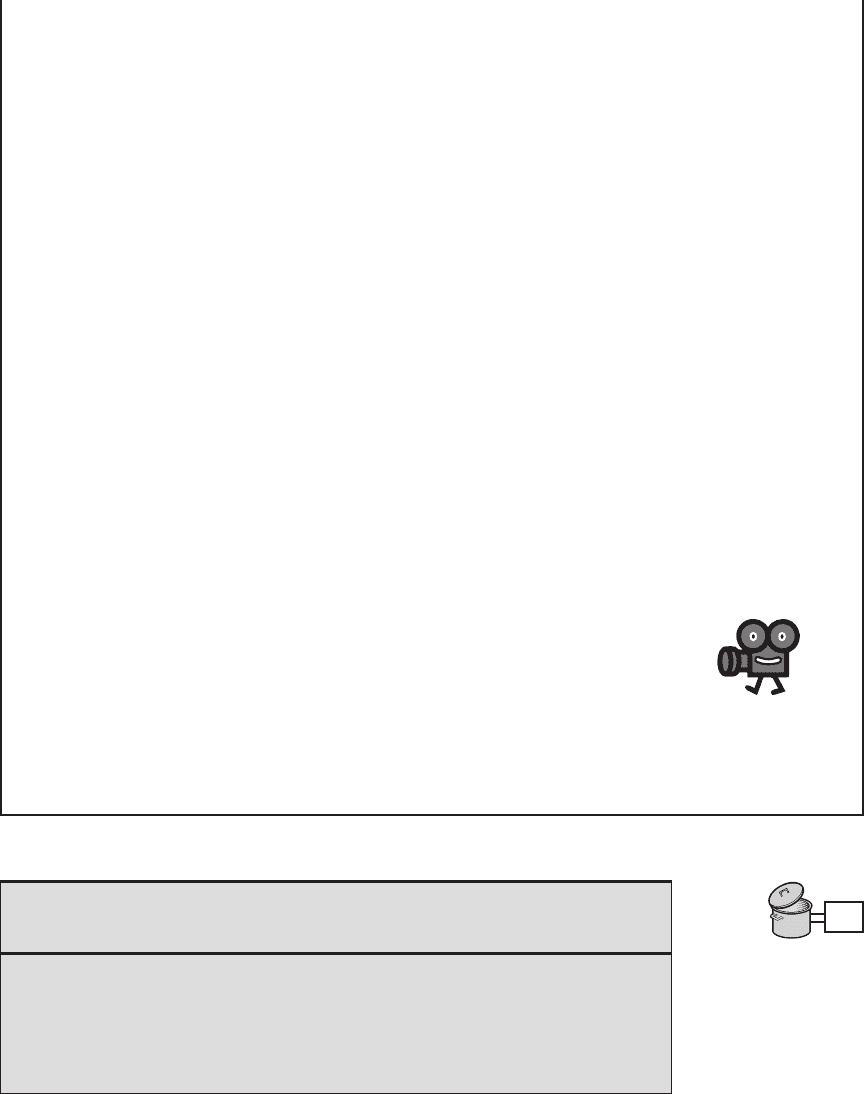
Confirming Pages
7.5 Picbasic Pro 289
' pot.bas
' Graphically displays the scaled resistance of a potentiometer using a set of
' LEDs corresponding to a binary number ranging from 0 to 255.
' Define variables, pin assignments, and constants
value Var BYTE ' define an 8 bit (byte) variable capable of
' storing numbers between 0 and 255
test_led Var PORTA.2 ' pin to which a test LED is attached (RA2)
pot_pin Var PORTA.3 ' pin to which the potentiometer and series
' capacitor are attached (RA3)
SCALE Con 200 ' value for Pot statement scale factor
' Define the input/output status of the I/O pins
TRISB = %00000000 ' designate all PORTB pins as outputs
loop:
High test_led ' turn on the test LED
Pot pot_pin, SCALE, value ' read the potentiometer value
PORTB = value ' display the binary value graphically
' with the 8 PORTB LEDs (RB0 through RB7)
Pause 100 ' wait one tenth of a second
Low test_led ' turn off the test LED as an indication
' that the program and loop are running
Pause 100 ' wait one tenth of a second
Goto loop ' continue to sample and display the potentiometer value and blink
' the test LED
End
This example illustrates how to sample the value of a resistance using the special Pic-
Basic Pro statement Pot. PicBasic Pro provides an assortment of other high-level statements
(e.g., Button, Freqout, Lcdout, Lookdown, Lookup, Pwm, Serin, Serout, and Sound ) that help
you create sophisticated functionality with only a few lines of code. Video Demo 7.1 shows
a live demonstration of the hardware and software from this example. Eight LEDs provide a
visual display of the angular position of a knob (a potentiometer) as it is turned.
Video Demo
7.1 Potentio-
meter input and
binary display
■ CLASS DISCUSSION ITEM 7.7
How Does Pot Work?
The PicBasic Pro statement Pot applied in Example 7.6 uses a digital I/O pin to
measure the resistance of a potentiometer. Pot effectively converts the analog resis-
tance value into a digital number, appearing to function as an A/D converter. How
do you think PicBasic Pro accomplishes this? Hint: Consider the step response of
an RC circuit and the use of a single pin as an output and then an input.
PIC
alc80237_ch07_258-345.indd 289alc80237_ch07_258-345.indd 289 12/01/11 12:52 PM12/01/11 12:52 PM
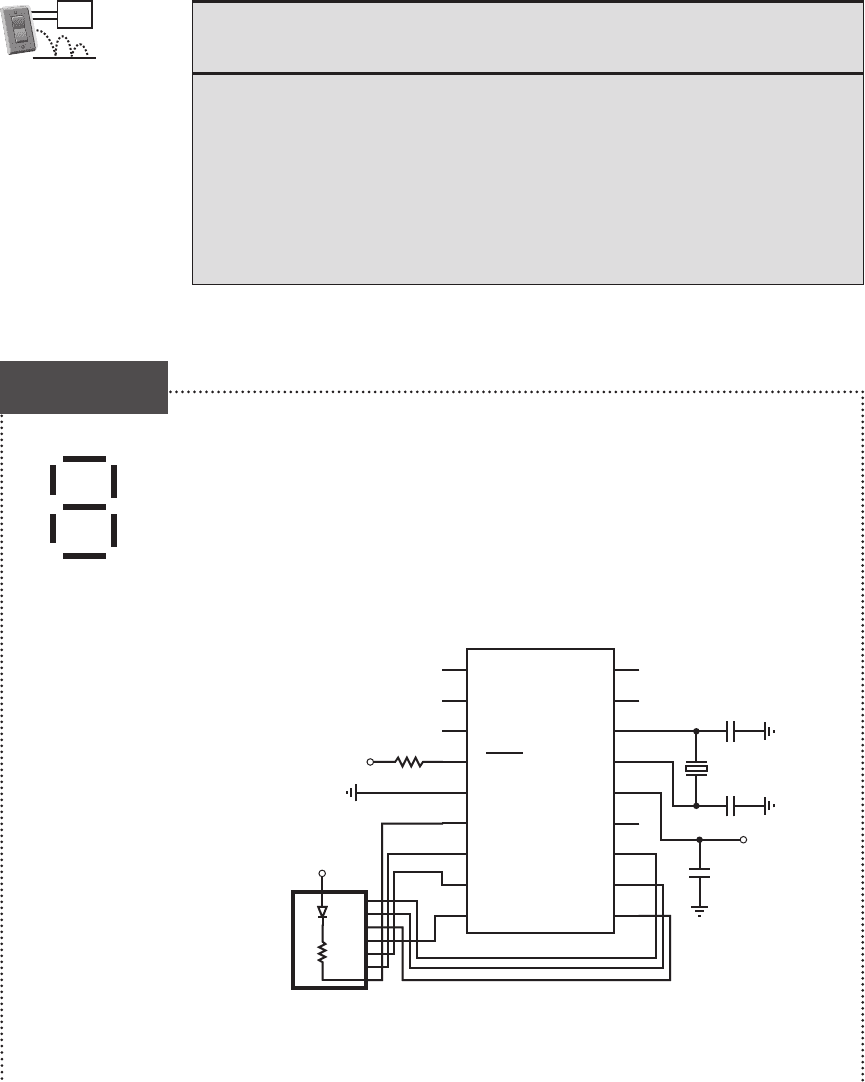
Confirming Pages
290 CHAPTER 7 Microcontroller Programming and Interfacing
■ CLASS DISCUSSION ITEM 7.8
Software Debounce
Section 6.10.1 presented how to debounce a single-pole, double-throw switch using
a NAND gate or flip-flop circuit. This is called a hardware solution, because it
requires extra components wired together. If a switch is used to input data to a
PIC design, debounce can be done in software instead. Assuming that a switch is
connected to a PIC by only a single line, write PicBasic Pro code to perform the
debounce. Note that the PicBasic Pro statement Button can be used for this purpose,
but here we want you to think about how you would do it using more fundamental
statements.
PIC
There will be PIC applications where you need to display a decimal digit using a seven-
segment LED display. The display could represent some calculated or counted value
(e.g., the number of times a switch was pressed). One approach is to drive the seven LED
segments directly from seven output pins of a PIC. This would involve decoding in soft-
ware to determine which segments need to be on or off to display the digit properly. If we
label the segments as shown in the figure in the margin and if the PORTB pins are wired
to the segments of the LED display, where the segments are connected to 5 V through a
set of current-limiting resistors, the following initialization code must appear at the top
of your program:
PIC16F84
RA2
RA3
RA4
MCLR
V
ss
RB0
RB1
RB2
RB3
RA1
RA0
OSC1
OSC2
V
dd
RB7
RB6
RB5
RB4
1
2
3
4
5
6
7
8
9
10
11
12
13
14
15
16
17
18
5 V
22 pF
22 pF
4 MHz
1 k
5 V
0.1 μF
current-limited
7-segment LED display
a
b
c
d
e
f
g
5 V
7x
Option for Driving a Seven-Segment Digital Display with a PIC
DESIGN
EXAMPLE 7.1
a
b
c
d
e
f
g
alc80237_ch07_258-345.indd 290alc80237_ch07_258-345.indd 290 12/01/11 12:52 PM12/01/11 12:52 PM
