Wood J. Object-Oriented Programming with ABAP Objects
Подождите немного. Документ загружается.

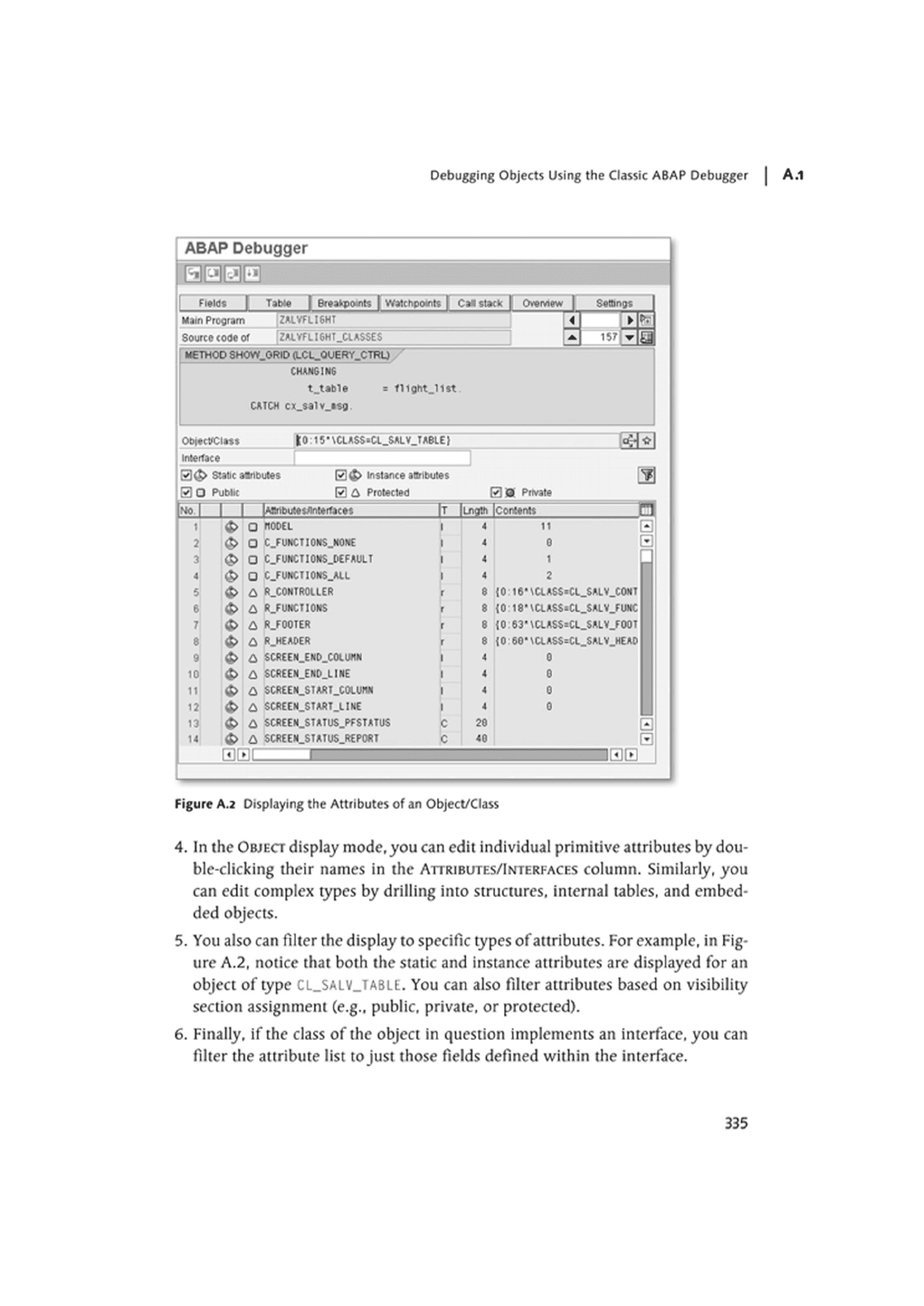
Debugging Objects Using the Classic ABAP Debugger
ABAP Debugger
BIS SB
r
f»ms
i
TaMe 1 Breakpoints | Waictipo»nK [ Ca« stack 1
[ CWrview
1
Settings
Mam Program
ZALVFLI6HT
Source code of
IZM.VFLI6HT.CL ASSES
1 w na
CHANGING
t_tat>le
CATCH cx_salv_»sg.
= flightjm
Obi«ctfCla«s
interface
Static alrtbutes
0 O Public
HO 15'\CLASS=CL_SALV_TA81EJ
I
0<£ instance attributes
0 a Protected 0 9 Private
ME
A
N0| UsributetAnt* (faces
T "iLncitn Tcontems
n
1
o
nODEL
4
11
*
2
o
C.FUHCTIOHS.NOKE 4
0
3
<8>
a
C.FUHCTIONS.OEFAUIT
4
1 j
4
•
C.FUHCTIOKS.AU
4
2
5
A
R.CONTROllER
r 8
{o i6'\ctASs»a_SAiv_coNT
8
<*>
A
R.FUKCT10HS 8 {0 18'\aASS«CL_SAlV_FUHC
7
&
R.F00TER 8
{0 63*\CtASS=CL_SALV_FOOT
8
<J>
£
R_HEA0ER 8 {0 60* \Cl.ASS=Cl_SALV_HEA0
9
c>
a
SCflEEN_END_C0t.lM1N
4 0
10
<$>
&
SCREEN_ENt>_LINE
4
8
11
&
SCft£EN_START_COLUHN
4
0
12
&
SCREEN_START_LINE 4 0
13
<3>
SCREEN_STATUS_PFSTATUS
C
20
-
14
A
SCREEN_STATUS_REPORT
C
40
-
•-ir- r
Figure A.2 Displaying the Attributes of an Object/Class
4. In the OBJECT display mode, you can edit individual primitive attributes by dou-
ble-clicking their names in the ATTRIBUTES/INTERFACES column. Similarly, you
can edit complex types by drilling into structures, internal tables, and embed-
ded objects.
5. You also can filter the display to specific types of attributes. For example, in Fig-
ure A.2, notice that both the static and instance attributes are displayed for an
object of type CL_SALV_TABLE. YOU can also filter attributes based on visibility
section assignment (e.g.. public, private, or protected).
6. Finally, if the class of the object in question implements an interface, you can
filter the attribute list to just those fields defined within the interface.
335
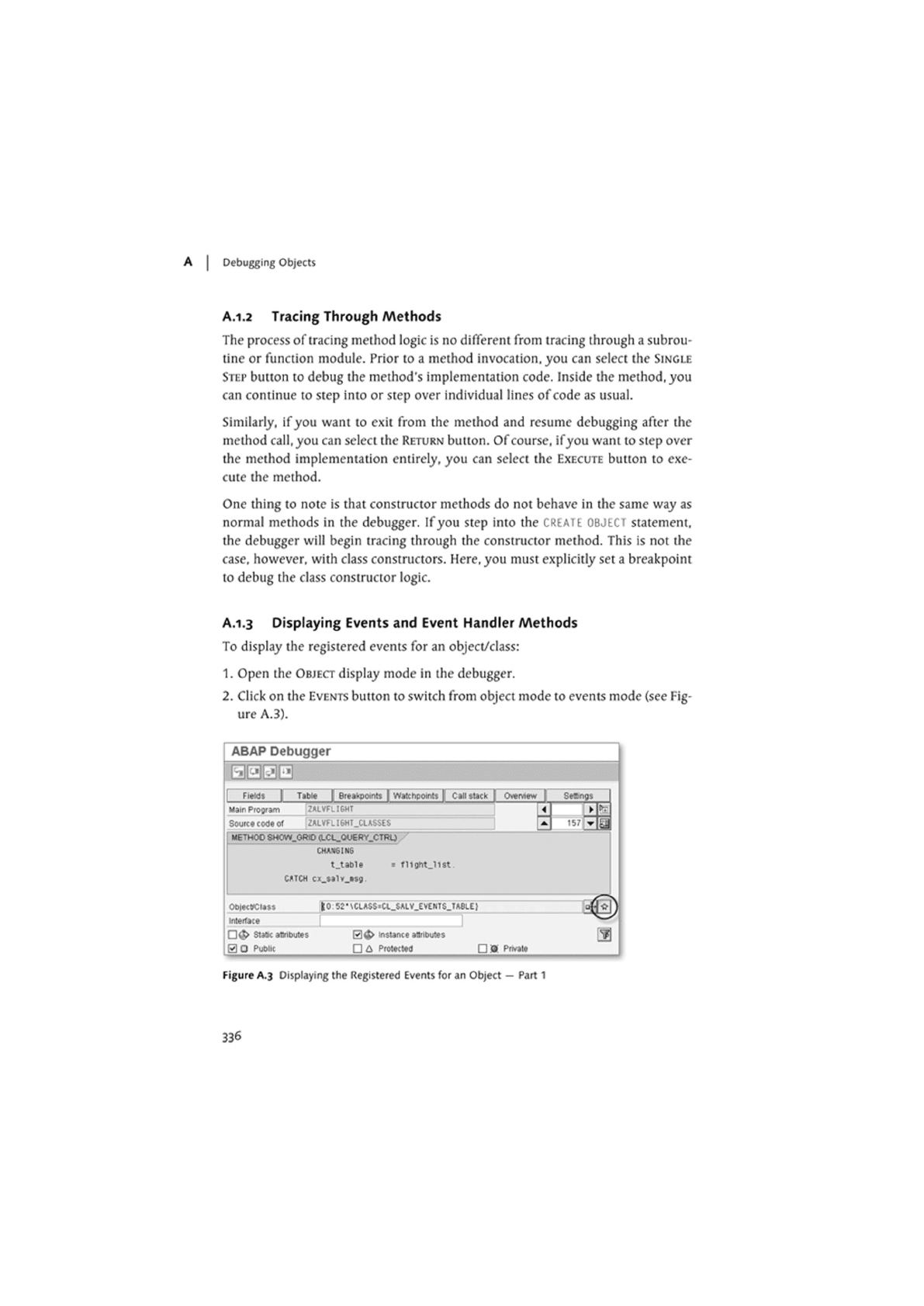
A | Debugging Objects
A.1.2 Tracing Through Methods
The process of tracing method logic is no different from tracing through a subrou-
tine or function module. Prior to a method invocation, you can select the SINGLE
STEP button to debug the method's implementation code. Inside the method, you
can continue to step into or step over individual lines of code as usual.
Similarly, if you want to exit from the method and resume debugging after the
method call, you can select the RETURN button. Of course, if you want to step over
the method implementation entirely, you can select the EXECUTE button to exe-
cute the method.
One thing to note is that constructor methods do not behave in the same way as
normal methods in the debugger. Ifyou step into the
CREATE OBJECT
statement,
the debugger will begin tracing through the constructor method. This is not the
case, however, with class constructors. Here, you must explicitly set a breakpoint
to debug the class constructor logic.
A.1.3 Displaying Events and Event Handler Methods
To display the registered events for an object/class:
1. Open the OBJECT display mode in the debugger.
2. Click on the EVENTS button to switch from object mode to events mode (see Fig-
ure A.3).
ABAP Debugger
Fields | Table | Breakpoints | Watchooints | Call stack | Oveiview
T
Se»ngs |
wain Program ZAIVFU6HT
•OS
Source code of ZAtVFLI6HT_CLASSES
A
mm ni*
METHOO SHOW.ORID (LCL_OOERY_CTRU
CHANGING
t.tabie * flignt_li8t
CATCH C*_*»lv_wg.
omocnw l|0:S2'\CU>SS"a_SAlV_SV£NTS_TABLS) ~
\)
interface
/
• Static attnbutes instance aUnbutes
0 O Public • a Protected • 9 Private
® 1
Figure A.3 Displaying the Registered Events for an Object — Part 1
336
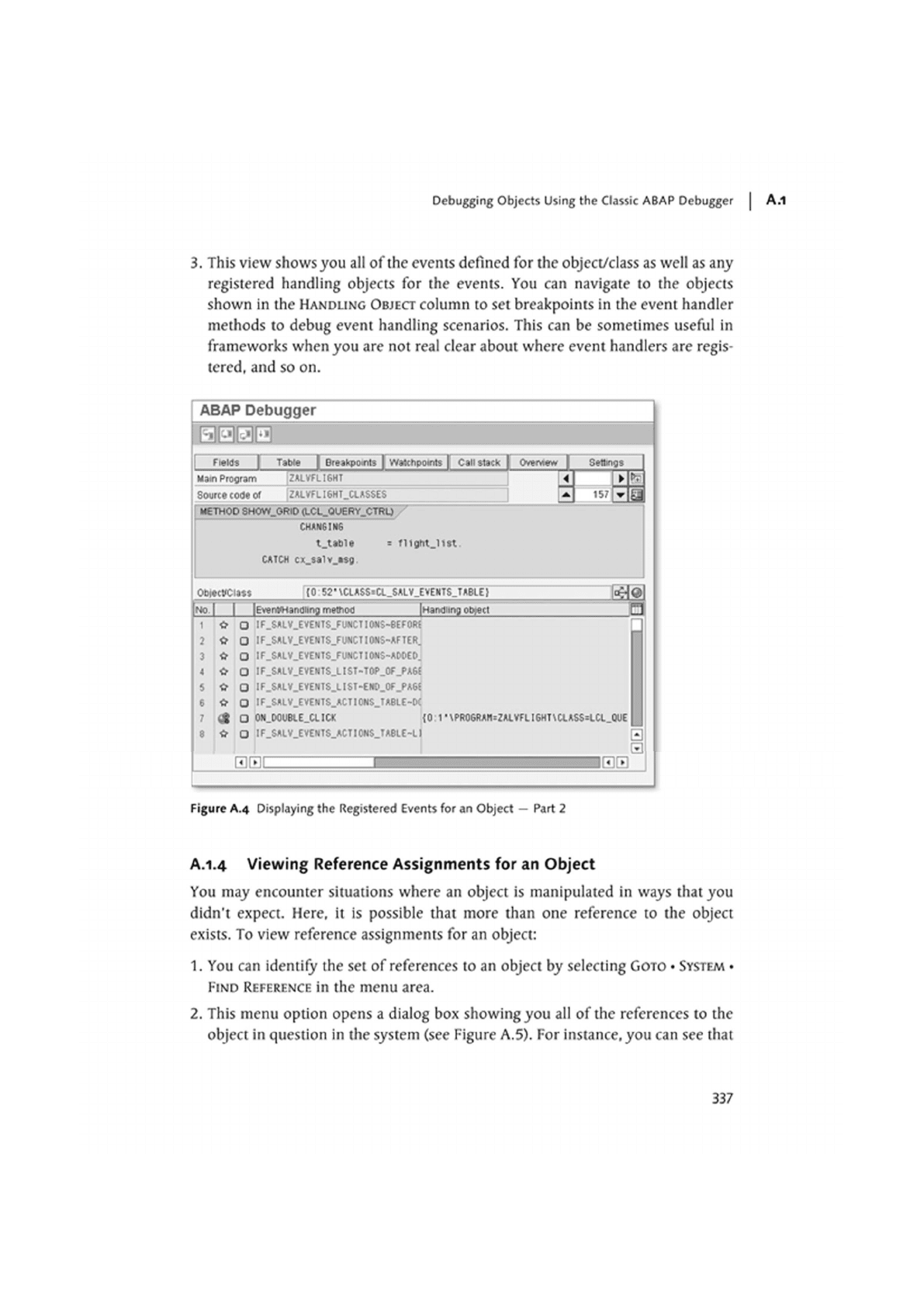
Debugging Objects Using the Classic ABAP Debugger
3. This view shows you all of the events defined for the object/class as well as any
registered handling objects for the events. You can navigate to the objects
shown in the HANDLING OBJECT column to set breakpoints in the event handler
methods to debug event handling scenarios. This can be sometimes useful in
frameworks when you are not real clear about where event handlers are regis-
tered, and so on.
ABAP Debugger
EEEE
Fields | Tatxe Breakpoints | WaKhpoints | Call stack [ (*erww
I
Settings
Main Program ZALVFL I6HT
^mnm
Source cod* of |ZALVFL I6HT_ClASSES
KSDF
METHOD SH0W_GRID (LCL_QUERY_CTRL)
7
CHAN6IN6
t.table = flightjm
CATCH ex_salv_»sg
Ob|«CVCia*$ {0 52
,
\CLASS«CL_SALV_EVEHTS_TABLE>
No. I | lEvenVHandlingmemod handling ot>,*ct
•
1 O • IF_SALV_EV£HTS_FWICTI(MS-eEFOft{
2 <t O I F_$ALV_EVEMTS_FUNCT 1ONS-AF TER_
3 <r O I F_SALV_EVEHTS_FUHCT
1
OHS-ADOED.
4 <r • IF_SALV_EVEHTS_LIST-TOP_OFJ>A6S
5 O Q IF_SALV_EVENTS_LIST-EN0_0F_PA6J
6 <f O IF_SALV_EVENTS_ACTI0NS_TA8LE-D<
7 wt O OM_OCOBtE_ClICK {0
1
•\PR0SRAH=ZA».VFLI6HT\Ct.AS$M.CL_QU£
8 « O IF_SALV_EVEMTS_ACTI0NS_TA8LE-LI
Figure A.4 Displaying the Registered Events for an Object — Part 2
A.1.4 Viewing Reference Assignments for an Object
You may encounter situations where an object is manipulated in ways that you
didn't expect. Here, it is possible that more than one reference to the object
exists. To view reference assignments for an object:
1. You can identify the set of references to an object by selecting GOTO • SYSTEM •
FIND REFERENCE in the menu area.
2. This menu option opens a dialog box showing you all of the references to the
object in question in the system (see Figure A.5). For instance, you can see that
337
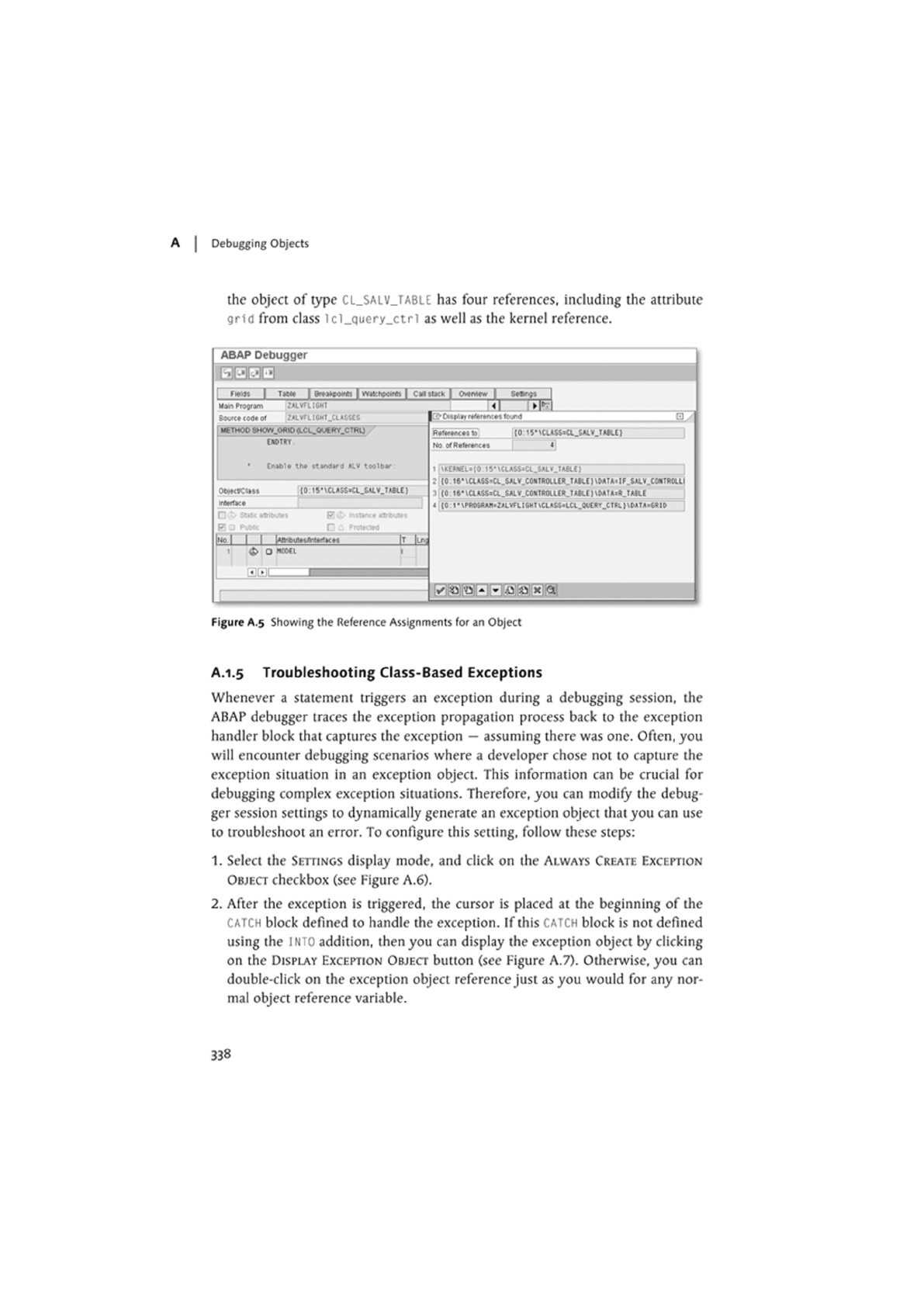
A | Debugging Objects
the object of type CL_SALV_TABLE has four references, including the attribute
grid from class
1
cl_query_ctrl as well as the kernel reference.
ABAP Debugger
EEEE
1 fwm | THW | tnwowi | wwwowi | cnwtk | (Wrtw | swm
Wan Program
ZALVruSHl
&xrta<od»of ?«.Vfll6Ht_Cm«S
M6THOO
8M0W_0«10
CLCL_OUf RV.CTRU
fnOTRr
Crtabl* tha standard N.V toolbar
OtgMttttM
irtarlKf
• ,'v State ai
F
10 15
,
\tt*S$«Cl_6M.V_TMU)
M«t«K«
MnM*l
[no
| [ 1 [wHiWt^w^aa
(J> O KO€L
i 3L
—
{&C**f**ir1lm»rK*t tQjnO
[0 lS
,
\CUSS«a._SM».I«tEJ
NO
0»ft«1tr*r<*%
1 \K£f*l«(0 15*\CUSS»Cl_SJU-*_tm£)
: to 16'\aJW«a_SAlV_C0MR0UER_T«U 1 \0ATA. IF_SM.V_WIITRCUI
3 co ie*\cus$ra.$ALv.co«ti>oi.iEft.tAi«.Ei\Mi*i».imE
4 (0 1
,
\PR05SAH.ZaLVFlI6HI\Cl*SS»LCl.OOUrr_CIH.>Vt'*IA«6«IO
siaiBiBinisiaiae
Figure A.5 Showing the Reference Assignments for an Object
A.1.5 Troubleshooting Class-Based Exceptions
Whenever a statement triggers an exception during a debugging session, the
ABAP debugger traces the exception propagation process back to the exception
handler block that captures the exception — assuming there was one. Often, you
will encounter debugging scenarios where a developer chose not to capture the
exception situation in an exception object. This information can be crucial for
debugging complex exception situations. Therefore, you can modify the debug-
ger session settings to dynamically generate an exception object that you can use
to troubleshoot an error. To configure this setting, follow these steps:
1. Select the SETTINGS display mode, and click on the ALWAYS CREATE EXCEPTION
OBJECT checkbox (see Figure A.6).
2. After the exception is triggered, the cursor is placed at the beginning of the
CATCH block defined to handle the exception. If this CATCH block is not defined
using the INTO addition, then you can display the exception object by clicking
on the DISPLAY EXCEPTION OBJECT button (see Figure A.7). Otherwise, you can
double-click on the exception object reference just as you would for any nor-
mal object reference variable.
338
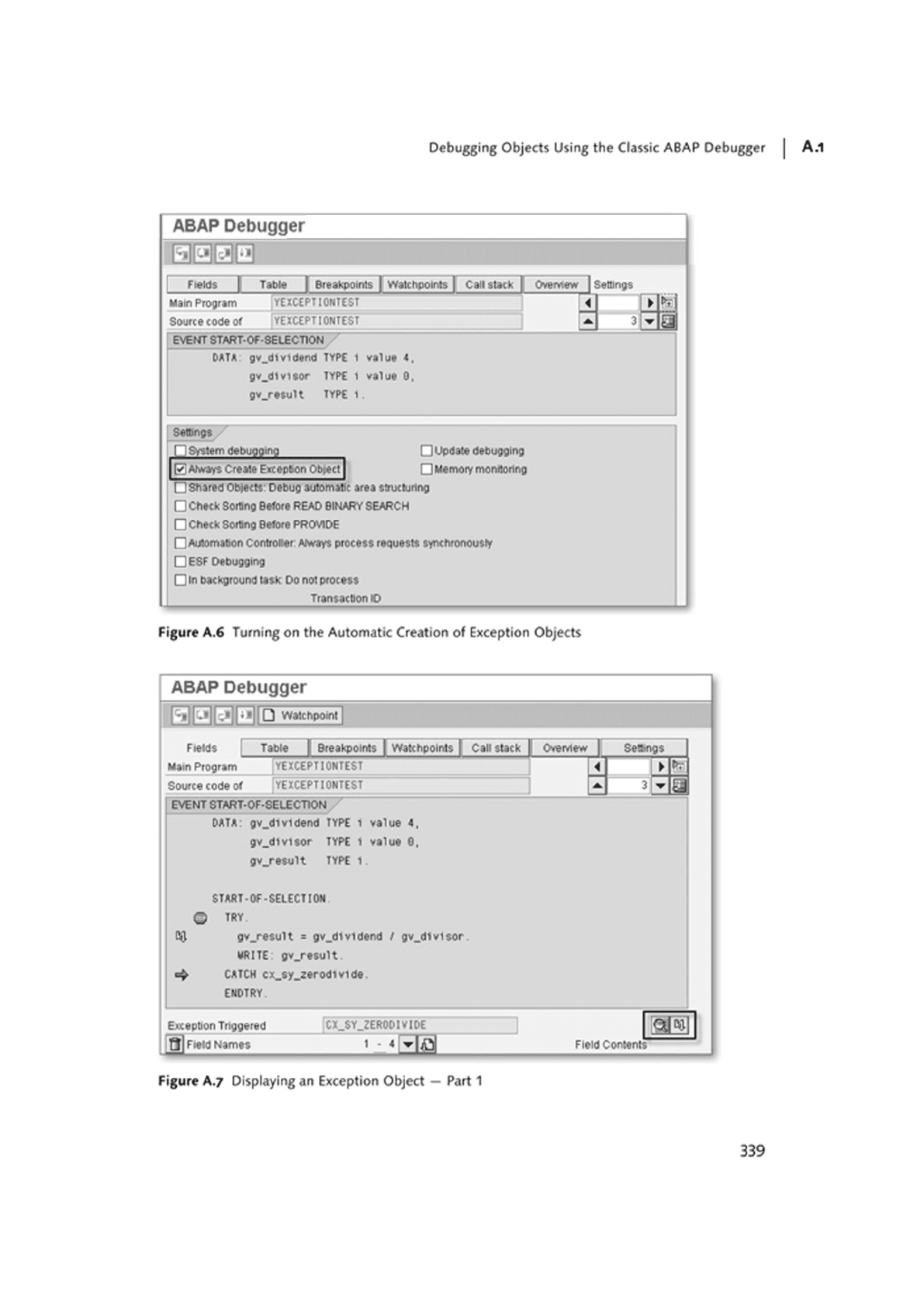
Debugging Objects Using the Classic ABAP Debugger I A.1
ABAP Debugger
Fields Table ] Breakpoints ] Watchpoints | Call slack \ Overview | Settings
YEXCEPTIONTEST
Main Program
Source code of
YEXCEPTIONTEST
EVENT START-OF-SELECTION
OATA gv_dividend TYPE i value 4.
gv.dtvitor TYPE i value 0.
gv_result TYPE 1
fTTfel
Settings
f 1 CudlAm
1 iSr>.em debugging
• update debugging
• Memoiy monfloring
Always Create Excepton Obtect |
• Shared Obiects: Debug automatic area structuring
• Check Sorting Before READ BINARY SEARCH
• Check Sorting Before PROVIDE
• Automation Controller Always process requests synchronously
• ESF Debugging
• m background task Do not process
Transaction ©
Figure A.6 Turning on the Automatic Creation of Exception Objects
ABAP Debugger
S3 EE QJ
• Watchpomt
Fields Table | Breakpoints | Watchpoints [ Call stack | Overview J Seangs
Mam Program
YEXCEPTIONTEST
V]
DO
Source code of
YEXCEPTIONTEST
3
EVENT START-OF-SELECTION
DATA gv_dividend TYPE i value 4.
gv_divisor TYPE i value 0.
gv_result TYPE 1.
START-OF-SELECT 10M
O TRY
gv_result = gv_dlvidend I gv_divisor
WRITE gv.result
CATCH cx_sy_zerodivide.
ENOTRY
Exception Tnggered
9 Field Names
CX_SY ZERODIVIDE
I - 4
Field Contents
Figure A.7 Displaying an Exception Object - Part 1
339
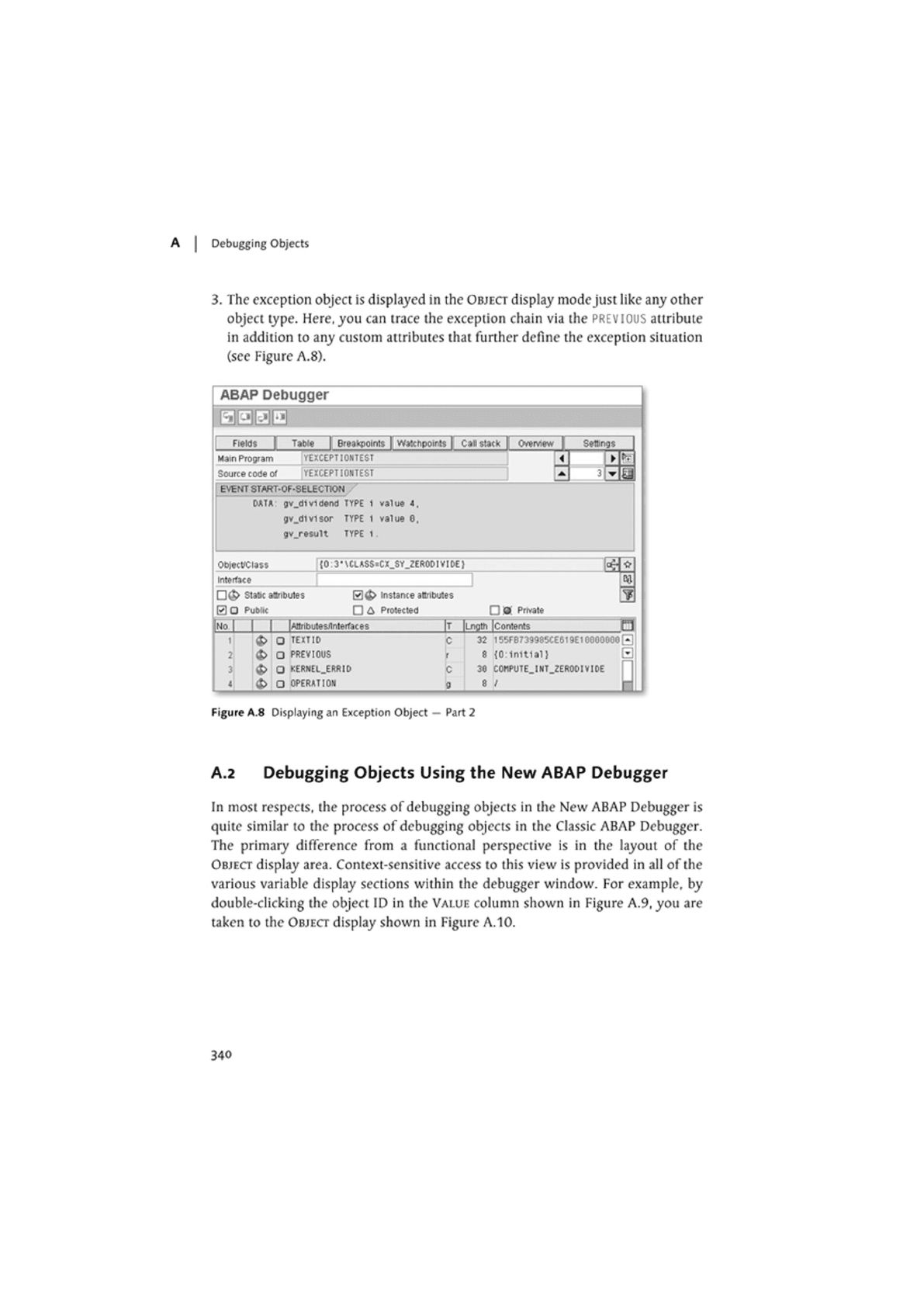
A | Debugging Objects
3. The exception object is displayed in the OBJECT display mode just like any other
object type. Here, you can trace the exception chain via the PREVIOUS attribute
in addition to any custom attributes that further define the exception situation
(sec Figure A.8).
ABAP Debugger
BEEE
i
Fields | Table | Breakpoints | Watcbpoints | Call stack | Overview
1
Sellings
J
Main Program YEXCEPTIONTEST
•CI
Source code of YEXCEPTIONTEST
A
wmnwl
EVENT START-OF-SELECTION
OATA: gv_d1videi>d TYPE 1 value 4.
gv.dlvisor TYPE 1 value 0.
gv_result TYPE 1.
| Oq+CtfCIW |(Q:3
,
\CU8S«C)L8V_ZEROP1V10€)
interface
oa
3
•
(>>
Stake aanbutes 0$> instance attributes
0 • Public Protected Private
oa
3
INO I | I IAttributes/Interfaces |T luioth Iconlents
•
1 O TEXTIO C 32 15SF873M85CE619E100809660
2 <$> O PREVIOUS r 8 {0:Initial} E
(J> O KERNEL.ERRID C 38 COHPUTEJNT.ZEROOIVIOE
4 (J> • OPERATION g 8 / |-|
Figure A.8 Displaying an Exception Object - Part 2
A.2 Debugging Objects Using the New ABAP Debugger
In most respects, the process of debugging objects in the New ABAP Debugger is
quite similar to the process of debugging objects in the Classic ABAP Debugger.
The primary difference from a functional perspective is in the layout of the
OBJECT display area. Context-sensitive access to this view is provided in all of the
various variable display sections within the debugger window. For example, by
double-clicking the object ID in the VALUE column shown in Figure A.9, you are
taken to the OBJECT display shown in Figure A.10.
340
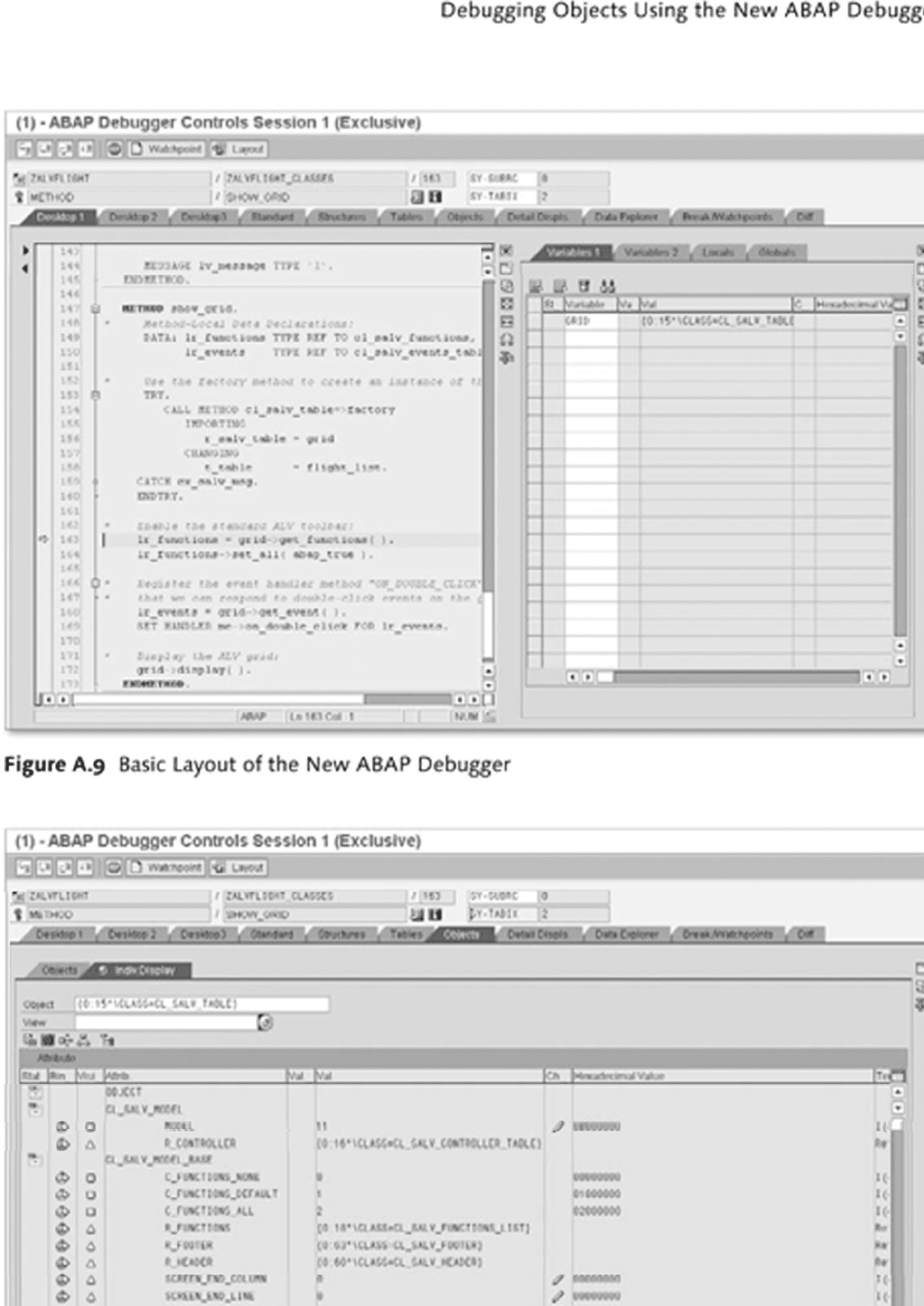
Debugging Objects Using the New ABAP Debugger
(1) • ABAP Debugger Controls Session 1 (Exclusive)
maea
V ?«J HI ttaT
t
/ ttof.CiUAAA I 111
an
tt
rr tan
14%
14<
144
MT
I4K
IO
IW
iti!
m
IIS
IV*
lU
ll«
;
l • '»
14©
UI
us
IH
144
14*
IW
I
HO
m
112
lit
B71M J*_MIIM im
mnrvA.
9'
»««« Nciuifjcsu:
I ATA
I LI
(WLLMF TT?T
»IR TO «1 M>V
(MRTLTM.
ir.mMi nn »xr ro ci.Miv.m^Mtoi
IV* >M fK'WV MUM V# a«lf« U JM'MC* Of '
Trr.
(Ul UIM ci^t^iv^tt©;** x*c<orr
IRK*?!*!
• Mlv • pl4
ocS'Tvr.
I»«lj* (M IfftW*/<J 4*V (MJflfl
ll (IMIIUU • 4114 («MIMfl }•
I*«lfl« 'M •'«•» MfM Vf.KWI,
*K4' H« •« 'll'* 'f»*M 4
u.mMi • 4(14 m.mM I I.
Q
0
il
4l"fItTI I-
-
ll-
UH1M I
m
* V
m
CAI:
to ts-NCuv^a Uit ?•*.<
•
• •
•
•
Figure A.9 Basic Layout of the New ABAP Debugger
(1)
•
ABAP Debugger Controls Session 1 (Exclusive)
fftii i
O
*
w
w
w
MXtr
o.uv.vfii
O nxti
A » CttTttUP
a^RV.VMl.UII
o CJWUM
u c.riM(riMSj<r<MT
O C WIIU *il
^ ».rNcn««t
A
A • <•»<•
A idfn^D.M IM
A Kmi.iw.im
A (OCCl.SttfiT.CM
A AUFRAJU* T.I
1*
j tu)ia
a
»iiim
a
ffttui
A KHII.J 1 A
1
VI.P&TOI
'
D.U».wmi _jt«t
» ^
(f 14*
»CUS4*TT
C* ¥ Cftf HUCT TA*C1
1
ft
(f
INA AU»Q.UI V_N«RTRN%*_I HTJ
If K'llUU U„lHv„»Wtt«)
(f ffMCuM-a «*C»)
Figure A.10 Viewing Objects in the New ABAP Debugger
341
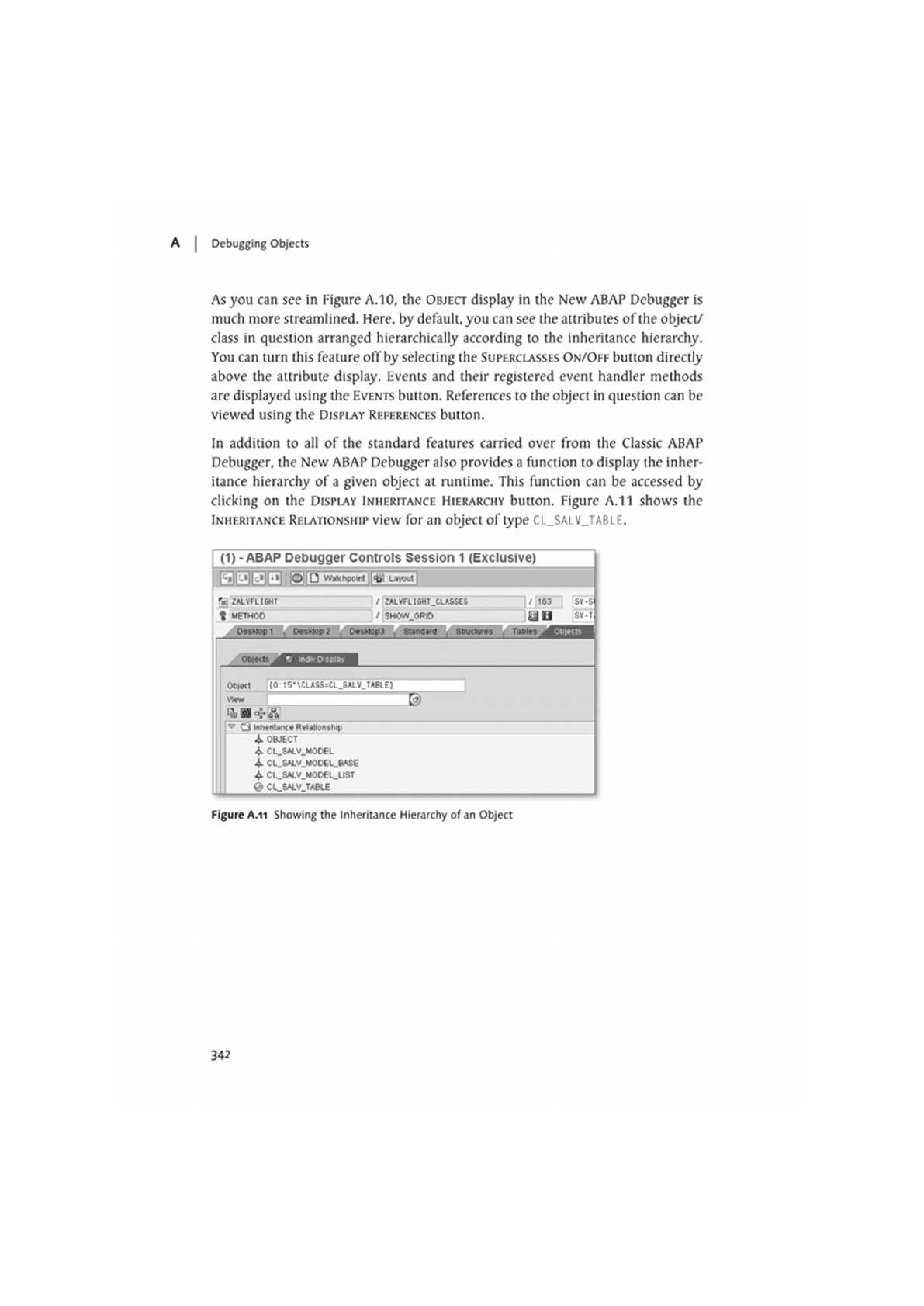
A | Debugging Objects
As you can see in Figure A.10, the OBJECT display in the New ABAP Debugger is
much more streamlined. Here, by default, you can see the attributes of the object/
class in question arranged hierarchically according to the inheritance hierarchy.
You can turn this feature off by selecting the SUPERCLASSES ON/OFF button directly
above the attribute display. Events and their registered event handler methods
are displayed using the EVENTS button. References to the object in question can be
viewed using the DISPLAY REFERENCES button.
In addition to all of the standard features carried over from the Classic ABAP
Debugger, the New ABAP Debugger also provides a function to display the inher-
itance hierarchy of a given object at runtime. This function can be accessed by
clicking on the DISPLAY INHERITANCE HIERARCHY button. Figure A.11 shows the
INHERITANCE RELATIONSHIP view for an object of type
CL_SALV_TABLE.
(1)
-
ABAP Debugger Controls Session
1
(Exclusive)
RRRRlfPllO UWH|
% ZALVFLI6HT / ZALVFU6HT.CUSSCS M/fflP I [SY-S
f METHOO / 8HOW.OR© y Q SV-1
OetMopi I Desfctop 7 I Oesfctop3 , Standard , Stwrture* , Tahu*
[y S> IndwOisptay
Obiect ' (0
15
•
\ CLASS:CL_SAIV_T»BIE)
v»w i Ea
ti • &
V ci inheritance Relationship
4 OBJECT
CL_SALV_MODEL
CL_SALV_MOOEL_BASE
^ CL_SALV_MOOEL_LIST
Q> CL_SALV_TABLE
Figure A.11 Showing the Inheritance Hierarchy of an Object
342

B The Author
James Wood is the founder and principal consultant of
I Bowdark Consulting, Inc., an SAP NetWeaver consulting
I and training organization. With more than seven years of
W*^ I experience as a software engineer, James specializes in cus-
I torn development in the areas of ABAP Objects, Java/J2EE,
SAP NetWeaver Process Integration, and the SAP
^^H^^^Hj NetWeaver Portal.
Before starting Bowdark Consulting. Inc. in 2006, James was
an SAP NetWeaver consultant for SAP America, Inc. and
IBM Corporation where he was involved in multiple SAP implementations. He
holds a master's degree in software engineering from Texas Tech University. To
learn more about James and the book, please check out his website at http://
www. bowda rkconsulting. com.
343

