Wood J. Object-Oriented Programming with ABAP Objects
Подождите немного. Документ загружается.

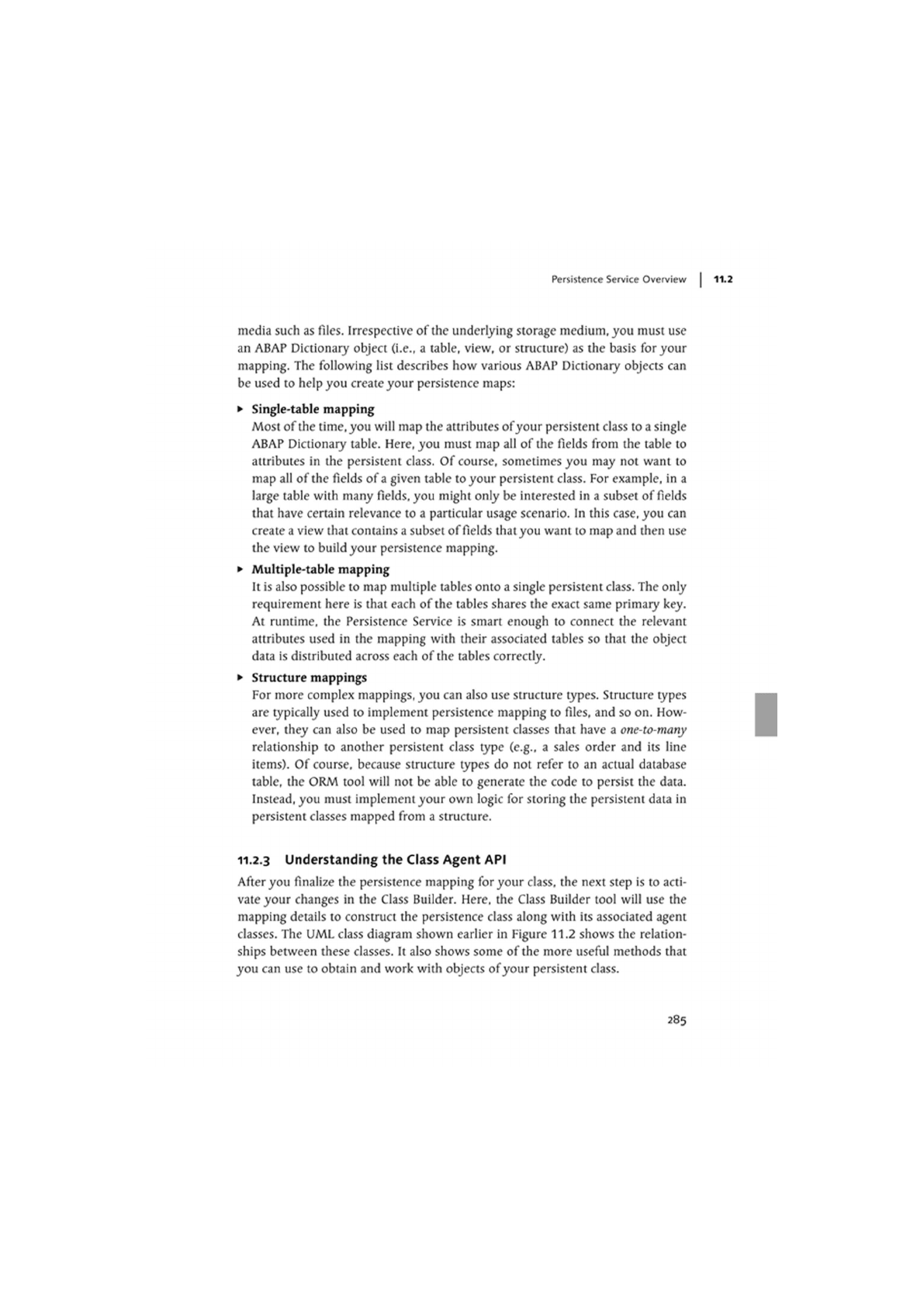
Persistence Service Overview 11.2
media such as files. Irrespective of the underlying storage medium, you must use
an ABAP Dictionaiy object (i.e., a table, view, or structure) as the basis for your
mapping. The following list describes how various ABAP Dictionaiy objects can
be used to help you create your persistence maps:
• Single-table mapping
Most of
the
time, you will map the attributes of your persistent class to a single
ABAP Dictionary table. Here, you must map all of the fields from the table to
attributes in the persistent class. Of course, sometimes you may not want to
map all of the fields of
a
given table to your persistent class. For example, in a
large table with many fields, you might only be interested in a subset of fields
that have certain relevance to a particular usage scenario. In this case, you can
create a view that contains a subset of fields thatyou want to map and then use
the view to build your persistence mapping.
• Multiple-table mapping
It is also possible to map multiple tables onto a single persistent class. The only
requirement here is that each of the tables shares the exact same primaiy key.
At runtime, the Persistence Service is smart enough to connect the relevant
attributes used in the mapping with their associated tables so that the object
data is distributed across each of the tables correctly.
• Structure mappings
For more complex mappings, you can also use structure types. Structure types
are typically used to implement persistence mapping to files, and so on. How-
ever, they can also be used to map persistent classes that have a one-to-many
relationship to another persistent class type (e.g., a sales order and its line
items). Of course, because structure types do not refer to an actual database
table, the ORM tool will not be able to generate the code to persist the data.
Instead, you must implement your own logic for storing the persistent data in
persistent classes mapped from a structure.
11.2.3 Understanding the Class Agent API
After you finalize the persistence mapping for your class, the next step is to acti-
vate your changes in the Class Builder. Here, the Class Builder tool will use the
mapping details to construct the persistence class along with its associated agent
classes. The UML class diagram shown earlier in Figure 11.2 shows the relation-
ships between these classes. It also shows some of the more useful methods that
you can use to obtain and work with objects of your persistent class.
285
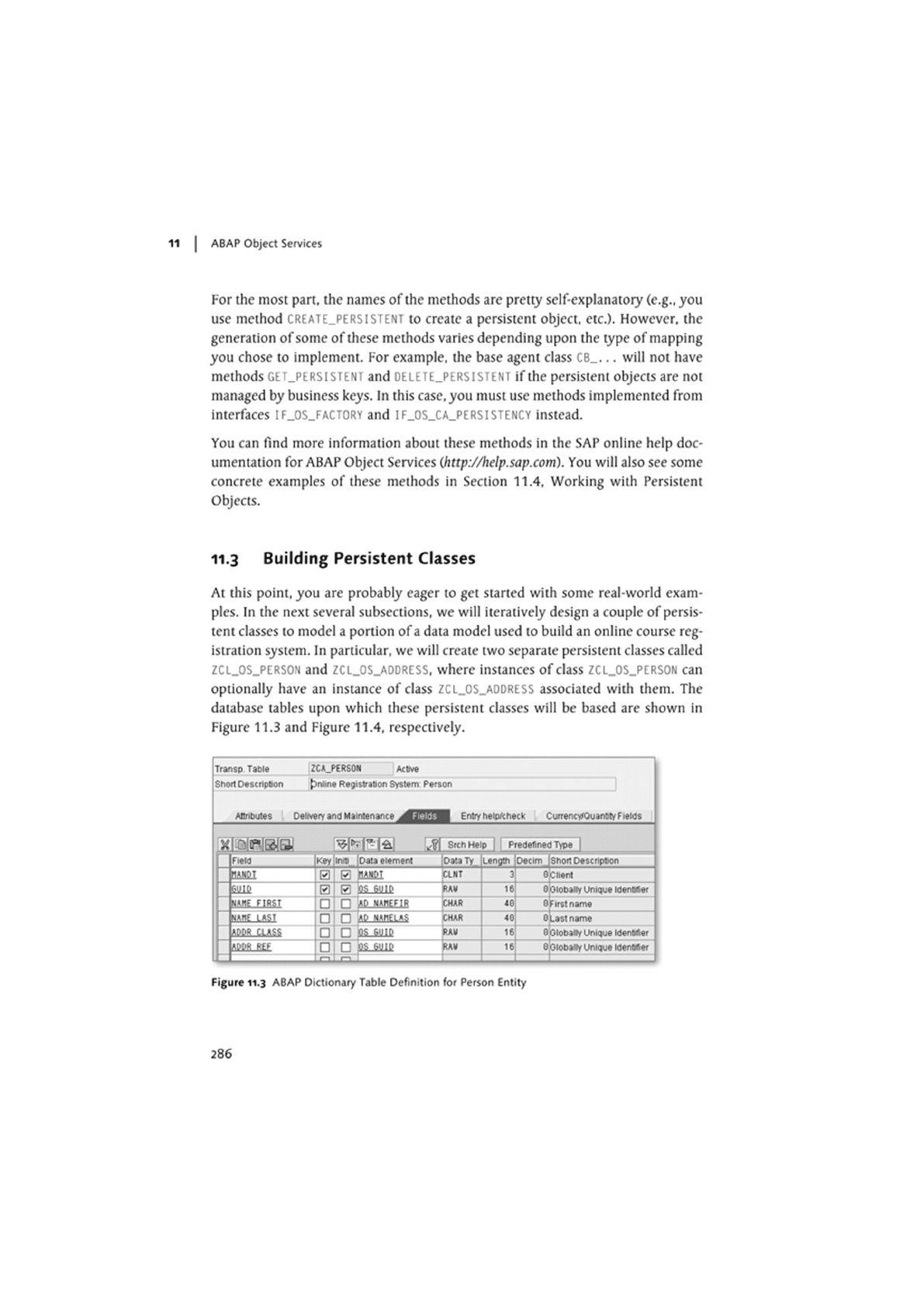
11 | ABAP Object Services
For the most part, the names of the methods are pretty self-explanatoiy (e.g., you
use method CREATE_PERSISTENT to create a persistent object, etc.). However, the
generation of some of these methods varies depending upon the type of mapping
you chose to implement. For example, the base agent class CB_... will not have
methods GET_PERSISTENT and OELETE_PERSlSTENT if the persistent objects are not
managed by business keys. In this case, you must use methods implemented from
interfaces IF_0S_FACT0RY and 1F_0S_CA_PERSISTENCY instead.
You can find more information about these methods in the SAP online help doc-
umentation for ABAP Object Services
(http://help.sap.com).
You will also see some
concrete examples of these methods in Section 11.4, Working with Persistent
Objects.
11.3 Building Persistent Classes
At this point, you are probably eager to get started with some real-world exam-
ples. In the next several subsections, we will iteratively design a couple of persis-
tent classes to model a portion of
a
data model used to build an online course reg-
istration system. In particular, we will create two separate persistent classes called
ZCL_0S_PERS0N and ZCL_0S_ADDRESS, where instances of class ZCL_0S_PERS0N can
optionally have an instance of class ZCL_0S_ADDRESS associated with them. The
database tables upon which these persistent classes will be based are shown in
Figure 11.3 and Figure 11.4, respectively.
Transp Table ZCA_P£RS0N Active
Short Description £>r*ne Registration System Person
Attributes Delivery and Maintenance | Entry help/check CixrencyfOuanoty Fields
ximsFffl
Srch Help | Predefined T^pe
Field Key
in* Data element |OataTy Length Decim jShortDescrtplion
1AN0T
0
0
CLNT
3
©Client
6UIE
P)
0 OS 60ID RAW 16
0Gioba»y Unique IdenMer
NAt1£ FIRST
•
•
AP NMEFIR
CHAR
40
©First name
IMC LAST
•
n
4C H*nELA$
CHAR
40
©Last name
CLASS
•
•
OS 6UID RAW 16
©Olobaty Unique IdenMer
ADDR REF
•
•
OS 6UID RAW 16
©Globafy Unique IdenMer
Figure 11.3 A8AP Dictionary Table Definition for Person Entity
286
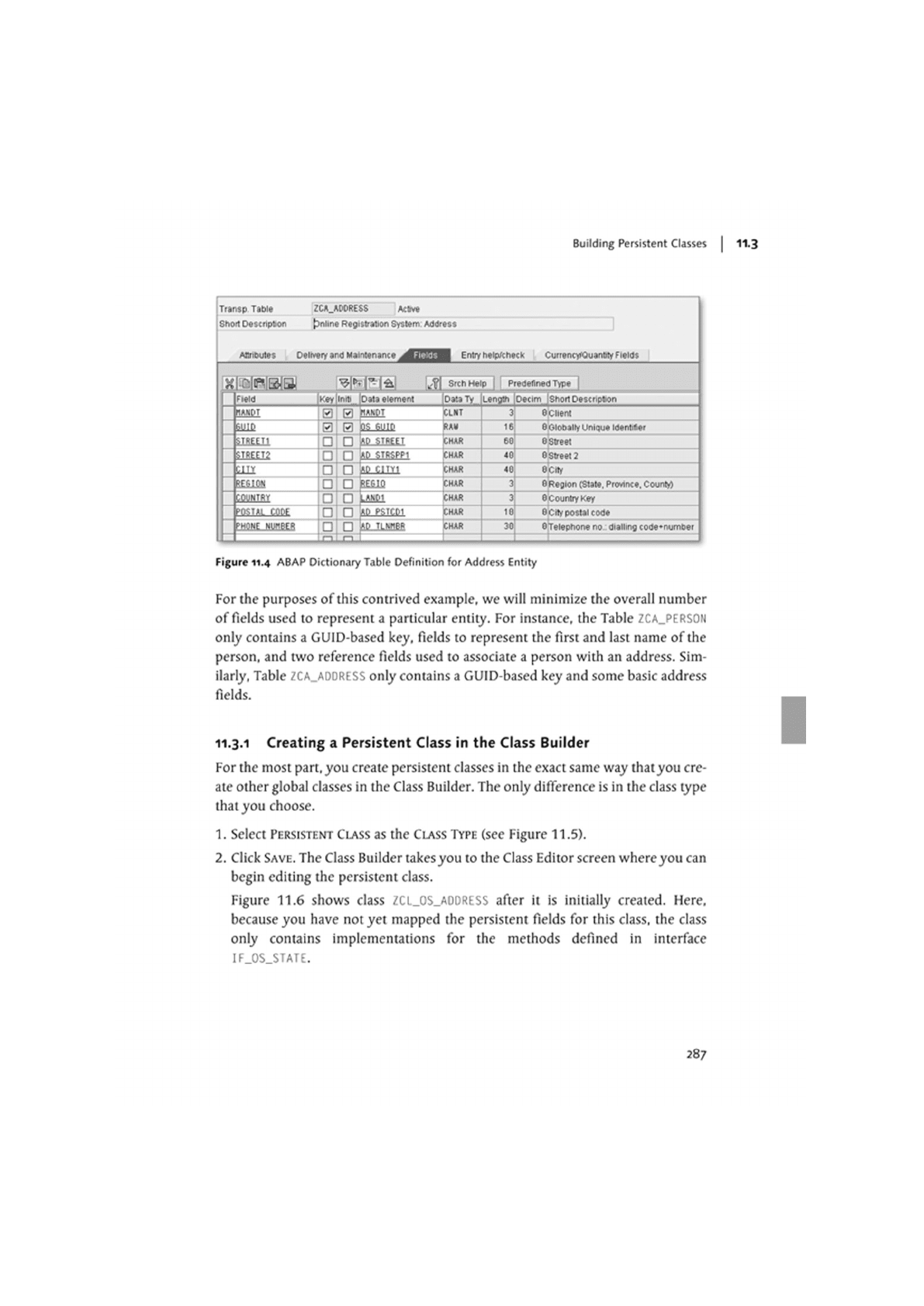
Building Persistent Classes 11.3
Transp Table ZCA_AD©RESS Acftve
Short Description pnline Registration System Address
AtlnOuIes Delivery and Maintenance jMR
| Entry help/check
CurrencyOuantrty Fields
w
Tm m
SrchHelp | Predefined Type |
Field Key [Info Data element
DalaTy
Length lOecim jShortDescriplKin
KNOT
a 0
HAKQT
CIHT
3
i
©Client
jUIO
0 0
3S 6U1P
RAW
16) ©Globally unique identifier
5TREET1
• •
M> STREET CHAR
EO;
0 Street
STREETS
• •
M §TR$PP1 CHAR
40
0
Street 2
;IIY
n n
»D CITY1
CHAR
40"
0City
3E6IOH
• •
=TE610 CHAR
i 0 Region (State. Province. County)
:&UWTRY
• •
TAHPI CHAR
3
j
0 Country Key
WW COPE
n n
k
p
s
T
CPI
CHAR
10
0 City postal code
WNE NLFLBER
•
XX
•
-O-
Iff TLHFLBR
;HAS>
Jl
©Telephone no dialling code^number
Figure 11.4 ABAP Dictionary Table Definition for Address Entity
For the purposes of this contrived example, we will minimize the overall number
of Fields used to represent a particular entity. For instance, the Table ZCA_PERSON
only contains a GUID-based key. fields to represent the first and last name of the
person, and two reference fields used to associate a person with an address. Sim-
ilarly, Table ZCA_ADORESS only contains a GUID-based key and some basic address
fields.
11.3.1 Creating a Persistent Class in the Class Builder
For the most part, you create persistent classes in the exact same way thatyou cre-
ate other global classes in the Class Builder. The only difference is in the class type
thatyou choose.
1. Select PERSISTENT CLASS as the CLASS TYPE (see Figure 11.5).
2. Click SAVE. The Class Builder takes you to the Class Editor screen where you can
begin editing the persistent class.
Figure 11.6 shows class ZCL_0S_A0DRESS after it is initially created. Here,
because you have not yet mapped the persistent fields for this class, the class
only contains implementations for the methods defined in interface
IF_OS_STATE.
287
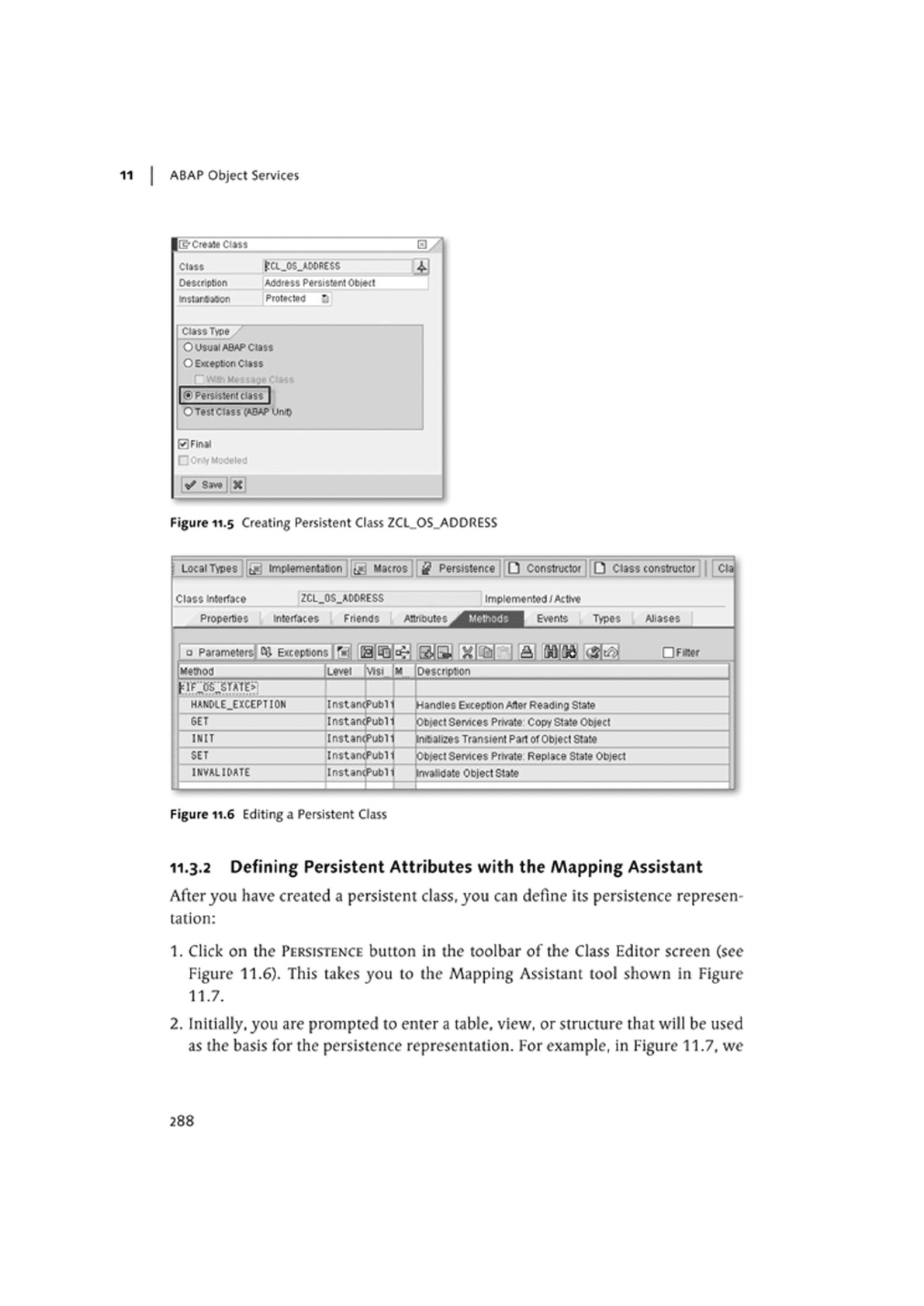
ABAP Object Services
IE-Create Class •
Class fCL.OS.AC-DRESS
Description Addiess Persistent Obiett
mstanfctton Protected a
Class Type/
0 Usual ABAP Class
O Exception Class
r Wift Message Class
|@Pers«4ient class )
0 Test Class (ASAP Unn>
0 Final
• Or.* Modeled
• 8_a*e] X
Figure 11.5 Creating Persistent Class ZCl_OS_ADDRESS
Local Types & implementation g Macros Persistence • Constructor 0 Class constructor Cla
Class interface ZCL_
DS_ADt>RESS
Implemented/Actrne
Properties interfaces Friends Attnoutes ^ISiSSH Events Types AJiases
0 Parameters 0} Exceptions |
r
-i H
:
IQ|<*r
3J&KJGI si oaka «
• F«er
[Method Level Vtsi |M
Description
HANDLE.EXCEPTION InstancPubll
Handles
Exception AJter
Reading State
[ 6ET InstancPubH
Obiect Services Prnrate. Copy Slate Obiect
INIT Instanc
PU.11 initializes Transient Part of Object State
SET Instant Publl
Obiect Services Prn-ate Replace State Objecl
INVALIDATE
Instanc
Publl invalidate Object State
1
Figure 11.6 Editing a Persistent Class
11.3.2 Defining Persistent Attributes with the Mapping Assistant
After you have created a persistent class, you can define its persistence represen-
tation:
1. Click on the PERSISTENCE button in the toolbar of the Class Editor screen (see
Figure 11.6). This takes you to the Mapping Assistant tool shown in Figure
11.7.
2. Initially, you are prompted to enter a table, view, or structure that will be used
as the basis for the persistence representation. For example, in Figure 11.7, we
288
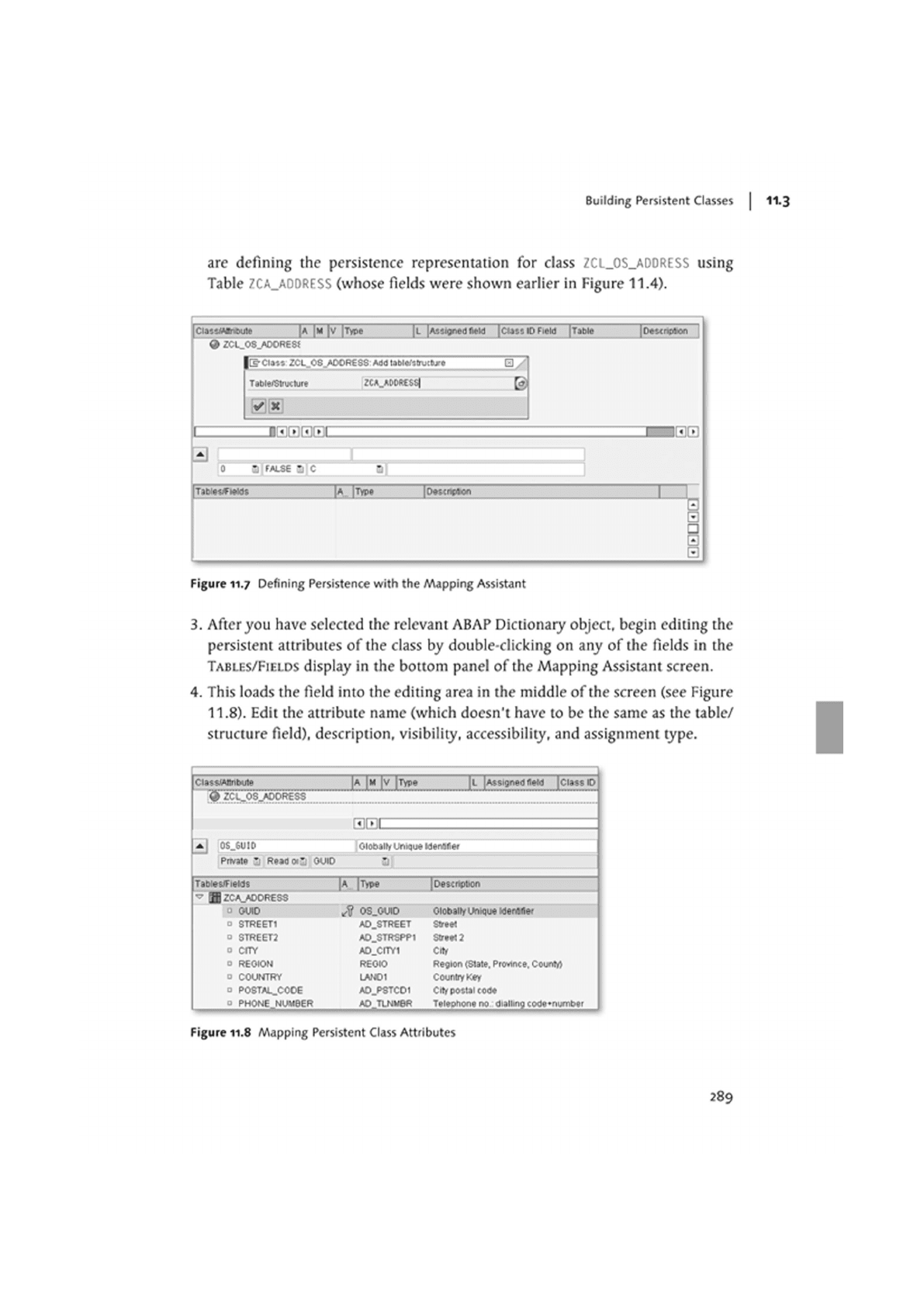
Building Persistent Classes
11.3
are defining the persistence representation for class 2CL_OS_ADORESS using
Table 7CA_ADDRFSS (whose fields were shown earlier in Figure 11.4).
AAA
Type
9 ZCL_OS_ADORESf
IE-CU44 ZCL_OS_AOOR6SS Add Ubla/ttrucbjro
Table
Table's*
IK
lure
2CA_A00ft£SS|
©
JB00QC 100
a
3 FALSE 3 C
3
IFTjteT
[Ofricnpton
0
Figure 11.7 Defining Persistence with the Mapping Assistant
3. After you have selected the relevant ABAP Dictionary object, begin editing the
persistent attributes of the class by double-clicking on any of the fields in the
TABLES/FIELDS display in the bottom panel of the Mapping Assistant screen.
4. This loads the field into the editing area in the middle of the screen (see Figure
11.8). Edit the attribute name (which doesn't have to be the same as the table/
structure field), description, visibility, accessibility, and assignment type.
<>2CC_OS_ADORESS"
BESEEM EB23
ramc
a os.6uio
PiwatB *
Read
0O OUID
Global* unique Meno tier
2)
I*
TdbteS/FlfcWS
| ZCA_ADORESS
> OUID
o STREET1
o STREETJ
o cny
o REGION
o COUNTRY
o POSTAL.COOE
o PHONE NUMBER
Jtf OS.OUID
AO.STREET
AO_STRSPPI
AO_CITY1
REOIO
LANOI
AO.PSTCOI
oiobaiv
unique
Wertrte'
Sore«
Street!
Citr
Region (Slate. Province. Count/)
Country Key
Crtr postal code
A0_TLNM8R Telephone no dialling cod8»numb«r
Figure 11.8 Mapping Persistent Class Attributes
289

ABAP Object Services
5. In most cases, the default properties defined for a given field by the Mapping
Assistant will be correct. Of course, you may decide to restrict access to a par-
ticular field by customizing the visibility and accessibility properties. More-
over, you may need to modify the assignment type for certain fields. Table 11.2
provides a description of the assignment types that you can configure for a
given attribute.
Assignment Type Meaning
Business Key Derived by the Mapping Assistant for primary key fields of an
ABAP Dictionary table that has a semantic primary key. You can-
not change this particular assignment type.
GUID Derived by the Mapping Assistant for the primary key field of an
ABAP Dictionary table that has a GUID-based primary key. You
cannot change this particular assignment type.
Value Attribute Used to define nonkey attributes of a given ABAP Dictionary
object.
Class Identifier Used in conjunction with another table/structure field to uniquely
identify an object reference. The table/structure field must be of
type OS.GUIO.
Object Reference Used in conjunction with another table/structure field to uniquely
identify an object reference. The table/structure field must be of
type 0S_GUID.
Table 11.2 Persistent Attribute Assignment Types
6. Figure 11.9 shows the completed persistence representation for class
ZCL_OS_ADDRESS. After you have finished mapping the attributes, save your
changcs. and return to the Class Editor screen to activate the changcs to your
persistence class.
ClMtOttOit*
U
w
!v
II UII»IHIW |ciM»K>r»n
I'**
lD»l<np»c«
**CL.OVC©R£SS . .
(OOS.GUID
O
M GUC ZCA>C©RE8S GtcO»»Uf>")ut Wc'ttWf
3TREET1
O AO.STRf tT
a STREET! ICA.AC0RE8S
T> STREET?
• AO.STRSPR1 B 8TREET2
JCA_AIORESS
?>CfTY
• «>.cnvi W CITY ZCAJCORESS C %
REWN
O REOtO
3 REOtOM
ZCA/CORESS
R«gon auto.
Pro«n<».
C«jr«
COUNTRY
O LANOt
a COUNTRY ZCAJCORtSS
CootriKn
t> POSTAL.COOC 0 o.r* STCCM
a POST*L_COO€
ZCA/CORCSS CRTIR»W»ITOO«
PHOf£_NUMKR
• AO.T1.NW8R
a PVONE.WJMB
ZCAJCORESS
Ttkphyit
no
dm '.j tosc-romc.
Figure 11.9 Persistent Attribute Details for Class ZCL_OS_ADDRESS
290
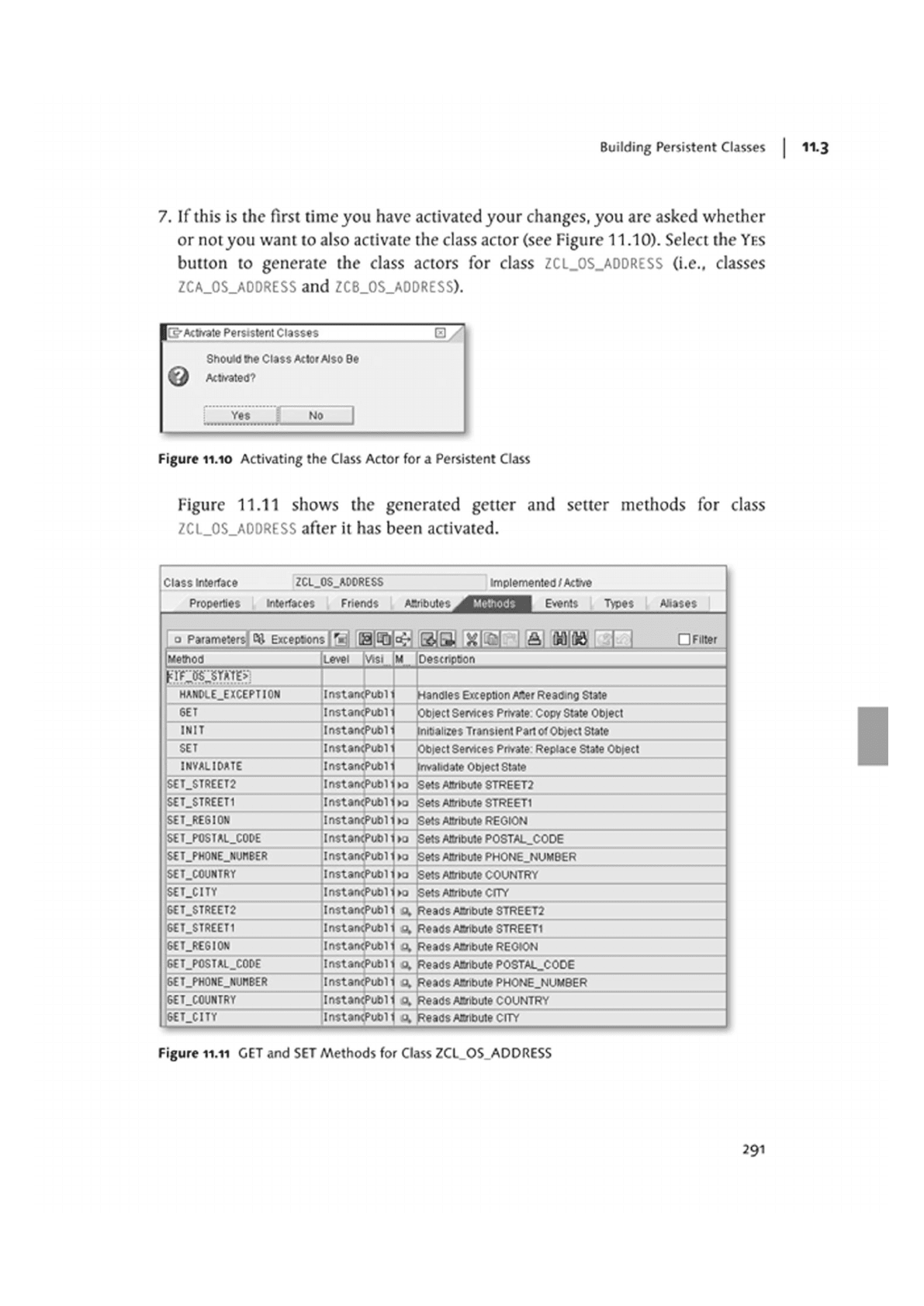
Building Persistent Classes
7. If this is the first time you have activated your changes, you are asked whether
or not you want to also activate the class actor (see Figure 11.10). Select the YF.S
button to generate the class actors for class ZCL_OS_ADDRESS (i.e., classes
ZCA_OS_ADDRESS and ZCB_OS_AODRESS).
[B-At State Persistent Classes B X
Shot*! the Class Aclor Also Be
Q Actuated?
I
Figure 11.10 Activating the Class Actor for a Persistent Class
Figure 11.11 shows the generated getter and setter methods for class
ZCL_OS_ADDRESS after it has been activated.
Class interface ZCL_OS_AOORESS implemented
1
Actwe
Properties interfaces Friend* Attributes ^'11 .f.f.lM Events Types Mases
0 Parameters 0} Exceptions i E
31®
^SIAFFIL A SASS L
• Filter
Method Level VTSI
M
Description
KrrfKjsr*TE>
HANOLE.EXCEPTION
Instarx
Publ
Handles
Exception
After Reading State
6ET
Instarx
Publ
Obiect Services Private Copy State Object
INIT
Instarx Publ
nitialnes Transient Pari of Object State
SET
Instarx Publ
Obiect Services Private Replace Slate Obiect
INVALIDATE
Instarx
Publ
rrvalidate Object State
S€T_STREET2
Instarx Publ
K>
Sets Attribute STREET2
SET_STREET1
InstarxPubl •U
Sets Attribute STREET1
S€T_RE6I0N
Instarx
Publ >U
Sets Attribule REGION
S€T_P0STAL_C0[>E Instarx Publ
>J
Sets Attribute POSTAL.CODE
S€T_PHONE_NUHBER
Instarx
Publ K)
Sets Attribute PHONE.NUMBER
SET_COUNTRY
Instarx
Publ
• 'J
Sets Altribule COUNTRY
SET.CITY
Instarx Publ •O
Sets Attribute env
&ET_STREET2
Instarx
Publ
a.
Reads Attribute STREET2
6£T_STREET1
Instarx
Publ
a.
Reads ABnbule STREETt
6£T_RE$I0N Instarx Publ
Reads AOibuie REOtON
&ET_P0STAL_C0DE
Instarx
Publ
a.
Reads AGnbute POSTAL_CODE
6£T_PH0NE_NUHBER Instarx Publ
y.
Reads Attribute PHONE.NUMBER
SET_C00NTRY
Instarx Publ
0.
Reads AOibuie COUNTRY
&ET_CITY
Instarx Publ
Reads Attribute CITY
Figure 11.11 GET and SET Methods for Class ZCl_OS_ADDRESS
291
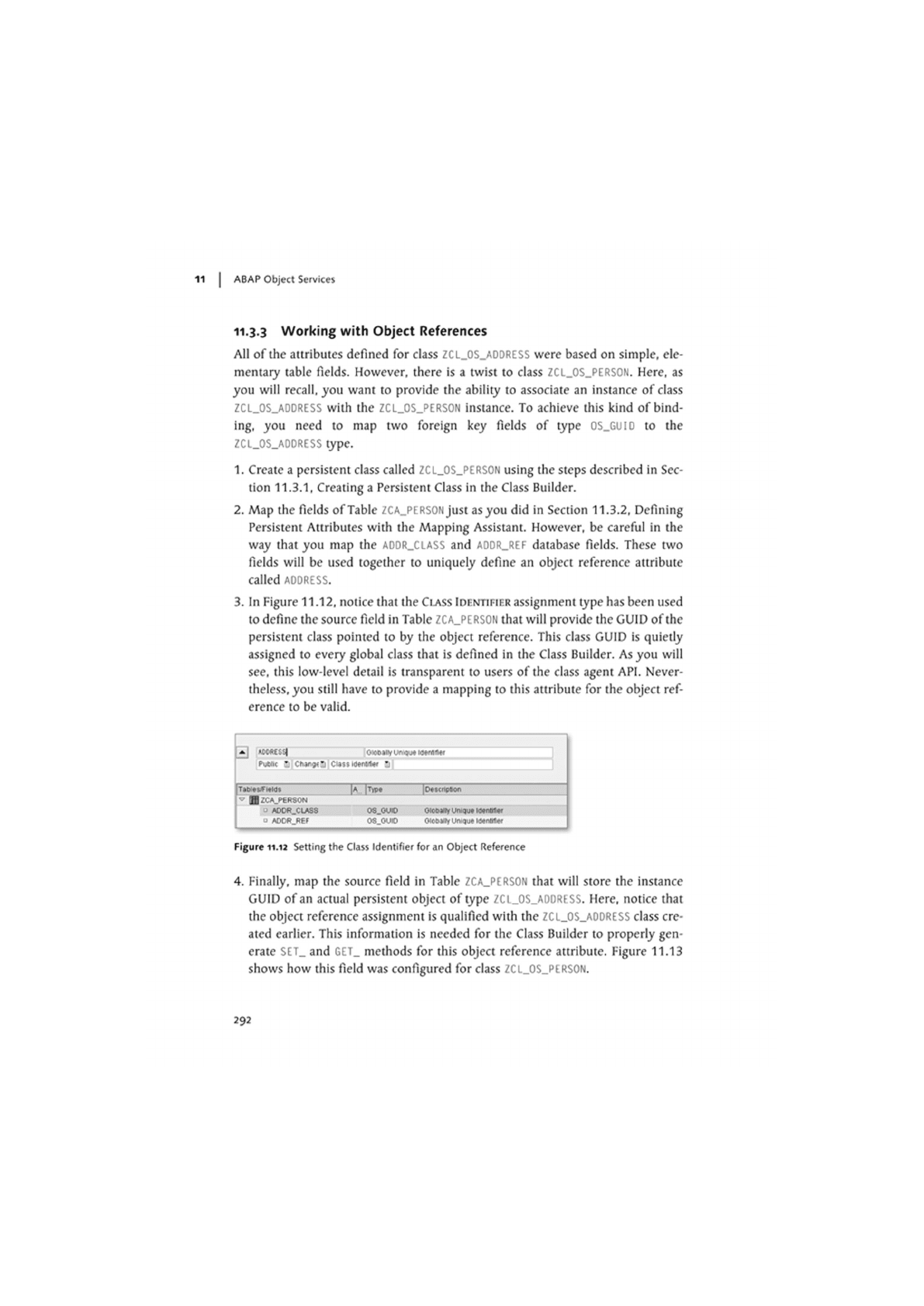
11 | ABAP Object Services
11.3.3 Working with Object References
All of the attributes defined for class ZCL_0S_A0DRESS were based on simple, ele-
mentaiy table fields. However, there is a twist to class ZCL_0S_PERS0N. Here, as
you will recall, you want to provide the ability to associate an instance of class
ZCL_OS_ADDRESS with the ZCL_OS_PERSON instance. To achieve this kind of bind-
ing. you need to map two foreign key fields of type 0S_GUI0 to the
ZCL_OS_ADDRESS type.
1. Create a persistent class called ZCL_0S_PERS0N using the steps described in Sec-
tion 11.3.1, Creating a Persistent Class in the Class Builder.
2. Map the fields of Table
ZCA_PERSON
just as you did in Section 11.3.2, Defining
Persistent Attributes with the Mapping Assistant. However, be careful in the
way that you map the ADOR_CLASS and ADDR_REF database fields. These two
fields will be used together to uniquely define an object reference attribute
called AOORESS.
3. In Figure 11.12, notice that the CLASS IDENTIFIER assignment type has been used
to define the source field in Table ZCA_PERSON that will provide the GUID of the
persistent class pointed to by the object reference. This class GUID is quietly
assigned to every global class that is defined in the Class Builder. As you will
see, this low-level detail is transparent to users of the class agent API. Never-
theless, you still have to provide a mapping to this attribute for the object ref-
erence to be valid.
ADOfifSM
PuWlt
Zi
Chjfjo
Class identity
3
TaW«SffieldS
A TVP.
1 Des<npt»r>
fflZCA PERSON
1
ADOR.CLASS OS.GUO Globally
Unique ld«nM*r
0 AOCP_REF
OS.OUO Oiotoirr
unique idenMef
Figure 11.12 Setting the Class Identifier for an Object Reference
4. Finally, map the source field in Table ZCA_PERSON that will store the instance
GUID of an actual persistent object of type ZCL_OS_AOORESS. Here, notice that
the object reference assignment is qualified with the ZCL_0S_A0DRESS class cre-
ated earlier. This information is needed for the Class Builder to properly gen-
erate SET_ and GET_ methods for this object reference attribute. Figure 11.13
shows how this field was configured for class ZCL_0S_PERS0N.
292
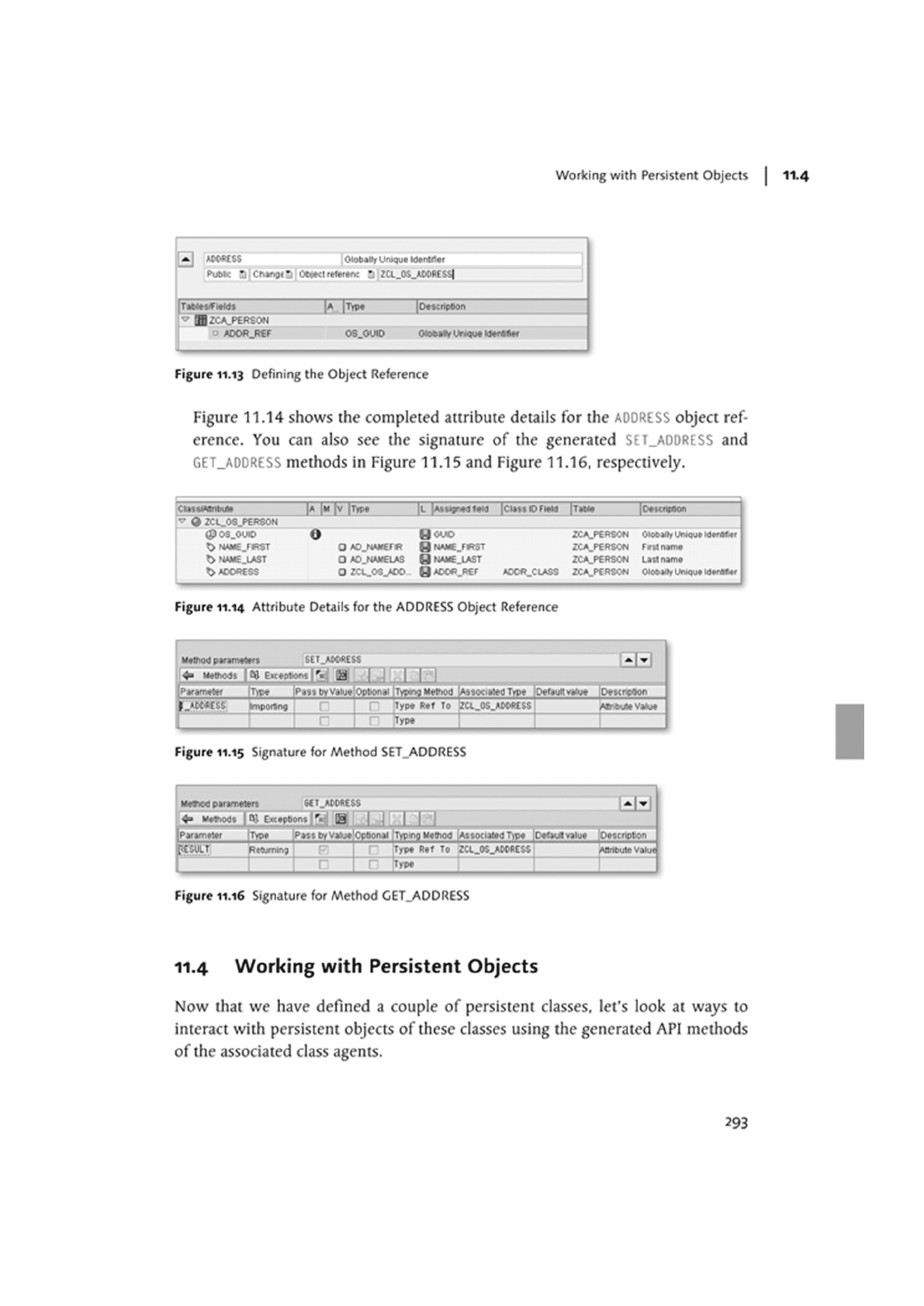
Working with Persistent Objects
11.4
TaM*i*iel<» |A |Type [Oescnpbon
[fflZCA^PtRSON
t ADOR.REF 08.0UID Oa»a* l«f««ei
WORESS
Global*? Unique
Mentrior
Pub* a CMftQta OetKKeferer.: •) ZCL_0$_M't>RESS|
Figure 11.13 Defining the Object Reference
Figure 11.14 shows the completed attribute details for the ADDRESS object ref-
erence. You can also see the signature of the generated SEI_ADDRESS and
GET_ADDRESS methods in Figure 11.15 and Figure 11.16. respectively.
CiMM«ant>i»
|L IA»M9T«<3 f«id ICiawiOFieW |Ta»e
[Oeurifoon I
~ 9 ZCL.OS.PEPSON
<g>
os.oue
0
0GUO ZCA_P€RSCN Global* Unique Id prat* f
NMC.FRST
O AO.NWEFR
(j WMEJR3T ZCA.PCRSCN
F ft* name
s> NAME.LAST
O AO.UWEIAS
3 UMft.LAST ZCA.PCRSON Law nam*
*>A©0«£SS
O ZCVjOQJCO
0AOC«_RtF
AOC«_CLAS$
ZCA.PCRSON
OlobaMr Unioua iderafar
Figure 11.14 Attribute Details for the ADDRESS Object Reference
Mettio«J parameter*
SETJWRESS
30
Mettioii i E» Eweptont | a
I.JM M
Paramo |T*«
Pa«» by value Optional iTyprjjMeriod [Associated Trpe Defauii |Oes(r*oon
b«*ESg i-nporting Type ftef To K*._0S_M<*£SS
MnMevnue
Type
1
Figure 11.15 Signature for Method SET_ADDRESS
Merioo parameters 6£i_A00R£SS
«=> K»T*>ds I QJ Excepbons |V 0 1
[Parameter [Type Pass By Vafc>e[Op«ionat Typing Memo<J
[Associated Tfl* [ce^njl value Descriptor!
ftSULr R«urninj Type Ref To
ZCLJ»_ADDRESS Aflnbute Value
Type
ZCLJ»_ADDRESS
Figure 11.16 Signature for Method GET_ADDRESS
11.4 Working with Persistent Objects
Now that we have defined a couple of persistent classes, let's look at ways to
interact with persistent objects of these classes using the generated API methods
of the associated class agents.
293
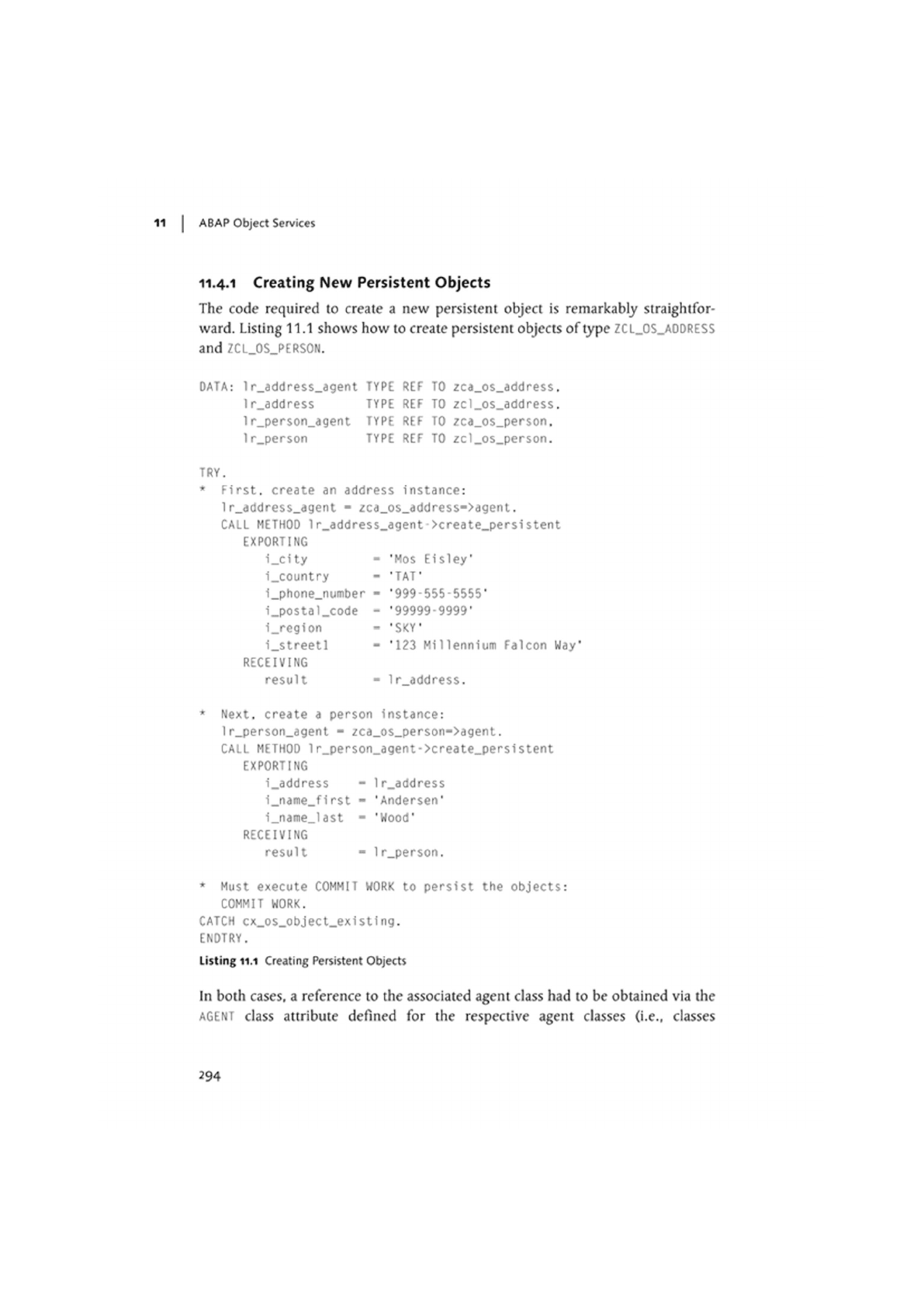
ABAP Object Services
11.4.1 Creating New Persistent Objects
The code required to create a new persistent object is remarkably straightfor-
ward. Listing 11.1 shows how to create persistent objects of type ZCL_0S_A0DRESS
and ZCL_0S_PERS0N.
OATA: 1r_address_agent TYPE REF TO zca_os_address.
lr_address TYPE REF TO zc1_os_address.
1r_person_agent TYPE REF TO zca_os_person.
lr_person TYPE REF TO zcl_os_person.
TRY.
* First, create an address instance:
1r_address_agent - zca_os_address->agent.
CALL METHOO 1r_address_agent•>create_persistent
EXPORTING
i_city - 'Mos Eisley'
i_country - 'TAT'
i_phone_number - '999-555-5555'
i_postal_code - '99999-9999'
1.region - 'SKY'
i_streetl - '123 Millennium Falcon Way'
RECEIVING
result - lr_address.
* Next, create a person instance:
1r_person_agent - zca_os_person->agent.
CALL METHOD 1r_person_agent->create_persistent
EXPORTING
i_address - lr_address
i_name_first - 'Andersen'
i_name_last - 'Wood*
RECEIVING
result - lr_person.
* Must execute COMMIT WORK to persist the objects:
COMMIT WORK.
CATCH cx_os_object_existing.
ENDTRY.
Listing 11.1 Creating Persistent Objects
In both cases, a reference to the associated agent class had to be obtained via the
AGENT class attribute defined for the respective agent classes (i.e., classes
294
