Wood J. Object-Oriented Programming with ABAP Objects
Подождите немного. Документ загружается.


Case Study: Building an XML Document | 12.4
* Use the private constructor to create an instance
* of a DOM-based XML document:
CREATE OBJECT re.list.
* Build the "ReadingLisf root element:
re_list->list_node -
re_list->xml_document->create_simple_element(
name - 'ReadingLisf
parent - re_list->xml_document ).
* Build the "Topic" element:
re_list->xml_document->create_simple_element(
name - 'Topic*
value - im_topic
parent - re_list->list_node ).
* Build the "RecommendedBooks" element:
re_list->books_node -
re_list->xml_document->create_simple_element(
name - 'RecommendedBooks*
parent - re_list->list_node ).
ENDMETHOD.
ENOCLASS.
Listing 12.6 Creating a New Reading List Document
In the implementation code shown in Listing 12.6, notice that a reference to the
iXMI. factory attribute is obtained inside the class_constructor method as
opposed to the instance constructor method. Here, it made sense to share the
factory attribute across all object instances. Similarly, a reference to the iXML
stream factory is obtained in the stream_factory class attribute. You will see how
I/O streams are used a little bit later on.
Users can create a new reading list by calling the class method create_new_l ist.
This method defers the creation of the IF_IXML_D0CUMENT instance (i.e.. attribute
xml.document) to the private constructor method. After the DOM-based docu-
ment is created, you can create the <ReadingList> root element using the
instance method CREATE_SIMPLE_ELEMENT of interface IF_lXML_DOCUMENT. This
method returns a reference to an I F_I
XML_ELEMENT
object that is stored in the
1 ist_node instance attribute. From here, you can recursively call the
315
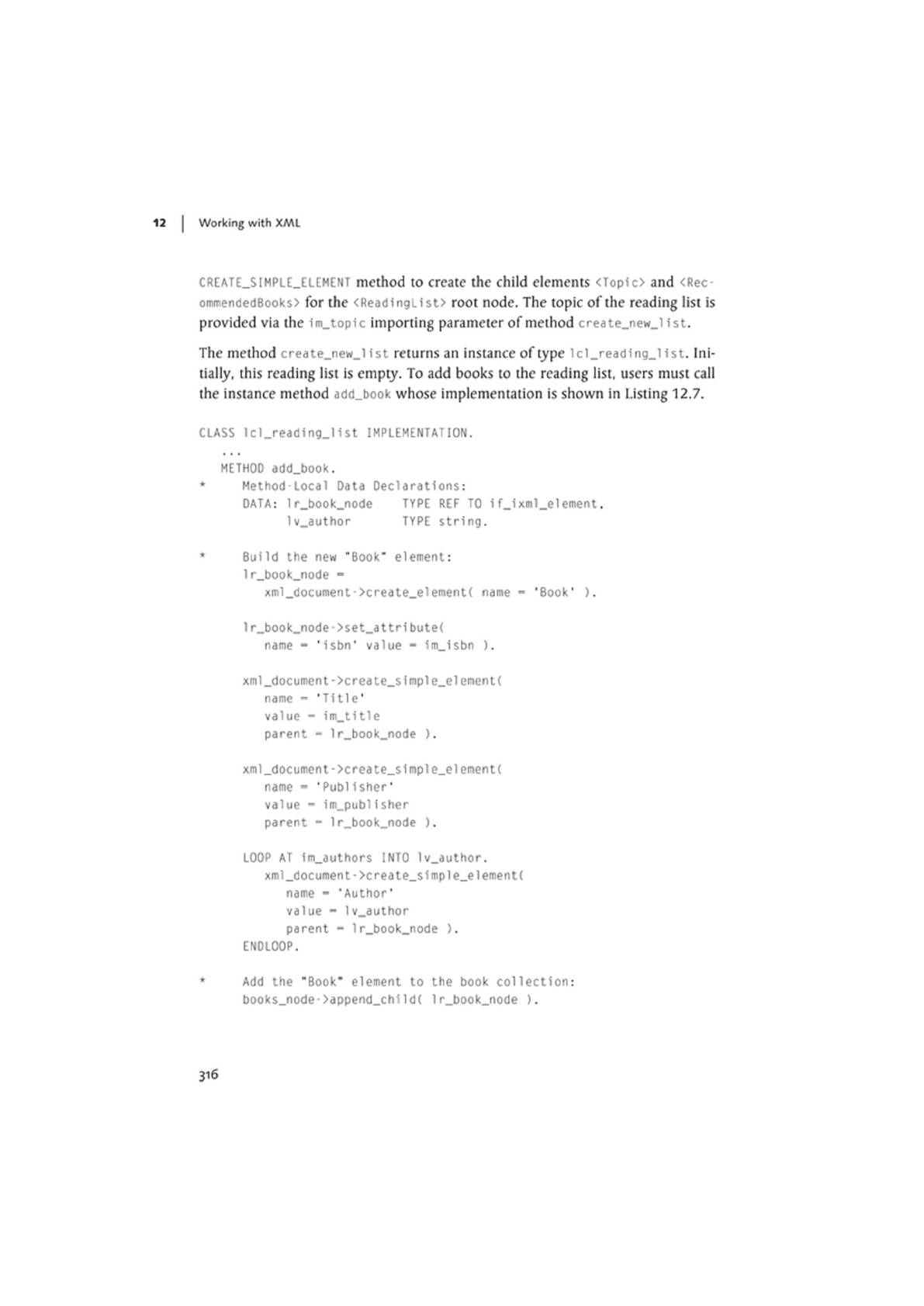
Working with XML
CREATE_SIMPLE_ELEMENT method to create the child elements <Topfc> and <Rec-
ommended6ooks> for the <Readi ngLi st> root node. The topic of the reading list is
provided via the im_topic importing parameter of method create_new_1 ist.
The method create_new_l ist returns an instance of type lcl_reading_l ist. Ini-
tially, this reading list is empty. To add books to the reading list, users must call
the instance method add_book whose implementation is shown in Listing 12.7.
CLASS lc!_reading_Iist IMPLEMENTATION.
METHOO add_book.
* Method-Local Data Declarations:
DATA: 1r_book_node TYPE REF TO if_ixml_element.
lv_author TYPE string.
* 8uild the new "Book" element:
lr_book_node -
xml_document->create_element( name- 'Book* ).
1r_book_node->set_attri bute(
name - 'isbn' value - im_isbn ).
xml_document->create_simple_element(
name - 'Title'
value - im_title
parent - lr_book_node ).
xml_document->create_simple_element(
name - 'Publisher'
value - im_publisher
parent - lr_book_node ).
LOOP AT im_authors INTO lv_author.
xml_document->create_s1mple_element(
name - 'Author'
value - lv_author
parent - lr_book_node ).
ENDLCOP.
* Add the "Book" element to the book collection:
books_node->append_child( lr_book_node ).
316
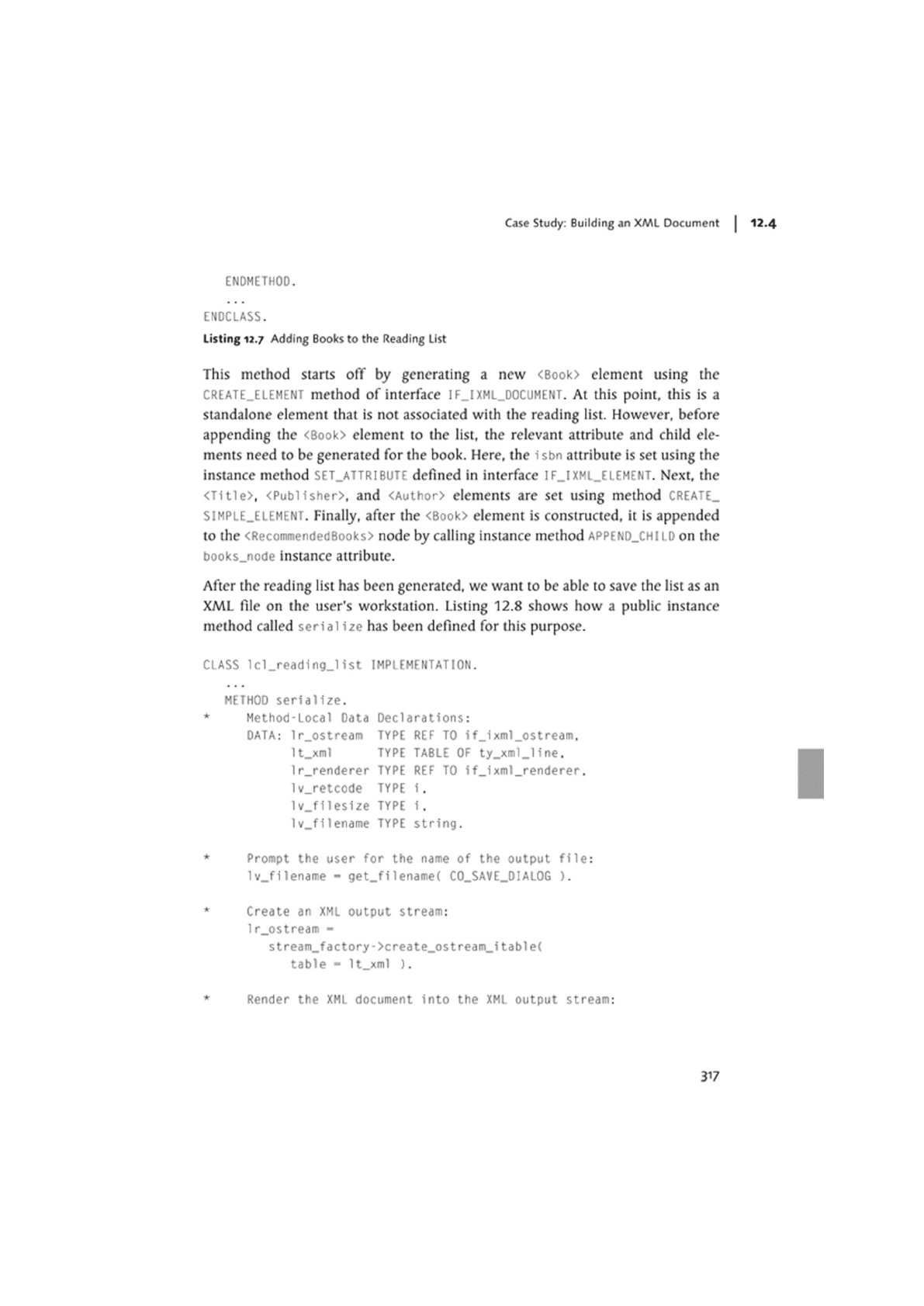
Case Study: Building an XML Document | 12.4
ENDMETHOD.
ENDCLASS.
Listing 12.7 Adding Books to the Reading List
This method starts off by generating a new <Book> element using the
CREATE.ELEMENT method of interface IF_IXML_DOCUMENT. At this point, this is a
standalone element that is not associated with the reading list. However, before
appending the <Book> element to the list, the relevant attribute and child ele-
ments need to be generated for the book. Here, the isbn attribute is set using the
instance method SET_ATTRIBUTE defined in interface IF_IXML_ELEMENT. Next, the
<Title>, <Publisher>, and <Author> elements are set using method CREATE.
SIMPLE.ELEMENT. Finally, after the <8ook> element is constructed, it is appended
to the <RecommendedBooks> node by calling instance method APPEND_CHI
LD
on the
books.node instance attribute.
After the reading list has been generated, we want to be able to save the list as an
XML file on the user's workstation. Listing 12.8 shows how a public instance
method called serial ize has been defined for this purpose.
CLASS lcl_reading_list IMPLEMENTATION.
METHOD serialize.
* Method-Local Data Declarations:
OATA: lr_ostream TYPE REF TO if_ixml_ostream.
It_xml TYPE TABLE OF ty_xml_line.
lr_renderer TYPE REF TO if_ixml_renderer.
lv_retcode TYPE i.
Iv_filesize TYPE i.
Iv_filename TYPE string.
* Prompt the user for the name of the output file:
lv_filename - get.filename( C0_SAVE_DIAL0G ).
* Create an XML output stream:
lr_ostream -
stream_factory->create_ostream_itable(
table - lt_xml ).
* Render the XML document into the XML output stream:
317
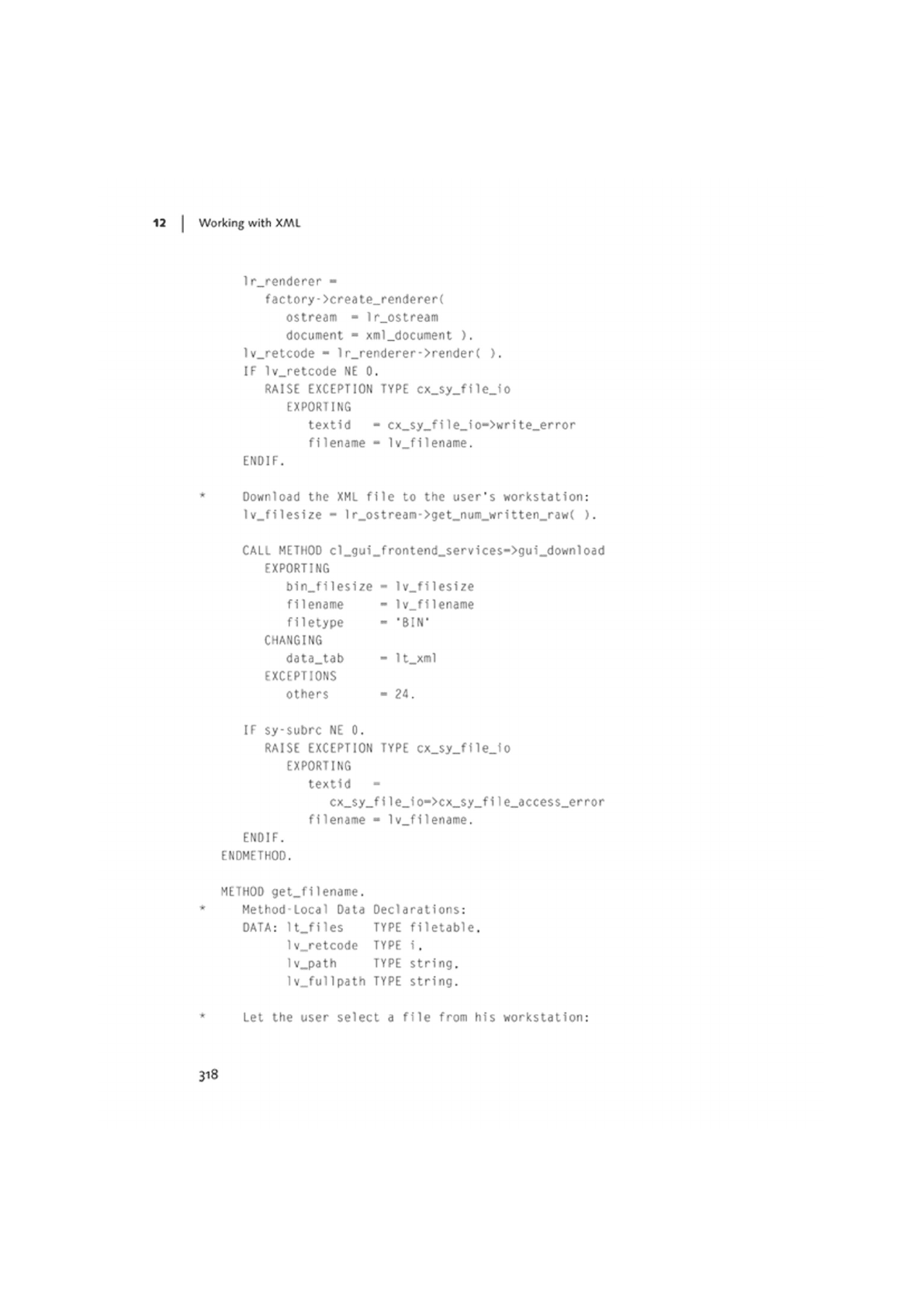
12 | Working with XML
lr_renderer -
factory->create_renderer(
ostream - lr_ostream
document - xml_document >.
lv_retcode - 1r_renderer->render( ).
IF 1v_retcode NE 0.
RAISE EXCEPTION TYPE cx_sy_ft1e_io
EXPORTING
textid - cx_sy_file_io->write_error
filename - lv_filename.
ENOIF.
Download the XML file to the user's workstation:
lv_filesize - 1r_ostream->get_num_written_raw( ).
CALL METHOD cl_gui_frontend_services->gui_download
EXPORTING
bin_filesize - lv_filesize
filename - lv_filename
filetype - 'BIN-
CHANGING
data_tab - lt_xml
EXCEPTIONS
others - 24.
IF sy-subrc NE 0.
RAISE EXCEPTION TYPE cx_sy_file_io
EXPORTING
textid
cx_sy_fi1e_i o->cx_sy_f i1e_access_error
filename - lv_filename.
ENDIF.
ENDMETHOD.
METHOD get_filename.
Method-Local Data Declarations:
DATA: 1t_files TYPE filetable.
1v_retcode TYPE i.
1v_path TYPE string.
1v_ful1 path TYPE string.
Let the user select a file from his workstation:
318
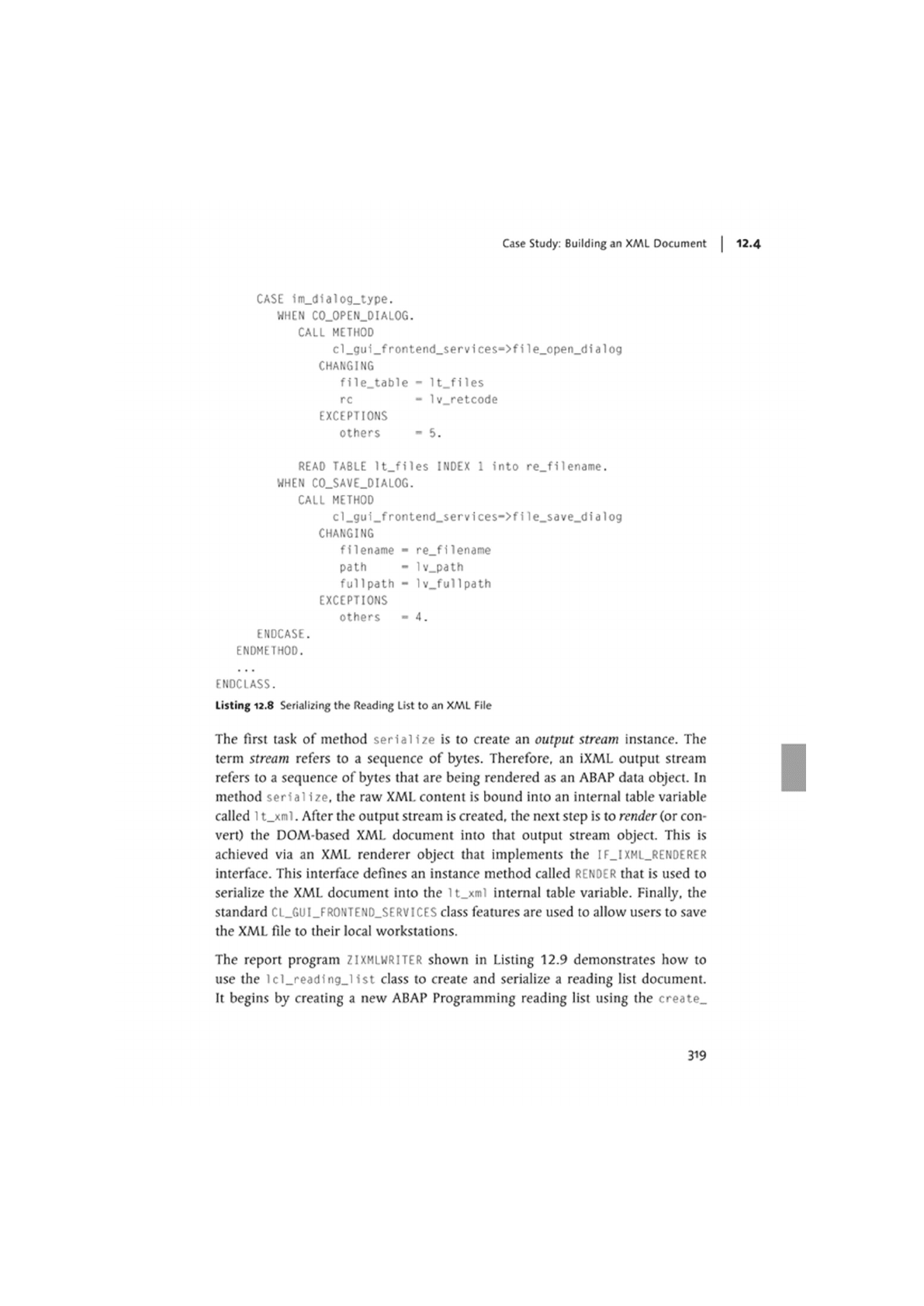
Case Study: Building an XML Document
CASE im_dia1og_type.
WHEN C0_0PEN_DIAL0G.
CALL METHOD
cl_gui_frontend_services->file_open_dialog
CHANGING
file_table - 1t_files
rc - lv_retcode
EXCEPTIONS
others - 5.
READ TA8LE 1t_files INDEX 1 into re_filename.
WHEN C0_SAVE_DIAL0G.
CALL METHOD
cl_gui_frontend_services->file_save_dialog
CHANGING
filename - re_filename
path - lv_path
full path - lv_fullpath
EXCEPTIONS
others - 4.
ENDCASE.
ENDMETHOD.
ENOCLASS.
Listing 12.8 Serializing the Reading List to an XML File
The first task of method serialize is to create an output stream instance. The
term stream refers to a sequence of bytes. Therefore, an iXML output stream
refers to a sequence of bytes that are being rendered as an ABAP data object. In
method serialize, the raw XMI. content is bound into an internal table variable
called l t_xml. After the output stream is created, the next step is to render (or con-
vert) the DOM-based XML document into that output stream object. This is
achieved via an XML renderer object that implements the IF_lXML_RENDERER
interface. This interface defines an instance method called RENDER that is used to
serialize the XML document into the l t_xml internal table variable. Finally, the
standard CL_GUI_FRONTEND_SERVICES class features are used to allow users to save
the XML file to their local workstations.
The report program ZIXMLWRITER shown in Listing 12.9 demonstrates how to
use the lcl_reading_list class to create and serialize a reading list document.
It begins by creating a new ABAP Programming reading list using the create_
319

12 | Working with XML
newjist creational method. Next, the title ABAP Basics is added to the list by
calling method add_book. Finally, the reading list is saved to a file by calling
method serial i/e. In the next section, you will learn how to parse this XML file
using the parser provided with the iXML library.
REPORT zixmlwriter.
INCLUDE: zxmllib. "Reading List ADT
DATA: gr_reading_1ist TYPE REF TO lcl_reading_list.
1t_authors TYPE string_table.
START-OF-SELECT ION.
* Create a new "ABAP Programming" reading list:
gr_reading_l1st -
lcl_reading_list->create_new_list(
'ABAP Programming' ).
* Add a book to the 11st:
APPEND 'Guenther Faerber* TO lt_authors.
APPEND 'Julia Kirchner' TO lt_authors.
CALL METHOD gr_reading_list->add_book
EXPORTING
im_isbn - '978-1-59229-153-3'
im_title - 'ABAP Basics*
im_authors - lt_authors
im_publisher - 'SAP PRESS'.
* Serialize the generated XML file:
gr_reading_list->serialize( ).
Listing 12.9 Sample Program to Test the Creation of a Reading List
12.5 Case Study: Reading an XAAL Document
In the previous section, you learned how to interact with the DOM API to gener-
ate a brand new XML document. You also saw how to serialize the XML docu-
ment into an output file. Frequently, you may want to read and/or modify that
file again later. To read the XML File back into context, you must enlist the aid of
the XML parser. Listing 12.10 shows how to implement this logic inside of the
320
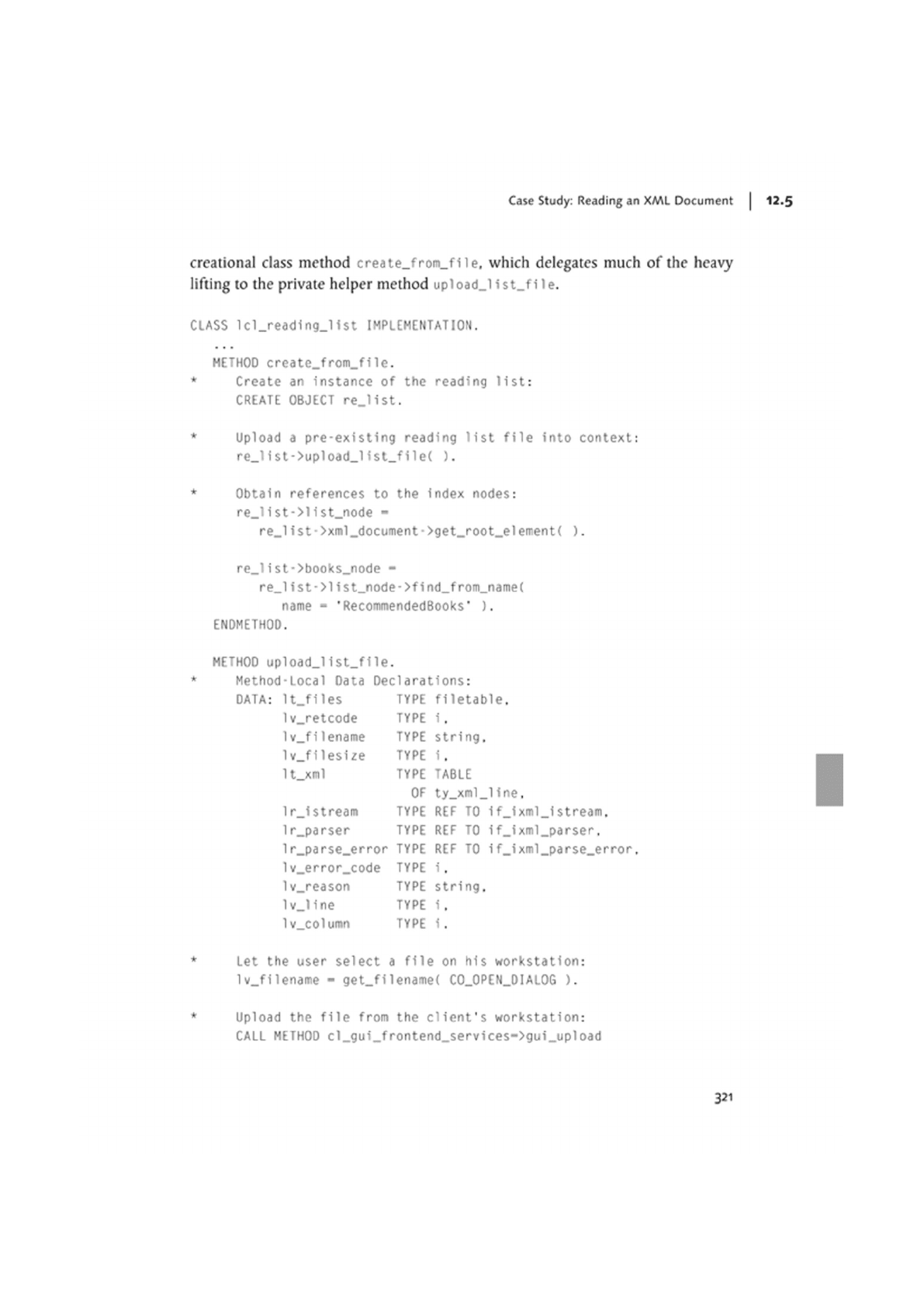
Case Study: Reading an XML Document 12-5
crcational class method create_from_file, which delegates much of the heavy
lifting to the private helper method uploadj ist_file.
CLASS lcl_readi ng_list IMPLEMENTATION.
METHOD create_from_file.
* Create an instance of the reading list:
CREATE OBJECT rejist.
* Upload a pre-existing reading list file into context:
re_list->upload_list_file( ).
* Obtain references to the index nodes:
re_list->list_node -
re_list->xml_document->get_root_element( ).
re_list->books_node -
re_llst->1ist_node->find_from_name(
name - 'RecommendedBooks' ).
ENDMETHOD.
METHOD uploadjist_flie.
* Method-Local Data Declarations:
DATA: lt.files TYPE filetable.
1v_retcode TYPE i.
lv_filename TYPE string.
1v_filesize TYPE i.
1t_xml TYPE TABLE
OF ty_xml_line.
lr_istream TYPE REF TO if_1xml_1stream.
lr_parser TYPE REF TO if_ixml_parser.
1r_parse_error TYPE REF TO if_ixml_parse_error.
1v_error_code TYPE i.
lv_reason TYPE string,
lvjine TYPE i.
1v_column TYPE i.
* Let the user select a file on his workstation:
1v_filename - get_filename( C0_0PEN_DIAL06 ).
* Upload the file from the client's workstation:
CALL METHOD cl_gui_frontend_services->gui_upload
321
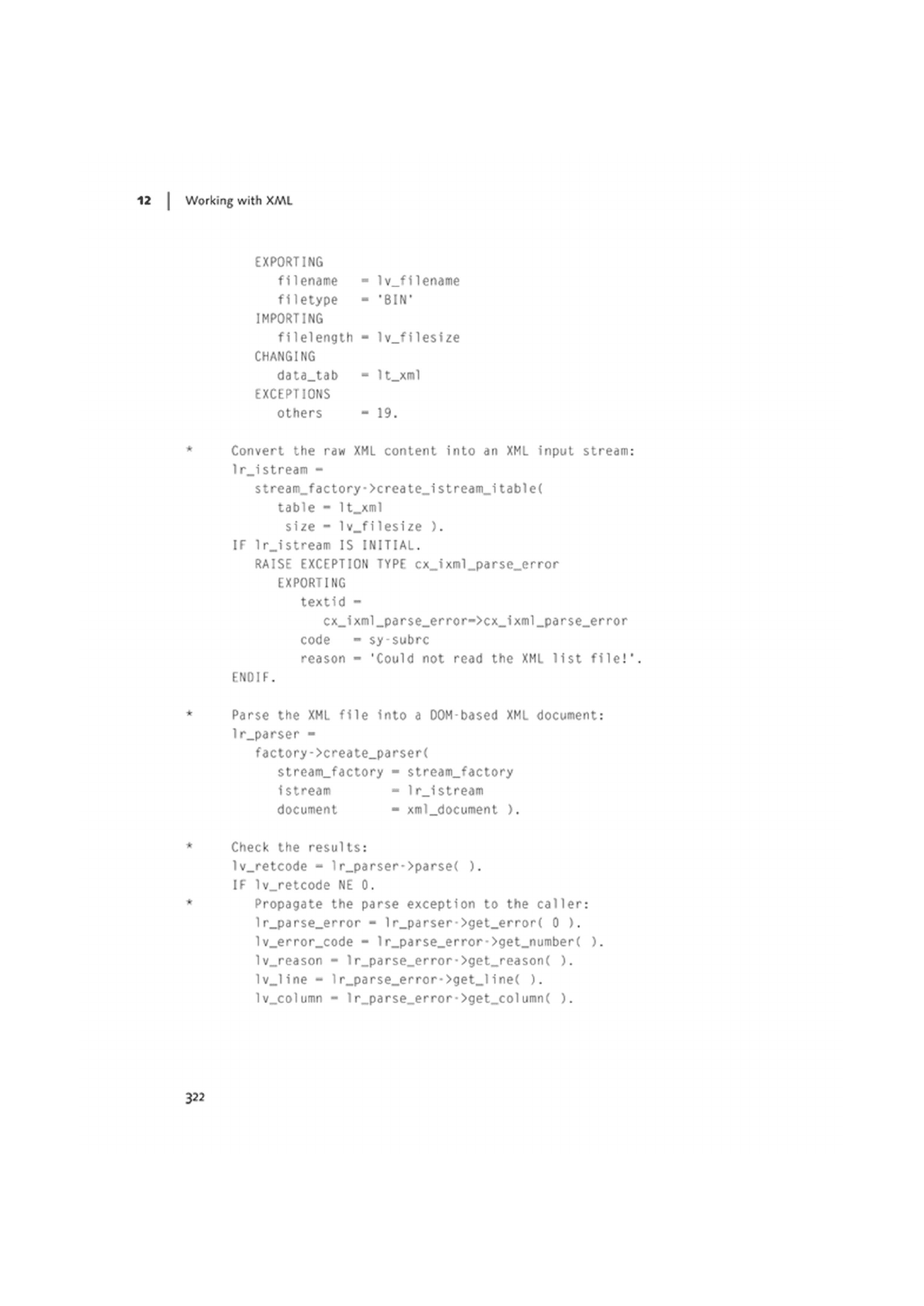
12 | Working with XML
EXPORTING
filename - lv_filename
filetype - 'BIN'
IMPORTING
filelength - lv_filesize
CHANGING
data_tab - lt_xml
EXCEPTIONS
others - 19.
Convert the raw XML content into an XML input stream:
lr_istream -
stream_factory->create_istream_i tablet
table - lt.xml
size - lv_filesize ).
IF 1r_istream IS INITIAL.
RAISE EXCEPTION TYPE cx_ixml_parse_error
EXPORTING
textid -
cx_ixml_parse_error->cx_ixml_parse_error
code - sy-subrc
reason - 'Could not read the XML list file!'.
ENOIF.
Parse the XML file into a DOM-based XML document:
lr_parser -
factory->create_parser(
stream_factory - stream_factory
istream - lr_istream
document - xml_document ).
Check the results:
lv_retcode - 1r_parser->parse( ).
IF 1v_retcode NE 0.
Propagate the parse exception to the caller:
1r_parse_error - 1r_parser->get_error( 0 ).
1v_error_code - 1r_parse_error->get_number( ).
lv_reason - 1r_parse_error->get_reason( ).
lv_line - 1r_parse_error->get_)ine( ).
lv_co)umn - 1r_parse_error->get_column( ).
322
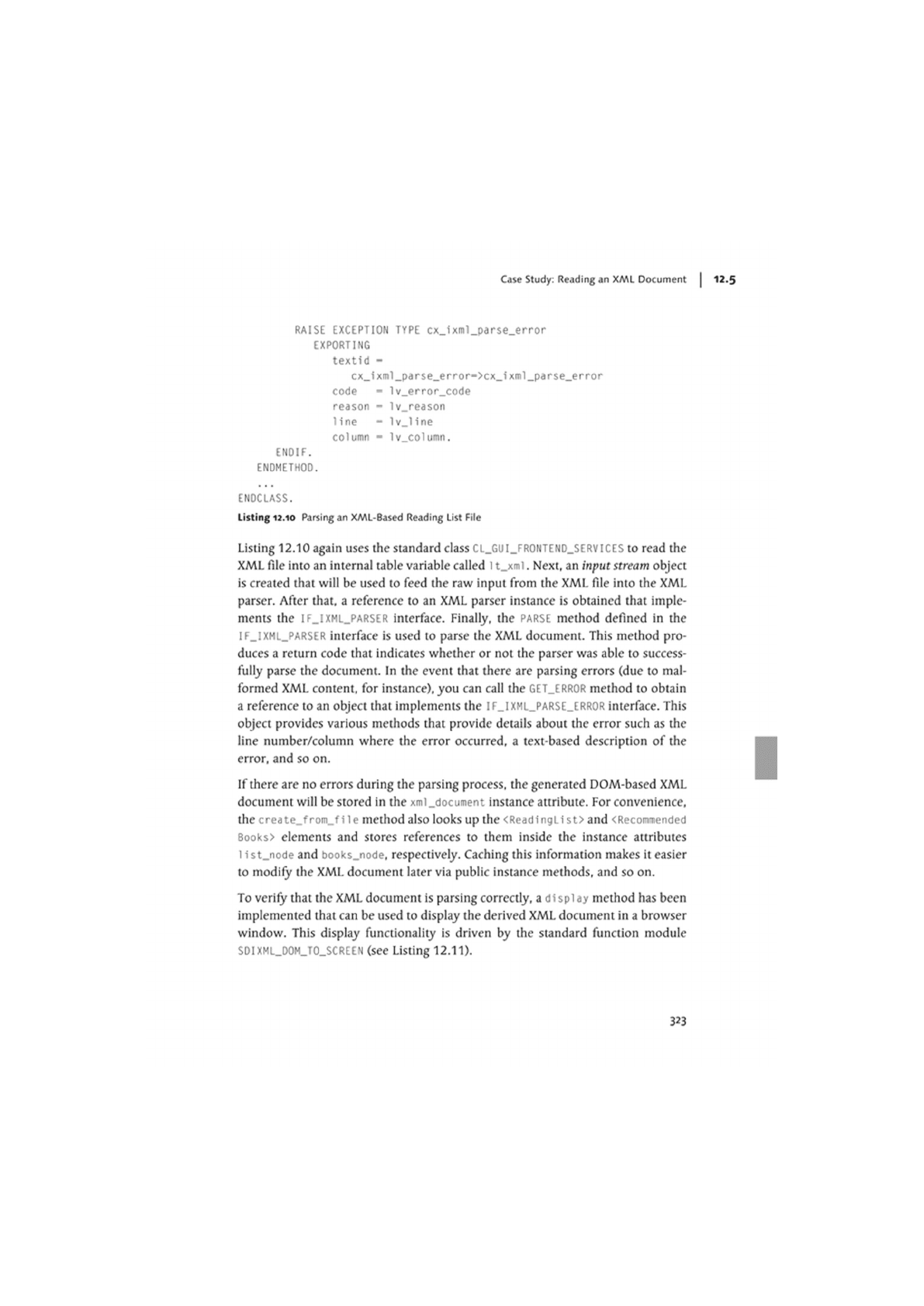
Case Study: Reading an XML Document 12.5
RAISE EXCEPTION TYPE cx_ixml_parse_error
EXPORTING
textid -
cx_ixml_parse_error->cx_ixml_parse_error
code - lv_error_code
reason - lv_reason
line - lv_line
column - lv_column.
ENOIF.
ENDMETHOD.
ENOCLASS.
Listing 12.10 Parsing an XML-8ased Reading List File
Listing 12.10 again uses the standard class CL_GUI_FRONTEND_SERVICES to read the
XML file into an internal table variable called I t_xml. Next, an input stream object
is created that will be used to feed the raw input from the XML file into the XML
parser. After that, a reference to an XML parser instance is obtained that imple-
ments the IF_IXML_PARSER interface. Finally, the PARSE method defined in the
IF_IXHL_PARSER interface is used to parse the XML document. This method pro-
duces a return code that indicates whether or not the parser was able to success-
fully parse the document. In the event that there are parsing errors (due to mal-
formed XML content, for instance), you can call the GET_ERROR method to obtain
a reference to an object that implements the I F_IXML_PARSE_ERROR interface. This
object provides various methods that provide details about the error such as the
line number/column where the error occurred, a text-based description of the
error, and so on.
If there are no errors during the parsing process, the generated DOM-based XML
document will be stored in the xml_document instance attribute. For convenience,
the create_from_f
i
le method also looks up the <ReadingList> and <Recommended
Books> elements and stores references to them inside the instance attributes
l ist_node and books_node, respectively. Caching this information makes it easier
to modify the XML document later via public instance methods, and so on.
To verify that the XML document is parsing correctly, a di spl ay method has been
implemented that can be used to display the derived XML document in a browser
window. This display functionality is driven by the standard function module
SDI XML_DOM_TO_SCREEN (see Listing 12.11).
323

12 | Working with XML
CLASS 1c1_read1ng_l1st IMPLEMENTATION.
METHOO display.
* Display the XHL document in a browser:
CALL FUNCTION 'SOIXML_DOM_TO_SCREEN'
EXPORTING
document - xml_document
EXCEPTIONS
no_document - 1
others - 2.
ENDMETHOD.
ENDCLASS.
Listing 12.11 Displaying the Reading List File in a 8rowser
The report program ZIXMLREADER shown in Listing 12.12 shows how the updated
lcl_reading_l ist class can be used to read a pre-existing XML file into memoiy.
After the DOM-based XML document is loaded, the public add_book method can
be called to add additional books to the list. The updated document is displayed
in a browser window via the call to method display (see Figure 12.4).
REPORT zixmlreader.
INCLUDE: zxmllib. "Reading List ADT
DATA: gr_reading_list TYPE REF TO lcl_reading_1ist.
lt_authors TYPE string_table.
START-OF-SELECT ION.
* Read an existing reading list document into context:
gr_reading_list -
lcl_reading_list->create_from_file( ).
* Add another book to the list:
APPEND 'Horst Keller' TO lt_authors.
CALL METHOD gr_reading_list->add_book
EXPORTING
im_isbn - '978-1-59229-039-0'
im_ti11e - 'The Official ABAP Reference'
im_authors - lt_authors
324
