Wood J. Object-Oriented Programming with ABAP Objects
Подождите немного. Документ загружается.

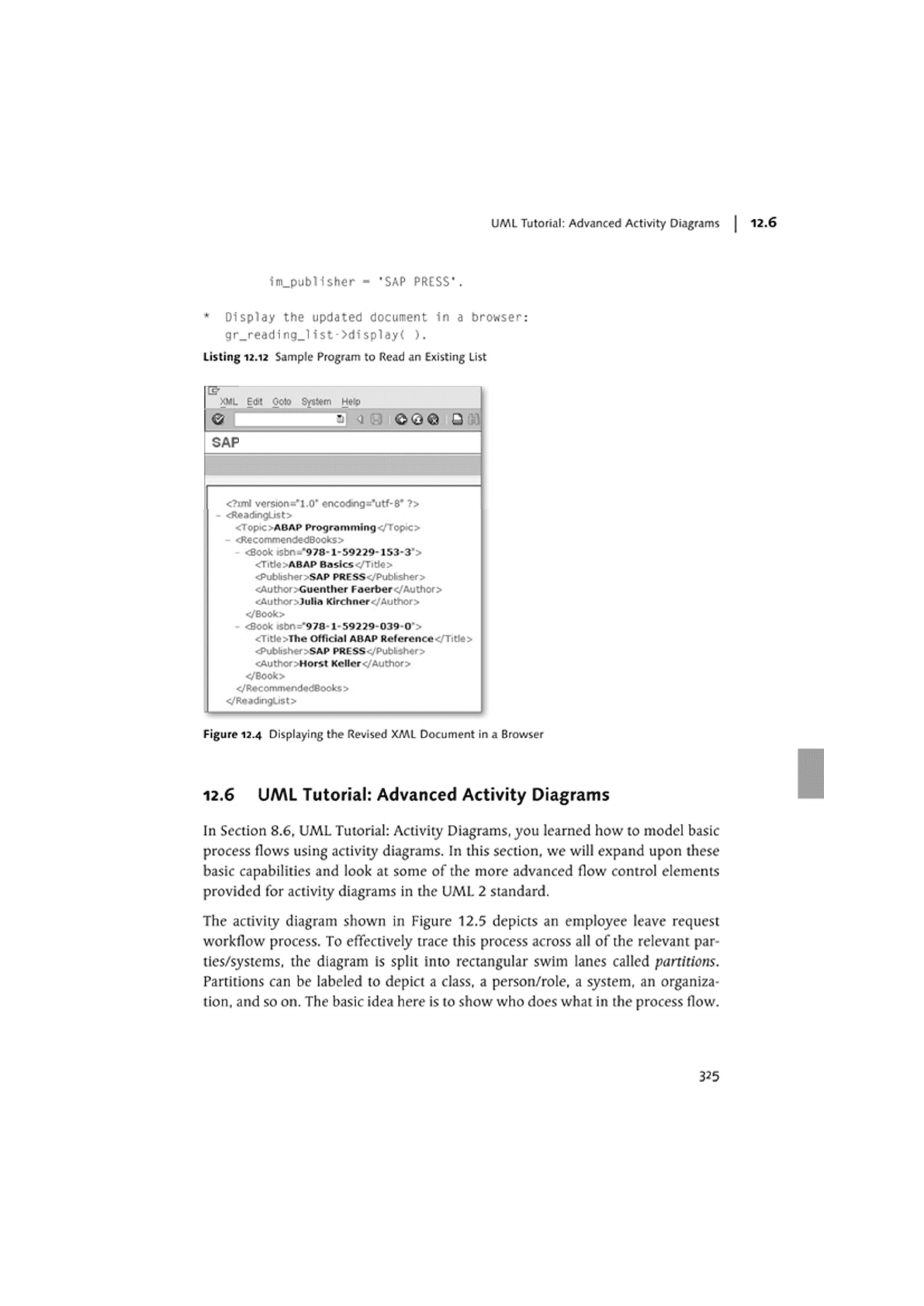
UML Tutorial: Advanced Activity Diagrams
im_pub1isher - 'SAP PRESS*.
* Display the updated document in a browser:
gr_reading_list->display( ).
Listing 12.12 Sample Program to Read an Existing List
Edit Goto SYStem Help
""Ho ©0© o
version=*l.O* encode ='utf-8* ?>
- <R<?adingList>
<ToptC ABAP Programming </Top>C>
- <Recommen<JedBooks>
<Book tsbn-'978-1-59229-153-3*>
<Tit)e >ABAP Basics </Titie>
<Publisher SAP PRESS </Publisher>
<Authcr: Guenther Faerber</Author>
<Author >Julla Klrchner</Author>
</Book>
<8©0k »sbn='978-1-59229-039 0'>
<Title>Tlie Official ABAP Roference</T'Oe>
<Publisher >SAP PRESS</Publ>sher>
<Authcr: Morst Kollor-:/Author >
</BOOk>
</R«comm«ndedBooks >
</ReadingList>
Figure 12.4 Displaying the Revised XML Document in a Browser
12.6 UAAL Tutorial: Advanced Activity Diagrams
In Section 8.6, UML Tutorial: Activity Diagrams, you learned how to model basic
process flows using activity diagrams. In this section, we will expand upon these
basic capabilities and look at some of the more advanced flow control elements
provided for activity diagrams in the UML 2 standard.
The activity diagram shown in Figure 12.5 depicts an employee leave request
workflow process. To effectively trace this process across all of the relevant par-
ties/systems, the diagram is split into rectangular swim lanes called partitions.
Partitions can be labeled to depict a class, a person/role, a system, an organiza-
tion. and so on. The basic idea here is to show who does what in the process flow.
325
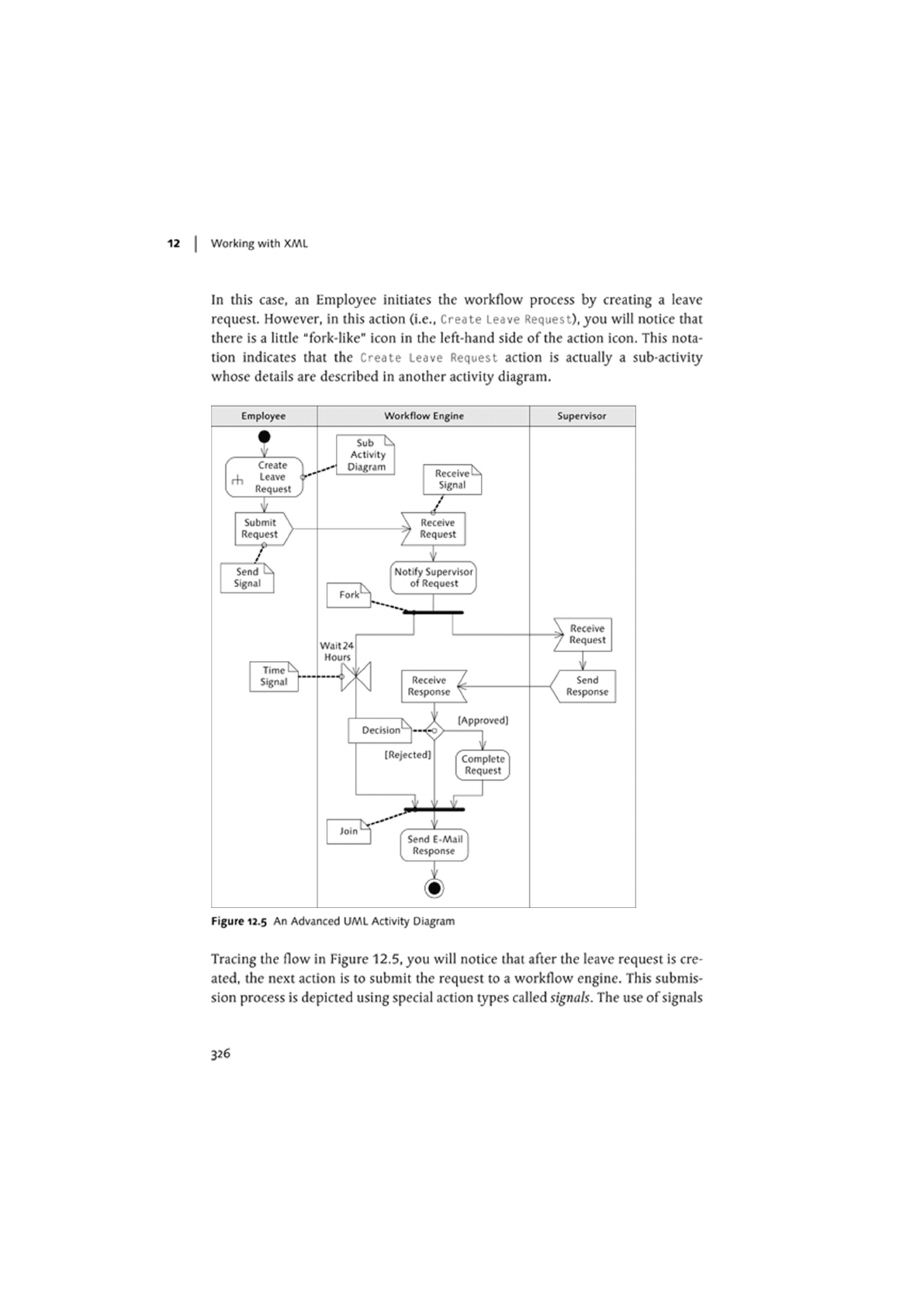
12 | Working with XML
In this case, an Employee initiates the workflow process by creating a leave
request. However, in this action (i.e.. Create Leave Request).you will notice that
there is a little "fork-like" icon in the left-hand side of the action icon. This nota-
tion indicates that the Create Leave Request action is actually a sub-activity
whose details are described in another activity diagram.
Figure 12.5 An Advanced UML Activity Diagram
Tracing the flow in Figure 12.5, you will notice that after the leave request is cre-
ated, the next action is to submit the request to a workflow engine. This submis-
sion process is depicted using special action types called signals. The use of signals
326
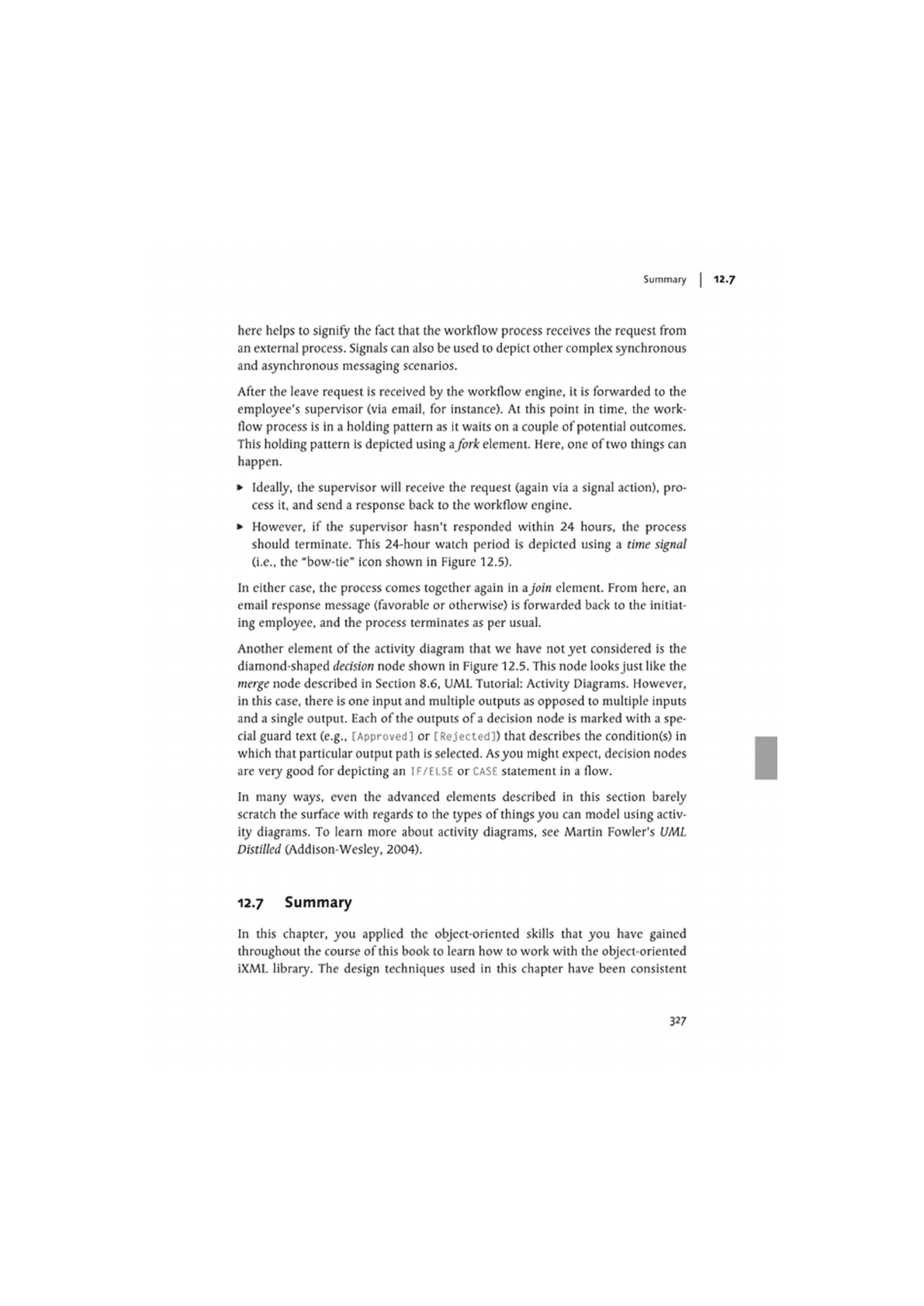
Summary 12.7
here helps to signify the fact that the workflow process receives the request from
an external process. Signals can also be used to depict other complex synchronous
and asynchronous messaging scenarios.
After the leave request is received by the workflow engine, it is forwarded to the
employee's supervisor (via email, for instance). At this point in time, the work-
flow process is in a holding pattern as it waits on a couple of potential outcomes.
This holding pattern is depicted using a fork element. Here, one of two things can
happen.
• Ideally, the supervisor will receive the request (again via a signal action), pro-
cess it. and send a response back to the workflow engine.
• However, if the supervisor hasn't responded within 24 hours, the process
should terminate. This 24-hour watch period is depicted using a time signal
(i.e., the "bow-tie" icon shown in Figure 12.5).
In cither case, the process comes together again in a join clement. From here, an
email response message (favorable or otherwise) is forwarded back to the initiat-
ing employee, and the process terminates as per usual.
Another element of the activity diagram that we have not yet considered is the
diamond-shaped decision node shown in Figure 12.5. This node looks just like the
merge node described in Section 8.6, UML Tutorial: Activity Diagrams. However,
in this case, there is one input and multiple outputs as opposed to multiple inputs
and a single output. Each of the outputs of
a
decision node is marked with a spe-
cial guard text (e.g.. [Approved] or [Rejected]) that describes the condition(s) in
which that particular output path is selected. As you might expect, decision nodes
are veiy good for depicting an IF/ELSE or CASE statement in a flow.
In many ways, even the advanced elements described in this section barely
scratch the surface with regards to the types of things you can model using activ-
ity diagrams. To learn more about activity diagrams, see Martin Fowler's UML
Distilled (Addison-Wesley. 2004).
12.7 Summary
In this chapter, you applied the object-oriented skills that you have gained
throughout the course of this book to learn how to work with the object-oriented
iXML library. The design techniques used in this chapter have been consistent
327
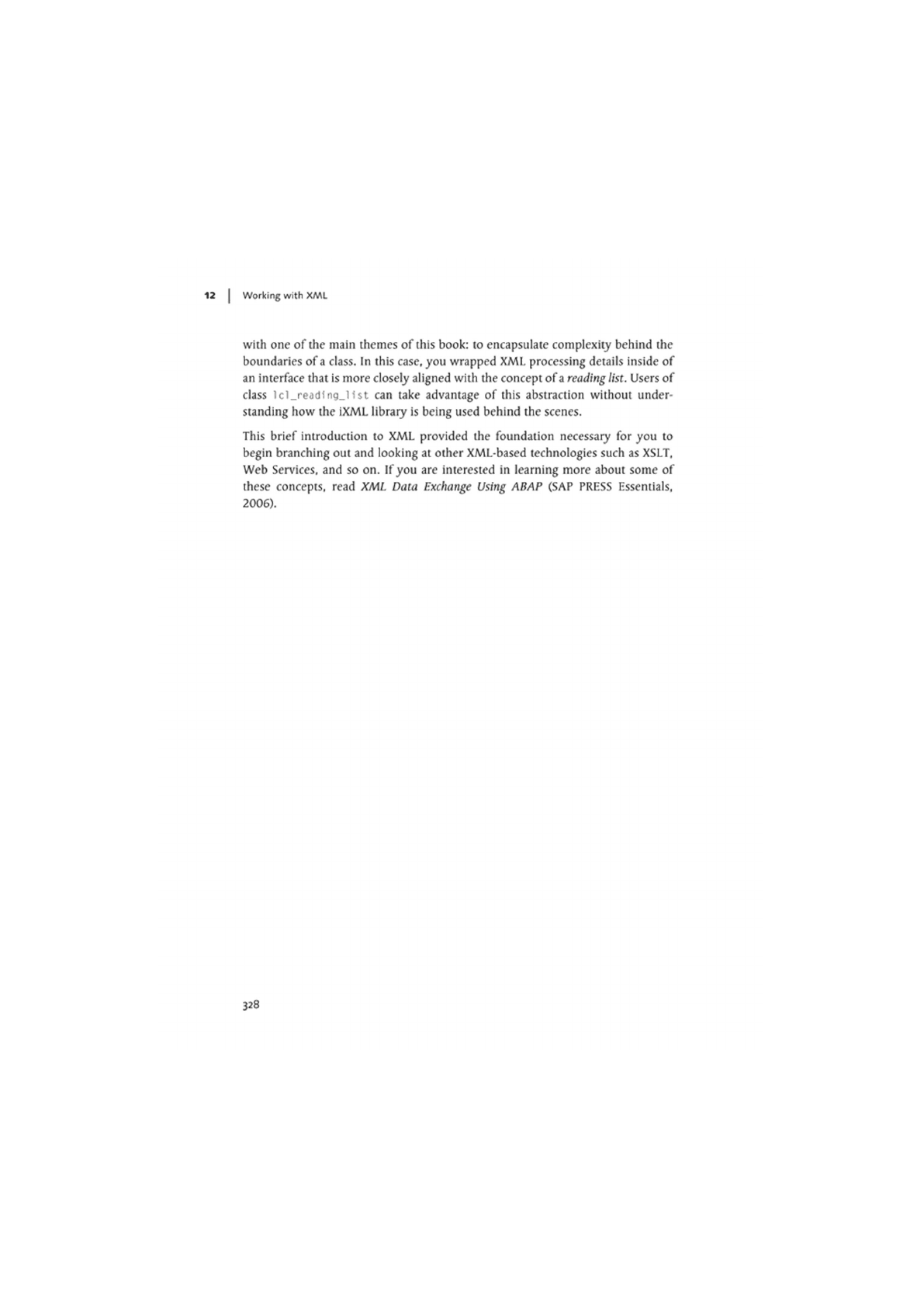
12 | Working with XML
with one of the main themes of this book: to encapsulate complexity behind the
boundaries of
a
class. In this case, you wrapped XML processing details inside of
an interface that is more closely aligned with the concept of
a
reading list. Users of
class lc1_reodlng_list can take advantage of this abstraction without under-
standing how the iXML library is being used behind the scenes.
This brief introduction to XML provided the foundation necessary for you to
begin branching out and looking at other XML-based technologies such as XSLT,
Web Services, and so on. If you are interested in learning more about some of
these concepts, read XML Data Exchange Using ABAP (SAP PRESS Essentials,
2006).
328
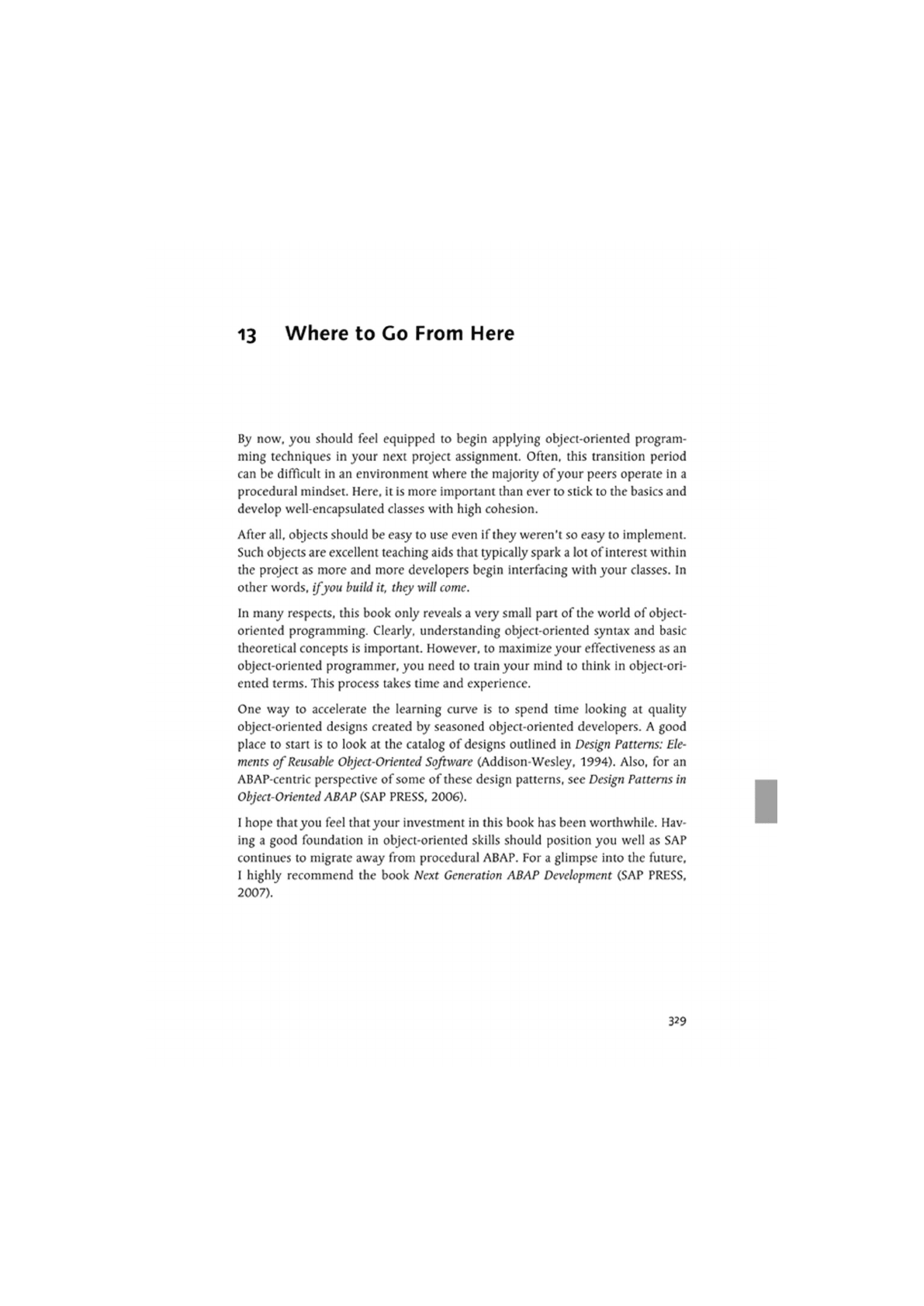
13 Where to Go From Here
By now. you should feel equipped to begin applying object-oriented program-
ming techniques in your next project assignment. Often, this transition period
can be difficult in an environment where the majority of your peers operate in a
procedural mindset. Here, it is more important than ever to stick to the basics and
develop well-encapsulated classes with high cohesion.
After all, objects should be easy to use even if they weren't so easy to implement.
Such objects are excellent teaching aids that typically spark a lot of interest within
the project as more and more developers begin interfacing with your classes. In
other words, ifyou build it, they will come.
In many respects, this book only reveals a very small part of the world of object-
oriented programming. Clearly, understanding object-oriented syntax and basic
theoretical concepts is important. However, to maximize your effectiveness as an
object-oriented programmer, you need to train your mind to think in object-ori-
ented terms. This process takes time and experience.
One way to accelerate the learning curve is to spend time looking at quality
object-oriented designs created by seasoned object-oriented developers. A good
place to start is to look at the catalog of designs outlined in Design Patterns: Ele-
ments of Reusable Object-Oriented Software (Addison-Wesley, 1994). Also, for an
ABAP-centric perspective of some of these design patterns, see Design Patterns in
Object-Oriented ABAP (SAP PRESS, 2006).
I hope that you feel that your investment in this book has been worthwhile. Hav-
ing a good foundation in object-oriented skills should position you well as SAP
continues to migrate away from procedural ABAP. For a glimpse into the future,
I highly recommend the book Next Generation ABAP Development (SAP PRESS,
2007).
329

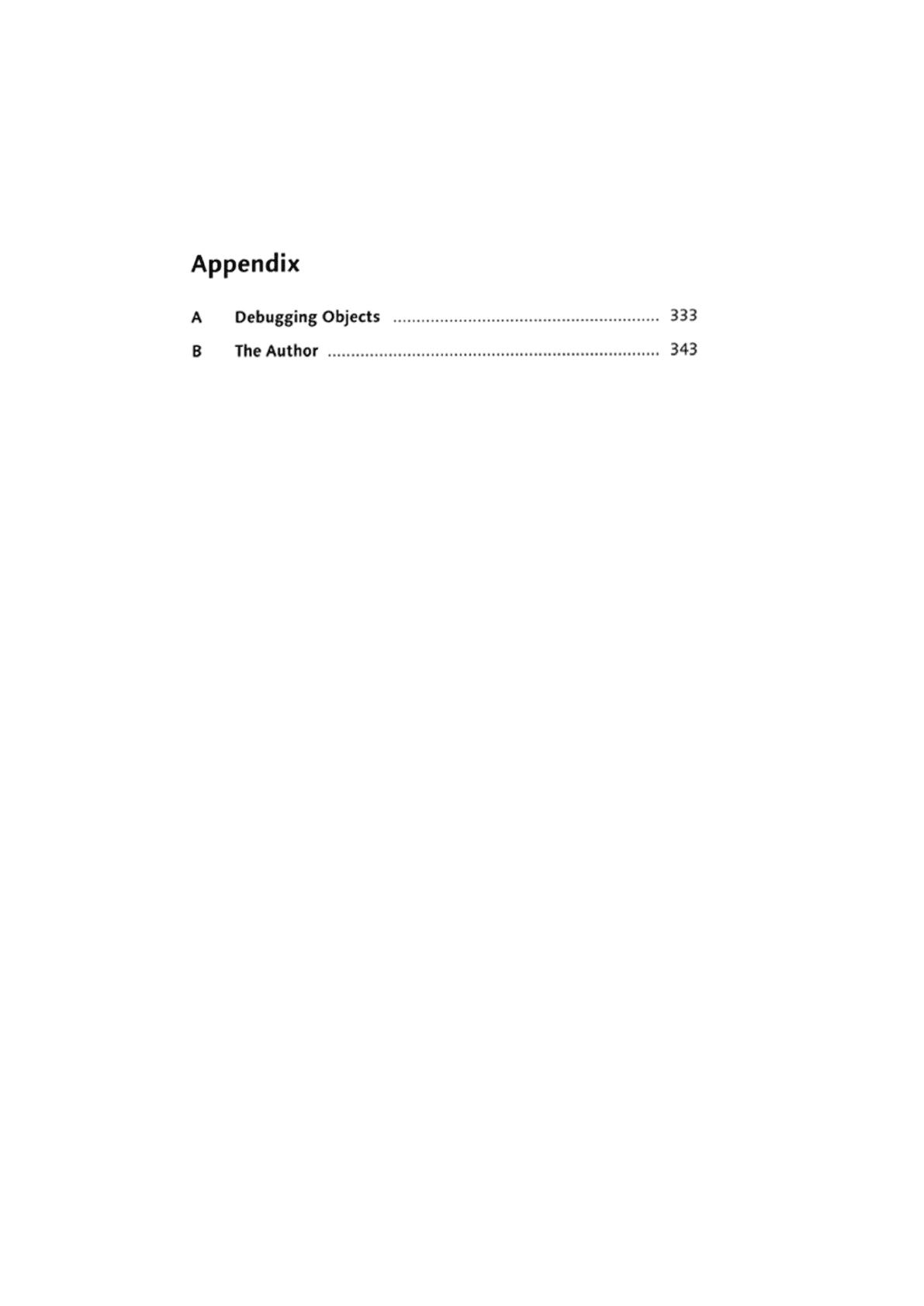
Appendix
A Debugging Objects
B The Author

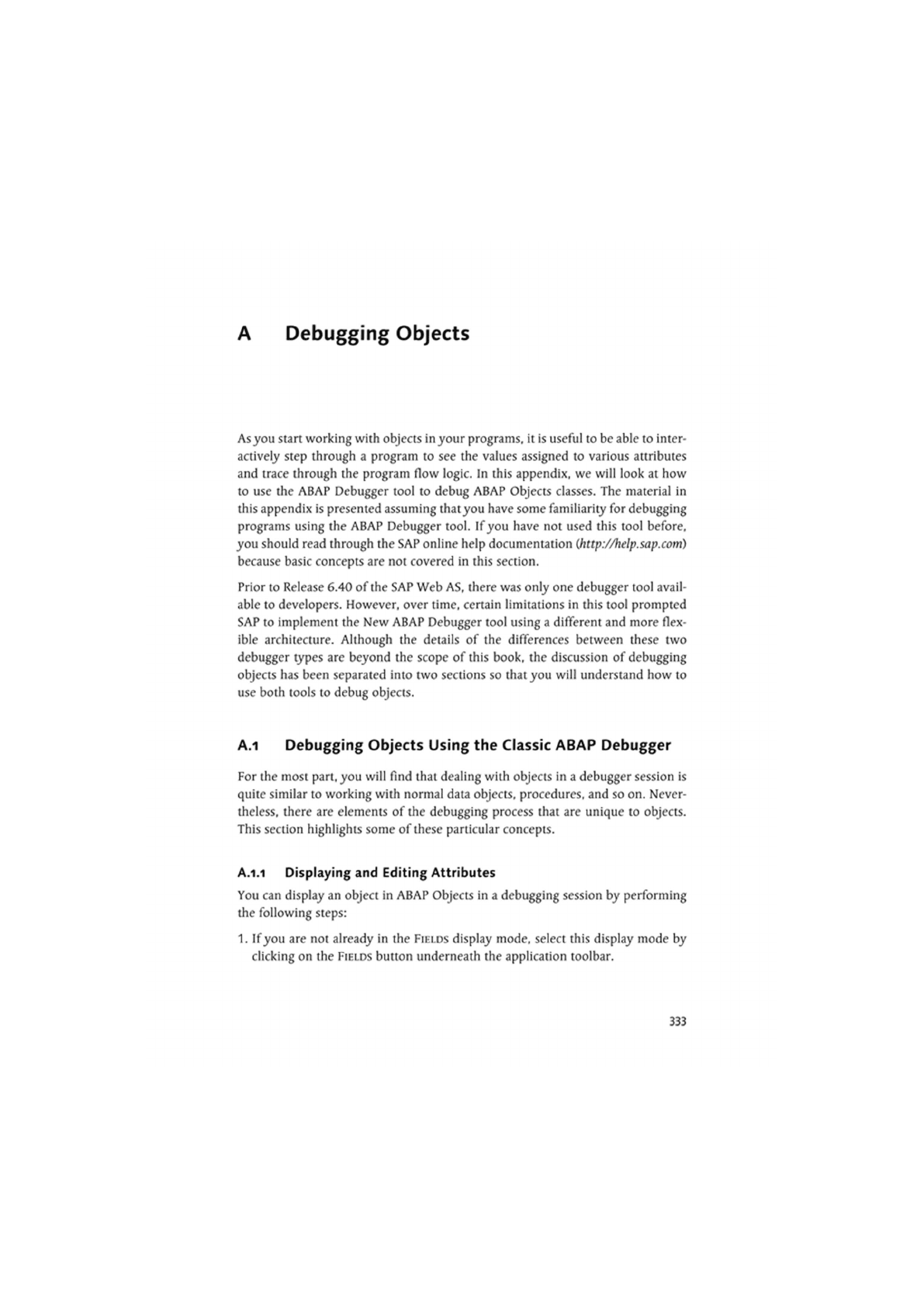
A Debugging Objects
As
you start working with objects in your programs, it is useful to be able to inter-
actively step through a program to see the values assigned to various attributes
and trace through the program flow logic. In this appendix, we will look at how
to use the ABAP Debugger tool to debug ABAP Objects classes. The material in
this appendix is presented assuming thatyou have some familiarity for debugging
programs using the ABAP Debugger tool. If you have not used this tool before,
you should read through the SAP online help documentation (http://help.sap.com)
because basic concepts are not covered in this section.
Prior to Release 6.40 of the SAP Web AS, there was only one debugger tool avail-
able to developers. However, over time, certain limitations in this tool prompted
SAP to implement the New ABAP Debugger tool using a different and more flex-
ible architecture. Although the details of the differences between these two
debugger types are beyond the scope of this book, the discussion of debugging
objects has been separated into two sections so that you will understand how to
use both tools to debug objects.
A.1 Debugging Objects Using the Classic ABAP Debugger
For the most part, you will find that dealing with objects in a debugger session is
quite similar to working with normal data objects, procedures, and so on. Never-
theless, there are elements of the debugging process that are unique to objects.
This section highlights some of these particular concepts.
A.1.1 Displaying and Editing Attributes
You can display an object in ABAP Objects in a debugging session by performing
the following steps:
1. If you are not already in the FIKLDS display mode, select this display mode by
clicking on the FIELDS button underneath the application toolbar.
333
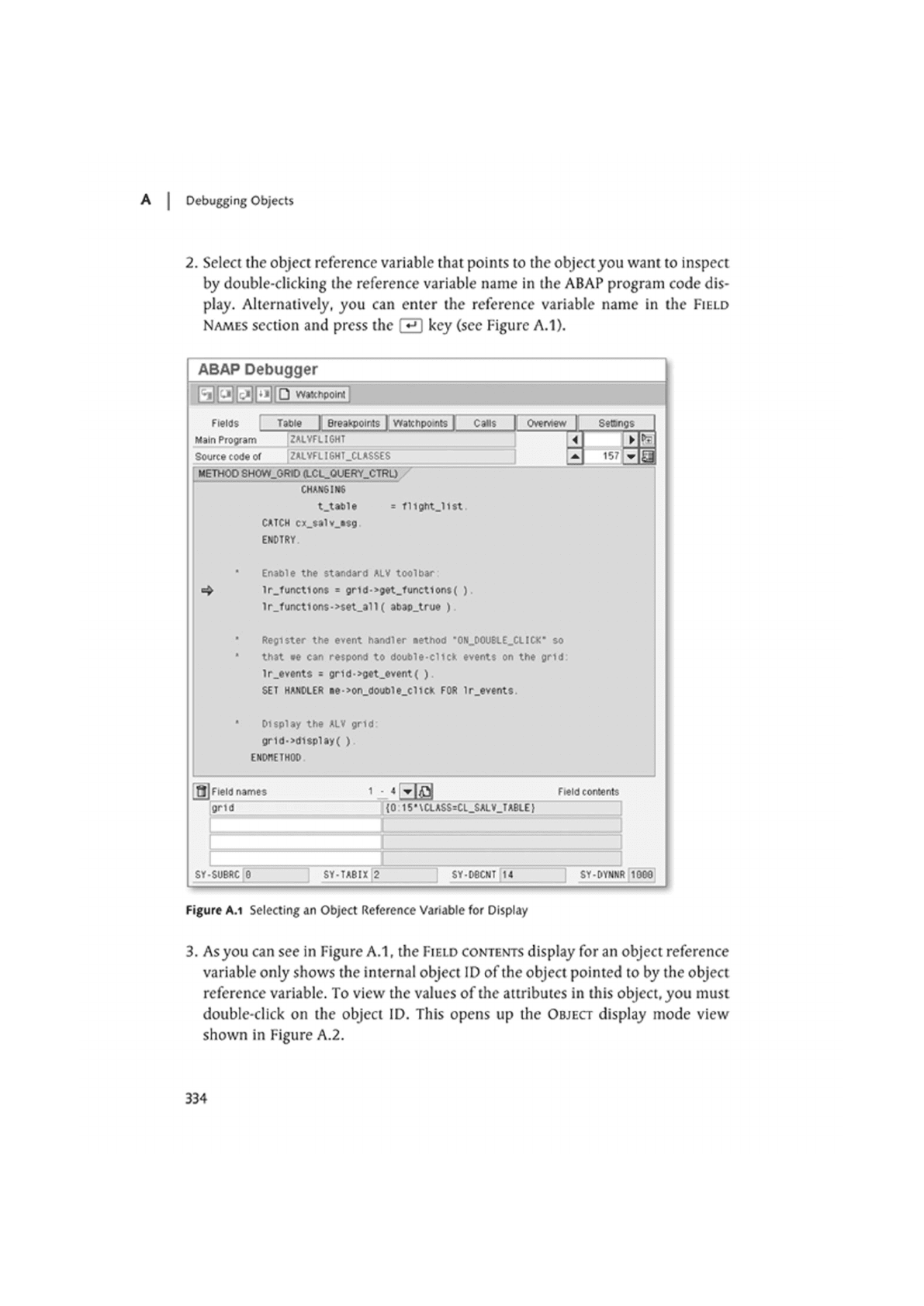
Debugging Objects
2. Select the object reference variable that points to the object you want to inspect
by double-clicking the reference variable name in the ABAP program code dis-
play. Alternatively, you can enter the reference variable name in the FIELD
NAMES section and press the (3 key (see Figure A.l).
ABAP Debugger
IS3IB3 E
«]{• Watthpoint |
Fields Table | BreaHwr.ls | Watchpo nts | Calls \ Overview! Settings
Main Program
Source code of
ZALVFLI6HT
ZALVFlISHT_CLASSES
157
METHOO SHOW_ORO (LCL_OUERY_CTRL)
CHAK6IN6
t.tabie = flightJ 1st
CATCH CX_»a1v_i$g
ENDTRY.
Enable the standard ALV toolbar
lr_functlons = grld->get_funct1ons( ).
lr_Tunctlons->s«t_a11( abap.true )
Register the event handler «ethod "0N_D0UBLE_CLIW so
that »e can respond to double-click events on the grid
lr_event$ = grid->get_ov»nt( ).
SET HANDLER »e->on_double_cllck FOR lr_events.
Display the ALV grid:
grid->di$p1ay( )
ENDUETHOD
31
Field names Field contents
grid {0 15"\CLASS=Cl_SALV_TABLE}
SY-SUBRC 0
SY-TABIX 2 SY-D6CNT 14 SY-DYNNR 1006
Figure A.1 Selecting an Object Reference Variable for Display
3.
As
you can see in Figure A.1, the FIELD CONTENTS display for an object reference
variable only shows the internal object ID of the object pointed to by the object
reference variable. To view the values of the attributes in this object, you must
double-dick on the object ID. This opens up the OBJECT display mode view
shown in Figure A.2.
334
