Tidwell J. Designing Interfaces (Second Edition)
Подождите немного. Документ загружается.

The Patterns 23
When a user posts a link to her Facebook or Twitter stream, that carries other implica-
tions: “I thought this was cool, and it represents something about who I am.” Followers
are still likely to read these links, especially if they trust that the poster has good taste.
Furthermore, followers may repost or retweet it themselves, as will their followers, ad
infinitum. This is how memes start, content goes viral, and the social web rolls on.
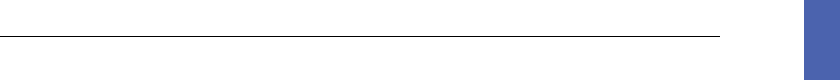
Chapter 2
Organizing the Content: Information
Architecture and Application Structure
At this point, you know what your users want out of your application or site. You’re target-
ing a chosen platform: the Web, the desktop, a mobile device, or some combination. You
know which idiom or interface type to use—a form, an e-commerce site, an image viewer,
or something else—or you may realize that you need to combine several of them. If you’re
really on the ball, you’ve written down some typical scenarios that describe how people
might use high-level elements of the application to accomplish their goals. You have a
clear idea of what value this application adds to people’s lives.
Now what?
You could start making sketches of the interface. Many visual thinkers do that at this stage.
If you’re the kind of person who likes to think visually and needs to play with sketches
while working out the broad strokes of the design, go for it.
But if you’re not a visual thinker by nature (and sometimes even if you are), hold off on
the interface sketches. They might lock your thinking into the first visual designs you put
on paper. You need to stay flexible and creative for a little while, until you work out the
overall organization of the application.
It can be helpful to think about an application in terms of its underlying data and tasks.
What objects are being shown to the users? How are they categorized and ordered? What
do users need to do with them? And now that you’re thinking abstractly about them, how
many ways can you design a presentation of those things and tasks?
These lines of inquiry may help you think more creatively about the interface you’re
designing.
Information architecture (IA) is the art of organizing an information space. It encompasses
many things: presenting, searching, browsing, labeling, categorizing, sorting, manipulat-
ing, and strategically hiding information. Especially if you’re working with a new product,
this is where you should start.

26 Chapter 2: Organizing the Content: Information Architecture and Application Structure
The Big Picture
Let’s look at the very highest level of your application first. From the designer’s perspec-
tive, your site or application probably serves several functions: a software service—maybe
several services—sharing information, selling a product, branding, social communica-
tion, or any number of other goals. Your home page or opening screen may need to con-
vey all of these. Via text and imagery, users should be directed to the part of your site or
app that accomplishes their purposes.
At this level, you’ll make decisions about the whole package. What interaction model will
it use? The desktop metaphor? The simpler model of a traditional website? Or a richly in-
teractive site that splits the difference? Is it a self-contained device such as a mobile phone
or digital video recorder, for which you must design the interactions from scratch? The
interaction model establishes consistency throughout the artifact, and it determines how
users move through and among the different pieces of functionality. I won’t go into more
detail at this level, because almost all of the patterns in this book apply at smaller scales.
Now let’s look at a smaller unit within an application or site: pages that serve single im-
portant functions. In an application, this might be a main screen or a major interactive
tool; in a richly interactive website, it might be a single page, such as Gmail’s main screen;
in a more static website, it might be a group of pages devoted to one process or function.
Any such page will primarily do one of these things:
1. Show one single thing, such as a map, book, video, or game
2. Show a list or set of things
3. Provide tools to create a thing
4. Facilitate a task
Most apps and sites do some combination of these things, of course. A website might
show a feature article (1), a list of additional articles (2), with a wiki area for members to
create pages (3), and a registration form for new members (4). That’s fine. Each of these
parts of the site should be designed using patterns and tools to fit that particular organiz-
ing principle.
This list mirrors some of the work done by Theresa Neil with application structures in the
context of rich Internet applications (RIAs). She defines three types of structures based on
the user’s primary goal: information, process, and creation.
*
This list gives us a framework within which to fit the idioms and patterns we’ll talk about
in this and other chapters.
* “Rich Internet Screen Design,” in UX Magazine: http://www.uxmag.com/design/rich-internet-application-
screen-design.
The Big Picture 27
Show One Single Thing
Is this really what your page does? The whole point of the page’s design is to show or play a
single piece of content, with no list of other pieces that users could also see, no comments,
and no table of contents or anything like that?
Lucky you!
All you really need, then, is to manage the user’s interaction with this one thing. The
IA is probably straightforward. There might be small-scale tools clustered around the
content—scrollers and sliders, sign-in box, global navigation, headers and footers, and
so forth—but they are minor and easily designed. Your design might take one of these
shapes:
• A long, vertically scrolled page of flowed text (articles, books, and similar long-form
content).
• A zoomable interface for very large, fine-grained artifacts, such as maps, images,
or information graphics. Map sites such as Google Maps provide some well-known
examples.
• The “media player” idiom, including video and audio players.
As you design this interface, consider the following patterns and techniques to support
the design:
•
Alternative Views, to show the content in more than one way.
•
Many Workspaces, in case people want to see more than one place, state, or document
at one time.
•
Deep-linked State, in Chapter 3. With this, a user can save a certain place or state
within the content so that he can come back to it later or send someone else a URL.
•
Sharing Widget and other social patterns, in Chapter 9.
• Some of the mobile patterns described in Chapter 10, if one of your design goals is to
deliver the content on mobile devices.
Show a List of Things
This is what most of the world’s digital artifacts seem to do. Lists are everywhere! The
digital world has converged on many common idioms for showing lists, most of which
are familiar to you—simple text lists, menus, grids of images, search results, lists of email
messages or other communications, tables, trees. There are more, of course.
Lists present rich challenges in information architecture. How long is the list? Is it flat or
hierarchical, and if it is a hierarchy, what kind? How is it ordered, and can the user change
that ordering dynamically? Should it be filtered or searched? What information or opera-
tions are associated with each list item, and when and how should they be shown?
28 Chapter 2: Organizing the Content: Information Architecture and Application Structure
Because lists are so common, a solid grasp of the different ways to present them can
benefit any designer. It’s the same theme again—by learning and formalizing these tech-
niques, you can expand your own thinking about how to present content in different and
interesting ways.
A few patterns for designing an interface around a list are described in this chapter (others
are in Chapter 5). You can build either an entire app or site, or a small piece of a larger arti-
fact, around one of these patterns. They set up a structure that other display techniques—
text lists, thumbnail lists, and so on—can fit into. Other top-level organizations not listed
here might include calendars, full-page menus, and search results.
•
Feature, Search, and Browse is the pattern followed by countless websites that show
products and written content. Searching and browsing provide two ways for users to
find items of interest, while the front page features one item to attract interest.
• Blogs, news sites, email readers, and social sites such as Twitter all use the
News Stream
pattern to list their content, with the most recent updates at the top.
•
Picture Manager is a well-defined interface type for handling photos and other picto-
rial documents. It can accommodate hierarchies and flat lists, tools to arrange and
reorder documents, tools to operate directly on pictures, and so on.
Once you’ve chosen an overall design for the interface, you might look at other patterns
and techniques for displaying lists. These fit into the patterns mentioned earlier; for
instance, a
Picture Manager might use a Thumbnail Grid, a Pagination, or both to show a
list of photos—all within a
Two-Panel Selector framework. See Chapter 5 for a thorough
discussion.
Provide Tools to Create a Thing
Builders and editors are the great dynastic families of the software world. Microsoft
Word, Excel, PowerPoint, and other Office applications, in addition to Adobe Photoshop,
Illustrator, In Design, Dreamweaver, and other tools that support designers are all in this
category. So are the tools that support software engineers, such as the various code editors
and integrated development environments. These have long histories, large user bases,
and very well established interaction styles, honed over many years.
Most people are familiar with the idioms used by these tools: text editors, code editors,
image editors, editors that create vector graphics, and spreadsheets.
Chapter 8 of the previous edition of this book discusses how to design different aspects of
these tools. But at the level of application structure or IA, the following patterns are often
found:
•
Canvas Plus Palette describes most of these applications. This highly recognizable,
well-established pattern for visual editors sets user expectations very strongly.
• Almost all applications of this type provide
Many Workspaces—usually windows con-
taining different documents, which enable users to work on them in parallel.
The Patterns 29
• Alternative Views let users see one document or workspace through different lenses, to
view various aspects of the thing they’re creating.
• “Blank Slate Invitation” is named and written about in Designing Web Interfaces
(http://oreilly.com/catalog/9780596516253/) by Bill Scott and Theresa Neil (O’Reilly),
and is a profoundly useful pattern for builders and editors. It is closely related to the
Input Hints pattern in Chapter 8.
Facilitate a Single Task
Maybe your interface’s job isn’t to show a list of anything or create anything, but simply to
get a job done. Signing in, registering, posting, printing, uploading, purchasing, changing
a setting—all such tasks fall into this category.
Forms do a lot of work here. Chapter 8 talks about forms at length and lists many controls
and patterns to support effective forms. Chapter 6 defines another useful set of patterns
that concentrate more on “verbs” than “nouns.”
Not much IA needs to be done if the user can do the necessary work in a small, contained
area, such as a sign-in box. But when the task gets more complicated than that—if it’s long,
or branched, or has too many possibilities—part of your job is to work out how the task
is structured.
• Much of the time, you’ll want to break the task down into smaller steps or groups of
steps. For these, a
Wizard might work well for users who need to be walked through
the task.
• A
Settings Editor is a very common type of interface that gives users a way to change
the settings or preferences of something—an application, a document, a product, and
so on. This isn’t a step-by-step task at all. Here, your job is to give users open access
to a wide variety of choices and switches and let them change only what they need,
when they need it, knowing that they will skip around.
The Patterns
Several of the patterns in this chapter are large-scale, defining the interactions for large
sections of applications or sites (or sometimes the entire thing). Some of these, including
Picture Manager, Canvas Plus Palette, and Feature, Search, and Browse, are really clusters of
other patterns that support each other in well-defined ways—they are “guilds” of smaller-
scale patterns.
1.
Feature, Search, and Browse
2. News Stream
3. Picture Manager
4. Dashboard
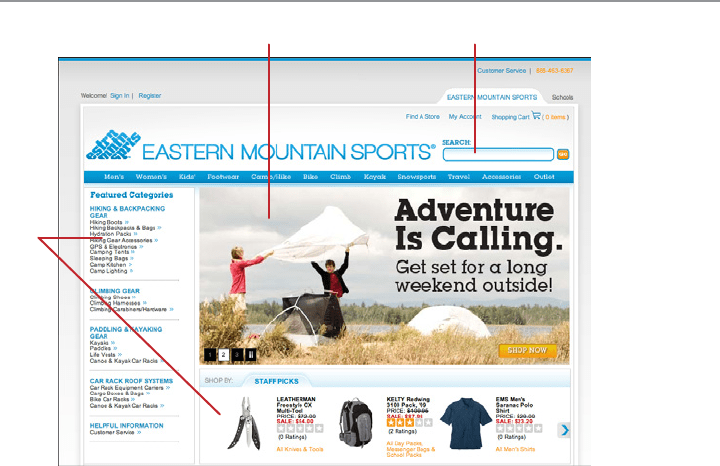
30 Chapter 2: Organizing the Content: Information Architecture and Application Structure
5. Canvas Plus Palette
6. Wizard
7. Settings Editor
The last three patterns are more “meta,” in the sense that they can apply to the other
patterns in the preceding list. For instance, almost any content, document, or list can be
shown in more than one way, and the ability to switch among those
Alternative Views can
empower users.
8.
Alternative Views
Likewise, a user may want to instantiate the interface more than once, to maintain several
trains of thought simultaneously—consider the tabs in a browser window, all showing dif-
ferent and unrelated websites. Offer the
Many Workspaces pattern to these users.
9.
Many Workspaces
Many patterns, here and elsewhere in the book, contribute in varying degrees to the learn-
ability of an interface.
Multi-Level Help sets out ways to integrate help into the application,
thus supporting learnability for a broad number of users and situations.
10.
Multi-Level Help
Feature, Search, and Browse
SearchFeature
Browse
Figure 2-1.
EMS
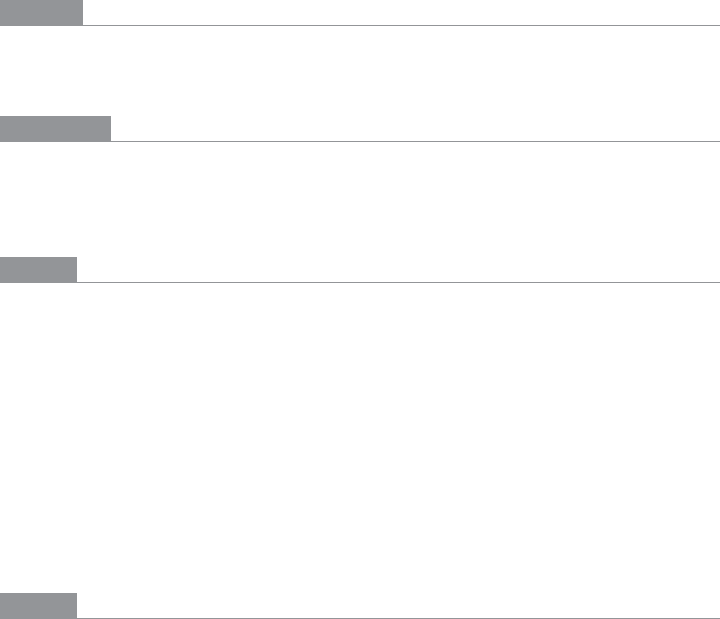
The Patterns 31
What
Put three elements on the main page of the site or app: a featured article or product, a
search box, and a list of items or categories that can be browsed.
Use when
Your site offers users long lists of items—articles, products, videos, and so on—that can be
browsed and searched. You want to engage incoming users immediately by giving them
something interesting to read or watch.
Why
These three elements are found together on many, many successful sites. Once you are
attuned to them, you can find them just about everywhere.
Searching and browsing go hand in hand as two ways to find desired items: some people
will know what they’re looking for and zero in on the search box, while others will do
more open-ended browsing through the lists and categories you show them.
Featured items are how you “hook” the user. They’re far more interesting than just cat-
egory lists and search boxes, especially when you use appealing images and headlines.
A user who lands on your page now has something to read or experiment with, without
doing any additional work at all—and he may find it more interesting than whatever he
originally came for.
How
Place a search box in a prominent location, such as an upper corner, or in a banner across
the middle top of the site. Demarcate it well from the rest of the site—use whitespace to
set it off, and use a different surrounding background color if necessary.
Try to eliminate all other text fields above the fold (except the sign-in box, if you have
one), to make sure users don’t confuse those with the search box. People looking for a
search box tend to zero in on the first text field they come across. Make sure they find the
right one!
Set aside
Center Stage (see Chapter 4) for the featured article, product, or video. Very near
it, and still above the fold, place an area for browsing the rest of the site’s content. Most
sites show a list of topics or product categories. These might be links to pages devoted to
those categories. Or they might change the current page’s content, replacing the feature
with a list of items in that category; see the
Two-Panel Selector pattern in Chapter 5.
If the category labels open in place to show subcategories, the list behaves like a tree. Some
sites, such as Amazon, turn the category labels into menus: when the pointer rolls over the
label, a menu of subcategories appears.
Do wnl oa d fr om W ow! e Bo ok < ww w.w ow eb oo k. co m>
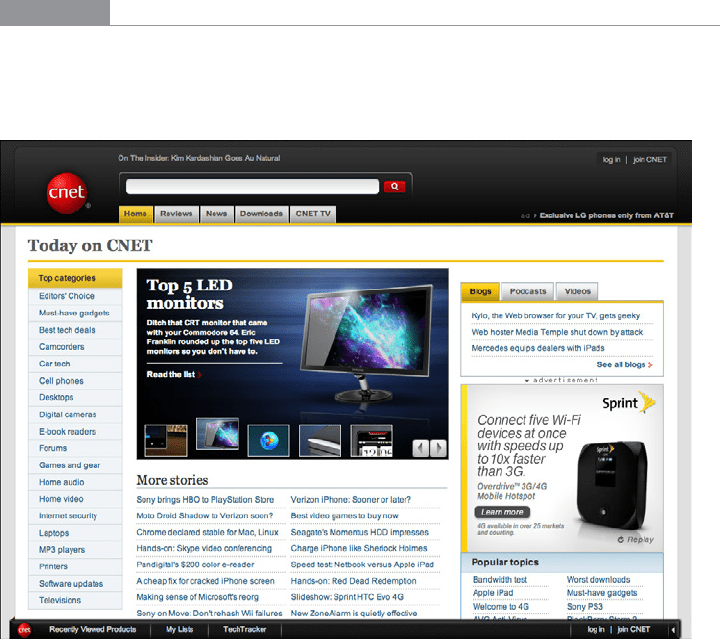
32 Chapter 2: Organizing the Content: Information Architecture and Application Structure
Choose the features well. Features are a good way to sell items, advertise specials, and call
attention to breaking news. However, they also define what your site is about. The items
you choose to feature say a lot about the site’s values. Features that talk about altruistic or
charitable efforts have a very different appeal from those that advertise specific products.
As always, know your users. What will they want to know about? What will capture their
attention and hold them at your site?
As the user browses through categories and subcategories, help him “stay found” with the
Breadcrumbs pattern (Chapter 3).
Examples
This pattern applies well to websites such as news outlets (CNET, Figure 2-2), publish-
ers (Lulu), knowledge bases (About.com, Figure 2-3), and, of course, e-commerce sites
(Amazon, Figure 2-4; and EMS, at the top of the pattern in Figure 2-1).
Figure 2-2.
CNET
