System Manual: Siemens SIMATIC HMI (WinCCv7.0: Scripting VBS, ANSI-C, VBA)
Подождите немного. Документ загружается.

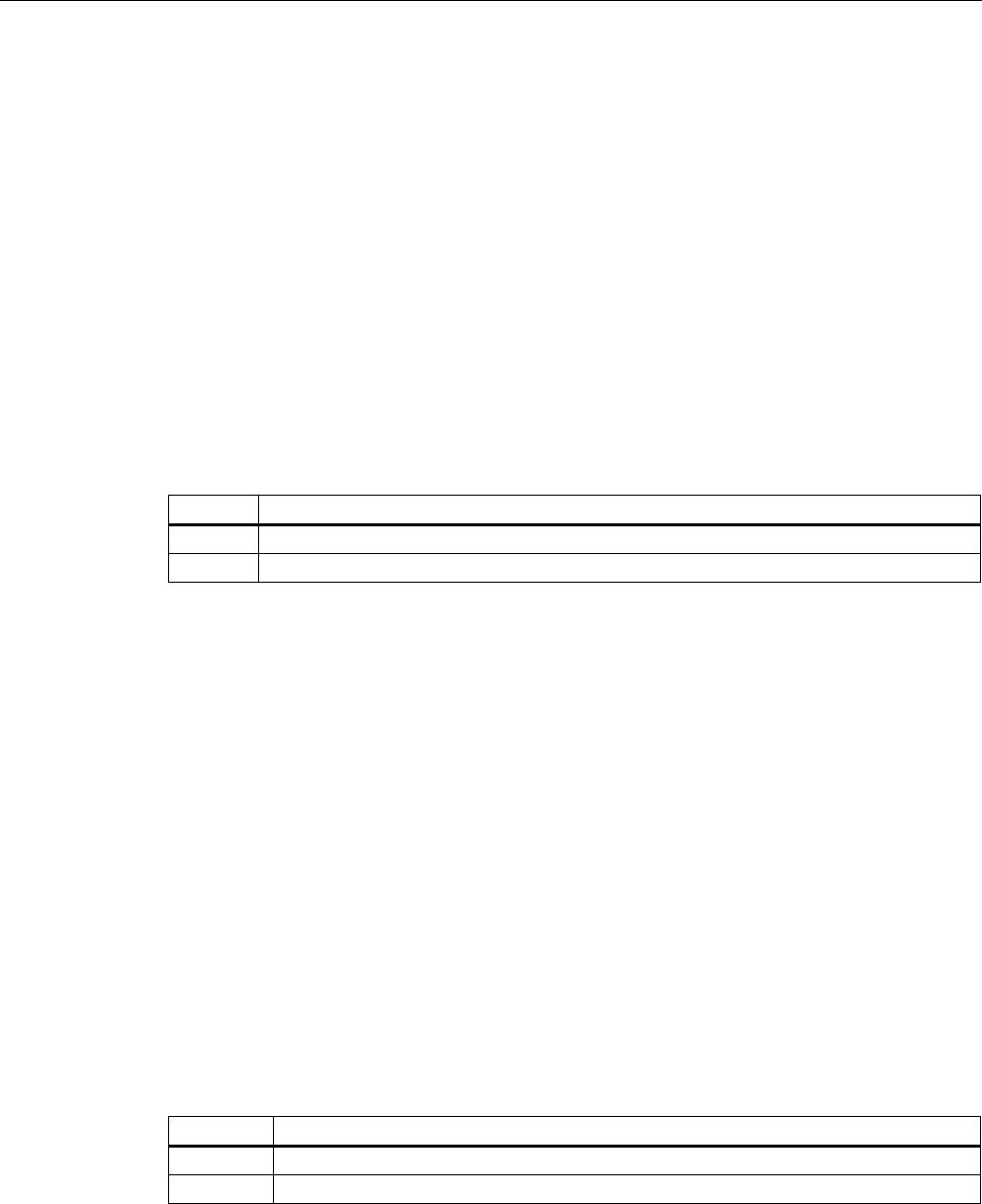
TrendWindowCoarseGridColor property
Color of main scale - TrendWindowCoarseGridColor
Specifies the grid color of the main scale. Open the "Color selection" dialog by clicking the
button.
The attribute can be assigned dynamic properties by means of the name
TrendWindowCoarseGridColor.
TrendWindowFineGrid property
Secondary scale - TrendWindowFineGrid
Enables the display of grid lines for the secondary scale.
Value Description
TRUE Enables the display of grid lines for the secondary scale.
FALSE Disables the display of grid lines for the secondary scale.
The attribute can be assigned dynamic properties by means of the name
TrendWindowFineGrid.
TrendWindowFineGridColor property
Color of secondary scale - TrendWindowFineGridColor
Specifies the grid color of the main scale. Open the "Color selection" dialog by clicking the
button.
The attribute can be assigned dynamic properties by means of the name
TrendWindowFineGridColor.
TrendWindowForegroundTrendGrid property
Only for foreground trend - TrendWindowForegroundTrendGrid
Enables the display of grid lines only for the foreground trend in the trend window.
Value Description
TRUE Enables the display of grid lines for the foreground trend in the trend window.
FALSE Enables the display of grid lines for all trends in the trend window.
The attribute can be assigned dynamic properties by means of the name
TrendWindowForegroundTrendGrid.
VBS for Creating Procedures and Actions
1.14 VBS Reference
MDM - WinCC: Scripting (VBS, ANSI-C, VBA)
System Manual, 11/2008,
591
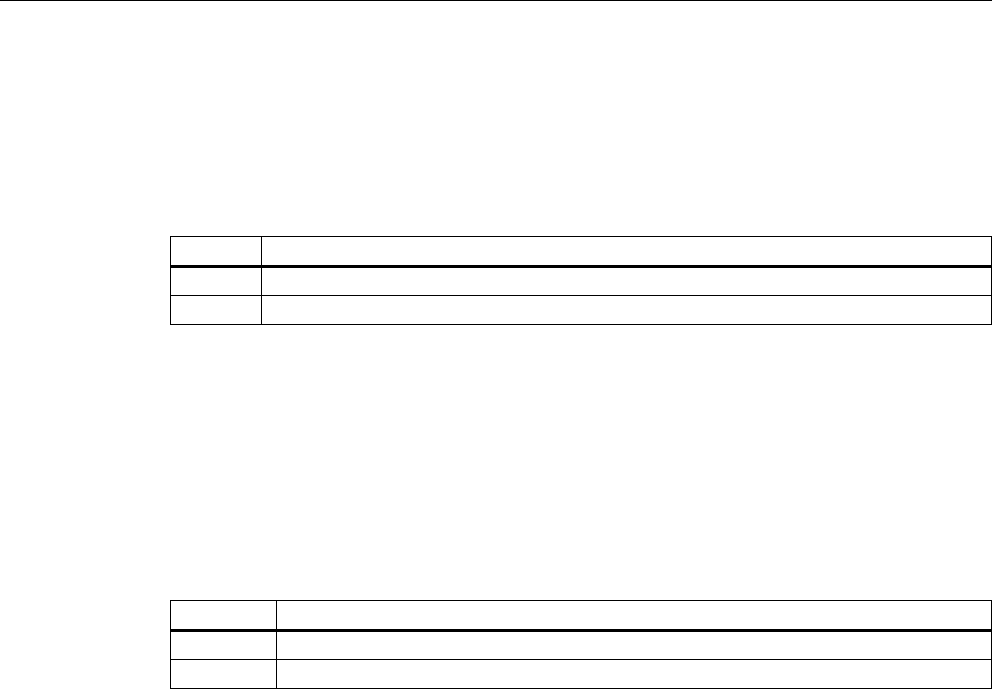
TrendWindowGridInTrendColor property
Use trend color - TrendWindowGridInTrendColor
Sets the trend color for the visualization of the grid lines for the main scale.
Value Description
TRUE The grid is displayed in the trend color
FALSE The grid is displayed with the color set in the "Color" field.
The attribute can be assigned dynamic properties by means of the name
TrendWindowGridInTrendColor.
TrendWindowHorizontalGrid property
For X axis - TrendWindowVerticalGrid
Enables the display of horizontal grid lines.
Value Description
TRUE The display of horizontal grid lines is enabled.
FALSE The display of horizontal grid lines is disabled.
The attribute can be assigned dynamic properties by means of the name
TrendWindowHorizontalGrid.
TrendWindowIndex property
TrendWindowIndex
References a configured trend view. Using this attribute you can assign the values of other
attributes to a specific trend view.
Values between 0 and "TrendWindowIndex" minus 1 are valid for "TrendWindowCount".
Attribute "TrendWindowCount" defines the number of trend views configured.
The "TrendWindowIndex" attribute can be assigned dynamic properties by means of attribute
TrendWindowRepos.
TrendWindowName property
Object name - TrendWindowName
Defines the name of the trend window selected.
The "TrendWindowName" attribute can be assigned dynamic properties by means of attribute
TrendWindowRename.
VBS for Creating Procedures and Actions
1.14 VBS Reference
MDM - WinCC: Scripting (VBS, ANSI-C, VBA)
592
System Manual, 11/2008,

TrendWindowRemove property
Remove - TrendWindowRemove
Removes the selected trend window from the list.
The attribute can be assigned dynamic properties by means of the name
TrendWindowRemove.
TrendWindowRename property
TrendWindowRename
Renames a trend view which is referenced by means of "TrendWindowIndex" attribute.
The attribute can be assigned dynamic properties by means of the name
TrendWIndowRename. "TrendWindowRename" also sets a dynamic attribute
"TrendWindowName".
TrendWindowRepos property
Up/Down - TrendWindowRepos
Changes the sorting order of the trend windows. "Up" and "Down" move the selected trend up
or down in the list.
The sorting order in the list defines the position in the Control. The first trend window is
displayed at the last position, while the last is displayed at the top position.
The attribute can be assigned dynamic properties by means of the name
TrendWindowRepos.
TrendWindowRulerColor property
Ruler color - TrendWindowRulerColor
Specifies the ruler color. Open the "Color selection" dialog by clicking the button.
The color can be configured and displayed if "1 - graphic" is set for visualization.
The attribute can be assigned dynamic properties by means of the name
TrendWindowRulerColor.
TrendWindowRulerLayer property
Ruler layer - TrendWindowRulerLayer
Defines the representation layer of a ruler in the trend window.
VBS for Creating Procedures and Actions
1.14 VBS Reference
MDM - WinCC: Scripting (VBS, ANSI-C, VBA)
System Manual, 11/2008,
593
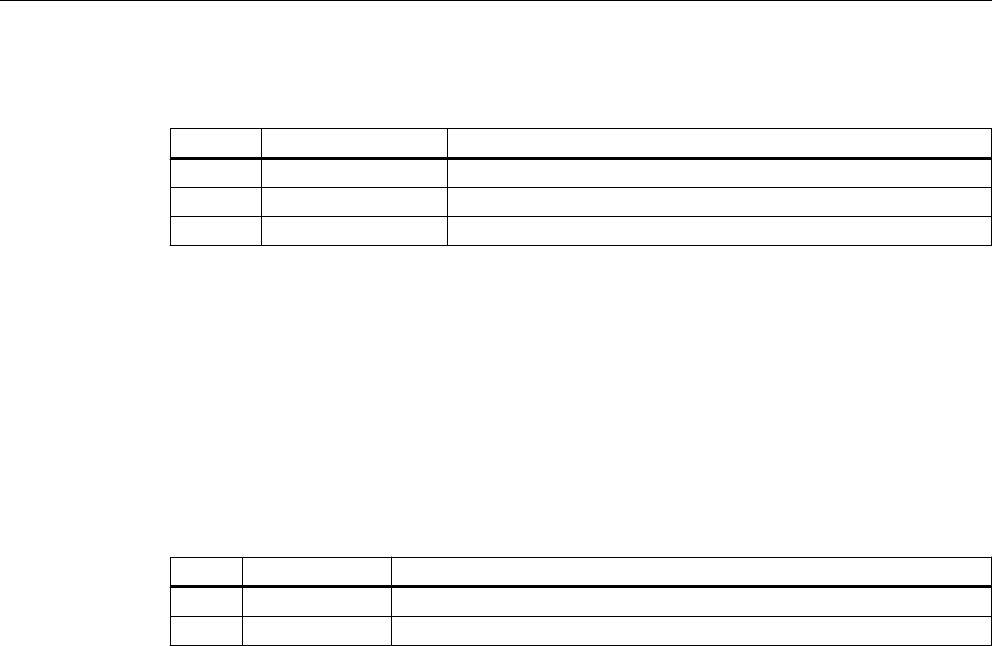
The following settings are available:
Value Description Description
0 Behind grid The ruler is visualized on a layer behind the grid.
1 Behind trends The ruler is positioned after the trend and before the grid.
2 In front of trends The ruler is positioned in front of the trends.
The attribute can be assigned dynamic properties by means of the name
TrendWindowRulerLayer.
TrendWindowRulerStyle property
Ruler display - TrendWindowRulerStyle
Defines the appearance of the ruler.
The following settings are available:
Value Description Description
0 Basic The ruler is displayed as basic black line.
1 Graphic The ruler is displayed based on the "color" and "weight" configured.
The attribute can be assigned dynamic properties by means of the name
TrendWindowRulerStyle.
TrendWindowRulerWidth property
Ruler width - TrendWindowRulerWidth
Defines the width of the ruler in pixels.
The width can be configured and displayed if "1 - graphic" is set for visualization.
The attribute can be assigned dynamic properties by means of the name
TrendWindowRulerWidth.
TrendWindowSpacePortion property
Space portion - TrendWindowSpacePortion
Specifies the trend window portion for visualization the control.
The attribute can be assigned dynamic properties by means of the name
TrendWindowSpacePortion.
VBS for Creating Procedures and Actions
1.14 VBS Reference
MDM - WinCC: Scripting (VBS, ANSI-C, VBA)
594
System Manual, 11/2008,
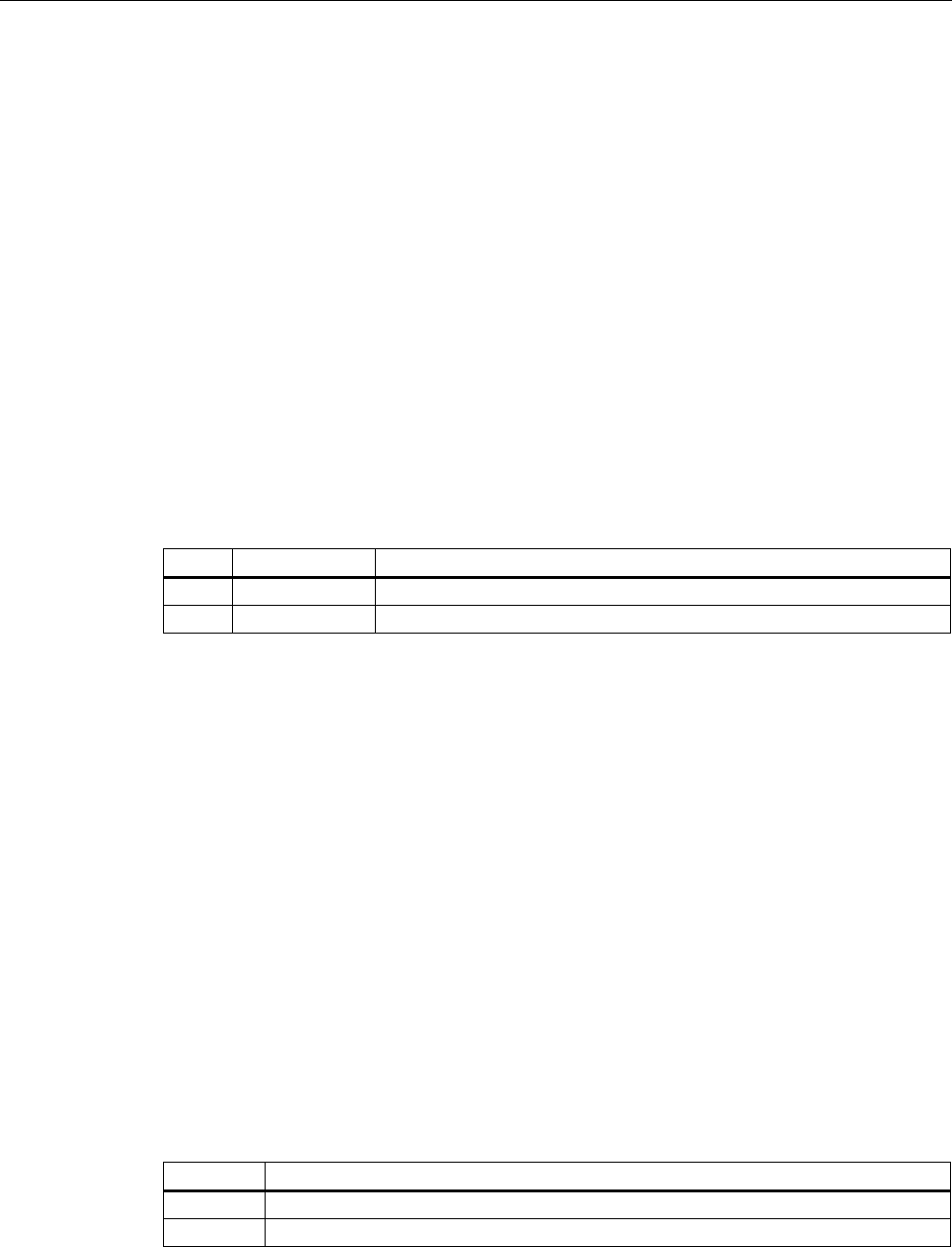
TrendWindowStatisticRulerColor property
Color of ruler for statistics area - TrendWindowStatisticRulerColor
Specifies the color of the ruler for the statistics area. Open the "Color selection" dialog by
clicking the button.
The color can be configured and displayed if "1 - graphic" is set for visualization.
The attribute can be assigned dynamic properties by means of the name
TrendWindowStatisticRulerColor.
TrendWindowStatisticRulerStyle property
Display ruler for statistics area - TrendWindowStatisticRulerStyle
Enables the display of a ruler for defining the statistics range.
The following settings are available:
Value Description Description
0 Basic The ruler is displayed as basic black line.
1 Graphic The ruler is displayed based on the "color" and "weight" configured.
The attribute can be assigned dynamic properties by means of the name
TrendWindowStatisticRulerStyle.
TrendWindowStatisticRulerWidth property
Width of ruler for statistics area - TrendWindowStatisticRulerWidth
Defines the width of the ruler for the statistics area in pixels.
The ruler width can be configured and displayed if "1 - graphic" is set for visualization.
The attribute can be assigned dynamic properties by means of the name
TrendWindowStatisticRulerWidth.
TrendWindowVerticalGrid property
for Y axis - TrendWindowVerticalGrid
Enables the display of vertical grid lines.
Value Description
TRUE The display of vertical grid lines is enabled.
FALSE The display of vertical grid lines is disabled.
VBS for Creating Procedures and Actions
1.14 VBS Reference
MDM - WinCC: Scripting (VBS, ANSI-C, VBA)
System Manual, 11/2008,
595

The attribute can be assigned dynamic properties by means of the name
TrendWindowVerticalGrid.
TrendWindowVisible property
Trend window - TimeAxisTrendWindow
The list shows all trend windows you created.
Select the trend windows to be displayed in the control from the list.
Click a list entry to adapt the ruler and grid line properties.
The attribute can be assigned dynamic properties by means of the name
TrendWindowVisible.
TrendXAxis property
X axis - TrendXAxis
Defines the X axis to be used for the trend selected. Define the available X axes inn the "X
Axes" tab.
The attribute can be assigned dynamic properties by means of the name TrendXAxis.
TrendYAxis property
Y axis - TrendYAxis
Defines the Y axis to be used for the trend selected. Define the available Y axes inn the "Y
Axes" tab.
The attribute can be assigned dynamic properties by means of the name TrendYAxis.
Type
Type Property
Description
Reads out the object type, e.g. "Rectangle", "Circle" or "Line".
The object type is returned as a string. Read only
A special ID is returned as the type for all the graphic elements provided by WinCC. It can be
found under the topic "Type Identification in VBS“ in the individual descriptions of the WinCC
Object Types.
VBS for Creating Procedures and Actions
1.14 VBS Reference
MDM - WinCC: Scripting (VBS, ANSI-C, VBA)
596
System Manual, 11/2008,
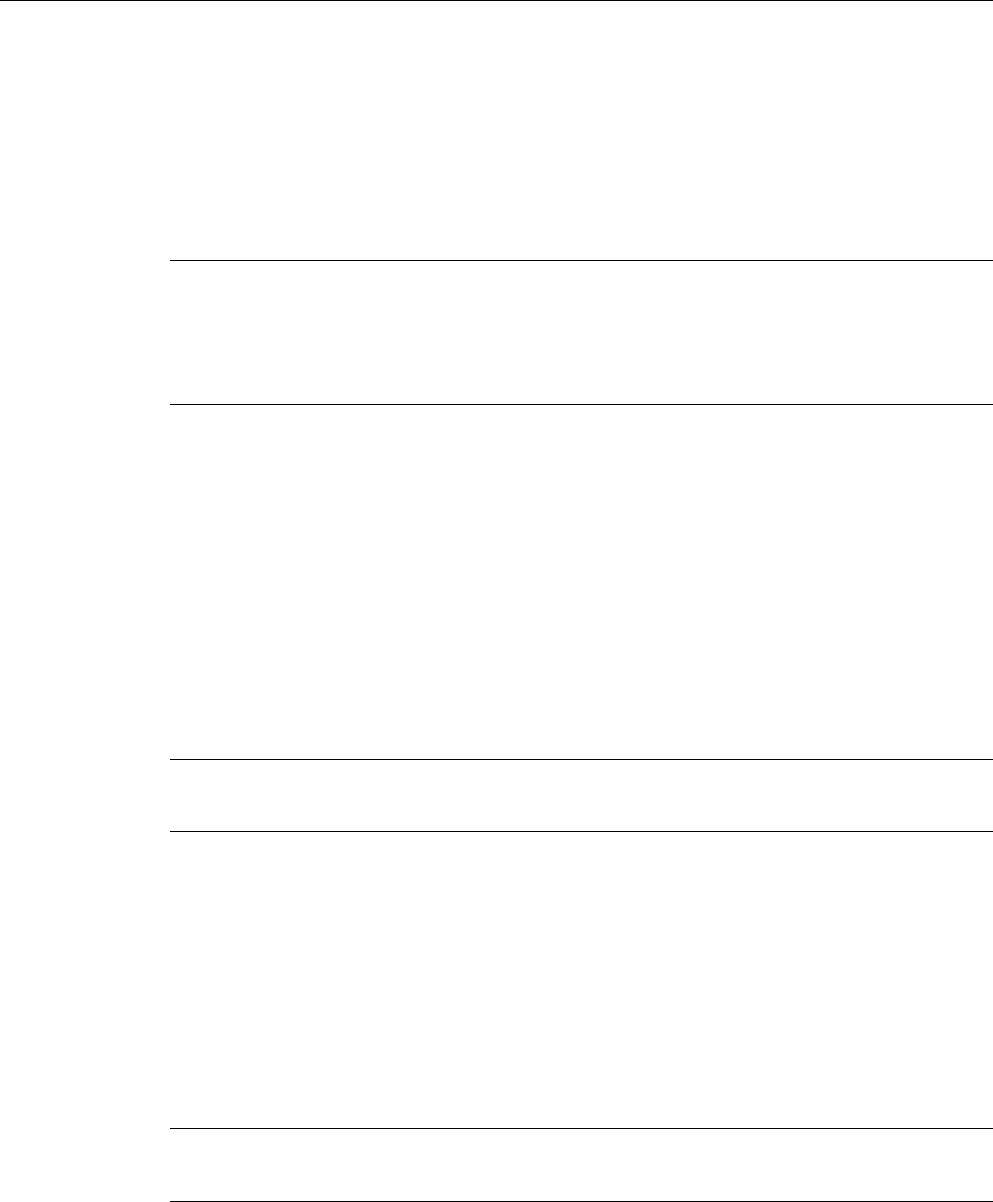
Special feature
In the case of non-WinCC controls and OLE objects, the version-independent ProgID is
returned as the type.
It is possible to determine the version-dependent ProgID or "User friendly Name" from the
ProgID:
In the following example, "Control1" is a control embedded in the picture which already
returns the version-independent ProgID as a result of the Type property.
Note
Since not every Control has a version-dependent ProgID, an error handling measure should
be integrated to query the version-dependent ProgID or UserFriendlyName. If no error
handling is used, the code is terminated immediately without any result when no ProgID is
found.
Determine the version-dependent ProgID as follows:
'VBS91
Dim objControl
Dim strCurrentVersion
Set objControl = ScreenItems("Control1")
strCurrentVersion = CreateObject("WScript.Shell").RegRead("HKCR\" & objControl.Type &
"\CurVer\")
MsgBox strCurrentVersion
Note
In order that example above works, a multimedia control should be inserted in the picture.
Determine the User Friendly Name as follows:
'VBS92
Dim objControl
Dim strFriendlyName
Set objControl = ScreenItems("Control1")
strFriendlyName = CreateObject("WScript.Shell").RegRead("HKCR\" & objControl.Type & "\")
MsgBox strFriendlyName
Note
In order that example above works, a multimedia control should be inserted in the picture.
VBS for Creating Procedures and Actions
1.14 VBS Reference
MDM - WinCC: Scripting (VBS, ANSI-C, VBA)
System Manual, 11/2008,
597

Example:
The following example displays the type for all objects in the picture "NewPDL1":
'VBS93
Dim objScreen
Dim objScrItem
Dim lngIndex
Dim lngAnswer
Dim strName
lngIndex = 1
Set objScreen = HMIRuntime.Screens("NewPDL1")
For lngIndex = 1 To objScreen.ScreenItems.Count
strName = objScreen.ScreenItems(lngIndex).ObjectName
Set objScrItem = objScreen.ScreenItems(strName)
lngAnswer = MsgBox(objScrItem.Type, vbOKCancel)
If vbCancel = lngAnswer Then Exit For
Next
See also
ScreenItem Object (Page 134)
Object Types of the ScreenItem Object (Page 152)
TypeAlarmHigh Property
Description
TRUE, when the upper limit value, at which an alarm is triggered, should be evaluated as a
percentage. FALSE, when the evaluation should be as an absolute value. BOOLEAN write-
read access.
See also
ScreenItem Object (Page 134)
Bar (Page 188)
TypeAlarmLow Property
Description
TRUE, when the lower limit value, at which an alarm is triggered, should be evaluated as a
percentage. FALSE, when the evaluation should be as an absolute value. BOOLEAN write-
read access.
VBS for Creating Procedures and Actions
1.14 VBS Reference
MDM - WinCC: Scripting (VBS, ANSI-C, VBA)
598
System Manual, 11/2008,

See also
Bar (Page 188)
ScreenItem Object (Page 134)
TypeLimitHigh4 Property
Description
TRUE, when the "Reserve 4" upper limit value should be evaluated as a percentage. FALSE,
when the evaluation should be as an absolute value. BOOLEAN write-read access.
See also
Bar (Page 188)
ScreenItem Object (Page 134)
TypeLimitHigh5 Property
Description
TRUE, when the "Reserve 5" upper limit value should be evaluated as a percentage. FALSE,
when the evaluation should be as an absolute value. BOOLEAN write-read access.
See also
Bar (Page 188)
ScreenItem Object (Page 134)
TypeLimitLow4 Property
Description
TRUE, when the "Reserve 4" lower limit value should be evaluated as a percentage. FALSE,
when the evaluation should be as an absolute value. BOOLEAN write-read access.
See also
Bar (Page 188)
ScreenItem Object (Page 134)
VBS for Creating Procedures and Actions
1.14 VBS Reference
MDM - WinCC: Scripting (VBS, ANSI-C, VBA)
System Manual, 11/2008,
599

TypeLimitLow5 Property
Description
TRUE, when the "Reserve 5" lower limit value should be evaluated as a percentage. FALSE,
when the evaluation should be as an absolute value. BOOLEAN write-read access.
See also
Bar (Page 188)
ScreenItem Object (Page 134)
TypeToleranceHigh Property
Description
TRUE, when the "Tolerance high" lower limit value should be evaluated as a percentage.
FALSE, when the evaluation should be as an absolute value. BOOLEAN write-read access.
See also
Bar (Page 188)
ScreenItem Object (Page 134)
TypeToleranceLow Property
Description
TRUE, when the "Tolerance low" lower limit value should be evaluated as a percentage.
FALSE, when the evaluation should be as an absolute value. BOOLEAN write-read access.
See also
Bar (Page 188)
ScreenItem Object (Page 134)
TypeWarningHigh Property
Description
TRUE, when the "Warning high" lower limit value should be evaluated as a percentage. FALSE,
when the evaluation should be as an absolute value. BOOLEAN write-read access.
VBS for Creating Procedures and Actions
1.14 VBS Reference
MDM - WinCC: Scripting (VBS, ANSI-C, VBA)
600
System Manual, 11/2008,
