System Manual: Siemens SIMATIC HMI (WinCCv7.0: Scripting VBS, ANSI-C, VBA)
Подождите немного. Документ загружается.

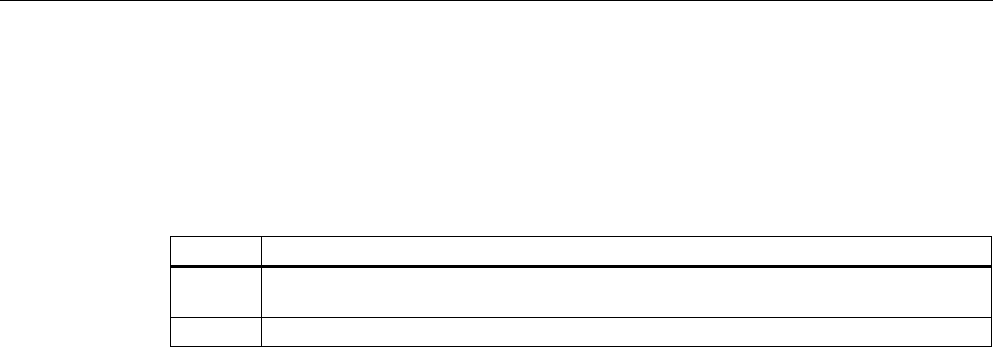
TrendFill property
Filled - TrendFill
Specifies visualization of the area below the trend with filling.
Value Description
TRUE The area below the trend is displayed in filled state. You can define the trend color as fill
color if the "Advanced" option is deactivated.
FALSE The trend is not visualized with fill color.
The attribute can be assigned dynamic properties by means of the name TrendFill.
TrendFillColor property
Fill color - TrendFillColor
Specifies the fill color of the trend. The settings are only active if the "Filled" option is enabled.
Open the "Color selection" dialog by clicking the button.
The settings are only active if the "Advanced" option is enabled.
The attribute can be assigned dynamic properties by means of the name TrendFillColor.
TrendIndex property
TrendIndex
References a configured trend. Using this attribute you can assign the values of other attributes
to
a specific trend. The index must always be set before you change the properties of a trend
in runtime.
Values between 0 and "TrendIndex" minus 1 are valid for "TrendCount". Attribute "TrendCount"
defines the number of trends configured.
The "TrendIndex" attribute can be assigned dynamic properties by means of attribute
TrendRepos.
TrendLabel property
Label - TrendLabel
Defines the label of the trend selected. The label is displayed in Runtime if the value at attribute
"TrendNameAsLabel" is "FALSE".
The attribute can be assigned dynamic properties by means of the name TrendLabel.
VBS for Creating Procedures and Actions
1.14 VBS Reference
MDM - WinCC: Scripting (VBS, ANSI-C, VBA)
System Manual, 11/2008,
581
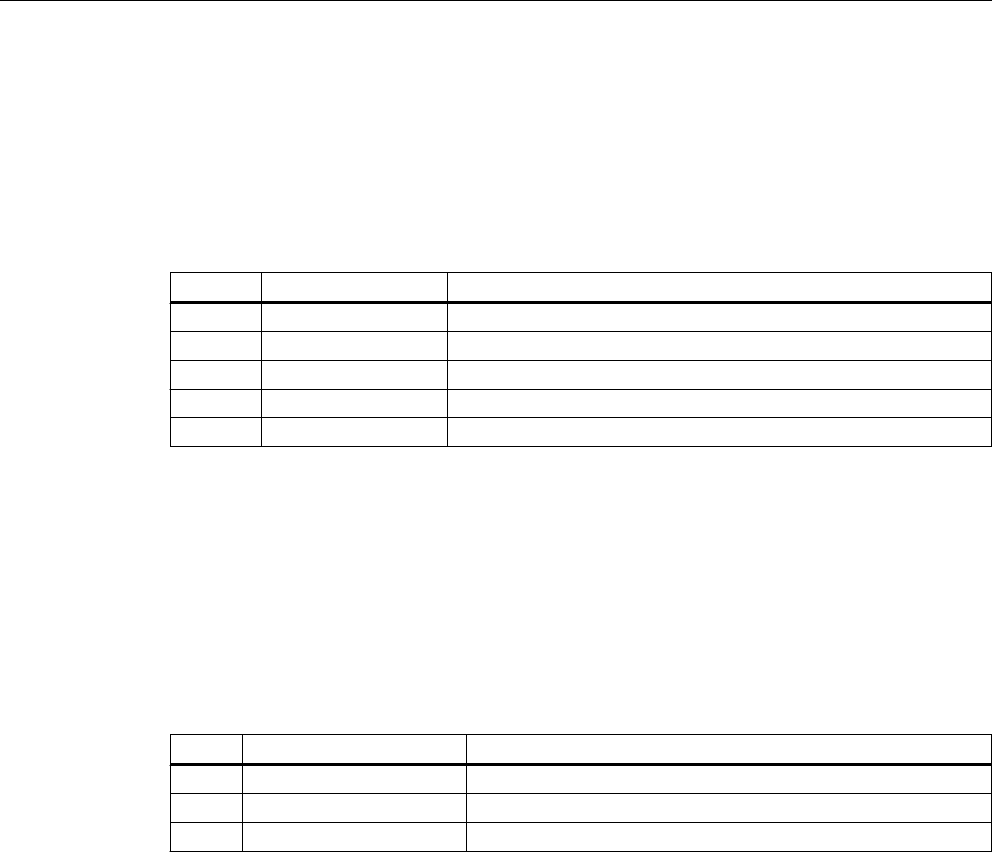
TrendLineStyle property
Line style - TrendLineStyle
Defines the line style for trend visualization.
The following settings are available:
Value Description Description
0 Solid The trend is visualized as solid line.
1 Dashed The trend is visualized as dashed line.
2 Dotted The trend is visualized as dotted line.
3 Dash dot The trend is visualized as dot-dash line.
4 Dash Dot Dot The trend is visualized as dash-dot-dot line.
The attribute can be assigned dynamic properties by means of the name TrendLineStyle.
TrendLineType property
Trend type - TrendLineType
Defines how to visualize a trend.
The following settings are available:
Value Description Description
0 none Only the points are displayed.
1 Connect points linearly Visualizes a trend with linear interconnection of points.
2 Stepped trend Visualizes a stepped trend and its interconnected points.
The attribute can be assigned dynamic properties by means of the name TrendLineType.
TrendLineWidth property
Line weight - TrendLineWidth
Defines the line weight of the line displayed.
The attribute can be assigned dynamic properties by means of the name TrendLineWidth.
TrendLowerLimit property
What does this attribute define?
Specifies the low limit of a tag. The values are identified based on the color set in
"TrendLowerLimitColor" if the tag value is less than "TrendLowerLimit". This setting is only
active if the value at attribute "TrendLowerLimitColoring" is "TRUE".
VBS for Creating Procedures and Actions
1.14 VBS Reference
MDM - WinCC: Scripting (VBS, ANSI-C, VBA)
582
System Manual, 11/2008,
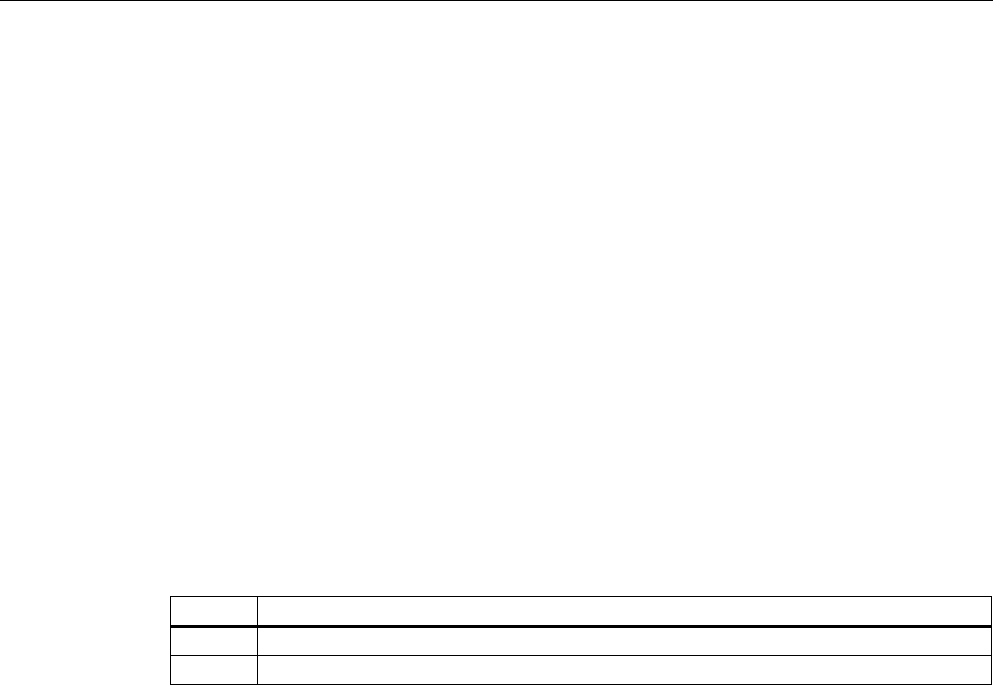
The attribute can be assigned dynamic properties by means of the name TrendLowerLimit.
TrendLowerLimitColor property
TrendLowerLimitColor
Specifies the color of tag values which are less than the value at "TrendLowerLimit". This
setting is only active if the value at attribute "TrendLowerLimitColoring" is "TRUE".
The attribute can be assigned dynamic properties by means of the name
TrendLowerLimitColor.
TrendLowerLimitColoring property
TrendLowerLimitColoring
Enables the "TrendLowerLimitColor" attribute for identifying tag values which are less than the
value at "TrendLowerLimitValue".
Value Description
TRUE Attribute "TrendLowerLimitColor" is active.
FALSE Attribute "TrendLowerLimitColor" is inactive.
The attribute can be assigned dynamic properties by means of the name
TrendLowerLimitColoring.
TrendMeasure - TrendVisible
TrendMeasurePoints property
Number of measurement points - TrendMeasurePoints
Defines the number of measurement points for visualization of selected trends.
Defines the number of value pairs provided to the trend from a user archive.
The attribute can be assigned dynamic properties by means of the name
TrendMeasurePoints.
TrendName property
Object name - TrendName
Displays the name of the selected trend. The name is defined on the "Trends" tab.
The "TrendName" attribute can be assigned dynamic properties by means of attribute
TrendRename.
VBS for Creating Procedures and Actions
1.14 VBS Reference
MDM - WinCC: Scripting (VBS, ANSI-C, VBA)
System Manual, 11/2008,
583
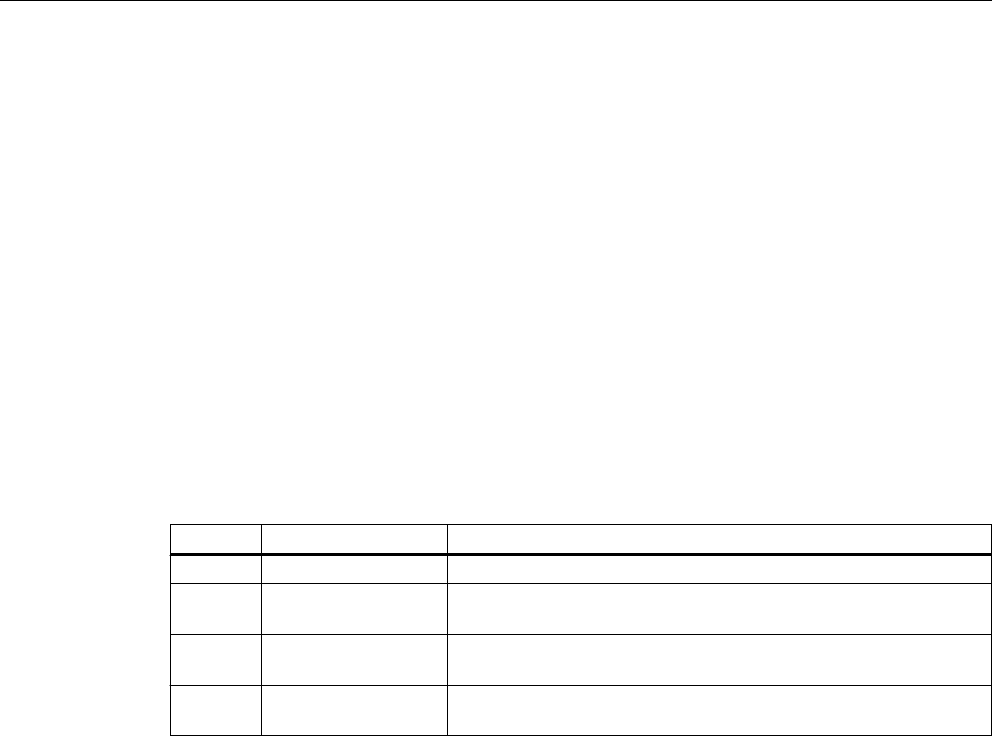
TrendPointColor property
Point color - TrendPointColor
Defines the color of trend points. Open the "Color selection" dialog by clicking the button.
The settings are only active if the "Advanced" option is enabled.
The attribute can be assigned dynamic properties by means of the name TrendPointColor.
TrendPointStyle property
Point style - TrendPointStyle
Defines the dot style for trend visualization.
The following settings are available:
Value Description Description
0 none The points are not displayed.
1 Dotted The trend points are visualized with a size of one pixel. The setting
in the "Point width" field is deactivated.
2 Squares The points are displayed as square. The setting in the "Point width"
field is active.
3 Circles The points are displayed as circles. The setting in the "Point width"
field is active.
The attribute can be assigned dynamic properties by means of the name TrendPointStyle.
TrendPointWidth property
Point width - TrendPointWidth
Sets the point width in pixels. You can only define the point width for the "square" and "circular"
type.
The attribute can be assigned dynamic properties by means of the name TrendPointWidth.
TrendProvider property
Data source - TrendProvider
Specifies the data source for a selected trend.
The following settings are available:
VBS for Creating Procedures and Actions
1.14 VBS Reference
MDM - WinCC: Scripting (VBS, ANSI-C, VBA)
584
System Manual, 11/2008,
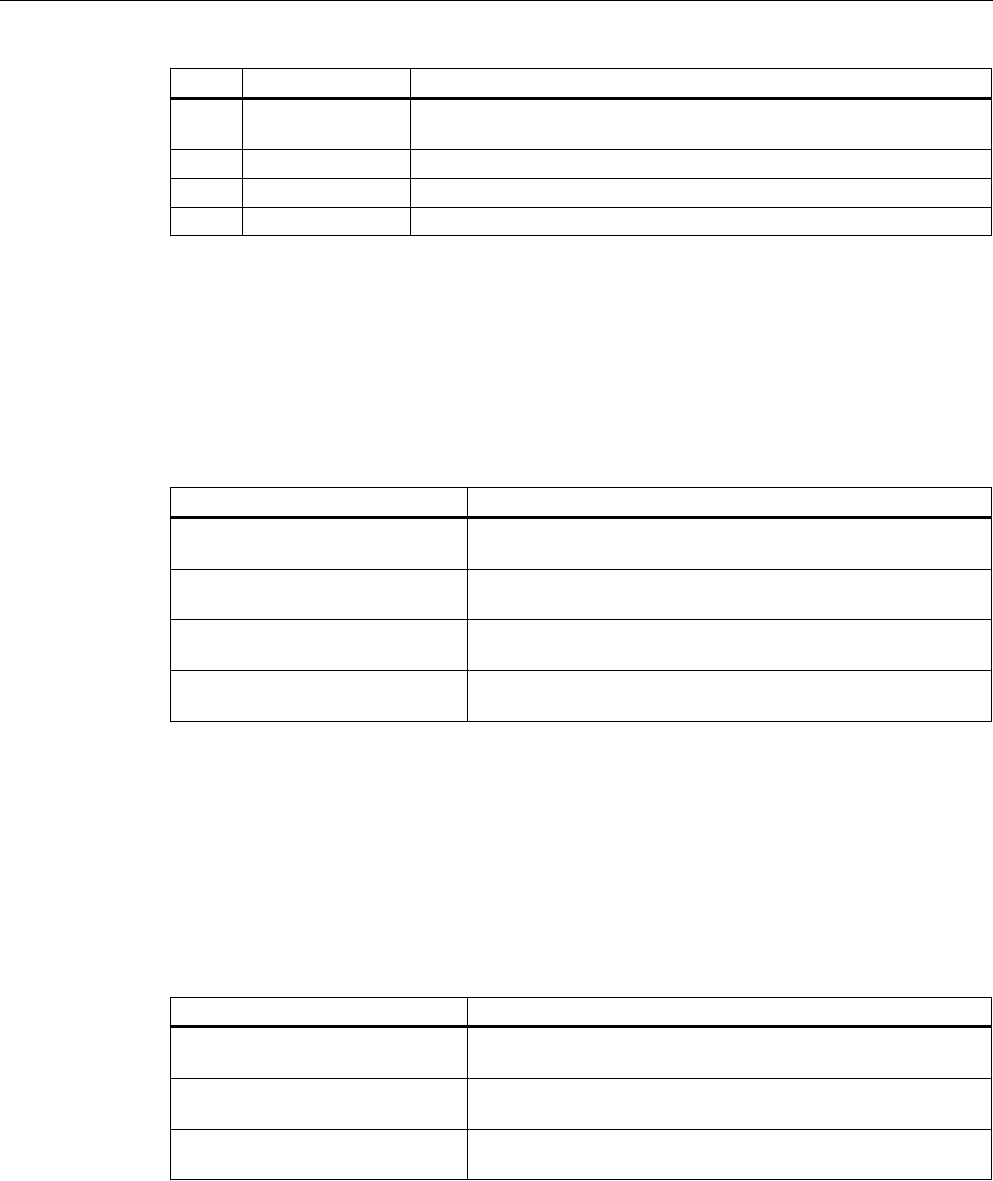
Value Description Description
0 None No data source configured for implementation in Runtime by means of
script.
1 Archive tags Data source with archive tags of a process value archive.
2 Online tags Data source with online tags derived from tag management.
3 User archive Data source with columns of a user archive.
The attribute can be assigned dynamic properties by means of the name TrendProvider.
TrendProviderCLSID_FunctionTrend property
TrendProviderCLSID_FunctionTrend
Indicates the data source of the trend selected.
Value Description
No data source configured for implementation in Runtime by
means of script.
{416A09D2-8B5A-11D2-
8B81-006097A45D48}
Data source with archive tags of a process value archive.
{A3F69593-8AB0-11D2-
A440-00A0C9DBB64E}
Data source with online tags derived from tag management.
{2DC9B1C8-4FC1-41B1-
B354-3E469A13FBFD}
Data source with columns of a user archive.
The attribute can be assigned dynamic properties by means of the name
TrendProviderCLSID.
TrendProviderCLSID_OnlineTrend property
TrendProviderCLSID_OnlineTrend
Indicates the data source of the trend selected.
Value Description
No data source configured for implementation in Runtime by
means of script.
{416A09D2-8B5A-11D2-
8B81-006097A45D48}
Data source with archive tags of a process value archive.
{A3F69593-8AB0-11D2-
A440-00A0C9DBB64E}
Data source with online tags derived from tag management.
The attribute can be assigned dynamic properties by means of the name
TrendProviderCLSID.
VBS for Creating Procedures and Actions
1.14 VBS Reference
MDM - WinCC: Scripting (VBS, ANSI-C, VBA)
System Manual, 11/2008,
585
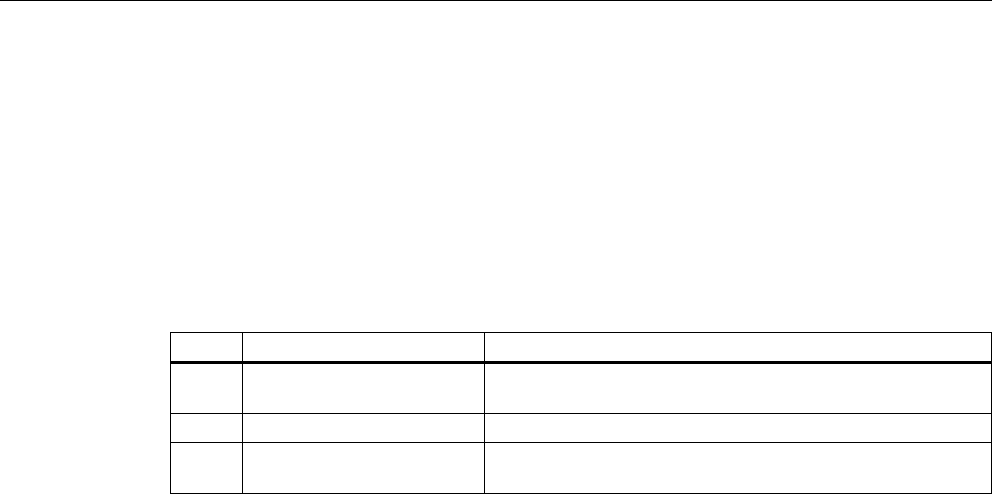
TrendRangeType property
Time range setting - TrendRangeType
Defines the time range for providing data to the selected trend.
You can only define the number of measuring points if you select user archives as the data
source.
The following configuration options are available:
Value Description Description
0 Time range Defines the start time and the time range for the data
connection.
1 Start to end time Defines the start and end time for the data connection.
2 Number of measurement
points
Defines the start time and the number of measurement points
for the data connection.
The attribute can be assigned dynamic properties by means of the name TrendRangeType.
TrendRemove property
Remove - TrendRemove
Removes selected trends from the list.
The attribute can be assigned dynamic properties by means of the name TrendRemove.
TrendRename property
TrendRename
Renames a trend which is referenced by means of "TrendIndex" attribute.
The attribute can be assigned dynamic properties by means of the name TrendRename.
"TrendRename" also sets a dynamic attribute "TrendName".
TrendRepos property
Up/Down - TrendRepos
Repositions the trend in the trend window. "Up" and "Down" move the selected trend up or
down
in the list. This moves the trend towards the foreground or background for visualization
in Runtime.
The attribute can be assigned dynamic properties by means of the name TrendRepos.
VBS for Creating Procedures and Actions
1.14 VBS Reference
MDM - WinCC: Scripting (VBS, ANSI-C, VBA)
586
System Manual, 11/2008,

TrendState property
TrendState
Shows the status of the data link of the selected curve in Runtime.
The attribute can be made dynamic with the name TrendState.
TrendTagName property
Tag name - TrendTagName
Displays the name of connected tags. Use the Open button to open a dialog for selecting an
online or archive tag.
The attribute can be assigned dynamic properties by means of the name TrendTagName.
TrendTagNameX property
Tag Name X / Column X - TrendTagNameX
Shows the name of interconnected tags or of the column for the X axis. Using the selection
button, select a tag or a column for the data source you configured.
The attribute can be assigned dynamic properties by means of the name TrendTagNameX.
TrendTagNameY property
Tag Name Y / Column Y - TrendTagNameY
Shows the name of interconnected tags or of the column for the Y axis. Using the selection
button, select a tag or a column for the data source you configured.
The attribute can be assigned dynamic properties by means of the name TrendTagNameY.
TrendTimeAxis property
Time axis - TrendTimeAxis
Defines the time axis to be used for the trend selected. Define the available time axes in the
"Time axes" tab.
The attribute can be assigned dynamic properties by means of the name TrendTimeAxis.
VBS for Creating Procedures and Actions
1.14 VBS Reference
MDM - WinCC: Scripting (VBS, ANSI-C, VBA)
System Manual, 11/2008,
587
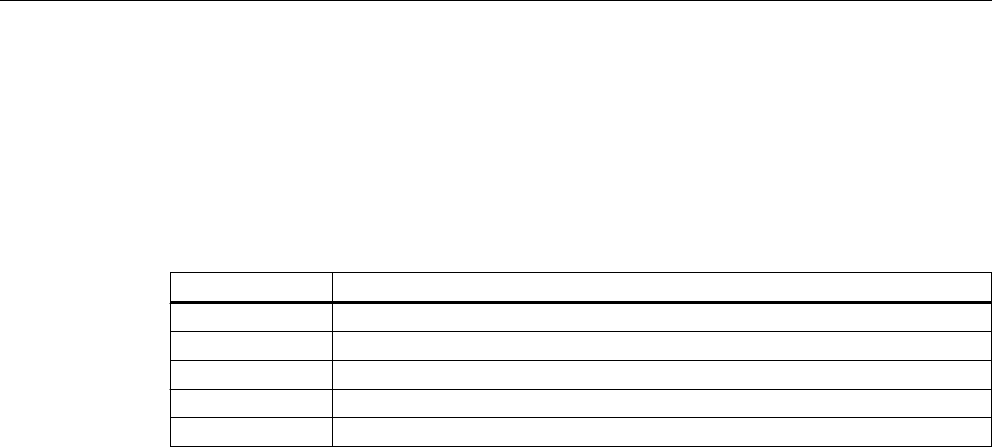
TrendTimeRangeBase property
Time Range - TrendTimeRangeBase
Defines the time unit for calculating the time range.
The following time units are available:
Value Description
500 500 ms
1000 1 second
60000 1 minute
3600000 1 hour
86400000 1 day
The attribute can be assigned dynamic properties by means of the name
TrendTimeRangeBase.
TrendTimeRangeFactor property
Time range - TrendTimeRangeFactor
Defines the factor for calculating the time range. Only integer factors are valid.
The attribute can be assigned dynamic properties by means of the name
TrendTimeRangeFactor.
TrendTrendWindow property
Trend window - TrendTrendWindow
Defines the trend window for visualizing the trend selected. Define the available trend windows
in the "Trend window" tab.
The attribute can be assigned dynamic properties by means of the name
TrendTrendWindow.
TrendUncertainColor property
TrendUncertainColor
Value are in uncertain state if the initial value is unknown after runtime has been activated, or
if a substitute value is used. Set attribute "TrendUncertainColor" to define the color identifier
of
these values. The "TrendUncertainColoring" attribute determines whether or not this setting
is evaluated.
The attribute can be assigned dynamic properties by means of the name
TrendUncertainColor.
VBS for Creating Procedures and Actions
1.14 VBS Reference
MDM - WinCC: Scripting (VBS, ANSI-C, VBA)
588
System Manual, 11/2008,
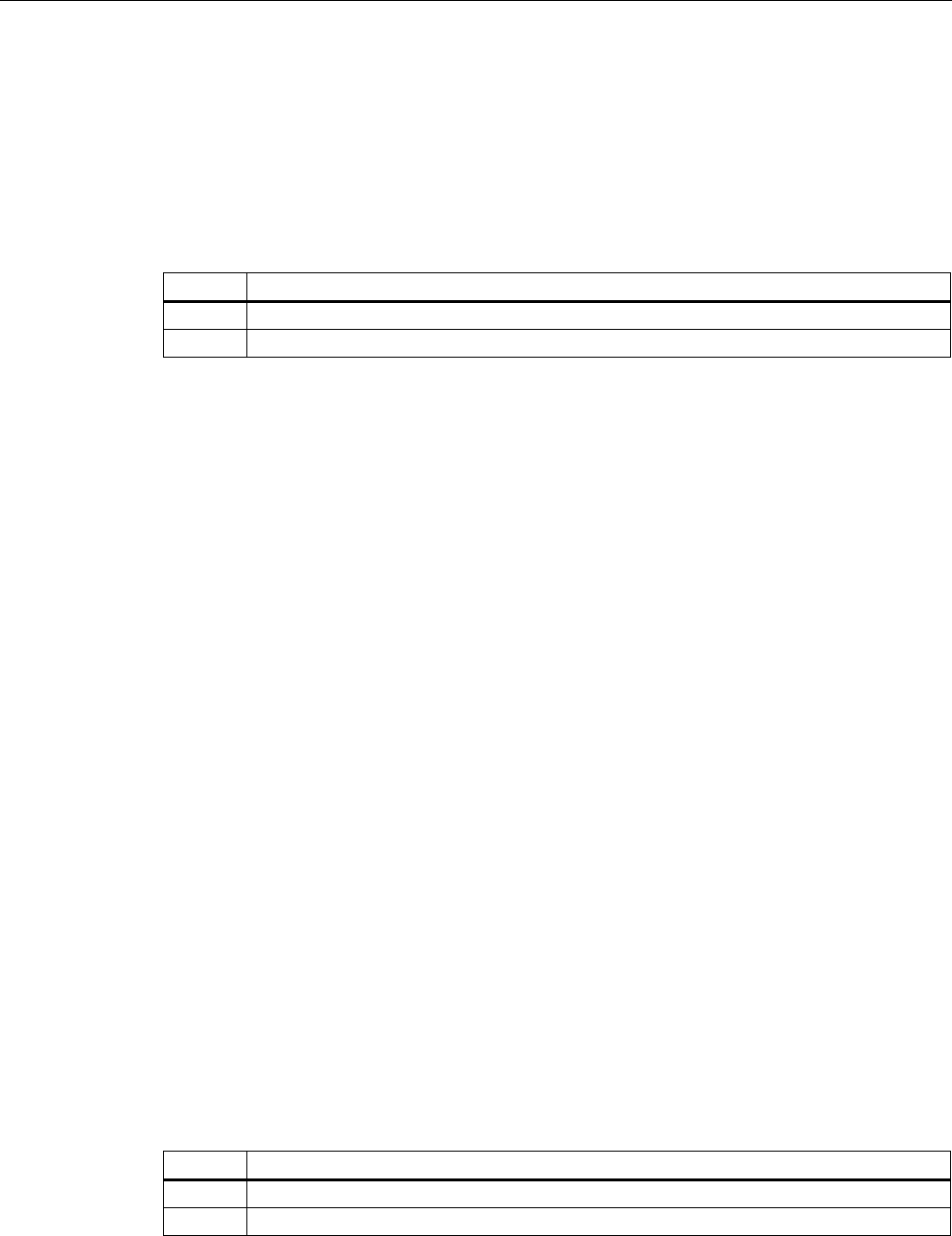
TrendUncertainColoring property
TrendUncertainColoring
Value are in uncertain state if the initial value is unknown after runtime has been activated, or
if a substitute value is used. The "TrendUncertainColoring" attribute is used to enable
identification of such values based on the color set in "TrendUncertainColor".
Value Description
TRUE The settings of the "TrendUncertainColor" attribute are active.
FALSE The settings of the "TrendUncertainColor" attribute are inactive.
The attribute can be assigned dynamic properties by means of the name
TrendUncertainColoring.
TrendUpperLimit property
TrendUpperLimit
Specifies the high limit of a tag. The values are identified based on the color set in
"TrendUpperLimitColor" if the tag value exceeds the "TrendUpperLimit". This setting is only
active if the value at attribute "TrendUpperLimitColoring" is "TRUE".
The attribute can be assigned dynamic properties by means of the name TrendUpperLimit.
TrendUpperLimitColor property
TrendUpperLimitColor
Specifies the color of tag values which are less than the value at "TrendLowerLimit". This
setting is only active if the value at attribute "TrendUpperLimitColoring" is "TRUE".
The attribute can be assigned dynamic properties by means of the name
TrendUpperLimitColor.
TrendUpperLimitColoring property
TrendUpperLimitColoring
Enables the "TrendUpperLimitColor" attribute for identifying tag values which are less than the
value at "TrendUpperLimit".
Value Description
TRUE The setting of the "TrendUpperLimitColor" attribute is active.
FALSE The setting of the "TrendUpperLimitColor" attribute is inactive.
VBS for Creating Procedures and Actions
1.14 VBS Reference
MDM - WinCC: Scripting (VBS, ANSI-C, VBA)
System Manual, 11/2008,
589

The attribute can be assigned dynamic properties by means of the name
TrendUpperLimitColoring.
TrendValueAxis property
Value axis - TrendValueAxis
Defines the value axis to be used for the trend selected. Define the available value axes in the
"Value axes" tab.
The attribute can be assigned dynamic properties by means of the name TrendValueAxis.
TrendVisible property
Trends - TrendVisible
The list shows all trends you created.
Select the trends to be displayed in the trend window from the list.
Click a trend entry in the list to adapt the properties and to assign axes and trend windows to
the trend.
The attribute can be assigned dynamic properties by means of the name TrendVisible.
TrendWindow - TrendYAxis
TrendWindowAdd property
New - TrendWindowAdd
Creates a new trend window.
The attribute can be assigned dynamic properties by means of the name TrendWindowAdd.
TrendWindowCoarseGrid property
Main scale - TrendWindowCoarseGrid
Enables the display of grid lines for the main scale.
Value Description
TRUE Enables the display of grid lines for the main scale.
FALSE Disables the display of grid lines for the main scale.
The attribute can be assigned dynamic properties by means of the name
TrendWindowCoarseGrid.
VBS for Creating Procedures and Actions
1.14 VBS Reference
MDM - WinCC: Scripting (VBS, ANSI-C, VBA)
590
System Manual, 11/2008,
