System Manual: Siemens SIMATIC HMI (WinCCv7.0: Scripting VBS, ANSI-C, VBA)
Подождите немного. Документ загружается.

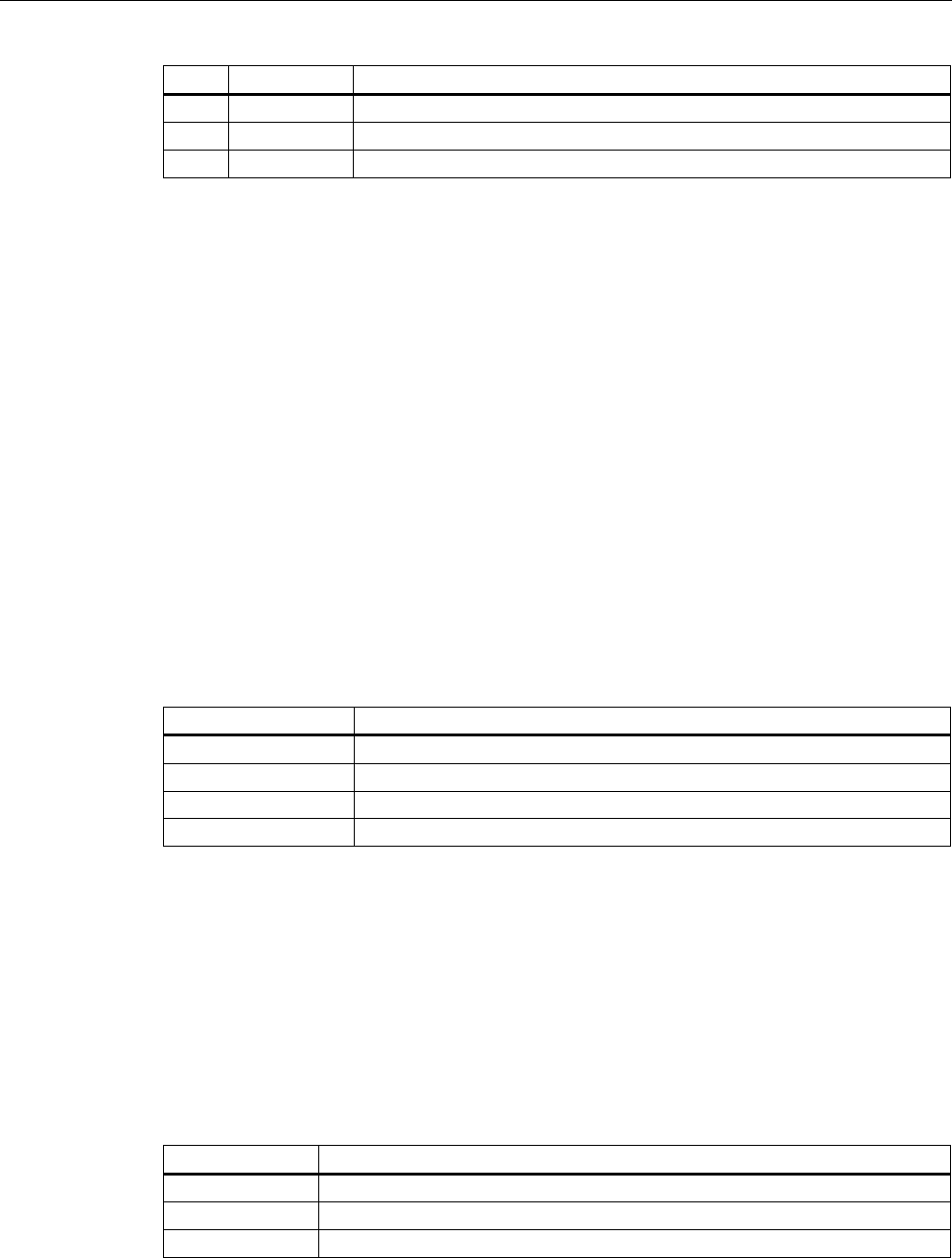
Value Description Description
0 no No sorting
1 Ascending Ascending order, starting at the lowest value.
2 Descending Descending order, starting at the highest value.
The attribute can be assigned dynamic properties by means of the name TimeColumnSort .
TimeColumnSortIndex property
TimeColumnSortIndex
Defines the sorting order of the time column referenced in "TimeColumnIndex". The sorting
criterion is removed from "TimeColumnSort" if you set a "0" value..
The attribute can be assigned dynamic properties by means of the name
TimeColumnSortIndex.
TimeColumnTimeFormat property
Time format - TimeColumnTimeFormat
Defines the time format for visualizing a selected time column.
The following time formats are available:
Value Description
Automatic The time format is set automatically.
HH:mm:ss.ms Hours:Minutes:Seconds, e.g. 15:35:44.240.
hh:mm:ss tt Hours:Minutes:Seconds AM/PM, e.g. 03:35:44 PM.
hh:mm:ss.ms tt Hours:Minutes:Seconds AM/PM, e.g. 03:35:44.240 PM.
The attribute can be assigned dynamic properties by means of the name
TimeColumnTimeFormat.
TimeColumnTimeRangeBase property
Time range - TimeColumnTimeRangeBase
Defines the time unit for calculating the time range.
The following time units are available:
Value Description
500 500 ms
1000 1 second
60000 1 minute
VBS for Creating Procedures and Actions
1.14 VBS Reference
MDM - WinCC: Scripting (VBS, ANSI-C, VBA)
System Manual, 11/2008,
551
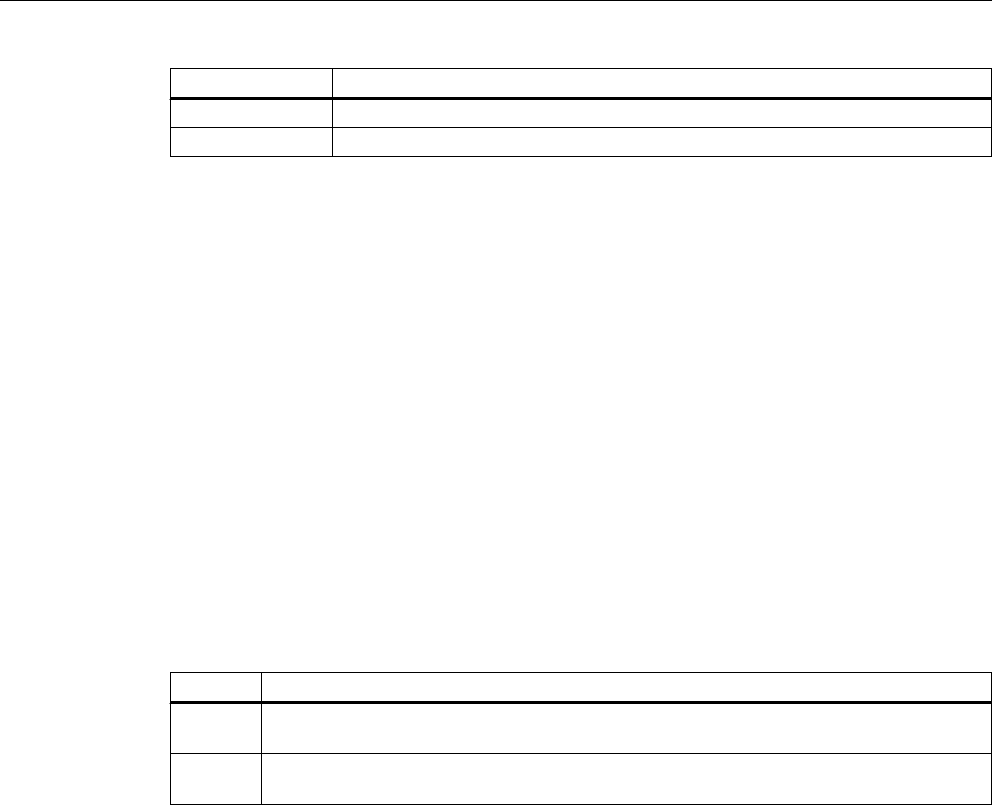
Value Description
3600000 1 hour
86400000 1 day
The attribute can be assigned dynamic properties by means of the name
TimeColumnTimeRangeBase.
TimeColumnTimeRangeFactor property
Time range - TimeColumnTimeRangeFactor
Defines the factor for calculating the time range. Only integer factors are valid.
The attribute can be assigned dynamic properties by means of the name
TimeColumnTimeRangeFactor.
TimeColumnUseValueColumnColors property
Use value column colors - TimeColumnUseValueColumnColors
Defines whether the selected time column will be displayed in the value column colors.
Value Description
TRUE The colors of the value column are used to display a selected time column. The settings in
the "Font color" and "Background color" fields are disabled.
FALSE The colors defined in the "Font color" and "Background color" fields are used to display the
selected time column.
The attribute can be assigned dynamic properties by means of the name
TimeColumnUseValueColumnColors.
TimeColumnVisible property
Time columns - TimeColumnVisible
The list shows the time columns you created. Select the time columns to be displayed in the
table from the list.
Click a time column entry in the list to adapt the properties and to define the time range of the
time column.
The attribute can be assigned dynamic properties by means of the name TimeColumnVisible.
VBS for Creating Procedures and Actions
1.14 VBS Reference
MDM - WinCC: Scripting (VBS, ANSI-C, VBA)
552
System Manual, 11/2008,

TimeFormat - Tolerance
TimeFormat Property
Description
Defines the format of the time specification.
● 0: The information is provided in hh:mm
● -1: The information is provided in hh:mm:ss
● -2: The information is provided in hh:mm:ss.ms
● -3: The information is provided in hh:mm (full hours)
● -4: The information is provided in hh:mm:ss (full minutes)
● -5: The information is provided in hh:mm:ss.ms (full seconds)
See also
WinCC Online Table Control (before WinCC V7) (Page 269)
ScreenItem Object (Page 134)
TimeJump Property
Description
WinCC Online Trend Control
The "Index" property references a trend. "TimeJump" defines whether the time jumps in the
archive should be identified by the color defined in "TimeJumpColor".
WinCC Online Trend Control
The value of this attribute cannot be changed. Read only access.
See also
WinCC Online Trend Control (before WinCC V7) (Page 271)
WinCC Online Table Control (before WinCC V7) (Page 269)
ScreenItem Object (Page 134)
VBS for Creating Procedures and Actions
1.14 VBS Reference
MDM - WinCC: Scripting (VBS, ANSI-C, VBA)
System Manual, 11/2008,
553

TimeJumpColor Property
Description
WinCC Online Trend Control
The "Index" property references a trend. "TimeJumpColor" defines the color identifying the
time jumps in the archive. Whether the information is evaluated is dependent on the value of
the "TimeJump" property. The color is defined as an RGB value. LONG write-read access.
WinCC Online Trend Control
The value of this property cannot be changed. Read only access.
See also
ScreenItem Object (Page 134)
WinCC Online Trend Control (before WinCC V7) (Page 271)
WinCC Online Table Control (before WinCC V7) (Page 269)
TimeOverlap Property
Description
WinCC Online Trend Control
The "Index" property references a trend. "TimeOverlap" defines whether the time overlaps in
the archive should be identified by the color defined in "TimeOverlapColor".
WinCC Online Trend Control
The value of this property cannot be changed. Read only access.
See also
WinCC Online Trend Control (before WinCC V7) (Page 271)
WinCC Online Table Control (before WinCC V7) (Page 269)
ScreenItem Object (Page 134)
VBS for Creating Procedures and Actions
1.14 VBS Reference
MDM - WinCC: Scripting (VBS, ANSI-C, VBA)
554
System Manual, 11/2008,

TimeOverlapColor Property
Description
WinCC Online Trend Control
The "Index" property references a trend. "TimeOverlapColor" defines the color identifying the
time
overlaps in the archive. Whether the information is evaluated depends on the value of the
"TimeOverlap" attribute. The color is defined as an RGB value.
WinCC Online Trend Control
The value of this property cannot be changed. Read only access.
See also
WinCC Online Table Control (before WinCC V7) (Page 269)
WinCC Online Trend Control (before WinCC V7) (Page 271)
ScreenItem Object (Page 134)
TimeRange Property
Description
The "Index" property references a column pair or a trend. "TimeRange" defines how the time
range to be displayed should be defined.
● 0: The time range to be displayed is defined by a start time ("BeginTime") and end time
("EndTime").
● -1: The time range to be displayed is defined by a start time ("BeginTime") and a time range
("TimeRangeBase" and "TimeRangeFactor").
See also
WinCC Online Trend Control (before WinCC V7) (Page 271)
WinCC Online Table Control (before WinCC V7) (Page 269)
ScreenItem Object (Page 134)
VBS for Creating Procedures and Actions
1.14 VBS Reference
MDM - WinCC: Scripting (VBS, ANSI-C, VBA)
System Manual, 11/2008,
555

TimeRangeBase Property
Description
The "Index" property references a column pair or a trend. The time range to be displayed for
this column pair/trend results from multiplying the values "TimeRangeBase" and
"TimeRangeFactor", whereby the value "TimeRangeBase" is interpreted in milliseconds.
The "TimeRangeBase" and "TimeRangeFactor" properties are only evaluated when the
"TimeRange" property is set, i.e. has the value "-1".
See also
WinCC Online Trend Control (before WinCC V7) (Page 271)
WinCC Online Table Control (before WinCC V7) (Page 269)
ScreenItem Object (Page 134)
TimeRangeFactor Property
Description
The "Index" property references a column pair or a trend. The time range to be displayed for
this column pair/trend results from multiplying the values "TimeRangeBase" and
"TimeRangeFactor", whereby the value "TimeRangeBase" is interpreted in milliseconds.
The "TimeRangeBase" and "TimeRangeFactor" properties are only evaluated when the
"TimeRange" property is set, i.e. has the value "-1".
See also
WinCC Online Trend Control (before WinCC V7) (Page 271)
WinCC Online Table Control (before WinCC V7) (Page 269)
ScreenItem Object (Page 134)
TimeStamp Property
Description
Reads the time stamp of the last read access of a tag. The time stamp is returned in local time.
DATE (read only)
The VBS standard function "FormatDateTime(Date[, NamedFormat])" enables the time stamp
property to be output in plain text. The output is dependent on the current language setting.
The language setting can be set using the VBS standard function SetLocale().
By implementing the second parameter of the FormatDate() function and further VBS standard
functions
such as Year, WeekDay, Day, Hour, Minute, Second enable the information, required
VBS for Creating Procedures and Actions
1.14 VBS Reference
MDM - WinCC: Scripting (VBS, ANSI-C, VBA)
556
System Manual, 11/2008,

by the user, to be split. Use the WeekdayName function to receive the name of the weekday
for WeekDay.
Example:
'VBS87
Dim objTag
Dim lngCount
lngCount = 0
Set objTag = HMIRuntime.Tags("Tag11")
objTag.Read
SetLocale("en-gb")
MsgBox FormatDateTime(objTag.TimeStamp) 'Output: e.g. 06/08/2002 9:07:50
MsgBox Year(objTag.TimeStamp) 'Output: e.g. 2002
MsgBox Month(objTag.TimeStamp) 'Output: e.g. 8
MsgBox Weekday(objTag.TimeStamp) 'Output: e.g. 3
MsgBox WeekdayName(Weekday(objTag.TimeStamp)) 'Output: e.g. Tuesday
MsgBox Day(objTag.TimeStamp) 'Output: e.g. 6
MsgBox Hour(objTag.TimeStamp) 'Output: e.g. 9
MsgBox Minute(objTag.TimeStamp) 'Output: e.g. 7
MsgBox Second(objTag.TimeStamp) 'Output: e.g. 50
For lngCount = 0 To 4
MsgBox FormatDateTime(objTag.TimeStamp, lngCount)
Next
'lngCount = 0: Output: e.g. 06/08/2002 9:07:50
'lngCount = 1: Output: e.g. 06 August 2002
'lngCount = 2: Output: e.g. 06/08/2002
'lngCount = 3: Output: e.g. 9:07:50
'lngCount = 4: Output: e.g. 9:07
Example:
The following example issues the time stamp of the tag "Tag1":
'VBS88
Dim objTag
Set objTag = HMIRuntime.Tags("Tag1")
objTag.Read
MsgBox objTag.TimeStamp
See also
Tag Object (Page 146)
Alarms object (list) (Page 116)
VBS for Creating Procedures and Actions
1.14 VBS Reference
MDM - WinCC: Scripting (VBS, ANSI-C, VBA)
System Manual, 11/2008,
557
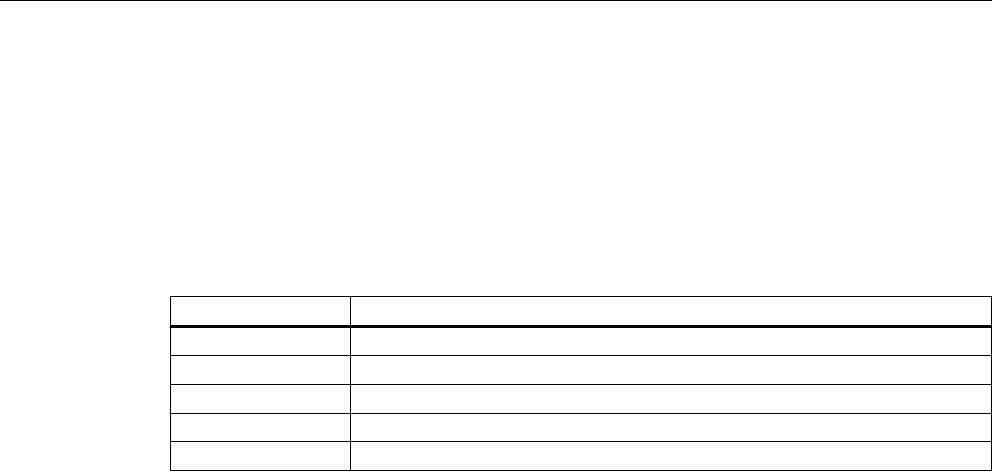
TimeStepBase property
Precision - TimeStepBase
Defines the precision of the time stamp displayed in a table.
Calculate the precision by multiplying the factor with the time unit. Enter factor "3" and time
unit "1s" to display all values which were generated within 3 seconds in the same row.
Value Description
Exact Only values with precisely the same time stamp are displayed in a table row.
100 ms All values generated within 100 milliseconds are grouped in a table row.
250 ms All values generated within 250 milliseconds are grouped in a table row.
500 ms All values generated within 500 milliseconds are grouped in a table row.
1 s All values generated within 1 second are grouped in a table row.
The attribute can be assigned dynamic properties by means of the name TimeStepBase.
TimeStepFactor property
Precision - TimeStepFactor
Defines the precision of the time stamp displayed in a table.
Calculate the precision by multiplying the factor with the time unit. Enter factor "3" and time
unit "1s" to display all values which were generated within 3 seconds in the same row.
The factor entered is disabled if "Exact" is selected for the time unit.
The attribute can be assigned dynamic properties by means of the name TimeStepFactor.
TimeZone Property
Description
Defines the time zone used as a basis for displaying time values. Four settings are possible:
● Local time zone
● Server's time zone
● UTC (Universal Time Coordinated)
● Apply project settings (=> Use WinCC Explorer and access the computer's properties page
to define the time mode specifically for the computer. The following are available for
selection: WinCC V50 (Compatibility mode => Display as was standard in the individual
display sections to V5 ), local time and UTC.
VBS for Creating Procedures and Actions
1.14 VBS Reference
MDM - WinCC: Scripting (VBS, ANSI-C, VBA)
558
System Manual, 11/2008,
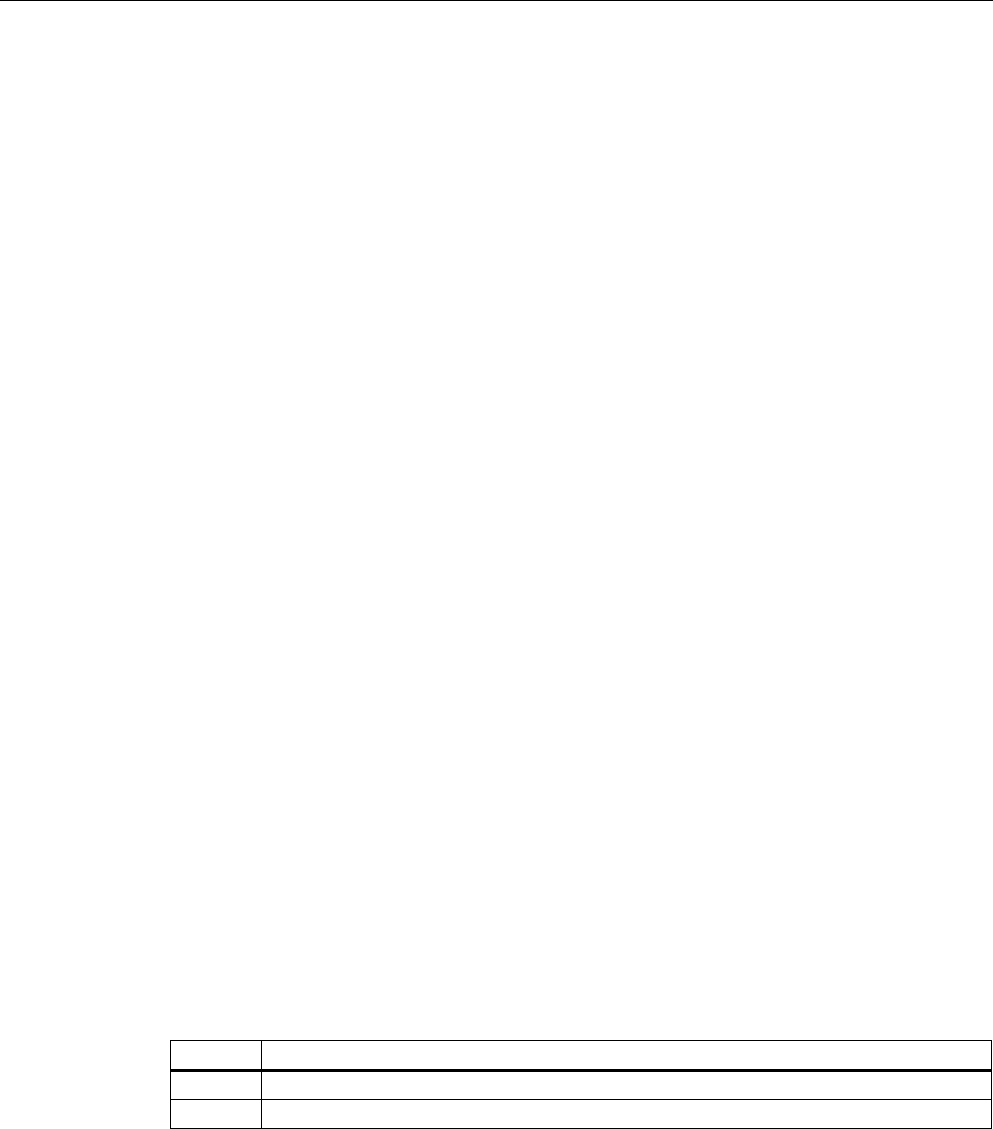
See also
WinCC Online Trend Control (before WinCC V7) (Page 271)
WinCC Online Table Control (before WinCC V7) (Page 269)
WinCC Function Trend Control (before WinCC V7) (Page 267)
ScreenItem Object (Page 134)
TitleColor property
Table header background - TitleColor
Specifies the background color of the table headers. The button opens the "Color selection"
dialog.
The attribute can be assigned dynamic properties by means of the name TitleColor
.
TitleCut Property
Description
Defines whether the content of the fields of a title bar should be shortened if the column width
is too small. Write/Read access.
See also
WinCC Alarm Control (before WinCC V7) (Page 265)
ScreenItem Object (Page 134)
TitleCut property
Shorten contents - TitleCut
Truncates the content of column headers if the column is insufficient.
Value Description
TRUE The column headers are truncated.
FALSE The column headers are not truncated.
The attribute can be assigned dynamic properties by means of the name TitleCut .
VBS for Creating Procedures and Actions
1.14 VBS Reference
MDM - WinCC: Scripting (VBS, ANSI-C, VBA)
System Manual, 11/2008,
559

TitleDarkShadowColor property
Dark shading color - TitleDarkShadowColor
Specifies the color of the dark side of shading. The button opens the "Color selection" dialog.
The settings are only active if the "Shading Color" option is enabled.
The attribute can be assigned dynamic properties by means of the name
TitleDarkShadowColor.
TitleForeColor property
Table header font color - TitleForeColor
Specifies the color of the table header. The button opens the "Color selection" dialog.
The attribute can be assigned dynamic properties by means of the name TitleForeColor
.
TitleGridLineColor property
Color of the divider / header - TitleGridLineColor
Defines the color of row/column dividers in the table header. The button opens the "Color
selection" dialog.
The attribute can be assigned dynamic properties by means of the name TitleGridLineColor.
TitleLightShadowColor property
Bright shading color - TitleLightShadowColor
Specifies the color of the bright side of shading. The button opens the "Color selection" dialog.
The settings are only active if the "Shading Color" option is enabled.
The attribute can be assigned dynamic properties by means of the name
TitleLightShadowColor.
Titleline Property
Description
TRUE, when the control has a title bar and it can be moved in Runtime. BOOLEAN write-read
access.
VBS for Creating Procedures and Actions
1.14 VBS Reference
MDM - WinCC: Scripting (VBS, ANSI-C, VBA)
560
System Manual, 11/2008,
