System Manual: Siemens SIMATIC HMI (WinCCv7.0: Scripting VBS, ANSI-C, VBA)
Подождите немного. Документ загружается.


ToolbarButtons Property
Description
Defines or returns the buttons contained in the toolbar by setting or resetting the corresponding
bits. Each button is assigned a bit. There are no limitations as to the bit combinations.
Bit - Value (hex) ; Value (dec) ; Button:
● 0 - 0x00000001; 1; Message List
● 1 - 0x00000002; 2; Short-term archive list
● 2 - 0x00000004; 4; Long-term archive list
● 3 - 0x00000008; 8; Acknowledgment of central signaling device
● 4 - 0x00000010; 16; Single Acknowledgment
● 5 - 0x00000020; 32; Group acknowledgment
● 6 - 0x00000040; 64; Autoscroll
● 7 - 0x00000080; 128; Selection Dialog
● 8 - 0x00000100; 256; Lock Dialog
● 9 - 0x00000200; 512; Print message log
● 11 - 0x00000800; 2048; Emergency acknowledgment
● 12 - 0x00001000; 4096; First message
● 13 - 0x00002000; 8192; Last message
● 14 - 0x00004000; 16384; Next message
● 15- 0x00008000; 32768; Previous message
● 16 - 0x00010000; 65536; Infotext Dialog
● 17 -0x00020000; 131072; Comment Dialog
● 18 - 0x00040000; 262144; Loop in Alarm
● 20 - 0x00100000; 1048576; Print current view
● 21 - 0x00200000; 2097152; Lock list
● 22 - 0x00400000; 4194304; Lock/release message
● 23 - 0x00800000; 8388608; Sorting Dialog
● 24 - 0x01000000; 16777216; Time basis dialog
● 25 - 0x02000000; 33554432; Hit list
In order to display more buttons, their values must be logically linked with OR. Write/Read
access.
VBS for Creating Procedures and Actions
1.14 VBS Reference
MDM - WinCC: Scripting (VBS, ANSI-C, VBA)
System Manual, 11/2008,
571
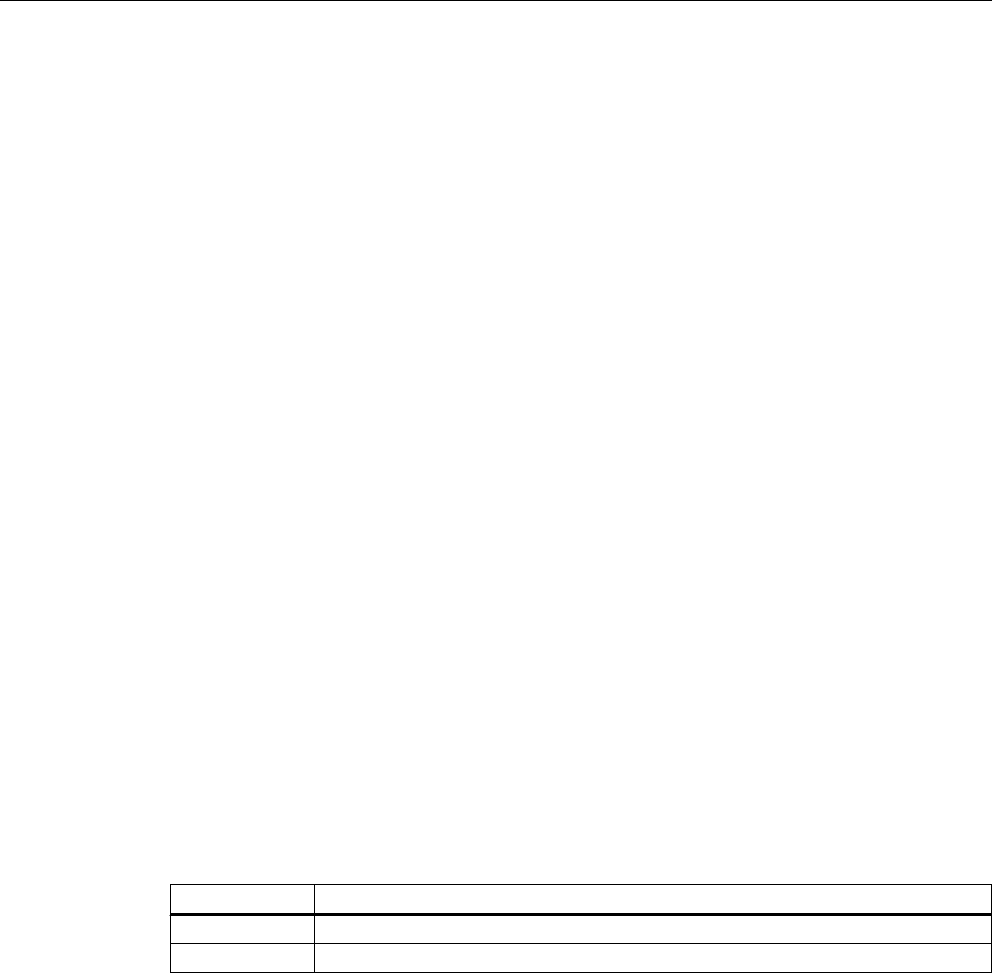
See also
WinCC Online Table Control (before WinCC V7) (Page 269)
WinCC Online Trend Control (before WinCC V7) (Page 271)
WinCC Function Trend Control (before WinCC V7) (Page 267)
WinCC Alarm Control (before WinCC V7) (Page 265)
ScreenItem Object (Page 134)
ToolbarHotKeys Property
Description
Defines or returns hotkeys of the buttons in the toolbar. Write/Read access.
See also
WinCC Online Table Control (before WinCC V7) (Page 269)
WinCC Online Trend Control (before WinCC V7) (Page 271)
WinCC Function Trend Control (before WinCC V7) (Page 267)
ScreenItem Object (Page 134)
ToolbarShowTooltips property
Tooltips - ToolbarShowTooltips
Enables the display of tooltips for the button functions in Runtime.
Value Description
TRUE Enables the display of tooltips.
FALSE Disables the display of tooltips.
The attribute can be assigned dynamic properties by means of the name
ToolbarShowTooltips.
Attribute "ToolbarButtonTooltipText" defines the tooltip text.
VBS for Creating Procedures and Actions
1.14 VBS Reference
MDM - WinCC: Scripting (VBS, ANSI-C, VBA)
572
System Manual, 11/2008,
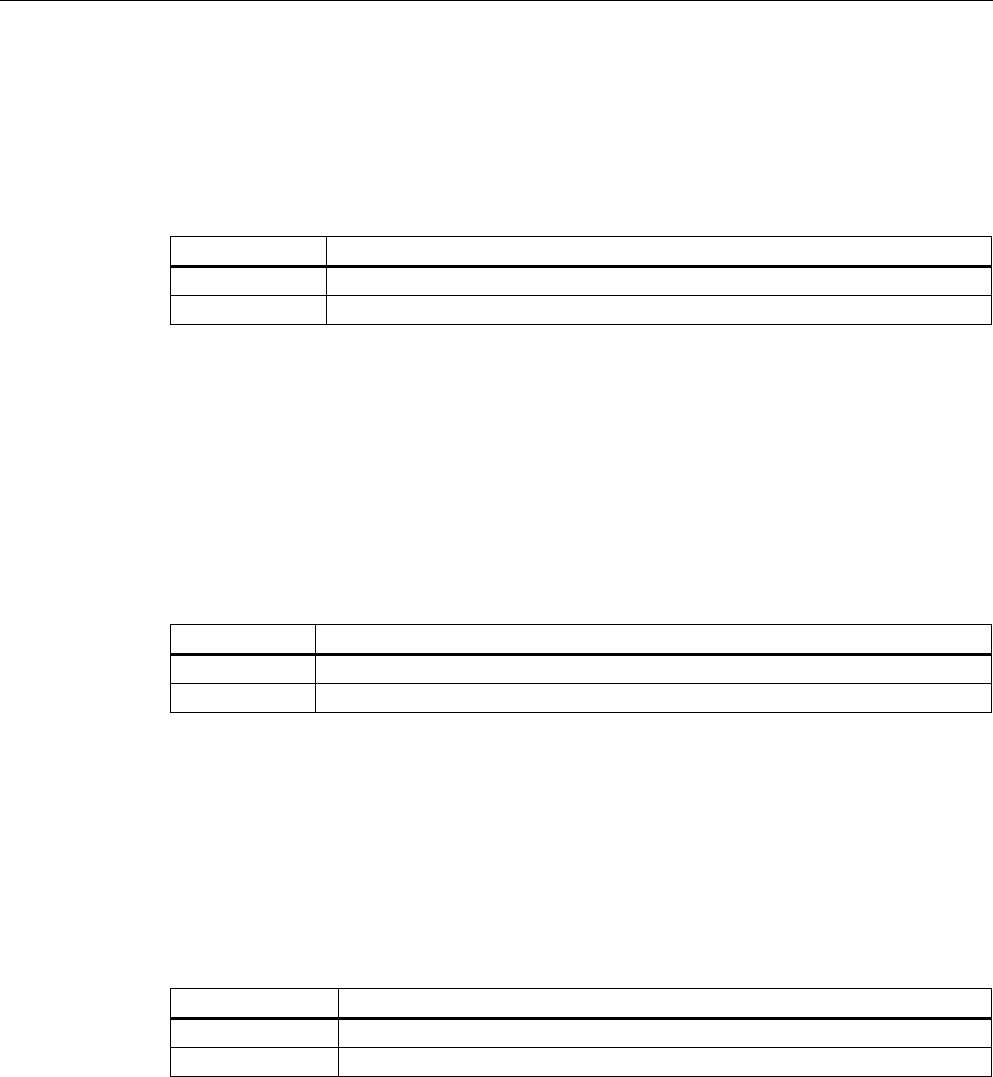
ToolbarUseBackColor property
Display background color - ToolbarUseBackColor
Enables the display of the background color for a toolbar.
Value Description
TRUE Enables the display of the background color of a toolbar.
FALSE Disables the display of the background color of a toolbar.
The attribute can be assigned dynamic properties by means of the name
ToolbarUseBackColor.
ToolbarUseHotKeys property
Hotkeys - ToolbarUseHotKeys
Activates the hotkeys for button functions in Runtime. Insert the hotkeys for button functions
in the "Hotkey" field.
Value Description
TRUE The hotkeys are activated.
FALSE The hotkeys are deactivated.
The attribute can be assigned dynamic properties by means of the name
ToolbarUseHotKeys.
ToolbarVisible property
Display toolbar - ToolbarVisible
Enables the display of the Control toolbar.
Value Description
TRUE Enables the display of the toolbar.
FALSE Disables the display of the toolbar.
The attribute can be assigned dynamic properties by means of the name ToolbarVisible .
VBS for Creating Procedures and Actions
1.14 VBS Reference
MDM - WinCC: Scripting (VBS, ANSI-C, VBA)
System Manual, 11/2008,
573

ToolTip - TrendLower
ToolTipText Property
Description
Defines or returns the text to be displayed as a tooltip when the mouse is positioned over the
object.
STRING (write-read access)
Example:
The following example assigns a tool tip text to every object in the picture "NewPDL1": The
picture "NewPDL1" comprises only objects containing the ToolTipText property:
'VBS89
Dim objScreen
Dim objScrItem
Dim lngIndex
Dim strName
lngIndex = 1
Set objScreen = HMIRuntime.Screens("NewPDL1")
For lngIndex = 1 To objScreen.ScreenItems.Count
strName = objScreen.ScreenItems(lngIndex).ObjectName
Set objScrItem = objScreen.ScreenItems(strName)
'
'Assign tooltiptexts to the objects
objScrItem.ToolTipText = "Name of object is " & strName
Next
VBS for Creating Procedures and Actions
1.14 VBS Reference
MDM - WinCC: Scripting (VBS, ANSI-C, VBA)
574
System Manual, 11/2008,

See also
Radio box (Page 219)
Status display (Page 212)
Connector (Page 180)
Text list (Page 210)
Static text (Page 178)
Slider (Page 223)
Group Display (Page 208)
Rounded rectangle (Page 175)
Round Button (Page 221)
Rectangle (Page 172)
Polyline (Page 170)
Polygon (Page 168)
OLE object (Page 205)
Line (Page 166)
Pie segment (Page 164)
Circular arc (Page 162)
Circle (Page 160)
Group (Page 274)
Graphic Object (Page 200)
Ellipse segment (Page 158)
Ellipse arc (Page 156)
Ellipse (Page 154)
I/O Field (Page 196)
Check box (Page 217)
Button (Page 214)
Bar (Page 188)
Customized object (Page 273)
3D Bar (Page 182)
Top Property
Function
Defines or returns the Y-coordinate of an object (measured from the top left edge of the picture)
in pixels. The Y-coordinate relates to the top left corner of the rectangle enclosing the object.
VBS for Creating Procedures and Actions
1.14 VBS Reference
MDM - WinCC: Scripting (VBS, ANSI-C, VBA)
System Manual, 11/2008,
575

LONG (write-read access)
Example:
The following example shifts all objects in the picture "NewPDL1" 5 pixels upwards:
'VBS90
Dim objScreen
Dim objScrItem
Dim lngIndex
Dim strName
lngIndex = 1
Set objScreen = HMIRuntime.Screens("NewPDL1")
For lngIndex = 1 To objScreen.ScreenItems.Count
strName = objScreen.ScreenItems(lngIndex).ObjectName
Set objScrItem = objScreen.ScreenItems(strName)
objScrItem.Top = objScrItem.Top - 5
Next
See also
Left Property (Page 423)
ScreenItem Object (Page 134)
TopConnectedConnectionPointIndex Property
Description
Specifies or sets the index number of the top connecting point.
LONG write-read access.
See also
Connector (Page 180)
ScreenItem Object (Page 134)
TopConnectedObjectName Property
Description
Specifies or sets the object name of the object which is docked on at the bottom connecting
point.
LONG write-read access.
VBS for Creating Procedures and Actions
1.14 VBS Reference
MDM - WinCC: Scripting (VBS, ANSI-C, VBA)
576
System Manual, 11/2008,

See also
Connector (Page 180)
ScreenItem Object (Page 134)
Transparency property
Description
Defines and returns the percentage transparency of the object.
0 = no transparency; 100 = complete transparency (invisible)
The text and fields of the graphic objects are only transparent at "100."
In runtime, a completely transparent object (invisible) is also functional.
Transparent Property
Description
TRUE, when the button appears completely filled in the color specified in "BackColor".
BOOLEAN write-read access.
See also
WinCC Push Button Control (Page 253)
ScreenItem Object (Page 134)
Trend Property
Description
TRUE, when the tendency (rising or falling) of the measuring value being monitored should
be displayed by a small arrow. BOOLEAN write-read access.
See also
Bar (Page 188)
ScreenItem Object (Page 134)
VBS for Creating Procedures and Actions
1.14 VBS Reference
MDM - WinCC: Scripting (VBS, ANSI-C, VBA)
System Manual, 11/2008,
577
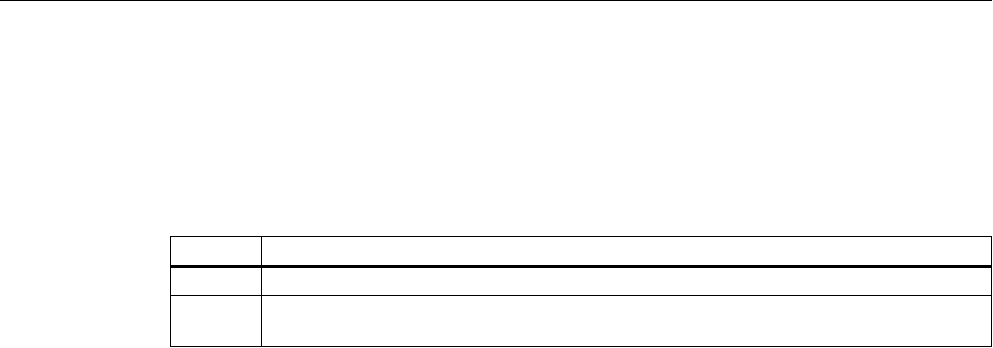
TrendActualize property
Update -TrendActualize
Enables the update of a selected trend.
Value Description
TRUE Enables updates of the trend selected.
FALSE Disables updates of the trend selected. This setting can be useful when comparing a logged
trend with a current trend.
The attribute can be assigned dynamic properties by means of the name TrendActualize.
TrendAdd property
New - TrendAdd
Creates a new trend.
The attribute can be assigned dynamic properties by means of the name TrendAdd.
TrendAutoRangeBeginTagName property
TrendAutoRangeBeginTagName
This attribute sets the low limit tag for the range of values if the range of values is calculated
automatically by means of online tags.
The attribute can be assigned dynamic properties by means of the name
TrendAutoRangeBeginTagName.
TrendAutoRangeBeginValue property
TrendAutoRangeBeginValue
This attribute sets the low limit tag for the range of values if the range of values is calculated
based on the configuration of high and low limits.
The attribute can be assigned dynamic properties by means of the name
TrendAutoRangeBeginValue.
TrendAutoRangeEndTagName property
TrendAutoRangeEndTagName
This attribute sets the high limit tag for the range of values if the range of values is calculated
automatically by means of online tags.
VBS for Creating Procedures and Actions
1.14 VBS Reference
MDM - WinCC: Scripting (VBS, ANSI-C, VBA)
578
System Manual, 11/2008,
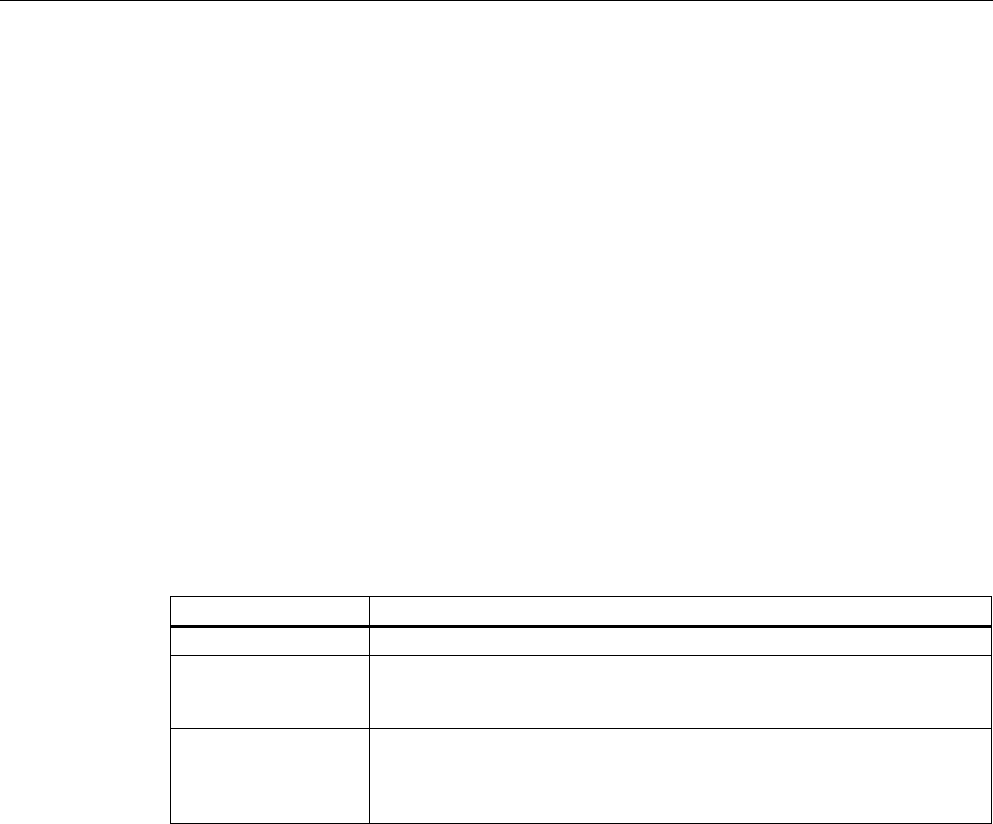
The attribute can be assigned dynamic properties by means of the name
TrendAutoRangeEndTagName.
TrendAutoRangeEndValue property
TrendAutoRangeEndValue
This attribute sets the high limit tag for the range of values if the range of values is calculated
based on the configuration of high and low limits.
The attribute can be assigned dynamic properties by means of the name
TrendAutoRangeEndValue.
TrendAutoRangeSource property
TrendAutoRangeSource
Defines the mode for automatic calculation of the range of values of trend data.
Value Description
From display data The range of values is calculated automatically based on the data displayed.
From project setting The range of values is defined based on its configured low and high limit. The
low and high limits are emulated in the "TrendAutoRangeBeginValue" and
"TrendAutoRangeEndValue" attributes.
From online tags. The low and high limits of the range of values are derived from the values of
connected online tags. The low and high limits are emulated in the
"TrendAutoRangeBeginTagName" and "TrendAutoRangeEndTagName"
attributes.
The attribute can be assigned dynamic properties by means of the name
TrendAutoRangeSource.
TrendBeginTime property
Start time - TrendBeginTime
Defines the start time of the time range for data transfer to the selected trend.
The attribute can be assigned dynamic properties by means of the name TrendBeginTime.
TrendColor Property
Description
Determines the color of the trend display or returns it.
VBS for Creating Procedures and Actions
1.14 VBS Reference
MDM - WinCC: Scripting (VBS, ANSI-C, VBA)
System Manual, 11/2008,
579
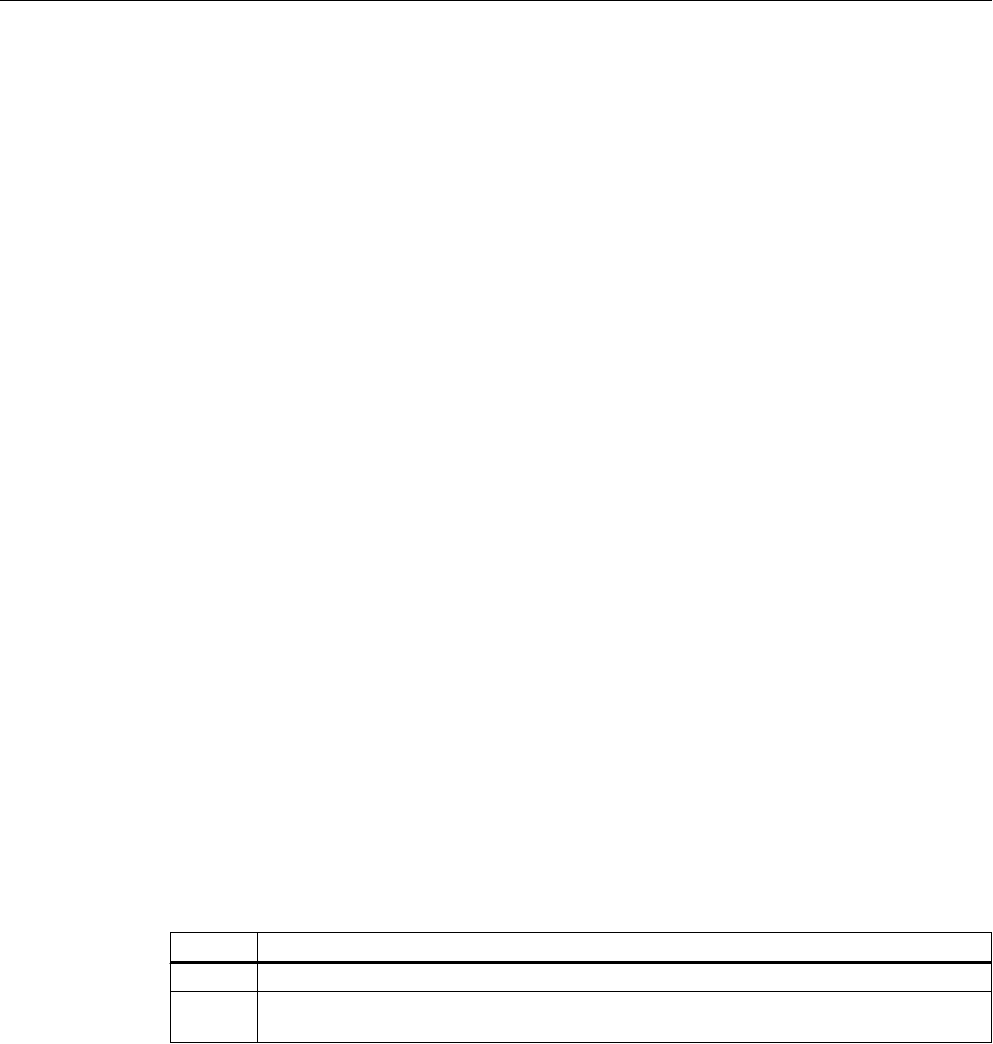
The trend display indicates the tendency (rising or falling) of the measuring value being
monitored
by a small arrow. In order to activate the trend display, the Trend property must be
set to "True". LONG write-read access.
See also
Bar (Page 188)
ScreenItem Object (Page 134)
TrendColor property
Trend color - TrendColor
Specifies the trend color. Open the "Color selection" dialog by clicking the button.
The attribute can be assigned dynamic properties by means of the name TrendColor.
TrendEndTime property
End time - TrendEndTime
Defines the end of the time range for data connections of a selected trend.
The attribute can be assigned dynamic properties by means of the name TrendEndTime.
TrendExtendedColorSet property
Extended - TrendExtendedColorSet
Enables configuration of the point and fill colors and the display of colors in Runtime.
Value Description
TRUE The "Point color" and "Fill color" field settings can be configured and are active in Runtime.
FALSE The "Point color" and "Fill color" field settings cannot be configured and are inactive in
Runtime.
The attribute can be assigned dynamic properties by means of the name
TrendExtendedColorSet.
VBS for Creating Procedures and Actions
1.14 VBS Reference
MDM - WinCC: Scripting (VBS, ANSI-C, VBA)
580
System Manual, 11/2008,
