System Manual: Siemens SIMATIC HMI (WinCCv7.0: Scripting VBS, ANSI-C, VBA)
Подождите немного. Документ загружается.


TagName Property
Description
The "Index" property references a trend. "TagName" defines the tag linked to this trend. It is
specified in the form "Archivname\Variablenname" to display tags in a process value archive
or "TasgName" to display an internal or external tag which is not stored in an archive.
See also
WinCC Online Trend Control (before WinCC V7) (Page 271)
ScreenItem Object (Page 134)
TagPrefix Property
Description
Defines or returns the tag prefix which is prefixed to all tags contained in the picture window
object. In this way, a picture that is embedded in a picture window retains access to its own
tags while another accesses other tags.
Modification of the TagPrefix takes effect when a picture is reloaded. When a picture is
changed, this occurs automatically, otherwise the picture name must be reassigned.
The tag prefix can be freely defined, but must match the name of the structure tags.
Note
The TagPrefix property is not available for the controls.
See also
Picture Window (Page 191)
ScreenItem Object (Page 134)
Tags Property
Description
Returns an object of type "Tags".
Tags (read only)
VBS for Creating Procedures and Actions
1.14 VBS Reference
MDM - WinCC: Scripting (VBS, ANSI-C, VBA)
System Manual, 11/2008,
531

Example:
The following example accesses the tag "Tag1":
'VBS86
Dim objTag
Set objTag = HMIRuntime.Tags("Tag1")
See also
Tags Object (List) (Page 149)
HMIRuntime Object (Page 125)
TagProviderClsid Property
Description
The "Index" property references a trend. "TagProviderClsid" defines whether this trend should
display
an online tag or archived value. The data is only evaluated for online tags and archive
tags ("ProviderType" = -1).
{A3F69593-8AB0-11D2-A440-00A0C9DBB64E}: Online tag.
{416A09D2-8B5A-11D2-8B81-006097A45D48}: Values are read from a process value archive
or a user archive.
See also
WinCC Function Trend Control (before WinCC V7) (Page 267)
ScreenItem Object (Page 134)
Template Property
Description
Returns the template for displaying the window content of the "Application Window" object.
Read only access.
The following templates are possible depending on the property value:
Window Contents = Global Script
"GSC diagnostics"
The application window is supplied by applications of the Global Script. The results of the
diagnosis system are displayed.
"GSC Runtime"
VBS for Creating Procedures and Actions
1.14 VBS Reference
MDM - WinCC: Scripting (VBS, ANSI-C, VBA)
532
System Manual, 11/2008,

The application window is supplied by applications of the Global Script. The analysis results
regarding characteristics in Runtime are displayed.
Window Contents = Print Jobs
"All Jobs":
The application window is supplied by the logging system. The available reports are displayed
as a list.
"All Jobs - Context Menu":
The application window is supplied by the logging system. The available reports are displayed
as a list. The shortcut menu enables the selection of print options, display of a print preview
as well as a printout of the log.
"Job Detail View":
The application window is supplied by the logging system. The available reports are displayed
in a selection menu. Detailed information is displayed for the selected report.
"Selected Jobs - Context Menu":
The application window is supplied by the logging system. The available reports are displayed
as
a list. This list only contains reports which you have activated the option "Mark for print job
list" in the "Print Job Properties" dialog. The shortcut menu enables the selection of print
options, display of a print preview as well as a printout of the log.
See also
ScreenItem Object (Page 134)
Application Window (Page 186)
Text Property
Description
Defines or returns the labeling for an object.
See also
Radio box (Page 219)
Check box (Page 217)
Button (Page 214)
Static text (Page 178)
ScreenItem Object (Page 134)
VBS for Creating Procedures and Actions
1.14 VBS Reference
MDM - WinCC: Scripting (VBS, ANSI-C, VBA)
System Manual, 11/2008,
533

ThumbBackColor Property
Description
Defines the color of the slider.
See also
WinCC Slider Control (Page 259)
ScreenItem Object (Page 134)
TicColor Property
Description
Defines the color of the scale tick marks. LONG write-read access.
See also
WinCC Gauge Control (Page 243)
ScreenItem Object (Page 134)
TicFont Property
Description
Controls the display of the scale division labeling. Read only access.
The following properties can be set:
- Font
- Font Style
- Font Size
- "Strikethrough" effect
- "Underline" effect
See also
WinCC Gauge Control (Page 243)
ScreenItem Object (Page 134)
VBS for Creating Procedures and Actions
1.14 VBS Reference
MDM - WinCC: Scripting (VBS, ANSI-C, VBA)
534
System Manual, 11/2008,

TicOffset Property
Description
Defines the diameter of the imaginary circle on which the scale graduation is set. The value is
related to the smaller value of the geometric properties Width and Height.
The ends of the main tick marks of the scale graduation point outwards onto this circle.
Value range from 0 to 1.
0: The scale division is in the middle of the graduated scale disk.
1: The diameter of the imaginary circle for the scale tick marks is the smaller value of the
geometric properties Width and Height.
See also
WinCC Gauge Control (Page 243)
ScreenItem Object (Page 134)
TicTextColor Property
Description
Defines the color of the labeling of the scale tick marks.
See also
WinCC Gauge Control (Page 243)
ScreenItem Object (Page 134)
TicTextOffset Property
Description
Defines the diameter of the imaginary circle on which the labeling of the scale tick marks is
set. The value is related to the smaller value of the geometric properties Width and Height.
Value range from 0 to 1.
0: The label is in the middle of the graduated scale disk.
1: The diameter of the imaginary circle for the label is the smaller value of the geometric
properties
Width and Height. As a result, part of the label can lie outside the object limits and
is, thus, invisible.
VBS for Creating Procedures and Actions
1.14 VBS Reference
MDM - WinCC: Scripting (VBS, ANSI-C, VBA)
System Manual, 11/2008,
535

See also
WinCC Gauge Control (Page 243)
ScreenItem Object (Page 134)
TicWidth Property
Description
Defines the length of the long tick marks for the scaling. The value is related to the half the
smaller value of the geometric properties Width and Height.
The length of the tick marks for fine scaling is 0.5*scale width.
Value range from 0 to end of scale.
0: No scale graduation is available. The division of the scale into ranges is not visible.
Scaling distance: The scaling division ranges from the middle point of the graduated scale disk
to the value defined by the scaling distance.
See also
ScreenItem Object (Page 134)
WinCC Gauge Control (Page 243)
Ticks Property
Description
TRUE, when the numbered face is displayed. BOOLEAN write-read access.
See also
WinCC Digital/Analog Clock (Page 239)
ScreenItem Object (Page 134)
TicksColor Property
Description
Defines or returns the color of the hour markings on the face of the analog clock. LONG write-
read access.
VBS for Creating Procedures and Actions
1.14 VBS Reference
MDM - WinCC: Scripting (VBS, ANSI-C, VBA)
536
System Manual, 11/2008,

See also
WinCC Digital/Analog Clock (Page 239)
ScreenItem Object (Page 134)
TickStyle Property
Description
This attribute defines the appearance of the scale. Value Range: 0 to 3.
As a result of the automatic scaling, it is possible that, occasionally, two scale tick marks lie
directly
beside each other (apparently wide tick mark). This effect can be corrected by minimally
lengthening or shortening the slider object.
It is also possible to completely suppress display of the scaling ("WithAxes").
See also
WinCC Slider Control (Page 259)
ScreenItem Object (Page 134)
TimeAxis - TimeBase
TimeAxis Property
Description
Defines whether a common time axis should be used for all trends in the trend window.
See also
WinCC Online Trend Control (before WinCC V7) (Page 271)
ScreenItem Object (Page 134)
TimeAxisActualize property
Refresh - TimeAxisActualize
Enables refreshing of the time axis selected.
Value Description
TRUE Enables updates of the trend window which is assigned to the time axis.
FALSE Disables updates of the trend window which is assigned to the time axis. This setting can
be useful when comparing a logged trend with a current trend.
VBS for Creating Procedures and Actions
1.14 VBS Reference
MDM - WinCC: Scripting (VBS, ANSI-C, VBA)
System Manual, 11/2008,
537
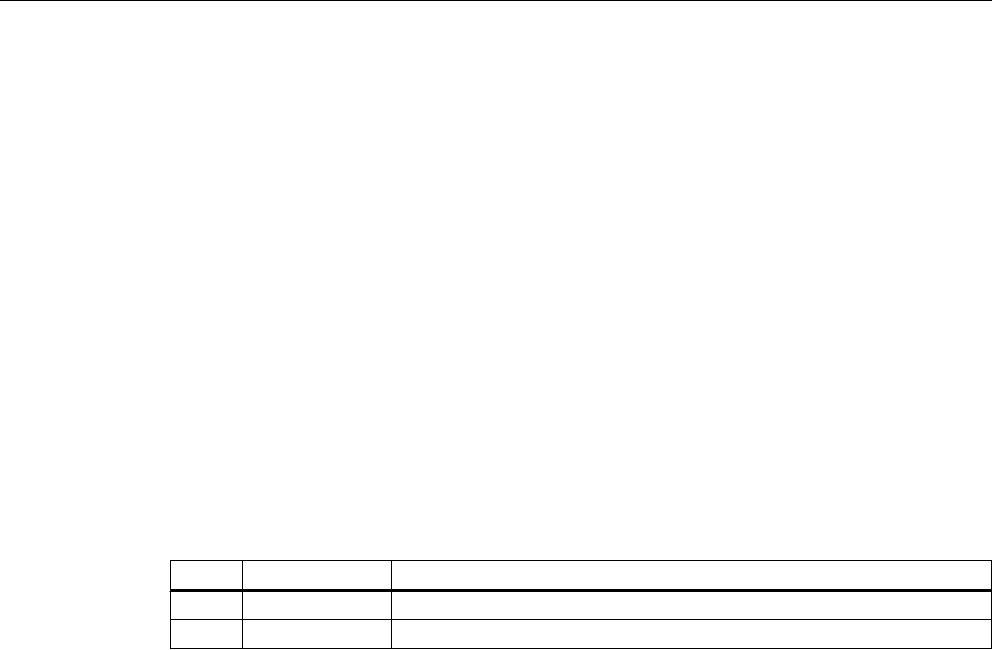
The attribute can be assigned dynamic properties by means of the name TimeAxisActualize.
TimeAxisAdd property
New - TimeAxisAdd
Creates a new time axis.
The attribute can be assigned dynamic properties by means of the name TimeAxisAdd.
TimeAxisAlign property
Alignment - TimeAxisAlign
Specifies the mode of alignment of a selected time axis.
The following settings are available:
Value Description Description
0 Bottom The time axis selected is displayed below the trend.
1 Top The time axis selected is displayed above the trend.
The attribute can be assigned dynamic properties by means of the name TimeAxisAlign.
TimeAxisBeginTime property
Start time - TimeAxisBeginTime
Defines the start of the time range for a selected time axis.
The attribute can be assigned dynamic properties by means of the name
TimeAxisBeginTime.
TimeAxisColor property
Time axis color - TimeAxisColor
Specifies the color of the time axis. Use the button to open the "Color selection" dialog.
The setting is only active if the "Use trend color" field is disabled.
The attribute can be assigned dynamic properties by means of the name TimeAxisColor.
VBS for Creating Procedures and Actions
1.14 VBS Reference
MDM - WinCC: Scripting (VBS, ANSI-C, VBA)
538
System Manual, 11/2008,
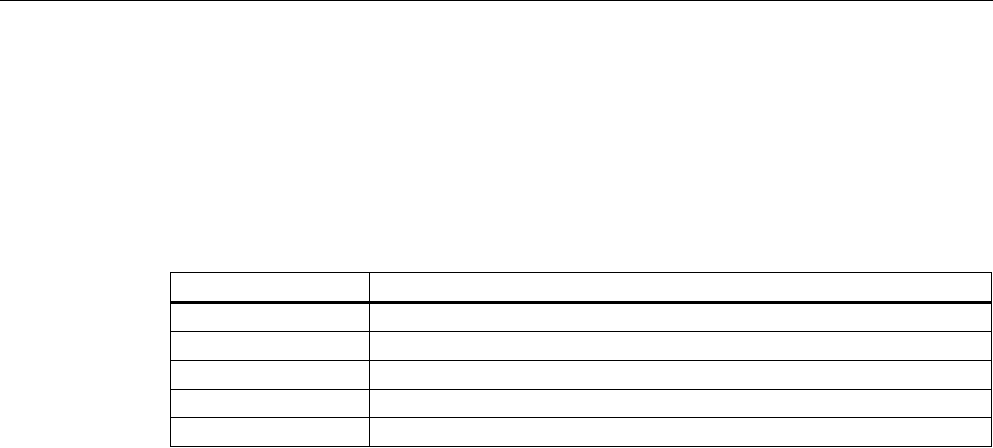
TimeAxisDateFormat property
Date format - TimeAxisDateFormat
Defines the date format for visualizing a selected time axis.
The following date formats are available:
Value Description
Automatic The date format is set automatically.
dd.MM.yy Day.Month.Year, e.g. 24.12.07.
dd.MM.yyyy Day.Month.Year, e.g. 24.12.2007.
dd/MM/yy Day/Month/Year, e.g. 24/12/07.
dd/MM/yyyy Day/Month/Year, e.g. 24/12/2007.
The attribute can be assigned dynamic properties by means of the name
TimeAxisDateFormat.
TimeAxisEndTime property
End time - TimeAxisEndTime
Defines the end of the time range of a selected time axis.
The attribute can be assigned dynamic properties by means of the name TimeAxisEndTime.
TimeAxisFormat Property
Description
Defines the format of the information along the time axis.
● 0: The information is provided in hh:mm
● -1: The information is provided in hh:mm:ss
● -2: The information is provided in hh:mm:ss.ms
● -3: The information is provided in hh:mm (full hours)
● -4: The information is provided in hh:mm:ss (full minutes)
● -5: The information is provided in hh:mm:ss.ms (full seconds)
See also
WinCC Online Trend Control (before WinCC V7) (Page 271)
ScreenItem Object (Page 134)
VBS for Creating Procedures and Actions
1.14 VBS Reference
MDM - WinCC: Scripting (VBS, ANSI-C, VBA)
System Manual, 11/2008,
539
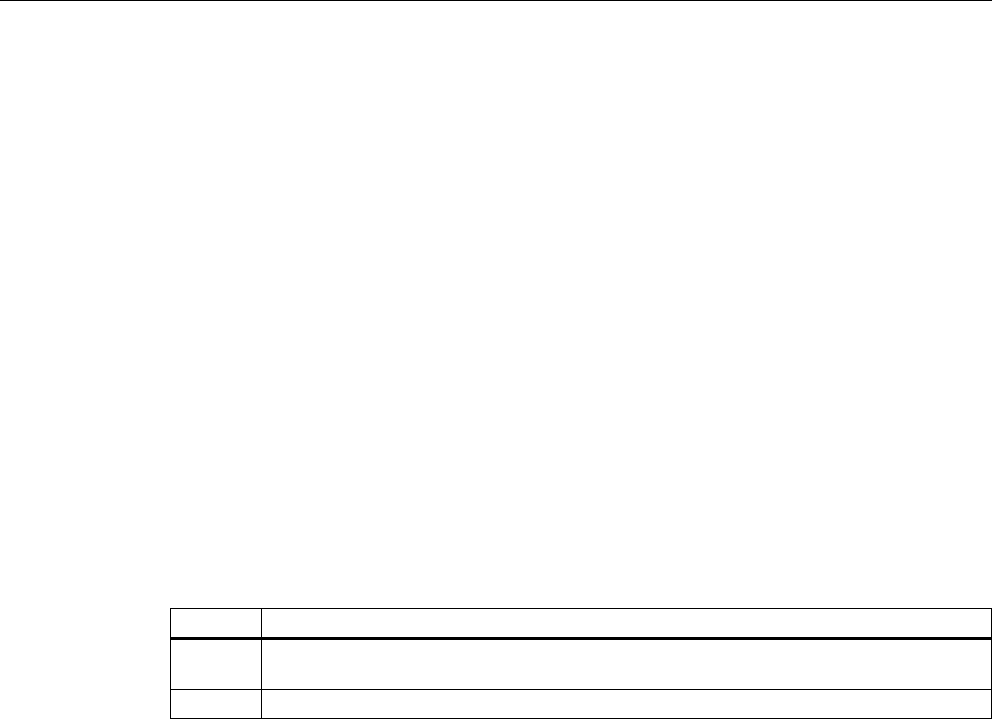
TimeAxisIndex property
TimeAxisIndex
References a configured time axis. Using this attribute you can assign the values of other
attributes to a specific time axis.
Values between 0 and "TimeAxisCount" minus 1 are valid for "TimeAxisIndex". Attribute
"TimeAxisCount" defines the number of trends configured.
The "TimeAxisIndex" attribute can be assigned dynamic properties by means of attribute
TimeAxisRepos
.
TimeAxisInTrendColor property
Use trend color - TrendAxisInTrendColor
Sets a trend color for displaying the time axis selected. The color of the first trend is activated
if several trends are displayed in the trend window. Define the order of trends on the "Trends"
tab.
Value Description
TRUE The trend color is used to display the time axis selected. The setting in the "Color" field is
disabled.
FALSE The time axis selected is displayed using the color set in the "Color" field.
The attribute can be assigned dynamic properties by means of the name
TimeAxisInTrendColor.
TimeAxisLabel property
Label - TimeAxisLabel
Defines the label text for a time axis.
The attribute can be assigned dynamic properties by means of the name TimeAxisLabel.
TimeAxisMeasurePoints property
Number of measurement points - TimeAxisMeasurePoints
Defines the number of measurement points to be displayed at the time axis selected.
The attribute can be assigned dynamic properties by means of the name
TimeAxisMeasurePoints.
VBS for Creating Procedures and Actions
1.14 VBS Reference
MDM - WinCC: Scripting (VBS, ANSI-C, VBA)
540
System Manual, 11/2008,
