System Manual: Siemens SIMATIC HMI (WinCCv7.0: Scripting VBS, ANSI-C, VBA)
Подождите немного. Документ загружается.


Screens Property
Description
Returns an object of type "Screens".
Screens (read only)
Example:
The following example accesses the picture "NewPDL1":
'VBS84
Dim objScreen
Set objScreen = HMIRuntime.Screens("NewPDL1")
See also
Screens Object (List) (Page 143)
Screen Object (Page 140)
HMIRuntime Object (Page 125)
ScreenItems Property
Description
Returns an object of type "ScreenItems".
ScreenItems (read only)
Example:
The following example issues the number of all the objects contained in the picture "NewPDL1":
'VBS85
Dim objScreen
Set objScreen = HMIRuntime.Screens("NewPDL1")
Msgbox objScreen.ScreenItems.Count
See also
ScreenItems Object (List) (Page 138)
HMIRuntime Object (Page 125)
VBS for Creating Procedures and Actions
1.14 VBS Reference
MDM - WinCC: Scripting (VBS, ANSI-C, VBA)
System Manual, 11/2008,
501

ScrollBars Property
Description
TRUE, when the object is equipped with a scroll bar in Runtime. Read only access.
See also
Picture Window (Page 191)
ScreenItem Object (Page 134)
ScrollPositionX Property
Description
Specifies the horizontal positioning of the scroll bar in a picture window with slider, or returns
its value.
The picture is displayed in the picture window by positioning the horizontal and vertical scroll
bars.
If you wish to display the picture as a cutout where the scroll bars are located at the left
and upper edge of the picture, use the properties "OffsetLeft" and "OffsetTop" as the origin of
this cutout.
See also
ScreenItem Object (Page 134)
OffsetTop Property (Page 458)
OffsetLeft Property (Page 458)
Picture Window (Page 191)
ScrollPositionY Property
Description
Specifies the vertical positioning of the scroll bar in a picture window with slider, or returns its
value.
The picture is displayed in the picture window by positioning the horizontal and vertical scroll
bars.
If you wish to display the picture as a cutout where the scroll bars are located at the left
and upper edge of the picture, use the properties "OffsetLeft" and "OffsetTop" as the origin of
this cutout.
VBS for Creating Procedures and Actions
1.14 VBS Reference
MDM - WinCC: Scripting (VBS, ANSI-C, VBA)
502
System Manual, 11/2008,

See also
OffsetTop Property (Page 458)
OffsetLeft Property (Page 458)
Picture Window (Page 191)
ScreenItem Object (Page 134)
Se
SecondNeedleHeight Property
Description
Defines or returns the length of the second hand for the analog clock. The specification of the
length is entered as a percentage value in relation to half the length of the short side of the
rectangular background. Write/Read access.
Example:
The shorter side of the rectangular background is 100 pixels long.
The second hand length is 80.
This results in a length of the second hand of (100 pixels / 2) * 0.8 = 40 pixels.
See also
ScreenItem Object (Page 134)
WinCC Digital/Analog Clock (Page 239)
SecondNeedleWidth Property
Description
Defines or returns the width of the second hand for the analog clock. The width is specified as
a percentage value related to double the length of the second hand. Write/Read access.
Example:
The length of the second hand is 40 pixels.
The second hand width is 2.
This results in a width of the second hand of 40 pixels * 2 * 0.02 = 2 pixels.
See also
WinCC Digital/Analog Clock (Page 239)
ScreenItem Object (Page 134)
VBS for Creating Procedures and Actions
1.14 VBS Reference
MDM - WinCC: Scripting (VBS, ANSI-C, VBA)
System Manual, 11/2008,
503

SelBGColor Property
Description
Defines or returns the background color of the selected entry in a text list object. LONG write-
read access.
See also
Text list (Page 210)
ScreenItem Object (Page 134)
SelectedCellColor property
Background color of selected cell - SelectedCellColor
Specifies the background color of a selected cell. The button opens the "Color selection" dialog.
The attribute can be assigned dynamic properties by means of the name SelectedCellColor.
SelectedCellForeColor property
Font color of the selected cell - SelectedCellForeColor
Specifies the font color of the selected cell. The button opens the "Color selection" dialog.
The attribute can be assigned dynamic properties by means of the name
SelectedCellForeColor.
SelectedRowColor property
Background color of the selected row - SelectedRowColor
Specifies the background color of the selected line. The button opens the "Color selection"
dialog.
The attribute can be assigned dynamic properties by means of the name SelectedRowColor.
SelectedRowForeColor property
Font color of the selected row - SelectedRowForeColor
Specifies the font color of the selected row. The button opens the "Color selection" dialog.
The attribute can be assigned dynamic properties by means of the name
SelectedRowForeColor.
VBS for Creating Procedures and Actions
1.14 VBS Reference
MDM - WinCC: Scripting (VBS, ANSI-C, VBA)
504
System Manual, 11/2008,

SelectedTitleColor property
Background selection color - SelectedTitleColor
Specifies the background color of a selected table header. The button opens the "Color
selection" dialog.
The settings are only active in Runtime if the "Marking color" option is enabled.
The attribute can be assigned dynamic properties by means of the name SelectedTitleColor.
SelectedTitleForeColor property
Font selection color - SelectedTitleForeColor
Specifies the font color of the table header selected. The button opens the "Color selection"
dialog.
The settings are only active in Runtime if the "Marking color" option is enabled.
The attribute can be assigned dynamic properties by means of the name
SelectedTitleForeColor.
SelectedTrend Property
Description
This property brings a trend to the foreground via its name. Write/Read access.
SelectionColoring property
Selection colors for - SelectionColoring
Enables the use of selection colors for cells or rows.
The following settings are available:
Value Description Description
0 None No selection colors for cells and rows.
1 Cell Selection color for cell.
2 Row Selection color for row.
3 Cell and row Selection colors for cell and row.
The attribute can be assigned dynamic properties by means of the name SelectionColoring.
VBS for Creating Procedures and Actions
1.14 VBS Reference
MDM - WinCC: Scripting (VBS, ANSI-C, VBA)
System Manual, 11/2008,
505
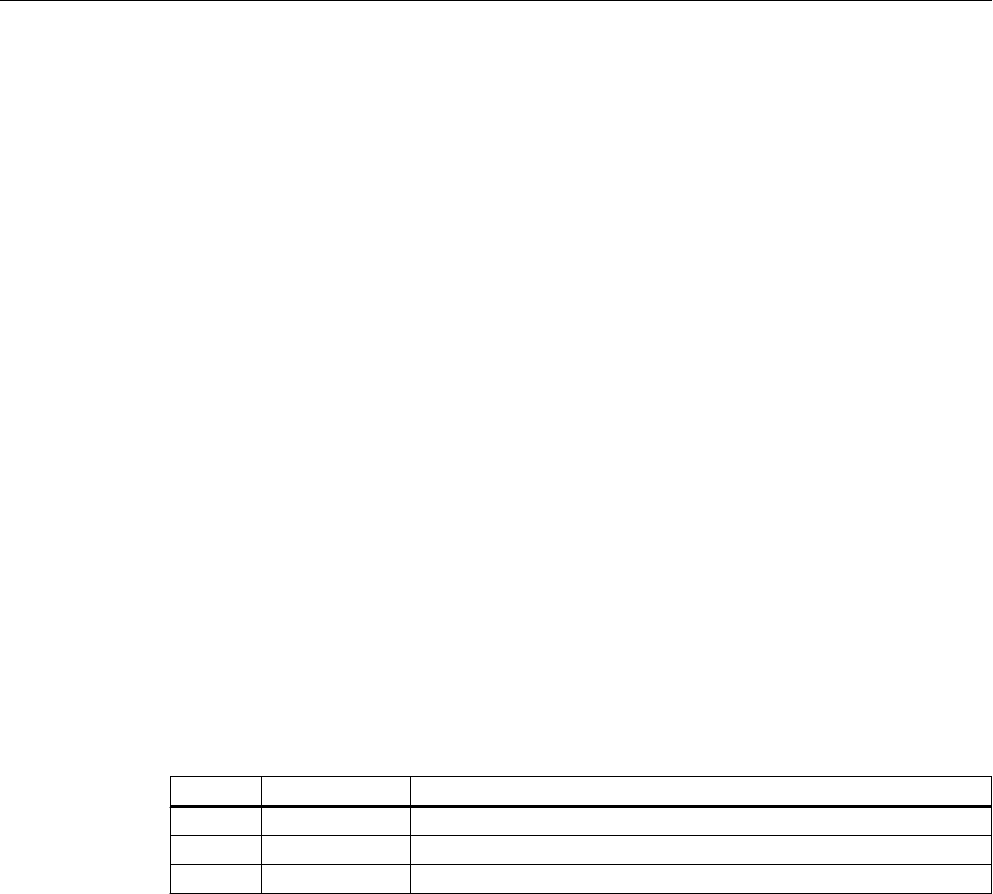
SelectionMode Property
Description
Defines whether and how a message line can be selected.
● 0 - NoSelection: Prevents the selection of a message. Acknowledgement affects the oldest
pending message.
● 1 - Cell: Enables the selection of fields in the message line. Acknowledgement affects the
selected message.
● 2 - Line: Enables the selection of a message line. Acknowledgement affects the selected
message.
See also
WinCC Alarm Control (before WinCC V7) (Page 265)
ScreenItem Object (Page 134)
SelectionRect property
Selection border- SelectionRect
Enables the use of a selection border for selected cells or rows.
The following settings are available:
Value Description Description
0 None No selection border is drawn for selected cells or rows.
1 Cell A selection border is drawn for the selected cell.
2 Row A selection border is drawn for the selected row.
The attribute can be assigned dynamic properties by means of the name SelectionRect.
SelectionRectColor Property
Description
Specifies the color of the rectangle in the message window if SelectionType equals "1".
See also
WinCC Alarm Control (before WinCC V7) (Page 265)
ScreenItem Object (Page 134)
VBS for Creating Procedures and Actions
1.14 VBS Reference
MDM - WinCC: Scripting (VBS, ANSI-C, VBA)
506
System Manual, 11/2008,

SelectionRectColor property
Color of the selection border - SelectionRectColor
Specifies the color of the selection border. The button opens the "Color selection" dialog.
The attribute can be assigned dynamic properties by means of the name SelectionRectColor.
SelectionRectWidth Property
Description
Specifies the line weight of the rectangle in the message window if SelectionType equals "1".
See also
WinCC Alarm Control (before WinCC V7) (Page 265)
ScreenItem Object (Page 134)
SelectionRectWidth property
Line weight of the selection border - SelectionRectWidth
Defines the line weight of the selection border in pixels.
The attribute can be assigned dynamic properties by means of the name SelectionRectWidth.
SelectionType Property
Description
Specifies if the selected message in the message window should be optically emphasized by
color change or rectangle.
● 0 - Color Change: selected message is optically emphasized by color change
● 1 - Rectangle: selected message is optically emphasized by a rectangle
See also
WinCC Alarm Control (before WinCC V7) (Page 265)
ScreenItem Object (Page 134)
VBS for Creating Procedures and Actions
1.14 VBS Reference
MDM - WinCC: Scripting (VBS, ANSI-C, VBA)
System Manual, 11/2008,
507
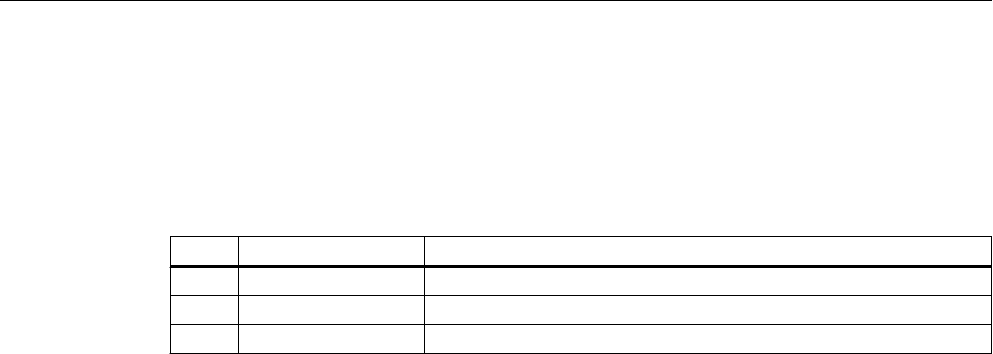
SelectionType property
Selectable lines - SelectionType
Defines the number of lines you can select. The following settings are available:
Value Description Description
0 None No line selection.
1 Single selection One line can be selected.
2 Multiple selection Several lines can be selected.
The attribute can be assigned dynamic properties by means of the name SelectionType.
SelIndex property
Description
Defines and returns the index of which the associated text is highlighted in the combobox or
list box.
The maximum value is the number of lines (NumberLines) of the object.
SelText property
Description
Shows the text defined with the "Selected field" (SelIndex) attribute which is highlighted in the
combobox or list box.
SelTextColor Property
Description
Defines or returns the color of the text of the selected entry in the text list object. LONG write-
read access.
See also
Text list (Page 210)
ScreenItem Object (Page 134)
VBS for Creating Procedures and Actions
1.14 VBS Reference
MDM - WinCC: Scripting (VBS, ANSI-C, VBA)
508
System Manual, 11/2008,

ServerData Property
Description
The attribute can only be modified using the "Properties of WinCC Online Trend Control" dialog.
Read only access.
See also
WinCC Online Trend Control (before WinCC V7) (Page 271)
ScreenItem Object (Page 134)
ServerNames property
Server selection - ServerNames
Defines which servers within a distributed system should return the display data.
The attribute can be assigned dynamic properties by means of the name ServerNames.
ServerPrefix Property
Description
Defines the server containing the picture to be displayed in the picture window in Runtime or
returns the server name.
Enter the server name followed by two colons: "<Servername>::". No check is made as to
whether the server actually exists.
See also
Picture Window (Page 191)
ScreenItem Object (Page 134)
ServerNames Property
Description
Defines the server in a distributed system to which the data in the message window should
relate. Servers are specified as follows: NameServer1;NameServer2;NameServer3. Write/
Read access.
VBS for Creating Procedures and Actions
1.14 VBS Reference
MDM - WinCC: Scripting (VBS, ANSI-C, VBA)
System Manual, 11/2008,
509

See also
WinCC Alarm Control (before WinCC V7) (Page 265)
ScreenItem Object (Page 134)
Sh - Sk
ShowBar Property
Description
TRUE, when the bar should be displayed. BOOLEAN write-read access.
See also
WinCC Slider Control (Page 259)
ScreenItem Object (Page 134)
ShowDanger Property
Description
Controls the display of the "danger zone" on the instrument scale. BOOLEAN write-read
access.
TRUE : The area is identified by the color defined in "DangerColor".
FALSE : The color identification of the area is switched off.
See also
WinCC Gauge Control (Page 243)
ScreenItem Object (Page 134)
ShowDecimalPoint Property
Description
TRUE, when the labeling of the scale section should be with decimal numbers (decimal point
and one decimal place).
FALSE, when the labeling of the scale section should be with whole numbers.
BOOLEAN write-read access.
VBS for Creating Procedures and Actions
1.14 VBS Reference
MDM - WinCC: Scripting (VBS, ANSI-C, VBA)
510
System Manual, 11/2008,
