Simon Benninga. Financial Modelling 3-rd edition
Подождите немного. Документ загружается.

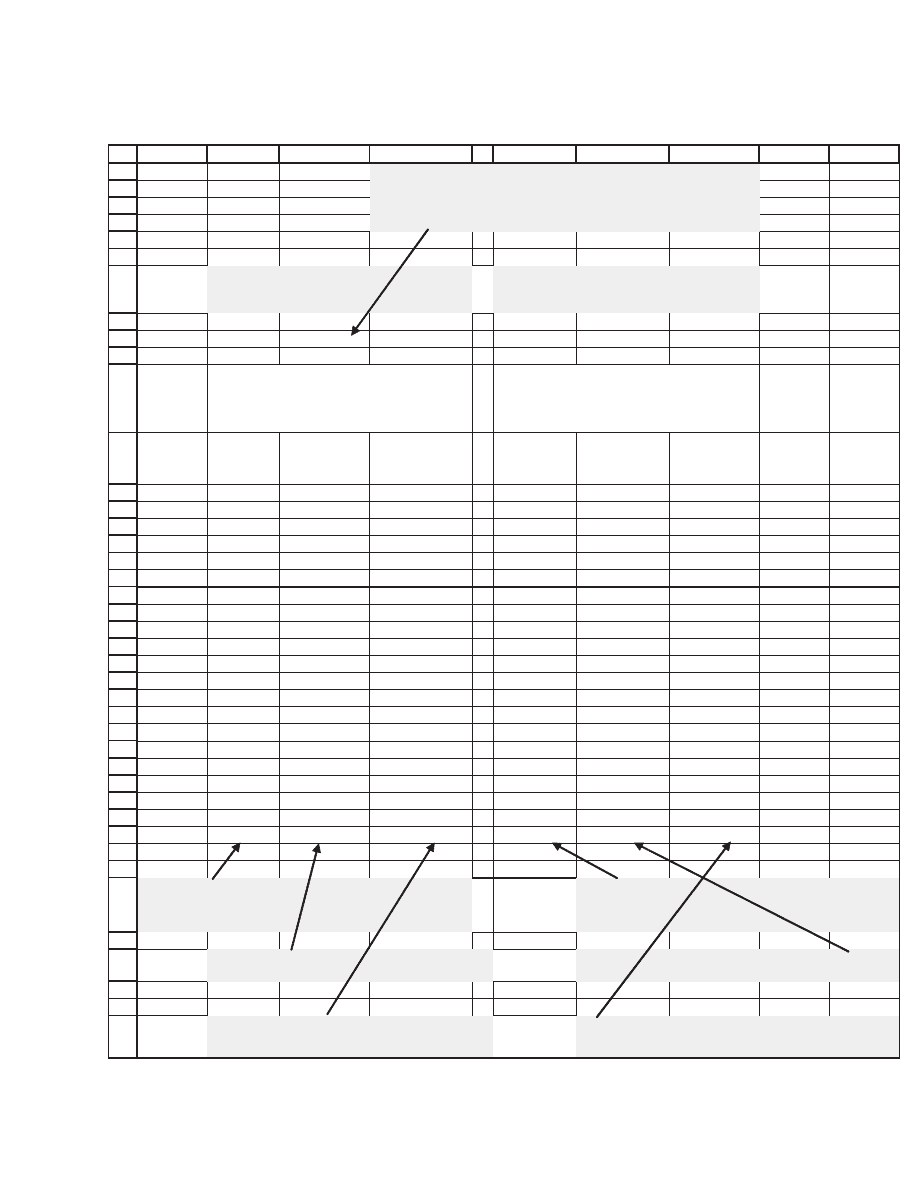
388 Chapter 14
3
4
5
6
7
8
9
10
11
12
13
14
15
16
17
18
19
20
21
22
23
24
25
26
27
28
29
30
31
32
33
34
35
36
37
38
39
40
41
42
43
ST U VWX Y Z AAAB
%45.0 %94.0
Day
relative
to event
AAR T-stat
Cumulative
Abnormal
Returns
AAR T-stat
Cumulative
Abnormal
Returns
-10
-0.57%
-1.1615 -0.57% -0.09% -0.1632 -0.09%
-9
-0.48%
-0.9931 -1.05% 0.10% 0.1944 0.02%
-8
0.00%
0.0026 -1.05% 0.04% 0.0670 0.05%
-7
-0.39%
-0.8046 -1.44% 0.01% 0.0251 0.07%
-6
-0.57%
-1.1777 -2.01% -0.54% -1.0058 -0.48%
-5
0.05%
0.1043 -1.96% -0.55% -1.0278 -1.03%
-4
-0.18%
-0.3753 -2.14% 0.37% 0.6774 -0.67%
-3
-0.75%
-1.5410 -2.89% -0.34% -0.6376 -1.01%
-2
0.53%
1.0900 -2.36% 0.54% 0.9917 -0.47%
-1
0.85%
1.7437 -1.51% -0.74% -1.3685 -1.21%
0
2.65%
5.4406
1.13% -3.24%
-6.0062
-4.46%
1
0.46%
0.9409 1.59% -1.63%
-3.0190
-6.08%
2
0.02%
0.0335 1.61% 0.40% 0.7356 -5.69%
3
-0.63%
-1.2939 0.98% 0.22% 0.4121 -5.47%
4
0.02%
0.0355 0.99% 0.24% 0.4434 -5.23%
5
-0.30%
-0.6087 0.70% -0.52% -0.9620 -5.75%
6
-0.28%
-0.5690 0.42% 0.55% 1.0269 -5.19%
7
0.34%
0.6998 0.76% 0.47% 0.8643 -4.72%
8
-0.36%
-0.7326 0.41% 0.14% 0.2680 -4.58%
9
0.15%
0.3154 0.56% -0.45% -0.8382 -5.03%
10
0.12%
0.2425 0.68% -0.20% -0.3614 -5.23%
Cell X35 contains formula
=SUMIF($B$6:$Q$6,"<=0",B35:Q35)/COUNTIF($B
$6:$Q$6,"<=0")
Cell Y35 contains formula =X35/$Y$11
Cell Z35 contains formula =X35+Z34
Cell T35 contains formula
=SUMIF($B$6:$Q$6,">0",B35:Q35)/COUNTIF($B$6:$
Q$6,">0")
Cell U35 contains formula =T35/$U$11
Cell V35 contains formula =T35+V34
Positive-Earnings Announcements
Nonpositive Earnings
Announcements
Unadjusted cross-sectional errors -
Positive
Unadjusted cross-sectional errors -
Nonpositive
Cell U11 contains formula
{=SQRT(SUMPRODUCT(IF($B$6:$Q$6>0,$B$11:$Q$11),IF($
B$6:$Q$6>0,$B$11:$Q$11))*(1/COUNTIF($B$6:$Q$6,">0")^2)
)}
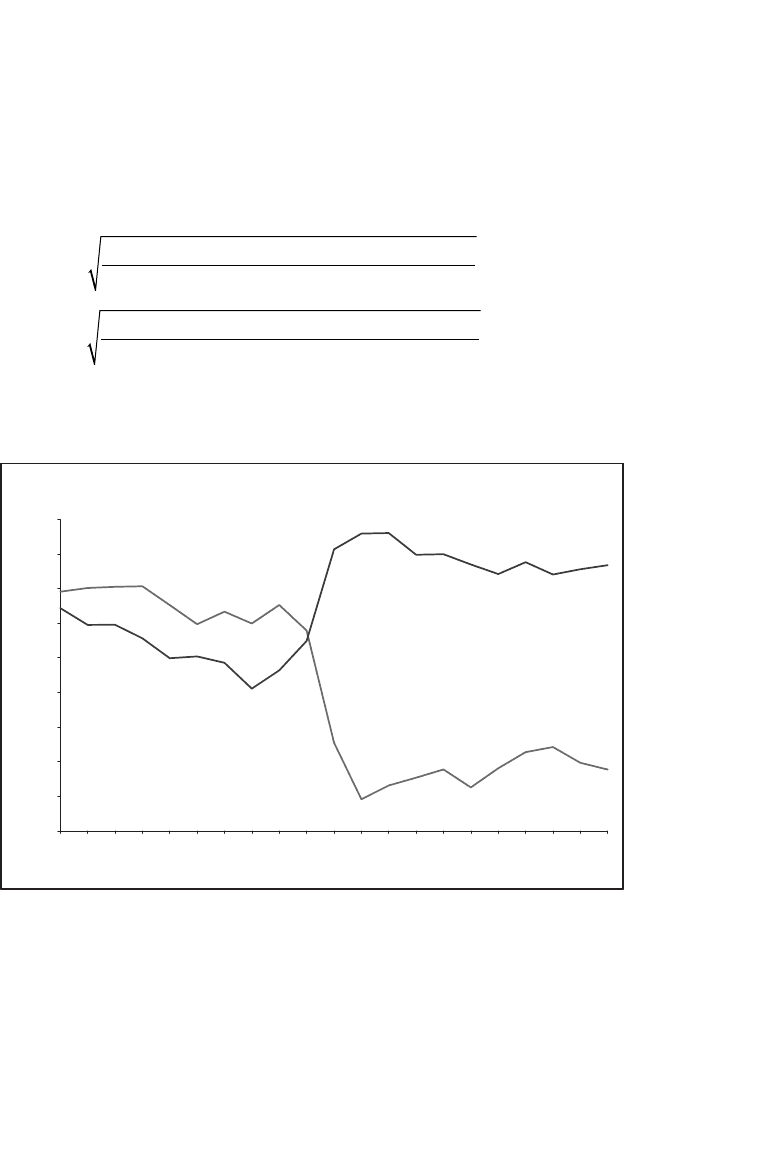
389 Event Studies
The test statistics for the positive and nonpositive announcements
have been computed by dividing the AAR for each day by the appropri-
ate cross-sectional error for the specifi c type of return (cells U11 and
Y11):
Cell U11:
Sum of Steyx for positive announcements
Number of positiv
2
ee announcements
Cell Y11:
Sum of Steyx for negative announcements
Number of negativ
2
ee announcements
Graphing the CARs gives this graph:
Average Cumulative Abnormal Returns
–7
–6
–5
–4
–3
–2
–1
0
1
2
–10 –9 –8 –7 –6 –5 –4 –3 –2 –1 0 1 2 3 4 5 6 7 8 9 10
Event days
Returns (%)
Positive earnings announcements
Nonpositive earnings announcements
On average, there appears to have been little leakage prior to the
announcement date of either the good news announcements or the bad
news. The market appears to have absorbed the information in the
announcements rapidly: following the announcement date (“event day
0”), there appears to have been little additional response.
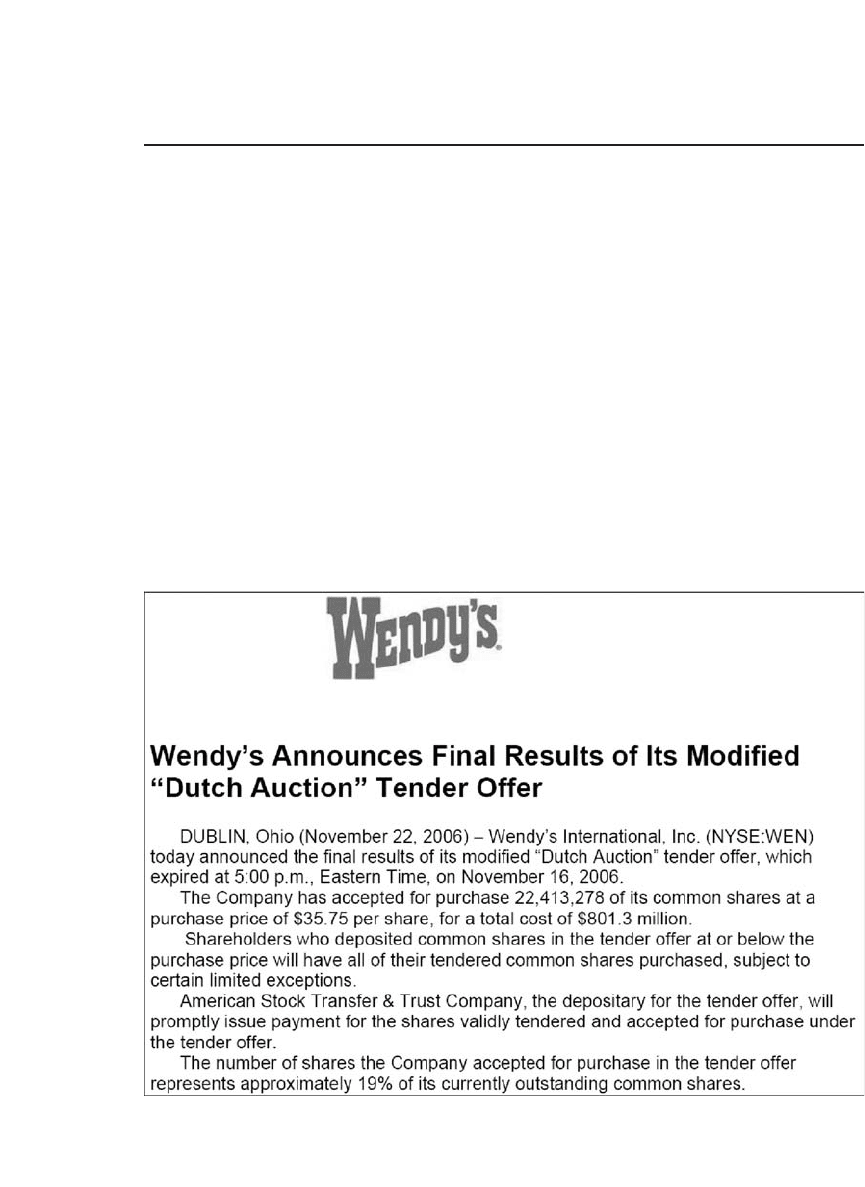
390 Chapter 14
14.5 Using a Two-Factor Model of Returns for an Event Study
The model used in section 14.4 assumes an equilibrium model r
it
= a
i
+
b
i
r
Mt
. This “one-factor” model assumes that the returns on the stocks in
question are driven only by one market index. In this section we illustrate
a two-factor model. We assume that returns are a function of both a
market and an industry factor: r
it
= a
i
+ b
i,Market
r
Mt
+ b
i,Industry
r
Industry,t
. We
then use this model to determine whether a specifi c event infl uenced the
returns and in which direction.
Our event: On 16 November 2006, Wendy’s announced the purchase
by tender of 22,418,000 shares at a price of $35.75 per share. This share
purchase represented approximately 19 percent of the fi rm’s equity.
Wendy’s stock closed on 16 November at $35.66.
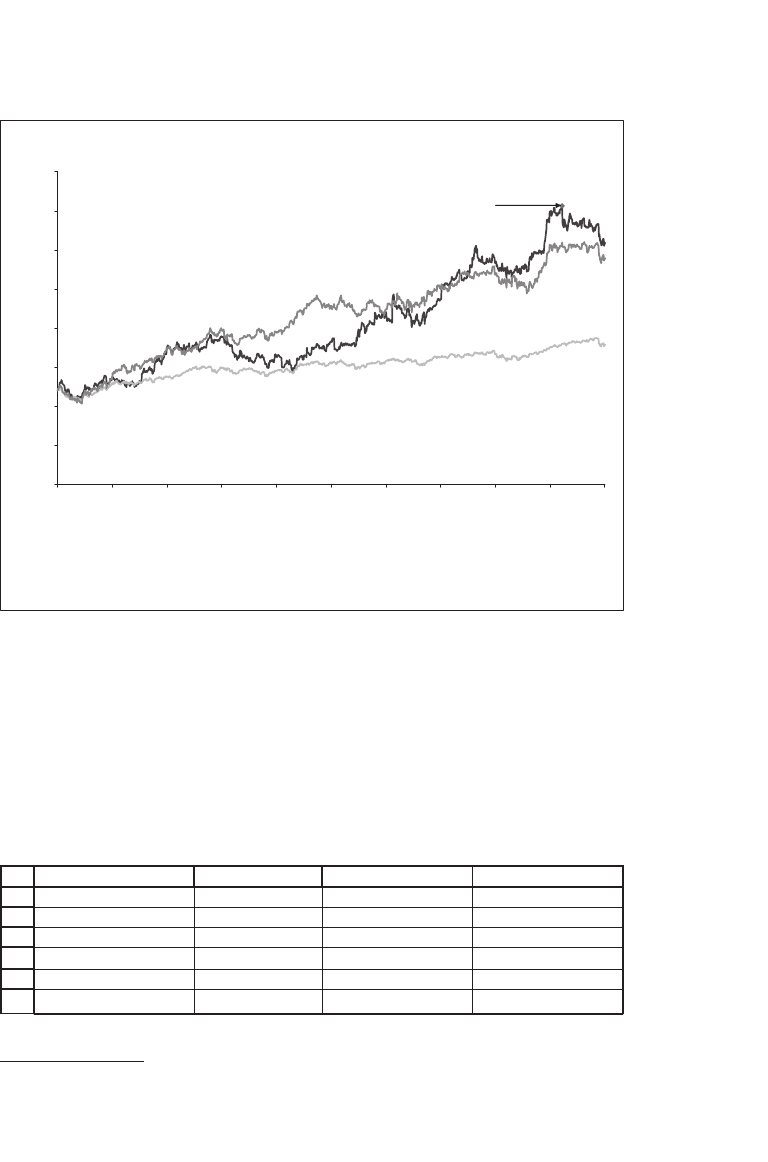
391 Event Studies
14.5.1 Did the Repurchase Affect Wendy’s Returns?
We start by regressing the daily returns on Wendy’s on the S&P 500 and
the S&P 500 Restaurant Index for the 252 days preceding the tender
date of 16 November 2006. We use the array function Linest to do this
computation.
11
The Linest box looks like this:
Wendy's Intl vs. S&P 500 and S&P 500 Restaurant Index
1/3/03–3/16/07
0.00
5.00
10.00
15.00
20.00
25.00
30.00
35.00
40.00
S&P 500
S&P 500 Restaurant
Index
Wendy's International
Note: The S&P 500 and the S&P 500 Restaurant Index are indexed to $12.04 the
closing price of Wendy's International on January 3, 2003.
16-Mar-07
Announced stock buyback
3-Jan-03
5-Jun-03
5-Nov-03
6-Apr-04
7-Sep-04
7-Feb-05
10-Jul-05
11-Dec-05
13-May-06
13-Oct-06
2
3
4
5
6
7
ABC D
Industry Market Intercept
Slope
--
> 0.4157 0.5095 0.0012
Standard Error
--
> 0.0851 0.1410 0.0007
R
2
--
>
0.3140 0.0103 #N/A
F statistic
--
> 56.9738 249 #N/A
SS
xy
--
>
0.0122 0.0266 #N/A
11. The use of Linest to perform multiple regressions is discussed in Chapter 33. It is not
the most user friendly of all Excel functions.
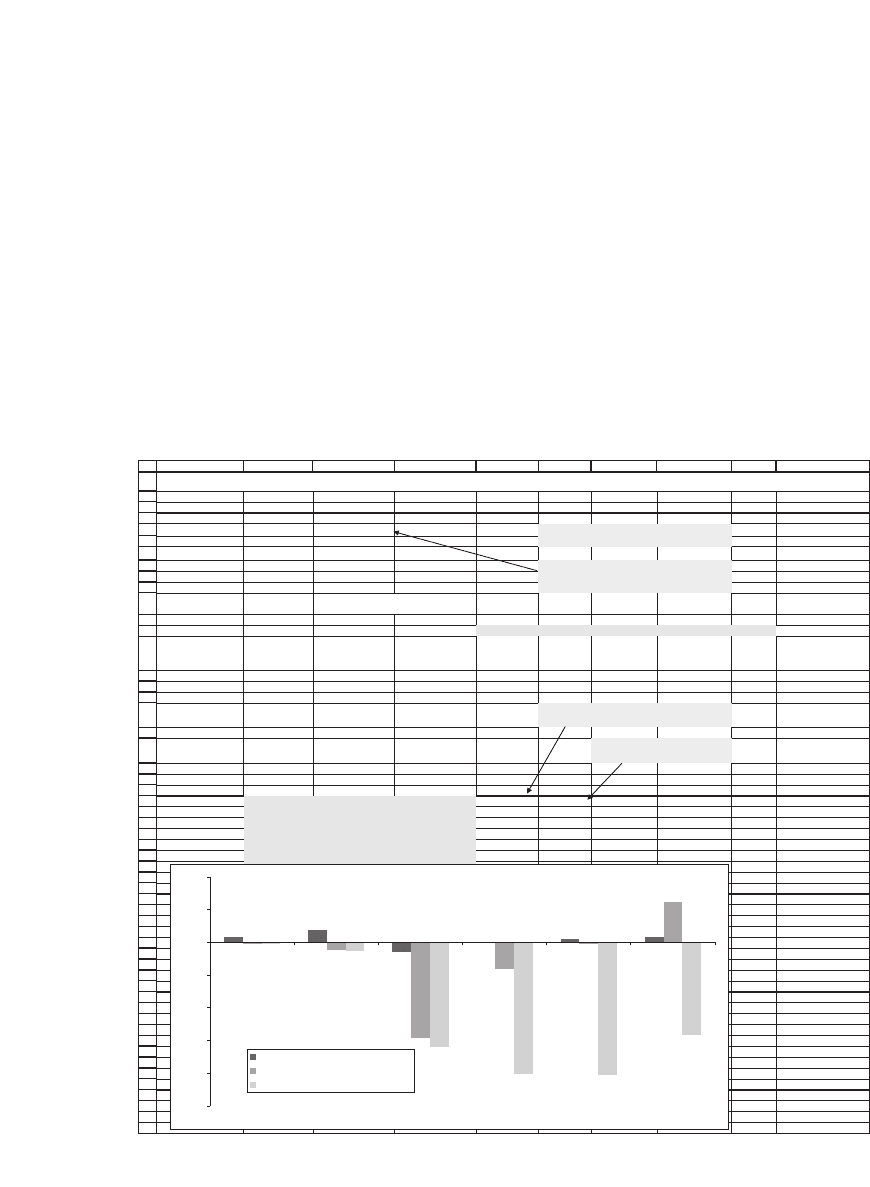
392 Chapter 14
From this box we can conclude that Wendy’s return is sensitive to both
the market and the industry.
r
tWendys,
Market reaction
coefficient
Standard
=+
↑
0 0012 0 5095..
.
eerror:
0.1410
Industry reaction
coefficient.
St
∗+
↑
r
Mt
0 4157.
aandard error:
0.0851
Industry,
∗r
t
This Linest box is shown again in the next spreadsheet. Dividing the co-
effi cients by their respective standard errors (row 9) shows that they are
both signifi cant at the 1 percent level. Note that cell C5 gives the standard
error of the y-estimate; we use this in the analysis to determine the signifi -
cance of the abnormal returns. Further analysis follows the spreadsheet.
1
2
3
4
5
6
7
8
9
10
11
12
13
14
15
16
17
18
19
263
264
265
266
267
268
269
270
271
272
273
274
275
276
277
278
279
280
281
282
283
284
285
286
287
288
289
290
291
292
293
294
295
296
297
ABC DEFGHIJ
Industry Market Intercept
Slope
--
> 0.4157 0.5095 0.0012
Standard Error
--
>0.0851 0.1410 0.0007
R
2
--
>
0.3140 0.0103 #N/A
F statistic
--
> 56.9738 249 #N/A
SS
xy
--
>
0.0122 0.0266 #N/A
t-stat 4.8818 3.6142 1.8367 <
--
=D3/D4
Days in estimation
window
252 <
--
=COUNT(A15:A266)
Date Wendy's Intl S&P 500
S&P 500
Restaurant Index
Expected
return
Abnormal
return (AR)
Cumulative
abnormal
return (CAR)
T-test of
AR
15-Nov-05 0.08% -0.39% -1.26%
16-Nov-05 -0.37% 0.18% -0.93%
17-Nov-05 0.84% 0.94% 1.60%
18-Nov-05 0.27% 0.44% 0.19%
21-Nov-05 1.08% 0.53% 0.92%
9-Nov-06 -0.89% -0.53% -0.35%
10-Nov-06 1.46% 0.19% 0.95%
13-Nov-06 0.08% 0.25% -0.05%
14-Nov-06 0.73% 0.63% 0.03%
15-Nov-06 0.25% 0.24% 0.21% 0.33% -0.08% -0.08% <
--
=F267 -0.0741 <
--
=F267/$C$5
16-Nov-06 0.31% 0.23% 1.26% 0.76% -0.45% -0.53% <
--
=G267+F268 -0.4363
17-Nov-06 -6.44% 0.10% -1.78% -0.57% -5.87% -6.40% <
--
=G268+F269 -5.6805
20-Nov-06 -1.59% -0.05% -0.19% 0.02% -1.61% -8.01% -1.5582
21-Nov-06 0.15% 0.16% 0.07% 0.23% -0.08% -8.09% -0.0784
22-Nov-06 2.80% 0.23% 0.27% 0.35% 2.45% -5.64%
2/7/2005
2/8/2005
2/9/2005
2/10/2005
2/11/2005
2/14/2005
2/15/2005
2/16/2005
2/17/2005
2/18/2005
2/22/2005
2/23/2005
2/24/2005
2/25/2005
2/28/2005
3/1/2005
WENDY'S RETURNS: ESTIMATION WINDOW AND EVENT WINDOW
Cell F267 contains formula =B267-
E267
Cell E267 contains formula
=$D$3+$C$3*C267+$B$3*D267
Cells B3:D7 contain the array formula
{=LINEST(B15:B266,C15:D266,,TRUE)}
Cell C5 is the standard error of the y estimate,
used in the t-test of the abnormal returns
EVENT WINDOW
-10%
-8%
-6%
-4%
-2%
0%
2%
4%
15nov06 16nov06 17nov06 20nov06 21nov06 22nov06
Expected return
Abnormal return (AR)
Cumulative abnormal return (CAR)
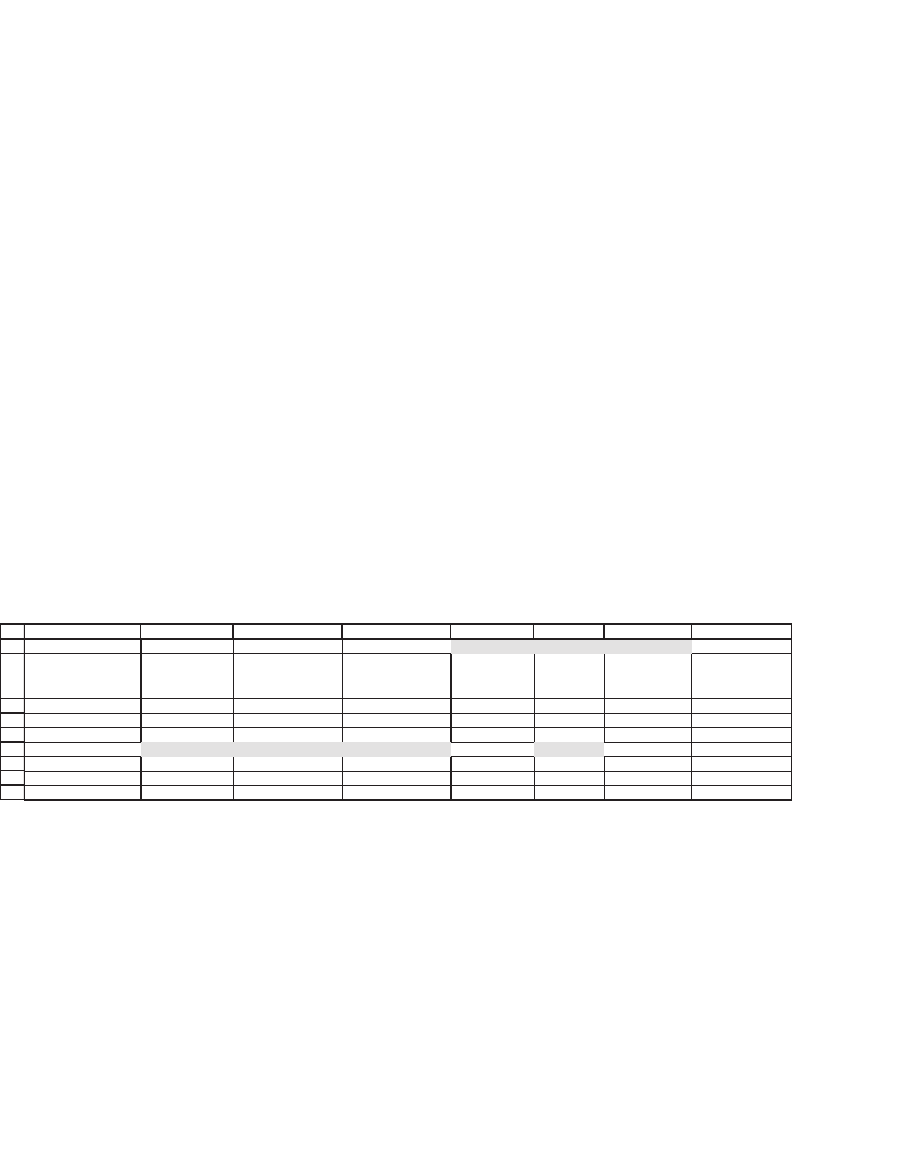
393 Event Studies
In rows 267–272 of the spreadsheet we use the two-factor model to
analyze the abnormal returns (AR) and the cumulative abnormal returns
(CAR) of the Wendy’s announcement. While there is little AR or CAR
on the days before the announcement, it is clear that the announcement
on 16 November had a considerable impact on Wendy’s returns on the
day following (−5.87% abnormal return on 17 November) and on the
next day (−1.63% AR on 20 November). Dividing the abnormal return
by the standard error in C5 shows that only the AR on the event day is
signifi cant at the 5 percent level.
Furthermore, an analysis of the announcement broken down into the
market and the industry factors shows that on both of the two days after
the 16 November announcement date the effects of the market index on
Wendy’s returns were slight. On 17 November, however, there was a
signifi cant impact of the S&P 500 Restaurant Index on Wendy’s that was
lacking on 20 November.
To see this point, we fi rst discuss the day after the event, 17 November
2006:
13
14
266
267
268
269
270
271
272
ABC DEFGH
Date Wendy's Intl S&P 500
S&P 500
Restaurant Index
Expected
return
Abnormal
return (AR)
Cumulative
abnormal
return (CAR)
14-Nov-06 0.73% 0.63% 0.03%
15-Nov-06 0.25% 0.24% 0.21% 0.33% -0.08% -0.08% <
--
=F267
16-Nov-06 0.31% 0.23% 1.26% 0.76% -0.45% -0.53% <
--
=F267+F268
17-Nov-06 -6.44% 0.10% -1.78% -0.57% -5.87% -6.32% <
--
=F268+F269
20-Nov-06 -1.59% -0.05% -0.19% 0.02% -1.61% -7.48%
21-Nov-06 0.15% 0.16% 0.07% 0.23% -0.08% -1.69%
22-Nov-06 2.80% 0.23% 0.27% 0.35% 2.45% 2.37%
EVENT WINDOW
On 17 November, the S&P 500 rose by 0.10 percent and the S&P 500
Restaurant Index fell by 1.78 percent. Given the regression r
Wendy’s,t
=
0.0012 + 0.5095*r
Mt
+ 0.4157*r
Industry,t
, the change in the S&P 500 would
have affected Wendy’s returns by approximately +0.05 percent, and the
change in the industry index would have affected Wendy’s returns by
approximately −0.74 percent. But Wendy’s decreased by −6.44 percent
on the same day, well in excess of the impact of either of the two
factors.
Here are the data for 20 November:
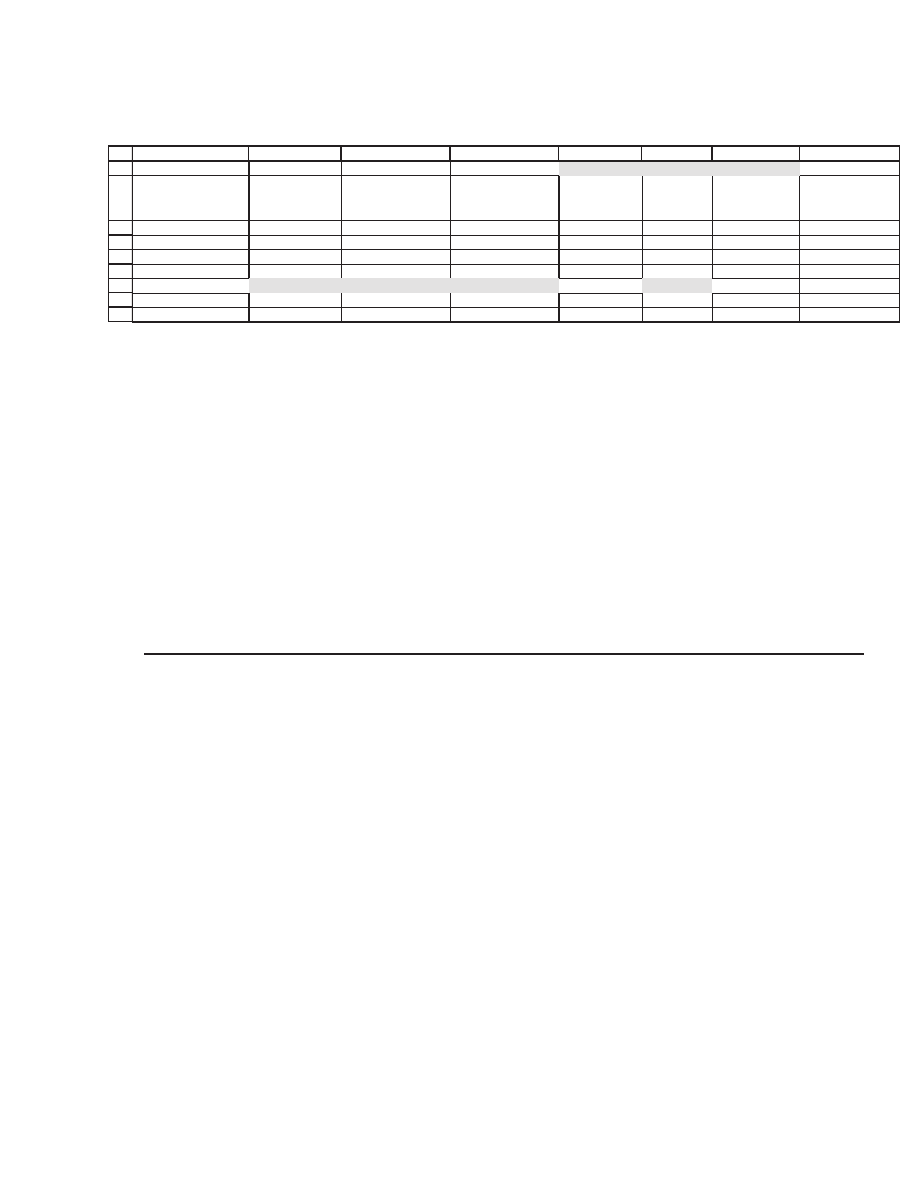
394 Chapter 14
On 20 November, the S&P 500 fell by 0.05 percent and the S&P 500
Restaurant Index fell by 0.19 percent. Given the regression r
Wendy’s,t
=
0.0012 + 0.5095*r
Mt
+ 0.4157*r
Industry,t
, the change in the S&P 500 would
have affected Wendy’s returns by approximately −0.08 percent, and the
change in the industry index would have affected Wendy’s returns by
approximately −0.03 percent. But Wendy’s decreased by −1.59 percent
on the same day, which is again well in excess of the impact of either of
the two factors.
The impact of the announcement was felt even in the third day after
the event, but we leave this analysis to the reader.
14.6 Using Excel’s Offset Function to Locate a Regression in a Data Set
The analysis in section 14.4 requires us to do a regression of a specifi c
stock’s returns on the returns of the S&P 500, where the starting point
of the regression is the 252 trading days before a specifi c date. The tech-
nique in section 14.4 uses a number of Excel functions:
•
The functions Intercept, Slope, Rsq give the regression intercept, slope,
and r-squared. These functions have been illustrated in Chapter 2 and in
the previous portfolio chapters. The function Steyx gives the standard
deviation of the regression residuals.
•
The function Countif counts the number of cells in a range that meet
a specifi c condition. Countif has the syntax Countif(data,condition).
However, the condition must be a text condition (which means that in
this example we will use the Excel function Text to translate a date to a
text number—more later).
•
The function Offset (see also Chapter 34) allows us to specify a cell or
a block of cells in an array.
13
14
266
267
268
269
270
271
272
ABC DEFGH
Date Wendy's Intl S&P 500
S&P 500
Restaurant Index
Expected
return
Abnormal
return (AR)
Cumulative
abnormal
return (CAR)
14-Nov-06 0.73% 0.63% 0.03%
15-Nov-06 0.25% 0.24% 0.21% 0.33% -0.08% -0.08% <
--
=F267
16-Nov-06 0.31% 0.23% 1.26% 0.76% -0.45% -0.53% <
--
=F267+F268
17-Nov-06 -6.44% 0.10% -1.78% -0.57% -5.87% -6.32% <
--
=F268+F269
20-Nov-06 -1.59% -0.05% -0.19% 0.02% -1.61% -7.48%
21-Nov-06 0.15% 0.16% 0.07% 0.23% -0.08% -1.69%
22-Nov-06 2.80% 0.23% 0.27% 0.35% 2.45% 2.37%
EVENT WINDOW
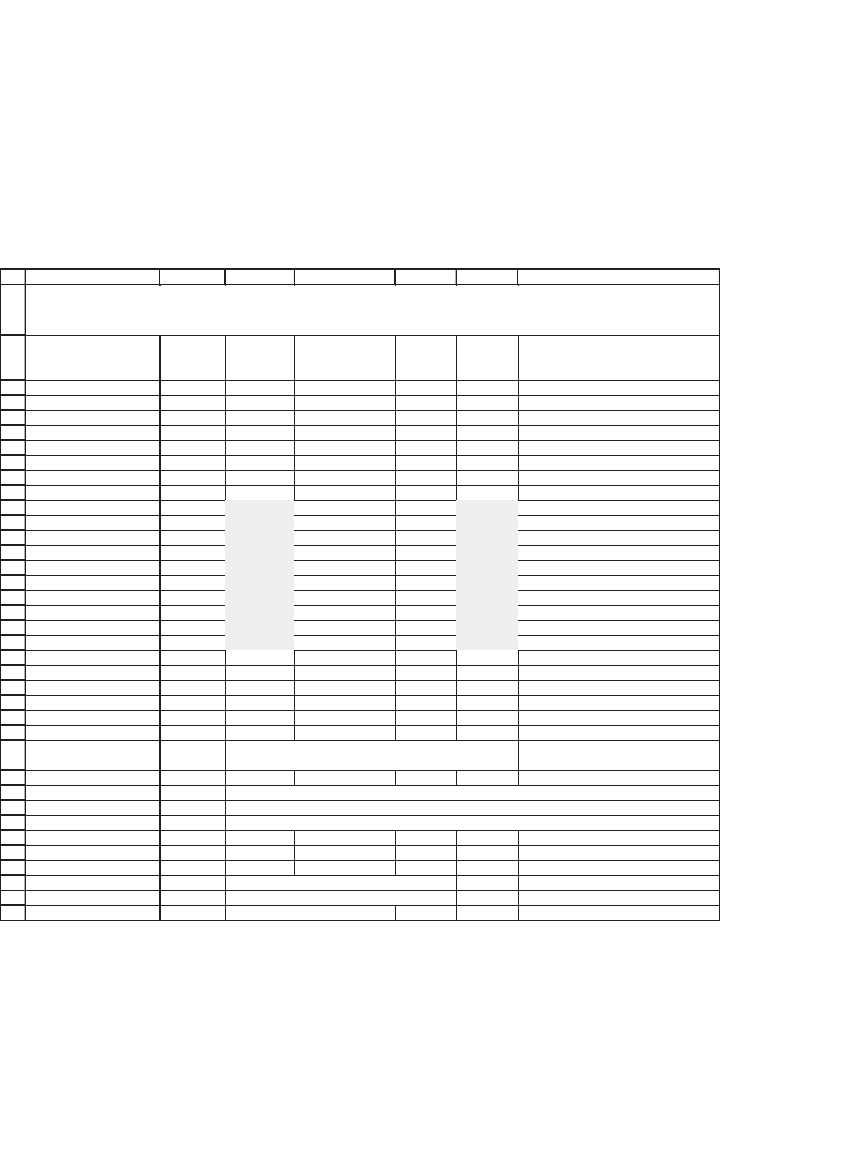
395 Event Studies
To illustrate the problem, consider the following data of returns for
General Mills (GIS) and the S&P 500. We want to run a regression of
the GIS returns on the S&P 500 returns for 10 dates before 29 January
1997:
1
2
3
4
5
6
7
8
9
10
11
12
13
14
15
16
17
18
19
20
21
22
23
24
25
26
27
28
29
30
31
32
33
34
35
36
37
GFEDCBA
Date
General
Mills
GIS
Return SP500 Return
3-Jan-97 57.96 748.03
6-Jan-97 58.19 0.0040 <
--
=LN(B4/B3) 747.65 -0.0005 <
--
=LN(E4/E3)
7-Jan-97 59.33 0.0194 753.23 0.0074
8-Jan-97 59.33 0.0000 748.41 -0.0064
9-Jan-97 59.91 0.0097 754.85 0.0086
10-Jan-97 59.91 0.0000 759.5 0.0061
13-Jan-97 59.68 -0.0038 759.51 0.0000
14-Jan-97 59.91 0.0038 768.86 0.0122
15-Jan-97 59.56 -0.0059 767.2 -0.0022
16-Jan-97 59.56 0.0000 769.75 0.0033
17-Jan-97 59.56 0.0000 776.17 0.0083
20-Jan-97 59.44 -0.0020 776.7 0.0007
21-Jan-97 60.71 0.0211 782.72 0.0077
22-Jan-97 61.4 0.0113 786.23 0.0045
23-Jan-97 62.09 0.0112 777.56 -0.0111
24-Jan-97 61.63 -0.0074 770.52 -0.0091
27-Jan-97 61.29 -0.0055 765.02 -0.0072
28-Jan-97 61.06 -0.0038 765.02 0.0000
29-Jan-97 62.09 0.0167 772.5 0.0097
30-Jan-97 62.21 0.0019 784.17 0.0150
31-Jan-97 62.44 0.0037 786.16 0.0025
3-Feb-97 62.09 -0.0056 786.73 0.0007
Starting date 29-Jan-97
Rows from top of data
to starting date
19 <
--
=COUNTIF(A3:A24,"<="&TEXT(B26,"0"))
Regression
Intercept 0.0022 <
--
=INTERCEPT(OFFSET(A3:F24,B27-11,2,10,1),OFFSET(A3:F24,B27-11,5,10,1))
Slope 0.5198 <
--
=SLOPE(OFFSET(A3:F24,B27-11,2,10,1),OFFSET(A3:F24,B27-11,5,10,1))
R-squared 0.1413 <
--
=RSQ(OFFSET(A3:F24,B27-11,2,10,1),OFFSET(A3:F24,B27-11,5,10,1))
Check
Intercept 0.0022 <
--
=INTERCEPT(C11:C20,F11:F20)
Slope 0.5198 <
--
=SLOPE(C11:C20,F11:F20)
R-squared 0.1413 <
--
=RSQ(C11:C20,F11:F20)
USING OFFSET, COUNTIF, AND TEXT
TO LOCATE A REGRESSION IN A DATA SET
To run this regression, we fi rst use Countif(data,condition) to count
the row number of the data on which the starting date falls. Since condi-
tion must be a text entry, we translate the date in cell B26 to a text
by using Text(b26,≤0≤). The Excel function =Countif(A3:A24,≤<=
≤&Text(B26,≤0≤)) now counts the number of cells in the column A3:A24
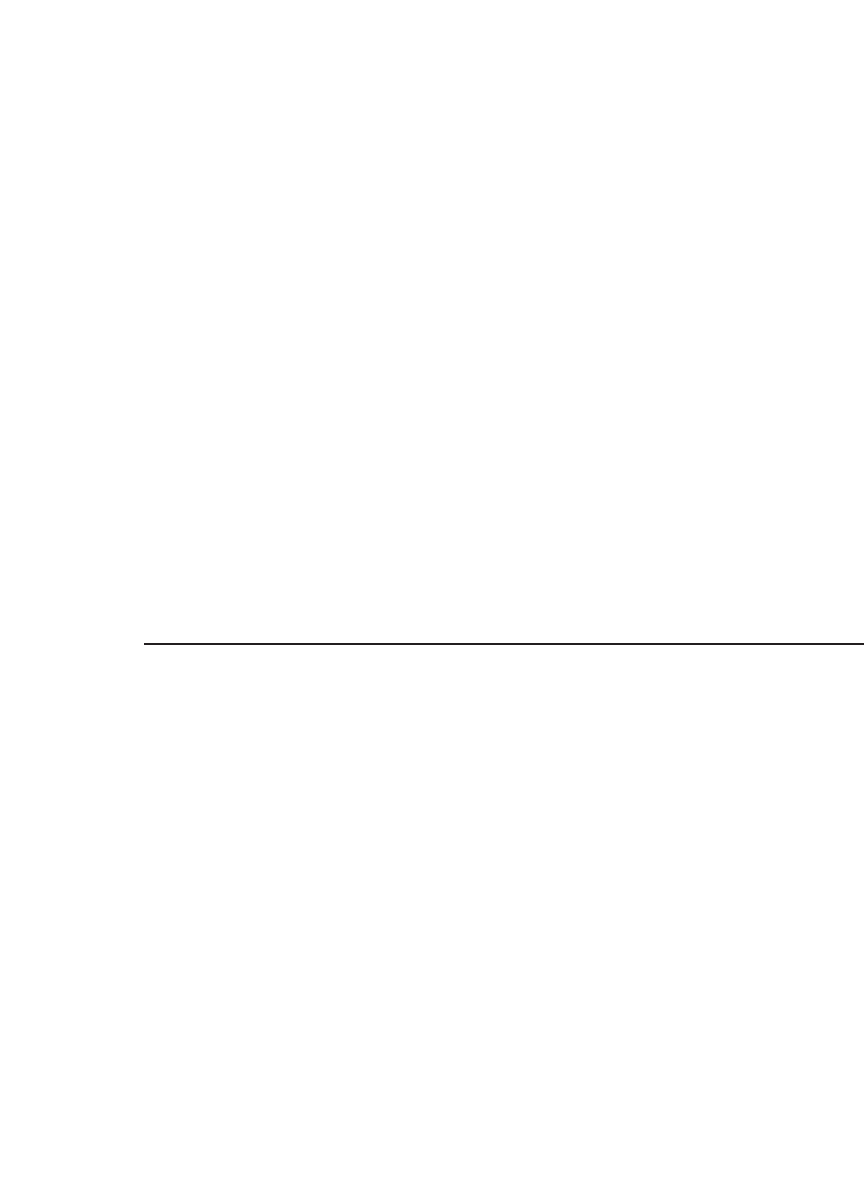
396 Chapter 14
that are less than or equal to the date in cell B26. The answer, as you can
see in cell B27, is 19.
Next, we use Offset(A3:F24,B27-11,2,10,1) to locate the 10 rows of
GIS returns before the 19th row indicated by the starting date. This is a
tricky function!
Offset(A3:F24,B27-11
Reference
array
Starting
row in
refe
↑↑
rrence
array
2 columns
over from
top corner
of reference
ar
,2
↑
rray
Fix starting
corner in reference
array from which
data is cons
↑
iidered
10 rows
starting
corner
Only 1
colum
,10, 1
↑
↑
below
nn
of data
Data considered
)
↑
The functions Intercept, Slope, Rsq can now be used with Offset(A3:
F24,B27-11,2,10,1) and Offset(A3:F24,B27-11,5,10,1):
=
↑
Intercept(Offset(A3:F24,B27-11,2,10,1)
-datay
,Offset(A3:F24,B27-11,5,10,1))
-data
↑
x
14.7 Conclusion
Event studies, used to determine the impact of a particular market effect
on a specifi c stock or a generic market effect on a set of stocks, are one
of the most widely used technologies in practical fi nance. While Excel
may not be the optimal tool for performing an event study, we have used
it in this chapter to illustrate both uses of the event study. We have shown
that Excel can readily be used to perform either a one-factor or a two-
factor event study. The Excel techniques employed are easily acquired
by a sophisticated user.

15
Value at Risk
1
15.1 Overview
Value at risk (VaR) measures the worst expected loss under normal
market conditions over a specifi c time interval at a given confi dence
level. As one of our references states, “VaR answers the question: how
much can I lose with x% probability over a pre-set horizon” (J. P. Morgan,
RiskMetrics—Technical Document).
2
Another way of expressing this
defi nition is that VaR is the lowest quantile of the potential losses that
can occur within a given portfolio during a specifi ed time period. The
basic time period T and the confi dence level (the quantile) q are the two
major parameters that should be chosen in a way appropriate to the
overall goal of risk measurement. The time horizon can differ from a few
hours for an active trading desk to a year for a pension fund. When the
primary goal is to satisfy external regulatory requirements, such as bank
capital requirements, the quantile is typically very small (for example, 1
percent of worst outcomes). However, for an internal risk-management
model used by a company to control the risk exposure, the typical number
is around 5 percent (visit the Internet sites in the references for more
details). A general introduction to VaR can be found in Linsmeier and
Pearson (1996) and Jorion (1997).
In the jargon of VaR, suppose that a portfolio manager has a daily VaR
equal to $1 million at 1 percent. This statement means that there is only
one chance in 100 that a daily loss bigger than $1 million occurs under
normal market conditions.
15.2 A Really Simple Example
Suppose a manager has a portfolio that consists of a single asset. The
return of the asset is normally distributed with a mean return of 20
percent and standard deviation of 30 percent. The value of the portfolio
today is $100 million. We want to answer various simple questions about
the end-of-year distribution of portfolio value:
1. This chapter is based on an article written with Zvi Wiener, “Value-at-Risk (VaR),”
which fi rst appeared in Mathematica in Education and Research, Vol. 7, 1998,
pp. 39–45.
2. This and other valuable documents initially produced by J. P. Morgan can be found at
the site of the successor company, RiskMetrics, http://www.riskmetrics.com/techdoc
.html.
