Shiffman Daniel. Learning processing
Подождите немного. Документ загружается.

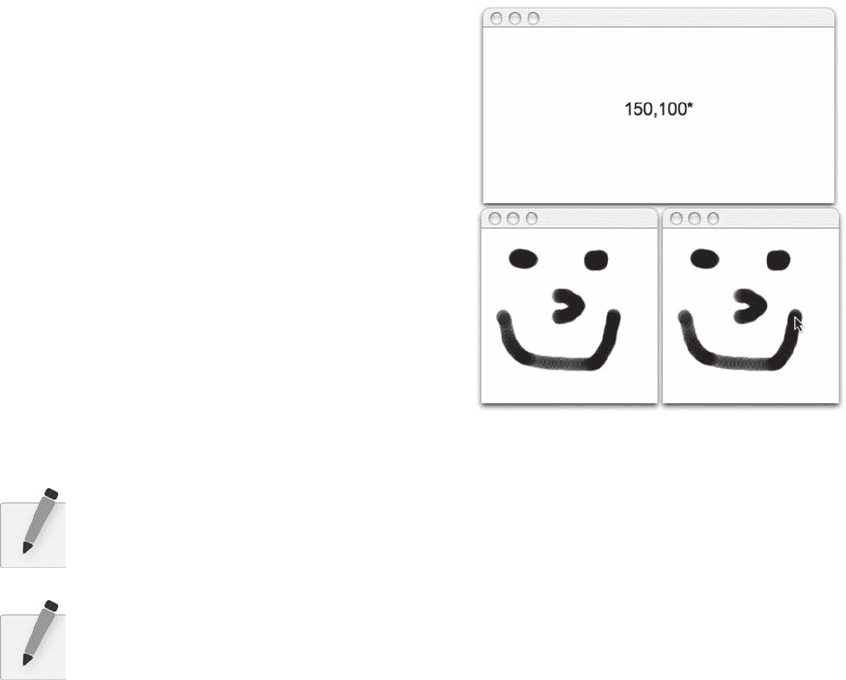
372 Learning Processing
If you are working on a multi-user project, you most
likely want to run the servers and clients on separate
computers. After all, this is the point of creating multi-
user applications in the fi rst place. However, for testing
and development purposes, it is often convenient to run
all the elements from one computer. In this case, the
server IP address will be “ localhost ” or 127.0.0.1 (note
this is the IP address used in this chapter’s examples).
As will be covered in Section 21.3, Processing ’s “ export to
application ” feature will allow you to export a stand-alone
application for your server, which you can then run in the
background while you develop your client in Processing .
Details as to how “ export to application ” works can be
found in Chapter 18. You can also run multiple copies
of a stand-alone application to simulate an environment
with more than one client. Figure 19.6 shows the server
running with two client instances.
Exercise 19-4: Expand the whiteboard to allow for color. Each client should send a red,
green, and blue value in addition to the XY location. You will not need to make any changes
to the server for this to work.
Exercise 19-5: Create a two-player game of Pong played over the network. is is a complex
assignment, so build it up slowly. For instance, you should get Pong to work fi rst without
networking (if you are stuck, an example is provided at the book’s web site). You will also
need to make changes to the server; specifi cally, the server will need to assign the players a
paddle as they connect (left or right).
19.8 Serial Communication
A nice reward for learning the ins and outs of networked communication is that it makes serial
communication in Processing a breeze. Serial communication involves reading bytes from the computer’s
serial port. ese bytes might come from a piece of hardware you purchase (a serial joystick, for example)
or one that you design yourself by building a circuit and programming a microcontroller.
is book does not cover the external hardware side of serial communication. However, if you are
interested in learning more about physical computing, I recommend the book Physical Computing: Sensing
and Controlling the Physical World with Computers (Course Technology PTR) by Dan O’Sullivan and Tom
Igoe as well as Making ings Talk: Practical Methods for Connecting Physical Objects (Make Books) by Tom
Igoe. e Arduino ( http://www.arduino.cc/ ) and Wiring ( http://wiring.org.co/ ) web sites are also excellent
resources. Wiring and Arduino are two open-source physical computing platforms developed at the
Interaction Design Institute Ivrea with a programming language modeled after Processing . I will provide
some accompanying Arduino code for your reference, but the material in this book will only cover what
to do once the data has already arrived in Processing .
fi g. 19.6 Examples 19-6 and 19-7 running together
Data Streams 373
Serial communication refers to the process of sending data in sequence, one byte at a time. is is how
data was sent over the network in our client/server examples. e Processing serial library is designed for
serial communication into the computer from a local device, most likely via a USB (Universal Serial Bus)
port. e term “ serial ” refers to the serial port, designed to interface with modems, that is rarely found on
newer computers.
e process of reading data from a serial port is virtually identical to that found in the networked client/
server examples, with a few exceptions. First, instead of importing the network library, we import the
serial library and create a Serial object.
import processing.serial.*;
Serial port = new Serial(this, "COM1", 9600);
e Serial constructor takes three arguments. e fi rst one is always “ this, ” referring to this applet (see
Chapter 16). Argument 2 is a String representing the communications port being used. Computers label
ports with a name. On a PC, these will likely be “ COM1, ” “ COM2, ” “ COM3, ” and so on. On UNIX-
based computers (such as MAC OS X), they will be labeled “ /dev/tty.something ” where “ something ”
represents a terminal device. If you are using a USB device, you will probably need to install USB drivers
before a working port will be available. Instructions for how to get this working with Arduino can be
found at the Arduino guide: http://www.arduino.cc/en/Guide/HomePage .
You can also print out a list of available ports using the Serial library’s list( ) function, which returns an
array of String objects.
String[] portList = Serial.list();
println(portList);
If the port you want to use is the fi rst one in the list, for example, your call to the constructor would look like:
String[] portList = Serial.list();
Serial port = new Serial(this, portList[0], 9600);
e third argument is the rate at which the data is transmitted serially, typically 9,600 baud.
Bytes are sent out via the serial port using the write( ) function. e following data types can be sent: byte,
char, int, byte array, and String . Remember, if you are sending a String , the actual data sent are raw ASCII
byte values of each character.
port.write(65); // Sending the byte 65
Data can be read with the same functions found in clients and servers: read( ) , readString( ) , and
readStringUntil( ) . A callback function, serialEvent( ) , is triggered whenever a serial event occurs, that is,
whenever there is data available to be read.
void serialEvent(Serial port) {
int input = port.read();
println( "Raw Input: " + input);
}
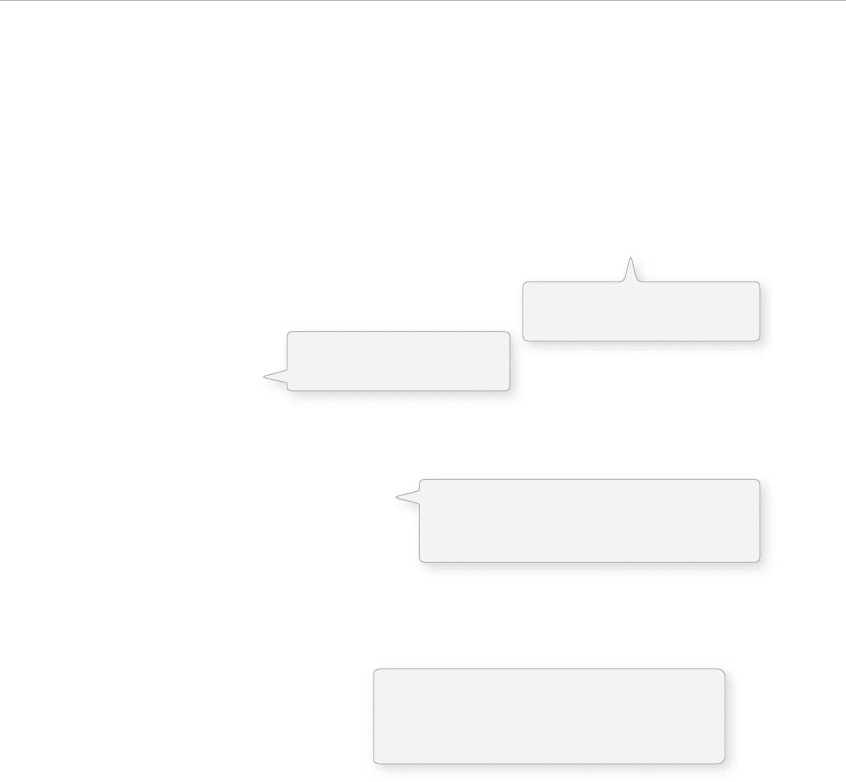
374 Learning Processing
e read( ) function will return a 1 if there is nothing available to read, however, assuming you are
writing the code inside serialEvent( ) , there will always be available data.
Following is an example that reads data from the serial port and uses it to color the sketch’s background.
Example 19-8: Reading from serial port
import processing.serial.*;
int val = 0; // To store data from serial port, used to color background
Serial port; // The serial port object
void setup() {
size(200,200);
// In case you want to see the list of available ports
// println(Serial.list());
// Using the first available port (might be different on your computer)
port = new Serial(this, Serial.list()[0], 9600);
}
void draw() {
// Set the background
background(val);
}
// Called whenever there is something available to read
void serialEvent(Serial port) {
// Read the data
val = port.read();
// For debugging
// println( " Raw Input: " + input);
}
For reference, if you are using Arduino, here is some corresponding code:
int val;
void setup() {
beginSerial(9600);
pinMode(3, INPUT);
}
void loop() {
val = analogRead(0);
Serial.print(val,BYTE);
}
19.9 Serial communication with handshaking
It is often advantageous to add a handshaking component to serial communication code. If a hardware
device sends bytes faster than a Processing sketch can read, for example, there can sometimes be a logjam
This is not Processing code! It is Arduino
code. For more about Arduino, visit:
http://www.arduino.cc/.
The serial data is used to
color the background.
Data from the Serial port is read in
serialEvent() using the read() function
and assigned to the global variable “val.”
Initializing the Serial object
with the fi rst port in the list.
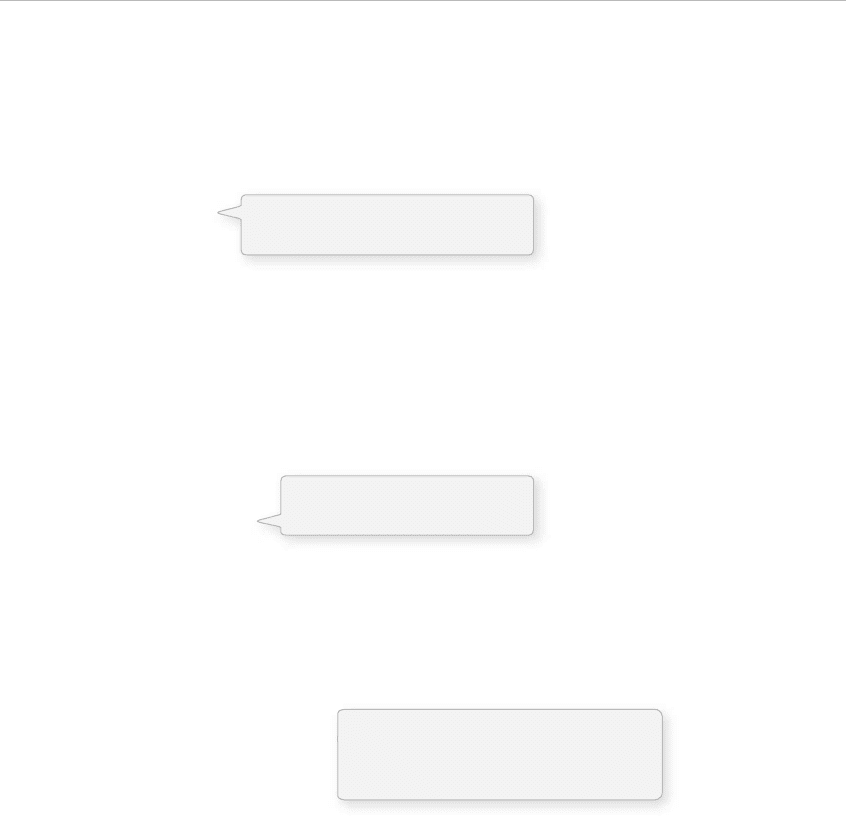
Data Streams 375
of information, causing the sketch to lag. e sensor values may arrive late, making the interaction
confusing or misleading to the user. e process of sending information only when requested, known as
“ handshaking, ” alleviates this lag.
When the sketch starts up, it will send a byte to the hardware device asking for data.
Example 19-9: Handshaking
void setup() {
size(200,200);
// In case you want to see the list of available ports
// println(Serial.list());
// Using the first available port (might be different on your computer)
port = new Serial(this, Serial.list()[0], 9600);
// Request values from the hardware device
port.write(65);
}
After the sketch fi nishes processing a byte inside of serialEvent( ) , it asks again for a new value.
// Called whenever there is something available to read
void serialEvent(Serial port) {
// Read the data
val = port.read();
// For debugging
// println( "Raw Input: " +
// Request a new value
port.write(65);
}
As long as the hardware device is designed to only send the sensor values when requested, any possible lag
will be eliminated. Here is the revised Arduino code. is example does not care what the request byte is,
only that there is a byte request. A more advanced version might have diff erent replies for diff erent requests.
int val;
void setup() {
beginSerial(9600);
pinMode(3, INPUT);
}
void loop() {
// Only send out if something has come in
if (Serial.available() > 0) {
Serial.read();
val = analogRead(0);
Serial.print(val,BYTE);
}
}
The byte 65 tells the serial device
that we want to receive data.
After we receive a byte, we
reply asking for the next one.
This is not Processing code! It
is Arduino code. For more about
Arduino, visit: http://www.arduino.cc/.
input);
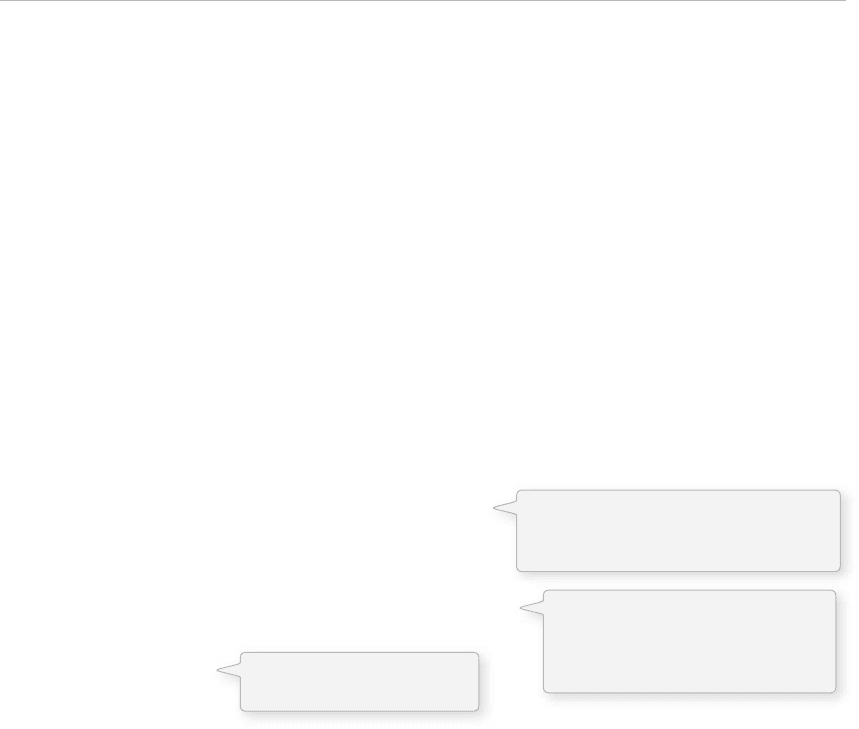
376 Learning Processing
19.10 Serial Communication with Strings
In cases where you need to retrieve multiple values from the serial port (or numbers greater than 255),
the readStringUntil( ) function is handy. For example, let’s assume you want to read from three sensors,
using the values for the red, green, and blue components of your sketch’s background color. Here, we will
use the same protocol designed in the multi-user whiteboard example. We will ask the hardware device
(where the sensors live) to send the data as follows:
Sensor Value 1 COMMA Sensor Value 2 COMMA Sensor Value 3 ASTERISK
For example:
104,5,76*
Example 19-10: Serial communication with Strings
import processing.serial.*;
int r,g,b; // Used to color background
Serial port; // The serial port object
void setup() {
size(200,200);
// In case you want to see the list of available ports
// println(Serial.list());
// Using the first available port (might be different on your computer)
port = new Serial(this, Serial.list()[0], 9600);
// Request values right off the bat
port.write(65);
}
void draw() {
// Set the background
background(r,g,b);
}
// Called whenever there is something available to read
void serialEvent(Serial port) {
// Read the data
String input = port.readStringUntil( ' * ' );
if (input ! = null) {
// Print message received
println( " Receiving: " + input);
// Split up the String into an array of integers
int[] vals = int(splitTokens(input, " ,* " ));
// Fill r,g,b variables
r = vals[0];
g = vals[1];
b = vals[2];
}
// When finished ask for values again
port.write(65);
}
Data from the Serial port is read in
serialEvent() using the readStringUntil()
function with ‘*’ as the end character.
The data is split into an array of
Strings with a comma or asterisk
as a delimiter and converted into
an array of integers.
Three global variables are
fi lled using the input data.
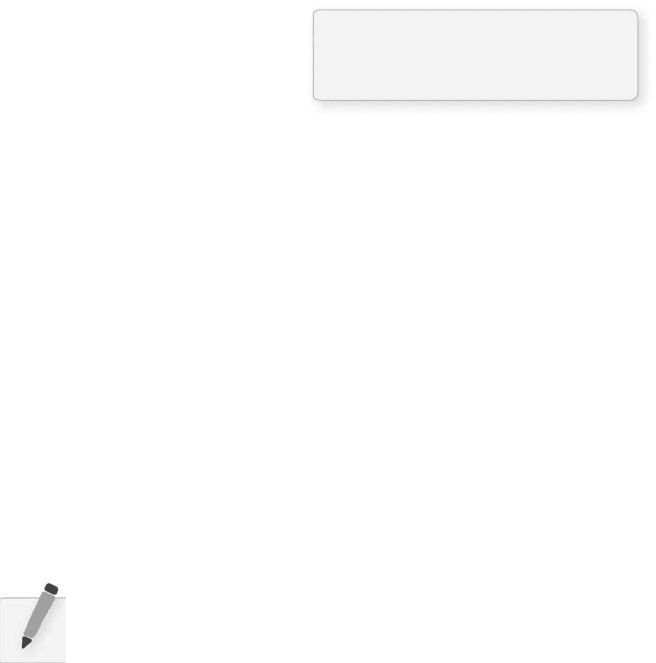
Data Streams 377
Corresponding Arduino code:
int sensor1 = 0;
int sensor2 = 0;
int sensor3 = 0;
void setup()
{
beginSerial(9600);
pinMode(3, INPUT);
}
void loop()
{
if (Serial.available() > 0) { //only send if you have hear back
Serial.read();
sensor1 = analogRead(0);
sensor2 = analogRead(1);
sensor3 = analogRead(2);
// Send the integer out as a String using "DEC"
Serial.print(sensor1,DEC);
// Send a comma -- ASCII code 44
Serial.print( ",", BYTE);
Serial.print(sensor2,DEC);
Serial.print( ","
, BYTE);
Serial.print(sensor3,DEC);
// Send an asterisk -- ASCII code 42
Serial.print( "*", BYTE);
}
}
Exercise 19-6: If you have an Arduino board, build your own interface to control a
Processing sketch you have already made. (Before you attempt this, you should make sure
you can successfully run the simple examples provided in this chapter.)
This is not Processing code! It
is Arduino code. For more about
Arduino, visit: http://www.arduino.cc/.

378 Learning Processing
Lesson Eight Project
Create a data visualization by loading external information (a local fi le, web
page, XML feed, server or serial connection) into Processing .
Make sure you build up the project incrementally. For example, try designing
the visualization fi rst without any real data (use random numbers or hard-coded
values). If you are loading data from the web, consider using a local fi le while
you are developing the project. Do not be afraid to fake the data, waiting until
you are fi nished with aspects of the design before connecting the real data.
Experiment with levels of abstraction. Try displaying information literally
onscreen by writing text. Build an abstract system where the input data aff ects
the behaviors of objects (you might even use your “ ecosystem ” from the Lesson
Six Project).
Use the space provided below to sketch designs, notes, and pseudocode for your
project.
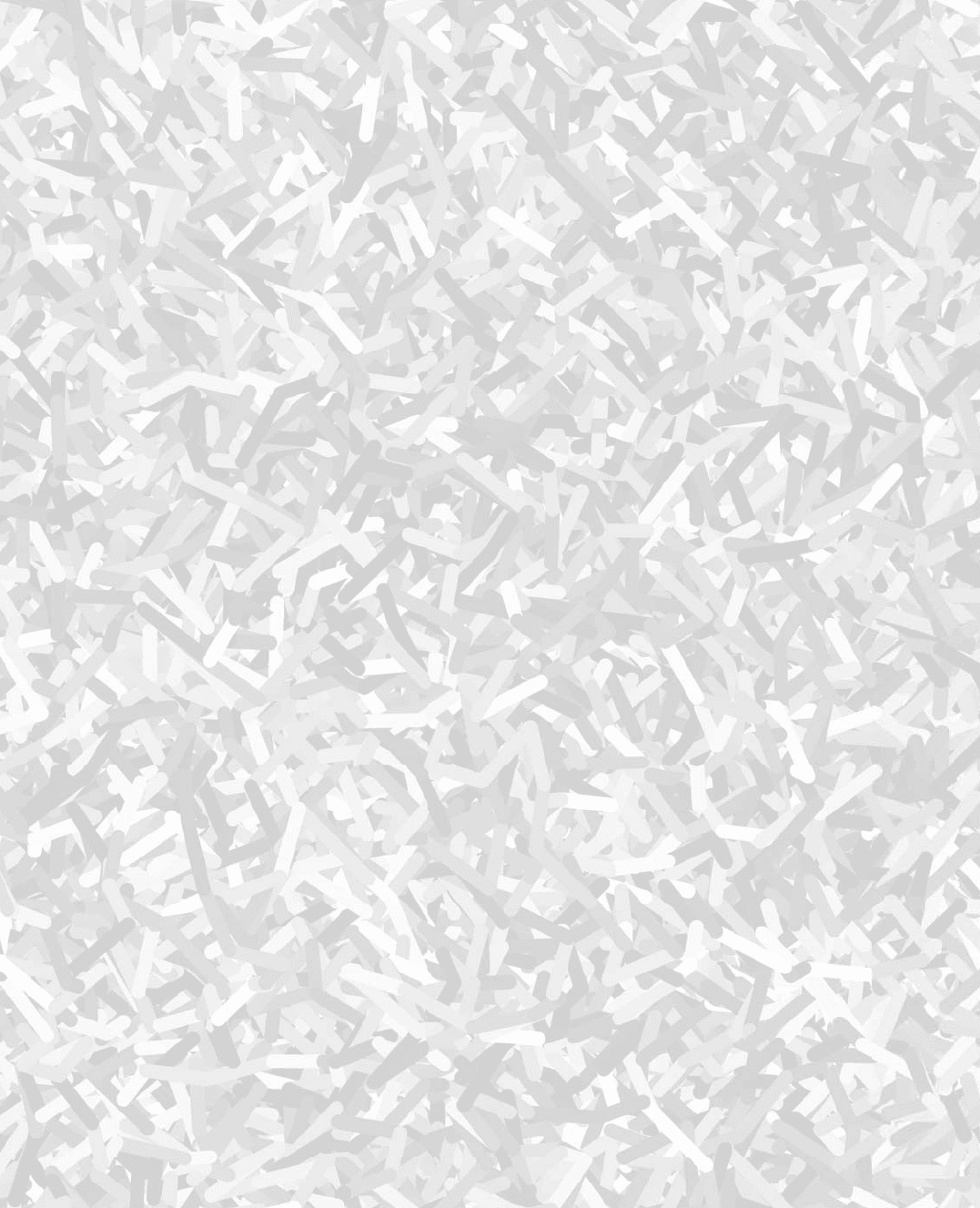
Lesson Nine
Making Noise
20 Sound
21 Exporting
This page intentionally left blank
Sound 381
20 Sound
“ Check. Check. Check 1. Sibilance. Sibilance. Check. Check. Check 2. Sibilance. Sibilance. ”
—Barry the Roadie
In this chapter:
– Libraries for Sound.
– Simple sound playback.
– Playback with adjusting volume, pitch, and pan.
– Microphone as sound sensor.
Processing does not have built-in support for sound. Not that there is anything wrong with sound. Not
that Processing has a personal grudge against sound. ere is just no built-in sound. As we discussed
in the introduction to this book, Processing is a programming language and development environment,
rooted in Java, designed for learning to program in a visual context . So, if you want to develop large-scale
interactive applications primarily focused on sound, you should really ask yourself: “ Is Processing the
right programming environment for me? ” is chapter will help answer that question as we explore the
possibilities and limitations of working with sound in Processing .
Incorporating sound into Processing sketches can be accomplished a number of diff erent ways. Because
Processing does not support sound in its core library, many Processing developers choose to incorporate
sound via a third party application geared toward sound, such as PureData ( http://www.puredata.org/ )
or Max/MSP ( http://www.cycling74.com/ ). Processing can communicate with these applications via OSC
( “ open sound control ” ) a protocol for network communication between computers and multimedia
devices. is can be accomplished in Processing by using the network library (see the previous chapter) or
with the oscP5 library, by Andreas Schlegel ( http://www.sojamo.de/libraries/oscP5 )
Visiting the Processing web site will also reveal a list of contributed libraries for using sound directly in
Processing : playing sound samples, analyzing sound input from a microphone, synthesizing sound, and
sending and receiving midi information. is chapter will focus on two of these elements: sound playback
and sound input . For playback of sound eff ects we will look at the Sonia library (by Amit Pitaru) and the
Minim library (by Damien Di Fede). Sound input will be demonstrated with Sonia .
ese sound libraries are available at the following URLs:
Sonia: http://sonia.pitaru.com/
Minim: http://code.compartmental.net/tools/minim/
For a review on how to install third party libraries, visit Chapter 12 . You will also want to visit
http://www.learning processing.com to download the sample sound fi les used in these examples.
20.1 Really Simple Sound
Before we look at the libraries, however, there is one simple (but extremely limited) way to play a sound
fi le in a Processing sketch without installing a third party library. is is through the use of the Movie class
which we learned in Chapter 16. e Movie class is designed to play QuickTime movies, but can also be
