Shiffman Daniel. Learning processing
Подождите немного. Документ загружается.

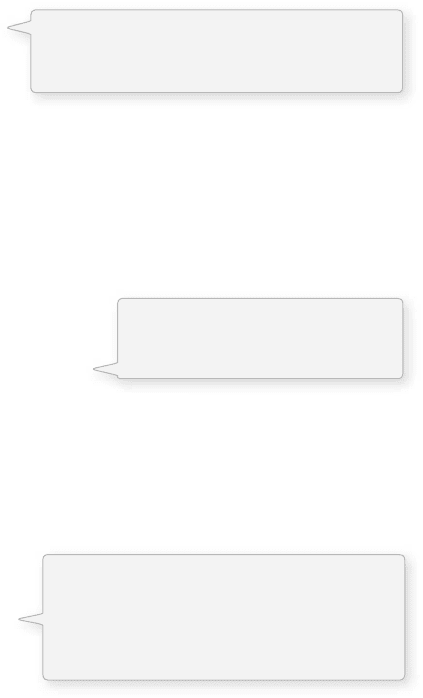
292 Learning Processing
void draw() {
// Capture and display the video
if (video.available()) {
video.read();
}
video.loadPixels();
image(video,0,0);
// Closest record, we start with a high number
float worldRecord = 500;
// XY coordinate of closest color
int closestX = 0;
int closestY = 0;
// Begin loop to walk through every pixel
for (int x = 0; x < video.width; x + + ){
for (int y = 0; y < video.height; y + + ) {
int loc = x + y*video.width;
// What is current color
color currentColor = video.pixels[loc];
float r1 = red(currentColor);
float g1 = green(currentColor);
float b1 = blue(currentColor);
float r2 = red(trackColor);
float g2 = green(trackColor);
float b2 = blue(trackColor);
// Using euclidean distance to compare colors
float d = dist(r1,g1,b1,r2,g2,b2);
// If current color is more similar to tracked color than
// closest color, save current location and current difference
if (d worldRecord) {
worldRecord = d;
closestX = x;
closestY = y;
}
}
}
if (worldRecord < 10) {
// Draw a circle at the tracked pixel
fill(trackColor);
strokeWeight(4.0);
stroke(0);
ellipse(closestX,closestY,16,16);
}
}
void mousePressed() {
// Save color where the mouse is clicked in trackColor variable
int loc = mouseX + mouseY*video.width;
trackColor = video.pixels[loc];
}
Before we begin searching, the “world
record” for closest color is set to a high
number that is easy for the fi rst pixel to beat.
We are using the dist( ) function
to compare the current color with
the color we are tracking.
We only consider the color found if its color
distance is less than 10. This threshold of 10
is arbitrary and you can adjust this number
depending on how accurate you require
the tracking to be.
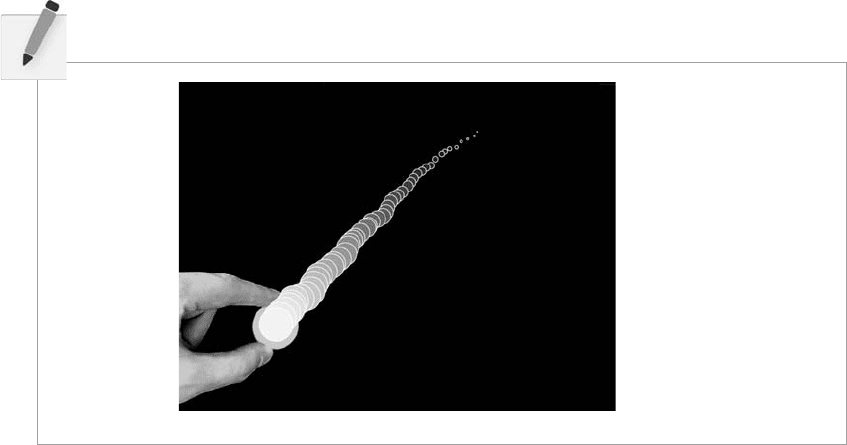
Video 293
Exercise 16-5: Take any Processing sketch you previously created that involves mouse
interaction and replace the mouse with color tracking. Create an environment for the
camera that is simple and high contrast. For example, point the camera at a black tabletop
with a small white object. Control your sketch with the object’s, location. e picture shown
illustrates the example that controls the “ snake ” (Example 9-9) with a tracked bottlecap.
16.6 Background Removal
e distance comparison for color proves useful in other computer vision algorithms as well, such as
background removal. Let’s say you wanted to show a video of you dancing the hula, only you did not want
to be dancing in your offi ce where you happen to be, but at the beach with waves crashing behind you.
Background removal is a technique that allows you to remove the background of an image (your offi ce)
and replace it with any pixels you like (the beach), while leaving the foreground (you dancing) intact.
Here is our algorithm.
• Memorize a background image.
• Check every pixel in the current video frame. If it is very different from the corresponding pixel
in the background image, it is a foreground pixel. If not, it is a background pixel. Display only
foreground pixels.
To demonstrate the above algorithm, we will perform a reverse green screen. e sketch will remove the
background from an image and replace it with green pixels.
Step one is “ memorizing ” the background. e background is essentially a snapshot from the video. Since
the video image changes over time, we must save a copy of a frame of video in a separate PImage object.
PImage backgroundImage;
void setup() {
backgroundImage = createImage(video.width,video.height,RGB);
}
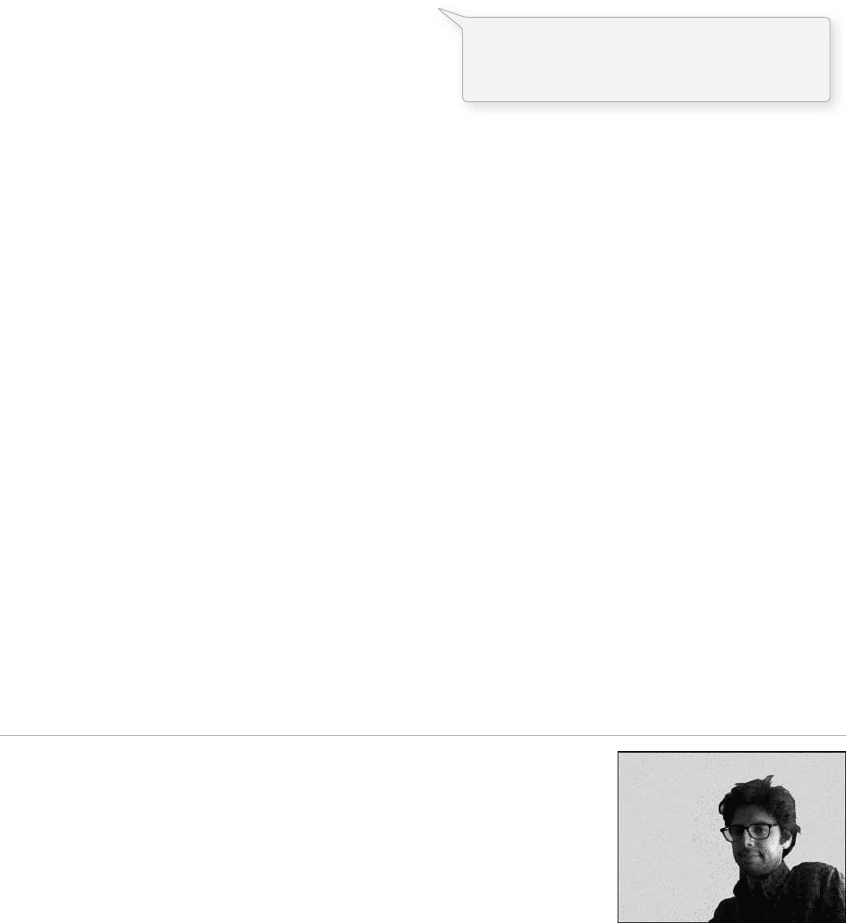
294 Learning Processing
When backgroundImage is created, it is a blank image, with the same dimensions as the video. It is not
particularly useful in this form, so we need to copy an image from the camera into the background image
when we want to memorize the background. Let’s do this when the mouse is pressed.
void mousePressed() {
// Copying the current frame of video into the backgroundImage object
// Note copy takes 5 arguments:
// The source image
// x,y,width, and height of region to be copied from the source
// x,y,width, and height of copy destination
backgroundImage.updatePixels();
}
Once we have the background image saved, we can loop through all the pixels in the current frame and
compare them to the background using the distance calculation. For any given pixel ( x , y ), we use the
following code:
int loc = x + y*video.width; // Step 1, what is the 1D pixel location
color fgColor = video.pixels[loc]; // Step 2, what is the foreground color
color bgColor = backgroundImage.pixels[loc]; // Step 3, what is the background color
// Step 4, compare the foreground and background color
float r1 = red(fgColor); float g1 = green(fgColor); float b1 = blue(fgColor);
float r2 = red(bgColor); float g2 = green(bgColor); float b2 = blue(bgColor);
float diff = dist(r1,g1,b1,r2,g2,b2);
// Step 5, Is the foreground color different from the background color
if (diff > threshold) {
// If so, display the foreground color
pixels[loc] = fgColor;
} else {
// If not, display green
pixels[loc] = color(0,255,0);
}
e above code assumes a variable named “ threshold. ” e lower the threshold, the easier it is for a pixel
to be in the foreground. It does not have to be very diff erent from the background pixel. Here is the full
example with threshold as a global variable.
Example 16-12: Simple background removal
// Click the mouse to memorize a current background image
import processing.video.*;
// Variable for capture device
Capture video;
// Saved background
PImage backgroundImage;
// How different must a pixel be to be a foreground pixel
float threshold = 20;
fi g. 16.10
copy( ) allows you to copy pixels from one
image to another. Note that updatePixels(
)
should be called after new pixels are copied!
backgroundImage.copy(video,0,0,video.width,video.height,0,0,video.width,video.height);

Video 295
void setup() {
size(320,240);
video = new Capture(this, width, height, 30);
// Create an empty image the same size as the video
backgroundImage = createImage(video.width,video.height,RGB);
}
void draw() {
// Capture video
if (video.available()) {
video.read();
}
loadPixels();
video.loadPixels();
backgroundImage.loadPixels();
// Draw the video image on the background
image(video,0,0);
// Begin loop to walk through every pixel
for (int x = 0; x < video.width; x + + ){
for (int y = 0; y < video.height; y + + )
{
int loc = x + y*video.width; // Step 1, what is the 1D pixel location
color fgColor = video.pixels[loc]; // Step 2, what is the foreground color
// Step 3, what is the background color
color bgColor = backgroundImage.pixels[loc];
// Step 4, compare the foreground and background color
float r1 = red(fgColor);
float g1 = green(fgColor);
float b1 = blue(fgColor);
float r2 = red(bgColor);
float g2 = green(bgColor);
float b2 = blue(bgColor);
float diff = dist(r1,g1,b1,r2,g2,b2);
// Step 5, Is the foreground color different from the background color
if (diff > threshold) {
// If so, display the foreground color
pixels[loc] = fgColor;
} else {
// If not, display green
pixels[loc] = color(0,255,0);
}
}
}
updatePixels();
}
void mousePressed() {
// Copying the current frame of video into the backgroundImage object
// Note copy takes 5 arguments:
// The source image
// x,y,width, and height of region to be copied from the source
// x,y,width, and height of copy destination
backgroundImage.copy(video,0,0,video.width,video.height,0,0,video.width,video.
height);
backgroundImage.updatePixels();
}
We are looking at the video’s pixels,
the memorized backgroundImage’s
pixels, as well as accessing the display
pixels. So we must loadPixels() for all!
We could choose to replace the
background pixels with something
other than the color green!

296 Learning Processing
When you ultimately get to running this example, step out of the frame, click the mouse to memorize
the background without you in it, and then step back into the frame; you will see the result as seen in
Figure 16.10.
If this sketch does not seem to work for you at all, check and see what “ automatic ” features are
enabled on your camera. For example, if your camera is set to automatically adjust brightness or
white balance, you have a problem. Even though the background image is memorized, once the
entire image becomes brighter or changes hue, this sketch will think all the pixels have changed
and are therefore part of the foreground! For best results, disable all automatic features on your
camera.
Exercise 16-6: Instead of replacing the background with green pixels, replace it with another
image. What values work well for threshold and what values do not work at all? Try
controlling the threshold variable with the mouse.
16.7 Motion Detection
Today is a happy day. Why? Because all of the work we did to learn how to remove the background
from a video gets us motion detection for free. In the background removal example, we examined each
pixel’s relationship to a stored background image. Motion in a video image occurs when a pixel color
diff ers greatly from what it used to be one frame earlier. In other words, motion detection is exactly the
same algorithm, only instead of saving a background image once, we save the previous frame of video
constantly!
e following example is identical to the background removal example with only one important change—
the previous frame of video is always saved whenever a new frame is available.
// Capture video
if (video.available()) {
// Save previous frame for motion detection!!
prevFrame.copy(video,0,0,video.width,video.height,0,0,video.width,video.height);
video.read();
}
( e colors displayed are also changed to black and white and some of the variable names are diff erent,
but these are trivial changes.)
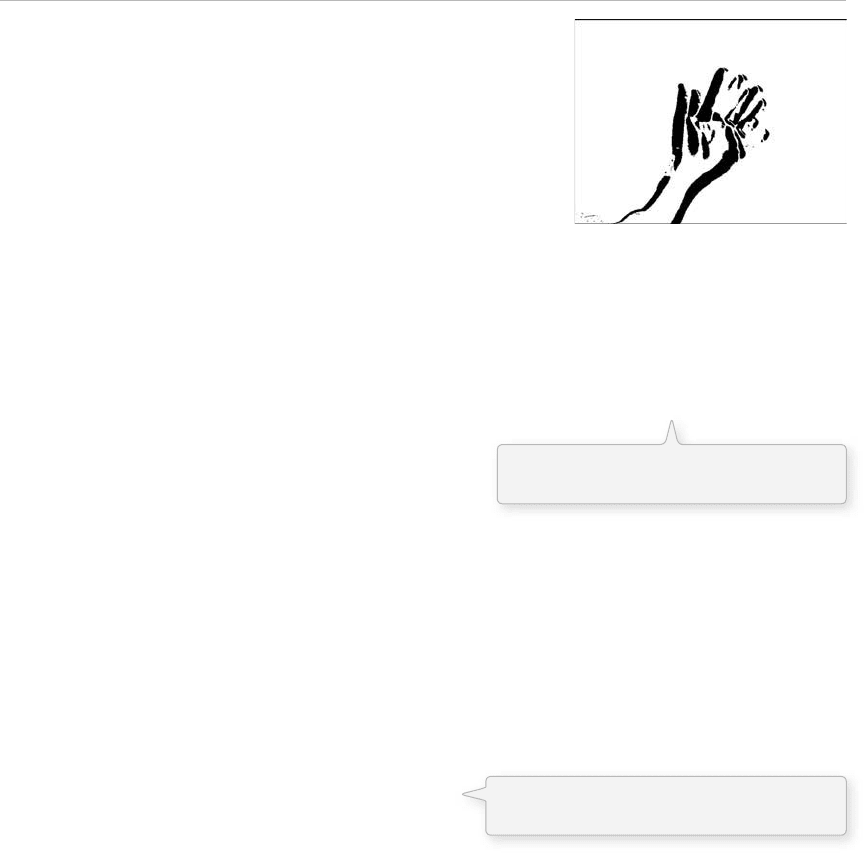
Video 297
Example 16-13: Simple motion detection
import processing.video.*;
// Variable for capture device
Capture video;
// Previous Frame
PImage prevFrame;
// How different must a pixel be to be a "motion" pixel
float threshold = 50;
void setup() {
size(320,240);
video = new Capture(this, width, height, 30);
// Create an empty image the same size as the video
prevFrame = createImage(video.width,video.height,RGB);
}
void draw() {
// Capture video
if (video.available()) {
// Save previous frame for motion detection!!
prevFrame.copy(video,0,0,video.width,video.height,0,0,video.width,video.height);
prevFrame.updatePixels();
video.read();
}
loadPixels();
video.loadPixels();
prevFrame.loadPixels();
// Begin loop to walk through every pixel
for (int x = 0; x < video.width; x + + ){
for (int y = 0; y < video.height; y + + ){
int loc = x + y*video.width; // Step 1, what is the 1D pixel location
color current = video.pixels[loc]; // Step 2, what is the current color
color previous = prevFrame.pixels[loc]; // Step 3, what is the previous color
// Step 4, compare colors (previous vs. current)
float r1 = red(current); float g1 = green(current); float b1 = blue(current);
float r2 = red(previous); float g2 = green(previous); float b2 = blue(previous);
float diff = dist(r1,g1,b1,r2,g2,b2);
// Step 5, How different are the colors?
if (diff > threshold) {
// If motion, display black
pixels[loc] = color(0);
} else {
// If not, display white
pixels[loc] = color(255);
}
}
}
updatePixels();
}
What if we want to just know the “ overall ” motion in a room? At the start of section 16.5 , we calculated
the average brightness of an image by taking the sum of each pixel’s brightness and dividing it by the total
number of pixels.
fi g. 16.11
Before we read the new frame, we always
save the previous frame for comparison!
If the color at that pixel has changed, then
there is “motion” at that pixel.

298 Learning Processing
Average Brightness
=
Total Brightness / Total Number of Pixels
We can calculate the average motion the same way:
Average Motion
=
Total Motion / Total Number of Pixels
e following example displays a circle that changes color and size based on the average amount of
motion. Note again that you do not need to display the video in order to analyze it!
Example 16-14: Overall motion
import processing.video.*;
// Variable for capture device
Capture video;
// Previous Frame
PImage prevFrame;
// How different must a pixel be to be a "motion" pixel
float threshold = 50;
void setup() {
size(320,240);
// Using the default capture device
video = new Capture(this, width, height, 15);
// Create an empty image the same size as the video
prevFrame = createImage(video.width,video.height,RGB);
}
void draw() {
background(0);
// If you want to display the videoY
// You don't need to display it to analyze it!
image(video,0,0);
// Capture video
if (video.available()) {
// Save previous frame for motion detection!!
prevFrame.copy(video,0,0,video.width,video.height,0,0,video.width,video.height);
prevFrame.updatePixels();
video.read();
}
loadPixels();
video.loadPixels();
prevFrame.loadPixels();
// Begin loop to walk through every pixel
// Start with a total of 0
float totalMotion = 0;
// Sum the brightness of each pixel
for (int i = 0; i < video.pixels.length; i + + ) {
color current = video.pixels[i];
// Step 2, what is the current color
color previous = prevFrame.pixels[i];
// Step 3, what is the previous color
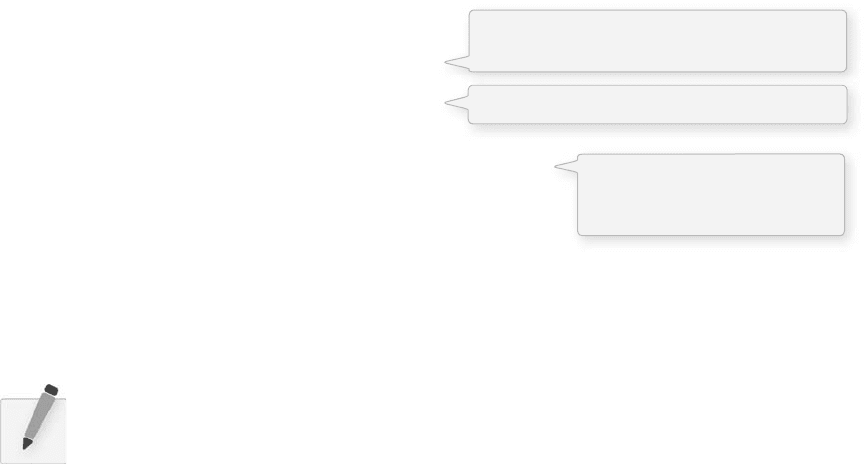
Video 299
// Step 4, compare colors (previous vs. current)
float r1 = red(current); float g1 = green(current);
float b1 = blue(current);
float r2 = red(previous); float g2 =
float b2 = blue(previous);
float diff = dist(r1,g1,b1,r2,g2,b2);
totalMotion + = diff;
}
float avgMotion = totalMotion / video.pixels.length;
// Draw a circle based on average motion
smooth();
noStroke();
fill(100 + avgMotion*3,100,100);
float r = avgMotion*2;
ellipse(width/2,height/2,r,r);
}
Exercise 16-7: Create a sketch that looks for the average location of motion. Can you have an
ellipse follow your waving hand?
16.8 Computer Vision Libraries
ere are several computer vision libraries already available for Processing (and there will inevitably be
more). e nice thing about writing your own computer vision code is that you can control the vision
algorithm at the lowest level, performing an analysis that conforms precisely to your needs. e benefi t
to using a third party library is that since there has been a great deal of research in solving common
computer vision problems (detecting edges, blobs, motion, tracking color, etc.), you do not need to do all
of the hard work yourself ! Here is a brief overview of three libraries currently available.
JMyron (WebCamXtra) by Josh Nimoy et al.
http://webcamxtra.sourceforge.net/
One advantage of using JMyron is its freedom from needing a vdig on Windows. It also includes many
built-in functions to perform some of the tasks explained in this chapter: motion detection and color
tracking. It will also search for groups of similar pixels (known as blobs or globs).
LibCV by Karsten Schmidt
http://toxi.co.uk/p5/libcv/
Much like JMyron, LibCV does not require QuickTime or WinVDIG for Windows machines. Instead
of using native code, however, it uses the Java Media Framework (JMF) to connect to and capture images
from a digital video camera. LibCV also includes functions not available in some of the other computer
vision libraries, such as “ background learning, background subtraction, diff erence images, and keystoning
(perspective correction). ”
totalMotion is the sum of all color differences.
Motion for an individual pixel is the difference
between the previous color and current color.
averageMotion is total motion
divided by the number of pixels
analyzed.
green(previous);
300 Learning Processing
BlobDetection by Julien “v3ga” Gachadoat
http://www.v3ga.net/processing/BlobDetection/
is library, as made obvious by its name, is specifi cally designed for detecting blobs in an image. Blobs
are defi ned as areas of pixels whose brightness is above or below a certain threshold. e library takes any
image as input and returns an array of Blob objects, each of which can tell you about its edge points and
bounding box.
16.9 The Sandbox
Up until now, every single sketch we have created in this book could be published online. Perhaps you
have already got a web site full of your Processing work. Once we start working with a video camera,
however, we run into a problem. ere are certain security restrictions with web applets and this is
something we will see here and there throughout the rest of the book. A web applet, for example, cannot
connect to a video camera on a user’s computer. For the most part, applets are not allowed to connect to
any local devices.
It makes sense that there are security requirements. If there weren’t, a programmer could make an applet
that connects to your hard drive and deletes all your fi les, send an e-mail out to all of his or her friends
and say: “ Check out this really cool link! ” Applications do not have security requirements. After all, you
can go and download applications that erase and reformat hard drives. But downloading and installing an
application is diff erent from just popping on a URL and loading an applet. ere is an assumed level of
trust with applications.
Incidentally, whether or not a feature of Processing will work in a web applet is listed on every single
reference page under “ Usage. ” If it says “ Web ” it can be used in a web applet.
If you must publish a camera connecting a Processing sketch online, there are ways around this and I will
off er some tips and suggestions on this book’s website: http://www.learningprocssing.com/sandbox/ .

Video 301
Lesson Seven Project
Develop a software mirror that incorporates computer vision techniques. Follow
these steps.
Step 1. Design a pattern with no color. is could be a static pattern (such
as a mosaic) or a moving one (such as the “scribbler” example) or a
combination.
Step 2. Color that pattern according to a JPG image.
Step 3. Replace the JPG with images from a live camera (or recorded
QuickTime).
Step 4. Using computer vision techniques, alter the behavior of the patterns’
elements according to the properties of the image. For example, perhaps
brighter pixels cause shapes to spin or pixels that change a lot cause
shapes to fl y off the screen, and so on.
Use the space provided below to sketch designs, notes, and pseudocode for your
project.
