Shiffman Daniel. Learning processing
Подождите немного. Документ загружается.

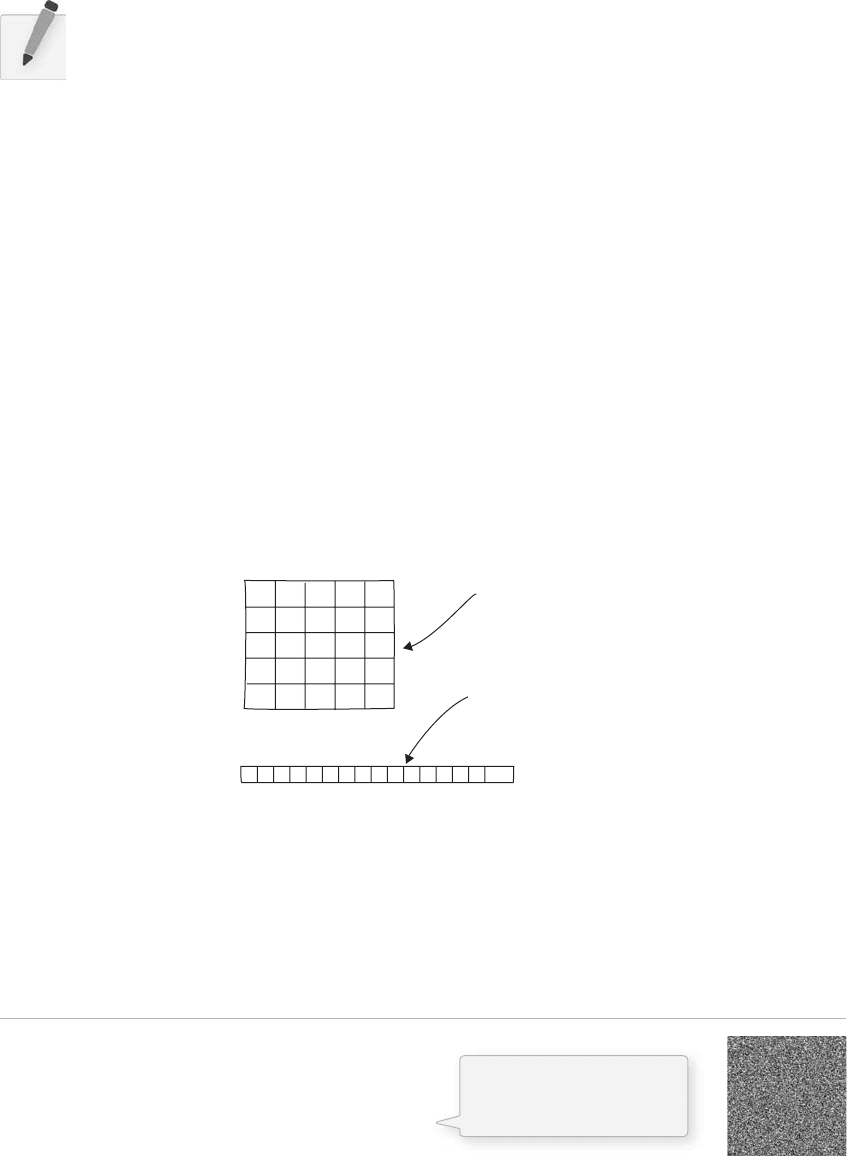
262 Learning Processing
Take the following example. is sketch sets each pixel in a window to a random grayscale value. e
pixels array is just like an other array, the only diff erence is that we do not have to declare it since it is a
Processing built-in variable.
Example 15-5: Setting pixels
size(200,200);
// Before we deal with pixels
loadPixels();
// Loop through every pixel
for (int i = 0; i < pixels.length; i + + ) {
// Pick a random number, 0 to 255
float rand = random(255);
Exercise 15-5: Create multiple instances of an image sequence onscreen. Have them start
at diff erent times within the sequence so that they are out of sync. Hint: Use object-oriented
programming to place the image sequence in a class.
15.5 Pixels, Pixels, and More Pixels
If you have been diligently reading this book in precisely the prescribed order, you will notice that so
far, the only off ered means for drawing to the screen is through a function call. “ Draw a line between
these points ” or “ Fill an ellipse with red ” or “ load this JPG image and place it on the screen here. ” But
somewhere, somehow, someone had to write code that translates these function calls into setting the
individual pixels on the screen to refl ect the requested shape. A line does not appear because we say line( ) ,
it appears because we color all the pixels along a linear path between two points. Fortunately, we do not
have to manage this lower-level-pixel-setting on a day-to-day basis. We have the developers of Processing
(and Java) to thank for the many drawing functions that take care of this business.
Nevertheless, from time to time, we do want to break out of our mundane shape drawing existence and
deal with the pixels on the screen directly. Processing provides this functionality via the pixels array.
We are familiar with the idea of each pixel on the screen having an X and Y position in a two-
dimensional window. However, the array pixels has only one dimension, storing color values in linear
sequence. See Figure 15.5 .
0123
4
How the pixels look
How the pixels
are stored.
5678
9
10 11 12 13
14
15 16 17 18
19
20 21 22 23
24
0123456789
...
fi g. 15.5
fi g. 15.6
We can get the length of
the pixels array just like
with any array.
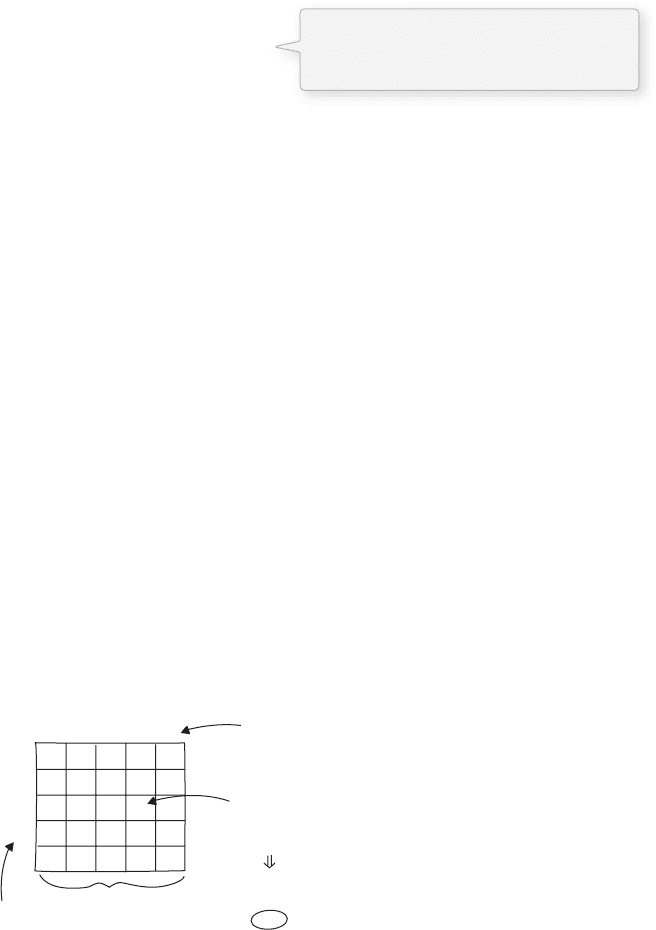
Images 263
is may remind you of two-dimensional arrays in Chapter 13. In fact, we will need to use the same
nested for loop technique. e diff erence is that, although we want to use for loops to think about the
pixels in two dimensions, when we go to actually access the pixels, they live in a one-dimensional array,
and we have to apply the formula from Figure 15.7 .
Let’s look at how it is done, completing the even/odd column problem. See Figure 15.8 .
// Create a grayscale color based on random number
color c = color(rand);
// Set pixel at that location to random color
pixels[i] = c;
}
// When we are finished dealing with pixels
updatePixels();
First, we should point out something important in the above example. Whenever you are accessing the pixels of
a Processing window, you must alert Processing to this activity. is is accomplished with two functions:
• loadPixels( ) —This function is called before you access the pixel array, saying “ load the pixels, I would
like to speak with them! ”
• updatePixels( ) —This function is called after you finish with the pixel array, saying “ Go ahead and
update the pixels, I’m all done! ”
In Example 15-5, because the colors are set randomly, we did not have to worry about where the pixels
are onscreen as we access them, since we are simply setting all the pixels with no regard to their relative
location. However, in many image processing applications, the XY location of the pixels themselves is
crucial information. A simple example of this might be, set every even column of pixels to white and
every odd to black. How could you do this with a one-dimensional pixel array? How do you know what
column or row any given pixel is in?
When programming with pixels, we need to be able to think of every pixel as living in a two-dimensional
world, but continue to access the data in one dimension (since that is how it is made available to us). We
can do this via the following formula:
1 . Assume a window or image with a given WIDTH and HEIGHT.
2 . We then know the pixel array has a total number of elements equaling WIDTH * HEIGHT.
3 . For any given X , Y point in the window, the location in our one-dimensional pixel array is:
LOCATION X Y * WIDTH
0123
4
0123
4
Columns
5678
9
10 11 12 13
14
15 16 17 18
19
20 21 22 23
24
0
1
2
3
4
Pixel 13 is in Column 3, row 2.
width = 5
x + y * width
3 + 2 * 5
3 + 10
13
rows
fi g. 15.7
We can access individual elements of
the pixels array via an index, just like
with any other array.
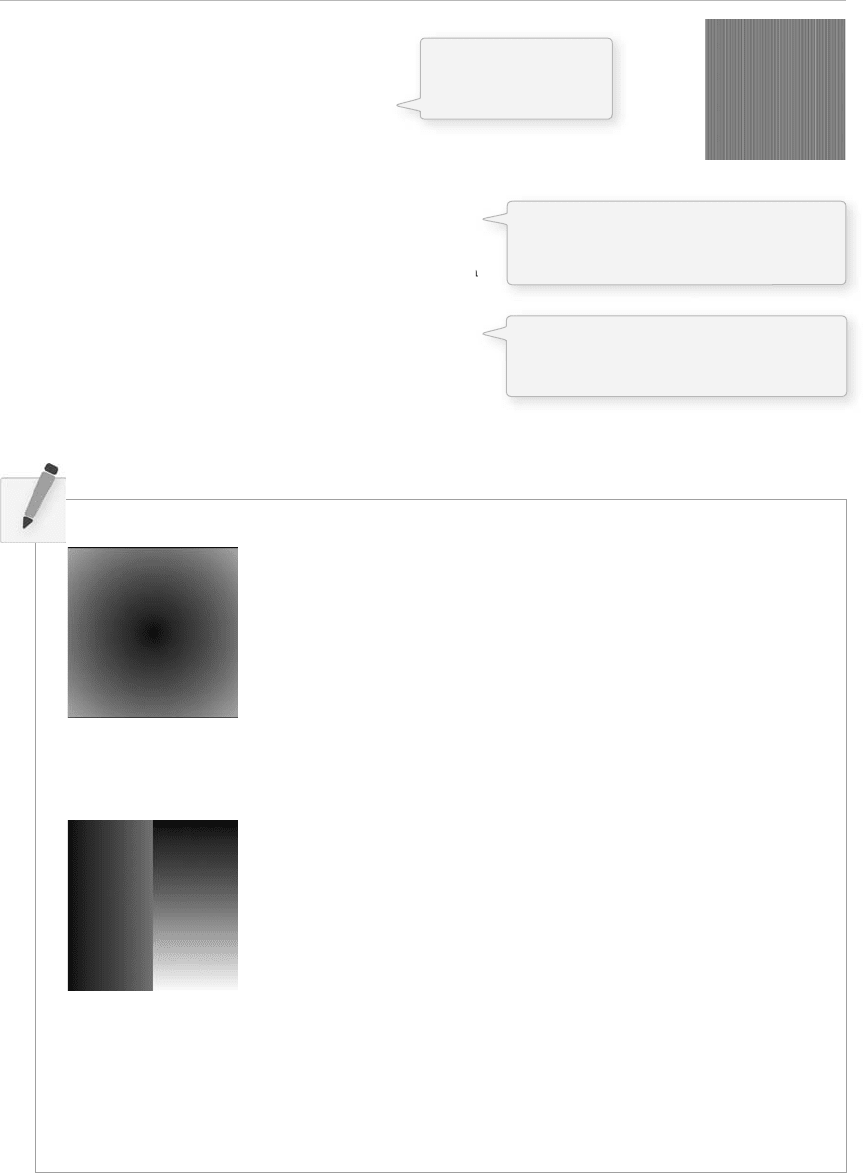
264 Learning Processing
Exercise 15-6: Complete the code to match the corresponding screenshots.
Example 15-6: Setting pixels according to their 2D location
size(200,200);
loadPixels();
// Loop through every pixel column
for (int x = 0; x < width; x + + ) {
// Loop through every pixel row
for (int y = 0; y < height; y + + ) {
// Use the formula to find the 1D location
int loc = x + y * width;
if (x % 2 = = 0) { // If we are an even column
pixels[loc] = color(255);
} else { // If we are an odd column
pixels[loc] = color(0);
}
}
}
updatePixels();
fi g. 15.8
The location in the pixel array is
calculated via our formula: 1D pixel
location x y * width
size(255,255);
___________________;
for (int x = 0; x < width; x + + ){
for (int y = 0; y < height; y + + ){
int loc = ___________________;
float distance = ___________________);
pixels[loc] = ___________________;
}
}
___________________;
size(255,255);
___________________;
for (int x = 0; x < width; x + + ){
for (int y = 0; y < height; y + + ){
___________________;
if (___________________) {
___________________;
} else {
___________________;
}
}
}
___________________;
Two loops allow us to
visit every column (x )
and every row (y ).
We use the column number (x) to
determine whether the color should be
black or white.
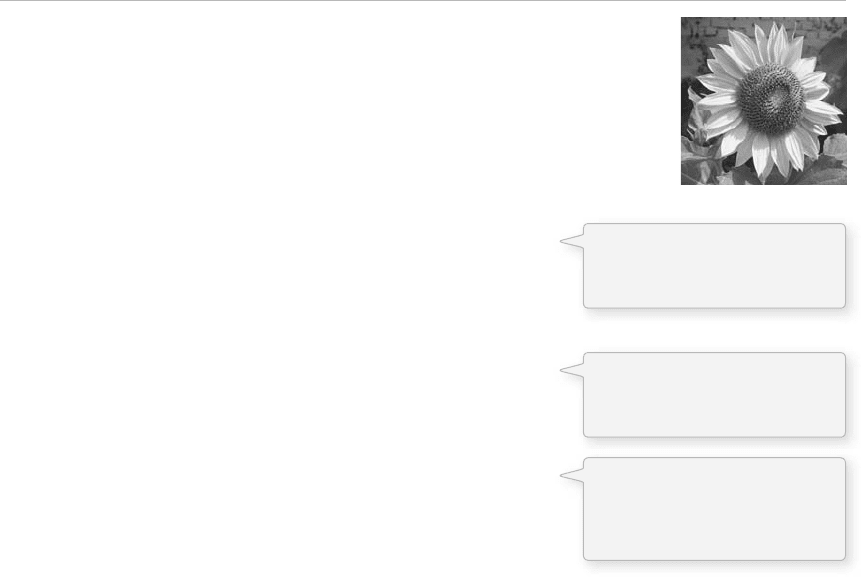
Images 265
15.6 Intro to Image Processing
e previous section looked at examples that set pixel values according to an arbitrary calculation. We will
now look at how we might set pixels according to those found in an existing PImage object. Here is some
pseudocode.
1. Load the image fi le into a PImage object.
2. For each pixel in the PImage, retrieve the pixel’s color and set the display pixel to that color.
e PImage class includes some useful fi elds that store data related to the image—width, height, and
pixels. Just as with our user-defi ned classes, we can access these fi elds via the dot syntax.
PImage img = createImage(320,240,RGB); // Make a PImage object
println(img.width); // Yields 320
println(img.height); // Yields 240
img.pixels[0] = color(255,0,0); // Sets the first pixel of the image to red
Access to these fi elds allows us to loop through all the pixels of an image and display them onscreen.
Example 15-7: Displaying the pixels of an image
PImage img;
void setup() {
size(200,200);
img = loadImage( "sunflower.jpg");
}
void draw() {
loadPixels();
// Since we are going to access the image's pixels too
img.loadPixels();
for (int y = 0; y < height; y + + ){
for (int x = 0; x < width; x + + ){
int loc = x + y*width;
// Image Processing Algorithm would go here
float r = red (img.pixels [loc]);
float g = green(img.pixels[loc]);
float b = blue (imq.pixels[loc];
// Image Processing would go here
// Set the display pixel to the image pixel
pixels[loc] = color(r,g,b);
}
}
updatePixels();
}
Now, we could certainly come up with simplifi cations in order to merely display the image (e.g., the
nested loop is not required, not to mention that using the image( ) function would allow us to skip all this
fi g. 15.9
We must also call loadPixels()
on the PImage since we are
going to read its pixels.
The functions red(), green(),
and blue() pull out the three
color components from a pixel.
If we were to change the RGB
values, we would do it here,
before setting the pixel in the
display window.
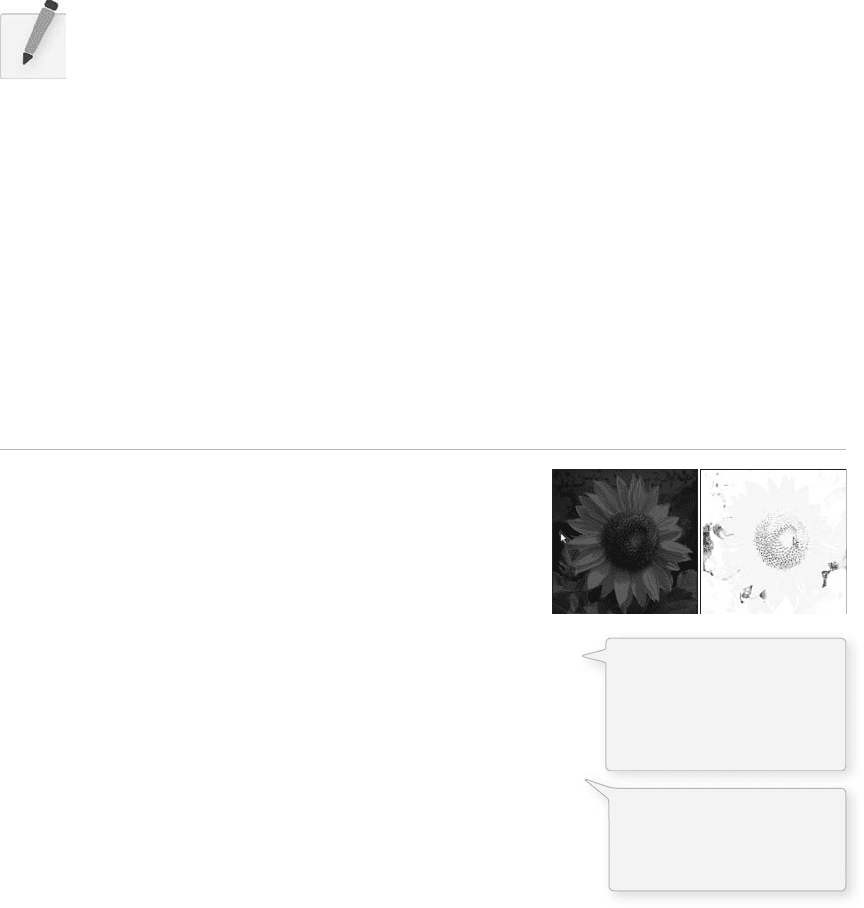
266 Learning Processing
pixel work entirely). However, Example 15-7 provides a basic framework for getting the red, green, and
blue values for each pixel based on its spatial orientation ( XY location); ultimately, this will allow us to
develop more advanced image processing algorithms.
Before we move on, I should stress that this example works because the display area has the same
dimensions as the source image. If this were not the case, you would simply need to have two pixel
location calculations, one for the source image and one for the display area.
int imageLoc = x + y*img.width;
int displayLoc = x + y*width;
Exercise 15-7: Using Example 15-7, change the values of r, g, and b before displaying them.
15.7 Our Second Image Processing Filter, Making Our Own Tint( )
Just a few paragraphs ago, we were enjoying a relaxing coding session, colorizing images and adding alpha
transparency with the friendly tint( ) method. For basic fi ltering, this method did the trick. e pixel
by pixel method, however, will allow us to develop custom algorithms for mathematically altering the
colors of an image. Consider brightness—brighter colors have higher values for their red, green, and blue
components. It follows naturally that we can alter the brightness of an image by increasing or decreasing
the color components of each pixel. In the next example, we dynamically increase or decrease those values
based on the mouse’s horizontal location. (Note that the next two examples include only the image
processing loop itself, the rest of the code is assumed.)
Example 15-8: Adjusting image brightness
for (int x = 0; x < img.width; x + + ){
for (int y = 0; y < img.height; y + + ){
// Calculate the 1D pixel location
int loc = x + y*img.width;
// Get the R,G,B values from image
float r = red (img.pixels[loc]);
float g = green (img.pixels[loc]);
float b = blue (img.pixels[loc]);
//
Change brightness according to the mouse here
float adjustBrightness = ((float) mouseX / width) * 8.0;
r * = adjustBrightness;
g * = adjustBrightness;
b * = adjustBrightness;
// Constrain RGB to between 0-255
r = constrain(r,0,255);
g = constrain(g,0,255);
b = constrain(b,0,255);
// Make a new color and set pixel in the window
color c = color(r,g,b);
pixels[loc] = c;
}
}
fi g. 15.10
We calculate a multiplier
ranging from 0.0 to 8.0
based on mouseX position.
That multiplier changes the
RGB value of each pixel.
The RGB values are
constrained between 0 and
255 before being set as a
new color.
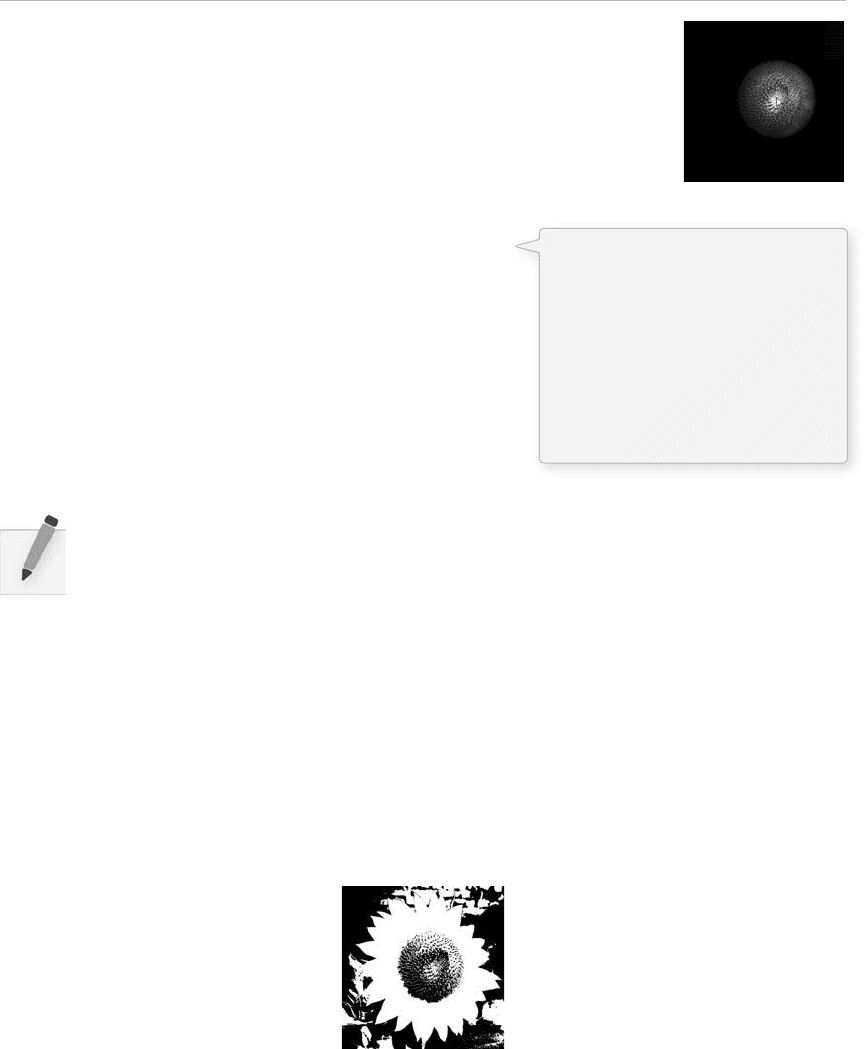
Images 267
Since we are altering the image on a per pixel basis, all pixels need not be treated equally. For example, we
can alter the brightness of each pixel according to its distance from the mouse.
Example 15-9: Adjusting image brightness based on pixel location
for (int x = 0; x < img.width; x + + ){
for (int y = 0; y < img.height; y + + ){
// Calculate the 1D pixel location
int loc = x + y*img.width;
// Get the R,G,B values from image
float r = red (img.pixels[loc]);
float g = green (img.pixels[loc]);
float b = blue (img.pixels[loc]);
// Calculate an amount to change brightness
// based on proximity to the mouse
float distance = dist(x,y,mouseX,mouseY);
float adjustBrightness = (50-distance)/50;
r * = adjustBrightness;
g * = adjustBrightness;
b * = adjustBrightness;
// Constrain RGB to between 0-255
r = constrain(r,0,255);
g = constrain(g,0,255);
b = constrain(b,o,255);
// Make a new color and set pixel in the window
color c = color(r,g,b);
pixels[loc] = c;
}
}
Exercise 15-8: Adjust the brightness of the red, green, and blue color components separately
according to mouse interaction. For example, let mouseX control red, mouseY green, distance
blue, and so on.
15.8 Writing to Another PImage Object’s Pixels
All of our image processing examples have read every pixel from a source image and written a new pixel
to the Processing window directly. However, it is often more convenient to write the new pixels to a
destination image (that you then display using the image( ) function). We will demonstrate this technique
while looking at another simple pixel operation: threshold .
A threshold fi lter displays each pixel of an image in only one of two states, black or white. at state is set
according to a particular threshold value. If the pixel’s brightness is greater than the threshold, we color the pixel
white, less than, black. Example 15-10 uses an arbitrary threshold of 100 .
fi g. 15.11
fi g. 15.12
The closer the pixel is to the mouse, the
lower the value of “distance” is. We want
closer pixels to be brighter, however, so we
invert the value with the formula:
adjustBrightness (50-distance)/50
Pixels with a distance of 50 (or greater)
have a brightness of 0.0 (or negative which
is equivalent to 0 here) and pixels with a
distance of 0 have a brightness of 1.0.
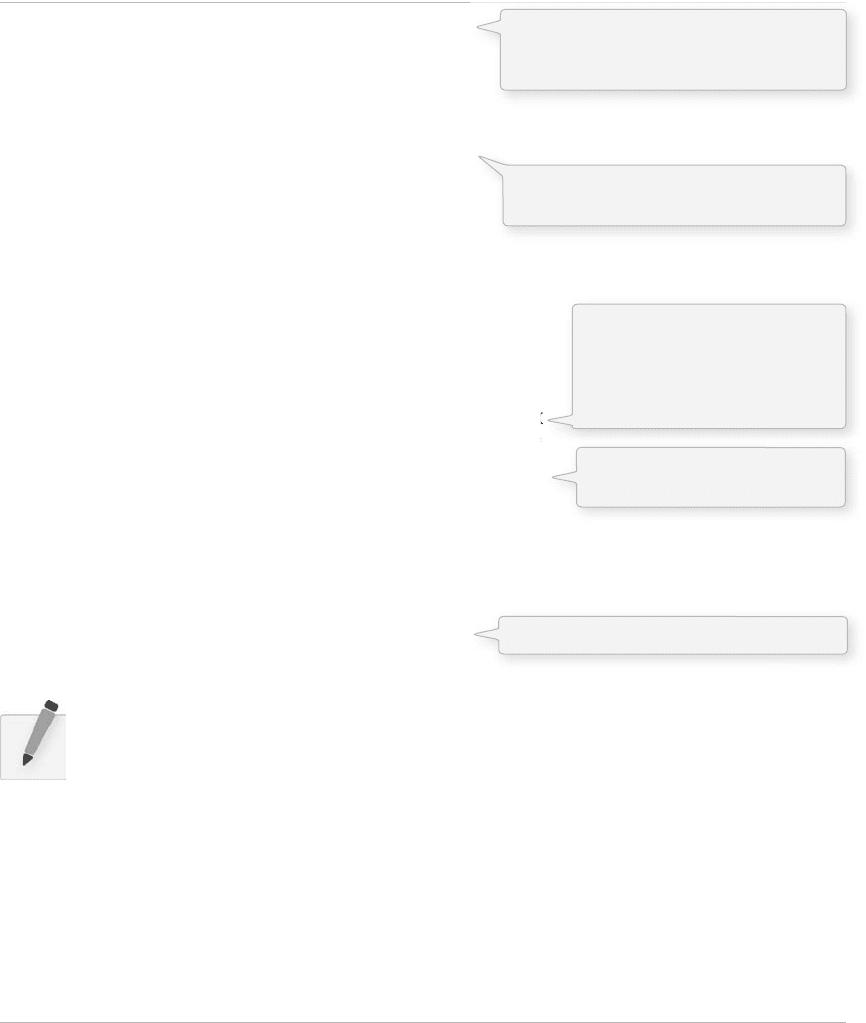
268 Learning Processing
Example 15-10: Brightness threshold
PImage source; // Source image
PImage destination; // Destination image
void setup() {
size(200,200);
source = loadImage( " sunflower.jpg " );
destination =
}
void draw() {
float threshold = 127;
// We are going to look at both image's pixels
source.loadPixels();
destination.loadPixels();
for (int x = 0; x < source.width; x + + ) {
for (int y = 0; y < source.height; y + + ) {
int loc = x + y*source.width;
// Test the brightness against the threshold
if (brightness(source.pixels[loc]) > threshold){
destination.pixels[loc] = color(255); // White
} else {
destination.pixels[loc] = color(0); // Black
}
}
}
// We changed the pixels in destination
destination.updatePixels();
// Display the destination
image(destination,0,0);
}
Exercise 15-9: Tie the threshold to mouse location.
is particular functionality is available without per pixel processing as part of Processing ’ s fi lter( )
function. Understanding the lower level code, however, is crucial if you want to implement your own
image processing algorithms, not available with fi lter( ) .
If all you want to do is threshold, Example 15-11 is much simpler.
Example 15-11: Brightness threshold with fi lter
// Draw the image
image(img,0,0);
// Filter the window with a threshold effect
// 0.5 means threshold is 50% brightness
filter(THRESHOLD,0.5);
We need two images, a source (original
fi le) and destination (to be displayed)
image.
The destination image is created as a
blank image the same size as the source.
Writing to the destination
image’s pixels.
brightness( ) returns a value
between 0 and 255, the overall
brightness of the pixel’s color. If
it is more than 100, make it white,
less than 100, make it black.
We have to display the destination image!
createImage(source.width, source.height, RGB);
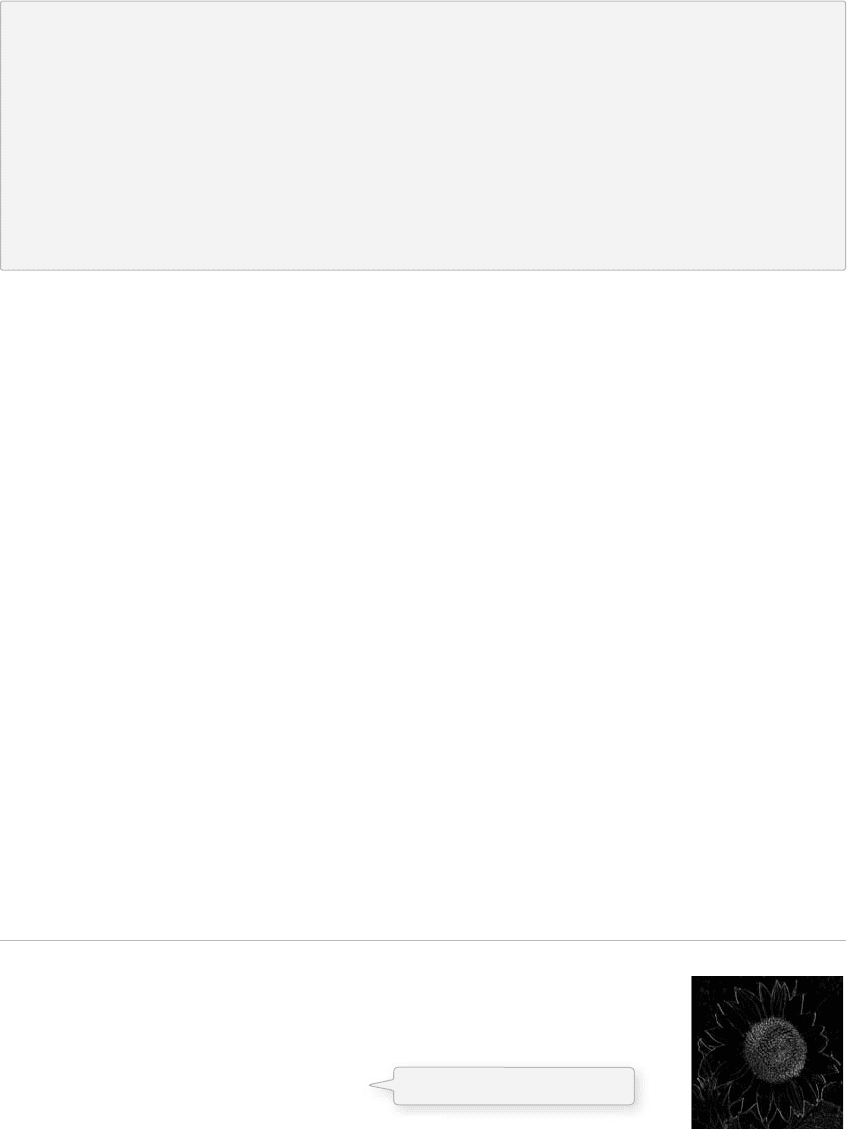
Images 269
15.9 Level II: Pixel Group Processing
In previous examples, we have seen a one-to-one relationship between source pixels and destination
pixels. To increase an image’s brightness, we take one pixel from the source image, increase the RGB
values, and display one pixel in the output window. In order to perform more advanced image processing
functions, however, we must move beyond the one-to-one pixel paradigm into pixel group processing .
Let’s start by creating a new pixel out of two pixels from a source image—a pixel and its neighbor to the left.
If we know the pixel is located at ( x , y ):
int loc = x + y*img.width;
color pix = img.pixels[loc];
Then its left neighbor is located at ( x 1, y ):
int leftLoc = (x-1) + y*img.width;
color leftPix = img.pixels[leftLoc];
We could then make a new color out of the difference between the pixel and its neighbor to the left.
float diff = abs(brightness(pix) - brightness(leftPix));
pixels[loc] = color(diff);
Example 15-12 shows the full algorithm, with the results shown in Figure 15.13 .
Example 15-12: Pixel neighbor differences (edges)
// Since we are looking at left neighbors
// We skip the first column
for (int x = 1; x < width; x + + ){
for (int y = 0; y < height; y + + ){
// Pixel location and color
int loc = x + y*img.width;
color pix = img.pixels[loc];
// Pixel to the left location and color
int leftLoc = (x –1) + y*img.width;
color leftPix = img.pixels[leftLoc];
fi g. 15.13
More on fi lter( ):
fi lter(mode);
fi lter(mode,level);
e fi lter( ) function off ers a set of prepackaged fi lters for the display window. It is not necessary
to use a PImage, the fi lter will alter the look of whatever is drawn in the window at the time it is
executed. Other available modes besides THRESHOLD are GRAY, INVERT, POSTERIZE,
BLUR, OPAQUE, ERODE, and DILATE. See the Processing reference
( http://processing.org/reference/fi lter_.html ) for examples of each.
Reading the pixel to the left.
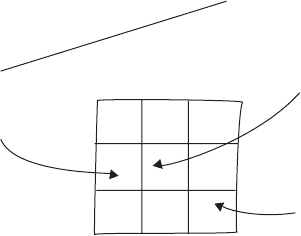
270 Learning Processing
ese image processing algorithms are often referred to as a “ spatial convolution. ” e process uses a
weighted average of an input pixel and its neighbors to calculate an output pixel. In other words, that new
pixel is a function of an area of pixels. Neighboring areas of diff erent sizes can be employed, such as a
3 3 matrix, 5 5, and so on.
Diff erent combinations of weights for each pixel result in various eff ects. For example, we “ sharpen ”
an image by subtracting the neighboring pixel values and increasing the centerpoint pixel. A blur is
achieved by taking the average of all neighboring pixels. (Note that the values in the convolution matrix
add up to 1.)
For example,
Sharpen:
– 1 – 1 – 1
– 1 9 – 1
– 1 – 1 – 1
Blur:
1/9 1/9 1/9
1/9 1/9 1/9
1/9 1/9 1/9
// New color is difference between pixel and left neighbor
float diff = abs(brightness(pix) - brightness(leftPix));
pixels[loc] = color(diff);
}
}
Example 15-12 is a simple vertical edge detection algorithm. When pixels diff er greatly from their
neighbors, they are most likely “ edge ” pixels. For example, think of a picture of a white piece of paper
on a black tabletop. e edges of that paper are where the colors are most diff erent, where white
meets black.
In Example 15-12, we look at two pixels to fi nd edges. More sophisticated algorithms, however, usually
involve looking at many more neighboring pixels. After all, each pixel has eight immediate neighbors: top
left, top, top right, right, bottom right, bottom, bottom left, and left. See Figure 15.14 .
its neighbor
(x + 1, y + 1)
its neighbor
( x 1, y)
a pixel
at
x, y
A pixel and its Friendly Neighbors
fi g. 15.14
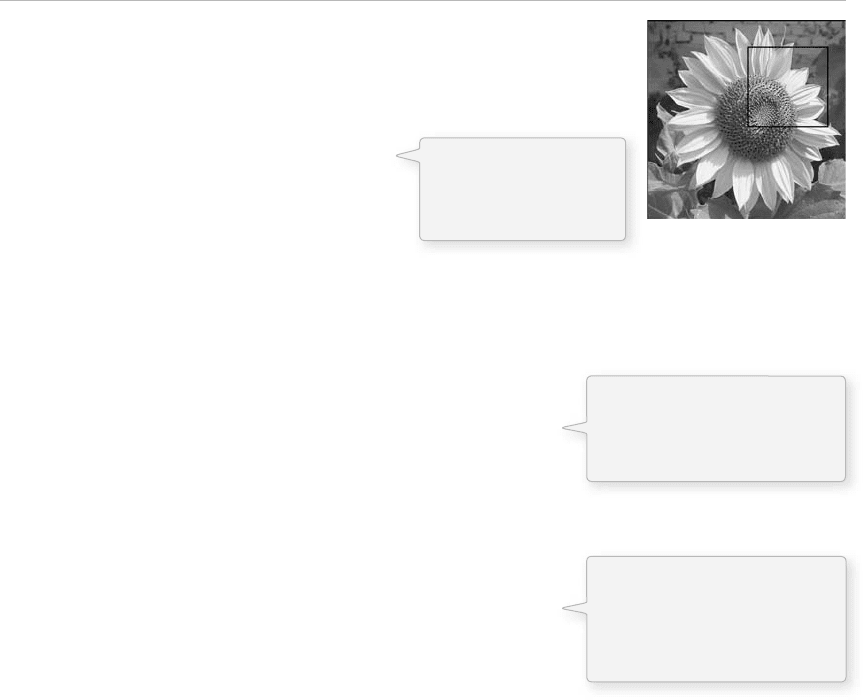
Images 271
Example 15-13 performs a convolution using a 2D array (see Chapter 13 for a review of 2D arrays) to
store the pixel weights of a 3 3 matrix. is example is probably the most advanced example we have
encountered in this book so far, since it involves so many elements (nested loops, 2D arrays, PImage
pixels, etc.).
Example 15-13: Sharpen with convolution
PImage img;
int w = 80;
// It's possible to perform a convolution
// the image with different matrices
float[][] matrix = { { – 1, – 1, – 1 },
{ – 1, 9, –1 },
{ – 1, – 1, –1 } ;
void setup() {
size(200,200);
img = loadImage( "sunflower.jpg");
}
void draw() {
// We're only going to process a portion of the image
// so let's set the whole image as the background first
image(img,0,0);
// Where is the small rectangle we will process
int xstart = constrain(mouseX-w/2,0,img.width);
int ystart = constrain(mouseY-w/2,0,img.height);
int xend = constrain(mouseX +
w/2,0,img.width);
int yend = constrain(mouseY + w/2,0,img.height);
int matrixsize = 3;
loadPixels();
// Begin our loop for every pixel
for (int x = xstart; x < xend; x + + ){
for (int y = ystart; y < yend; y + + ){
color c = convolution(x,y,matrix,matrixsize,img);
int loc = x + y*img.width;
pixels[loc] = c;
}
}
updatePixels();
stroke(0);
noFill();
rect(xstart,ystart,w,w);
}
color convolution(int x, int y, float[][] matrix, int matrixsize, PImage img) {
float rtotal = 0.0;
float gtotal = 0.0;
float btotal = 0.0;
int offset = matrixsize / 2;
// Loop through convolution matrix
for (int i = 0; i < matrixsize; i + + ){
for (int j = 0; j < matrixsize; j + + ) {
// What pixel are we testing
fi g. 15.15
The convolution matrix
for a “sharpen” effect
stored as a 3 3 two-
dimensional array.
In this example we are only
processing a section of the
image—an 80 80 rectangle
around the mouse location.
Each pixel location (x,y) gets
passed into a function called
convolution( ) which returns
a new color value to be
displayed.
}
