Shiffman Daniel. Learning processing
Подождите немного. Документ загружается.


252 Learning Processing
Lesson Six Project
Create a virtual ecosystem. Make a class for each “ creature ” in your world. Using
the techniques from Chapters 13 and 14, attempt to infuse your creatures with
personality. Some possibilities:
• Use Perlin noise to control the movements of creatures.
• Make the creatures look like they are breathing with oscillation.
• Design the creatures using recursion.
• Design the custom polygons using beginShape( ) .
• Use rotation in the creatures ’ behaviors.
Use the space provided below to sketch designs, notes, and pseudocode for your
project.
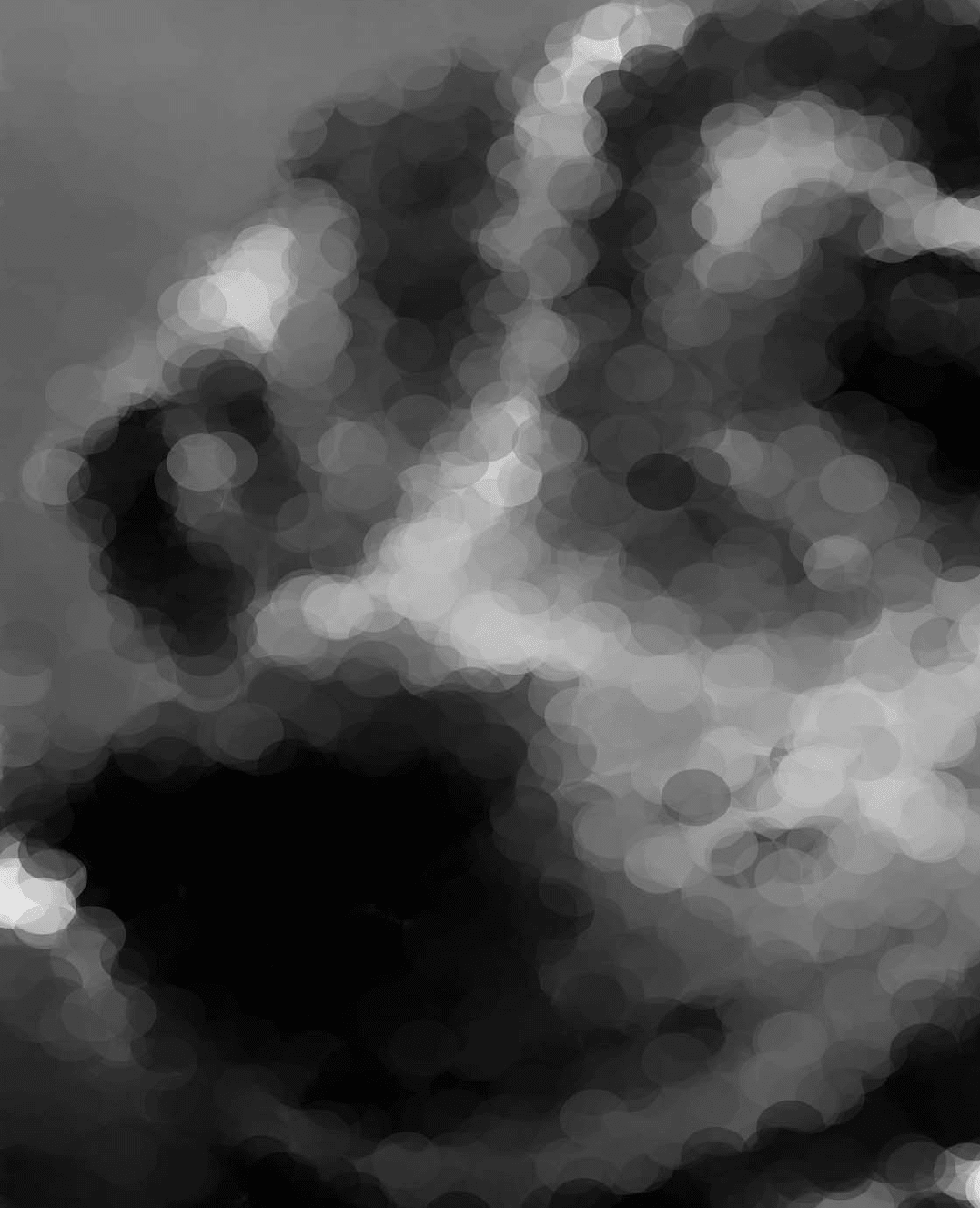
Lesson Seven
Pixels Under a Microscope
15 Images
16 Video
This page intentionally left blank
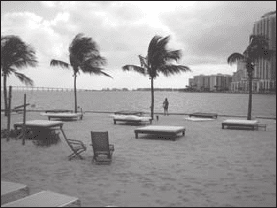
Images 255
15 Images
“ Politics will eventually be replaced by imagery. e politician will be only too happy to abdicate in favor
of his image, because the image will be much more powerful than he could ever be. ”
—Marshall McLuhan
“ When it comes to pixels, I think I’ve had my fi ll. ere are enough pixels in my fi ngers and brains that
I probably need a few decades to digest all of them. ”
—John Maeda
In this chapter:
– The PImage class.
– Displaying images.
– Changing image color.
– The pixels of an image.
– Simple image processing.
– Interactive image processing.
A digital image is nothing more than data—numbers indicating variations of red, green, and blue at
a particular location on a grid of pixels. Most of the time, we view these pixels as miniature rectangles
sandwiched together on a computer screen. With a little creative thinking and some lower level
manipulation of pixels with code, however, we can display that information in a myriad of ways. is
chapter is dedicated to breaking out of simple shape drawing in Processing and using images (and their
pixels) as the building blocks of Processing graphics.
15.1 Getting Started with Images
By now, we are quite comfortable with the idea of data types. We specify them often—a fl oat variable
called speed , an int named x , perhaps even a char entitled letterGrade . ese are all primitive data types,
bits sitting in the computer’s memory ready for our use. ough perhaps a bit trickier, we are also
beginning to feel at ease with objects, complex data types that store multiple pieces of data (along with
functionality)—our Zoog class, for example, included fl oating point variables for location, size, and
speed as well as methods to move, display itself, and so on. Zoog,
of course, is a user-defi ned class; we brought Zoog into this
programming world, defi ning what it means to be a Zoog, and
defi ning the data and functions associated with a Zoog object.
In addition to user-defi ned objects, Processing has a bunch of
handy classes all ready to go without us writing any code. (Later,
in Chapter 23, we will fi nd out that we also have access to a vast
library of Java classes.) e fi rst Processing- defi ned class we will
examine is PImage, a class for loading and displaying an image such
as the one shown in Figure 15.1 .
fi g. 15.1
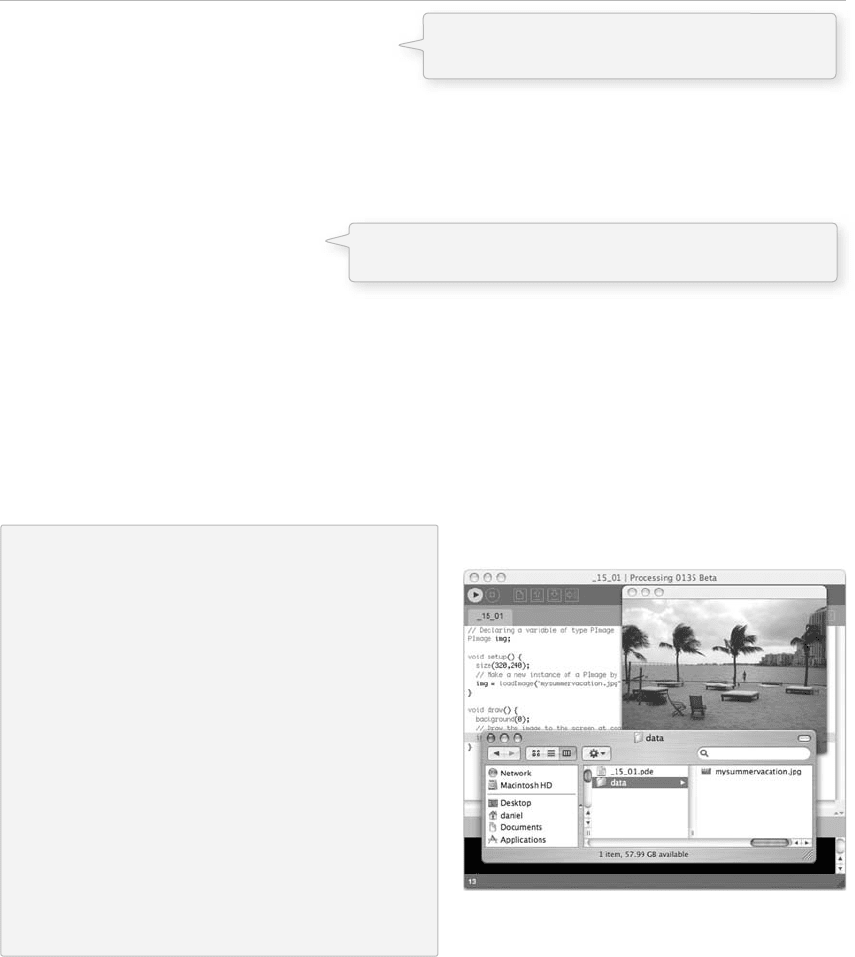
256 Learning Processing
Example 15-1: “ Hello World ” images
// Declaring a variable of type PImage
PImage img;
void setup() {
size(320,240);
// Make a new instance of a PImage by loading an image file
img = loadImage( " mysummervacation.jpg " );
}
void draw() {
background(0);
image(img,0,0);
}
Using an instance of a PImage object is no diff erent than using a user-defi ned class. First, a variable of
type PImage , named “ img, ” is declared. Second, a new instance of a PImage object is created via the
loadImage( ) method. loadImage( ) takes one argument, a String ( Strings are explored in greater detail in
Chapter 17) indicating a fi le name, and loads the that fi le into memory. loadImage( ) looks for image fi les
stored in your Processing sketch’s data folder.
e Data Folder: How do I get there?
Images can be added to the data folder
automatically via:
Sketch → Add File…
or manually:
Sketch → Show Sketch Folder
is will open up the sketch folder as shown in
Figure 15.2. If there is no data directory, create
one. Otherwise, place your image fi les inside.
Processing accepts the following fi le formats for
images: GIF, JPG, TGA, and PNG.
fi g. 15.2
In Example 15-1, it may seem a bit peculiar that we never called a “ constructor ” to instantiate the PImage
object, saying “ new PImage( ) ” . After all, in all the object-related examples to date, a constructor is a must
for producing an object instance.
Spaceship ss = new Spaceship();
Flower flr = new Flower(25);
Declaring a variable of type PImage, a class
available to us from the Processing core library.
The image() function displays the image at a location—in
this case the point (0,0).
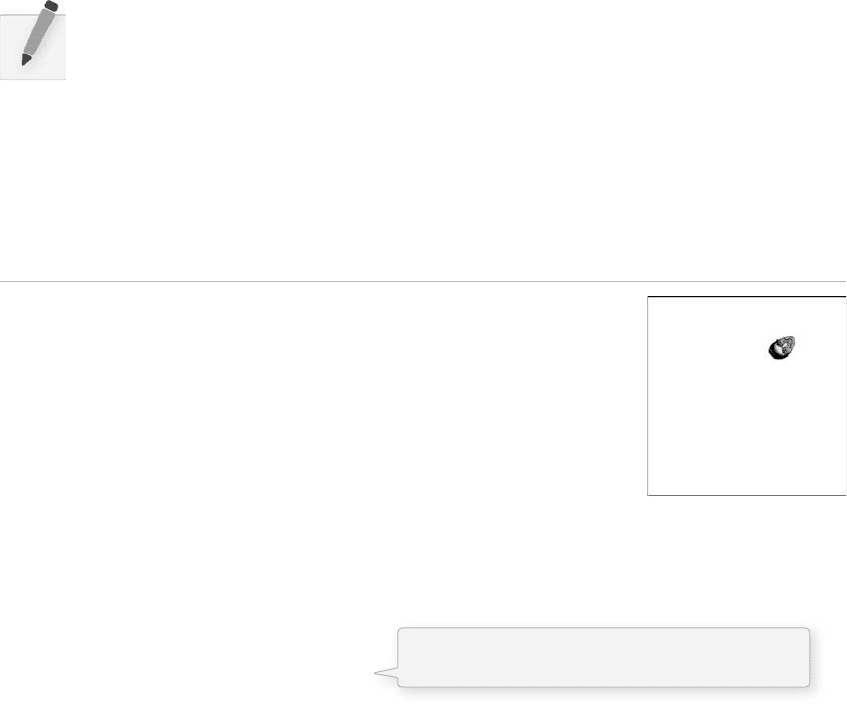
Images 257
And yet:
PImage img = loadImage( "file.jpg");
In fact, the loadImage( ) function performs the work of a constructor, returning a brand new instance of
a PImage object generated from the specifi ed fi lename. We can think of it as the PImage constructor for
loading images from a fi le. For creating a blank image, the createImage( ) function is used.
// Create a blank image, 200 X 200 pixels with RGB color
PImage img = createImage(200,200,RGB);
We should also note that the process of loading the image from the hard drive into memory is a slow one,
and we should make sure our program only has to do it once, in setup( ) . Loading images in draw( ) may
result in slow performance, as well as “ Out of Memory ” errors.
Once the image is loaded, it is displayed with the image( ) function. e image( ) function must include
three arguments—the image to be displayed, the x location, and the y location. Optionally, two arguments
can be added to resize the image to a certain width and height.
image(img,10,20,90,60);
Exercise 15-1: Load and display an image. Control the image’s width and height with
the mouse.
15.2 Animation with an Image
From here, it is easy to see how you can use images to further develop examples from previous chapters.
Example 15-2: Image “ sprite ”
PImage head; // A variable for the image file
float x,y; // Variables for image location
float rot; // A variable for image rotation
void setup() {
size(200,200);
// load image, initialize variables
head = loadImage( "face.jpg");
x = 0.0f;
y = width/2.0f;
rot = 0.0f;
}
void draw() {
background(255);
// Translate and rotate
translate(x,y);
rotate(rot);
image(head,0,0); // Draw image
fi g. 15.3
Images can be animated just like regular shapes
using variables, translate(), rotate(), and so on.
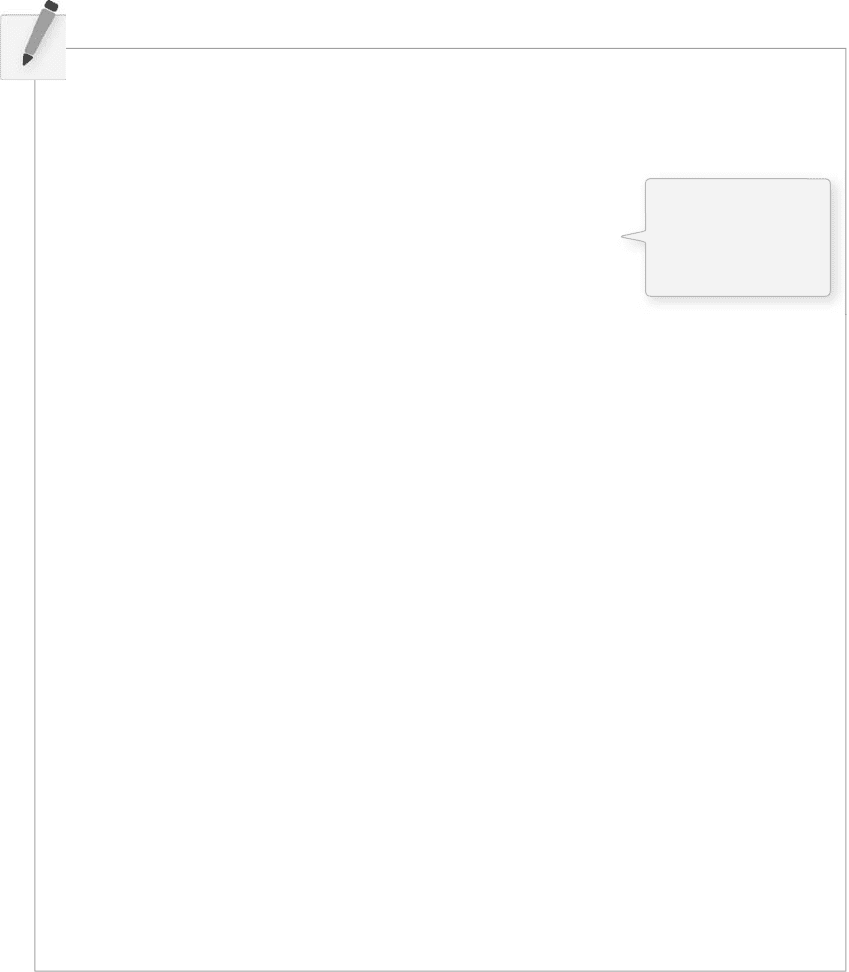
258 Learning Processing
class Head {
________ // A
variable for the image file
________
// Variables for image location
________
// A variable for image rotation
Head(String filename, ________, ________) {
// Load image, initialize variables
________ = loadImage(________);
__________________________________
__________________________________
__________________________________
}
void display() {
__________________________________
__________________________________
__________________________________
}
void move() {
__________________________________
__________________________________
__________________________________
__________________________________
__________________________________
__________________________________
}
}
// Adjust variables to create animation
x + = 1.0;
rot + = 0.01;
if (x > width) {
x = 0;
}
}
Exercise 15-2: Rewrite this example in an object-oriented fashion where the data for the
image, location, size, rotation, and so on is contained in a class. Can you have the class swap
images when it hits the edge of the screen?
String is also a class
we get for free and
will be explored
further in Chapter 17.
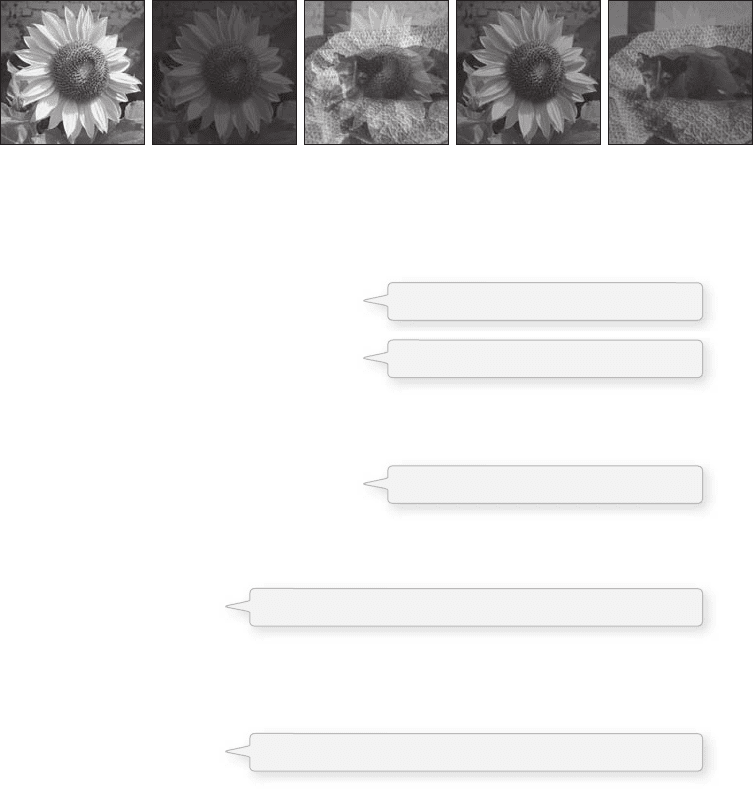
Images 259
If tint( ) receives one argument, only the brightness of the image is aff ected.
tint(255);
image(sunflower,0,0);
tint(100);
image(sunflower,0,0);
A second argument will change the image’s alpha transparency.
tint(255,127);
image(sunflower,0,0);
ree arguments aff ect the brightness of the red, green, and blue components of each color.
tint(0,200,255)
image(sunflower,0,0);
Finally, adding a fourth argument to the method manipulates the alpha (same as with two arguments).
Incidentally, the range of values for tint( ) can be specifi ed with colorMode( ) (see Chapter 1).
tint(255,0,0,100);
image(sunflower,0,0);
ABCDE
fi g. 15.4
15.3 My Very First Image Processing Filter
Every now and then, when displaying an image, we choose to alter its appearance. Perhaps we would like
the image to appear darker, transparent, bluish, and so on. is type of simple image fi ltering is achieved
with Processing ’ s tint( ) function. tint( ) is essentially the image equivalent of shape’s fi ll( ) , setting the color
and alpha transparency for displaying an image on screen. An image, nevertheless, is not usually all one
color. e arguments for tint( ) simply specify how much of a given color to use for every pixel of that
image, as well as how transparent those pixels should appear.
For the following examples, we will assume that two images (a sunfl ower and a dog) have been loaded
and the dog is displayed as the background (which will allow us to demonstrate transparency). See Figure
15.4 . For color versions of these images visit: http://www.learningprocessing.com )
PImage sunflower = loadImage( "sunflower.jpg");
PImage dog = loadImage( "dog.jpg");
background(dog);
A The image retains its original state.
B The image appears darker.
C The image is at 50% opacity.
D None of it is red, most of it is green, and all of it is blue.
E The image is tinted red and transparent.
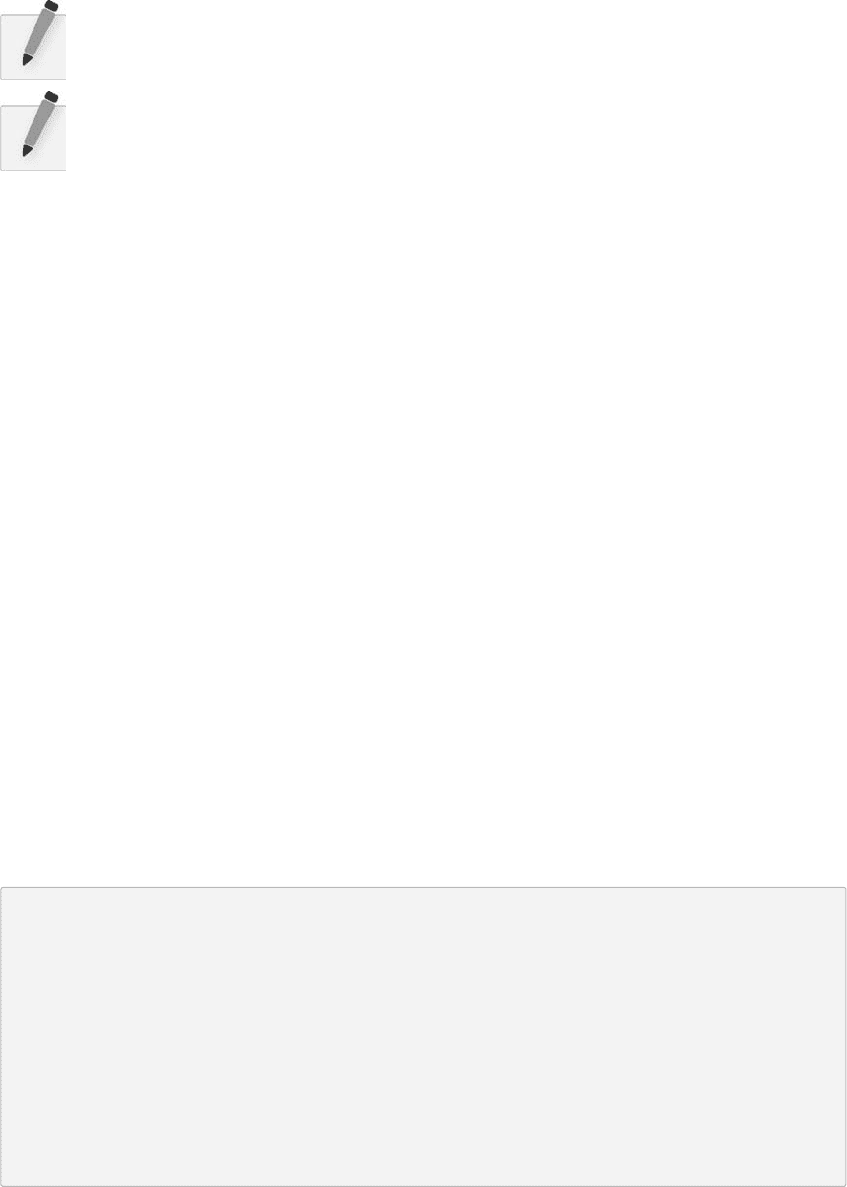
260 Learning Processing
Exercise 15-3: Display an image using tint( ) . Use the mouse location to control the amount
of red, green, and blue tint. Also try using the distance of the mouse from the corners or center.
Exercise 15-4: Using tint( ) , create a montage of blended images. What happens when you
layer a large number of images, each with diff erent alpha transparency, on top of each other?
Can you make it interactive so that diff erent images fade in and out?
15.4 An Array of Images
One image is nice, a good place to start. It will not be long, however, until the temptation of using many
images takes over. Yes, we could keep track of multiple images with multiple variables, but here is a
magnifi cent opportunity to rediscover the power of the array. Let’s assume we have fi ve images and want
to display a new background image each time the user clicks the mouse.
First, we set up an array of images, as a global variable.
// Image Array
PImage[] images = new PImage[5];
Second, we load each image fi le into the appropriate location in the array. is happens in setup( ) .
// Loading Images into an Array
images[0] = loadImage( " cat.jpg " );
images[1] = loadImage( " mouse.jpg " );
images[2] = loadImage( " dog.jpg " );
images[3] = loadImage( " kangaroo.jpg " );
images[4] = loadImage( " porcupine.jpg " );
Of course, this is somewhat awkward. Loading each image individually is not terribly elegant. With fi ve
images, sure, it is manageable, but imagine writing the above code with 100 images. One solution is to
store the fi lenames in a String array and use a for statement to initialize all the array elements.
// Loading Images into an Array from an array of fi lenames
String[] fi lenames = { "cat.jpg " , " mouse.jpg" , " dog.jpg " , " kangaroo.jpg " , " porcupine.jpg " );
for (int i = 0; i < fi lenames.length; i + + ) {
images[i] = loadImage(fi lenames[i]);
}
Concatenation: A New Kind of Addition
Usually, a plus sign () means, add. 2 2 4, right?
With text (as stored in a String, enclosed in quotes), means concatenate, that is, join two Strings
together.
“Happy” “ Trails” “Happy Trails”
“2” “2” “22”
See more about Strings in Chapter 17.
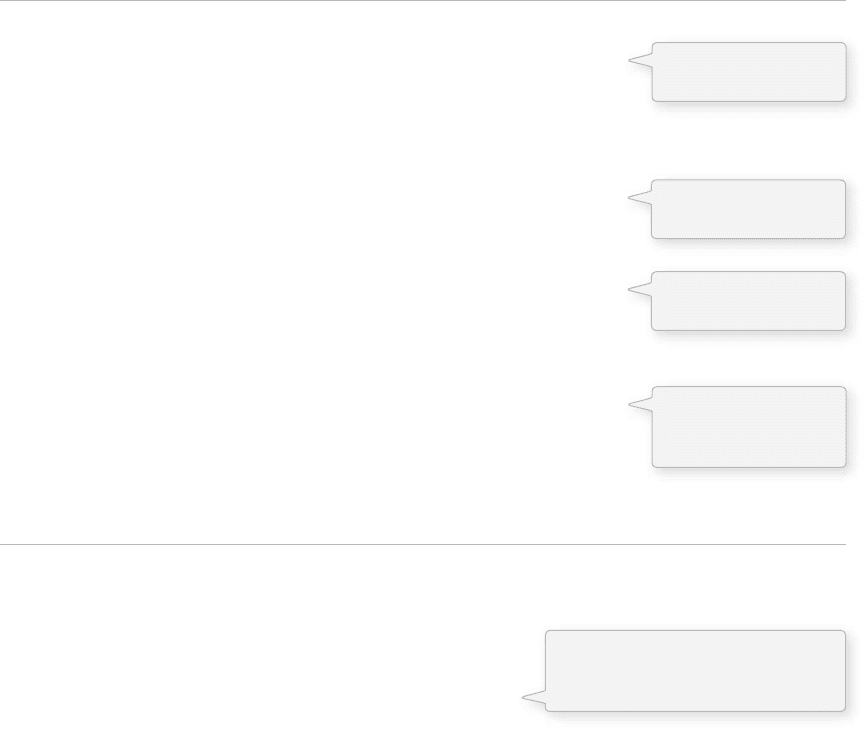
Images 261
Even better, if we just took a little time out of our hectic schedules to plan ahead, numbering the image
fi les ( “ animal1.jpg ” , “ animal2.jpg ” , “ animal3.jpg ” , etc.), we can really simplify the code:
// Loading images with numbered files
for (int i = 0; i < images.length; i + + ){
images[i] = loadImage( "animal" + i + ".jpg");
}
Once the images are loaded, it’s on to draw( ) . ere, we choose to display one particular image, picking
from the array by referencing an index ( “ 0 ” below).
image(images[0],0,0);
Of course, hard-coding the index value is foolish. We need a variable in order to dynamically display a
diff erent image at any given moment in time.
image(images[imageindex],0,0);
e “ imageindex ” variable should be declared as a global variable (of type integer). Its value can be
changed throughout the course of the program. e full version is shown in Example 15-3.
Example 15-3: Swapping images
int maxImages = 10; // Total # of images
int imageIndex = 0; // Initial image to be displayed is the first
PImage[] images = new PImage[maxImages]; // The image array
void setup() {
size(200,200);
// Loading the images into the array
// Don't forget to put the JPG files in the data folder!
for (int i = 0; i < images.length; i + + ){
images[i] = loadImage( "animal" + i + ".jpg");
}
}
void draw() {
image(images[imageIndex],0,0); // Displaying one image
}
void mousePressed() {
// A new image is picked randomly when the mouse is clicked
// Note the index to the array must be an integer!
imageIndex = int(random(images.length));
}
To play the images in sequence as an animation, follow Example 15-4.
Example 15-4: Image sequence
void draw() {
background(0);
image(images[imageIndex],0,0);
// increment image index by one each cycle
// use modulo "%" to return to 0 once the size
//of the array is reached
imageIndex = (imageIndex + 1) % images.length;
}
Displaying one image
from the array.
Declaring an array of
images.
Loading an array of
images.
Picking a new image
to display by changing
the index variable!
Remember modulus? The % sign?
It allows us to cycle a counter back
to 0. See Chapter 13 for a review.
