Sailor 150 FleetBoardband. User Manual
Подождите немного. Документ загружается.

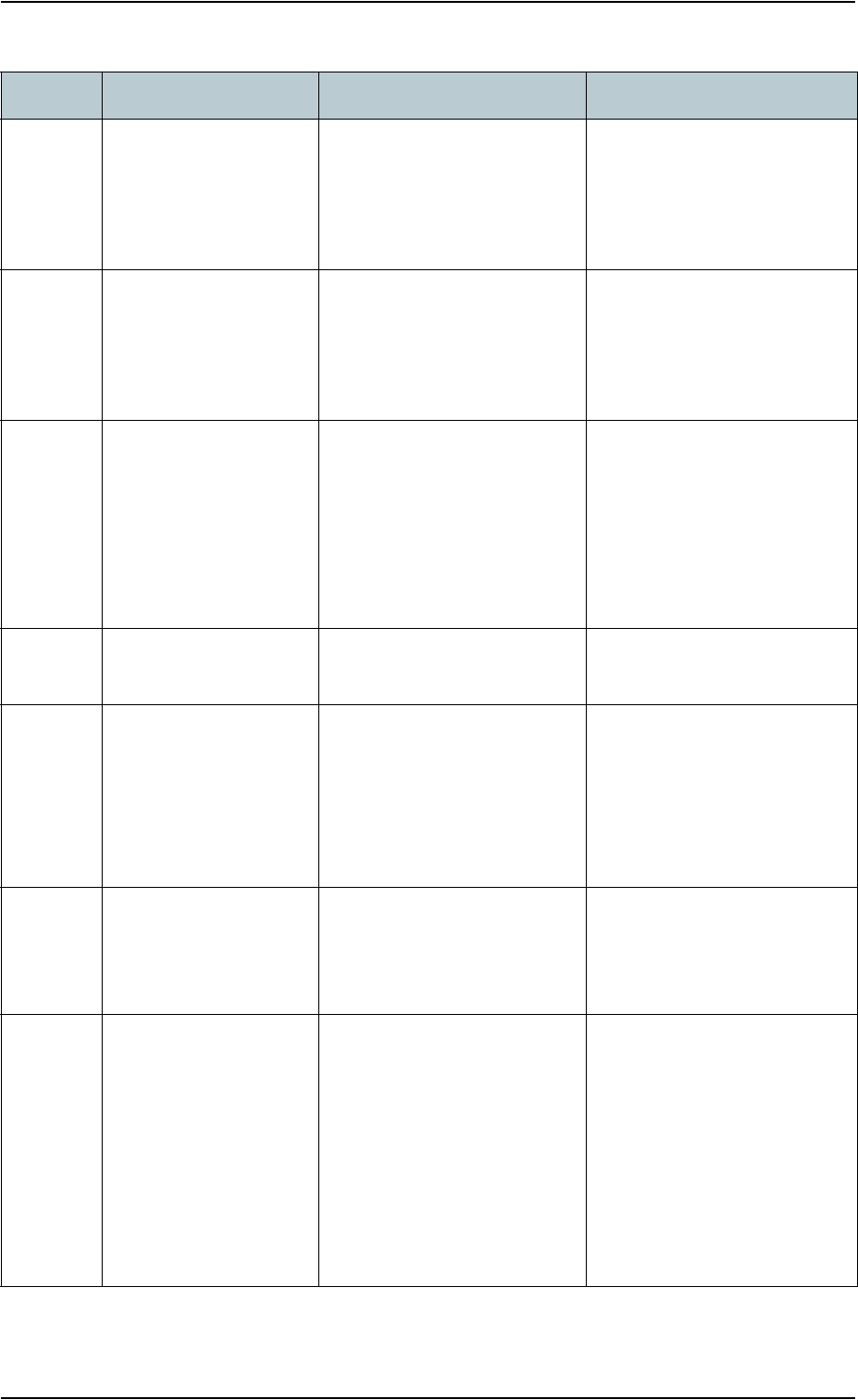
Chapter 5: Troubleshooting
98-129217-B Status signaling 113
01700 to
01709
Registration
for voice
failed
The
SAILOR 150 FleetBroadband
has not yet been allowed to
register for voice services
(Circuit-Switched).
Restart the terminal.
If the problem persists, contact
your Airtime Provider.
01800 to
01809
Registration
for data failed
The
SAILOR 150 FleetBroadband
has not yet been allowed to
register for data services
(Packet-Switched).
Restart the terminal.
If the problem persists, contact
your Airtime Provider.
02000 to
02009
Satellite
signal weak
The signal from the satellite is
weak.
Check the line of sight to the
satellite.
Check in the web interface
under SETTINGS > Satellite
selection that you have
selected Auto, or a satellite
covering your current position.
02100 to
02109
Ciphering Off The network has turned
ciphering off.
Do not transmit data that
requires ciphering.
02200 to
02209
Ethernet data
session failed
Ethernet data session could
not be established.
See the call log for the cause of
the error. Refer to Viewing the
lists of calls and data sessions
on page 48.
If the problem persists, contact
your distributor.
02900 to
02909
Network failed
authentication
The
SAILOR 150 FleetBroadband
does not accept the network as
a valid BGAN network.
Restart the terminal.
If the problem persists, contact
your distributor.
03500 to
03509
2-wire
calibration
failure
2-wire calibration failed on the
Phone interface, because of:
1. Common mode balance
error.
2. The phone is off-hook.
3. Wires are shorted to each
other or to ground.
1. Check the wires to your
phone.
2. Put phone on hook.
3. Check the wires.
ID Event Text Explanation Remedy

Chapter 5: Troubleshooting
98-129217-B Status signaling 114
03600 to
03609
2-wire
operational
failure
The Phone interface fails to
operate. Possible reasons:
1. Ground shorted.
2. Power overload.
3. Temperature overload.
1. Check the wires.
2. Wait until the event is
cleared; then try again.
3. Wait until the event is
cleared; then try again.
08002 One or more
ports has PoE
disabled due to
power
limitations
The power supply to the
terminal has dropped critically.
PoE is disabled to ensure
enough power to the antenna.
Ensure a stable power supply
to the terminal.
08008 Antenna exceeds
voltage
threshold
The antenna voltage is either
too high or too low.
Check the cable to the antenna.
Contact your distributor if the
problem persists.
08009 Power Hold-up -
the terminal
can no longer
power the
antenna
The power supply to the
terminal has dropped for too
long. The antenna does not
have enough power to
function.
Ensure a stable power supply
to the terminal.
0800B PoE Overvoltage
protection is
activated
Overvoltage is detected in the
terminal. The terminal will be
shut down in 10 minutes.
Do not use the terminal.
Contact your distributor.
0800D Antenna
Overvoltage
protection is
activated
Overvoltage is detected in the
antenna. The terminal will be
shut down in 10 minutes.
Do not use the terminal.
Contact your distributor.
08010 Undervoltage
has been
detected
The input voltage has dropped
below an acceptable level. The
terminal will be shut down in
10 seconds if the situation
persists.
Ensure a stable power supply
to the terminal.
0801B Lost connection
to the GPS
receiver
Communication with the GPS
receiver in the antenna is lost.
Restart the terminal.
Contact your distributor if the
warning persists.
ID Event Text Explanation Remedy
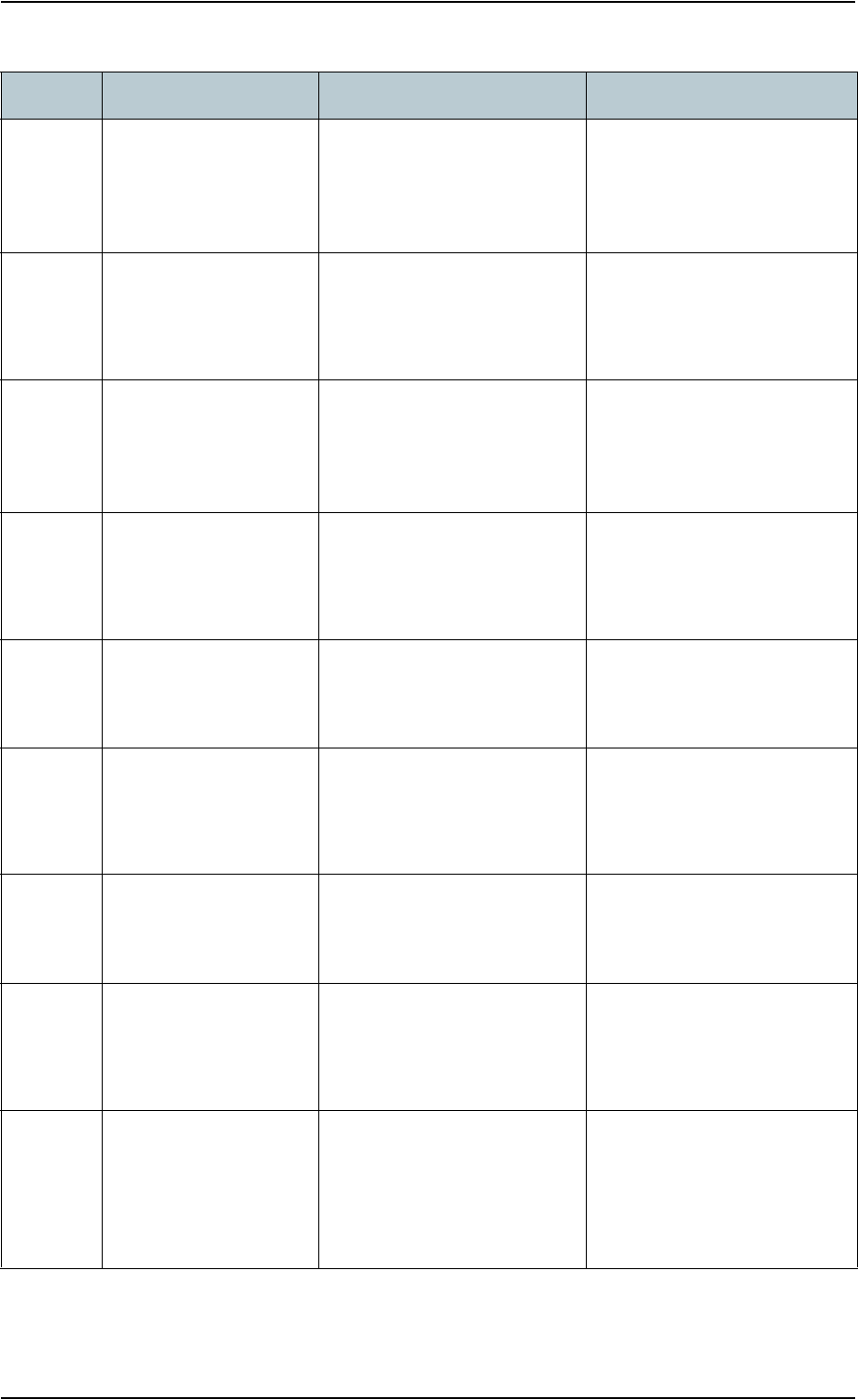
Chapter 5: Troubleshooting
98-129217-B Status signaling 115
0801D Uploading
firmware to
antenna
New firmware is being
uploaded to the antenna.
The Event will be cleared when
upload has finished.
Contact your distributor if the
Event is not cleared within 5
minutes.
0802C Firmware update
still fails
after several
retries
The terminal was unable to
upload new firmware to the
antenna.
Contact your distributor.
0802D Firmware update
failed
The terminal was unable to
upload new firmware to the
antenna.
Reboot the terminal. Then
update the software again.
Contact your distributor if the
problem persists.
0802E Firmware is
older than
current antenna
version
The firmware in the antenna is
newer than expected by the
terminal.
Update the terminal software.
0802F Antenna main
image could not
be loaded
Antenna failed to start up
normally.
Reboot the terminal.
Contact your distributor if the
problem persists.
08030 Antenna could
not enter main
application
mode
Antenna failed to start up
normally.
Reboot the terminal.
Contact your distributor if the
problem persists.
08031 Failed to enter
normal
operation
Antenna failed to start up
normally.
Reboot the terminal.
Contact your distributor if the
problem persists.
08032 Firmware image
version lower
than active
antenna version
The firmware in the antenna is
newer than expected by the
terminal.
Update the terminal software.
08033 Firmware image
doesn't support
antenna
hardware
The antenna hardware version
is not supported by the
terminal.
Check that both the antenna
and the terminal are of the type
SAILOR 150 FleetBroadband.
Contact your distributor if the
problem persists.
ID Event Text Explanation Remedy
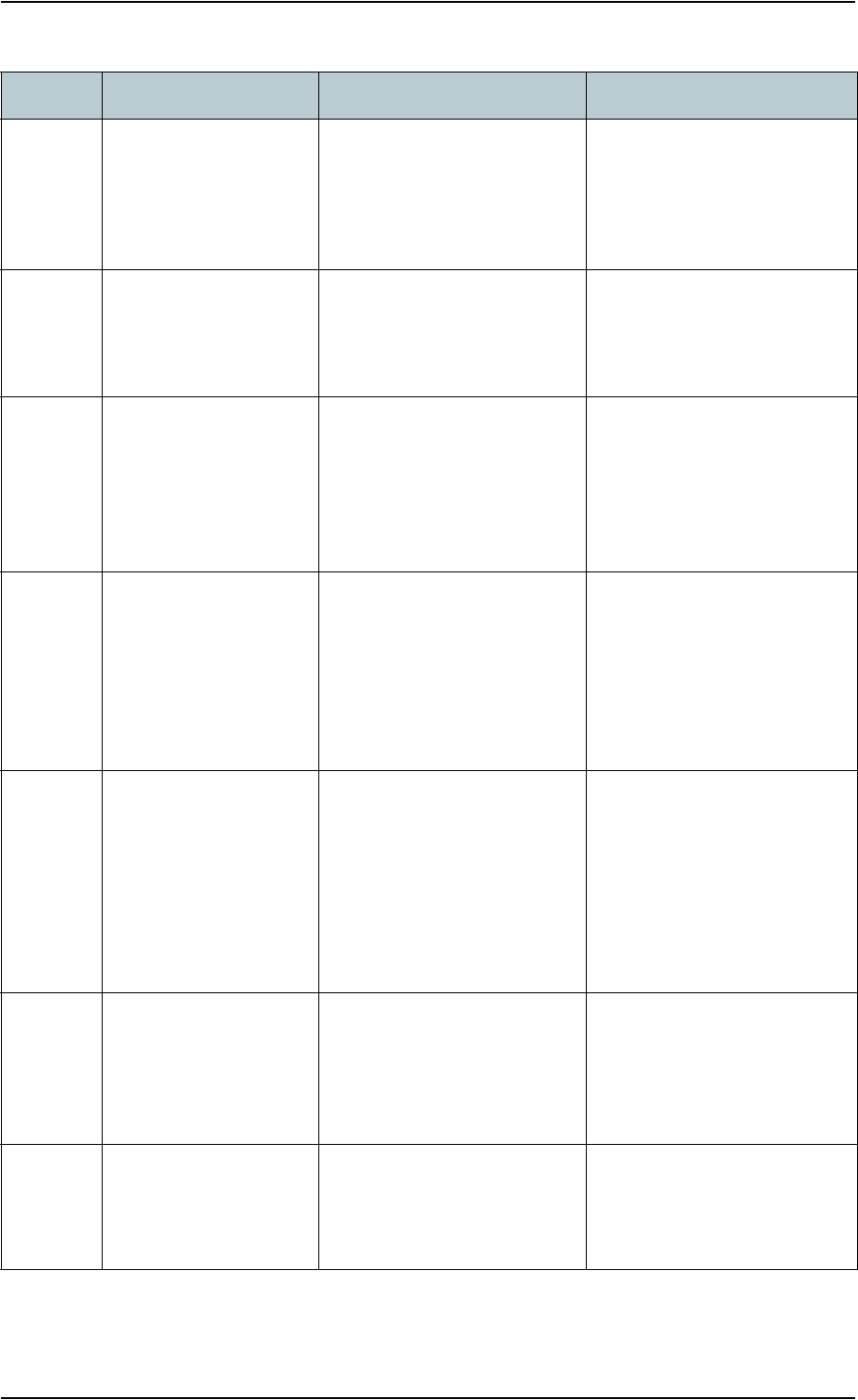
Chapter 5: Troubleshooting
98-129217-B Status signaling 116
08034 Antenna failed
to exit Flash
Manager. Power
cycle needed
New firmware was successfully
uploaded to the antenna but
the antenna failed to start
normally with the new
firmware.
Reboot the terminal. Contact
your distributor if the problem
persists.
08035 Unable to open
port for HPA
burst
monitoring
There was an error
communicating with the
antenna.
Reboot the terminal. Contact
your distributor if the problem
persists.
08036 Radio silence
is activated
The Radio silence function is
activated. No transmission is
allowed.
If the Radio silence function
should not be active, enter the
web interface and select
SETTINGS > Discrete I/O. Then
clear the Enabled box for Radio
silence.
08045 Antenna -
Startup
temperature too
low
The temperature in the
antenna is too low for the
system to start up
None. If the ambient
temperature is outside the
specified limits, the antenna
may not be able to start up
properly. Refer to the
installation manual for
temperature specifications.
08046 Timeout of
startup
sequence - No
antenna or
antenna
temperature too
low
The start-up sequence of the
terminal has timed out
because:
• the antenna is not properly
connected, or
• the antenna temperature
is too low to start up.
Check that the antenna cable is
properly connected at both
ends.
08048 All PoE ports
except port 1
are shut down
due to high
temperature
The temperature in the
terminal is too high. PoE port 2
is shut down to reduce the
temperature.
Move the terminal to a cooler
location, or avoid using PoE on
port 2.
08049 Data rate
reduction due
to high
temperature
The bit rate of the data channel
is reduced because the
temperature is too high.
Move the terminal to a cooler
location
ID Event Text Explanation Remedy

Chapter 5: Troubleshooting
98-129217-B Status signaling 117
0804B Illegal
combination of
antenna and
terminal
You are not using the right
combination of antenna and
terminal.
Only use the antenna(s)
intended for use with your
terminal.
0804C The selected
satellite is
not visible at
current GPS
position
The terminal is set up to use a
satellite that is not visible at
the current GPS position.
Enter the web interface and
select SETTINGS > Satellite
selection.
Then select Auto to let the
terminal automatically find the
satellite with the best signal, or
select a satellite visible from
your current position.
0804D Antenna
firmware image
is missing in
terminal
The software is corrupt Upload new software to the
terminal. Refer to Uploading
software on page 86.
08054 Transmission
aborted due to
extreme
temperature
The system stops all
transmission due to:
• critically high temperature
in the HPA or ACM module
of the antenna, or
• too low temperature in the
ACM module.
None.
The antenna must operate
within the allowed temperature
range to work properly. For
information on ambient
temperature limits, see the
installation manual.
08056 USIM rejected The type of USIM card inserted
in the terminal is not correct
for your terminal.
Make sure you have the correct
type of USIM card. E.g. an
USIM card for a land-mobile
system will not work for a
maritime system and vice
versa.
0912A Motor stopped The motors in the antenna
have stopped because the
temperature is critically high or
critically low.
When the temperature is
normalized the motors
automatically start up again.
ID Event Text Explanation Remedy

Chapter 5: Troubleshooting
98-129217-B Logging of events 118
Logging of events
Diagnostic report
When contacting your distributor for support, please include a diagnostic report.
The diagnostic report contains information relevant for the service personnel during
troubleshooting.
To generate the diagnostic report, access the web interface and select HELPDESK. Then click
Generate report.
Event log
The event log holds information of events registered in the terminal or antenna.
The log includes the time of the occurrence, a short description, location of the error etc. This
information can help troubleshooting errors in the system. You can see the event log in the web
interface. For further information, see Viewing the Event list or the Event log on page 102.

Chapter 5: Troubleshooting
98-129217-B Reset button 119
Reset button
How to access the Reset button
The terminal has a Reset button placed next to the SIM slot behind the SIM cover. The functions of
this button is described in the next section.
To press the Reset button, use a pointed device.
Function of the Reset button
The Reset button on the terminal has the following functions:
Action Function
With the terminal running,
press the Reset button
normally.
The terminal IP address and IP netmask are temporarily set to
the default value (default IP address: 192.168.0.1).
With this function, even if the IP address has been changed
and you do not remember the new IP address, you can still
access the web interface and see your current configuration.
The default value is not saved in the configuration, but is only
valid until next reboot.
With the terminal running,
press and hold the Reset
button for 30 seconds, until
the Power indicator on the
terminal is flashing orange.
The terminal restores factory settings and reboots the system.
While the terminal is booting,
press and hold the Reset
button.
For service use only!
The bootloader initiates software upload.
Refer to the installation manual for details.

Chapter 5: Troubleshooting
98-129217-B List of reserved IP subnets 120
List of reserved IP subnets
Some IP subnets are reserved for internal use in the terminal. If any of these addresses are
assigned to external equipment connected to the terminal, the terminal and connected equipment
will not be able to communicate.
The following local IP subnets are reserved for internal use in the terminal. The netmask for all of
these subnets is 255.255.255.0.
192.168.2.0
192.168.3.0
192.168.4.0
192.168.5.0
192.168.6.0
192.168.7.0
192.168.8.0
192.168.9.0
192.168.10.0
192.168.16.0
192.168.17.0
192.168.18.0
192.168.19.0
192.168.20.0
192.168.21.0
192.168.22.0
192.168.23.0
192.168.24.0
192.168.25.0
192.168.26.0

98-129217-B 121
Chapter 6
Conformity 6
CE (R&TTE)
The SAILOR 150 FleetBroadband is CE certified (R&TTE directive) as stated in “Declaration of
Conformity with R&TTE Directive”, enclosed in copy on the next page.

