Sailor 150 FleetBoardband. User Manual
Подождите немного. Документ загружается.


Chapter 4: Using the web interface
98-129217-B Site map 103
Extended status
To view updated information on the Extended status page, click Refresh.
The Extended Status page shows the following information:
• The antenna Product ID (must always be TT-3050C).
• The status of the connection to the air interface (IAI-2). This field should normally show
“Registered”, unless the system is still in the startup process.
• Ongoing data sessions (IP address) and connection status, e.g. Active or Suspended.
• Ongoing calls and their connection status.
Site map
The web interface also offers a site map page. Use this page to get an overview of the submenus.
To access the site map, select SITE MAP from the left navigation pane.
Click on items in the site map to go directly to the relevant location.

98-129217-B In this chapter 104
Chapter 5
Troubleshooting 5
In this chapter
This chapter gives guidelines for troubleshooting and provides an overview of the different means
of status signaling.
Getting support
Overview
If this manual does not provide the remedies to solve your problem, you may want to contact your
Airtime Provider or your local distributor.
Airtime support
If you need assistance from your Airtime Provider, please call the help desk.
To see the help desk number, enter the web interface of your terminal and select HELP DESK. This
help desk number is either taken from the SIM card or entered manually. If no number is available
under HELP DESK, check your Airtime subscription documents for a contact number.
System support
If you need assistance with problems caused by the terminal or antenna, please call a distributor
in your area.
A list of certified partners and distributors is available on Thrane & Thrane’s web site:
www.thrane.com. Select Maritime and select Distributors from the top menu bar.

Chapter 5: Troubleshooting
98-129217-B Uploading software 105
Uploading software
Viewing software version status
To view the version of the embedded software in the terminal, do as follows:
1. Connect a computer.
2. Enter the web interface and see the Software version field in the Dashboard.
Uploading software using the web interface
You can upload software from the web interface.
If you have an administrator user name and password you do not need to insert a SIM card nor to
enter the PIN to be able to upload software.
For further information, see Uploading software on page 86.
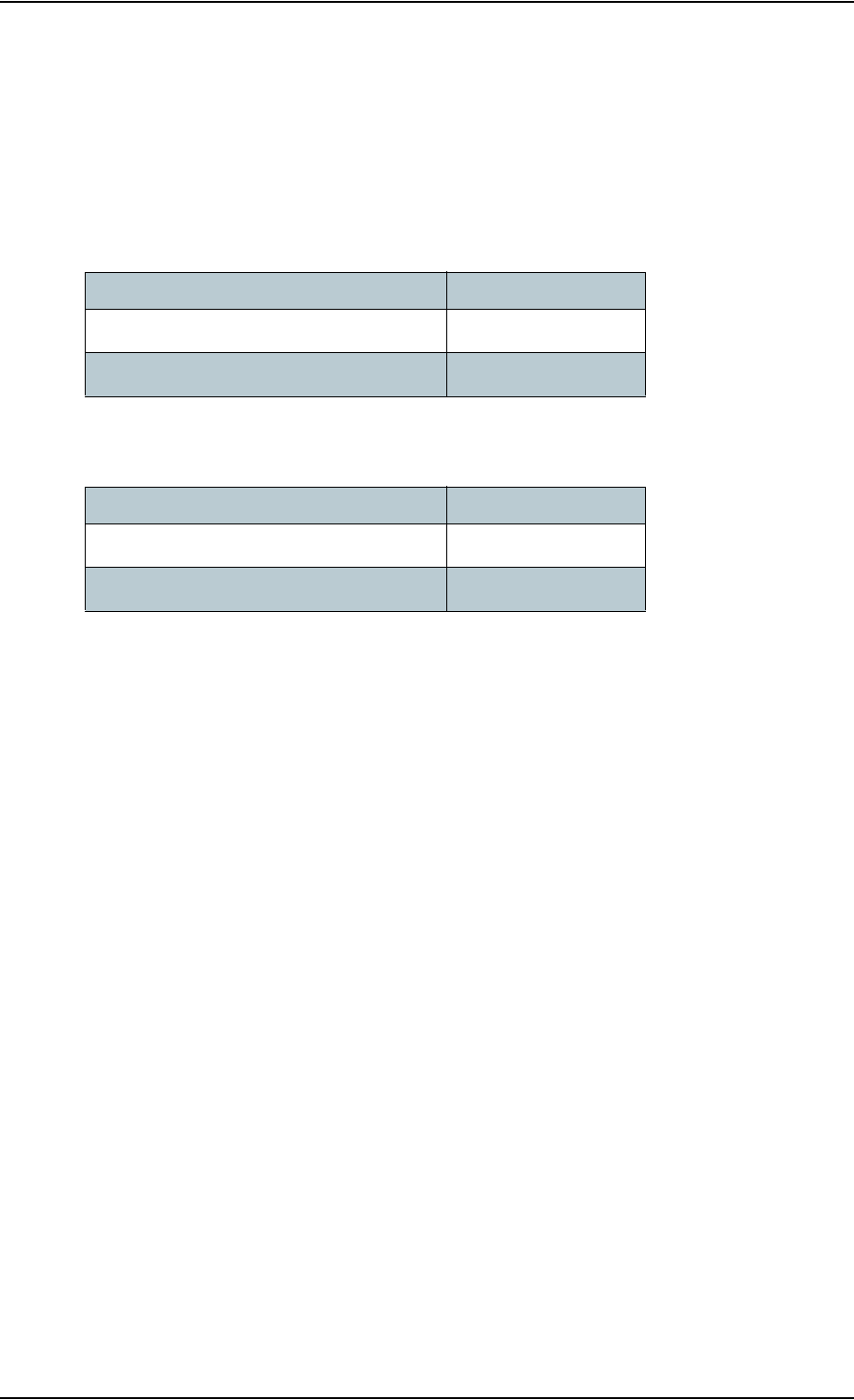
Chapter 5: Troubleshooting
98-129217-B Part numbers 106
Part numbers
System units
TT-3744A SAILOR
®
150 FleetBroadband system
TT-3670A Thrane IP Handset & Cradle, wired
Item Part number
SAILOR 150 FleetBroadband antenna 403050C
SAILOR 150 FleetBroadband terminal 403739A
Item Part number
Thrane IP Handset, wired 403672A
Thrane IP Cradle, wired 403674A
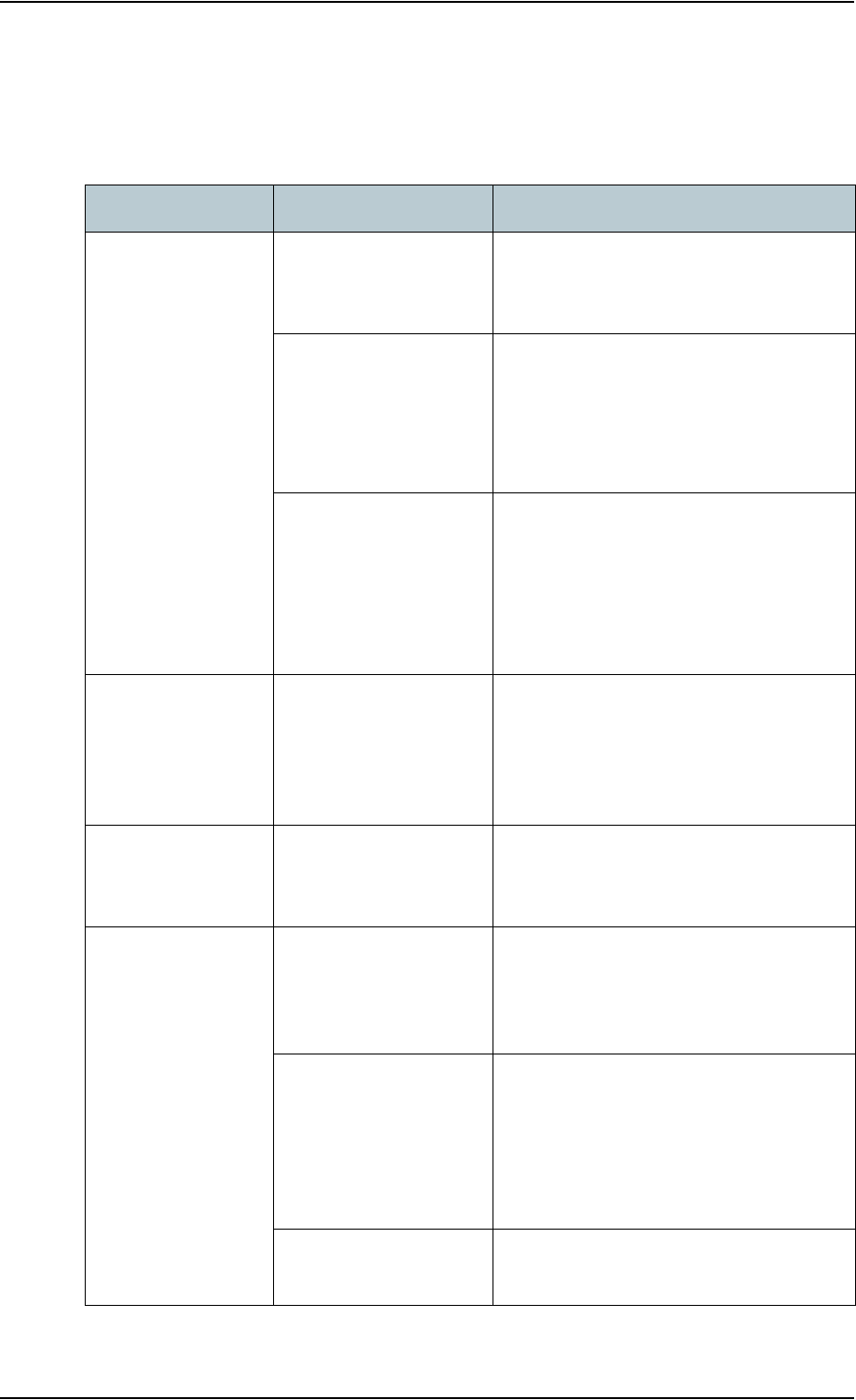
Chapter 5: Troubleshooting
98-129217-B Troubleshooting guide 107
Troubleshooting guide
The below table provides information on some of the problems that might occur, including
possible causes and remedies to solve the problems.
Problem Possible Cause Remedy
No signal or weak
signal from the
BGAN satellite.
The view to the satellite
is blocked.
Make sure the antenna has a clear view in
all directions. See the installation manual
for details.
The antenna cable is not
properly connected.
Check that both ends of the cable are
connected properly according to the
guidelines in the Installation manual.
Also check that no connectors are
damaged.
The system is set up to
use one specific satellite,
but the system is outside
coverage from that
satellite.
Enter the web interface. Select SETTINGS >
Satellite selection. Select Auto and click
Apply.
The system will now search for the satellite
with the strongest signal and attempt to
connect.
No transmission on
the BGAN network is
possible.
The Radio silence
function is activated
from an external device
connected to the I/O
interface of the terminal.
If the Radio silence function should not be
activated, deactivate it from the external
device.
Connection to the
Internet cannot be
established.
Your network user group
does not allow Internet
access.
The administrator can access and change
network user groups in the built-in web
interface of the terminal.
The web interface
cannot be accessed.
The browser is
configured to use a
proxy server.
For Microsoft Internet Explorer, select Tools
> Internet Options > Connections > LAN
Settings and uncheck Use a proxy server
for your LAN.
You have entered a
wrong IP address.
Check the IP address and re-enter it. If you
do not have the correct IP address, you can
set the IP address temporarily to the
default address (192.168.0.1) by pressing
the Reset button. See Function of the Reset
button on page 119.
You are connected using
VPN
Close down your VPN connection.
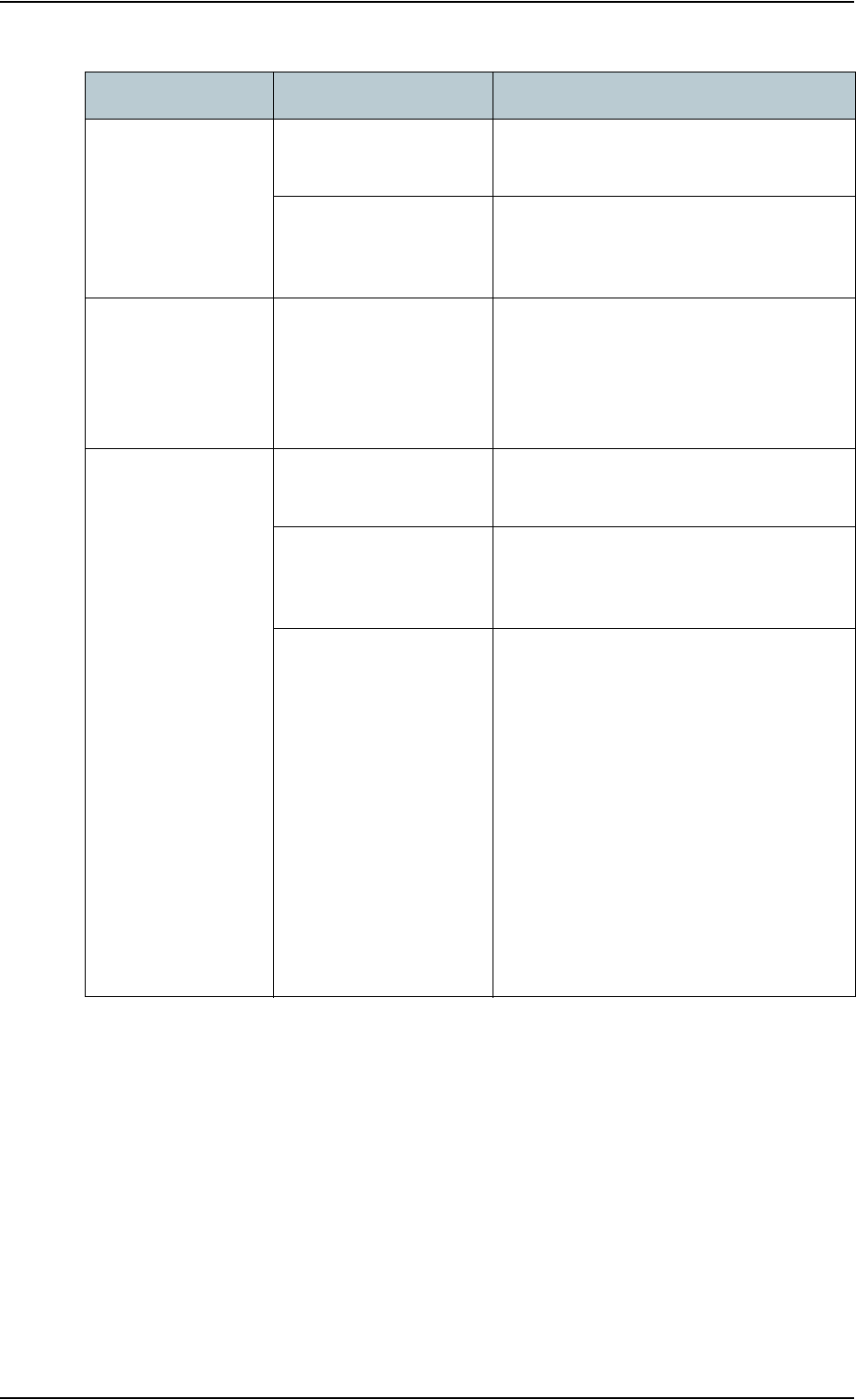
Chapter 5: Troubleshooting
98-129217-B Troubleshooting guide 108
A Phone connection
cannot be
established.
The cable is not properly
connected.
Connect the cable.
The cable type or
connector type is not
correct.
For information on the correct type of
connector and cable, refer to the
installation manual.
No phones are
ringing on incoming
calls
The Mute function is
activated from an
external device
connected to the I/O
interface of the terminal.
If the Mute function should not be
activated, deactivate it from the external
device.
A LAN connection
cannot be
established.
The cable is not properly
connected.
Connect the cable.
The cable type or
connector type is not
correct.
For information on the correct type of
connector and cable, refer to the
installation manual.
The connected
equipment is set up to
use a static IP address
and
• the IP address is
reserved for internal
use in the terminal,
or
• the terminal is set
up to assign a
dynamic IP address
to the equipment.
Do one of the following:
• Change the IP address of the
connected equipment to an IP address
that is not reserved. See List of reserved
IP subnets on page 120.
• Set up the equipment to use a dynamic
IP address, or disable DHCP in the
terminal. See step 2. in the section
Setting up the local LAN IP addresses
on page 56.
Problem Possible Cause Remedy
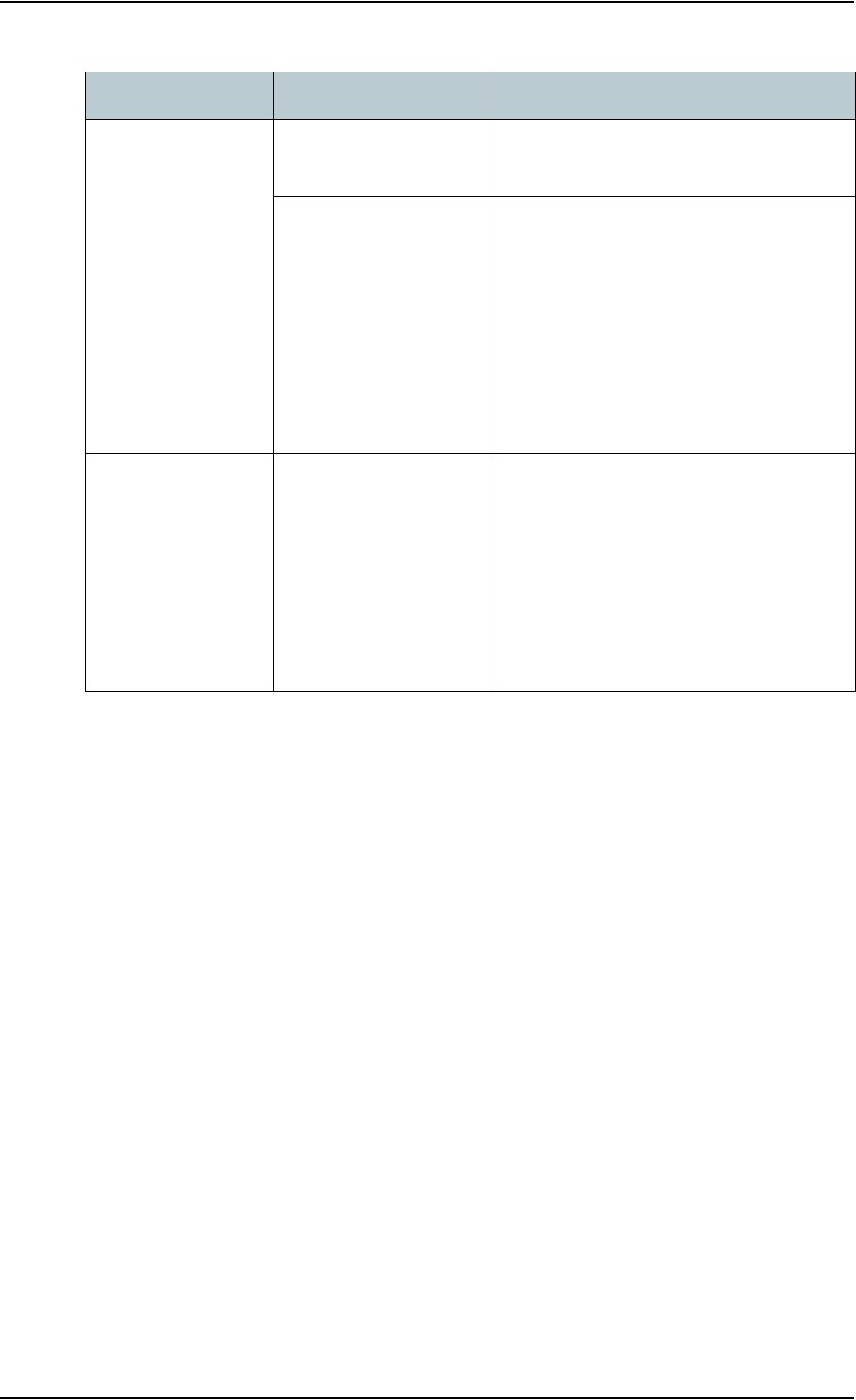
Chapter 5: Troubleshooting
98-129217-B Troubleshooting guide 109
An IP handset
connection cannot
be established.
The cable is not properly
connected.
Connect the cable.
There is no power (PoE)
in the LAN interface. The
reason may be that there
is not enough power to
supply PoE for the LAN
interface.
Check that the input voltage is within the
specified range
(10.5 - 32 V DC; 11.5 A - 4 A).
Check that you do not have too many
power-consuming devices connected. The
maximum available output power on the
LAN (PoE) interface is 32 W.
If possible, disconnect other connected
devices.
The administrator
password does not
work.
Someone has changed
the administrator
password.
If the correct password is not found, you
have to reset the password.
Contact your supplier for a reset code. You
must provide the serial number and IMEI
number of the terminal.
Then enter the web interface and reset the
password as described in: Resetting the
administrator password on page 92.
Problem Possible Cause Remedy
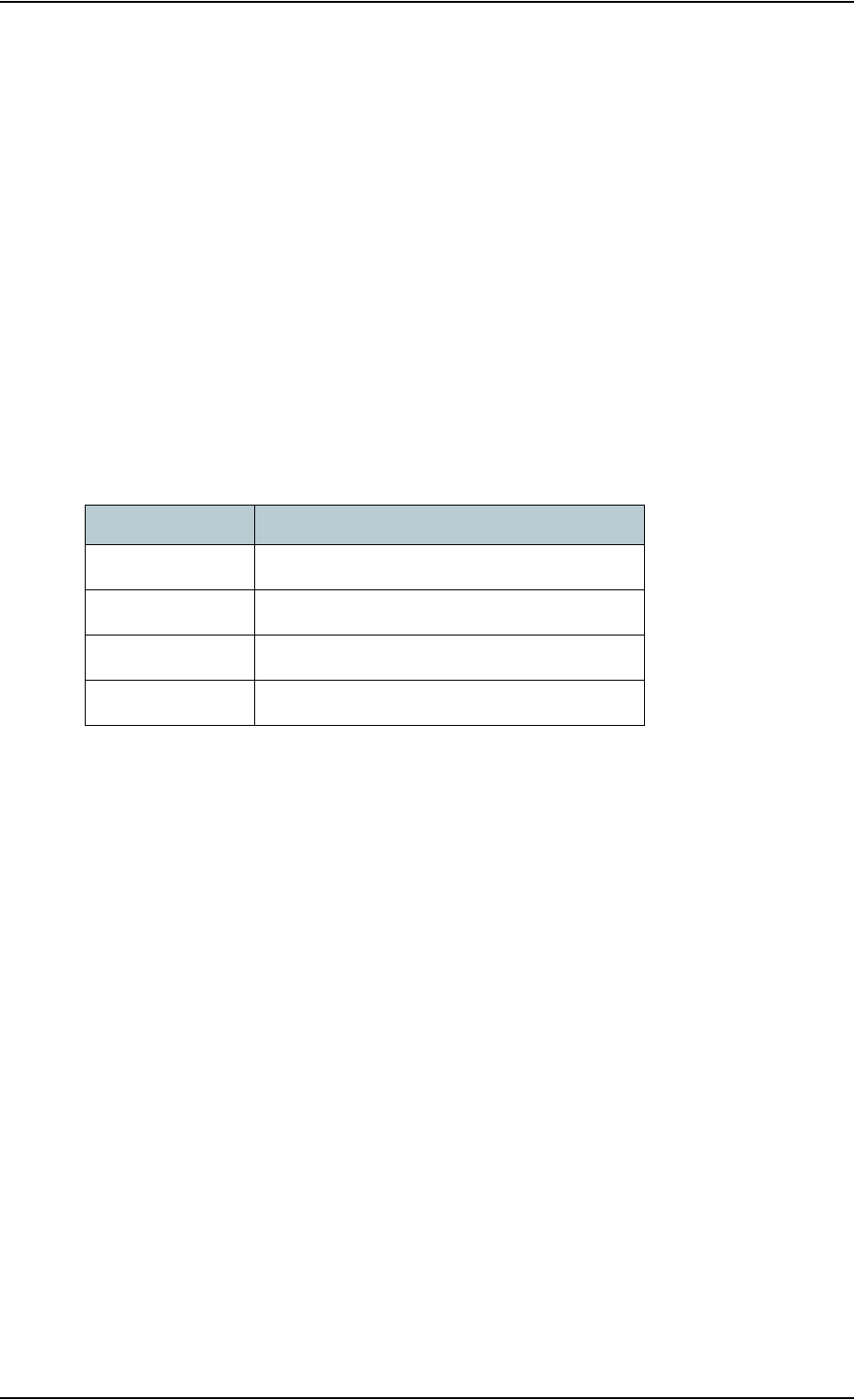
Chapter 5: Troubleshooting
98-129217-B Status signaling 110
Status signaling
Overview
There are many ways of troubleshooting if an error occurs. The terminal has different means of
status signaling, to help you find the cause of a problem:
• Indicator.
• Event messages.
•Event log.
Indicator, event messages and logs are described in the following sections.
General status indicator functions
Power indicator
Event messages
Display of event messages
The terminal can detect events during POST (Power On Self Test) or CM (Continuous Monitoring).
When the terminal detects an event that requires your action, it issues an event message.
You can see the active event messages in the web interface by clicking the warning symbol in the
icon bar at the top in the web interface. You can also see the messages in the Thrane IP Handset.
All events are logged in the event log. For information on the event log, see Viewing the Event list
or the Event log on page 102.
Behavior Meaning
Green Power OK.
Flashing green The terminal is powering up.
Flashing orange The terminal is closing down.
Off No power.
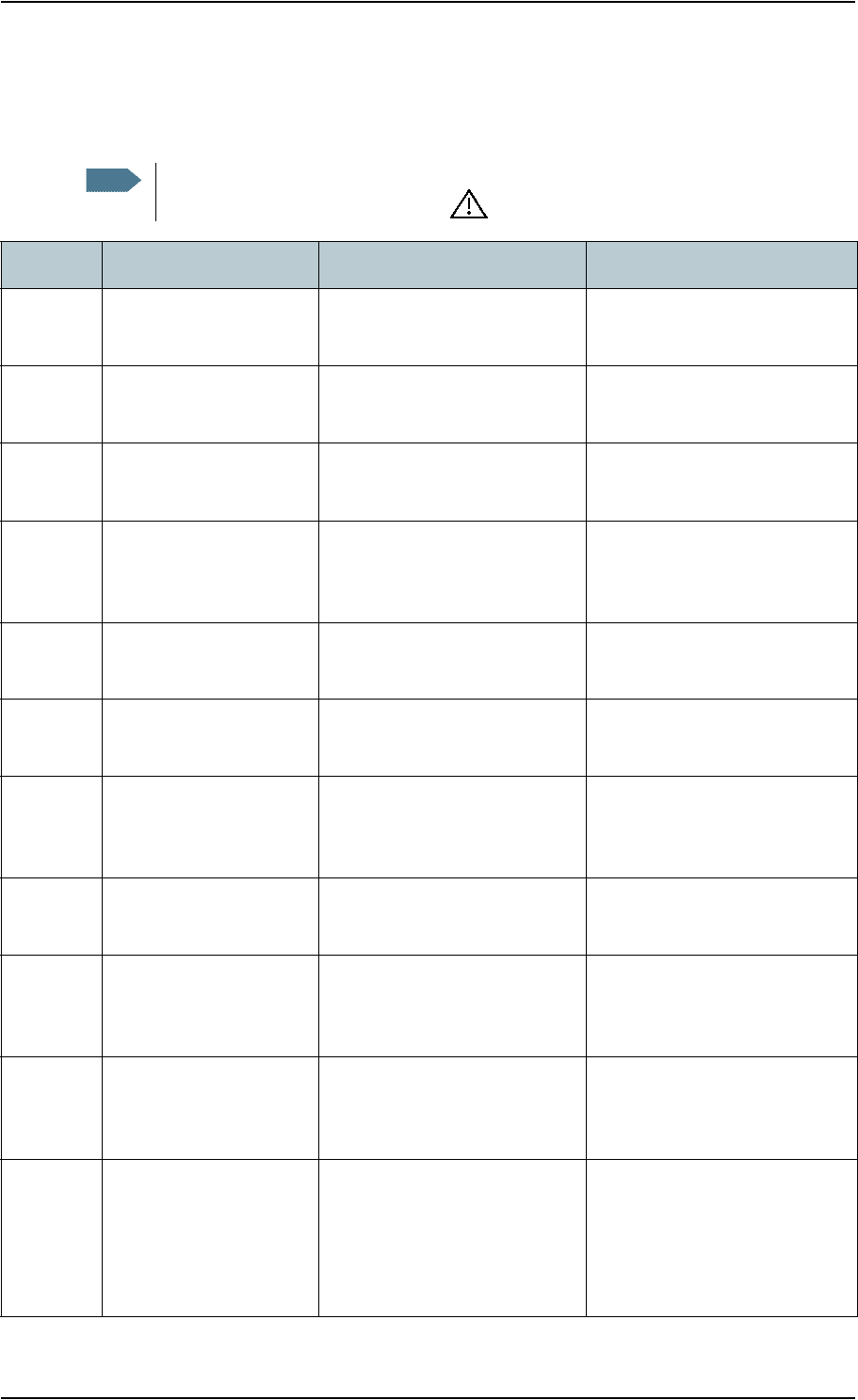
Chapter 5: Troubleshooting
98-129217-B Status signaling 111
List of events
The following list explains the events that may show in the web interface of the terminal.
Note
Events with “Info” level are not included in this list. Only events that can appear in the
alarm list and cause a warning icon in the web interface are included.
ID Event Text Explanation Remedy
00100 to
00199
System data
damaged
Important system data is
damaged
Do not use the terminal.
Contact your distributor.
00210 to
00219
SIM module
error
The SIM interface on the
terminal cannot be used.
Contact your distributor.
00240 to
00249
Temperature
sensor error
The terminal is in danger of
overheating.
Do not use the terminal.
Contact your distributor.
00260 to
00269
System error The terminal cannot
communicate on the satellite
network.
Contact your distributor.
00270 to
00279
Voice module
error
Voice services cannot be
accessed by the terminal
Contact your distributor.
00280 to
00289
Ethernet module
error
The Ethernet interface on the
terminal cannot be used.
Contact your distributor.
00300 to
00309
GPS module
error
The GPS module is out of
function. The terminal cannot
obtain a valid GPS position.
Contact your distributor.
00340 to
00349
2-wire failure The Phone interface of the
terminal cannot be used.
Contact your distributor.
00350 to
00359
AD9864
calibration
data error
Internal error in the receiving
part of the terminal.
Contact your distributor if the
problem persists.
00360 to
00369
No antenna
found
The terminal cannot
communicate with the
antenna.
• Check the cable between
terminal and antenna.
• Reboot the terminal.
01010 to
01019
Temperature too
low (critical)
Low ambient temperature is
causing the performance of the
terminal to be degraded or
halted.
Move the terminal to a warmer
location.
For information on ambient
temperature limits, see the
installation manual.
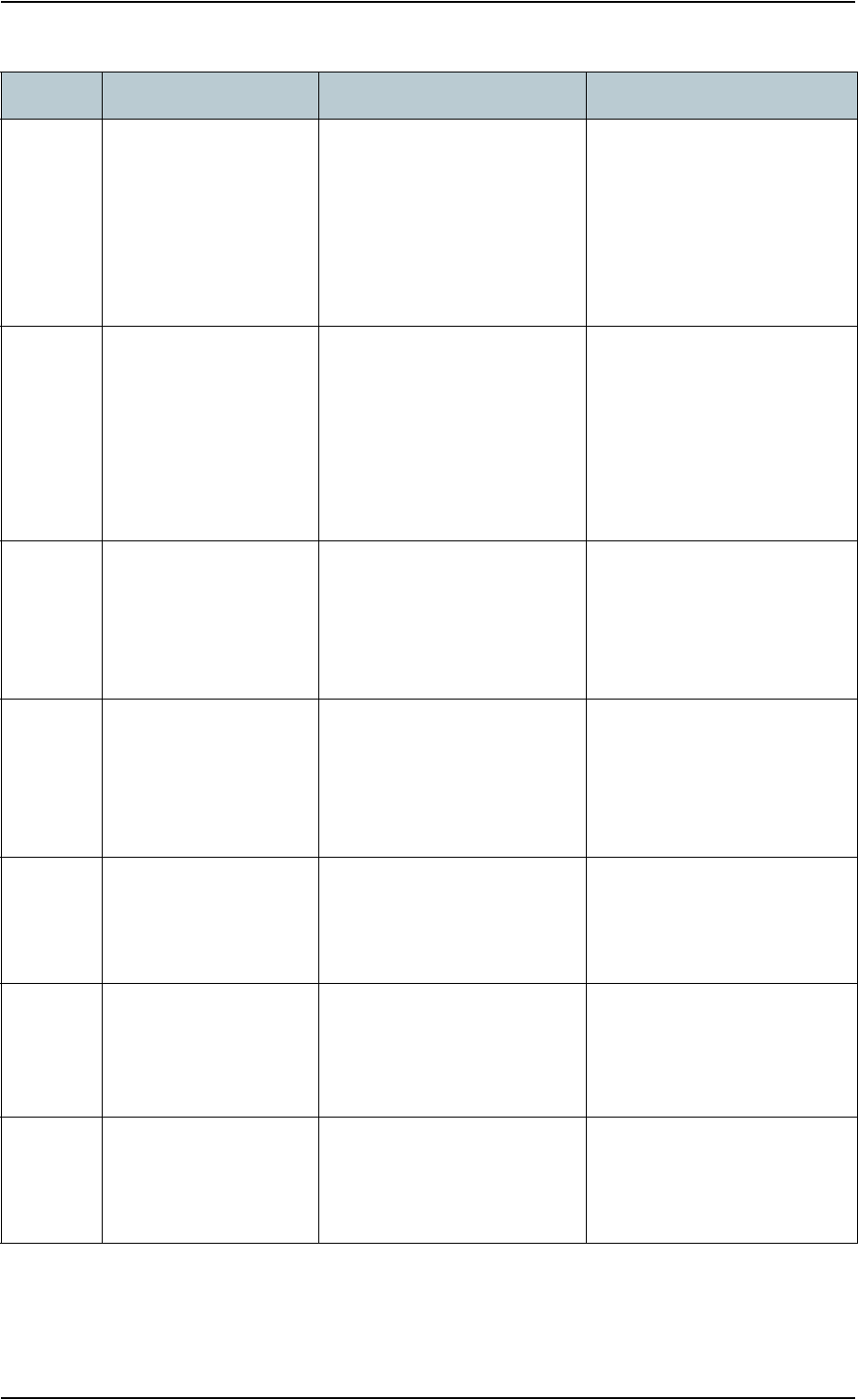
Chapter 5: Troubleshooting
98-129217-B Status signaling 112
01020 to
01029
Too low
temperature
warning
Low ambient temperature is
causing the performance of the
terminal to be degraded or
halted.
The terminal will assume radio
silence if the problem is in the
ACM module of the antenna.
Move the terminal to a warmer
location.
For information on ambient
temperature limits, see the
installation manual.
01110 to
01119
Temperature too
high (critical)
Terminal: Critically high
temperature is causing the
terminal to shut down.
Antenna: Critically high
temperature is causing the
antenna to stop transmission.
If possible, move the failing
unit to a cooler location.
For information on ambient
temperature limits, see the
installation manual.
Contact your distributor if the
problem persists.
01120 to
01129
Too high
temperature
warning
High ambient temperature is
causing the performance of the
system to be degraded or
halted.
The bit rate is reduced.
Move the terminal to a cooler
location.
For information on ambient
temperature limits, see the
installation manual.
01300 to
01309
No GPS fix The GPS receiver has not yet
achieved position fix.
Make sure the view to the GPS
satellites is not blocked.
Note that in some cases it may
take up to 10 minutes to obtain
GPS fix.
01400 to
01409
Satellite
signal lost
The
SAILOR 150 FleetBroadband no
longer receives a signal from
the satellite.
Make sure the
SAILOR 150 FleetBroadband
has a clear view to the satellite.
01500 to
01509
SIM card
missing
No SIM card is detected in the
SIM slot.
Insert SIM card.
If the SIM card is already
inserted, try removing and
reinserting it.
01600 to
01609
SOS calls only The SIM card is not accepted
by the network. Only
emergency calls are allowed.
Enter the PIN and wait for
network approval. If the
problem persists, contact your
Airtime Provider.
ID Event Text Explanation Remedy
