Руководство - руководство для начинающих по программированию в среде U90 Ladder (англ.язык)
Подождите немного. Документ загружается.

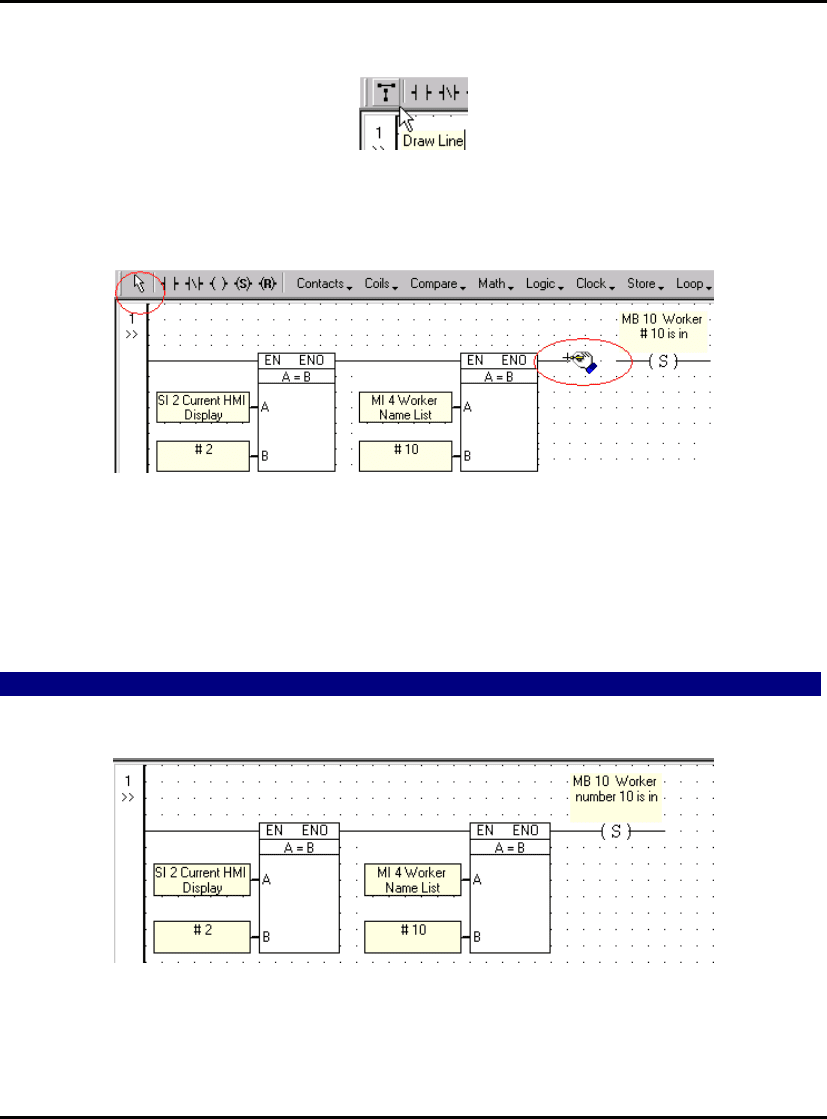
U90 Ladder Tutorial
23
1. Click on the Draw Line button as shown below. Your cursor becomes a hand holding a
pencil, and your arrow cursor remains on the button.
Figure 40. Draw Line Tool
2. Click on the end of the function block to anchor the line, then hold the right mouse button
down and draw a line to the coil as shown below.
Figure 41. Drawing a Line to Connect Elements
3. When you are finished, click on the button holding your arrow cursor. The Draw Line tool
returns to the toolbar.
Note that you can also use the
Draw Line tool to use one condition to drive a number of
coils by connecting parallel elements within a net.
Net 1, shown below, is now complete. Net 1 reads:
WHEN the Current HMI Display equals 2, AND MI 4 equals 10, THEN turn MB 10 ON.
This means that when an operator enters ID number 10, MB 10 turns ON.
Figure 36. Net 1 Complete
This net is the first net used in the Ladder: Operator Password section of this tutorial.
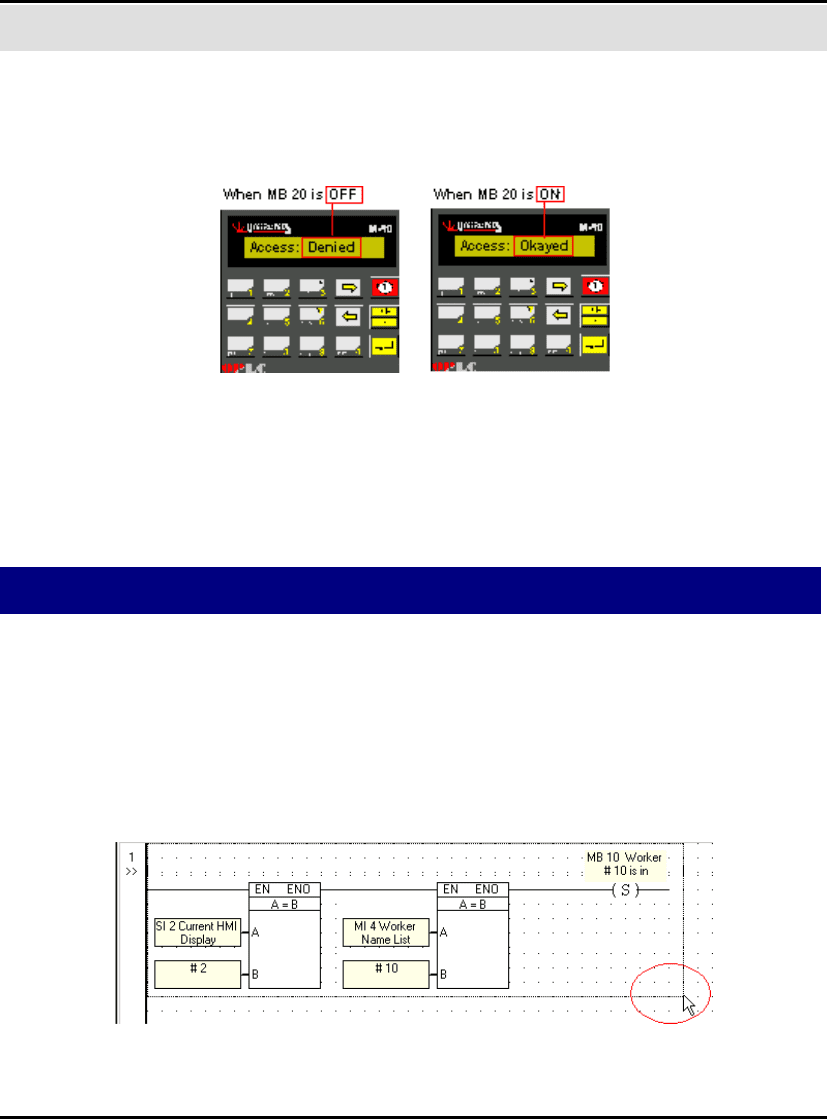
Programming the M90
24
Ladder: Operator Password
When you download the project to the M90, the text Enter ID no. is displayed on the M90’s
screen. When any number is entered via the M90’s keypad, pressing
Enter on the M90
keypad will cause the system to jump to Display 2.
Figure 37. Display 2: Bit Conditional Text
Okayed/Denied is conditional text linked to MB 20. Now you create Ladder nets that can
turn MB 20
ON to display Access: Okayed when an operator enters numbers 10, 11, or 12.
Approving the Password
The first 3 nets in your program will read:
WHEN the Current HMI Display equals 2, AND MI 4 equals 10, 11 or 12, THEN turn MB 10,
11, or 12 ON.
Net 1, which you built in the previous section turns MB 10 on when an operator enters ID
number 10. Now, create similar nets for ID numbers 11 and 12.
Use the
Copy and Paste functions to build Ladder nets for ID numbers 11 and 12.
Remember that Copy and Paste operate differently in U90 Ladder.
Copying and Pasting Ladder Elements
1. Select the elements in the net by clicking and dragging the mouse across the net.
Figure 38. Selecting Elements
The selected elements are highlighted in grey.
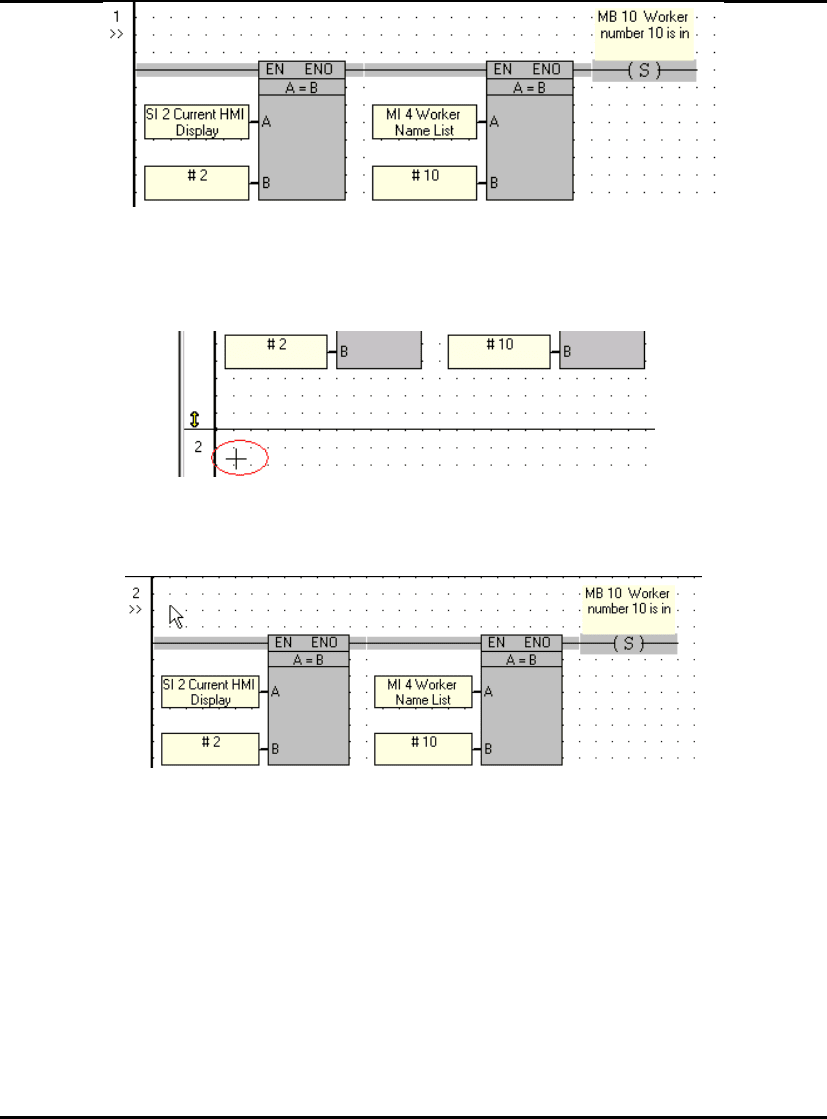
U90 Ladder Tutorial
25
Figure 39. Selected Elements
2. Click Copy on the standard toolbar; then click Paste.
3. Move the cursor to Net 2; click as shown below.
Figure 40. Click to Paste the Elements in Net 2
The elements are pasted into Net 2.
igure 41. Pasted Elements
Now edit the operands to suit ID number 11.
4. Click on the ‘B’ value, #10, in the second function block as shown below. The Operand is
highlighted in blue, and the
Select Operand and Address box opens. Now change 10 to 11.

Programming the M90
26
Figure 42. Changing #10 to #11
5. Click on the SET Coil to open the Select Operand and Address box. Enter MB 11 Worker
number 11 is in
.
The completed net is shown below.
Figure 43. Net 2 Complete
Copy and paste the net again. Edit the net to suit ID number 12. The completed nets look
like the figure below.
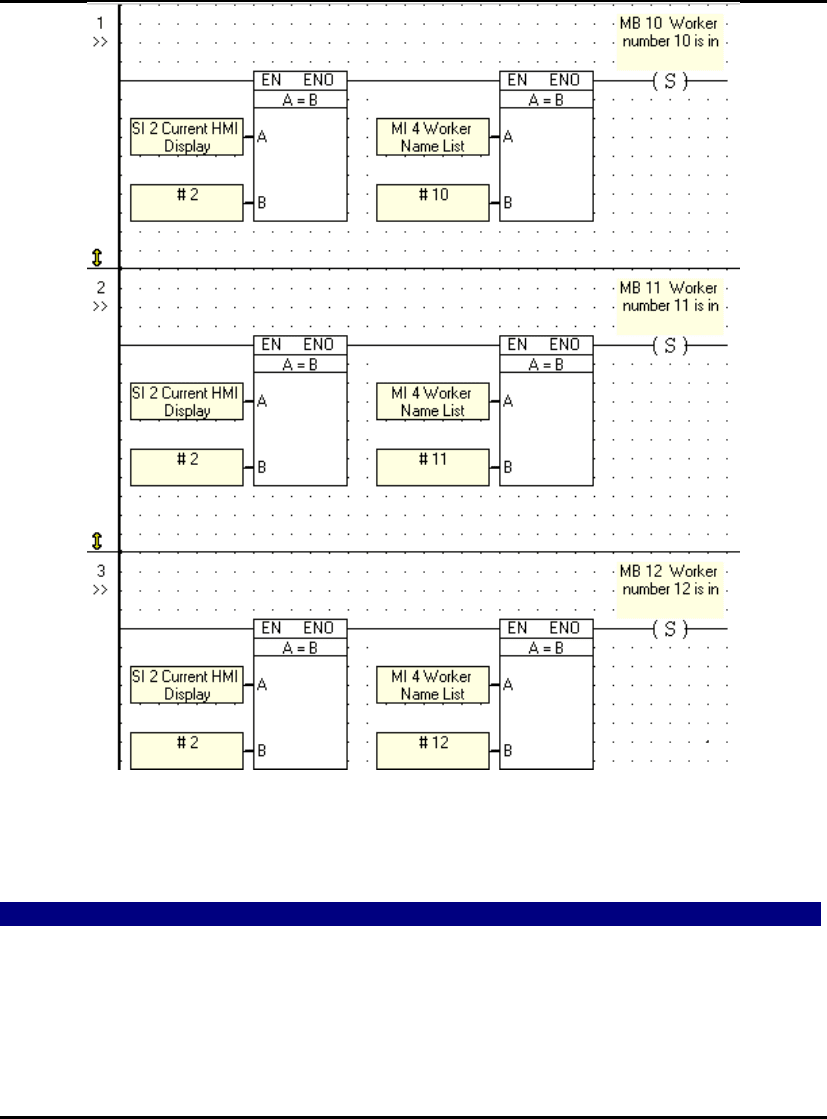
U90 Ladder Tutorial
27
Figure 44. Nets: ID numbers 10, 11 and 12
Conditional Text—Access: Okayed/Denied
This net will read:
WHEN MB 10, MB 11 or MB 12 is ON, THEN turn MB 20 ON.
Remember that MB 20 controls the conditional text Okayed/Denied. Net 4 contains:
• Three
Direct contacts.
• One Direct coil.
Enlarging a Net
To make room for the 3 contacts, you must enlarge the net.

Programming the M90
28
1. Click on the yellow arrow at the bottom of Net 4. The net border changes.
2. Drag the border down to enlarge the net.
Figure 45. Enlarging a Net
3. Place the contacts and define them as shown below.
4. Connect them using the Line Draw tool.
5. Place the coil as shown below.
Figure 46. Net 4: turn MB 20 ON WHEN 10, 11, or 12 is Entered
Net 4 is complete. Note that in Net 1, 2, and 3 MB 10, 11, and 12 were each linked to a Set
Coil; in Net 4 they are linked to Direct Contacts.
Jump to Display 3: Timer
This section controls the status of MB 7, which is used as a Jump Condition set in Display
2. MB 7 is driven by a 4-second Timer. U90 Timers have a:
• Preset value: In this case, the timer value will be preset to 4 seconds. U90 timers count down:
4, 3, 2, 1, 0.
• Current value: This is whatever time is left in the counter at a given moment.
• Bit value: A Timer is linked to a bit. This bit turns ON when the Timer reaches 0.
Starting a Timer
The Net 5 reads:
WHEN Display 2 is on the M90 screen, AND MB 20 is ON, start Timer 7.
The next net contains:
• One
Equal function block.
• One Direct contact.

U90 Ladder Tutorial
29
• One Direct coil, linked to a Timer.
1. Add a new net by clicking in the grey area below Net 4. Net 5 appears.
2. Place and define the Equal function block and Direct Contact into the net as shown in Figure
47 below.
3. Place the Direct Coil and define it as Timer 7:
T 7 Time to Jump to Display 3.
Note that when you enter the Timer’s address, 7, the
Select Operand and Address box
changes. A new field opens, allowing you to assign a preset Timer value.
4. Click in the new field; then highlight the seconds place.
5. Enter 4 in the second’s field as shown below. Click
OK.
Figure 47. Setting Timer 7
Using the Timer’s Bit Value
Net 6 reads:
WHEN T 7 is ON THEN turn MB 7 ON.
This net includes:
• One
Positive Rise contact.
• One
Direct coil.
A Positive Transition Contact gives a single one-shot pulse when the linked element rises
from OFF to ON. A Positive Transition Contact registers the change in status from OFF to
ON. The length of the ON status is not relevant.
1. Select the
Positive Rise Contact from the Contact menu as shown below.
2. Place it on the left Ladder rail; then link it to
T 7 Time to Jump to Display 3.
Figure 48. Positive Contact
3. Place and define the Direct Coil in the net as shown in Figure 49.
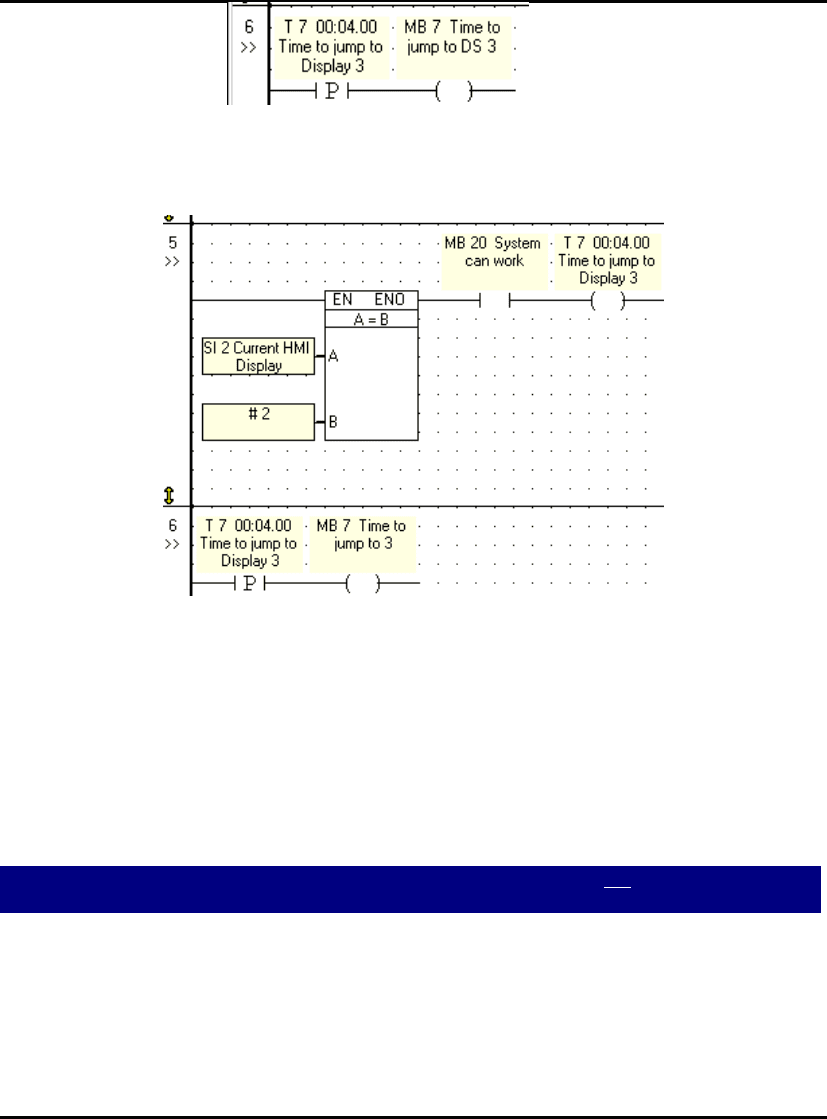
Programming the M90
30
Figure 49. Using a Timer
The completed nets appear as shown below.
Figure 50. Using a Timer to Jump to Display
Now, when operator ID numbers 10, 11, or 12 are entered, Display 2 will read Access:
Okayed
. The text will be displayed on the M90 screen for 4 seconds; the screen will then
change to show Display 3:
Welcome____.
Jump to Display 1: Timer
If the ID number entered is not valid, the system will jump back to Display 1 Enter
Password
. This section controls the status of MB 8, which is a Jump Condition set in
Display 2. Like MB 7, MB 8 is driven by a 4-second Timer. Net 7 reads:
WHEN Display 2 is on the M90 screen AND MB 20 is not ON
THEN turn MB 8 ON AND start Timer 8.
Net 7 contains:
• One
Equal function block.
• One Inverted contact (Normally OFF).
• One Direct coil, linked to a Timer.
1. Add a new net by clicking in the grey area below Net 6.
2. Place and define the Ladder elements in Net 7 as shown below.
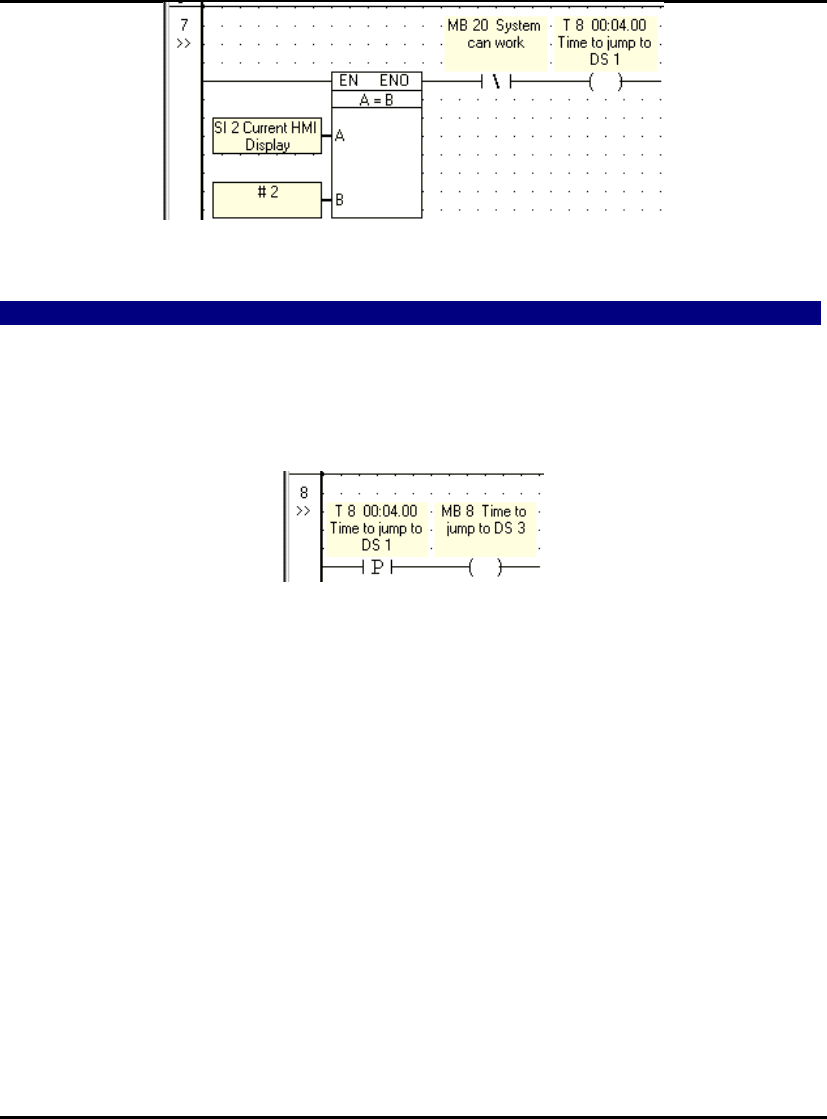
U90 Ladder Tutorial
31
Figure 51. Jump to Display Timer
Net 8 reads:
WHEN MB 8 is ON THEN jump to Display 1.
Net 8 contains:
• One
Positive Rise contact.
• One Direct coil.
1. Place and define the Ladder elements in Net 8 as shown below.
Figure 52. Timer: Return to Display 1
Review
You have written an HMI application that allows system entry via password. You have also
written a Ladder application that supports the Jump Conditions between the HMI Displays.
You must now:
• Reset the
SET Coils you used to confirm password entry: MB 10, 11, and 12. The coils must
be reset to allow the program to function the next time it is run.
• Clear MI 4., which contains the operator ID that is entered via the M90 keypad. You will use
a
Store Direct function block to enter a ‘0’ value into MI any time the system restarts.
Resetting Coils
Reset conditions should be placed at the beginning of a Ladder application. To do this, you
must first insert new nets at the top of the Ladder.
Inserting New Nets in the Ladder
1. Click the Insert New Net button on the Ladder toolbar as shown below. The cursor changes
into cross-hairs.
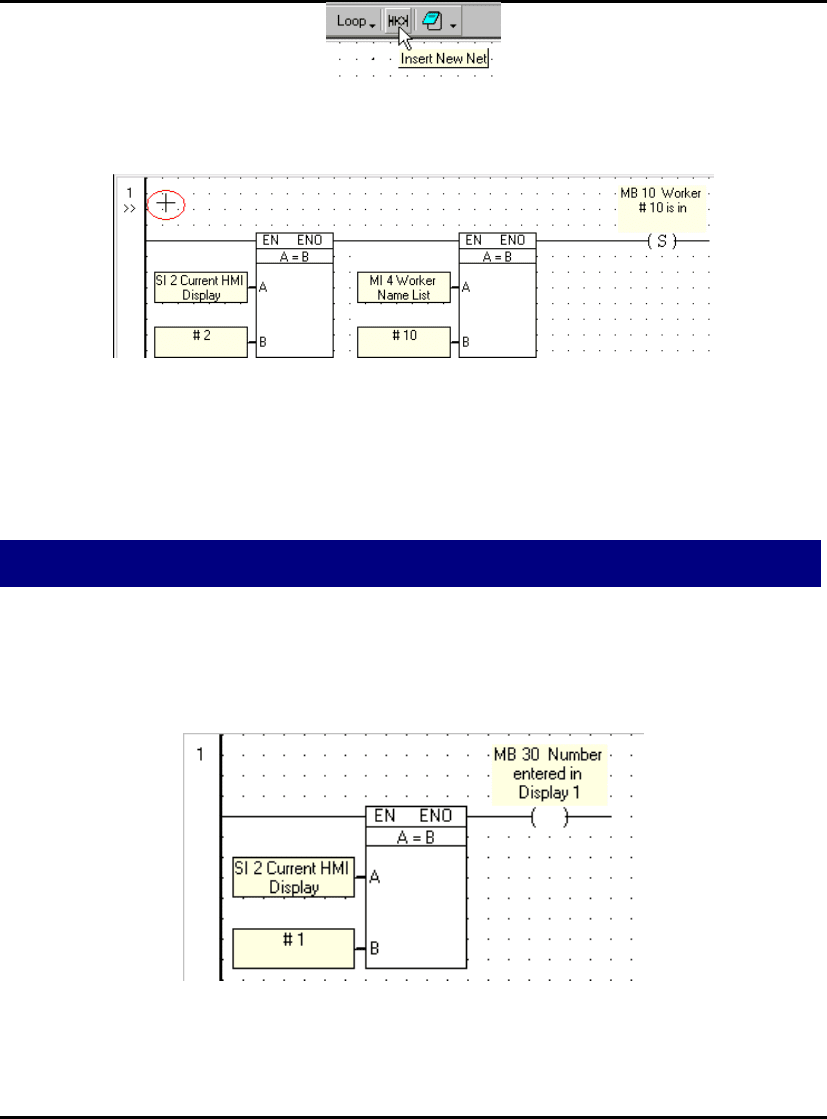
Programming the M90
32
Figure 53. Insert New Net button
2. Place the cross-hairs in Net 1; then click. A new net appears.
Figure 54. Inserting a Net
3. Repeat, inserting another net for a total of 2 new nets. What was Net 1 is now Net 3. Nets 1
and 2 are blank nets.
Resetting MB 10, 11, and 12
Two nets will be used to reset the MB s. Together, these nets read
WHEN Display1 is on the M90 screen, THEN turn MB 30 ON.
WHEN MB 30 is ON, THEN turn ON Reset Coils MB 10, 11, and 12.
New Net 1 contains:
• One
Equal function block.
• One Direct coil.
1. Place and define the Ladder elements in new Net One as shown in the figure below.
Figure 55. Reset Conditions
New Net 2 contains:
• One
Positive Transition contact.
• Three Reset coils.
