Руководство - руководство для начинающих по программированию в среде U90 Ladder (англ.язык)
Подождите немного. Документ загружается.

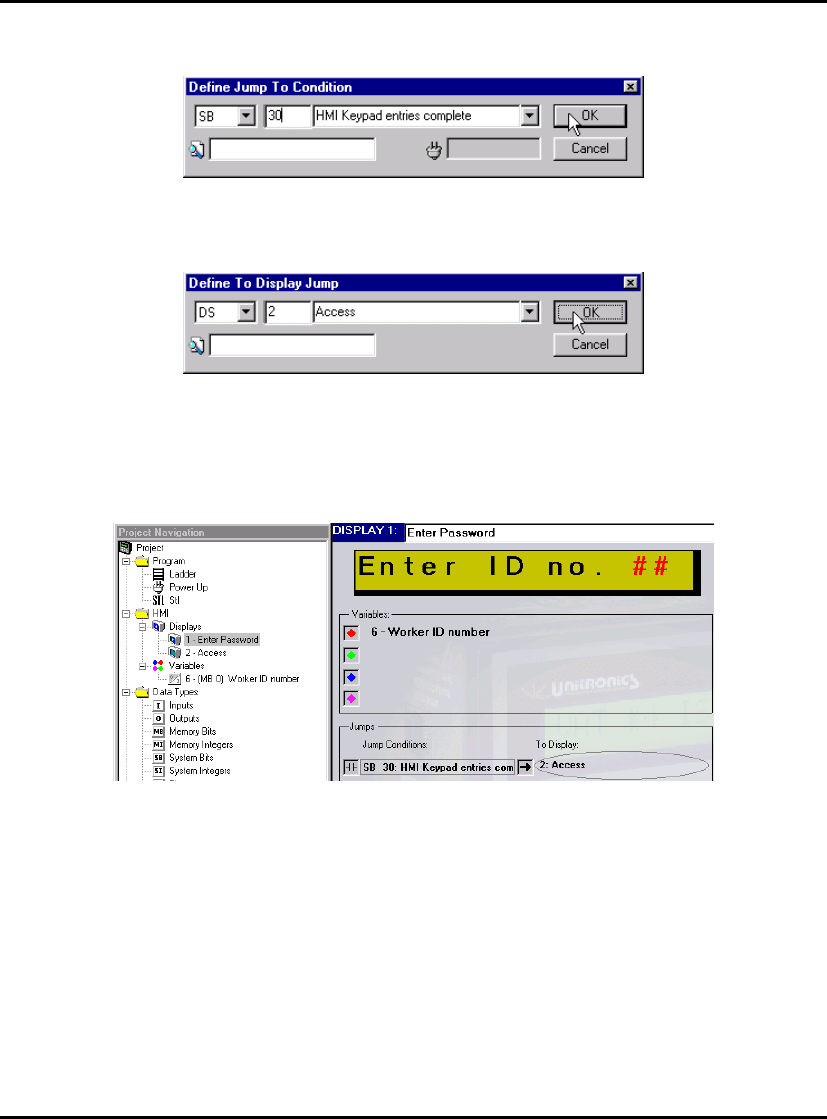
U90 Ladder Tutorial
13
4. Enter 30. The Operand description Keypad entries complete appears automatically. Click
OK. The Define to Display Jump box opens.
Figure 17. Defining a Jump Condition
5. Enter DS 2 Access as shown below. Click OK.
Figure 18. Defining the Jump Destination
The Display now shows the Jump condition and the destination Display. Display 1 is
complete as shown below. When an operator enters an ID number and presses
Enter, the
M90 will show Display 2 on its LCD screen.
Figure 19. Completed Display
Display 2: Access Okayed/Denied
Display 2 contains:
• Fixed text.
• Bit Variable text.
Remember that although there are 90 workers in the factory, only 3 operators have ID
numbers that may be used to access the system: 10, 11, and 12. When these numbers are
entered, Display 2 will read:
Access okayed. When any other number is entered, Display 2
will read:
Access denied. Access is fixed text. Okayed/Denied is conditional text that
depends on the status of a Bit Variable.
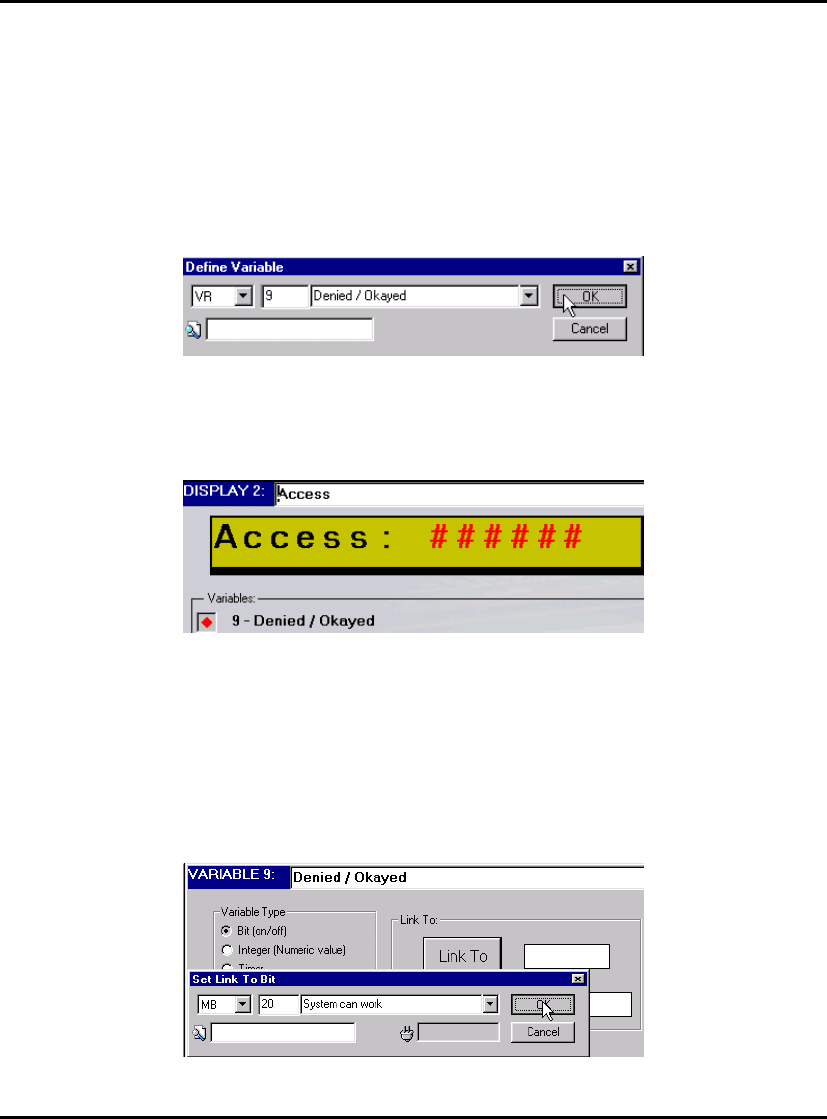
Programming the M90
14
The bit status of this Variable will also be used as a Jump condition from Display 2.
Editing Display 2
1. Open Display 2 Access: by clicking it in the Project Navigation tree.
2. Enter the fixed text
Access: in the green Display field.
3. Next to the word
Access:, click and drag your cursor to create a Variable field 6 spaces long.
4. Click the
Attach Variable icon on the HMI toolbar. The Define Variable box opens.
5. Enter
Variable 9 Denied / Okayed as shown below. Click OK.
Figure 20. Attaching a Variable
The Variable field appears as red number signs as shown below. The Variable text appears
in this field.
Figure 21. Linked Variable
Formatting Variable 9:
1. Open Variable 9 by clicking it in the Project Navigation tree.
2. Variable 9 opens. Leave the default Variable Type, Bit.
3. Click the
Link To button. The Set Link to Bit box opens.
4. Enter
MB 20 System can work. Click OK.
Figure 22. Link to Bit Variable

U90 Ladder Tutorial
15
5. Under Variable information, enter Denied in the Text for off (0) field.
6. Enter
Okayed in the Text for on (1) field.
The complete Variable appears as shown below.
Figure 23. Variable 9 Complete
Setting Jumps
Next, set the Display’s Jumps. The Jump conditions from Display 2 are not linked to the
M90 keypad. The conditions are set within your Ladder in the Ladder project.
1. Open
Display 2 Access. Click on the first Jump Condition. The Define Jump to Condition
box opens.
2. Enter
MB 7 Time to jump to DS 3. Click OK as shown below. The Define to Display Jump
box opens.
Figure 24. Jump Condition
3. Enter DS 3 Present the workers name. Click OK.
Figure 25. Jump Destination
4. Click on the second Jump Condition. The Define Jump to Condition box opens.
5. Enter
MB 8 Time to jump to DS 1. Click OK.
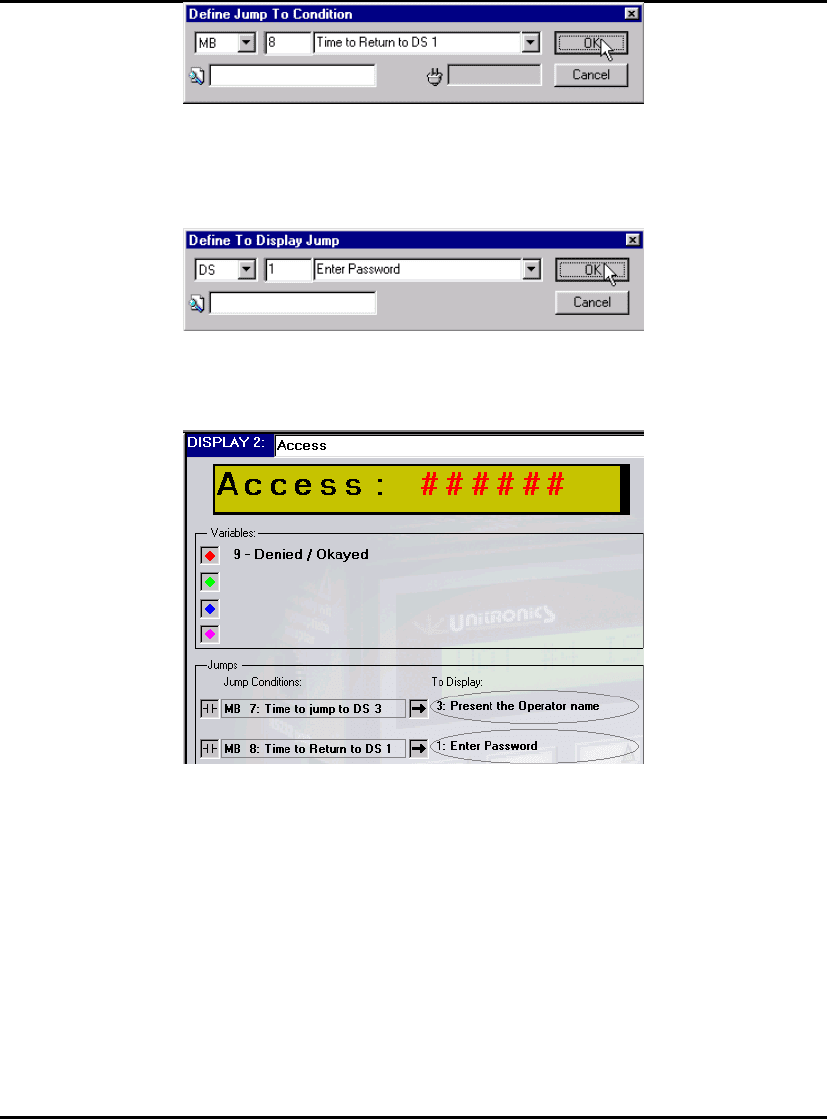
Programming the M90
16
Figure 26. Jump Condition
6. The Define to Display Jump box opens.
7. Enter DS1 Enter Password. Click OK.
Figure 27. Jump Destination
Completed Display 2 appears as shown below.
Figure 28. Display 2 Complete
Display 3: Welcome __________
This is the last Display in this section. Display 3 contains the text ‘Welcome ______’,
showing the operator’s name. The operator’s name will be contained in a List Variable
show.
Editing Display 3:
1. Open Display 3 Present the workers name.
2. Enter the fixed text
Welcome.
3. Select eight spaces for the variable text and attach
Variable 7 Operator name.
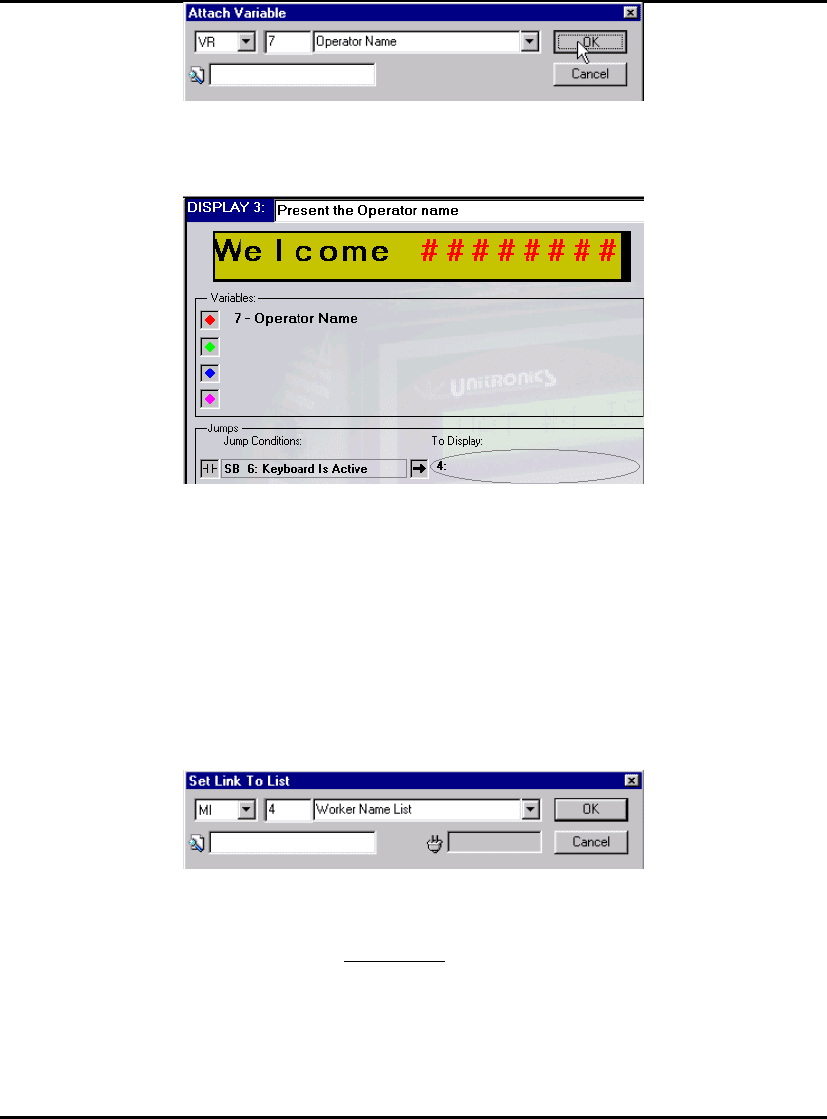
U90 Ladder Tutorial
17
Figure 29. Attaching a Variable
4. Set one Jump Condition: SB 6 Keyboard is Active to Display 4 as shown below.
Figure 30. Display 3
Now format Variable 7 as a List Variable that can display any one of three names. The text
of a List Variable changes according to the value of the MI to which it is linked.
Formatting List Variable 7
1. Open Variable 7 from the Project Navigation tree.
2. Select List from the Variable Type list. The Set Link to List box opens.
3. Enter
MI 4 Worker Name List. MI 4 is also used in Variable 6,.
Figure 31. Link Variable
4. Enter 90 in the Variable Information: Lines box. This allots one line for each worker’s ID
number and name. The line number corresponds
to the worker’s ID number.
5. Click
Apply. The Variable now contains 90 lines.
6. Scroll down to lines 10, 11 and 12. These are the ID numbers of the three workers allowed to
operate the conveyor belt.
7. Enter names in lines 10, 11 and 12 as shown below.

Programming the M90
18
Figure 32. List Variable
Remember that MI 4 contains the operator ID number entered via the M90 keypad. The ID
number that is entered into MI 4 acts as a pointer; it corresponds to the number of the line
containing the name. For example, if ID number
11 is entered, Display 3 will read
“W
elcome Dani’, since line 11 contains that name.
Figure 33. List Variable Displays
Review
In this section, you created 3 Displays containing the following text:
• Display 1:
Enter ID no. __
The operator enters an ID number. The number is stored in MI 4. When the operator presses
Enter, the system jumps to Display 2.
• Display 2:
Access:
This Display contains conditional text (O
kayed/Denied) based on the status of MB 20. If the
operator enters ID numbers 10, 11, or 12, MB 20 will be ON and the Display will show
Access: Okayed. Any other number results in Access: Denied. If MB 7 is ON, the system
jumps to Display 3. If MB 8 is ON, the system jumps to Display 1.
• Display 3:
Welcome_____
When numbers 10, 11, or 12 are entered, the names of the operators are displayed. When the
operator presses any key, the system jumps to Display 4.
If you download your project at this point, the text in Display 1:
Enter ID no. _ will be
shown on the M90 screen. Any number you enter will result in:
Access denied. In the next
section, you write a Ladder application that:
• Checks whether the operator ID number entered into MI 4 is 10, 11, or 12.
• Can turn MB 20 ON
• Can turn MB 7 or MB 8 ON.
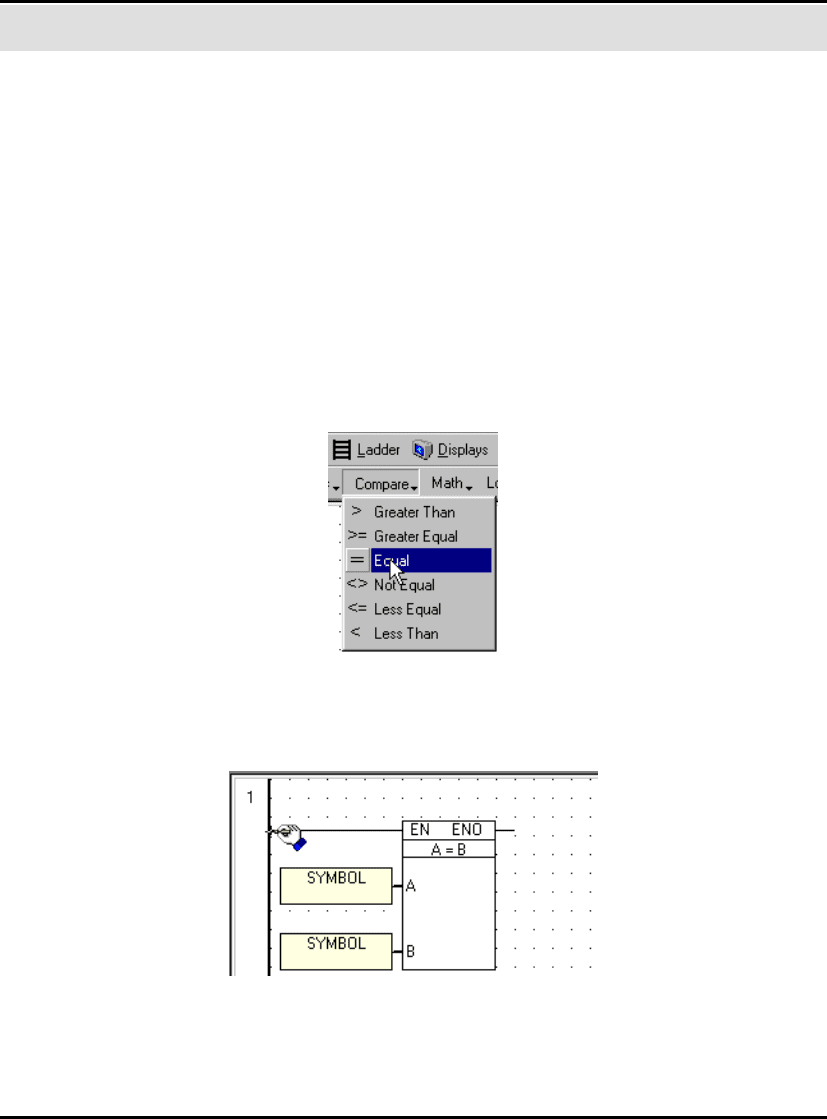
U90 Ladder Tutorial
19
How to Build a Net
In this section, you learn how to select Ladder elements and place them within a net. The
Ladder is a diagram that shows power flow through the elements you place in the diagram.
Power flows from left to right. To learn about Ladder principles, as well as specific Ladder
elements and their functions, refer to U90 Ladder’s on-line help.
The Ladder net in this example contains:
• Two
Equal function blocks.
• One Set coil.
Building Net 1
1. Start the Ladder editor by clicking the Ladder button.
2. Click on the
Compare menu, and then click on Equal as shown below. Your cursor becomes
a hand holding the
Equal function block.
Figure 30. Compare Menu
3. Place the function block on the left rail of the Ladder as shown below. Note that in order to
allow power to flow from the rail, the function block must touch the left rail.
Figure 31. Placing an Element in a Net
4. Click on the rail. The Equal function block drops into place. The Select Operand and
Address
box opens as shown below.

Programming the M90
20
Figure 32. Assigning an Operand and Address: A Value
5. Enter SI 2 Current HMI Display for the ‘A’ integer value as shown below, then click OK. The
Select Operand and Address box opens.
Figure 33. Assigning an Operand Description: A Value
6. Select ‘#’ as the ‘B’ operand type. The ‘#’ represents a constant value that you enter when
you create your project. Constant values are not affected by your application.
7. Enter the constant value by typing ‘2’; then click
OK as shown below.
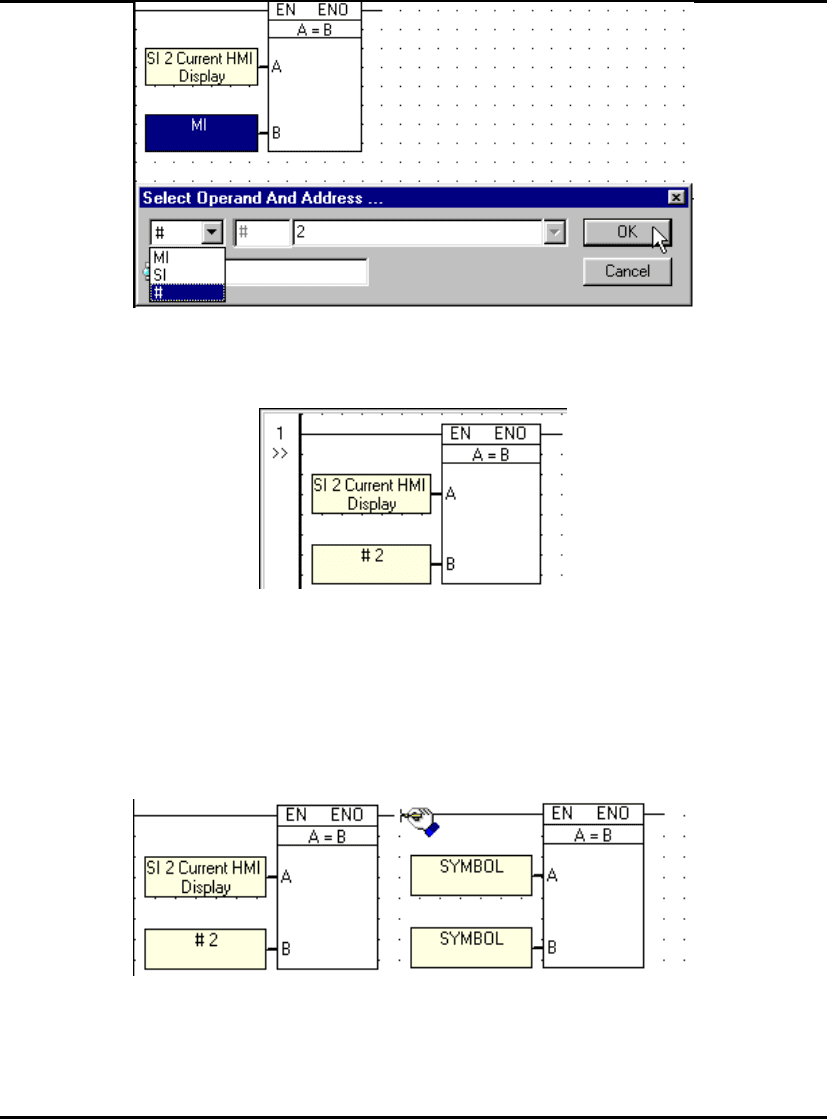
U90 Ladder Tutorial
21
Figure 34. Assigning a Constant: B Value
The Equal function block now appears with both A and B values in place as shown below.
Figure 35. Complete Function Block
Now add another Equal function block.
1. Click on the Compare menu; then click on Equal. The Equal function block is attached to
your cursor.
2. Place this function block so that it touches the first one as shown below. Note that in order to
allow power to flow between them, the function blocks must touch
Figure 36. Elements Must Touch
3. Enter MI 4 Worker Name List for the ‘A’ integer value; then click OK. The Select Operand
and Address
box opens.

Programming the M90
22
4. Select ‘#” as the ‘B’ operand type. Enter the constant value by typing ‘10’; then click OK.
The net now appears as shown below.
Figure 37. Completed Function Blocks
Now, place a Set Coil in the net. When an element attached to a Set Coil turns ON, it
remains ON until it is reset to OFF.
1. Click on the
Set Coil button shown below. The element is now attached to your cursor.
Figure 38. SET Coil Button
2. Place the coil in the net as shown below. The Select Operand and Address box opens.
3. Enter
MB 10 Worker number 10 is in.
Figure 39. Assigning a Description
4. Click OK. The Set Coil now appears with its operand and address.
Note the space between the Set Coil and the function block. If the elements do not touch,
power flow will not reach the coil. Connect them using the Draw Line tool.
Connecting Elements
