Richard S. Gallagher. Computer Visualization: Graphics Techniques for Engineering and Scientific Analysis
Подождите немного. Документ загружается.

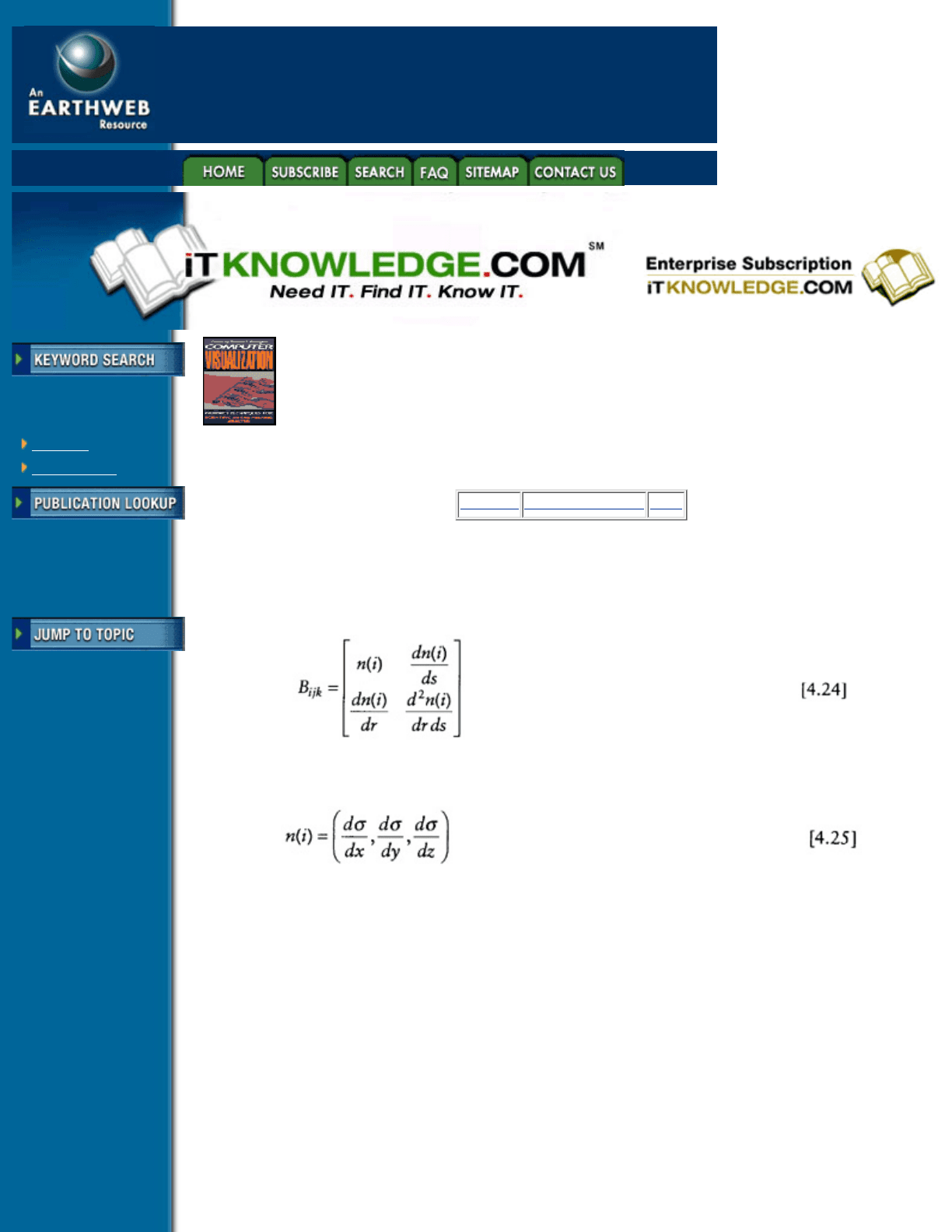
Search Tips
Advanced Search
Computer Visualization: Graphics Techniques for Engineering and Scientific Analysis
by Richard S. Gallagher. Solomon Press
CRC Press, CRC Press LLC
ISBN: 0849390508 Pub Date: 12/22/94
Search this book:
Previous Table of Contents Next
Coordinates and gradients alone are insufficient to produce C1-continuous isosurface segments with bi-cubic
functions. To accomplish smooth shading, separate normals to the isosurface polygons are computed by
substituing the matrix
into the Hermite functions described above for interpolation of normals across the isosurface. The vertex
normal vectors n(i) are obtained separately at element vertices as the gradient of the scalar result
and are interpolated to the corners of that element’s isosurface polygons employing the same Marching Cubes
approach used for interpolating result values. To insure continuity of normals across isosurface segments of
adjacent elements, the normal derivative terms dn(i)/dr and dn(i)/ds are computed so that normals along
polygon edges will lie in the plane between their vertex normals.
One subjective issue which must be taken into account with this technique is the fact that a linear element
result function is being smoothed into a bi-cubic surface. Here, the tradeoff is a certain degree of accuracy
within the element versus a smooth isosurface which is free of edge artifacts.
Rendering of Isosurfaces
After polygons corresponding to an isosurface are generated, they can be treated for display purposes, from a
graphics display standpoint, like any other geometric polygon. In general, isosurface polygons are color coded
according to the value of the scalar result, in much the same manner as contour lines or polygons. Other
rendering techniques can be applied, such as texture mapping, shading or even the contouring of a second
variable to convey information about the nature of the isovalue. The shading of isosurface polygons in
Title
-----------
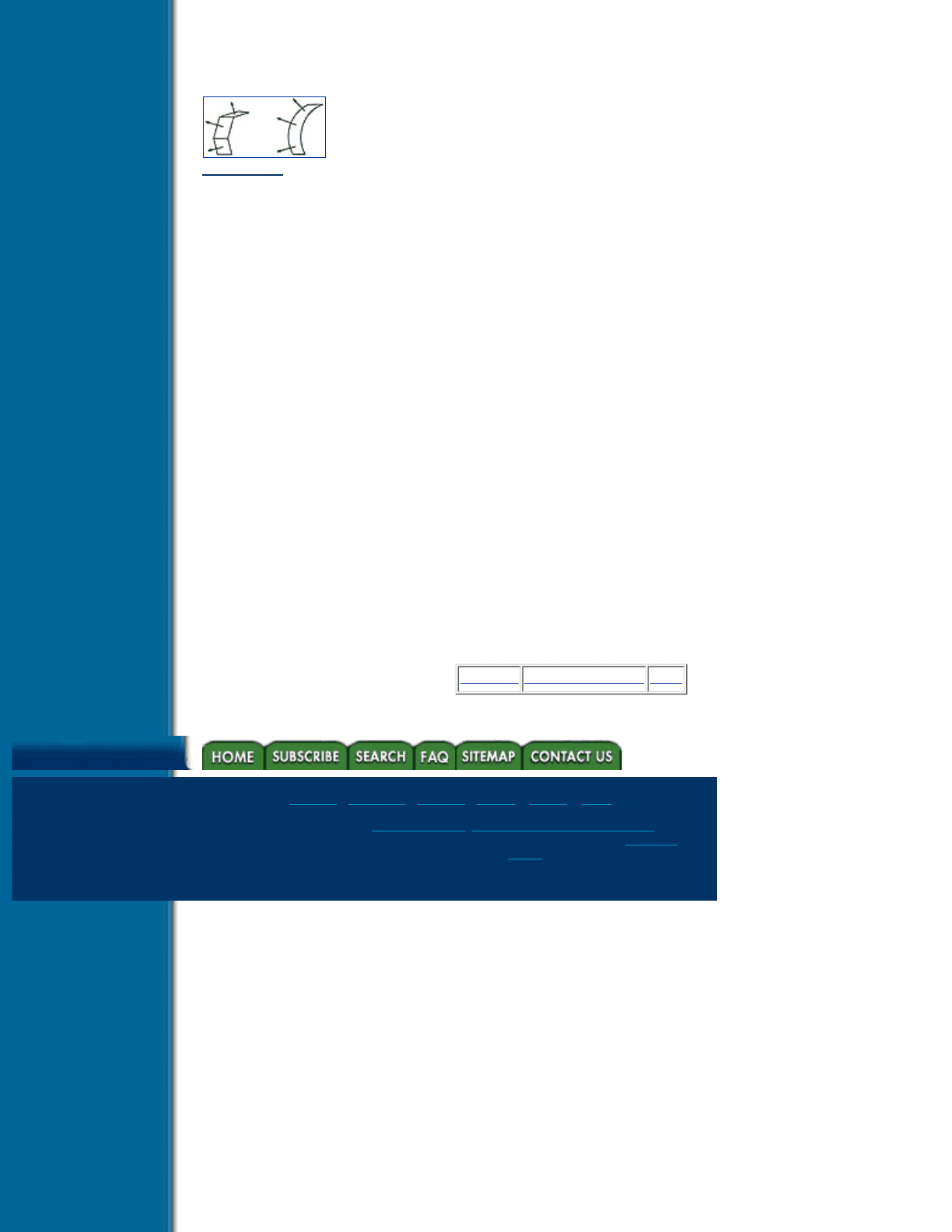
particular depends a great deal on underlying assumptions. The computation of shading components depends
in large part on the normal to an isosurface polygon, which may or may not correspond to the actual normal of
the isosurface itself, shown in Figure 4.23.
Figure 4.23 Normals of isosurface polygons versus normals of actual isosurface.
Both the Marching Cubes and cubic smoothing approaches discussed above make assumptions regarding
these normals which have the effect of smoothing the data. In many cases, this is desirable, because it gives an
approximation to a true isosurface which is free of visible discontinuities between adjacent polygons. On the
other hand, as noted previously in the case of cubic smoothing, smoothing techniques will not reflect actual
behavior with 100 per cent precision.
In either case, a key factor is how exact an interpolation of behavior is desired. In many engineering analysis
problems, which are themselves approximations, behavior within an element is not as important as the overall
distribution of the result in the model, and smoothing provides a useful overview. When a more exact picture
of results within individual elements is important, implicit methods such as ones discussed in the next section
may be more appropriate.
Translucency represents another useful rendering technique for displaying volume data—inherently, one must
be able to see within a 3-D volume to evaluate it. Since the late 1970s, several techniques have existed in both
software and hardware to simulate translucent objects that tint, but still display, objects behind them in 3-D
space. While the more correct approach involves applying a tint function to pixels covered by a translucent
object, another popular technique involves simply drawing every nth pixel of a translucent object, with the
undrawn pixels remaining as originally set. This latter technique is known as screen-door translucency
because of its analogy to a mesh screen.
There are at least two key uses of translucency in the display of isosurfaces: (1) as a means of displaying the
exterior of the 3-D volume around the isosurfaces, and (2) as an independent variable, in which the degree of
translucency in an isosurface corresponds to the scalar value. An example of this with stress results appears in
Figure 4.24.
Previous Table of Contents Next
Products | Contact Us | About Us | Privacy | Ad Info | Home
Use of this site is subject to certain Terms & Conditions, Copyright © 1996-2000 EarthWeb Inc. All rights
reserved. Reproduction whole or in part in any form or medium without express written permission of
EarthWeb is prohibited. Read EarthWeb's privacy statement.
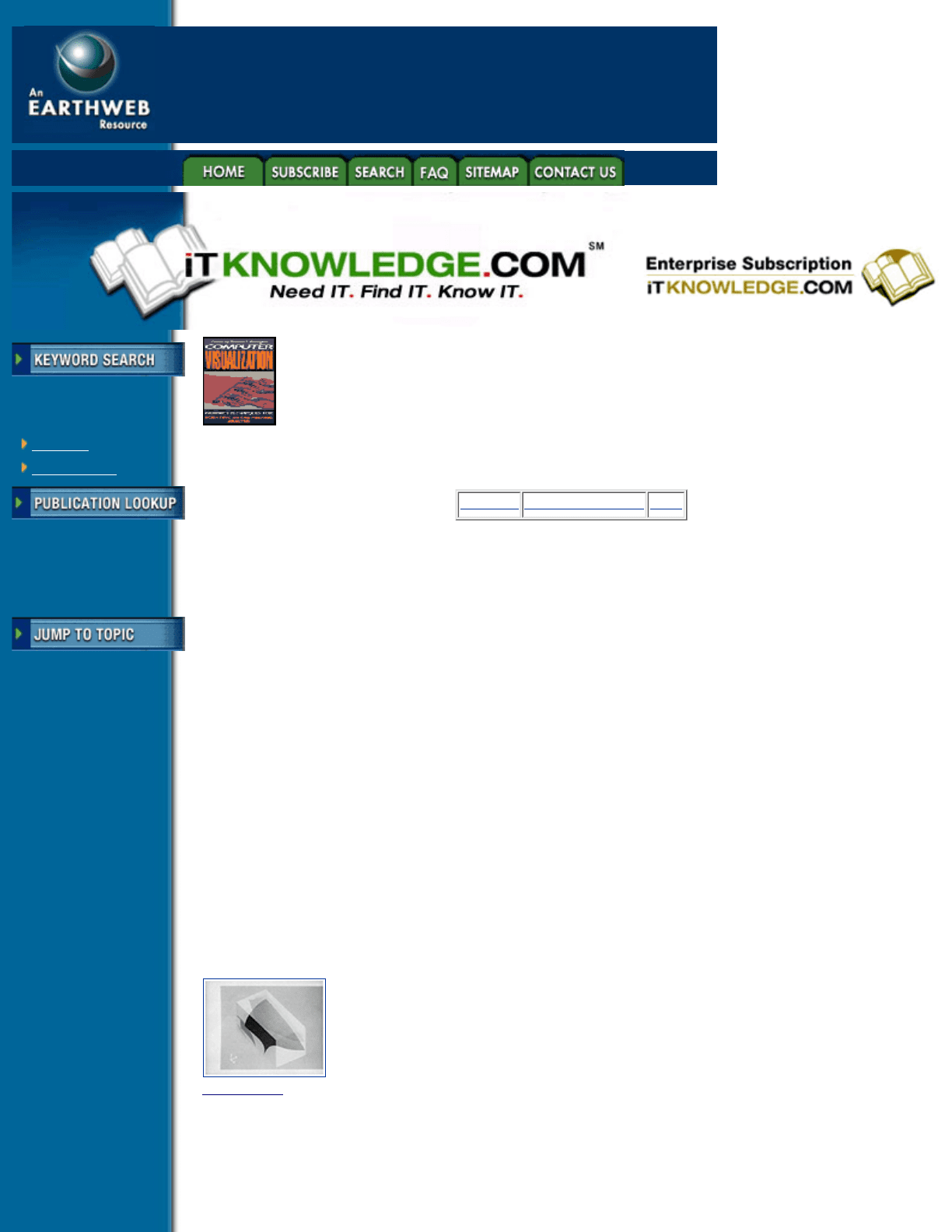
Search Tips
Advanced Search
Computer Visualization: Graphics Techniques for Engineering and Scientific Analysis
by Richard S. Gallagher. Solomon Press
CRC Press, CRC Press LLC
ISBN: 0849390508 Pub Date: 12/22/94
Search this book:
Previous Table of Contents Next
4.4.2 Particle Sampling and Implicit Isosurfaces
Isosurface techniques such as the ones discussed above generate polygons or surfaces that approximate the
actual location of a 3-D surface of constant result value. An alternative approach, that is more computationally
expensive, but more exact, is to compute the actual points of constant result value within the entire 3-D
volume.
Such methods produce an implicit isosurface, in the sense that the result display consists of a dense group of
points which imply the surface, but in sum total have no surface relationship. This can be seen as a 3-D
analogy to directly generating continuous color information versus a contour plot on a two-dimensional field.
This technique is part of the more general case of particle sampling, where the volume is sampled at regular
points, and the results of this sampling are displayed as dots or symbols. Both the color and density of points
displayed can vary with the magnitude of the result value, and points are often limited to those falling within a
specified result range. An example of particle sampling, using the Data Visualizer system from Wavefront
Technologies, is shown in Figure 4.25.
When a very dense array of points are sampled, and only those points corresponding to locations of an
isovalue are displayed, these points become an implicit isosurface in the limit. Unlike most polygon-based
generation techniques, an implicit set of points will produce a true variation of the result in the equational
order of the element—for example, a quadratric or cubic element will display an apparent quadratic or cubic
variation of behavior.
Figure 4.24 Translucent isosurfaces (From Gallagher and Nagtegaal, reference 5. Copyright 1989,
Association for Computing Machinery, Inc. Reprinted by permission.) (See color section, plate 4.24)
The Dividing Cubes approach of Cline et al. [4] is one example where subpoints within a regular array of
volume elements are computed to produce such isosurfaces. In Dividing Cubes, each voxel is subdivided to
sub-voxels on the isosurface which, when projected to the space of the display screen, are at or below the
Title
-----------
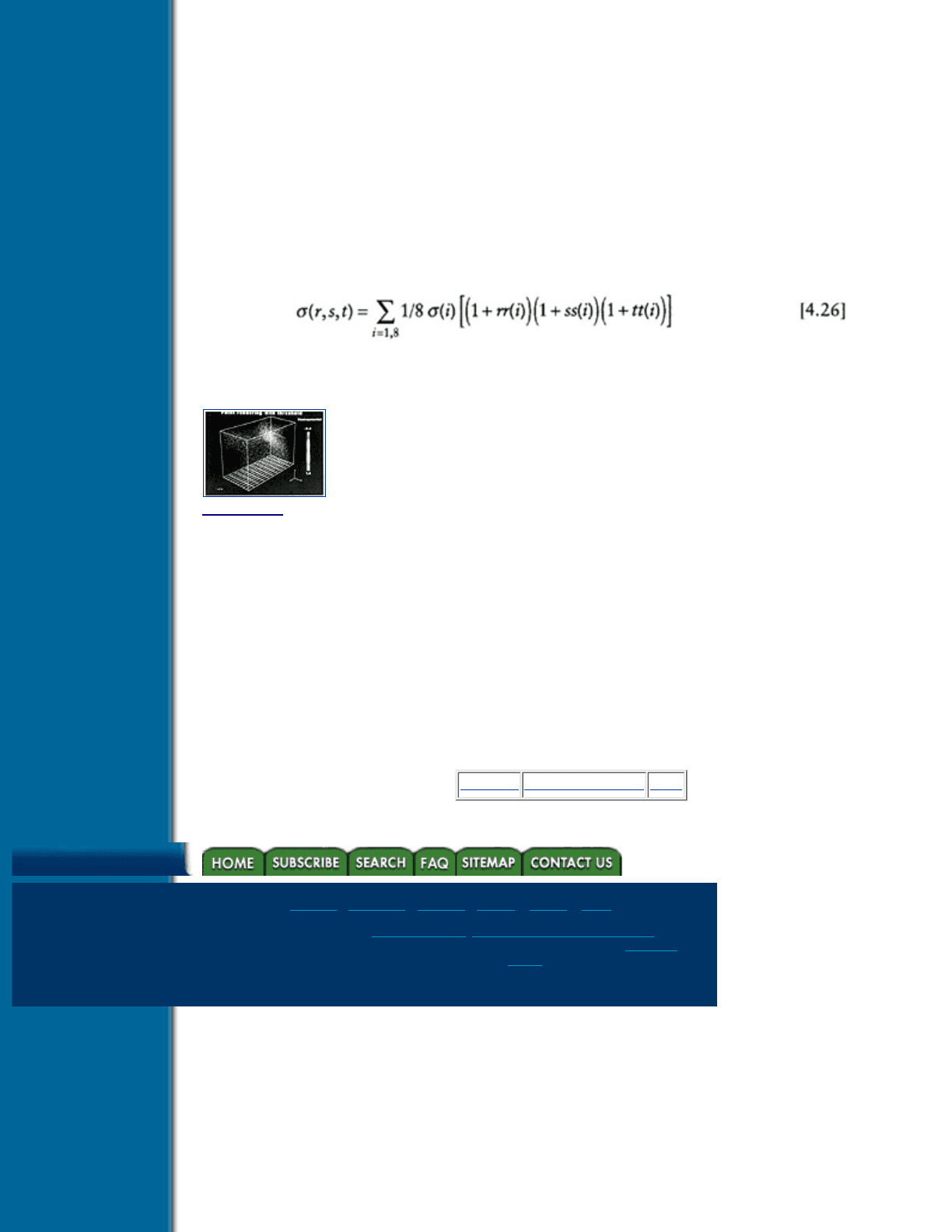
resolution of a screen pixel. These isovalue locations can then be displayed directly, without the need for
surface fitting.
Methods such as Dividing Cubes are particularly useful for high-speed or large dataset applications such as
medical imaging, where the direct display of point values bypasses the need to scan-convert the polygons
which result from techniques such as Marching Cubes. For engineering applications, which tend to deal with
much more coarse volume datasets, implicit isosurfaces offer more accuracy than speed advantages,
compared with polygon-based methods.
The shape functions of an analysis element can also theoretically be used to generate a continuum of points at
any desired density by using a sufficiently small increment in the parametric r, s and t values computed. In the
most general—and computationally expensive—case, these functions would be evaluated for each element at
a density which was equal to or greater than the volume element density needed to produce adjacent points in
screen space. For example, the shape functions of a linear 8-vertex hexahedron
would be evaluated for à at r, s and t values finely spaced enough to approximate an adjacent set of points. A
more coarse spacing of r, s and t would produce a display of discrete points along the isosurface.
Figure 4.25 Particle sampling (Courtesy Wavefront Technologies—Data Visualizer).
This general case can quickly involve a very large number of points, easily reaching six to eight orders of
magnitude. Moreover, most resulting points will not contain a given isovalue. Therefore, in practice, shape
function interpolation should only be applied after a check that the element itself will contain a given
isovalue, and, ideally, after further subdividing the element and evaluating those polyhedra containing the
isovalue.
Implicit isosurfaces can be generated as an extension to creating isovalue lines in two dimensions. Upson [13]
describes an approach of creating what are called vector nets, that are a three-dimensional set of isolines
computed on orthogonal planes through the volume. As with Dividing Cubes, this approach presumes a
regular array of volume elements, rather than the irregular volume elements found with a finite element
model.
Previous Table of Contents Next
Products | Contact Us | About Us | Privacy | Ad Info | Home
Use of this site is subject to certain Terms & Conditions, Copyright © 1996-2000 EarthWeb Inc. All rights
reserved. Reproduction whole or in part in any form or medium without express written permission of
EarthWeb is prohibited. Read EarthWeb's privacy statement.
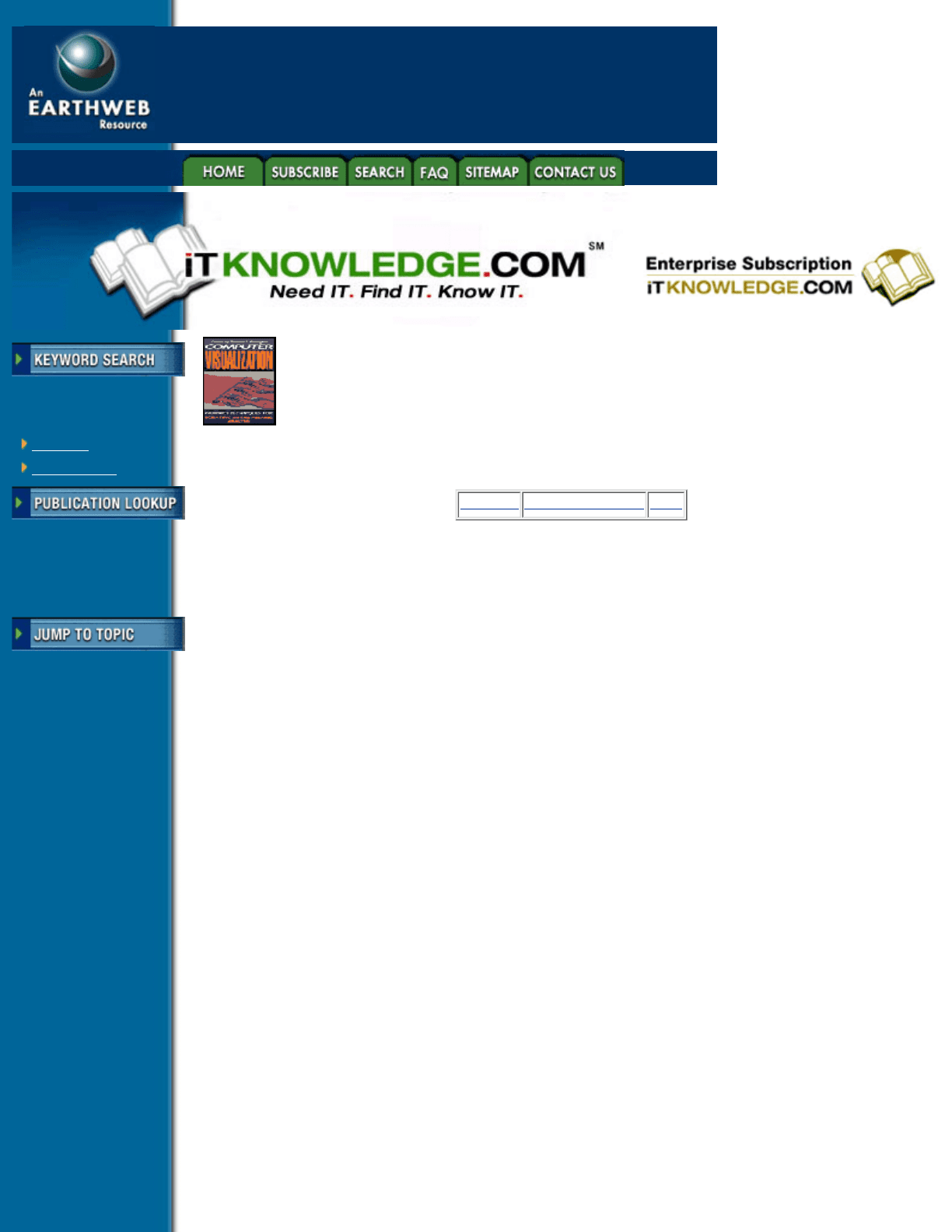
Search Tips
Advanced Search
Computer Visualization: Graphics Techniques for Engineering and Scientific Analysis
by Richard S. Gallagher. Solomon Press
CRC Press, CRC Press LLC
ISBN: 0849390508 Pub Date: 12/22/94
Search this book:
Previous Table of Contents Next
4.4.3 Volume Slicing
Most techniques for displaying scalar states of behavior in a volume carry the risk of obscuring critical
information. Contour displays show only exterior visible surfaces, isosurfaces can hide other isosurfaces, and
other displays can become crowded and complicated. Thus, the ability to cut away part of a volume to see
what is behind it forms an important tool in the visualization process. Volume slicing is a general term which
encompasses the removal of part of a volume to observe the rest of its contents. It represents the intersection
of a model with a half-space, a predefined visible portion of 3-D display space composed of the volume to one
side of a cutting plane or surface. There are three common forms of volume slicing:
1. Clipping. Here, a 3-D model is cut by a slicing plane to reveal a hollow interior. After removing
geometry in front of the clip surface, it displays the interior of individual elements, or, by using only the
exterior free faces of the volume, the volume as a whole. It is performed by evaluating each volume
element against the boundary of the half-space to see if it is inside, outside, or partially contained.
In the case of a planar clipping surface described by a point and a normal vector, the test for clipping a
volume element is as follows:
IF
all points of volume element are inside the half-space, display the element.
ELSE IF
all points of volume element are outside the half-space, discard it.
ELSE
volume element is partially contained in half-space: DO FOR each face of the volume element:
IF
all points of face are inside the half-space, display the face.
ELSE IF
all points of face are outside the halfspace, discard face.
ELSE
intersect face polygon with half-space to create subpolygon, display subpolygon.
Title
-----------
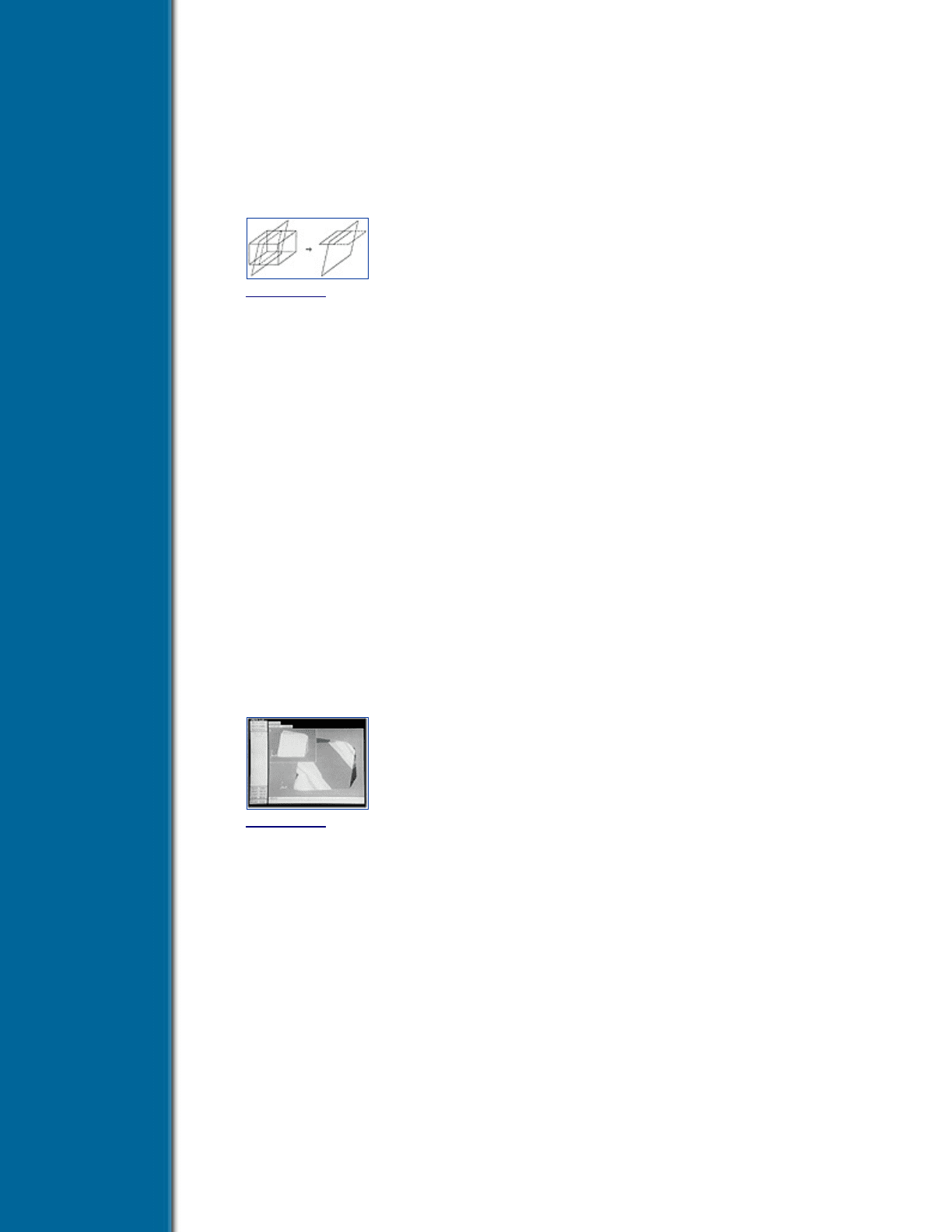
END IF
END DO
END IF
For a convex volume element, the actual intersection of a partially contained element face with a linear
clipping half-space simply becomes a matter of evaluating each polygon edge, subdividing lines
crossing the half-space boundary, and forming a new polygon from the contained edge(s), subdivided
edge segments, and a new edge connecting the intersection points, shown in Figure 4.26.
Figure 4.26 Clipping of a volume element by operating on individual polygons.
2. Clipping with Capping. A more useful operation for visualization of behavior is to clip a model,
with a display of the scalar result on the clip surface. The result has the visual effect of cutting through
the solid itself to display its interior behavior. This operation of displaying the clip surface is known as
capping. Clipping with capping is shown in Figure 4.27.
These capped surfaces are produced by generating additional display polygons for each volume
element, bounded by the edges connecting the intersection points between the volume element’s edges
and the half-space. The scalar result values are interpolated from the vertices of the volume element,
providing vertex values for rendering the polygon with result surface techniques such as contour or
continuous tonal display.
One graphics display problem concerning clipping with capping is that while clipping alone can often
be performed in graphics hardware, clipping with capping generally must be performed in software.
Clipping itself, as a display operation, is self-contained to individual polygons, and can therefore take
advantage of 3-D polygon clipping capabilities on a polygon-by-polygon basis in hardware.
Capping, on the other hand, requires knowledge of the entire volume element to interpolate vertex
values and form the capping polygon and its scalar values. The need to decompose this data into
individual polygons before displaying them in hardware requires that this operation be performed in
software, under current 3-D display architectures. This means that operations such as animating the
motion of a capping plane relies heavily on the refresh rate of re-computing and re-drawing the entire
model.
Figure 4.27 Volume slicing, using clipping with capping, of a solid model with interior scalar results.
3. Sampling Planes. An increasingly common operation in interactive visualization involves combining
the capping portion of one or more volume slicing operations with a wireframe outline of the model.
This allows the simultaneous display of scalar results at multiple locations within the volume, and can
provide a clear overview of how the result varies across regular intervals in space. An example of
sampling planes is shown in Figure 4.28.
Volume slicing does not, by necessity, imply a purely planar intersection between a clipping or capping
surface and a 3-D model. The same technique can be applied using the general intersection of any
surface with a volume dataset.
Ferguson [14] has used an isosurface as a clipping and capping surface, as shown in Figure 4.29. This
combines a view of an internal state of behavior with the nature of the isovalue, particularly when
animated over time with a varying isovalue. Further extensions to this concept include the intersection
of isosurfaces from different scalar fields to determine points satisfying multiple constraints, and the
use of a trimmed isosurface as a sampling plane from element to element.
Another example, in Figure 4.30, implemented by the Data Visualizer software package from
Wavefront Technologies, is the generation of an isovolume display. This is produced as an image of an
implicit bounded volume within the model, excluding volume regions above or below a specified
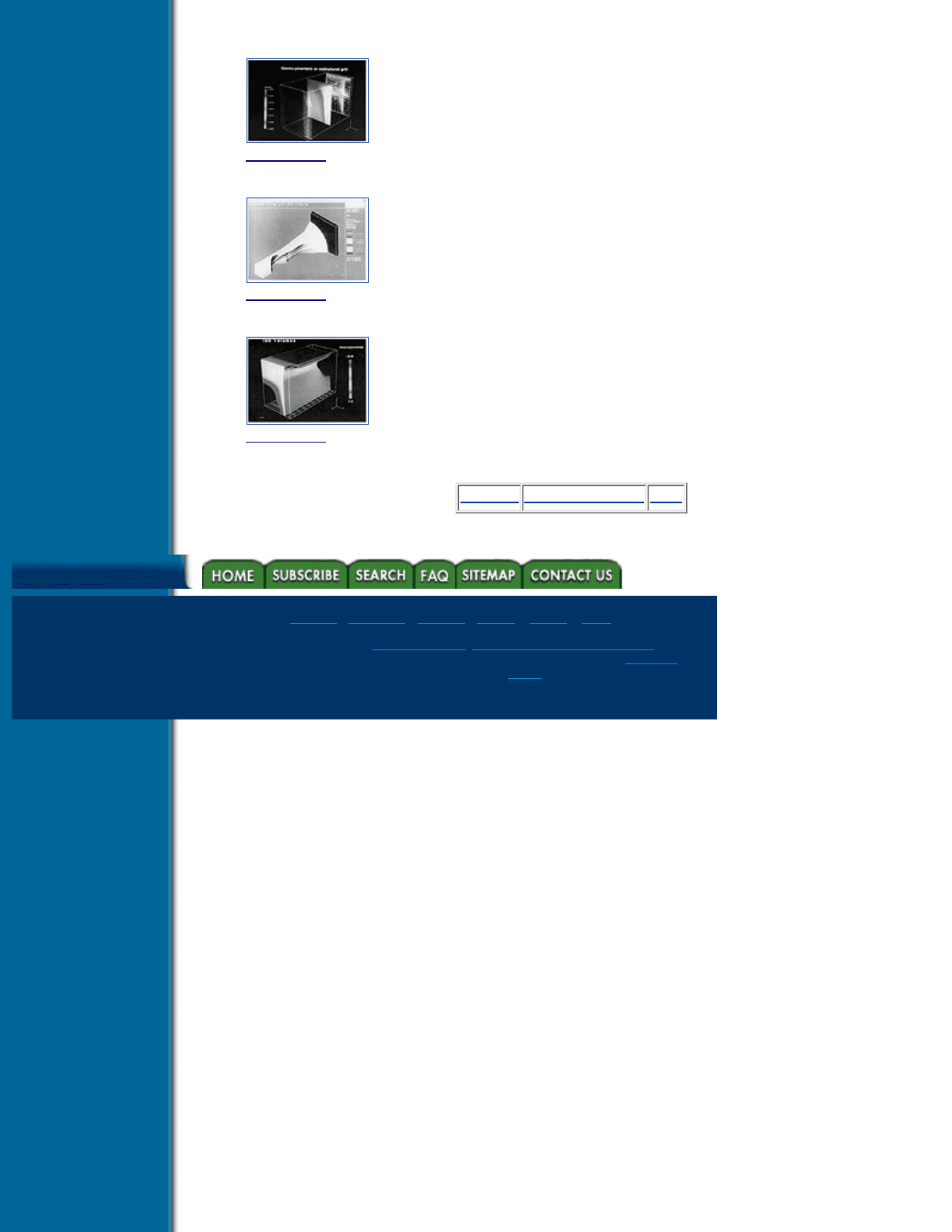
threshold value.
Figure 4.28 Sampling planes, with continuous tonal and particle results displayed across the slice
planes (Courtesy Wavefront Technologies—Data Visualizer). (See color section, plate 4.28)
Figure 4.29 Isosurface used as a clipping and capping surface. (Courtesy Visual Kinematics, Inc.) (See
color section, plate 4.29)
Figure 4.30 Isovolume display (Courtesy of Wavefront Technologies—Data Visualizer)
Previous Table of Contents Next
Products | Contact Us | About Us | Privacy | Ad Info | Home
Use of this site is subject to certain Terms & Conditions, Copyright © 1996-2000 EarthWeb Inc. All rights
reserved. Reproduction whole or in part in any form or medium without express written permission of
EarthWeb is prohibited. Read EarthWeb's privacy statement.
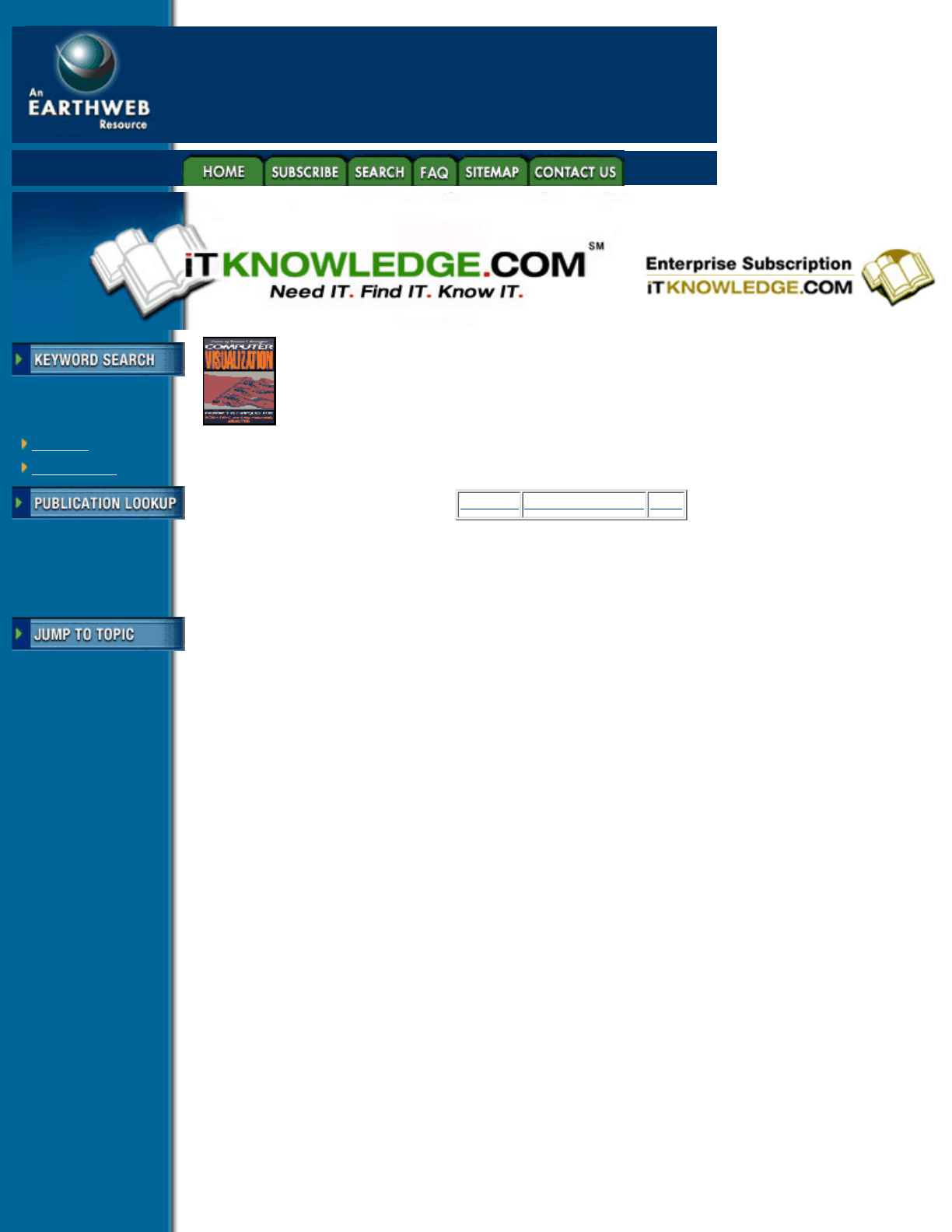
Search Tips
Advanced Search
Computer Visualization: Graphics Techniques for Engineering and Scientific Analysis
by Richard S. Gallagher. Solomon Press
CRC Press, CRC Press LLC
ISBN: 0849390508 Pub Date: 12/22/94
Search this book:
Previous Table of Contents Next
4.5 Summary
The display of a scalar variable in one, two or three dimensions generally takes one of a few basic forms,
where color, symbols or boundary lines and surfaces are used to convey both the location and the magnitude
of the scalar field.
There has been an evolution in scalar variable display from single-dimensional representations such as the
contour line, to two-dimensional surfaces such as fringe or shaded result displays, and beyond to
three-dimensional representations such as isosurfaces, point sampling and volume slicing. This trend extends
logically to the display of multiple variables, geometrically and over time. This is discussed in subsequent
chapters.
This evolution has been driven in part by the development of algorithmic methods of generating these
displays, but equally by the applications themselves. Declining computer hardware costs and increasing
capabilities have resulted in more complicated and sophisticated 3-D analysis problems, increasing the need
for ways to visualize the resulting scalar fields. Techniques such as these, outlined in this chapter, are part of a
continuing process to make this increasingly complex behavior clear to the analyst.
4.6 References
1. Akin, J.E. and Gray, W.H., “Contouring on Isoparametric Surfaces,” International Journal of
Numerical Methods in Engineering, Vol. 11 pp. 1893-1897, 1977
2. Artzy, E. Frieder, G., and Herman, G., “The Theory, Design, Implementation and Evaluation of a
Three-Dimensional Surface Detection Algorith, ”Proceedings of SIGGRAPH ’78, in Computer
Graphics 14,3, July 1980
3. Christiansen, H.N., and Sederberg, T.W., “Conversion of Complex Contour Definitions Into
Polygonal Element Mosiacs,” Proceedings of SIGGRAPH ’78, in Computer Graphics 12,3
4. Cline, H., Lorensen, W., Ludke, S., Crawford, C. and Teeter, B., “Two Algorithms for the
Three-Dimensional Reconstruction of Tomograms,” Medical Physics, Vol. 15, No. 3, May 1988
5. Gallagher, R.S. and Nagtegaal, J.C., “An Efficient 3-D Visualization Technique for Finite Element
Models and Other Coarse Volumes,” Proceedings of SIGGRAPH ’89, Computer Graphics 23,3, July
1989
Title
-----------
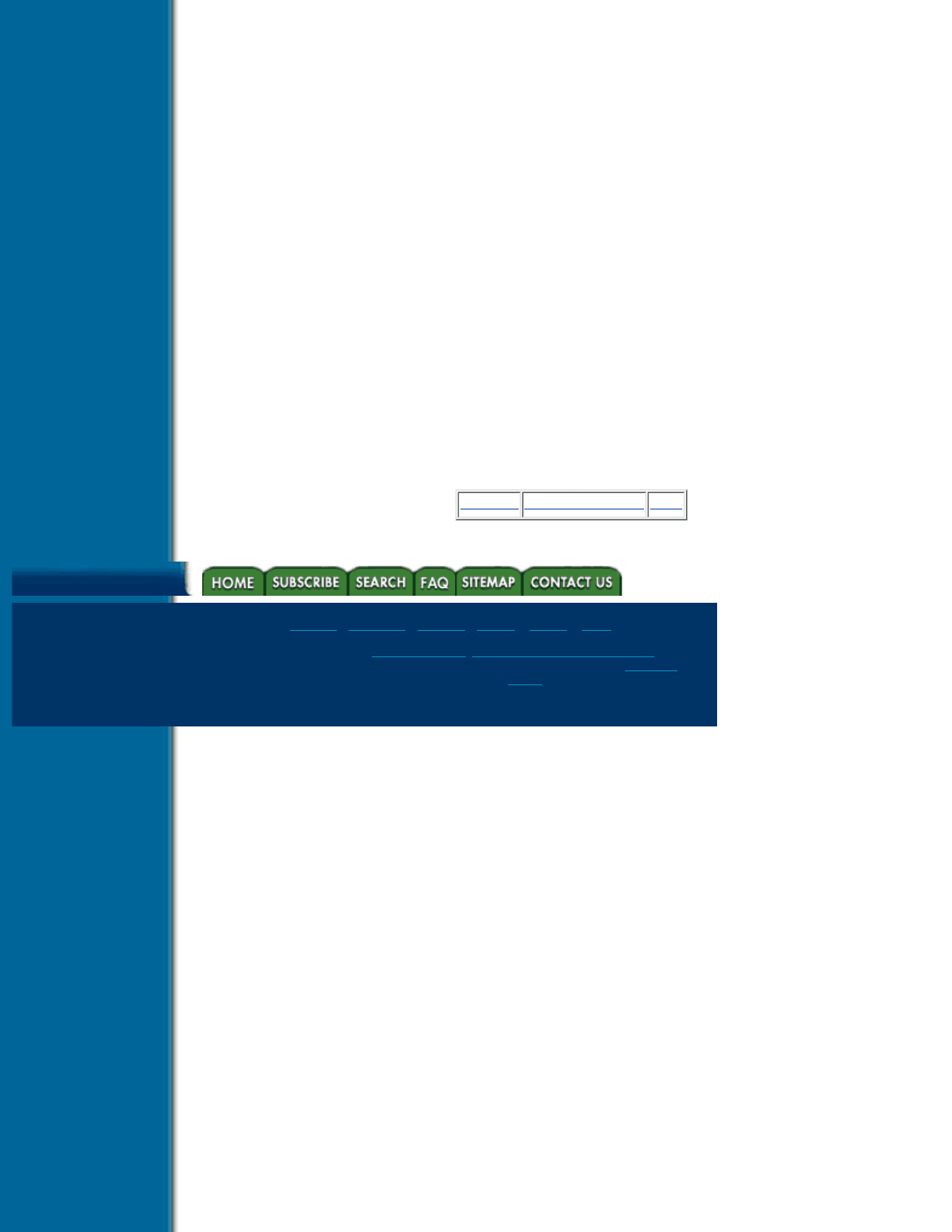
6. Gallagher, R.S., “Direct Generation of Isosurfaces From Finite Element Models,” PVP Vol. 209,
ASME, New York, 1991
7. Ganapathy, S. and Dennehy, T.G., “ A New General Triangulation Method for Planar Contours,”
Proceedings of SIGGRAPH ’82 in Computer Graphics 16,3 July 1982
8. Höhne, K. and Bernstein, R., “Shading 3-D Images from CT using Gray-Level Gradients,” IEEE
Transactions on Medical Imaging, Vol. 5, No. 1, 1986, pp. 45-47
9. Lorensen, W. and Cline, H.E., “Marching Cubes: A High Resolution 3-D Surface Construction
Algorithm,” Proceedings of SIGGRAPH ’87, in Computer Graphics 21,4, July 1987
10. Meek, J.L. and Beer, G., “Contour Plotting of Data Using Isoparametric Element Representation,”
International Journal of Numerical Methods in Engineering, Vol. 10, pp. 954-957, 1974.
11. Nielson, G.M. and Hamann, B., “The Asymphtotic Decider—Resolving the Ambiguity in
Marching Cubes,” Proceedings of Visualization ’91, IEEE Computer Society Press, October 1991.
12. Sunguruff, A., and Greenberg, D.P., “Computer Generated Images for Medical Applications,”
Proceedings of SIGGRAPH ’78, in Computer Graphics 12,3, August 1978.
13. Upson, C., “The Visualisation of Volumetric Data,” Proceedings of Computer Graphics 89,
Blenheim Online Publications, Pinner, Middlesex UK, 1989.
14. Visual Kinematics, Inc. (Mountain View, CA USA), FOCUS User Manual, Release 1.2, October
1992.
15. Winget, J.M., “Advanced Graphics Hardware for Finite Element Display,” PVP Vol. 209, ASME,
New York, June 1988.
Previous Table of Contents Next
Products | Contact Us | About Us | Privacy | Ad Info | Home
Use of this site is subject to certain Terms & Conditions, Copyright © 1996-2000 EarthWeb Inc. All rights
reserved. Reproduction whole or in part in any form or medium without express written permission of
EarthWeb is prohibited. Read EarthWeb's privacy statement.
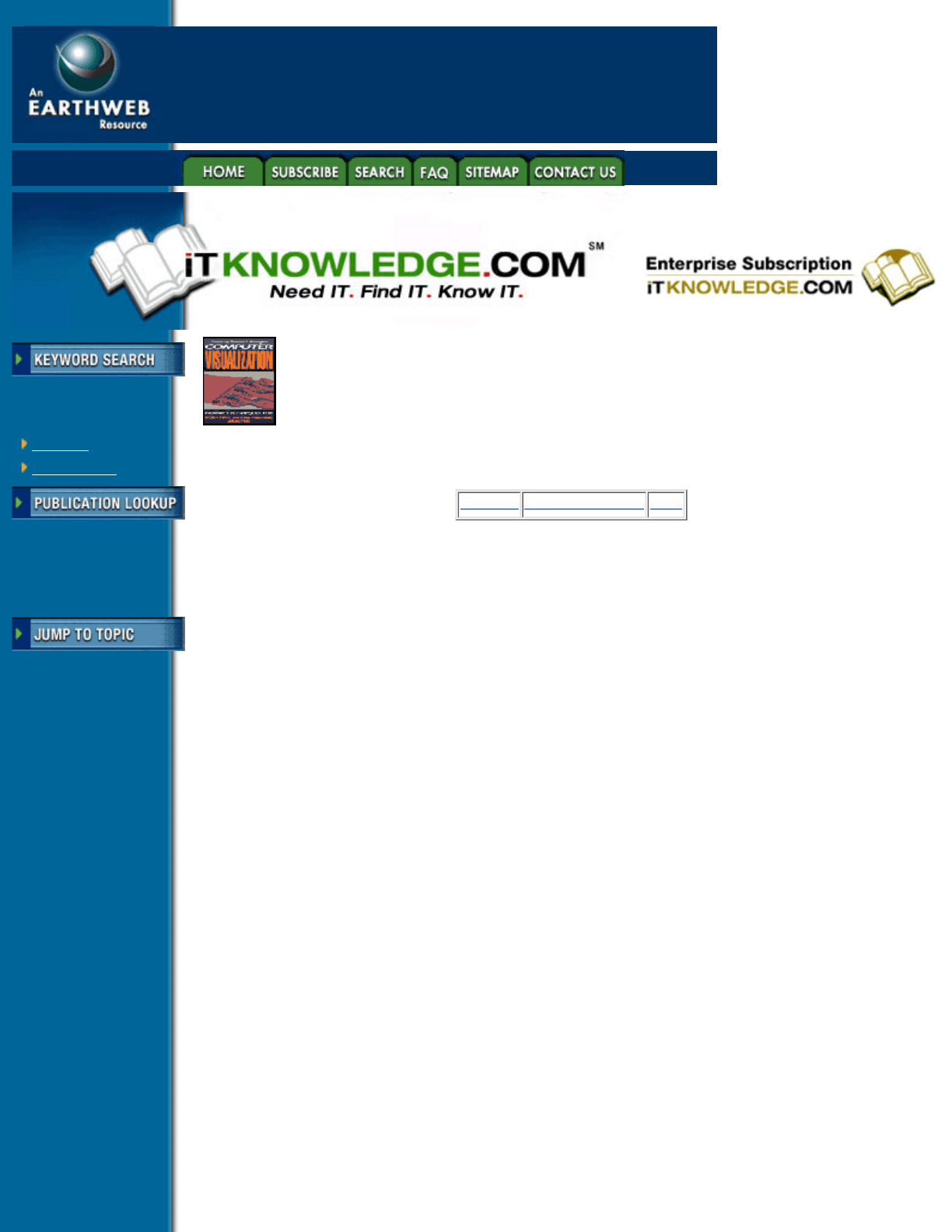
Search Tips
Advanced Search
Computer Visualization: Graphics Techniques for Engineering and Scientific Analysis
by Richard S. Gallagher. Solomon Press
CRC Press, CRC Press LLC
ISBN: 0849390508 Pub Date: 12/22/94
Search this book:
Previous Table of Contents Next
Chapter 5
A Unified Framework for Flow Visualization
Thierry Delmarcelle
Lambertus Hesselink
FLOW VISUALIZATION PLAYS an important role in science and engineering. Its applications
range from the highly theoretical—such as the study of turbulence or plasmas—to the highly
practical—such as the design of new wings or jet nozzles. Besides, the problems tackled by flow
visualization have far-reaching implications in areas that are well beyond fluid mechanics.
Indeed, the main challenge of flow visualization is to find ways of representing and visualizing
large (multidimensional and multivariate) data sets, and to do so in a fashion that is both
mathematically rigourous as well as perceptually tractable. More precisely, flow data in a
N-dimensional space can be either N-dimensional scalar fields (univariate), vector fields
(N-variate), or even second-order tensor fields (N
2
-variate). Data of this type are not peculiar to
fluid flows, and occur commonly in many branches of physics and engineering.
In general, multivariate data sets are more difficult to visualize as the number of variables
increases. In this chapter, we adopt the theoretical standpoint of representation theory, and we
develop a unified framework for the visualization of vector and tensor fields. We discuss many
different representations in terms of both their spatial domain and their embodied information
level. This allows us to show the connections between various a priori unrelated vector and
tensor visualization techniques, and to point out areas where research must be undertaken.
Although we illustrate the concepts mainly by examples of aerodynamical flows, the methodology
applies to a much wider variety of data.
5.1 Introduction
Flow visualization motivates much of the research effort recently undertaken in scientific visualization.
Indeed, continuously increasing resources for computing and data acquisition allow researchers and engineers
to produce large multivariate 3-D data sets with improving speed and accuracy. Simulated aerodynamical
Title
-----------
