Kumar A. ADempiere 3.6 Cookbook
Подождите немного. Документ загружается.

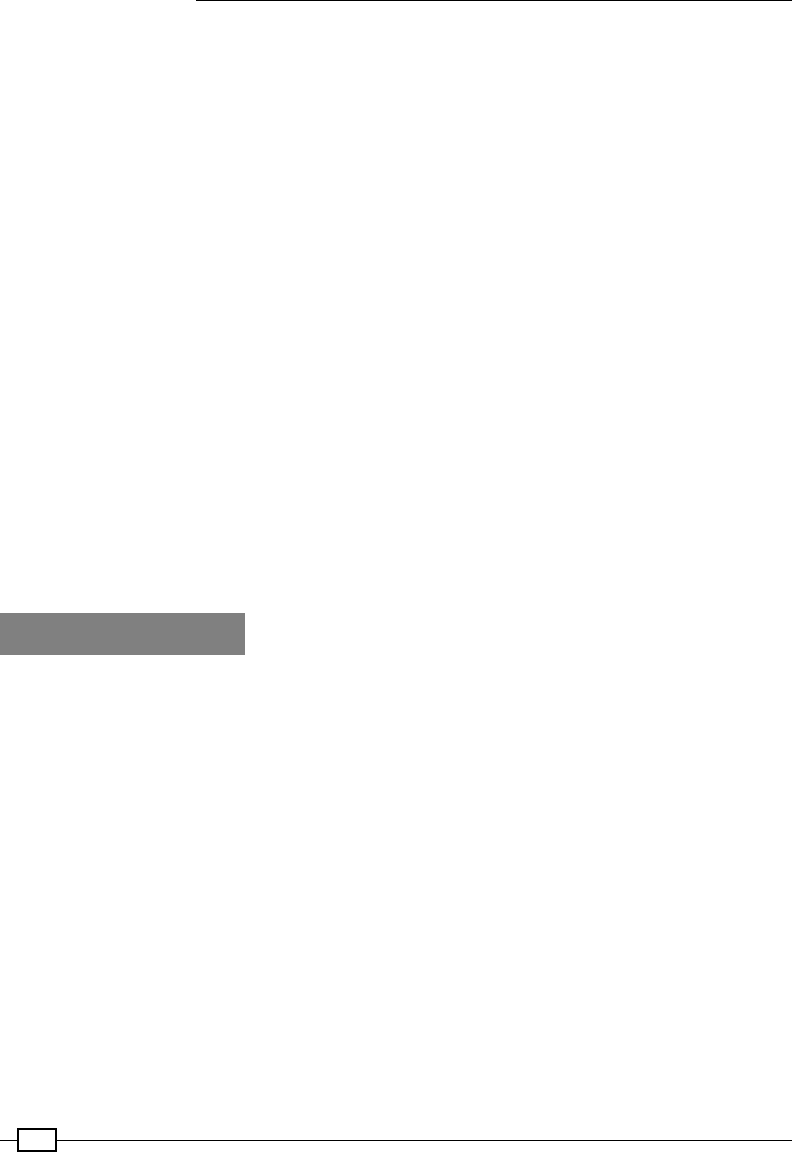
VirtueMart Integration
208
Send the XML data on the queue by calling the sendMessage() function of
the MQClient.php le
2. Create the VMImport.java le and code the following steps:
Receive a message from the queue and get the XML message body
If the type on the incoming message is PURCHASEORDER:
Create an INSERT SQL statement by fetching the relevant eld values
from the XML and insert the record in the c_order table of ADempiere
that contains the purchase order details
Create an INSERT SQL statement by fetching the relevant eld values
from the XML and insert the record in the c_orderline table that
contains the line items (product and their quantities assigned) of a
purchase order
The c_order and c_orderline tables contain a good amount of columns that
require elaboration to be able to map the incoming VirtueMart data. You may refer to
http://www.adempiere.com/index.php/ManPageW_PurchaseOrder for all
the details related to the ADempiere purchase order and the two tables.
Alternatively, you may also use the Web Services to import data into ADempiere
Update the inventory counts for the products that are part of the order
With this, the order placed in the VirtueMart is now available in ADempiere as well.
How it works...
When the order is conrmed in Stage 4 of VirtueMart's checkout process (Step 2, if shipping
and payment is disabled), after the order is completely saved in VirtueMart and before
informing the user of the successful creation of the order, it created a message with the
type—PURCHASEORDER, and placed it on the queue. VMImport.java picks up the
message, and based on the type and the entity details, creates a PO in ADempiere.
6
JasperReports with
ADempiere
In this chapter, we will cover:
f Setting up the environment
f Developing a new report using view
f Developing a report without view
f Using the context in a report
f Developing a report with sub-report
f Using a custom report for printing
Reports are an integral and critical enterprise need. It is instrumental in providing the
information for the strategy formulation and decision making. It would probably be a disaster
for any enterprise application to be considered complete without the support provided for
reports. Additionally, even if a system provides reports, architecturally and also from a CIO
perspective, what is important is not how many off-the-shelf reports are provided by the
product/solution, rather to what extent the product/solution is equipped with the necessary
support to create new reports quickly to address the changing business need. From this
perspective, while ADempiere provides numerous ready-made reports, it provides strong
support to customize an existing report and build new reports quickly. While for the report
layout design, it uses JasperReports capability, its ReportEngine provides a solid foundation
for the extensibility and customization.
Down l o a d f r o m Wow ! e B o o k < www. w o w e b o o k . com>
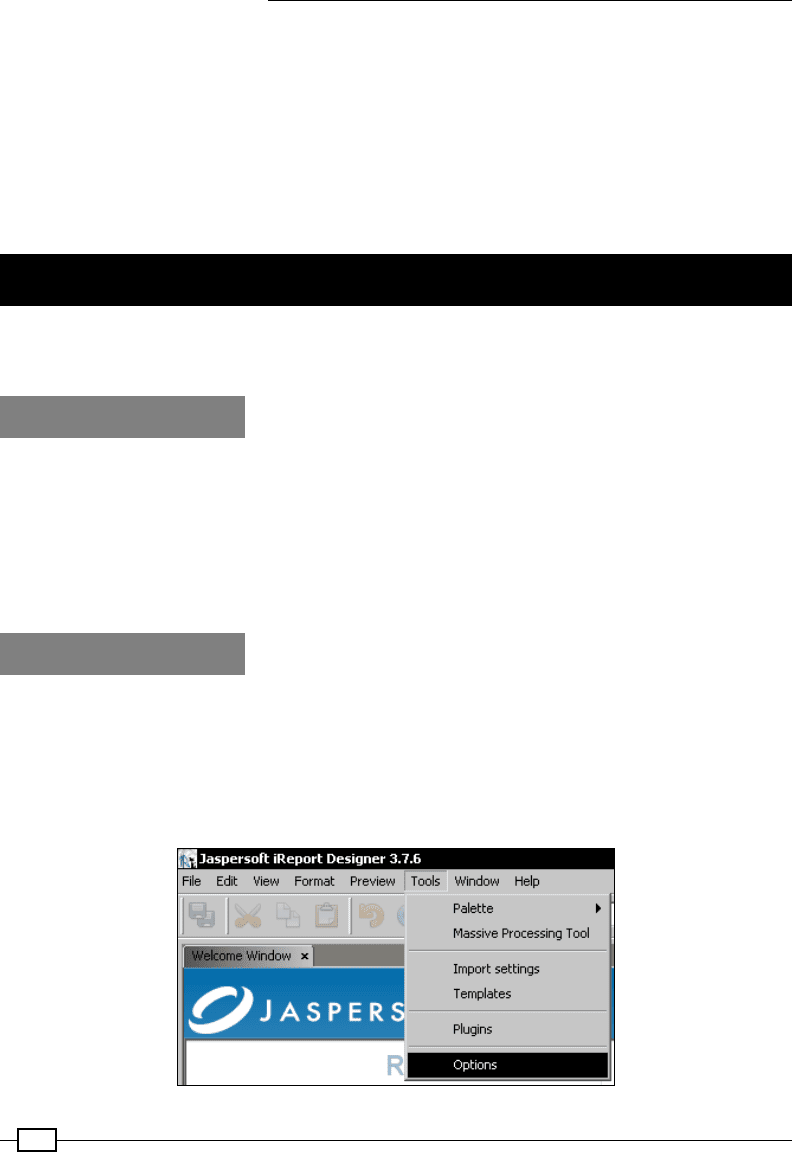
JasperReports with ADempiere
210
In order to follow this chapter, we will have to rst set up the development environment. For
this purpose, we will need the following additional software to be downloaded and installed
on the system:
f iReport: This chapter is based on version 3.7.6
f PostgreSQL 8.x JDBC driver
Let us see how to set up each one of them and make use of them to provide the required
integration between ADempiere and JasperReports.
Setting up the environment
This recipe is all about setting up the ground for us so that we can design and develop the
new JasperReports and use them inside ADempiere.
Getting ready
Make a note of the following points, which we dened and set up in Chapter 1, Preparing t
he Ground, as we will be referring to them throughout this chapter:
f ADEMPIERE_HOME
f ADEMPIERE_SVN
f ADempiere database connection detail
How to do it...
1. Download the PostgreSQL JDBC driver from http://jdbc.postgresql.org/
download.html
.
2. Install iReport.
3. Run iReport and go to the Tools | Options menu, as shown in the
following screenshot:
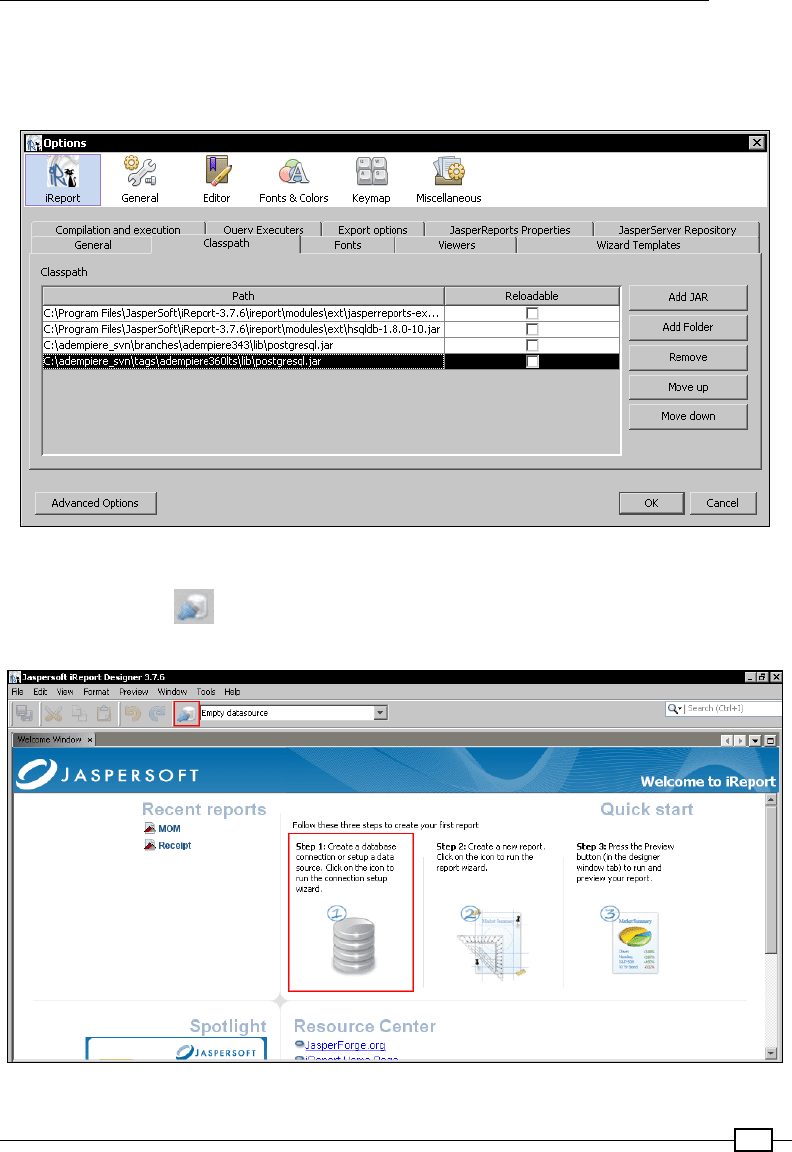
Chapter 6
211
4. Go to the iReport | Classpath tab.
5. Click on the Add JAR button and browse through the lesystem and select the
PostrgeSQL JDBC driver, as shown in the following screenshot:
6. Click on the OK button to add the JAR into the iReport classpath.
7. Click on the icon on the toolbar or click on Step 1 in Quick Start, as shown in
the next screenshot. With this, we will set up the data source for the reports.
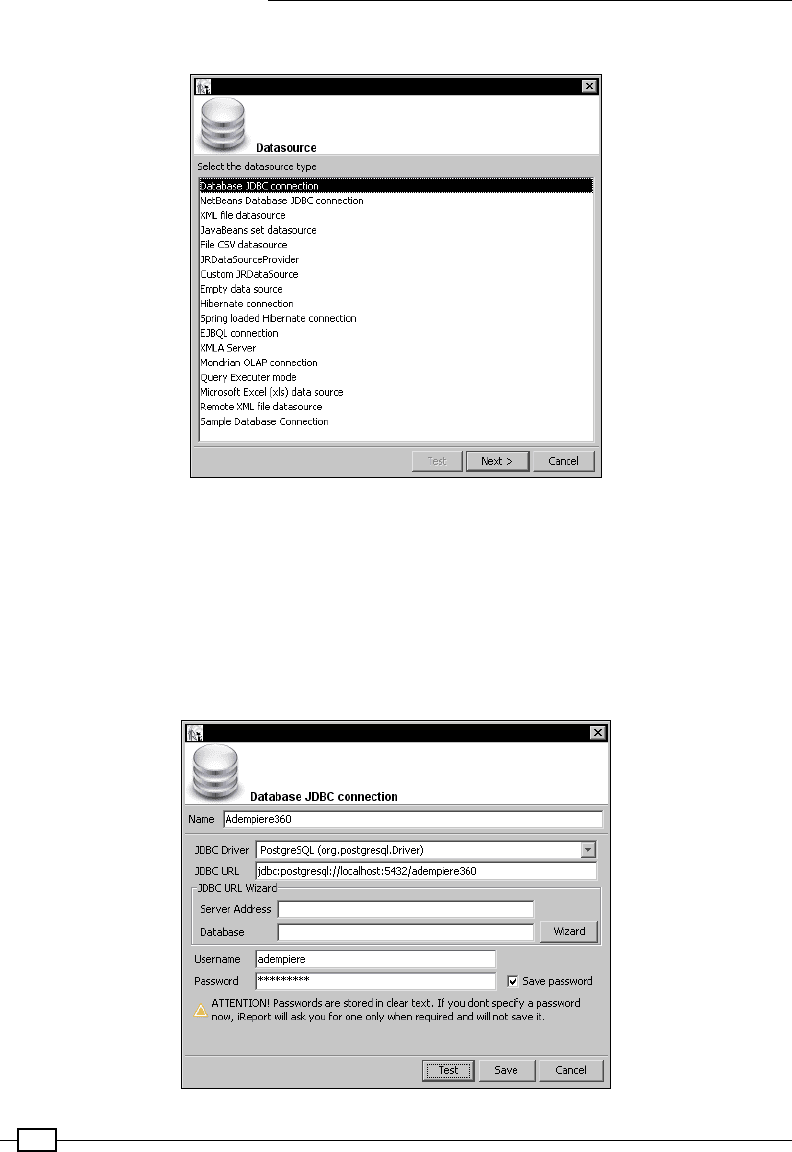
JasperReports with ADempiere
212
8. Select Database JDBC Connection and click on the Next button.
9. Enter the following database details:
f Name: Adempiere360
f JDBC Driver: org.postgresql.Driver
f JDBC URL: jdbc:postgresql://localhost:5432/adempiere360
f User Name: adempiere
f Password: adempiere
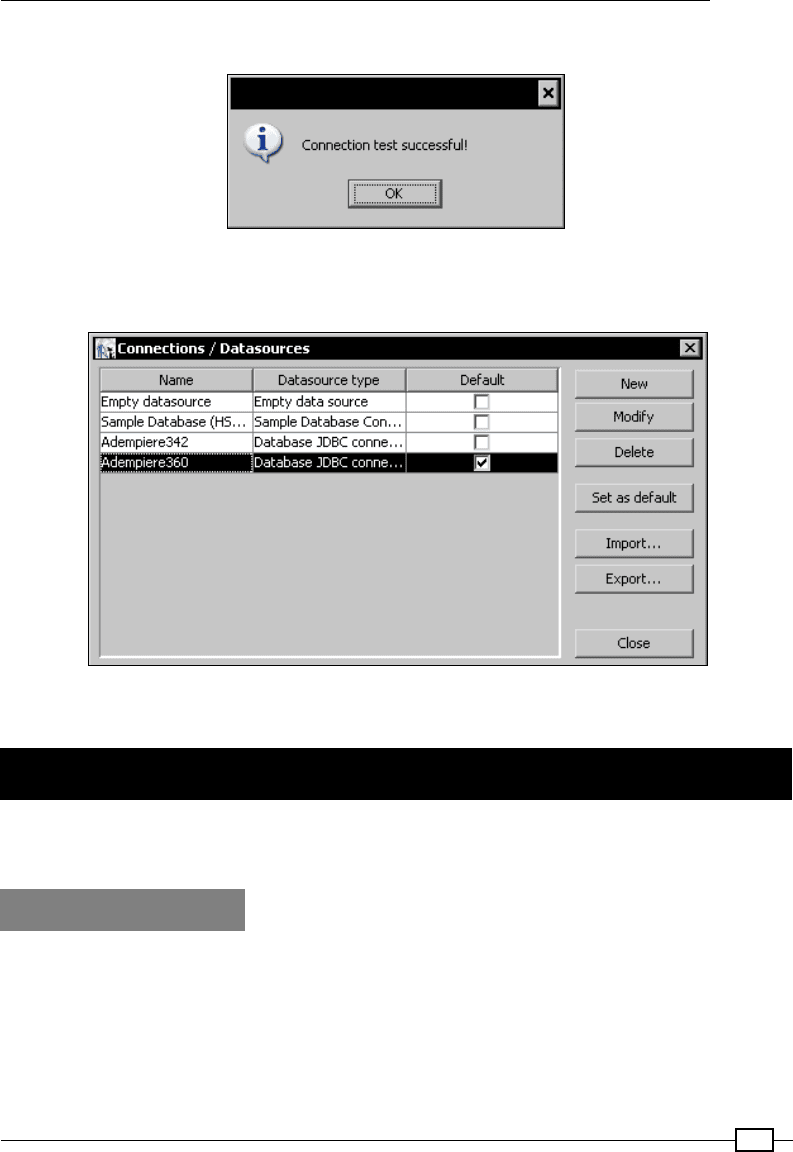
Chapter 6
213
10. Click on the Test button to verify if the settings are correct.
11. Check the Default checkbox for the Adempiere360 entry, as we'll be using it for all
our reports design in this chapter.
12. Click on the Close button to complete the data source setup.
Developing a new report using view
This recipe describes the steps involved in creating a database view and using it to
generate reports.
Getting ready
Complete Chapter 2, ADempiere Customization – Part I and Chapter 3, ADempiere
Customization – Part II and keep the nal MOM-related schema handy, as we will
be using it in this recipe.
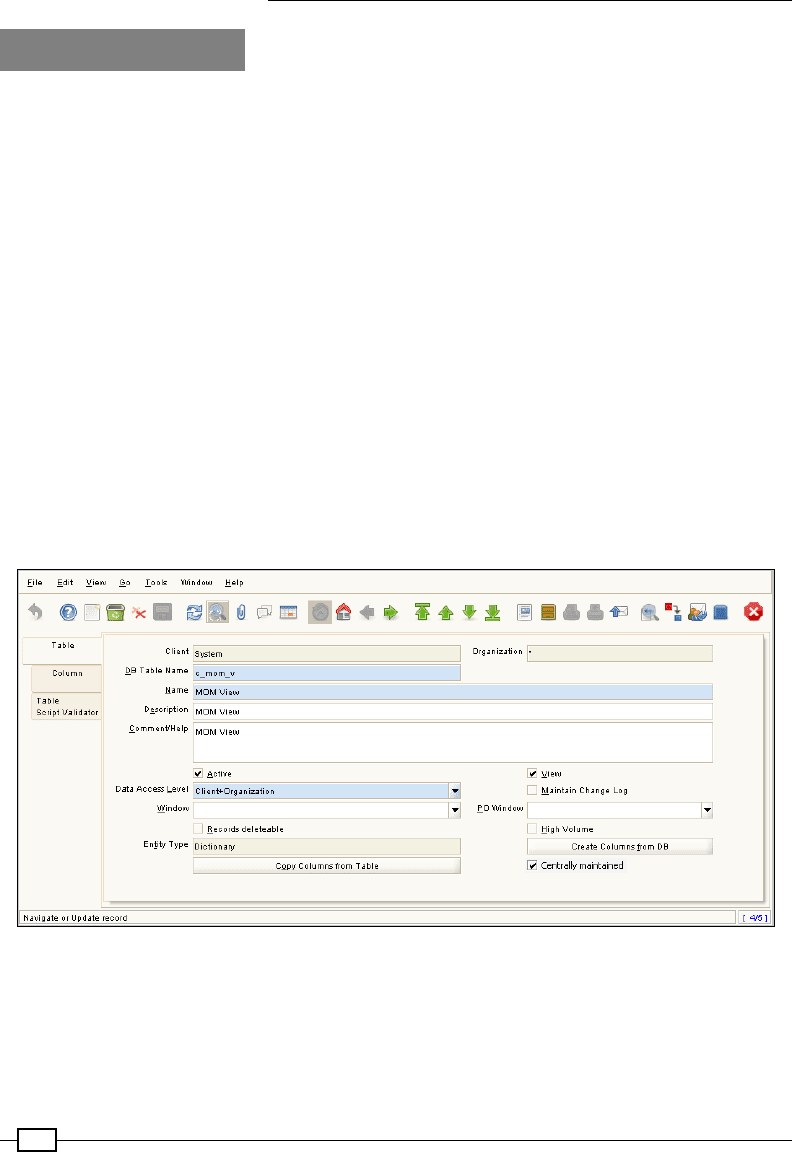
JasperReports with ADempiere
214
How to do it...
1. Create the following database view:
CREATE VIEW adempiere.c_mom_v AS
SELECT
a.*,
b.item_nbr,b.discussion_desc,b.ad_user_id AS actioned_by,b.c_
momstatus_id,
c.ad_user_id AS participant,c.company,
d.name AS status
FROM
adempiere.c_mom a
JOIN adempiere.c_mom_discussionline b ON a.c_mom_id=b.c_mom_id
JOIN adempiere.c_mom_participantsline c ON c.c_mom_id=b.c_mom_
id
JOIN adempiere.c_momstatus d ON b.c_momstatus_id=d.c_momstatus_
id;
2. Log in as System/System with the System Administrator role.
3. Open Application Dictionary | Table and then the Column window. Then create a
new record for the newly created view—c_mom_v.
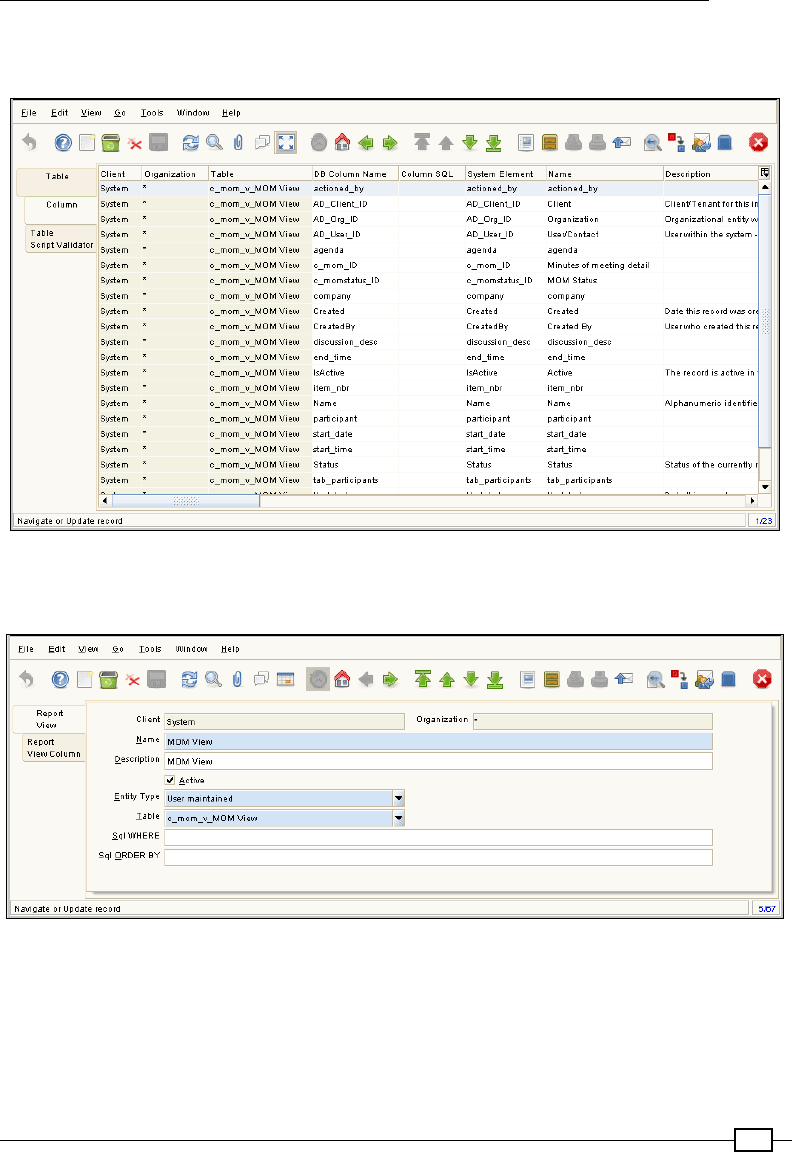
Chapter 6
215
4. Click on the Create Columns from DB button and verify that all the columns are
created on the Column tab.
5. Open the Application Dictionary | Report View window and create a new record
using the newly created table in the dictionary—MOM View.
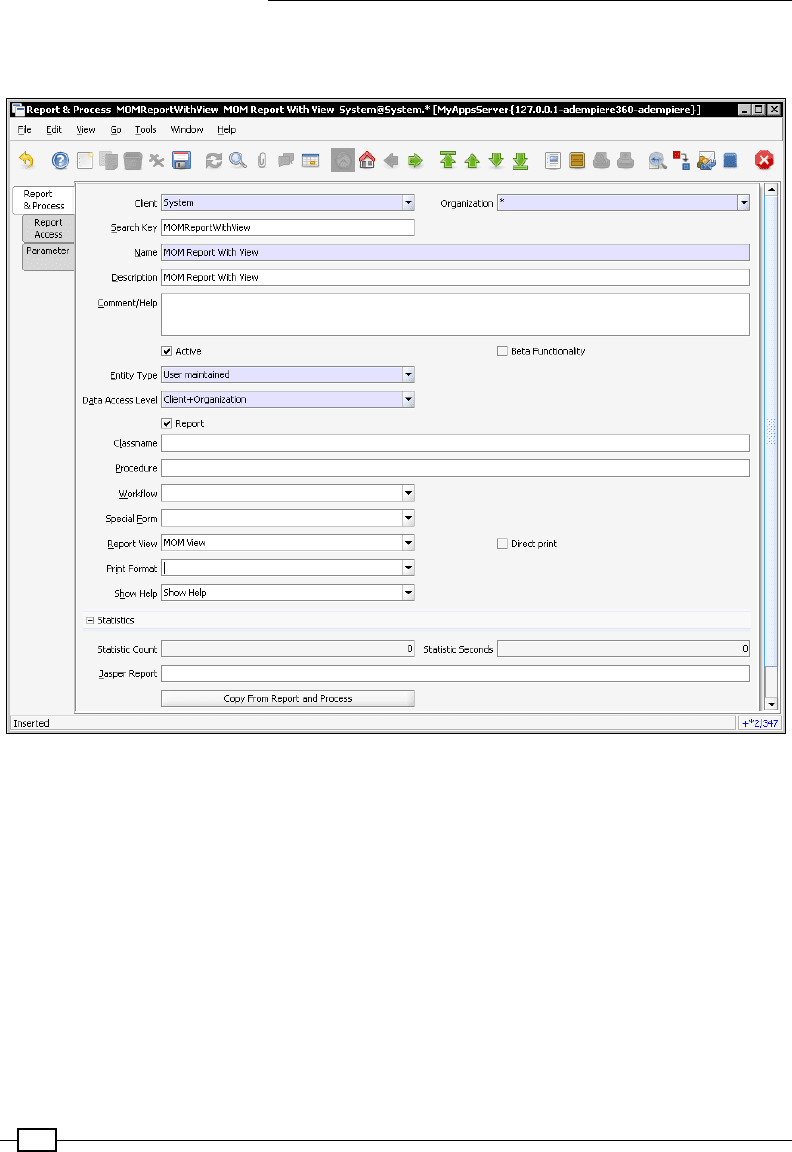
JasperReports with ADempiere
216
6. Open the Application Dictionary | Report & Process window, create a report entry,
and select MOM View, which was created in the previous step, as the Report View.
7. Verify the access to the report on the Report Access tab. By default, all the roles
are given access. You may review the list and grant access to the roles according
to your need.
8. Now, go to the Menu | System Admin | General Rules | System Rules | Menu
window and create a new menu node for the report under the MOM menu.
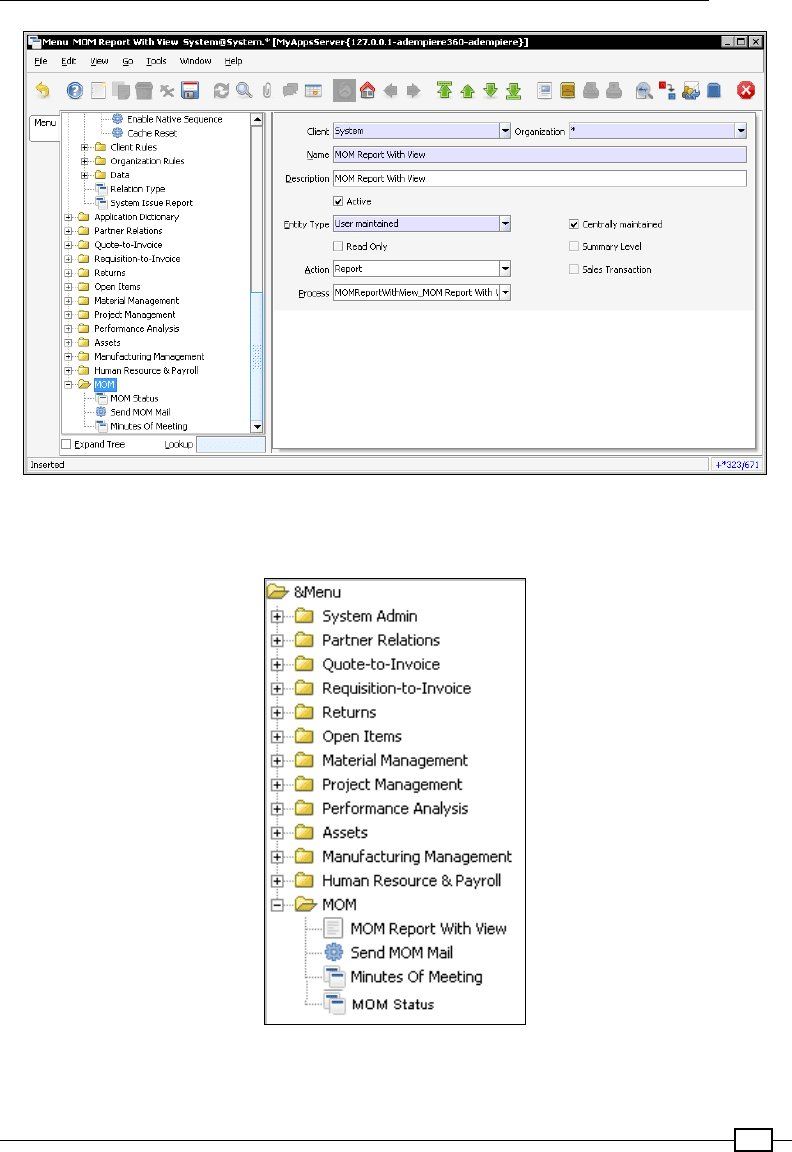
Chapter 6
217
9. Log out and log in as GardenAdmin/GardenAdmin with the GardenWorld Admin
role. You shall see the newly added menu item under the MOM menu.
