Kumar A. ADempiere 3.6 Cookbook
Подождите немного. Документ загружается.

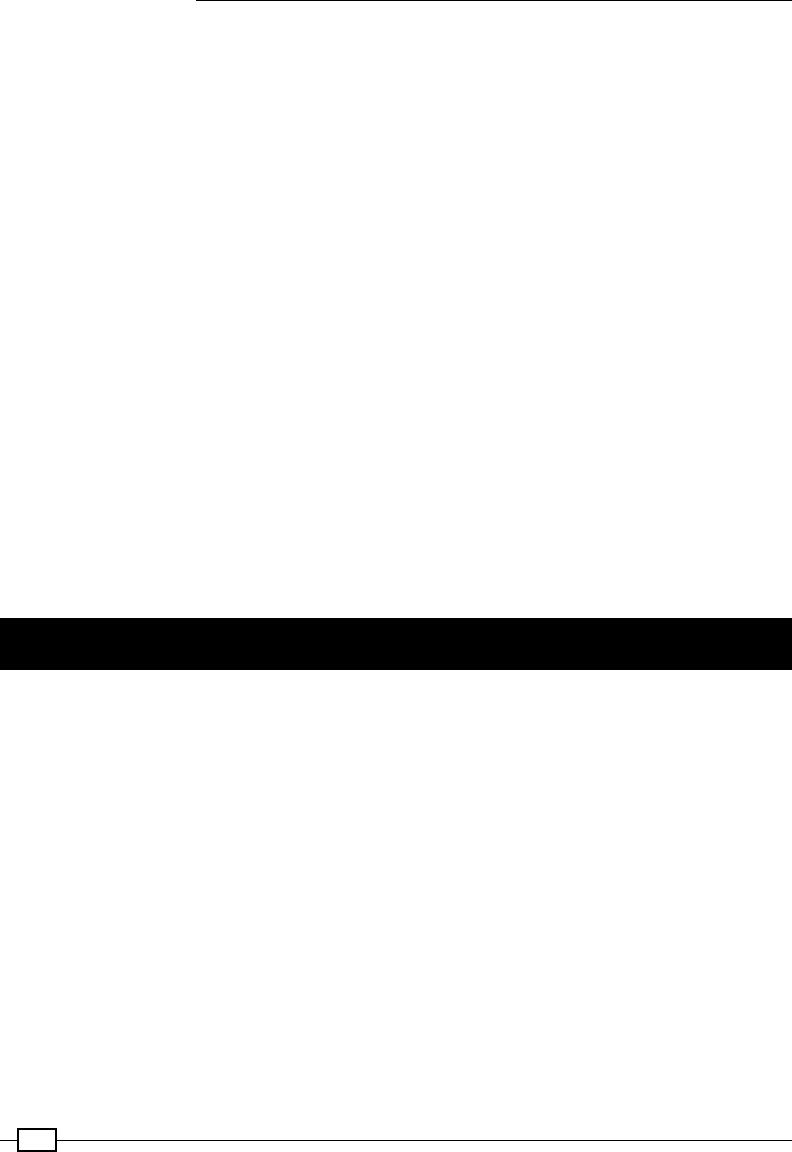
VirtueMart Integration
188
Coming to the integration mechanism, there are various options available. One of the major
points that we'll have to keep in perspective while choosing an integration technology/
framework is that VirtueMart is implemented in PHP whereas ADempiere is in Java. We are
running our ADempiere instance on PostgreSQL whereas VirtueMart uses MySQL. Keeping
this in perspective, we have options like message queues, Web Services, Service Bus, and so
on. The mechanism you select would be based on the criteria on which we base our overall
architecture. For demonstration purposes, in this chapter, we will be using JMS for integration
and we will be using Apache's ActiveMQ implementation of it. It addresses our main design
constraint—PHP and Java-based application integration—by providing the support for Stomp
protocol and Stomp-JMS mapping.
In order to follow this chapter, we would have to rst set up the development environment. For
this purpose, we would need the following additional software to be downloaded and installed
on the system:
f Apache ActiveMQ 5.3.2
f XAMPP: 1.7 or above
f Joomla!: 1.5
f VirtueMart 1.1.4
f Zend Eclipse: latest
Let us see how to set up each one of them and make use of them to provide the required
integration between ADempiere and VirtueMart.
Setting up the environment
In this recipe, we will go through the steps required to set up the complete environment to
get started with the integration between ADempiere and VirtueMart. It includes setting up
the following:
f Apache ActiveMQ
f Joomla!
f VirtueMart
I have excluded the installation of Joomla!, as you may nd documents on the Joomla! website
or Google it. You may nd one such document, which I had written sometime ago for one of
the technology magazines, on http://wtcindia.wordpress.com/2009/11/27/build-
your-professional-website-using-joomla-part-1/.
Say, we refer to the Joomla!
installation folder by <JOOMLA_HOME>.
Also excluded is the installation and Zend Eclipse setup.
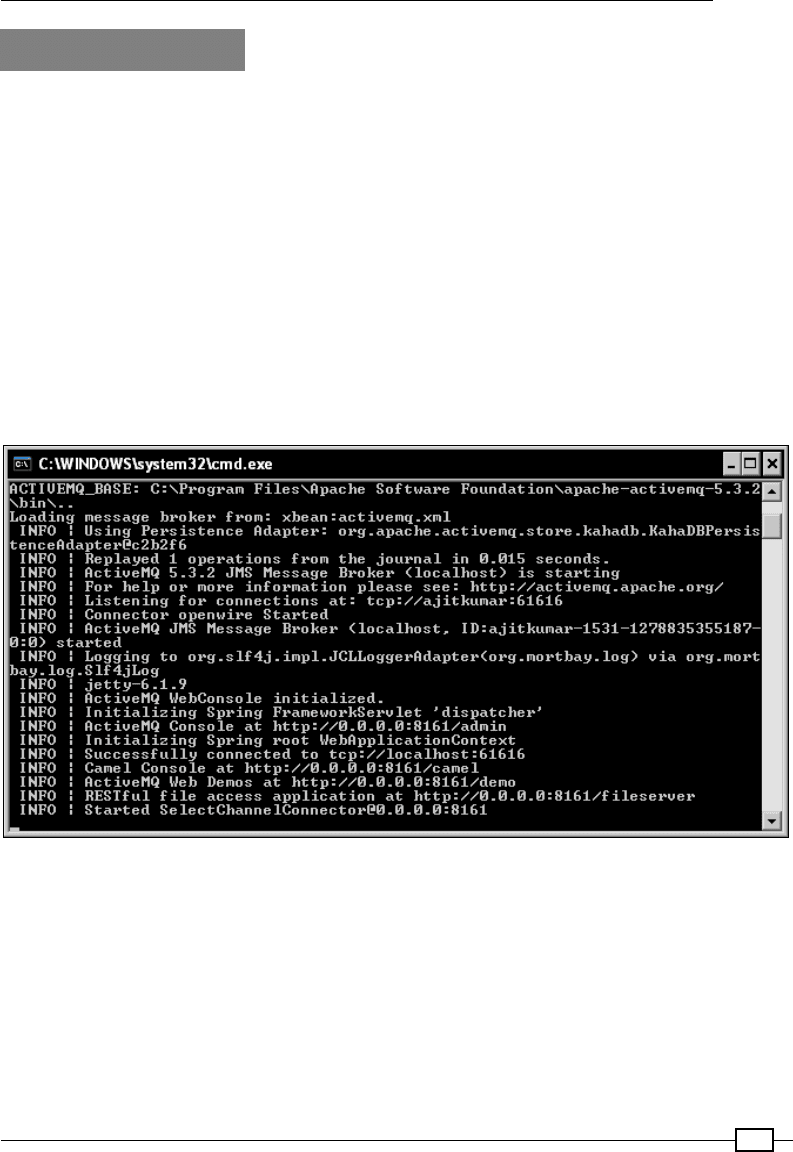
Chapter 5
189
How to do it...
1. Install and verify Apache ActiveMQ. First of all, we are going to install and verify
Apache ActiveMQ. The following are the steps to download, install, and verify
the installation:
Download Windows Distribution of ActiveMQ from http://activemq.
apache.org/activemq-532-release.html
Follow the installation instructions outlined in the following URL http://
activemq.apache.org/getting-started.html. Say, we have installed the
ActiveMQ in C:\Program Files\Apache Software Foundation\
apache-activemq-5.3.2
. We'll refer to this path as ACTIVEMQ_PATH
throughout the chapter
Go to the <ACTIVEMQ_PATH>\bin folder and run activemq.bat. If
everything goes well, you shall see the following output, indicating your
ActiveMQ installation is ready for use
2. Install and verify VirtueMart
Download Joomla! from http://www.joomla.org/download.html and
install it. You may grab a copy of the Quick Start Guide (http://help.
joomla.org/ghop/feb2008/task048/joomla_15_quickstart.pdf
)
to understand the installation steps and how to get started with Joomla!. For
simplicity, I will assume that you are using XAMPP to install and run Joomla!
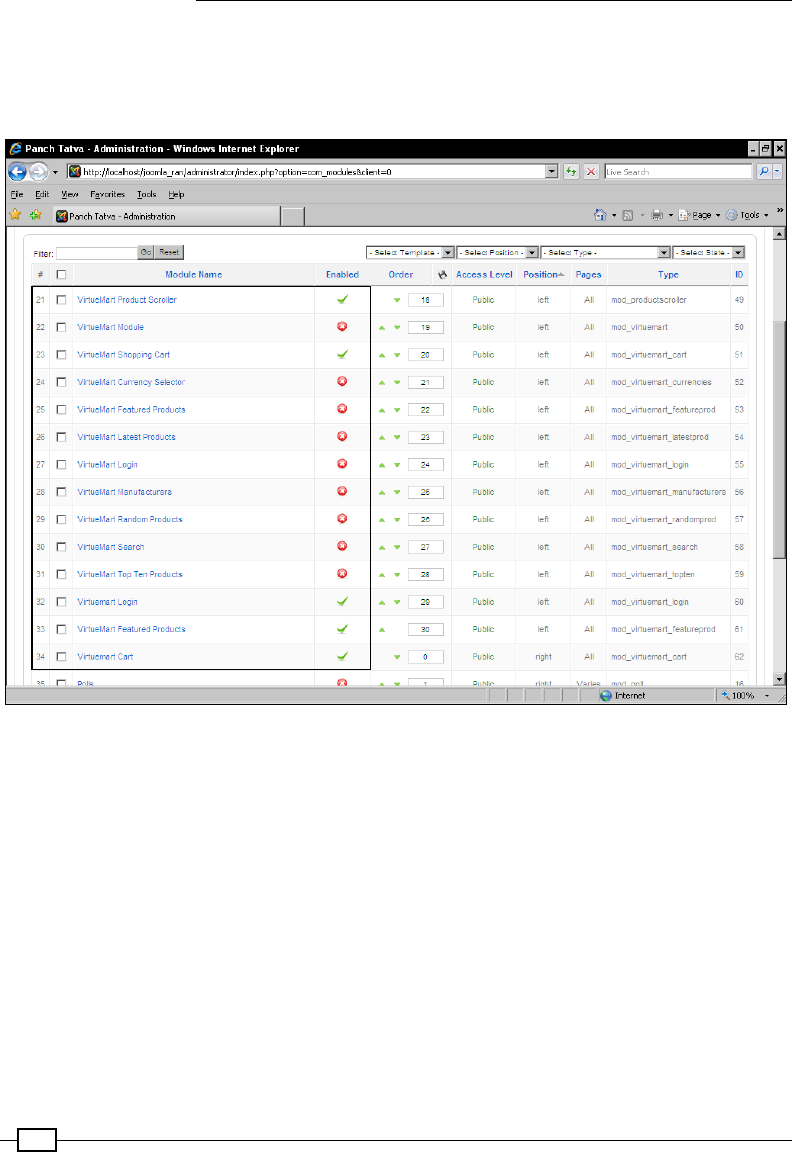
VirtueMart Integration
190
Download VirtueMart from http://virtuemart.net/downloads and
install it inside Joomla!
Enable the VirtueMart components and modules of your choice in Joomla!
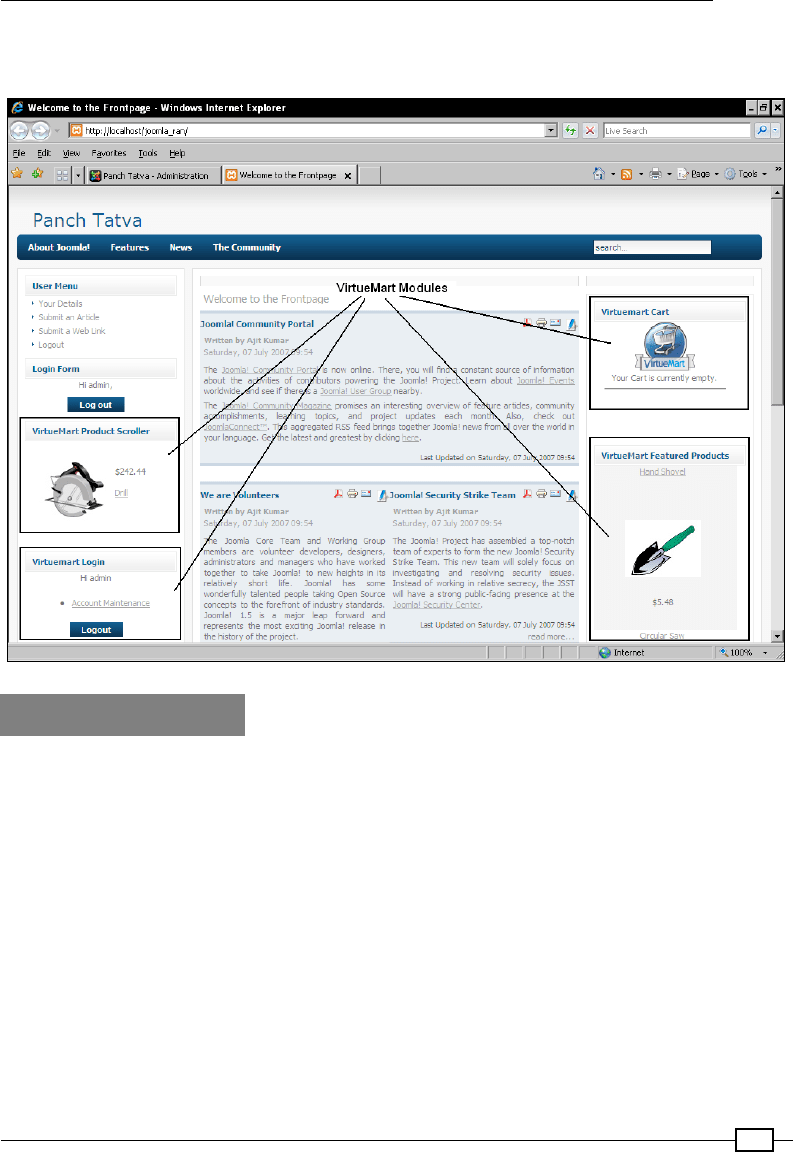
Chapter 5
191
The following screenshot shows how the website will look with the VirtueMart
modules enabled:
How it works...
XAMPP comes bundled with Web Server, PHP, MySQL, and phpMyAdmin, that are required
for running Joomla! and VirtueMart, which runs as a Joomla! component. Once Joomla! is
installed and set up on the system, using Joomla's administrator panel, we can install the
VirtueMart component so that it becomes accessible through the Joomla! website.
ActiveMQ provides the communication channel between ADempiere (which is in Java) and
Joomla! VirtueMart (which is in PHP). After it is installed, in the subsequent recipe, we will
see how to congure it and have messages owing between the two applications.
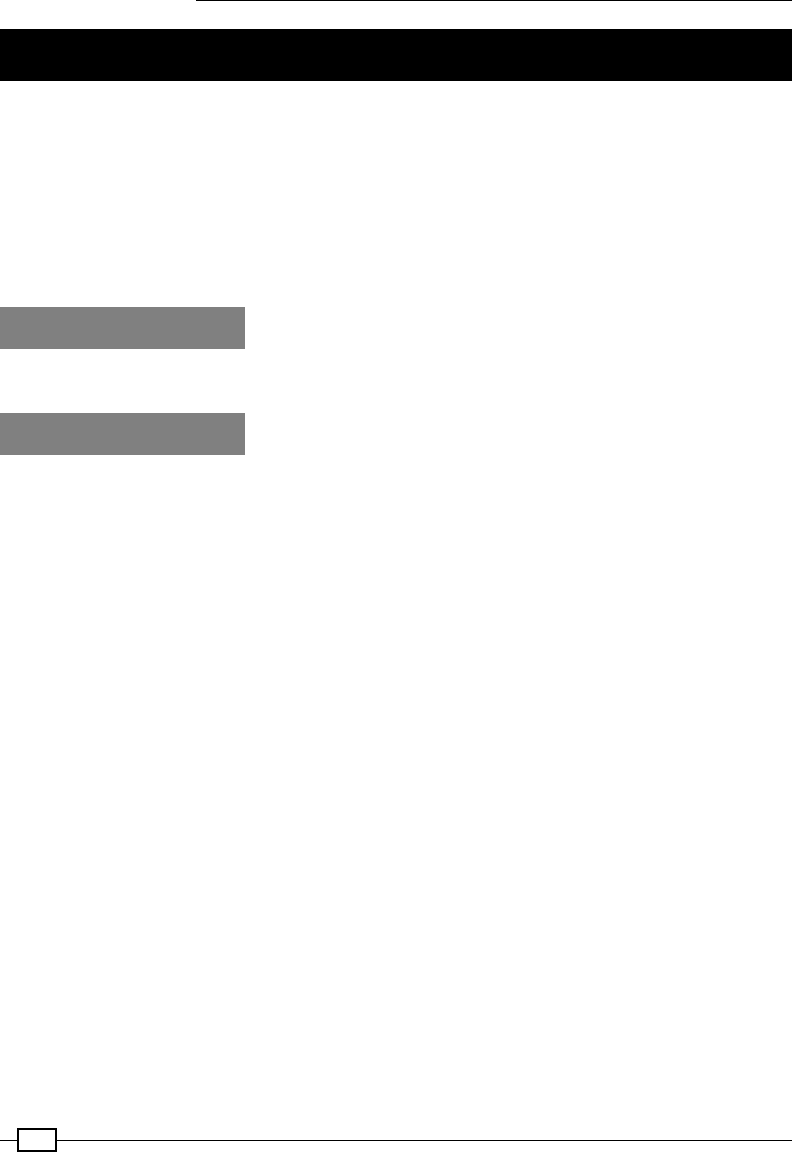
VirtueMart Integration
192
Bridging with Apache ActiveMQ
This recipe will talk about conguring Apache ActiveMQ to enable the integration between
ADempiere and VirtueMart. We will also see how we can test and verify the setup to make
sure that it works.
As discussed earlier, in order to allow a Java-based application to communicate with a
PHP-based application, ActiveMQ provides Stomp. Stomp support is not congured in
ActiveMQ, by default. In this recipe, we will look at the steps involved in conguring the
support in ActiveMQ and verifying the conguration.
Getting ready
Make sure that you have got ActiveMQ and VirtueMart installed.
How to do it...
1. Stomp setup: Since ADempiere is implemented in Java and VirtueMart is in PHP,
we will have to add the Stomp support in our ActiveMQ instance. To do this:
Stop ActiveMQ
Add the following lines in <ACTIVEMQ_PATH>\conf\activemq.xml as a
child of the transportConnectors node
<transportConnector name="stomp" uri="stomp://0.0.0.0:61613"/>
Make sure that the port 61613 is free on your system where you are running
ActiveMQ. Also, add this in after the openwire transport connector node
detail in the activemq.xml le
Run ActiveMQ. You shall see the following lines appearing on the console,
indicating Stomp has been set up correctly and ready for use
INFO | Listening for connections at: stomp://localhost:61613
INFO | Connector stomp Started
You may read more about Stomp on http://activemq.apache.org/stomp.
html.
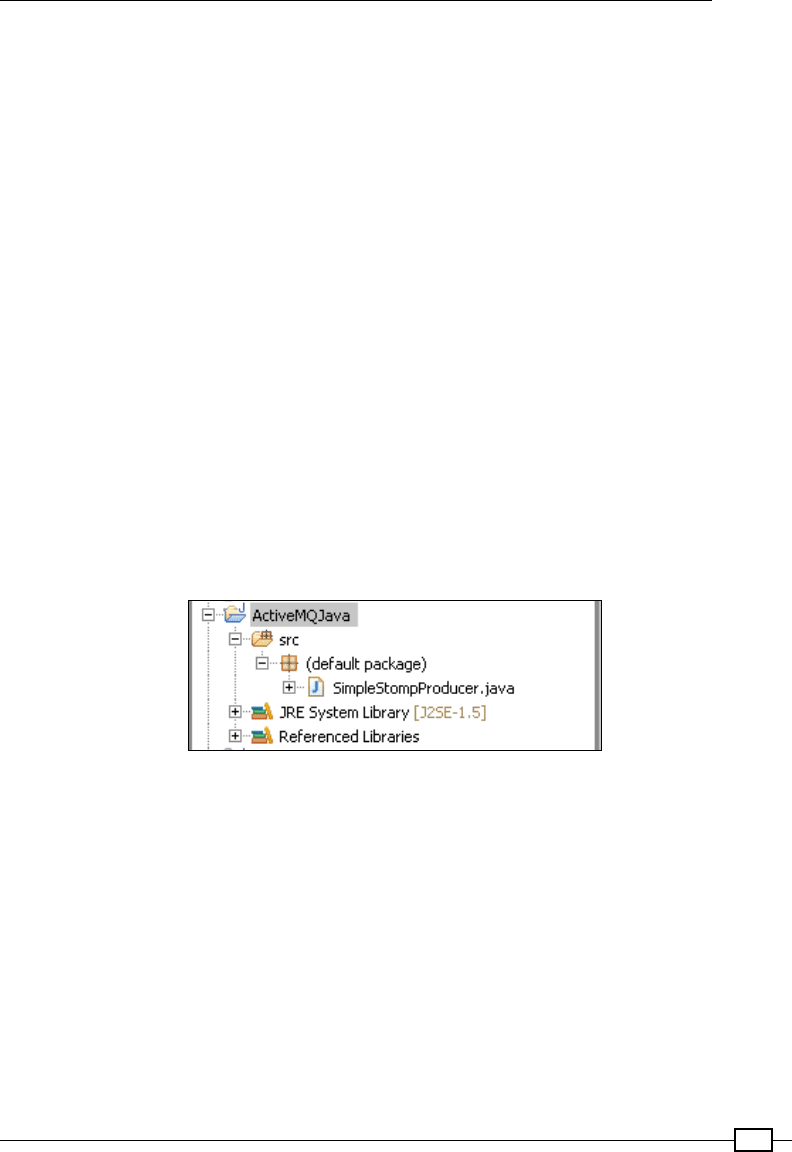
Chapter 5
193
2. Verify our environment: Now we are going to write a small program in Java and
another one in PHP to see if our environment is ready for further development.
Start Eclipse and create a new Java project
Create a class, SimpleStompProducer.java, and add the following code
to it:
import org.apache.activemq.transport.stomp.
StompConnection;
public class SimpleStompProducer {
public static void main(String args[]) throws Exception
{
StompConnection connection = new StompConnection();
connection.open("localhost", 61613);
connection.connect("", "");
connection.send("/queue/test", "Hello World!! from "
+ SimpleStompProducer.class.getName());
connection.disconnect();
}
}
Down l o a d f r o m Wow ! e B o o k < www. w o w e b o o k . com>
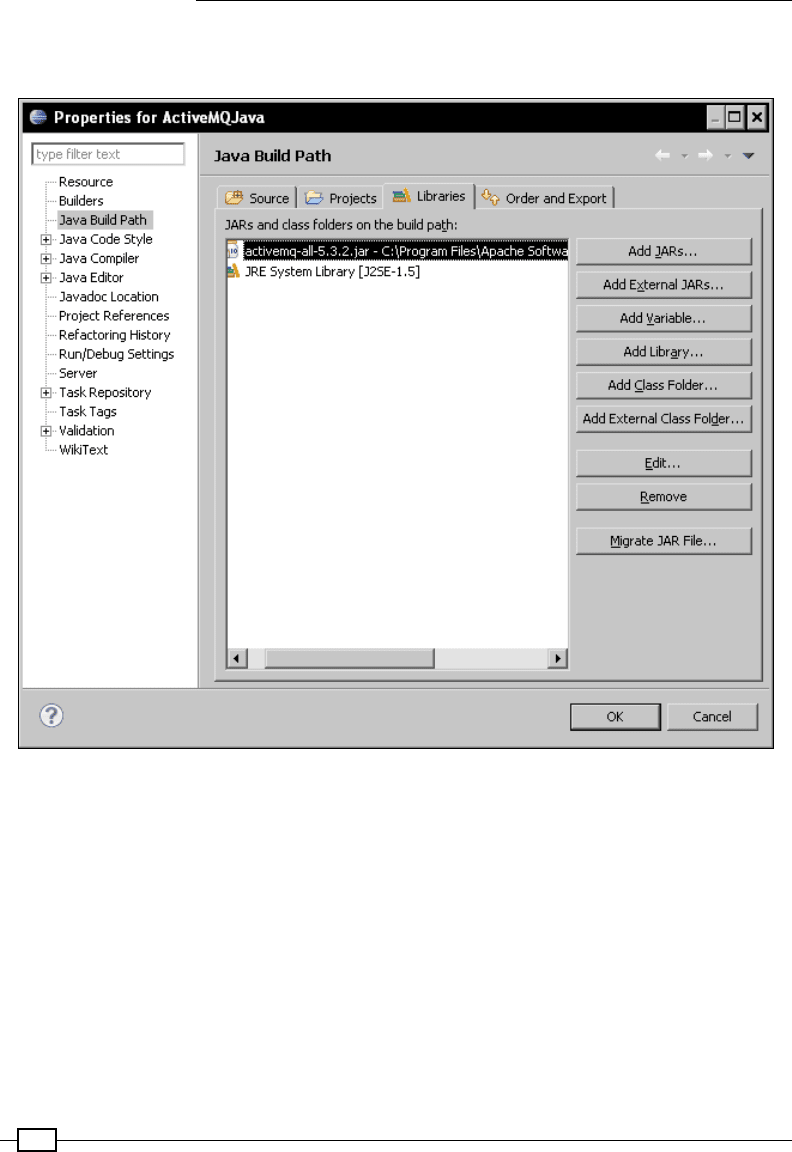
VirtueMart Integration
194
Add <ACTIVEMQ_PATH>\activemq-all-5.3.2.jar to the
project libraries
Create a new PHP project and add a new PHP le, SimpleStomConsumer.
php
, and add the following code to it:
<?php
require_once("Stomp.php");
$con = new Stomp("tcp://localhost:61613");
$con->connect();
$con->subscribe("/queue/test");
$msg = $con->readFrame();// do what you want with the
message
if ( $msg != null) {
echo "Received message with body '$msg->body'\n";
$con->ack($msg);
} else {
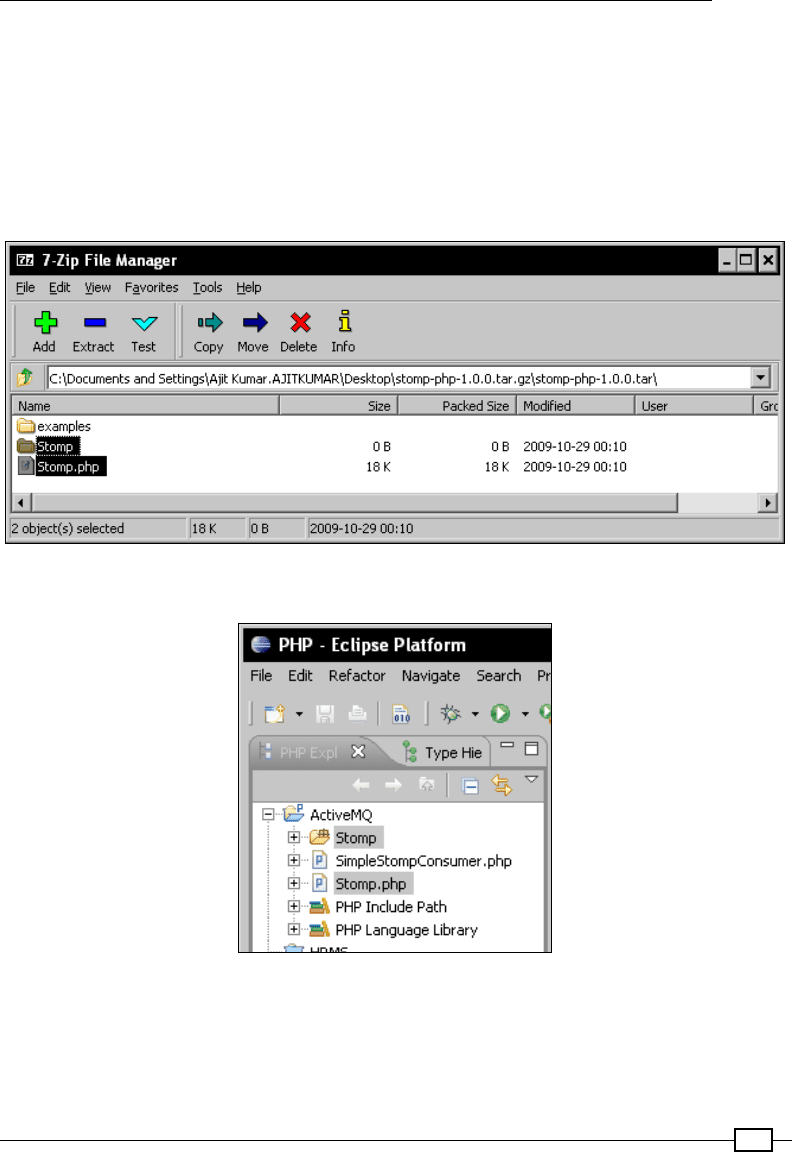
Chapter 5
195
echo "Failed to receive a message\n";
}
$con->disconnect();
?>
Download the PHP Stomp client library from http://stomp.fusesource.
org/download.html
Extract the selected les to your PHP project folder
Refresh your PHP project. You shall see the extracted les in the project
Right-click on SimpleStompProducer.java and click on Run As | Java
Application. The producer code will put a message on the queue and exit
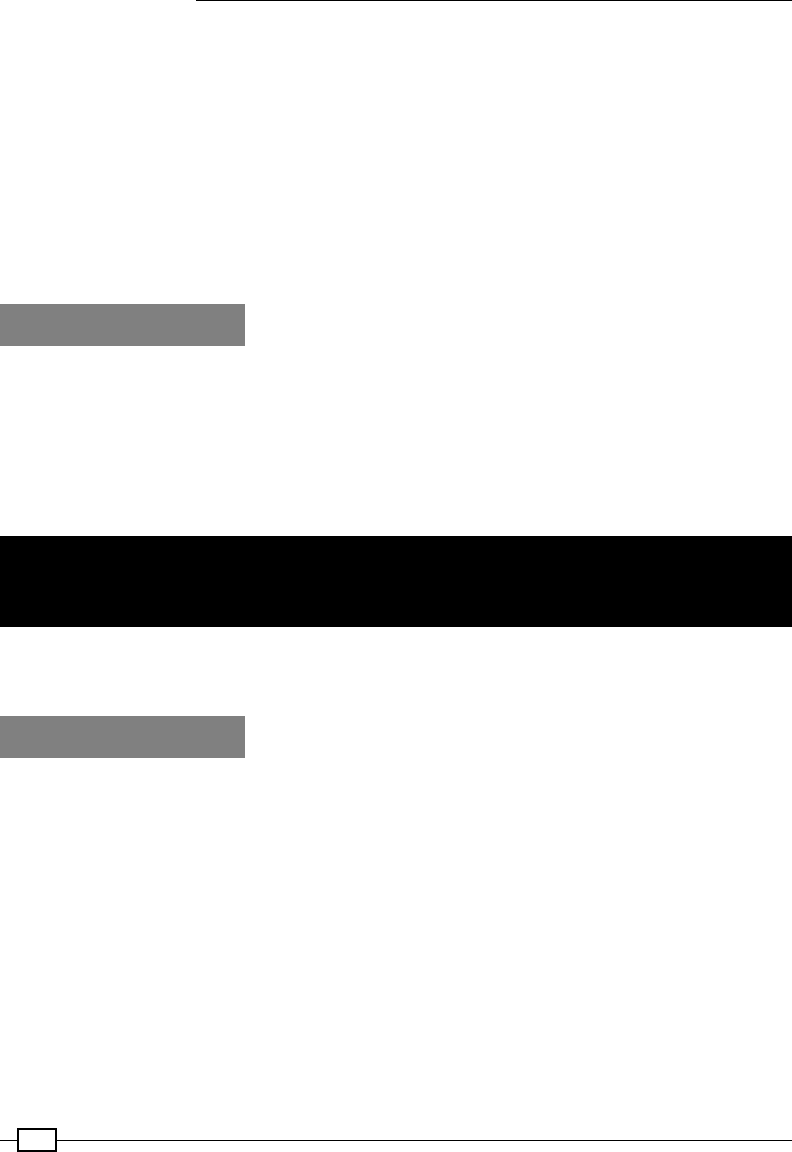
VirtueMart Integration
196
Now, right-click on SimpleStompConsumer.php and click on Run As |
PHP Script. The consumer will read the message from the queue and display
it. You shall see the following message in the Eclipse Debug Output view:
X-Powered-By: PHP/5.2.8
Set-Cookie: ZendDebuggerCookie=127.0.0.1%3A10000%3A0||004|7774
2D65|1003; path=/_
Received message with body 'Hello World!! from SimpleStompProducer'
With this, we are done with our conguration and verication. In the subsequent recipes,
we will make use of this setup to integrate VirtueMart with ADempiere.
How it works...
The following conguration enables the Stomp support in ActiveMQ:
<transportConnector name="stomp" uri="stomp://localhost:61613"/>
It uses the port 61613 (which is different from the JMS port) for Stomp-based communications.
In order to send and receive messages using the Stomp protocol, the Java application must use
the Stomp APIs provided by ActiveMQ.
Building ActiveMQ adapters for ADempiere
and VirtueMart
The recipe describes how to build the adapters for ADempiere and VirtueMart, which are the
foundations for the integration.
How to do it...
1. Add <ACTIVEMQ_PATH>\activemq-all-5.3.2.jar to the project libraries.
2. Create a MQClient.java le, say, in the <ADEMPIERE_SVN>\base\src\
compiere\util
folder, with the following code:
package org.compiere.util;
import org.apache.activemq.transport.stomp.Stomp;
import org.apache.activemq.transport.stomp.StompConnection;
import org.apache.activemq.transport.stomp.StompFrame;
import org.apache.activemq.transport.stomp.Stomp.Headers.
Subscribe;
public class MQClient {

Chapter 5
197
public static void sendMessage(String messageText) {
try {
StompConnection connection = new StompConnection();
connection.open("localhost", 61613);
connection.connect("", "");
connection.send("/queue/test", messageText);
connection.disconnect();
} catch (Exception e) {
e.printStackTrace();
}
}
public static String receiveMessage() {
try {
StompConnection connection = new StompConnection();
connection.open("localhost", 61613);
connection.connect("", "");
connection.subscribe("/queue/test", Subscribe.AckModeValues.
CLIENT);
StompFrame connect = connection.receive();
if (!connect.getAction().equals(Stomp.Responses.CONNECTED))
{
throw new Exception ("Not connected");
}
StompFrame message = connection.receive();
connection.disconnect();
return message.getBody();
} catch (Exception e) {
e.printStackTrace();
return null;
}
}
}
3. Add the following method to the PO.java class of ADempiere:
public String getXmlRepresentation() {
try {
if (null != this) {
StringWriter res = new StringWriter();
XMLStreamWriter writer = XMLOutputFactory.newInstance()
.createXMLStreamWriter(res);
