Kumar A. ADempiere 3.6 Cookbook
Подождите немного. Документ загружается.

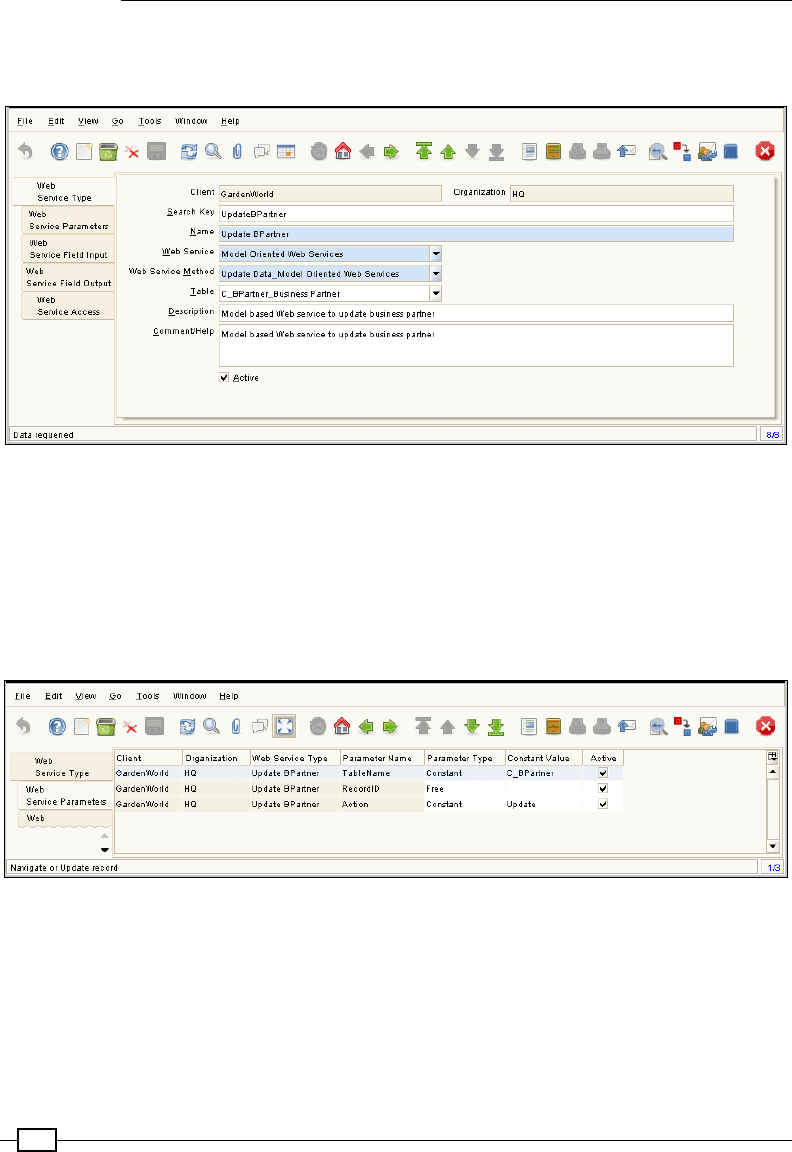
Web services
178
Description: <your description of service>
Comment/Help: <your text>
4. Go to the Web Service Parameter tab and create the following parameters, as shown
in the next screenshot:
TableName: Set this to C_BPartner
RecordID: The value for this will be passed from the Web service
request
Action: Set this to Update
5. Go to the Web Service Field Input tab and enter the following Columns, as shown in
the next screenshot:
f Name2_Name 2
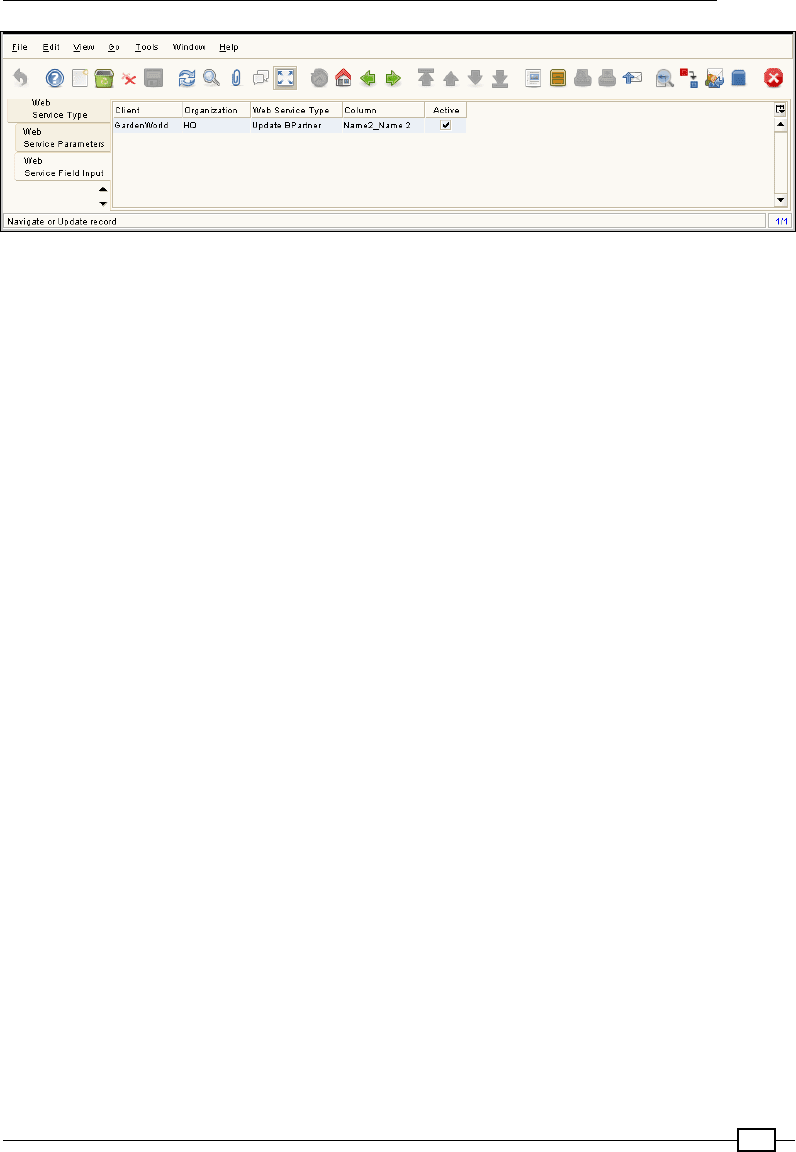
Chapter 4
179
6. Go to the soapUI client and run the following SOAP request:
<soapenv:Envelope xmlns:soapenv="http://schemas.xmlsoap.org/soap/
envelope/" xmlns:adin="http://3e.pl/ADInterface">
<soapenv:Header/>
<soapenv:Body>
<adin:updateData>
<adin:ModelCRUDRequest>
<adin:ModelCRUD>
<adin:serviceType>UpdateBPartner</adin:serviceType>
<adin:TableName>C_BPartner</adin:TableName>
<adin:RecordID>1000003</adin:RecordID>
<adin:Action>Update</adin:Action>
<!--Optional:-->
<adin:DataRow>
<!--Zero or more repetitions:-->
<adin:field column="Name2">
<adin:val>UIT Bank</adin:val>
<!--Optional:-->
</adin:field>
</adin:DataRow>
</adin:ModelCRUD>
<adin:ADLoginRequest>
<adin:user>GardenUser</adin:user>
<adin:pass>GardenUser</adin:pass>
<adin:lang>192</adin:lang>
<adin:ClientID>11</adin:ClientID>
<adin:RoleID>103</adin:RoleID>
<adin:OrgID>11</adin:OrgID>
<adin:WarehouseID>103</adin:WarehouseID>
<adin:stage>0</adin:stage>
</adin:ADLoginRequest>
</adin:ModelCRUDRequest>
</adin:updateData>
</soapenv:Body>
</soapenv:Envelope>
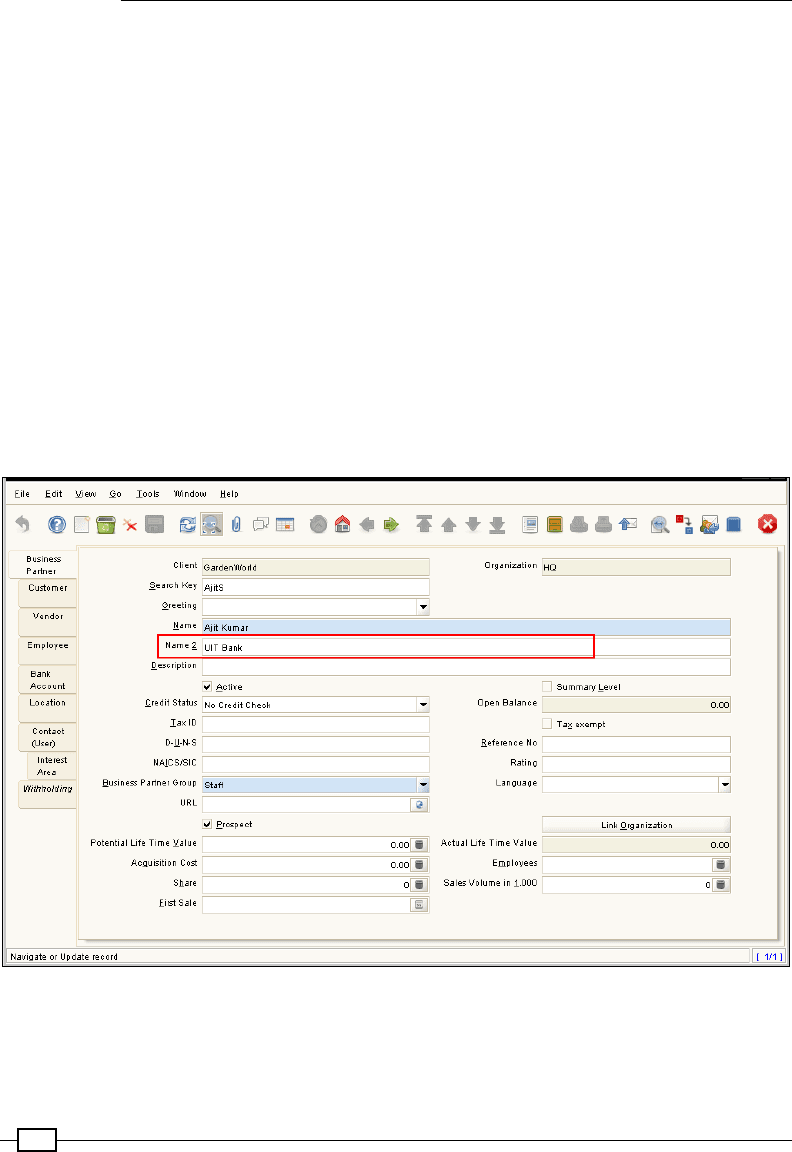
Web services
180
In the preceding request, 1000003 is the RecordID returned as part of the
CreateBPartner service calls.
The following is the response you will receive, indicating that the business partner has been
updated in the system:
<soap:Envelope xmlns:soap="http://schemas.xmlsoap.org/soap/
envelope/" xmlns:xsd="http://www.w3.org/2001/XMLSchema"
xmlns:xsi="http://www.w3.org/2001/XMLSchema-instance">
<soap:Body>
<ns1:updateDataResponse xmlns:ns1="http://3e.pl/
ADInterface">
<StandardResponse RecordID="1000003" xmlns="http://3e.pl/
ADInterface"/>
</ns1:updateDataResponse>
</soap:Body>
</soap:Envelope>
7. Go to the Business Partner window and verify that the Name 2 eld is updated.
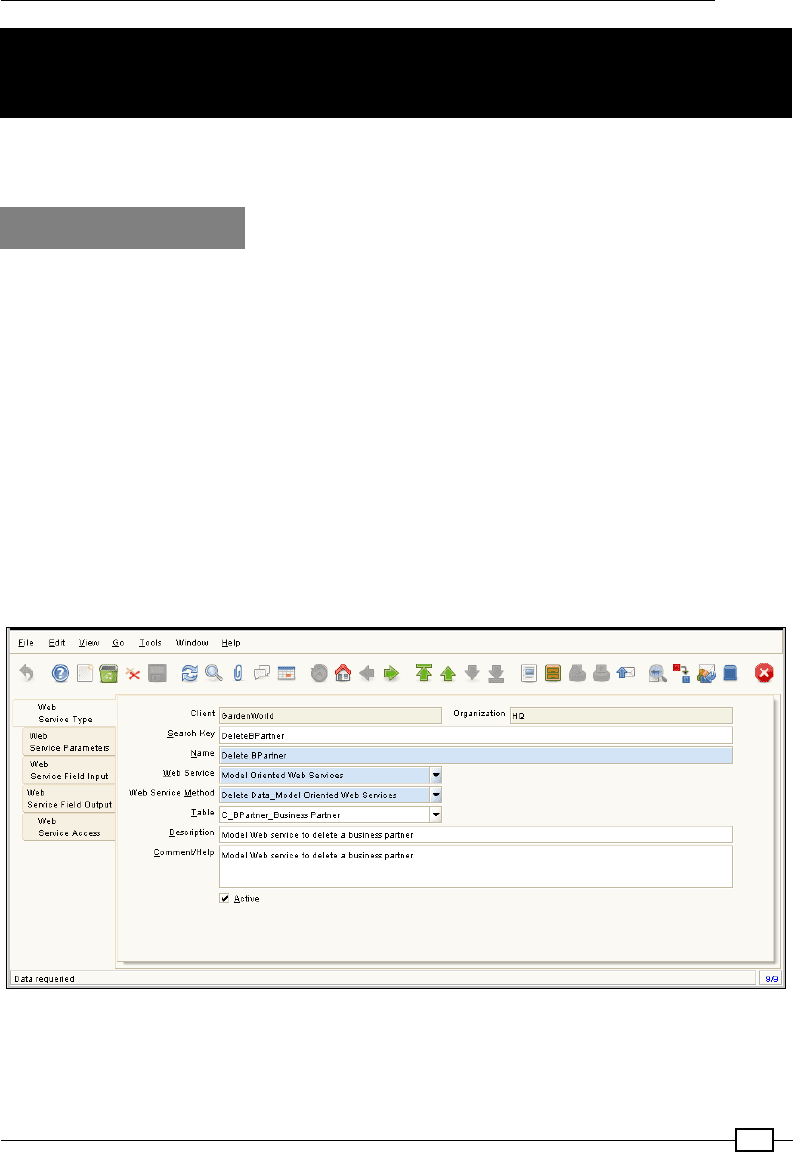
Chapter 4
181
Conguring a Web service to remove
a record
Here we will see how to congure a Web service to remove a record from a table using the
generic API, deleteData.
How to do it...
1. Log in to ADempiere using GardenUser/GardenUser with the GardenWorld
User role.
2. Go to the Web Service Security window.
3. Click on the New Record and enter the following, as shown in the next screenshot:
Search Key: DeleteBPartner (choose your text)
Name: Delete BPartner (choose your text)
Web Service: Model Oriented Web Services
Web Service Method: Delete Data_Model Oriented Web Services
Table: C_BPartner_Business Partner
Description: <your description of service>
Comment/Help: <your text>
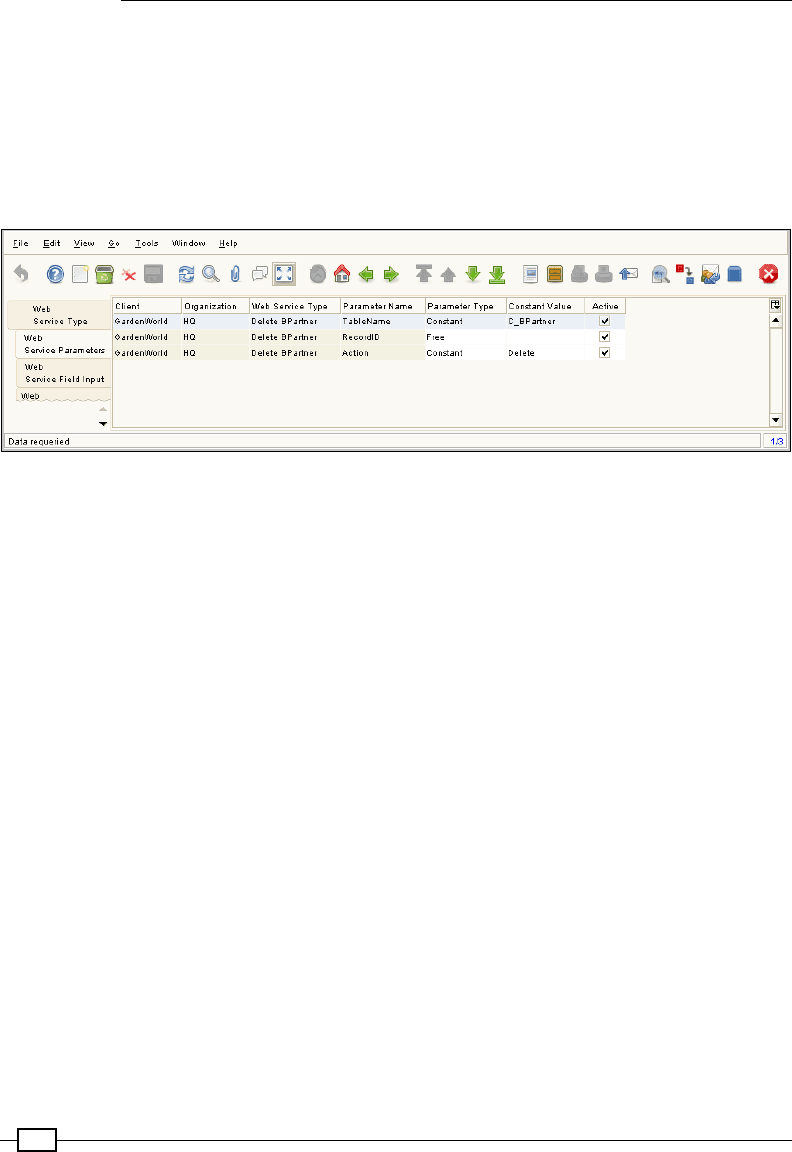
Web services
182
4. Go to the Web Service Parameter tab and create the following parameters, as shown
in the following screenshot:
TableName: Set this to C_BPartner
RecordID: The value for this will be passed from the Web service
request
Action: Set this to Delete
5. Go to the soapUI client and run the following SOAP request:
<soapenv:Envelope xmlns:soapenv="http://schemas.xmlsoap.org/soap/
envelope/" xmlns:adin="http://3e.pl/ADInterface">
<soapenv:Header/>
<soapenv:Body>
<adin:deleteData>
<adin:ModelCRUDRequest>
<adin:ModelCRUD>
<adin:serviceType>DeleteBPartner</adin:serviceType>
<adin:TableName>C_BPartner</adin:TableName>
<adin:RecordID>1000003</adin:RecordID>
<adin:Action>Delete</adin:Action>
</adin:ModelCRUD>
<adin:ADLoginRequest>
<adin:user>GardenUser</adin:user>
<adin:pass>GardenUser</adin:pass>
<adin:lang>192</adin:lang>
<adin:ClientID>11</adin:ClientID>
<adin:RoleID>103</adin:RoleID>
<adin:OrgID>11</adin:OrgID>
<adin:WarehouseID>103</adin:WarehouseID>
<adin:stage>0</adin:stage>
</adin:ADLoginRequest>
</adin:ModelCRUDRequest>
</adin:deleteData>
</soapenv:Body>
</soapenv:Envelope>
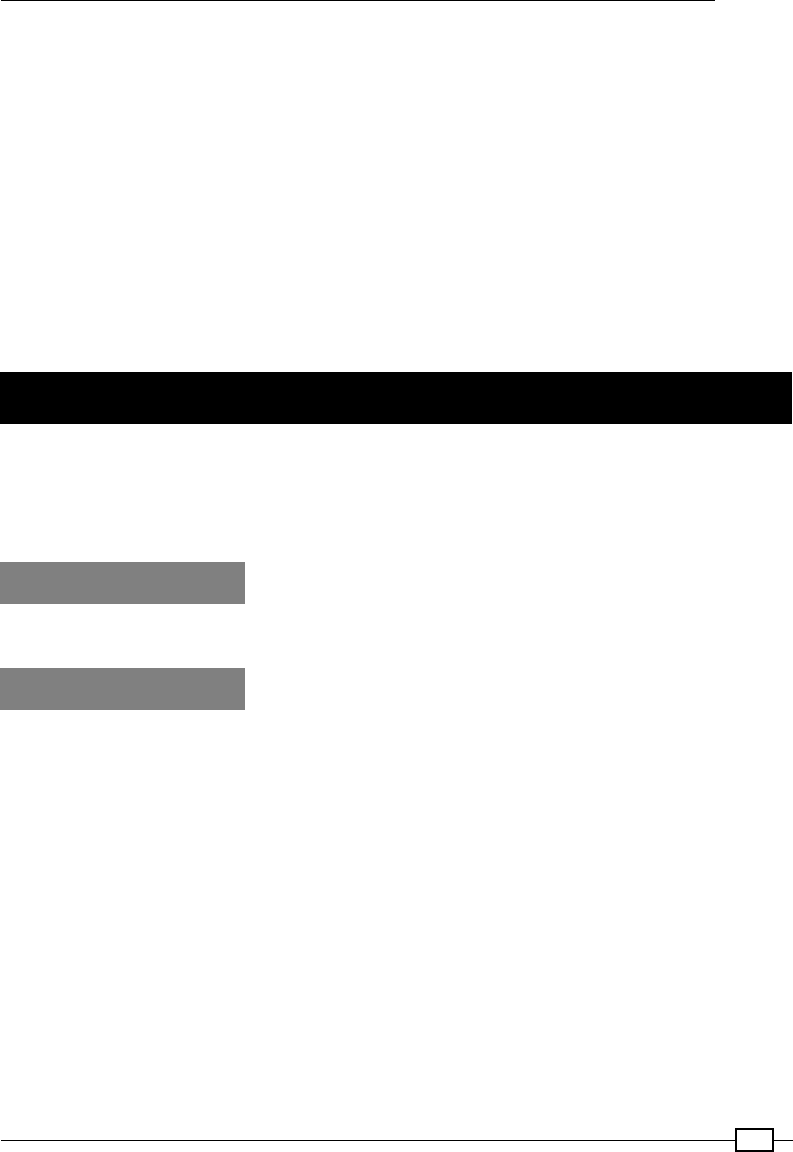
Chapter 4
183
The following is the response you will receive indicating that the business partner has been
deleted from the system:
<soap:Envelope xmlns:soap="http://schemas.xmlsoap.org/soap/
envelope/" xmlns:xsd="http://www.w3.org/2001/XMLSchema"
xmlns:xsi="http://www.w3.org/2001/XMLSchema-instance">
<soap:Body>
<ns1:deleteDataResponse xmlns:ns1="http://3e.pl/
ADInterface">
<StandardResponse RecordID="1000003" xmlns="http://3e.pl/
ADInterface"/>
</ns1:deleteDataResponse>
</soap:Body>
</soap:Envelope>
Conguring a Web service to run a process
In this recipe, we would congure a Web service to run an ADempiere process using the
generic API, runProcess. I have taken the SendMOMMail process as an example for
demonstration purposes. You may refer to the Creating a process recipe in
Chapter 3,
ADempiere Customization – Part II to understand the SendMOMMail process.
Getting ready
The SendMOMMail process must be created and congured.
How to do it...
1. Log in to ADempiere using GardenUser/GardenUser with the GardenWorld
User role.
2. Go to the Web Service Security window.
3. Click on the New Record and enter the following, as shown in the next screenshot:
Search Key: SendMOMMail (choose your text)
Name: Send MOM Mail (choose your text)
Web Service: Model Oriented Web Services
Web Service Method: Run Process_Model Oriented Web Services
Table: C_mom_participantsline_MOM Participants
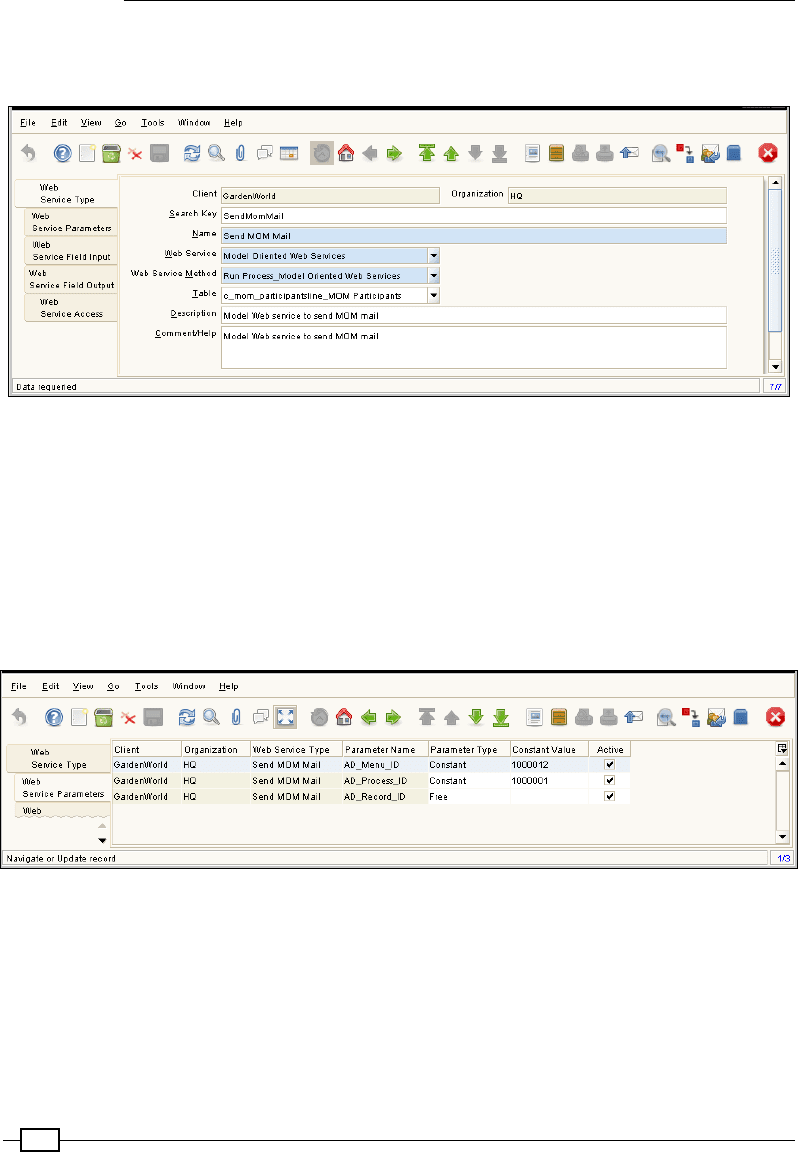
Web services
184
Description: <your description of service>
Comment/Help: <your text>
4. Go to Web Service Parameter tab and create the following parameters, as shown in
the next screenshot:
AD_Menu_ID: Set this to the menu ID of the Send MOM Mail menu item, as
mentioned in the ad_menu table
AD_Process_ID: Set this to the process ID of the SendMOMMail process,
as mentioned in the ad_process table
AD_Record_ID: The value for this will be passed from the Web
service request
5. Go to the Web Service Field Input tab and create the following parameters, as shown
in the following screenshot:
C_mom_ID_Minutes of meeting detail
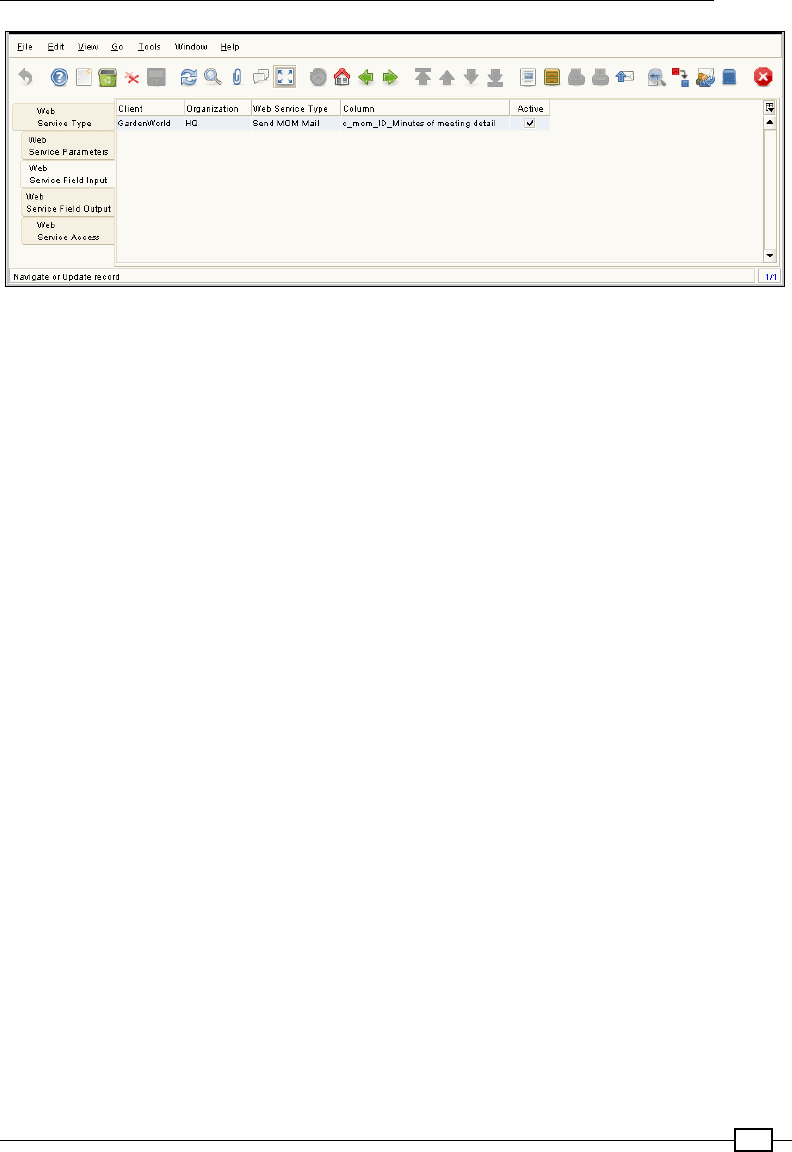
Chapter 4
185
6. Go to the soapUI client and run the following SOAP request:
<soapenv:Envelope xmlns:soapenv="http://schemas.xmlsoap.org/soap/
envelope/" xmlns:adin="http://3e.pl/ADInterface">
<soapenv:Header/>
<soapenv:Body>
<adin:runProcess>
<adin:ModelRunProcessRequest>
<adin:ModelRunProcess>
<adin:serviceType>SendMomMail</adin:serviceType>
<adin:ParamValues>
<!--Zero or more repetitions:-->
<adin:field column="c_mom_ID">
<adin:val>1000008</adin:val>
</adin:field>
</adin:ParamValues>
</adin:ModelRunProcess>
<adin:ADLoginRequest>
<adin:user>GardenUser</adin:user>
<adin:pass>GardenUser</adin:pass>
<adin:lang>192</adin:lang>
<adin:ClientID>11</adin:ClientID>
<adin:RoleID>103</adin:RoleID>
<adin:OrgID>11</adin:OrgID>
<adin:WarehouseID>103</adin:WarehouseID>
<adin:stage>0</adin:stage>
</adin:ADLoginRequest>
</adin:ModelRunProcessRequest>
</adin:runProcess>
</soapenv:Body>
</soapenv:Envelope>
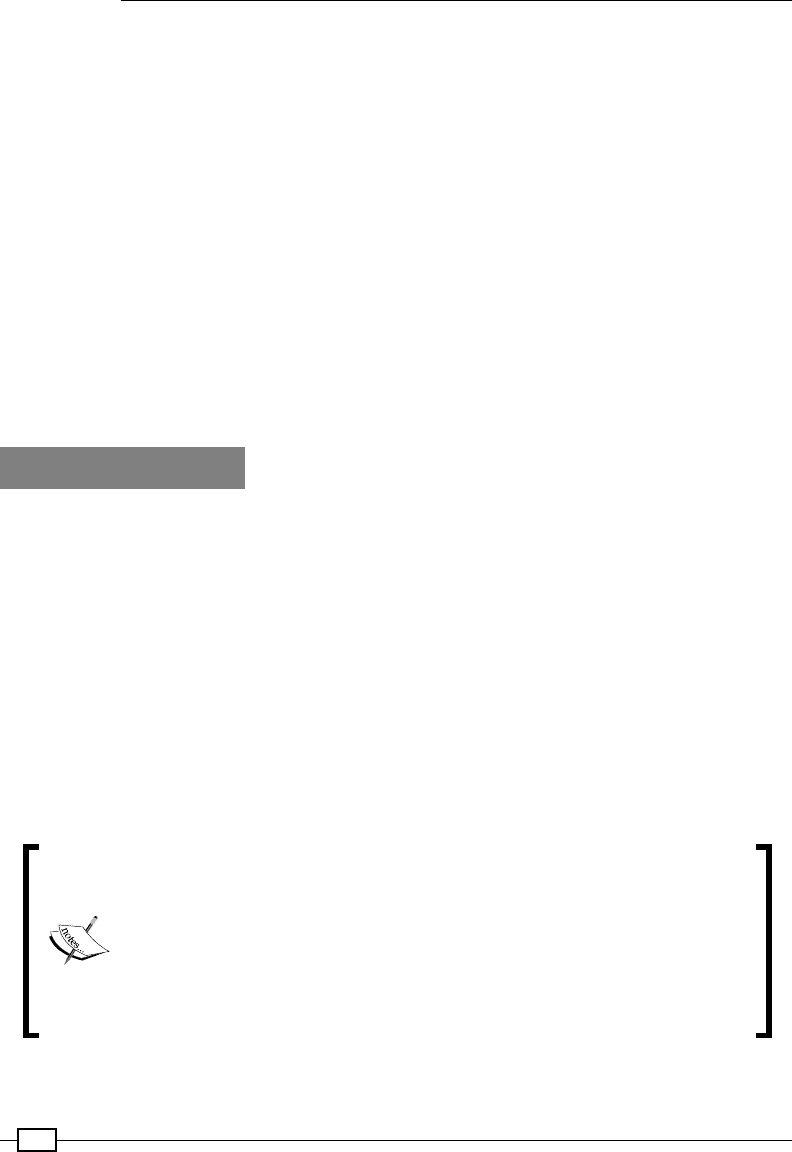
Web services
186
The following is the response you will receive, indicating that the business partner has been
created in the system:
<soap:Envelope xmlns:soap="http://schemas.xmlsoap.org/soap/
envelope/" xmlns:xsd="http://www.w3.org/2001/XMLSchema"
xmlns:xsi="http://www.w3.org/2001/XMLSchema-instance">
<soap:Body>
<ns1:runProcessResponse xmlns:ns1="http://3e.pl/
ADInterface">
<RunProcessResponse IsError="false" xmlns="http://3e.pl/
ADInterface">
<Summary>Created=3, Errors=0 - 21843ms</Summary>
<LogInfo/>
</RunProcessResponse>
</ns1:runProcessResponse>
</soap:Body>
</soap:Envelope>
There's more...
Another generic API, setDocAction, which is very specic to the document processes
of ADempiere, can be used to manage the document actions on any kind of ADempiere-
maintained document, for example, material receipt, purchase order, vendor invoice, and so
on. A document action can initiate a workow, send an e-mail, post accounting facts to the
books, trigger material movement, and so on. In the service request (SOAP message), you will
have to specify the recordID and the docAction (for example, prepareIt, completeIt,
voidIt, and so on). The rest of the request is straightforward.
For brevity, the detailed discussion of the workow and document actions is out of this book's
scope. However, you may refer to the following URLs to read more about them:
f http://www.adempiere.com/index.php/Workflow
f http://www.adempiere.com/index.php/HOWTO_Process_Documents
There is an important note about the setDocAction service on the
ADempiere site (http://www.adempiere.com/index.php/
Adempiere_Web_Services) that is worth mentioning so that we are
better informed:
This Web service completes documents not via workow, so it jumps
over any approval step considered in a document workow. To complete
documents using workow, it's better to use the runProcess Web service.
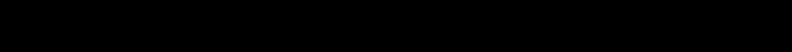
5
VirtueMart
Integration
In this chapter, we will cover:
f Setting up the environment
f Bridging with Apache ActiveMQ
f Building ActiveMQ adapters for ADempiere and VirtueMart
f Publishing products and prices to the VirtueMart
f Linking VirtueMart checkout with ADempiere
Introduction
In the previous chapter, we learnt about providing the Web Services interface to an application
where ADempiere is a downstream application for it. In an enterprise environment, there is
another possibility, as well. There, ADempiere will be an upstream application interfacing
with other downstream applications. In this chapter, I have taken a popular shopping cart
application—Joomla! VirtueMart—as the downstream application. Even though ADempiere
has its own web store, for different practical reasons, an enterprise may opt for other
shopping cart applications, such as VirtueMart, Magento, osCommerce, and so on and
would like to have ADempiere use them as their web store rather than the built-in one.
