Kumar A. ADempiere 3.6 Cookbook
Подождите немного. Документ загружается.

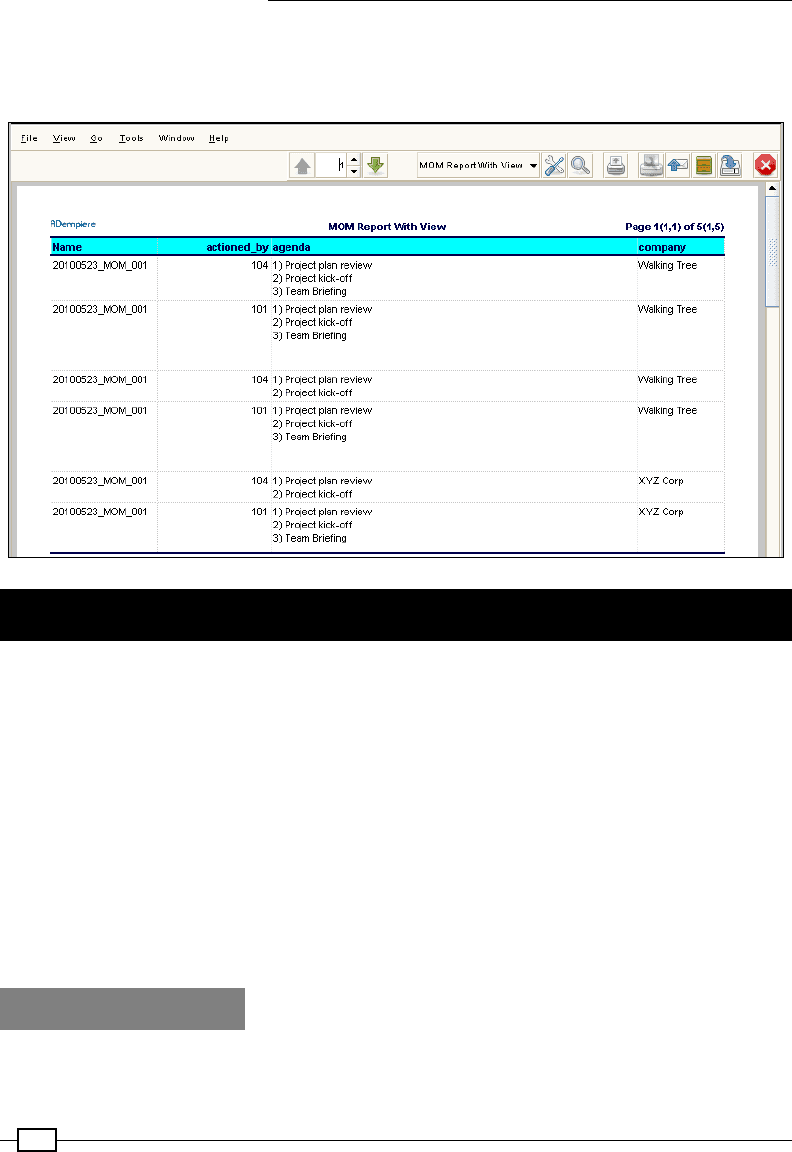
JasperReports with ADempiere
218
10. Click on the MOM Report With View menu and run the report. You shall get the
following report output, which indicates that we are able to create a report from a
database view.
Developing a report without a view
In the previous recipe, we saw how to get the reports produced from a database view. It is a
great way to get reports out quickly as all you have to do is provide a view that can feed data
to ADempiere's report engine. It can also use the in-built layout to present the data in a well
formatted form. However, when we start talking about having a customized report layout,
reading data from multiple data sets (for example, views, joined tables, and so on), applying
conversions and calculations on top of the data set, and so on, the view-based approach
starts to look very limiting. In these cases, we will have to have our own custom layouts
dealing with data sets and applying conversions and calculation. Moreover, this is going to
be the focus of this recipe. We'll go through the end-to-end steps required to design a custom
report and use it in ADempiere to present our data.
For simplicity, I have taken a very basic data set where I will create a report that presents the
basic MOM details in a very raw form.
Getting ready
Complete Chapter 2 and Chapter 3 and keep the nal MOM-related schema handy, as we will
be using it in this recipe.
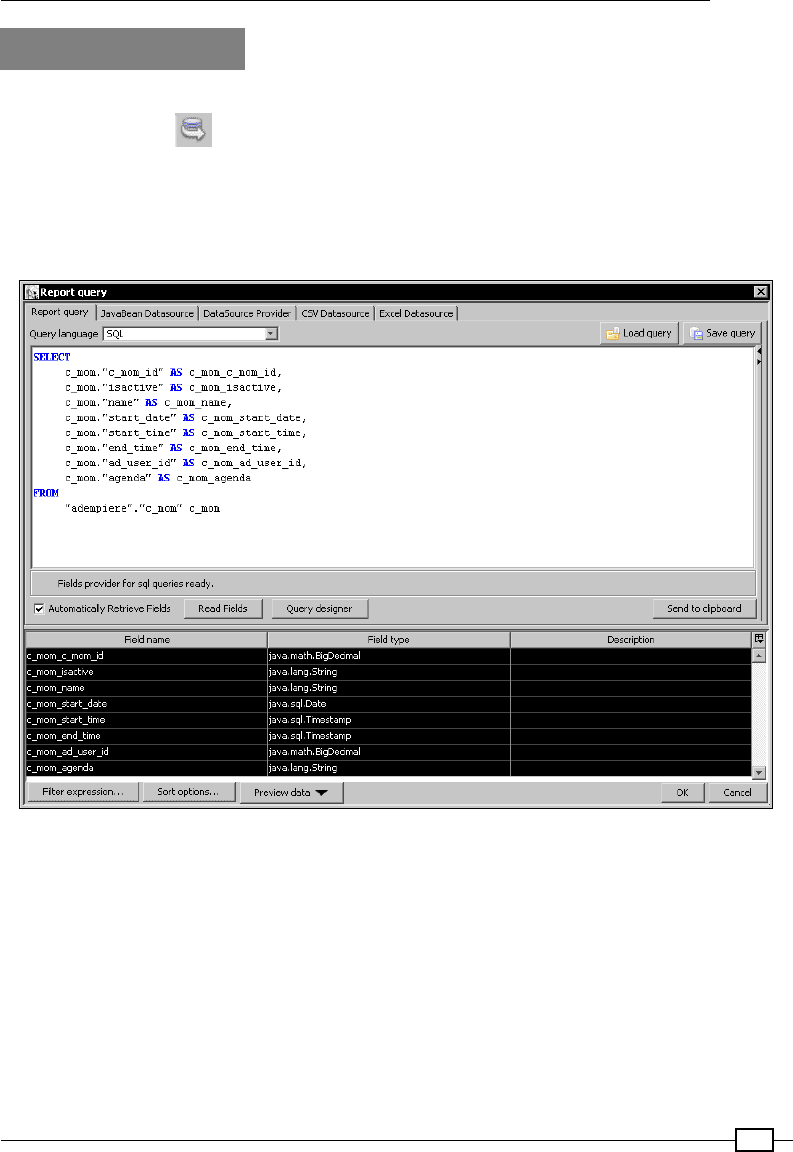
Chapter 6
219
How to do it...
1. Start iReport and create a New Document by name, say, MOM.
2. Click on the toolbar button on the Designer view of the report. It will bring up the
Report Query window where we can add the SQL query for our new report.
3. On the Report Query tab, select SQL as the Query Language and enter your SQL
query, which will fetch the data for your report. For example, I have entered the query
that will return the MOM-related data from the c_mom table.
4. You may, optionally, use the Query Designer (clicking on the Query Designer button
launches the designer) to construct your query graphically.
5. Click on the Read Fields button to get the elds generated based on the entered
SQL query.
6. Click on the OK button, after the elds are generated.
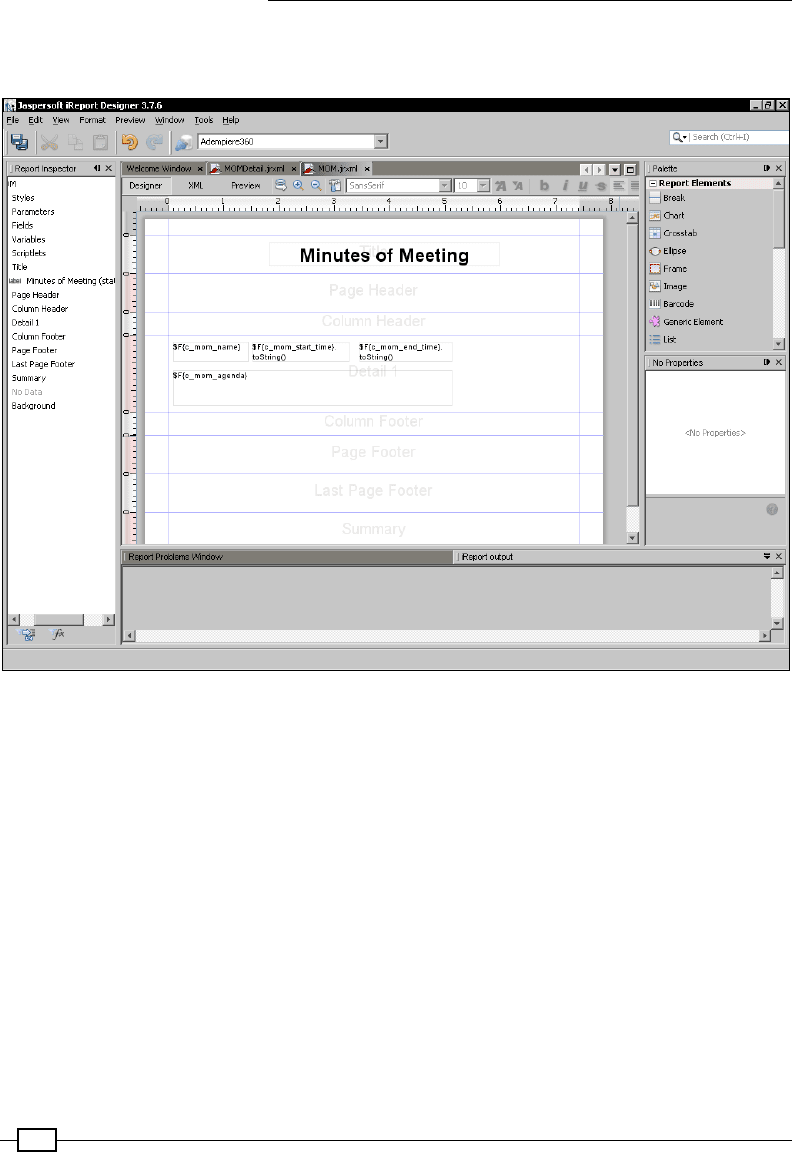
JasperReports with ADempiere
220
7. Now, add the elds to the report and use the elds that we generated in the previous
step, as shown in the following screenshot:
8. Save the report and copy the MOM.jrxml le to the <ADEMPIERE_HOME>\reports
folder. ADEMPIERE_HOME should have been set to <ADEMPIERE_SVN>\tags\
adempiere360lts
.
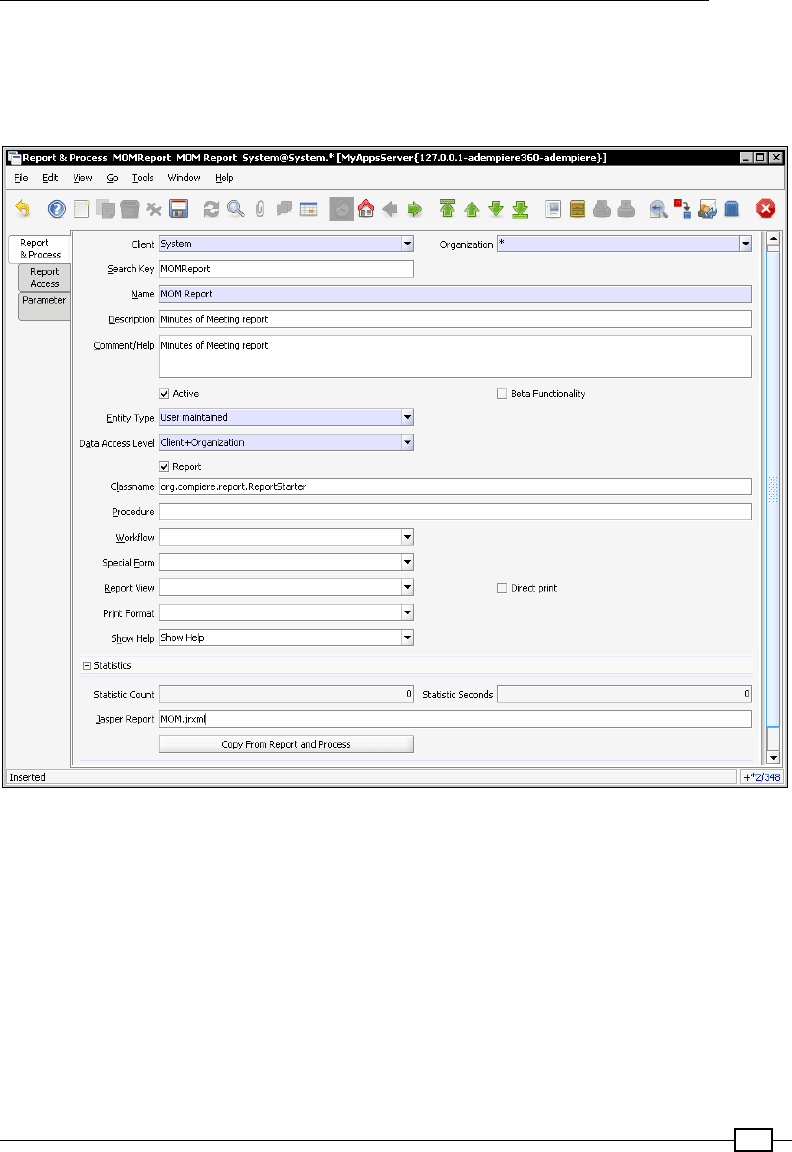
Chapter 6
221
9. Open the Application Dictionary | Report & Process window, create a new report
entry, and specify MOM.jrxml in the Jasper Report eld. Also, mention org.
compiere.report.ResportStarter
as the Classname. This class takes care of
running all the reports.
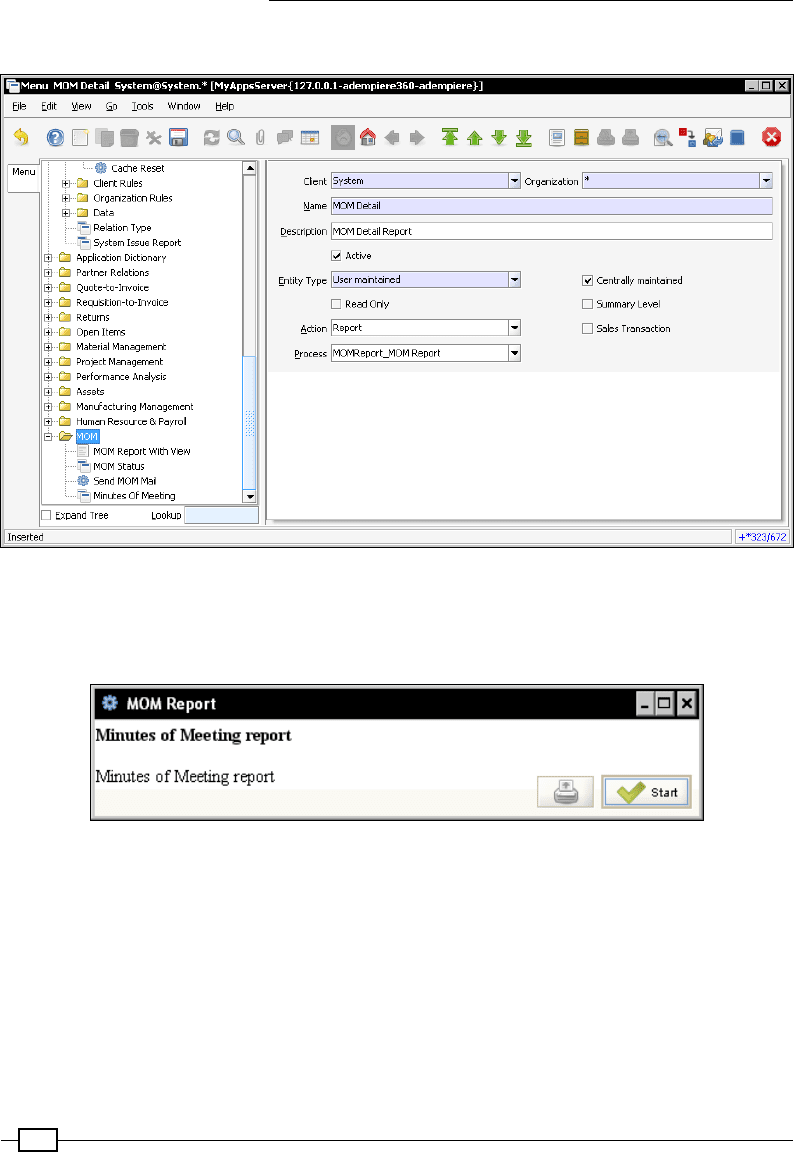
JasperReports with ADempiere
222
10. Add a new menu under MOM.
11. Log out and log back in as GardenAdmin/GardenAdmin with the GardenWorld
Admin role.
12. Click on the MOM Report node under the MOM menu to run the report.
13. Click on the Start button to run the report. After a successful run, you shall see the
report displayed in the viewer.
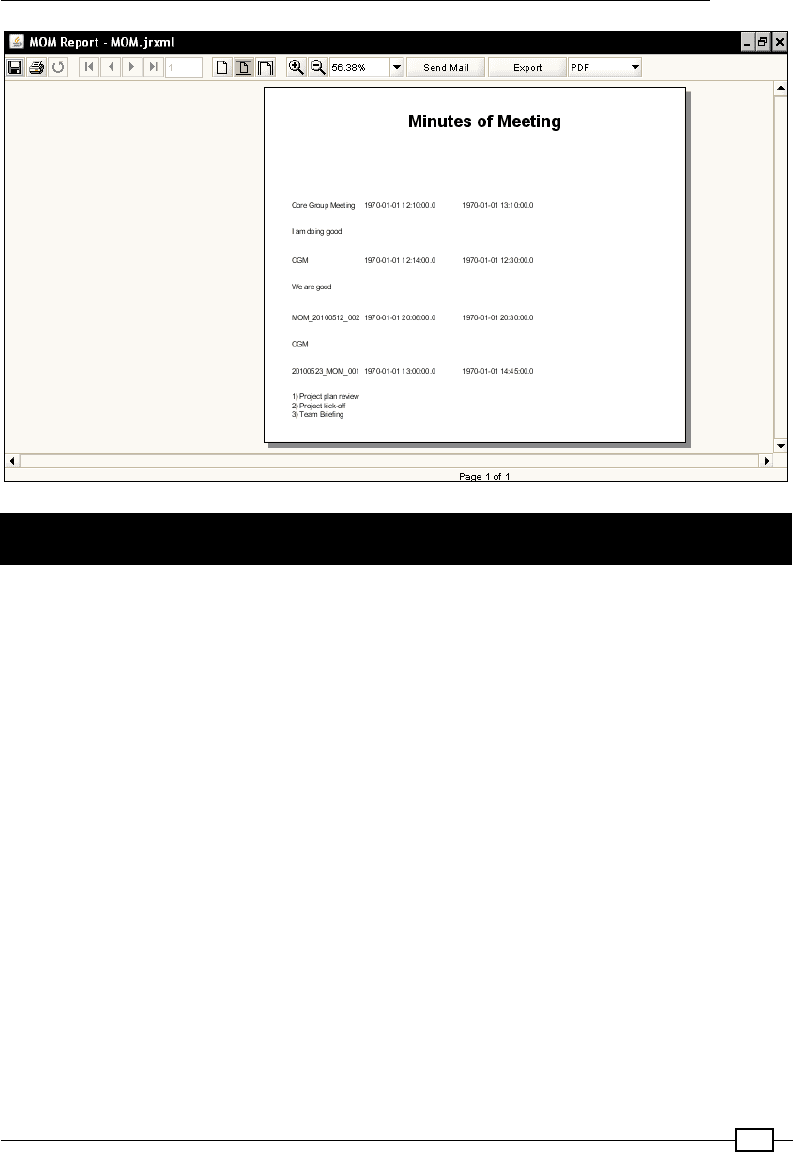
Chapter 6
223
Using the context in a report
JasperReports allows us to add parameters to a report and their values can be passed by the
caller. For example, we can create a parameter, momId, in the report and allow the user of the
report to pass the value for it at runtime. Moreover, inside the report, different decisions (for
example, ltering data) can be taken at runtime based on the parameter value. When we use
a Jasper report inside ADempiere, it passes the following to every report:
f Current context
f Parameters specied in the report
f RECORD_ID: The primary key of the current record. This is passed as Integer
f AP_INSTANCE_ID: The ID of the current process. This is passed as Integer
f CURRENT_LANG: The current language. This is passed as String
While others are more straightforward, in this recipe, we will understand the steps it takes to
use the ADempiere's current context in a Jasper report.
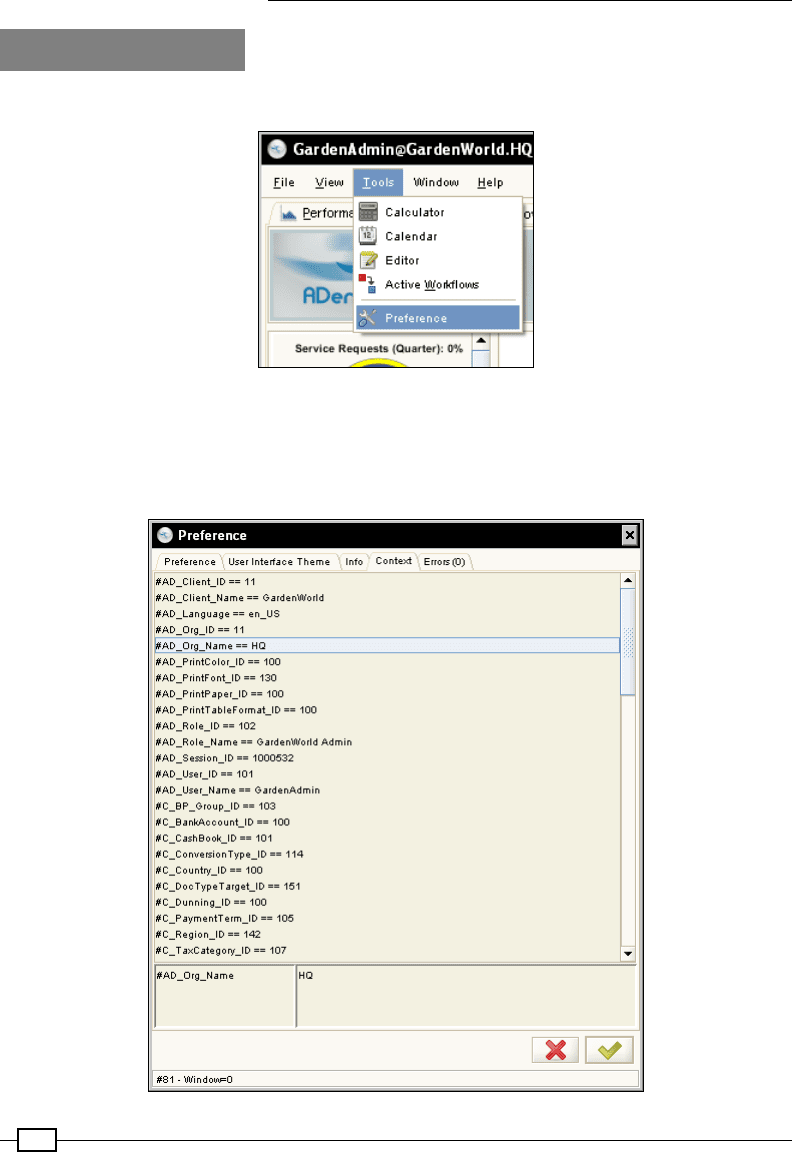
JasperReports with ADempiere
224
How to do it...
1. Launch ADempiere and click on the Tools | Preferences option on the top menu bar.
2. On the Preferences window, go to the Context tab to view the context information. It
contains name-value pairs. Take a note of the context variable names that you intend
to use in your report. For example, I have noted down #AD_Client_Name and #AD_
Org_Name
, which I will be using on the report.
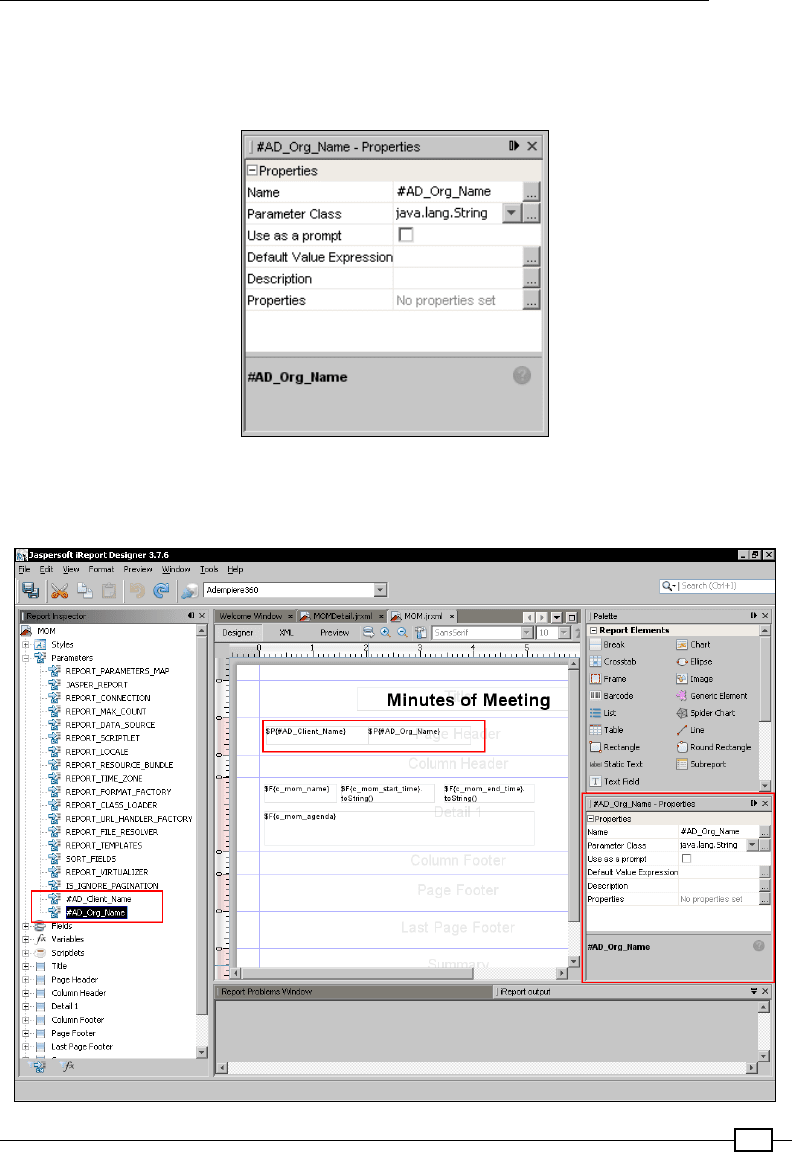
Chapter 6
225
3. Go to iReport and open the MOM.jrxml le in it.
4. Right-click on the Parameters under Report Inspector and click on Add Parameter
to add #AD_Org_Name as a report parameter.
Similarly, add #AD_Client_Name as another parameter.
5. Add two elds on to the report and use the newly created parameters.
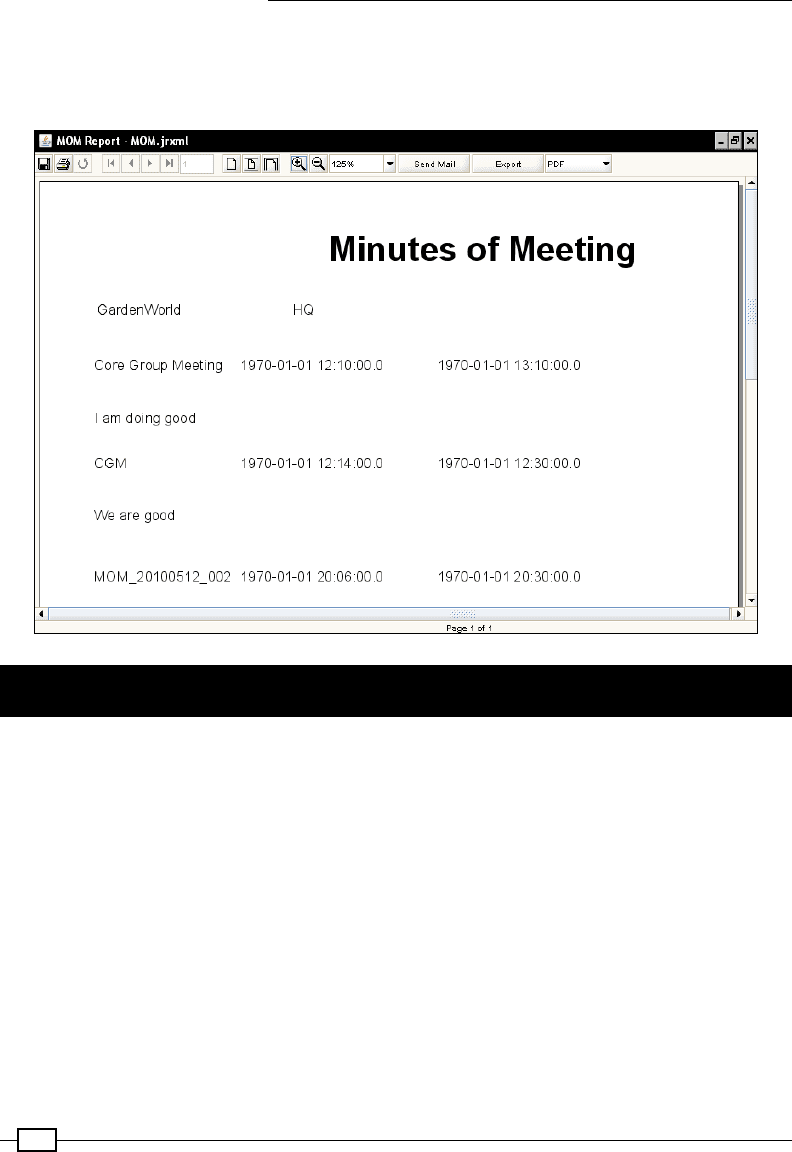
JasperReports with ADempiere
226
6. Save the report and place it in the <ADEMPIERE_HOME>\reports folder.
7. Click on the MOM Report node under the MOM menu and run the report. You will see
the Client name and Organization name appearing on the report.
Developing a report with sub-report
When we are developing a report, there will be an instance when a section of the report
can be produced with one data set whereas another section of the report can be produced
with a different data set. Even if we combined them and still had one data set, we may have
situations where we would have to keep them separate (say, to enhance the re-usability or
make the design modular, and so on). In those cases, JasperReports offers the sub-reports
functionality. With the use of sub-reports, one can use multiple data sets in a report and
develop re-usable reports. In this section, we will discuss how we can make use of the
sub-reports in our report and get them working inside ADempiere.
In this recipe, we will design the complete version of the MOM report so that the concept can
be demonstrated and we can get our nal formatted, production-ready report showing a MOM
detail in the format, which we expressed our interest in Chapter 2.
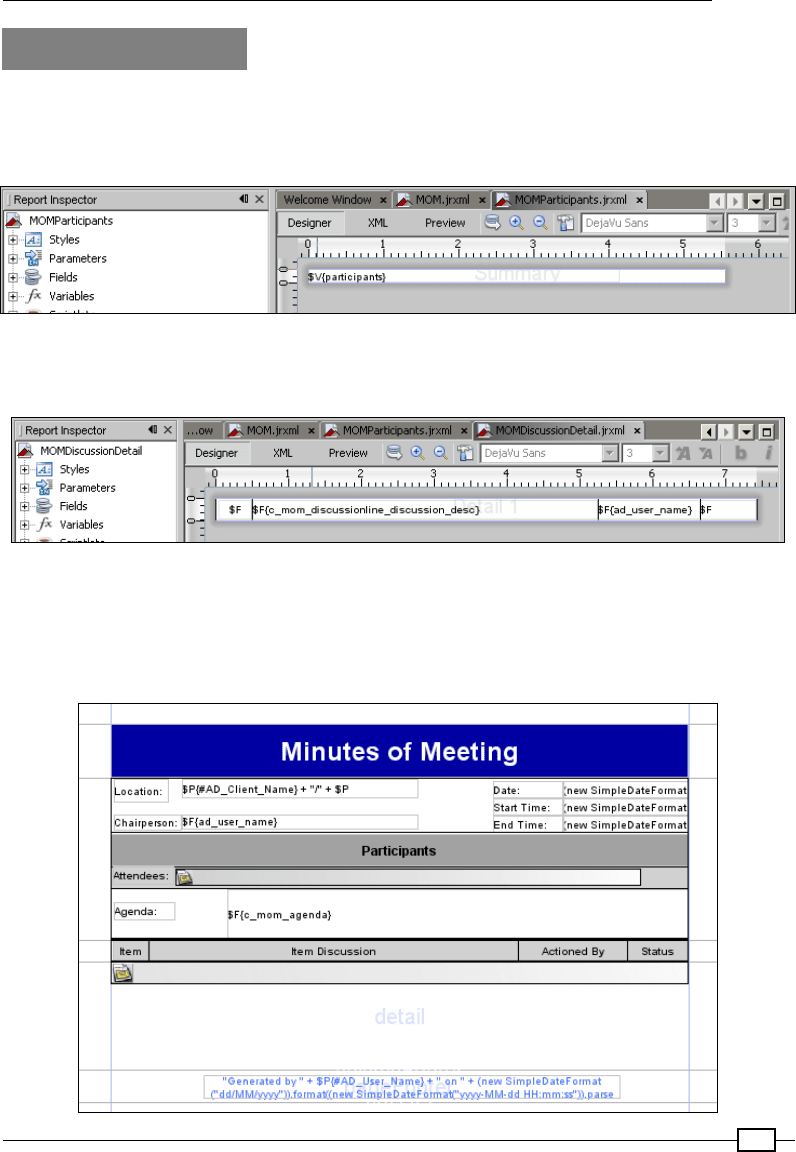
Chapter 6
227
How to do it...
1. Launch iReport.
2. Create a report, MOMParticipants, to display the participants list for a given
MOM ID.
3. Create a report, MOMDiscussionDetail, to display the discussion line items for a
given MOM ID.
4. Create a report, say MOMDetail, to display the complete MOM detail, including the
participants and discussion line items for a given MOM ID.
5. Add the MOMParticipants and the MOMDiscussionDetail reports as sub-
reports on the MOMDetail.
