Hatch S.N. Computerized engine controls
Подождите немного. Документ загружается.


Copyright 2009 Cengage Learning. All Rights Reserved. May not be copied, scanned, or duplicated, in whole or in part.
Licensed to:
iChapters User

xi
Acknowledgments
I am very honored to be able to present a
textbook of such magnitude as this. But there are
those around me that I depend on greatly and
without whom this textbook would not be the suc-
cess it is today.
Many thanks to my family, my friends, and
my colleagues who have so encouraged me.
And many thanks to my students who, while they
were in my classes over the years, asked the
right questions that encouraged me to “find the
answer.”
I would like to thank the following people for
their efforts on the behalf of this textbook:
• My colleague, Kevin Dowell, who took the
time out of his busy schedule to offer me
technical advice in his area of expertise (and
also took the time to gather some waveforms
for me).
• My colleague, Larry Wilkinson, who volun-
tarily provided some research materials to
me.
• My brother, Terrence J. Hatch, who volun-
tarily spent some time to help me research a
couple of the topics that I updated.
• William K. Bencini, who allowed me to use
several of his photos in the Honda i-VTEC
portion of Chapter 17.
I would also like to thank my wife, Geralyn,
for her continued patience with the many hours
that this effort has required of me.
And finally, many thanks to the following for
their critical reviews and/or answers to questions
concerning this text:
Kevin Uhler
Southeast Community College
Milford, NE
Michael Malczewski
College of DuPage
Glen Ellyn, IL
David Christen
University of Northwestern Ohio
Lima, OH
Ken Mays
Central Oregon Community College
Bend, OR
William Roche
Danville Community College
Danville, VA
Lance David
College of Lake County
Grayslake, IL
The publisher would like to thank the author,
Steve V. Hatch, for providing the photographs
used throughout this edition of the textbook.
Copyright 2009 Cengage Learning. All Rights Reserved. May not be copied, scanned, or duplicated, in whole or in part.
Licensed to:
iChapters User

Copyright 2009 Cengage Learning. All Rights Reserved. May not be copied, scanned, or duplicated, in whole or in part.
Licensed to:
iChapters User
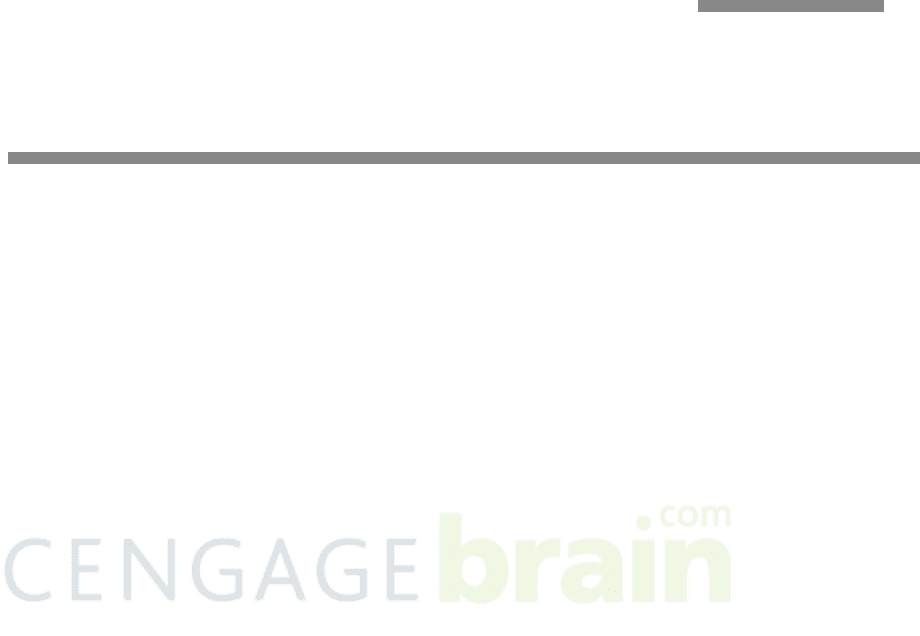
605
Now that you have read this book, you might
be wondering how best to apply the information
when a vehicle is brought into your service bay
for diagnosis and repair. Sometimes it can be
difficult to put theory into action. This appendix
is designed to help the reader understand how
to convert the information contained in this book
into hands-on diagnostics.
NARROWING DOWN THE AREA
OF THE PROBLEM
If someone asked you to guess a number
between 0 and 1000 in a minimal number of
guesses, but with the promise that he/she would
also inform you as to whether each guess was
too high or too low, you would do well to begin
guessing with the number 500. This cuts the pos-
sibilities in half. And if their next response was
that your number was too high, your next best
guess would be 250, cutting the possibilities in
half again. So it is with diagnosing complex auto-
motive electronic systems.
Your initial goal in diagnosing a fault of any
type (hard fault or soft fault) should be to nar-
row down the problem area associated with the
symptom to as small an area as possible. You
may take several approaches to accomplish this.
Failure to reduce the possibilities can result in ex-
treme frustration, as most technicians have expe-
rienced at one time or another.
Use the following tips to help you narrow
down the area of the problem before you begin
pinpoint testing. You can thereby minimize your
frustration and increase your diagnostic effective-
ness in spite of the complexity of modern auto-
motive systems.
Talking to the Customer
First, when the vehicle is brought into your
shop, gather information from the customer and
record it on the repair order. Include as much in-
formation as possible about the conditions under
which the symptom appears. It is also important
to find out if the vehicle has been taken to a shop
for the same symptom prior to this service. If you
listen carefully, what the customer states about
the problem may provide clues to the type of
problem the vehicle has, such as “This problem
has been happening ever since. . . . That “ever
since” might be just the clue you need.
You might also ask the customer to show you
the problem as he/she is experiencing it. For ex-
ample, this author once received a repair order
identifying the symptom as “headlights will not
stay turned on” on a vehicle that had been pur-
chased new three days earlier. When I was un-
able to verify the symptom, I asked the customer,
who was in the waiting room, to come back to
my service bay and show me the problem she
was experiencing. She literally reached through
the open driver’s door window, pulled back on the
Appendix A
Approach to Diagnostics
Copyright 2009 Cengage Learning. All Rights Reserved. May not be copied, scanned, or duplicated, in whole or in part.
Licensed to:
iChapters User

606 Appendix A Approach to Diagnostics
“flash-to-pass” switch, and said, “See, when I let
go, the headlights turn off.” I then explained to her
that, though this new vehicle was new technol-
ogy in her eyes, it still had a traditional push/pull
headlight switch in the dash.
Unfortunately, in many shops, the technician
is not encouraged to speak directly with the cus-
tomer except as a last resort.
Symptom Verification
The first real step in diagnosis is to attempt
to verify the exact symptom. If the symptom can
be verified, you are likely dealing with a hard
fault. If the symptom cannot be verified, you are
likely dealing with a soft fault. Hard faults should
always be diagnosed before attempting to diag-
nose any soft faults. While there are some differ-
ences between diagnosing a hard fault and a soft
fault, most of the following information applies to
diagnosing faults of either type.
With your understanding of how the system
is designed to operate, symptom verification can
help you narrow down the area in which you need
to perform pinpoint tests. In fact, what you are re-
ally doing is mentally creating a flowchart. For ex-
ample, if the customer complains that there seems
to be a short in the exterior lighting circuits be-
cause other circuits seem to energize the running
lights (park, tail, and side marker lights), the first
step would be to gain an understanding of how the
system is designed to operate. If it is an unfamil-
iar system, this can be done through the electri-
cal schematics associated with the system. (Ever
notice how most flowcharts also include electrical
schematics?) The next step would be to verify the
exact symptom. This can be accomplished by op-
erating each of the exterior lighting systems and
noting the results. For example, if the exterior run-
ning lights illuminate when the left directional sig-
nal is activated but not with the right directional,
it is likely that the short is located on the left side
of the vehicle. If the exterior running lights illumi-
nate when the brake pedal is depressed, the short
is at the rear of the vehicle. Thus, verification of
the exact symptom can be used to narrow down
the problem area, in this case to the left rear cor-
ner of the vehicle. Next perform a visual check
at that corner of the vehicle, beginning with the
bulbs—you may find a dual-filament bulb that has
a filament that has broken loose and is physically
touching the other filament. Because you nar-
rowed the problem down to one corner of the ve-
hicle by using the exact verified symptoms, you
do not have to perform visual checks and pinpoint
tests at all four corners of the vehicle—only at the
one corner identified by the symptoms. This type
of approach ultimately results in less frustration in
that it is easier to perform pin-point tests of a par-
ticular area as opposed to tearing apart harnesses
and components throughout the entire vehicle.
Visual Inspection
A thorough visual inspection of the system(s)
associated with the symptom should be per-
formed. If this is done properly and conscien-
tiously, problems can often be identified at this
time. Additional visual inspections may need to
be performed as the area of the fault is further
narrowed down through diagnostic processes
such as code pulling and gas analysis.
Assistance from the Onboard Computers
An important aid to help the technician nar-
row down the problem area is to take advantage
of the abilities of onboard computers; they are
programmed to offer you their assistance.
Diagnostic Trouble Codes. Modern on-
board computers are programmed, at the very
least, to allow the technician to pull memory
diagnostic trouble codes (DTCs). Others will
allow the technician to perform a self-test of the
system. Both memory codes and self-test codes
can quickly identify a problem area or circuit for the
technician. But if a DTC is set as the result of an
electrical open in a specific circuit, the technician
must still perform pinpoint tests to identify the
exact location and cause of the open.
Data Stream. All OBD II systems and most
pre–OBD II systems allow the technician to look
Copyright 2009 Cengage Learning. All Rights Reserved. May not be copied, scanned, or duplicated, in whole or in part.
Licensed to:
iChapters User

Appendix A Approach to Diagnostics 607
at data stream PIDs and related information con-
cerning sensor values and actuator commands.
This is extremely effective in helping the technician
to narrow down the problem to a specific area
or circuit. But suppose, for example, the data
stream information identifies an NTC thermistor
circuit as reporting a temperature of ⫺40°F; while
the technician now knows that there is an open
in the specific circuit, further pinpoint tests must
be performed to identify the exact location and
cause of the open.
Other Scan Tool Functions. Most com-
puters will also perform other functional tests,
either using manual methods to trigger these
functions or with the help of a scan tool. For
example, the technician may be able to use a
scan tool to command the computer to energize
a specific actuator (active command or bi-
directional control). This helps the technician to
quickly narrow down a problem associated with
that system to either the input side or the output
side of the computer. If an actuator that does
not operate normally now operates under the
scan tool’s direction, we know that the computer
can successfully energize the actuator, thus
eliminating the output side of the computer as
a possible fault; the technician would check the
sensors, switches, and other inputs next. But
if the actuator will not operate when the scan
tool commands it to, the actuator and its related
wiring/connectors should be checked.
Other functional tests may also be available,
depending upon the scan tool and the vehicle
itself. For example, on some systems a scan
tool can command the PCM to conduct a cylin-
der power balance test (this may be built into the
PCM’s program or the scan tool’s program).
PCM’s versus Other Control Modules.
These scan tool diagnostic features are not
limited to engine control systems; they also
apply to other electronic systems on today’s
vehicles. For example, a scan tool may also be
used to pull memory codes, initiate a self-test,
or look at data stream information on many
antilock brake systems, body control systems,
instrument clusters, and so on. Certain non-
engine systems, particularly on older vehicles,
may allow the technician to manually trigger
memory code pulling or self-tests, such as a
test of the Electronic Automatic Temperature
Control (EATC) system, by pushing various
combinations of buttons on the climate control
head. If the computer is programmed to help
you, take advantage of it.
Also, many modern scan tools offer a mode
that checks all onboard computers for any fault
codes with a single scan tool request, thus allow-
ing the technician to determine very easily any
fault codes associated with any computer on the
vehicle without having to select each computer
individually in the scan tool’s menu.
Exhaust Gas Analyzer
A third approach to narrowing down the prob-
lem area when diagnosing an engine system for
poor performance, poor fuel mileage, or failed emis-
sion tests is to use an exhaust gas analyzer to cap-
ture exhaust readings at both idle and 2500 RPM,
and then to use these readings to give you an idea
of the type of problem that you are attempting to
diagnose. For example, a high CO reading would
indicate that you should look for problems that could
result in a rich air/fuel ratio—either too little air or
too much fuel. As a result, analyzing the exhaust
gasses of an engine can help a technician quickly
narrow down the problem area, although it cannot
identify the exact problem. An exhaust gas analyzer
becomes an invaluable tool when attempting to
minimize the frustration factor.
When using an exhaust gas analyzer as
a diagnostic tool, use the gasses to determine
the actual air/fuel ratio and Lambda values (see
Chapter 16 for an explanation of Lambda). Newer
exhaust gas analyzers perform this calculation for
you from the measured gasses. If you are using
an older analyzer that does not perform this task,
use an automated “air/fuel ratio and Lambda”
calculator that is available on the Internet such
as the one found at the International Automotive
Technicians’ Network (IATN) (http://www.iatn .net).
Simply enter your four or five measured gasses
Copyright 2009 Cengage Learning. All Rights Reserved. May not be copied, scanned, or duplicated, in whole or in part.
Licensed to:
iChapters User

608 Appendix A Approach to Diagnostics
(with or without the NO
x
value) in the automated
calculator to calculate the air/fuel ratio and
Lambda values. It is very helpful to know what
these values are when attempting to narrow
down the problem area. This will also serve as an
early indicator as to whether or not the PCM is in
proper control of the air/fuel ratio.
Verifying PCM Control of the Air/Fuel Ratio
When diagnosing a complaint of poor engine
performance, poor fuel economy, or an emissions
test failure, you will need to verify the ability of
the PCM to properly control the air/fuel ratio. This
can be done through the primary oxygen sensor’s
voltage waveform, but only if the oxygen sensor
itself has first been tested and proved to be in
good condition.
Testing the Oxygen Sensor. To verify the
oxygen sensor, use a DSO to monitor the oxygen
sensor’s waveform while forcing the air/fuel ratio
both rich and lean. This can be done on most
vehicles by simply throttling the engine in the
service bay. On a fuel-injected engine, suddenly
opening the throttle (acceleration) results in a rich
air/fuel mixture, and allowing the throttle to close
(deceleration) results in a lean air/fuel mixture. If
needed, a propane enrichment tool can be used
to force the mixture rich. Then suddenly turning
off the propane will force the mixture lean.
A zirconia-type oxygen sensor should be ca-
pable of exceeding 800 mV while the air/fuel ratio
is rich, then descending to less than 175 mV when
the air/fuel ratio is lean. It should be able to switch
between 300 mV and 600 mV in either direction in
less than 100 ms. It should never show a negative
value. Any failure in any of these areas is cause
for replacement. If you replace the oxygen sensor,
drive the vehicle about 10 miles to break in the
new oxygen sensor before you attempt to test it.
Testing the PCM’s Ability to Control the
Air/Fuel Ratio. Once the oxygen sensor has
been verified, sample the oxygen sensor waveform
with a DSO while driving the vehicle on a road
test. Be sure to have another technician drive the
vehicle so that you can safely monitor the DSO.
(A scan tool with a data-graphing capability may
also be used.) The oxygen sensor should show
a consistent cross-counting of its voltage to both
sides of the stoichiometric value. Additionally, fuel
trim values should be monitored with a scan tool
during the road test. The short-term fuel trim should
be reacting to the oxygen sensor’s voltage. If the
vehicle has electronic fuel injection (either TBI or
PFI), the oxygen sensor’s voltage should indicate
a lean condition during vehicle deceleration. All of
this indicates that the PCM is in proper control of
the air/fuel ratio. If the oxygen sensor’s voltage
indicates that the air/fuel ratio is pegged either
rich or lean, or is averaging outside of the 400- to
500-mV range (zirconia-type O
2
sensor), the PCM
is not in proper control of the air/fuel ratio and the
following steps should be taken to narrow down
the area of the problem to the electronics or to
something mechanical.
Narrowing Down the Problem Area to an
Electronic Fault or a Mechanical Fault. If the
oxygen sensor’s voltage is pegged either rich or
lean, compare this signal with the pulse-width
command to the fuel injectors. If the oxygen
sensor’s voltage is pegged lean and the pulse-
width command indicates that the PCM is
attempting to enrich the air/fuel ratio, we can
rule out the electronics (sensors and computer)
as being responsible for the fault—the problem
is mechanical and is outside of the computer’s
ability to control it. Likewise, if the oxygen sensor
voltage is pegged rich and the pulse-width
command indicates that the PCM is attempting
to lean out the air/fuel ratio, we can again rule
out the electronics as being responsible for the
fault—again, the problem is mechanical. When
the fault is identified as mechanical, look for the
following types of problems:
• vacuum leaks
• plugged or leaking fuel injectors
• plugged fuel filter
• ruptured fuel pressure regulator diaphragm
(return-type system)
Copyright 2009 Cengage Learning. All Rights Reserved. May not be copied, scanned, or duplicated, in whole or in part.
Licensed to:
iChapters User

Appendix A Approach to Diagnostics 609
• false air upstream of the oxygen sensor from
either an exhaust leak or a faulty secondary
air-injection system
If the pulse-width command to the fuel injec-
tors indicates that the PCM is not reacting prop-
erly to the oxygen sensor signal (and is in fact
responsible for the pegged rich or lean condi-
tion), then the problem is electronic. When the
fault is identified as electronic, test the following
areas:
• sensors and other input circuits
• 5-V reference voltage to the sensor (TPS, for
example)—indicative of the voltage that is
also applied to the computer’s internal logic
gates
• excessive resistance in the PCM’s power or
ground circuits (voltage drop should not ex-
ceed 100 mV total in either the power side or
in the ground side)
• If all above tests are okay, replace the PCM
itself.
Using a scan tool to look at fuel trim values
in comparison to the oxygen sensor value is also
an excellent tool for determining if the fault is
electronic or mechanical. However, when using
fuel trim values, verify that the PCM is operating
in the correct fuel trim cell for the current operating
condition. If an engine load sensor (MAP or MAF
sensor) is reporting that the engine is under more
load than it really is, the PCM will use an incorrect
fuel trim cell in an upper load area; as a result,
the PCM will be locked into a window of longer
fuel injector pulse widths. If you simply note the
fuel trim values without noting the fuel trim cell
number, these values will indicate that the PCM
is attempting to subtract fuel—and yet the total
pulse width will be too long for the condition. If in
doubt, back up your fuel trim values by reading
actual PCM-commanded injector on-time, either
with a scan tool or with a DSO/DVOM. A helpful
tool in this area is a scan tool that shows the
values of all fuel trim cells, such as the PC-
based scan tool from Automotive Test Solutions
(http://www.automotivetestsolutions.com).
PINPOINT TESTING
To isolate any remaining hard faults, visual-
ize the electrical circuit in three parts: the source
(battery or alternator), the circuitry, and the load
component. The source is the first component
that should be verified. For example, if the starter
cranks slowly, check the battery’s open-circuit volt-
age and then load test it. It is a good idea to test
the battery’s open-circuit voltage for symptoms
associated with smaller load components, even
if the starter cranks normally, due to the effects
of low open-circuit voltage on computer opera-
tion. Also, do not overlook the effects of excessive
alternator ripple on computer-controlled systems.
To test this, connect a DVOM between the alterna-
tor positive and negative terminals while scaled to
an AC voltage scale. With the engine running, AC
voltage should stay well below 500 mV, preferably
less than 300 mV. Excessive alternator ripple can,
of course, also be seen with a DSO (lab scope).
To test the circuitry, use a DVOM on a DC
voltage scale to perform voltage-drop tests on
both the positive and negative sides of the circuit
(see the section about voltage-drop testing
in Chapter 6). This verifies the integrity of the
circuitry used to connect the source to the load
component. While 100 mV per connection is
allowed in normal circuits (and even 200 mV
per connection in starter circuits due to the high-
current, low-resistance designs of these circuits),
a power or ground circuit that is used to power up
a PCM (or other computer) should never exceed
100 mV total voltage drop in either the positive
circuit or in the negative circuit with the key on,
engine off (KOEO). This tight specification is due
to the high-resistance, low-current flow designs
of these circuits. Many good PCMs are replaced
simply because of a poor power or ground circuit.
Therefore, after verifying each of the input and
output circuits, but before replacing the PCM,
Copyright 2009 Cengage Learning. All Rights Reserved. May not be copied, scanned, or duplicated, in whole or in part.
Licensed to:
iChapters User

610 Appendix A Approach to Diagnostics
you should get in the habit of using an electrical
schematic to identify each of the PCM’s power
and ground terminals. Then with the ignition on,
perform voltage-drop tests between the battery
and the PCM.
Ultimately, the load component can be tested
by the following methods. If the load component
is an electronic control module, simple elimina-
tion of possible faults elsewhere in the circuitry
through voltage-drop testing is used most often
to narrow down the problem to the control module
itself. Other load components can be tested elec-
trically and functionally. Electrical tests involve
the use of an ohmmeter to measure a solenoid’s
(or relay’s) resistance in the windings, or jumper
wires to energize the component. Functional test-
ing can be done using other methods, depending
upon the type of actuator being tested. For ex-
ample, use a vacuum pump opposite a vacuum
gauge to test a vacuum solenoid.
Other tools that can make pinpoint testing
easier include DSOs, logic probes, and breakout
boxes (see Chapter 6). DSOs can show voltage
waveforms, logic probes can quickly check for
the presence of ignition primary, and fuel injector
signals and breakout boxes can be used to im-
prove computer circuit accessibility without back-
probing.
Finally, flowcharts and electrical schematics
are invaluable when it comes to pinpoint testing.
A flowchart is written according to the design en-
gineer’s understanding of system operation. An
electrical schematic helps you as a technician to
understand system operation.
Technical Service Bulletins
The next step that should be performed is
checking the manufacturer-issued Technical Ser-
vice Bulletins (TSBs). These are usually available
either through electronic information systems
or directly from the manufacturer. A TSB is a
manufacturer-suggested repair for a problem the
manufacturer is already aware of. It may involve
a simple fix or it may involve something as in-
depth as replacing a PCM or a PROM chip in the
PCM, or even reflashing of the PCM. Make sure
that you use the latest TSB issued for the particu-
lar symptom that you are trying to diagnose and
repair, as multiple TSBs have sometimes been
issued in attempting to correct a single problem.
Ultimately, access to TSBs is critical to a techni-
cian attempting to diagnose engine performance
problems and can lead to increased diagnostic
effectiveness.
Do Not Overlook the Basics
When warranted, the basic engine systems—
compression, ignition, and air/fuel delivery—must
not be forgotten. A vacuum gauge can be used
to quickly give the technician ideas about pos-
sible fault areas that should be tested further. A
cylinder power balance test (performed either
with an ignition scope, through a functional test
programmed into the PCM [as on Ford EEC-IV
systems], or with a scan tool [many modern scan
tools]) can quickly identify cylinders that may be
lacking compression, spark, or fuel delivery. If one
or more cylinders are identified as being weak,
the following areas should be looked at.
Compression. Performing a compression
test on each of the cylinders while the starter is
cranking the engine and the throttle is held open
(known as a cranking compression test ) tests for
cylinder seal. For example, a burned valve could
easily cause a particular cylinder to fail this test
due to the leak it creates.
However, if all cylinders pass this test and
spark and fuel are verified with an exhaust gas
analyzer, a running compression test should be
performed. To perform this test, all spark plugs
must be reinstalled except the one in which the
compression gauge is connected. Then the engine
is started. Once the engine is running, momen-
tarily release the compression gauge pressure.
Now note the compression pressure at idle, at
1500 RPM, and on a snap throttle. At idle and
1500 RPM, the pressure reading will be about
one-half of the cranking compression due to
the closed throttle and the faster piston speed.
Because of the faster piston speed, this is a very
Copyright 2009 Cengage Learning. All Rights Reserved. May not be copied, scanned, or duplicated, in whole or in part.
Licensed to:
iChapters User

Appendix A Approach to Diagnostics 611
poor test to check cylinder seal, but it is an excel-
lent test to check and compare each cylinder’s
volumetric efficiency (the cylinder’s ability to
breathe in and out). It is difficult to apply a hard
specification to this test because of different cam-
shaft grinds; instead, the cylinders should simply
be compared. One or two cylinders showing lower
readings than the rest indicates an inability to
breathe in because of an improper opening of the
intake valve, and one or two cylinders showing
higher readings than the rest indicates an inability
to breathe out because of an improper opening
of the exhaust valve. This inability of the engine
to breathe properly is caused by problems in the
valve train such as loose rocker arms, worn push
rods/lifters, or a worn cam lobe. Because these
valves still seal when closed, the cranking com-
pression test does not identify the problem. One
point to note: Have some spare Schrader valves
on hand for your compression gauge when per-
forming running compression tests.
Ignition. If the engine cranks but does not
start, both secondary ignition and primary ignition
should be checked. If the tach reference signal
is not present, either from a distributor or from a
crankshaft sensor, neither secondary spark nor
fuel injection pulses will be present. If there is a
spark being produced in an ignition coil or if the
fuel injectors are being pulsed, the distributor
pick-up/crankshaft sensor is functioning.
If the engine starts and runs but has perfor-
mance problems or misfire present, the second-
ary ignition waveform should be checked on an
ignition oscilloscope. And if a shorted primary coil
winding is a possibility, use a DSO coupled with
a current probe to test each primary coil winding
through its current waveform.
Air/Fuel. This area includes the common
maintenance items such as air and fuel filters and
the PCV valve and crankcase ventilation filter.
Also, if the engine has failed a cylinder power
balance test, measure the exhaust emissions
with an exhaust gas analyzer at both idle and
1500 RPM. Then turn off the engine and disable
the spark for the failed cylinder. On distributor and
waste spark systems, simply use a jumper wire
to short one spark plug wire to or from engine
ground. On coil-on-plug (COP) systems, simply
disconnect the primary connector from the coil
for the failed cylinder. Now restart the engine. If
burned hydrocarbons increase dramatically from
their previous values, the failed cylinder has both
spark and (at least some) fuel present. If this is
the case, then cranking and running compression
tests should be performed (if they have not
already been performed).
Another concern is the quality of the fuel. If
excessive alcohol in the fuel is a possibility, mix
a sample of the vehicle’s fuel with some water
in a graduated cylinder. The gasoline will float
above the water, creating a gasoline/water line
between them. Shake the cylinder vigorously for
30 seconds and then let it settle. After settling, if
the height of the gasoline/water line is increased,
it is because of alcohol content in the gasoline
sample—the alcohol separates from the gaso-
line and combines with the water during this test.
Use the increase in the height of the gasoline/
water line to calculate the percentage of alcohol
content. Except for E85 fuel (when working on
an E85-capable vehicle), any alcohol content in
excess of 10 percent can create fuel volatility
problems.
Finally, a fuel test kit can be used to measure
the specific gravity of a sample of the vehicle’s
gasoline (similar to specific gravity tests of a lead
acid battery’s electrolyte when the cell caps were
removable). Although it does not directly measure
the fuel’s Reid Vapor Pressure (RVP), the fuel’s
specific gravity will be indicative of the fuel’s vola-
tility. (RVP measures a fuel’s volatility by measur-
ing how much pressure the fuel will create in a
confined space when heated to 100°F, at which
pressure the fuel quits boiling/vaporizing.) The
specific gravity of the fuel should also quickly alert
you to any diesel fuel that might have been put
into a gasoline engine’s fuel tank inadvertently.
Flowcharts
Flowcharts are designed to aid the techni-
cian in making appropriate pinpoint tests that are
Copyright 2009 Cengage Learning. All Rights Reserved. May not be copied, scanned, or duplicated, in whole or in part.
Licensed to:
iChapters User
