Dan B. Marghitu, Mechanisms and Robots Analysis with MATLAB®
Подождите немного. Документ загружается.

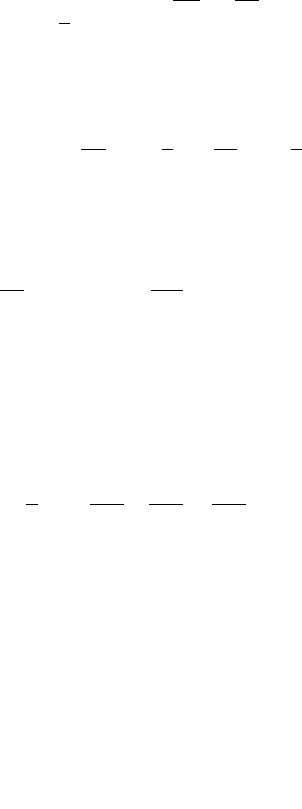
186 5 Direct Dynamics: Newton–Euler Equations of Motion
It is also useful to define a set of body-fixed coordinate axes. These are axes that
move with the link (body-fixed axes). The n-axis is along the length of the link,
the positive direction running from the origin O toward the mass center C. The unit
vector of the n-axis is n. The t-axis will be perpendicular to the link and be contained
in the plane of motion as shown in Fig. 5.1a.The unit vector of the t-axis is t and
n ×t = k. The velocity of the mass center C in the body-fixed reference frame is
v
C
= v
O
+ ω ×r
OC
=
ntk
00ω
L
2
00
=
Lω
2
t =
L
˙
θ
2
t, (5.7)
where r
OC
=(L/2)n. The acceleration of the mass center C in the body-fixed refer-
ence frame is
a
C
= a
O
+ α ×r
OC
−ω
2
r
OC
=
Lα
2
t −ω
2
L
2
n =
L
¨
θ
2
t −
˙
θ
2
L
2
n, (5.8)
or
a
C
= a
t
C
+ a
n
C
,
with the components
a
t
C
=
L
¨
θ
2
t and a
n
C
= −
L
˙
θ
2
2
n.
Newton–Euler Equation of Motion
The link is rotating about a fixed axis. The mass moment of inertia of the link about
the fixed pivot point O can be evaluated from the mass moment of inertia about the
mass center C using the transfer theorem. Thus
I
O
= I
C
+ m
L
2
2
=
mL
2
12
+
mL
2
4
=
mL
2
3
. (5.9)
The pin is frictionless and is capable of exerting horizontal and vertical forces on
the link at O
F
01
= F
01x
ı + F
01y
j, (5.10)
where F
01x
and F
01y
are the components of the pin force on the link in the fixed-axes
system.
The force driving the motion of the link is gravity. The weight of the link is acting
through its mass center and will cause a moment about the pivot point. This moment
will give the link a tendency to rotate about the pivot point. This moment will be
given by the cross product of the vector from the pivot point, O, to the mass center,
C, crossed into the weight force G = −mgj
.
As the pivot point, O, of the link is fixed, the appropriate moment summation
point will be about that pivot point. The sum of the moments about this point will be
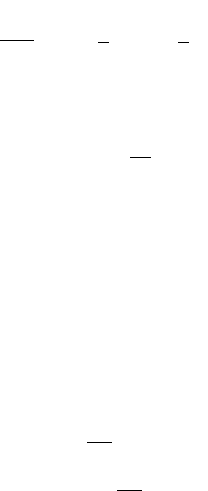
5.1 Compound Pendulum 187
equal to the mass moment of inertia about the pivot point multiplied by the angular
acceleration of the link. The only contributor to the moment is the weight of the
link. Thus we should be able to directly determine the angular acceleration from
the moment equation. The sum of the forces acting on the link should be equal to
the product of the link mass and the acceleration of its mass center. This should be
useful in determining the forces exerted by the pin on the link.
The free-body diagram shows the link at the instant of interest, Fig. 5.1b. The
link is acted upon by its weight acting vertically downward through the mass center
of the link. The link is acted upon by the pin force at its pivot point. The motion
diagram shows the link at the instant of interest, Fig. 5.1c. The motion diagram
shows the relevant acceleration information. The Newton–Euler equations of motion
for the link are
ma
C
= ΣF = G + F
01
, (5.11)
I
C
α = ΣM
C
= r
CO
×F
01
. (5.12)
Since the rigid body has a fixed point at O the equations of motion state that the
moment sum about the fixed point must be equal to to the product of the link mass
moment of inertia about that point and the link angular acceleration. Thus,
I
O
α = ΣM
O
= r
OC
×G. (5.13)
Using Eqs. 5.4, 5.9, and 5.13 the equation of motion is
mL
2
3
¨
θk =
ıj
k
L
2
cosθ
L
2
sinθ 0
0 −mg 0
, (5.14)
or
¨
θ = −
3g
2L
cosθ . (5.15)
The equation of motion, Eq. 5.15, is a non-linear, second-order, differential equation
relating the second time derivative of the angle, θ, to the value of that angle and
various problem parameters g and L. The equation is non-linear due to the presence
of the cosθ , where θ(t) is the unknown function of interest.
The force exerted by the pin on the link is obtained from Eq. 5.11
F
01
= ma
C
−G,
and the components of the force are
F
01x
= m ¨x
C
= −
mL
2
(
¨
θ sin θ +
˙
θ
2
cosθ ),
F
01y
= m ¨y
C
+ mg =
mL
2
(
¨
θ cos θ −
˙
θ
2
sinθ )+mg. (5.16)
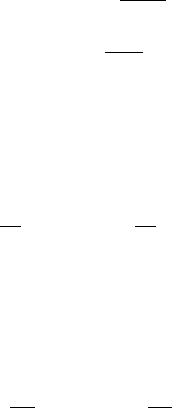
188 5 Direct Dynamics: Newton–Euler Equations of Motion
Using the moving reference frame (body-fixed) the components of the reaction force
on n and t axes are
F
01n
= ma
n
C
−mgsin θ = −
mL
˙
θ
2
2
+ mgsin θ,
F
01t
= ma
t
C
−mgcos θ =
mL
¨
θ
2
+ mgcos θ. (5.17)
If the link is released from rest, then the initial value of the angular velocity is
zero ω(t = 0)=ω(0)=
˙
θ(0)=0 rad/s. If the initial angle is θ (0)=0 radians,
then the cosine of that initial angle is unity and the sine is zero. The initial angular
acceleration can be determined from Eq. 5.15
¨
θ(0)=α(0)=−
3g
2L
cosθ (0)=−
3g
2L
= 16.1 rad/s
2
. (5.18)
The negative sign indicates that the initial angular acceleration of the link is coun-
terclockwise, as one would expect.
The initial reaction force components can be evaluated from Eq. 5.16
F
01x
(0)=0lb,
F
01y
(0)=
mL
2
¨
θ(0)+mg =
mg
4
= 3lb.
The equation of motion, Eq. 5.15, is obtained symbolically using the MATLAB
R
commands:
symsLmgt
omega = [0 0 diff(’theta(t)’,t)];
alpha = diff(omega,t);
c = cos(sym(’theta(t)’));
s = sin(sym(’theta(t)’));
xC = (L/2)
*
c;
yC = (L/2)
*
s;
rC = [xC yC 0];
G=[0-m
*
g 0];
IC=m
*
Lˆ2/12;
IO=IC+m
*
(L/2)ˆ2;
MO = cross(rC,G);
eq = -IO
*
alpha+MO;
eqz = eq(3);
The MATLAB statement diff(X,’t’) or diff(X,sym(’t’)) differentiates
a symbolic expression X with respect to t, and the statement diff(X,’t’,n)
and diff(X,n,’t’) differentiates Xntimes, where n is a positive integer.
An analytical solution to the differential equation is difficult to obtain. Numeri-
cal approaches have the advantage of being simple to apply even for complex me-

5.1 Compound Pendulum 189
chanical systems. The MATLAB function ode45 is used to solve the differential
equation.
The differential equation
¨
θ = −
3g
2L
cosθ is of order 2. The equation has to be
re-written as a first-order system. Let x
1
= θ and x
2
=
˙
θ, this gives the first-order
system
˙x
1
= x
2
,
˙x
2
= −
3g
2L
cosx
1
.
The MATLAB commands for the right-hand side of the first-order system are:
eqI = subs(eqz,{L,m,g},{3,12/32.2,32.2});
eqI1 = subs(eqI,diff(’theta(t)’,t,2),’ddtheta’);
eqI2 = subs(eqI1,diff(’theta(t)’,t),sym(’x(2)’));
eqI3 = subs(eqI2,’theta(t)’,sym(’x(1)’));
dx1 = sym(’x(2)’);
dx2 = solve(eqI3,’ddtheta’);
dx1dt = char(dx1);
dx2dt = char(dx2);
An inline function g is defined for the right-hand side of the first-order system.
Note that g must be specified as a column vector using [...;...] (not a row
vector using [...,...] ). In the definition of g, x(1) was used for x
1
and x(2)
was used for x
2
. The definition of g should have the form:
g = inline(sprintf(’[%s;%s]’,dx1dt,dx2dt),’t’,’x’);
The statement has to have the form inline(...,’t’,’y’),evenift does not
occur in your formula. The first component of g is x(2). The statement sprintf
writes formatted data to string. The time t is going from an initial value t0 to a
final value f:
t0=0;
tf = 10;
time = [0 tf];
The initial conditions at t
0
= 0 are θ(0)=π/4 rad and
˙
θ(0)=0 rad/s or in MAT-
LAB:
x0 = [pi/4; 0]; % define initial conditions
The numerical solution of all the components of the solution for t going from t0
to f is obtained using the command:
190 5 Direct Dynamics: Newton–Euler Equations of Motion
[t,xs] = ode45(g, time, x0);
where x0 is the initial value vector at the starting point t0.
One can obtain a vector t and a matrix xs with the coordinates of these points
using ode45 command.
The vector of x1 values in the first column of xs is obtained by using xs(:,1)
and the vector of x2 values in the second column of xs is obtained by using
xs(:,2):
x1 = xs(:,1);
x2 = xs(:,2);
The plot of the solution curves are obtained using the commands:
subplot(3,1,1),plot(t,x1,’r’),...
xlabel(’t’),ylabel(’\theta’),grid,...
subplot(3,1,2),plot(t,x2,’g’),...
xlabel(’t’),ylabel(’\omega’),grid,...
subplot(3,1,3),plot(x1,x2),...
xlabel(’\theta’),ylabel(’\omega’),grid
The plots using MATLAB are shown in Fig. 5.2. In general, the error tends to grow
as one goes further from the initial conditions. To obtain numerical values at specific
t values one can specify a vector tp of t values and use [ts,xs] = ode45(g,
tp, x0). The first element of the vector tp is the initial value and the vector tp
must have at least 3 elements. To obtain the solution with the initial values at t=
0, 0.5, 1.0, 1.5, ... , 10 one can use:
[ts,xs] = ode45(g, 0:0.5:10, x0);
[ts,xs]
and the results are displayed as a table with 3 columns ts, x1 = xs(:,1),
x2 = xs(:,1).
A MATLAB computer program to solve the governing differential equation is
given in Appendix D.1.
The differential equation can be solved numerically by m-file functions. First
create a function file, R.m as shown below:
function dx = R(t,x);
dx = zeros(2,1); % a column vector
W=12;L=3;g=32.2; m = W/g;
dx(1) = x(2);
dx(2) = -3
*
g
*
cos(x(1))/(2
*
L);
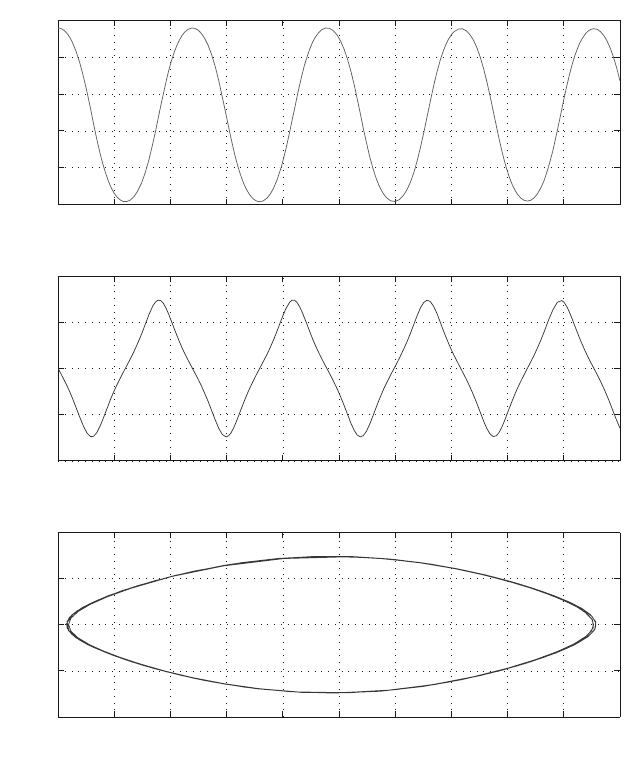
5.1 Compound Pendulum 191
012345678910
-4
-3
-2
-1
0
1
t
θ
012345678910
-10
-5
0
5
10
t
ω
-4 -3.5 -3 -2.5 -2 -1.5 -1 -0.5 0 0.5 1
-10
-5
0
5
10
θ
ω
Fig. 5.2 Plot of solution curves θ and ω =
˙
θ
The ode solver provided by MATLAB (ode45) is used to solve the differential
equation:
tfinal=10;
time=[0 tfinal];
x0=[pi/4 0]; % x(1)(0)=pi/4; x(2)(0)=0
[t,x]=ode45(@R, time, x0);
The MATLAB program is given in Appendix D.2.
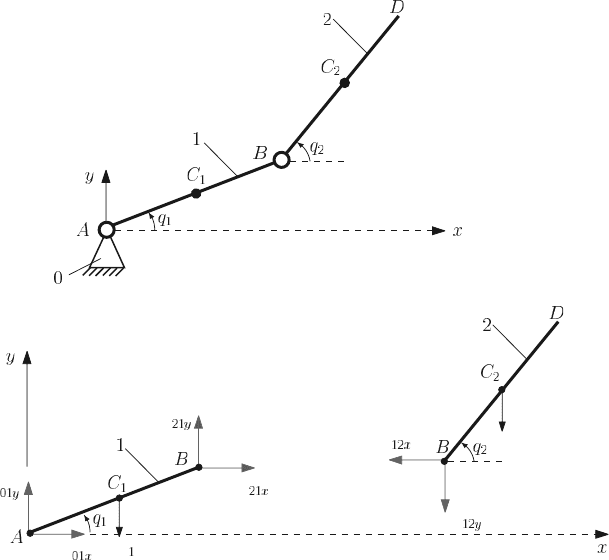
192 5 Direct Dynamics: Newton–Euler Equations of Motion
5.2 Double Pendulum
Exercise
A two-link planar chain (double pendulum) is considered, Fig. 5.3a. The links 1 and
2 have the masses m
1
and m
2
and the lengths AB = L
1
and BD = L
2
. The system
is free to move in a vertical plane. The local acceleration of gravity is g. Numerical
application: m
1
= m
2
= 1 kg, L
1
= 1m,L
2
= 0.5m,andg = 10 m/s
2
. Find and solve
the equations of motion.
G
G
2
F
F
F
F
F
F
(a)
(b)
Fig. 5.3 Double pendulum
Solution
The plane of motion is the (x, y) plane with the y-axis vertical, with the positive
sense directed upward. The origin of the reference frame is at A. The mass centers
of the links are designated by C
1
(x
C
1
,y
C
1
,0) and C
2
(x
C
2
,y
C
2
,0).
The number of degrees of freedom are computed using the relation
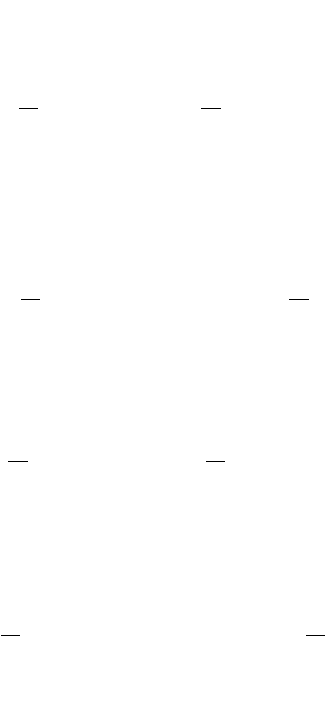
5.2 Double Pendulum 193
M = 3n −2c
5
−c
4
,
where n is the number of moving links, c
5
is the number of one degree of freedom
joints, and c
4
is the number of two degrees of freedom joints. For the double pendu-
lum n = 2, c
5
= 2, c
4
= 0, and the system has two degrees of freedom, M = 2, and
two generalized coordinates. The angles q
1
(t) and q
2
(t) are selected as the general-
ized coordinates as shown in Fig. 5.3a.
Kinematics
The position vector of the center of the mass C
1
of the link 1 is
r
C
1
= x
C
1
ı + y
C
1
j,
where x
C
1
and y
C
1
are the coordinates of C
1
x
C
1
=
L
1
2
cosq
1
and y
C
1
=
L
1
2
sinq
1
.
The position vector of the center of the mass C
2
of the link 2 is
r
C
2
= x
C
2
ı + y
C
2
j,
where x
C
2
and y
C
2
are the coordinates of C
2
x
C
2
= L
1
cosq
1
+
L
2
2
cosq
2
and y
C
2
= L
1
sinq
1
+
L
2
2
sinq
2
.
The velocity vector of C
1
is the derivative with respect to time of the position vector
of C
1
v
C
1
=
˙
r
C
1
= ˙x
C
1
ı + ˙y
C
1
j,
where
˙x
C
1
= −
L
1
2
˙q
1
sinq
1
and ˙y
C
1
=
L
1
2
˙q
1
cosq
1
.
The velocity vector of C
2
is the derivative with respect to time of the position vector
of C
2
v
C
2
=
˙
r
C
2
= ˙x
C
2
ı + ˙y
C
2
j,
where
˙x
C
2
= −L
1
˙q
1
sinq
1
−
L
2
2
˙q
2
sinq
2
and ˙y
C
2
= L
1
˙q
1
cosq
1
+
L
2
2
˙q
2
cosq
2
.
The acceleration vector of C
1
is the double derivative with respect to time of the
position vector of C
1
a
C
1
=
¨
r
C
1
= ¨x
C
1
ı + ¨y
C
1
j,
where
194 5 Direct Dynamics: Newton–Euler Equations of Motion
¨x
C
1
= −
L
1
2
¨q
1
sinq
1
−
L
1
2
˙q
2
1
cosq
1
and ¨y
C
1
=
L
1
2
¨q
1
cosq
1
−
L
1
2
˙q
2
1
sinq
1
.
The acceleration vector of C
2
is the double derivative with respect to time of the
position vector of C
2
a
C
2
=
¨
r
C
2
= ¨x
C
2
ı + ¨y
C
2
j,
where
¨x
C
2
= −L
1
¨q
1
sinq
1
−L
1
˙q
2
1
cosq
1
−
L
2
2
¨q
2
sinq
2
−
L
2
2
˙q
2
2
cosq
2
,
¨y
C
2
= L
1
¨q
1
cosq
1
−L
1
˙q
2
1
sinq
1
+
L
2
2
¨q
2
cosq
2
−
L
2
2
˙q
2
2
sinq
2
.
The MATLAB commands for the linear accelerations of the mass centers C
1
and C
2
are:
L1 = 1; L2 = 0.5; m1 = 1; m2 = 1;g=10;
t = sym(’t’,’real’);
xB=L1
*
cos(sym(’q1(t)’));
yB=L1
*
sin(sym(’q1(t)’));
rB = [xB yB 0];
rC1 = rB/2;
vC1 = diff(rC1,t);
aC1 = diff(vC1,t);
xD=xB+L2
*
cos(sym(’q2(t)’));
yD=yB+L2
*
sin(sym(’q2(t)’));
rD = [xD yD 0];
rC2 = (rB + rD)/2;
vC2 = diff(rC2,t);
aC2 = diff(vC2,t);
The angular velocity vectors of the links 1 and 2 are
ω
1
= ˙q
1
k and ω
2
= ˙q
2
k.
The angular acceleration vectors of the links 1 and 2 are
α
1
= ¨q
1
k and α
2
= ¨q
2
k.
The MATLAB commands for the angular accelerations of the links 1 and 2 are
omega1 = [0 0 diff(’q1(t)’,t)];
alpha1 = diff(omega1,t);
omega2 = [0 0 diff(’q2(t)’,t)];
alpha2 = diff(omega2,t);
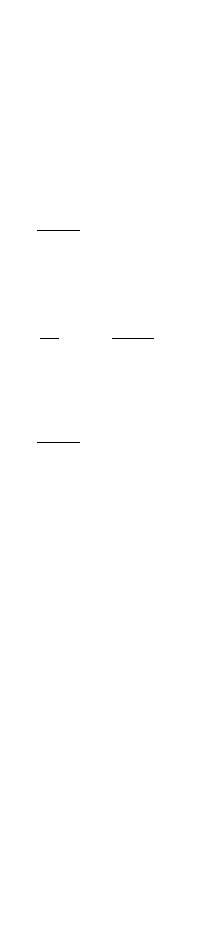
5.2 Double Pendulum 195
Newton–Euler Equations of Motion
The weight forces on the links 1 and 2 are
G
1
= −m
1
gj and G
2
= −m
2
gj,
and in MATLAB:
G1=[0-m1
*
g 0];
G2=[0-m2
*
g 0];
The mass moment of inertia of the link 1 with respect to the center of mass C
1
is
I
C
1
=
m
1
L
2
1
12
.
The mass moment of inertia of the link 1 with respect to the fixed point of rotation
A is
I
A
= I
C
1
+ m
1
L
1
2
2
=
m
1
L
2
1
3
.
The mass moment of inertia of the link 2 with respect to the center of mass C
2
is
I
C
2
=
m
2
L
2
2
12
.
The MATLAB commands for the mass moments of inertia are:
IC1=m1
*
L1ˆ2/12;
IA=IC1+m1
*
(L1/2)ˆ2;
IC2=m2
*
L2ˆ2/12;
The equations of motion of the pendulum are inferred using the Newton–Euler
method. There are two rigid bodies in the system and the Newton–Euler equations
are written for each link using the free-body diagrams shown in Fig. 5.3b.
Link 1
The Newton–Euler equations for the link 1 are
m
1
a
C
1
= F
01
+ F
21
+ G
1
,
I
C
1
α
1
= r
C
1
A
×F
01
+ r
C
1
B
×F
21
,
where F
01
is the joint reaction of the ground 0 on the link 1 at point A, and F
21
is
the joint reaction of the link 2 on the link 1 at point B
F
01
= F
01x
ı + F
01y
j
and F
21
= F
21x
ı + F
21y
j.
