Coburn J.W., Herdlick J.D. College Algebra: Graphs and Models
Подождите немного. Документ загружается.

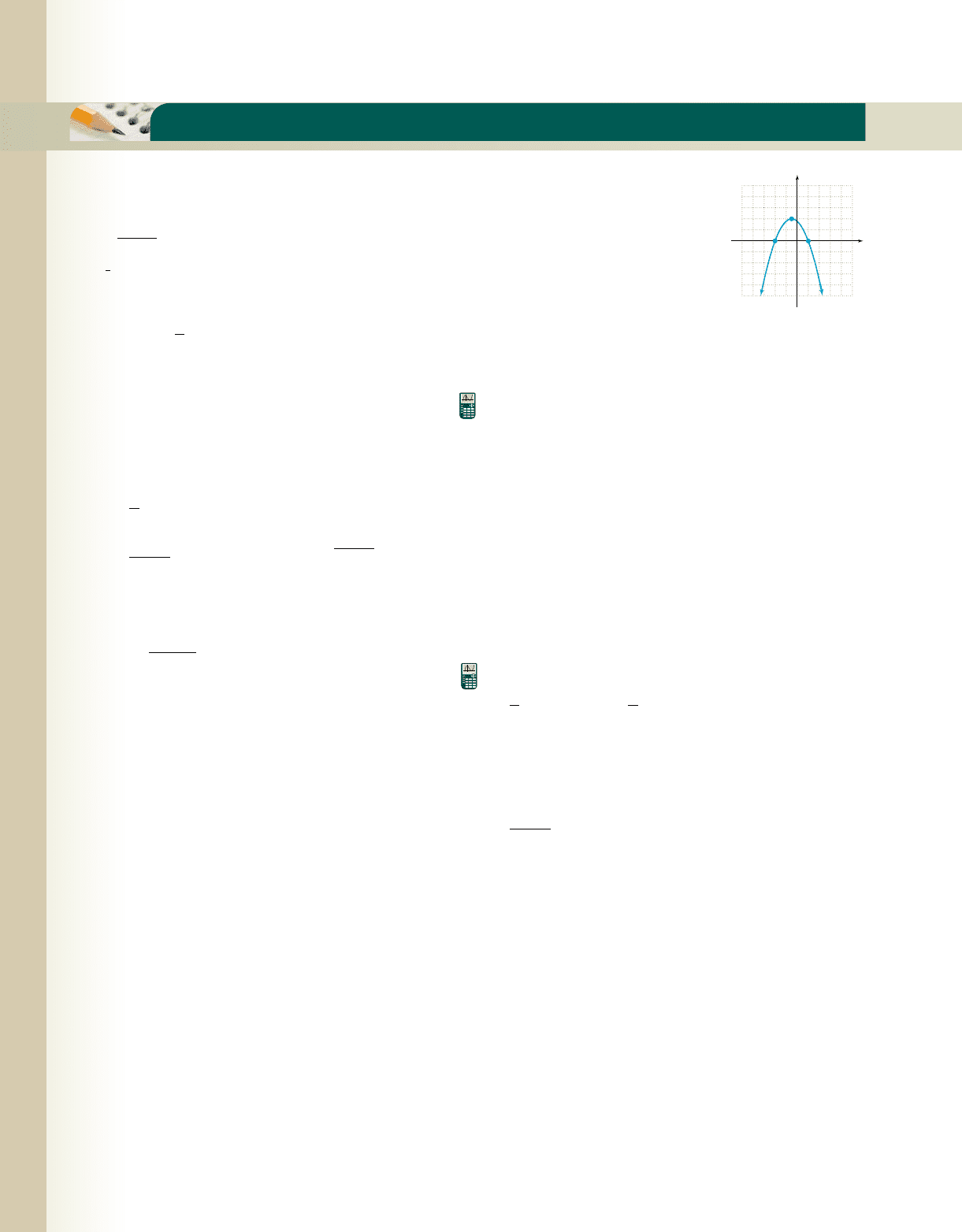
760 CHAPTER 8 Analytic Geometry and the Conic Sections 8–54
College Algebra G&M—
Solve each equation.
1.
2.
3.
4.
5.
6.
7.
8.
9.
Graph each relation. Include vertices, x- and
y-intercepts, asymptotes, and other features.
10. 11.
12. 13.
14. a.
b.
15. 16.
17. 18.
19.
20. 41x ⫺ 12
2
⫺ 361y ⫹ 22
2
⫽ 144
x
2
⫹ y
2
⫹ 10x ⫺ 4y ⫹ 20 ⫽ 0
x ⫽ y
2
⫹ 4y ⫹ 7f1x2⫽ log
2
1x ⫹ 12
q1x2⫽ 2
x
⫹ 3h1x2⫽
x ⫺ 2
x
2
⫺ 9
f 1x2⫽ x
4
⫹ x
3
⫺ 13x
2
⫺ x ⫹ 12
g1x2⫽ 1x ⫺ 321x ⫹ 121x ⫹ 42
y ⫽ 1x ⫺ 3
⫹ 1y ⫽
1
x ⫺ 1
⫹ 2
y ⫽
冟
x ⫺ 2
冟
⫹ 3y ⫽
2
3
x ⫹ 2
log
x ⫹ log 1x ⫺ 32⫽ 1
ln x ⫽ 2
3
x⫺2
⫽ 7
4
#
2
x⫹1
⫽
1
8
x
2
⫺ 6x ⫹ 13 ⫽ 0
x
3
2
⫹ 8 ⫽ 0
2x ⫺ 3
⫹ 5 ⫽ x
2
冟
n ⫹ 4
冟
⫹ 3 ⫽ 13
x
3
⫺ 2x
2
⫹ 4x ⫺ 8 ⫽ 0
21. Determine the following for
the indicated graph (write all
answers in interval notation):
(a) the domain, (b) the range,
(c) interval(s) where f(x) is
increasing or decreasing,
(d) interval(s) where f(x) is
constant, (e) location of any
maximum or minimum value(s), (f) interval(s) where
f(x) is positive, and (g) interval(s) where f(x) is
negative.
Solve each system of equations with a graphing
calculator. Use a matrix equation for Exercise 22, and
the intersection-of-graphs method for Exercise 23.
22. 23.
24. If a person invests $5000 at 9% compounded
quarterly, how long would it take for the money to
grow to $12,000?
25. A radiator contains 10 L of liquid that is 40%
antifreeze. How much should be drained off and
replaced with pure antifreeze for a 60% mixture?
Solve each equation using a graphing calculator.
26.
27.
28.
29.
30.
x ⫹ 3
x ⫺ 4
ⱖ 3
3
x⫺1
⫽ 2
2⫺x
e
2x
⫺ 3e
x
⫽ 4
0x ⫹ 40⫽ 8 ⫺ 0x0
1
8
x
3
⫺ 4x ⫹ 3 ⫽
1
4
x
2
⫺ 5
e
x
2
⫹ y
2
⫽ 25
64x
2
⫹ 12y
2
⫽ 768
•
4x ⫹ 3y ⫽ 13
⫺9y ⫹ 5z ⫽ 19
x ⫺ 4z ⫽⫺4
CUMULATIVE REVIEW CHAPTERS R–8
108642⫺10⫺8⫺6⫺4⫺2
⫺2
⫺4
⫺6
⫺8
⫺10
4
6
8
10
2
y
(⫺1, 4)
(⫺4, 0)
(2, 0)
x
cob19545_ch08_755-760.qxd 12/16/10 8:41 AM Page 760

College Algebra Graphs & Models—
Additional Topics
in Algebra
CHAPTER OUTLINE
9.1 Sequences and Series 762
9.2 Arithmetic Sequences 773
9.3 Geometric Sequences 782
9.4 Mathematical Induction 796
9.5 Counting Techniques 804
9.6 Introduction to Probability 816
9.7 The Binomial Theorem 829
CHAPTER CONNECTIONS
For a corporation of any size, decisions made
by upper management often depend on a large
number of factors, with the desired outcome
attainable in many different ways. For instance,
consider a legal firm that specializes in family
law, with a support staff of 15 employees—6
paralegals and 9 legal assistants. Due to recent
changes in the law, the firm wants to send some
combination of five support staff to a conference
dedicated to the new changes. In Chapter 9,
we’ll see how counting techniques and probability
can be used to determine the various ways such
a group can be randomly formed, even if certain
constraints are imposed. This application
appears as Exercise 34 in Section 9.6.
Check out these other real-world connections:
䊳
Determining the Effects of Inflation
(Section 9.1, Exercise 86)
䊳
Calculating Possible Movements of a Computer
Animation (Section 9.2, Exercise 77)
䊳
Counting the Number of Possible Area
Codes and Phone Numbers
(Section 9.5, Exercises 84 and 85)
䊳
Tracking and Improving Customer Service
Using Probability (Section 9.6, Exercise 53)
761
cob19545_ch09_761-773.qxd 11/9/10 8:17 PM Page 761
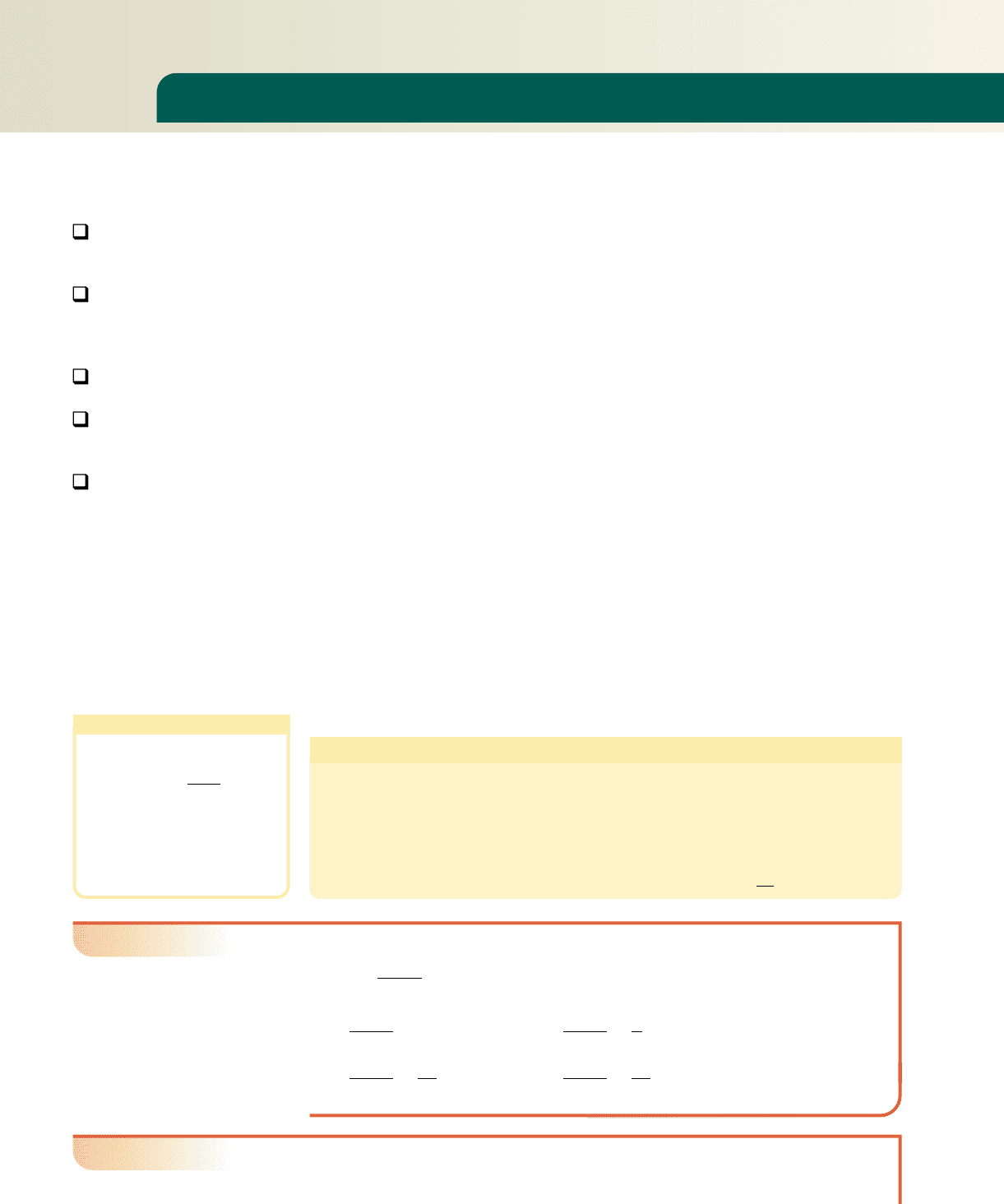
9.1 Sequences and Series
A sequence can be thought of as a pattern of numbers listed in a prescribed order. A
series is the sum of the numbers in a sequence. Sequences and series come in count-
less varieties, and we’ll introduce some general forms here. In following sections we’ll
focus on two special types: arithmetic and geometric sequences. These are used in a
number of different fields, with a wide variety of significant applications.
A. Finding the Terms of a Sequence Given the General Term
Suppose a person had $10,000 to invest, and decided to place the money in government
bonds that guarantee an annual return of 7%. From our work in Chapter 5, we know the
amount of money in the account after x years can be modeled by the function
If you reinvest your earnings each year, the amount in the
account would be (rounded to the nearest dollar):
Year: f(1) f(2) f(3) f(4) f(5)
Value: $10,700 $11,449 $12,250 $13,108 $14,026
Note the relationship (year, value) is a function that pairs 1 with $10,700, 2 with
$11,449, 3 with $12,250, and so on. This is an example of a sequence. To distinguish
sequences from other algebraic functions, we commonly name the functions a instead
of f, use the variable n instead of x, and employ a subscript notation. The function
would then be written Using this notation
and so on.
The values are called the terms of the sequence. If the account
were closed after a certain number of years (for example, after the fifth year) we have
a finite sequence. If we let the investment grow indefinitely, the result is called an
infinite sequence. The expression a
n
that defines the sequence is called the general or
nth term and the terms immediately preceding it are called the term, the
term, and so on.
Sequences
A finite sequence is a function a
n
whose domain is the set of natural numbers from
1 to n. The terms of the sequence are labeled
where a
k
represents an arbitrary “interior” term and also represents
the last term of the sequence.
An infinite sequence is a function whose domain is the set of all
natural numbers.
EXAMPLE 1A
䊳
Computing Specified Terms of a Sequence
For find a
1
, a
3
, a
6
, and a
7
.
Solution
䊳
EXAMPLE 1B
䊳
Computing the First k Terms of a Sequence
Find the first four terms of the sequence Write the terms of the
sequence as a list.
a
n
⫽ 1⫺12
n
2
n
.
a
6
⫽
6 ⫹ 1
6
2
⫽
7
36
a
7
⫽
7 ⫹ 1
7
2
⫽
8
49
a
1
⫽
1 ⫹ 1
1
2
⫽ 2
a
3
⫽
3 ⫹ 1
3
2
⫽
4
9
a
n
⫽
n ⫹ 1
n
2
,
a
n
a
n
a
1
, a
2
, a
3
, p , a
k
, a
k⫹1
, p , a
n⫺1
, a
n
1n ⫺ 22nd
1n ⫺ 12st
a
1
, a
2
, a
3
, a
4
, p
a
1
⫽ 10,700, a
2
⫽ 11,449,
a
n
⫽ 10,00011.072
n
.f 1x2⫽ 10,00011.072
x
p
TTTTT
p
f
1x2⫽ 10,00011.072
x
.
762 9–2
College Algebra Graphs & Models—
LEARNING OBJECTIVES
In Section 9.1 you will see
how we can:
A. Write out the terms of a
sequence given the
general or nth term
B. Work with recursive
sequences and
sequences involving a
factorial
C. Find the partial sum of a
series
D. Use summation notation
to write and evaluate
series
E. Use sequences to solve
applications
WORTHY OF NOTE
Sequences can actually start with
any natural number. For instance,
the sequence must start
at to avoid division by zero. In
addition, we will sometimes use a
0
to indicate a preliminary or inaugural
element, as in for the
amount of money initially held, prior
to investing it.
a
0
⫽ $10,000
n ⫽ 2
a
n
⫽
2
n ⫺ 1
cob19545_ch09_761-773.qxd 11/9/10 8:18 PM Page 762
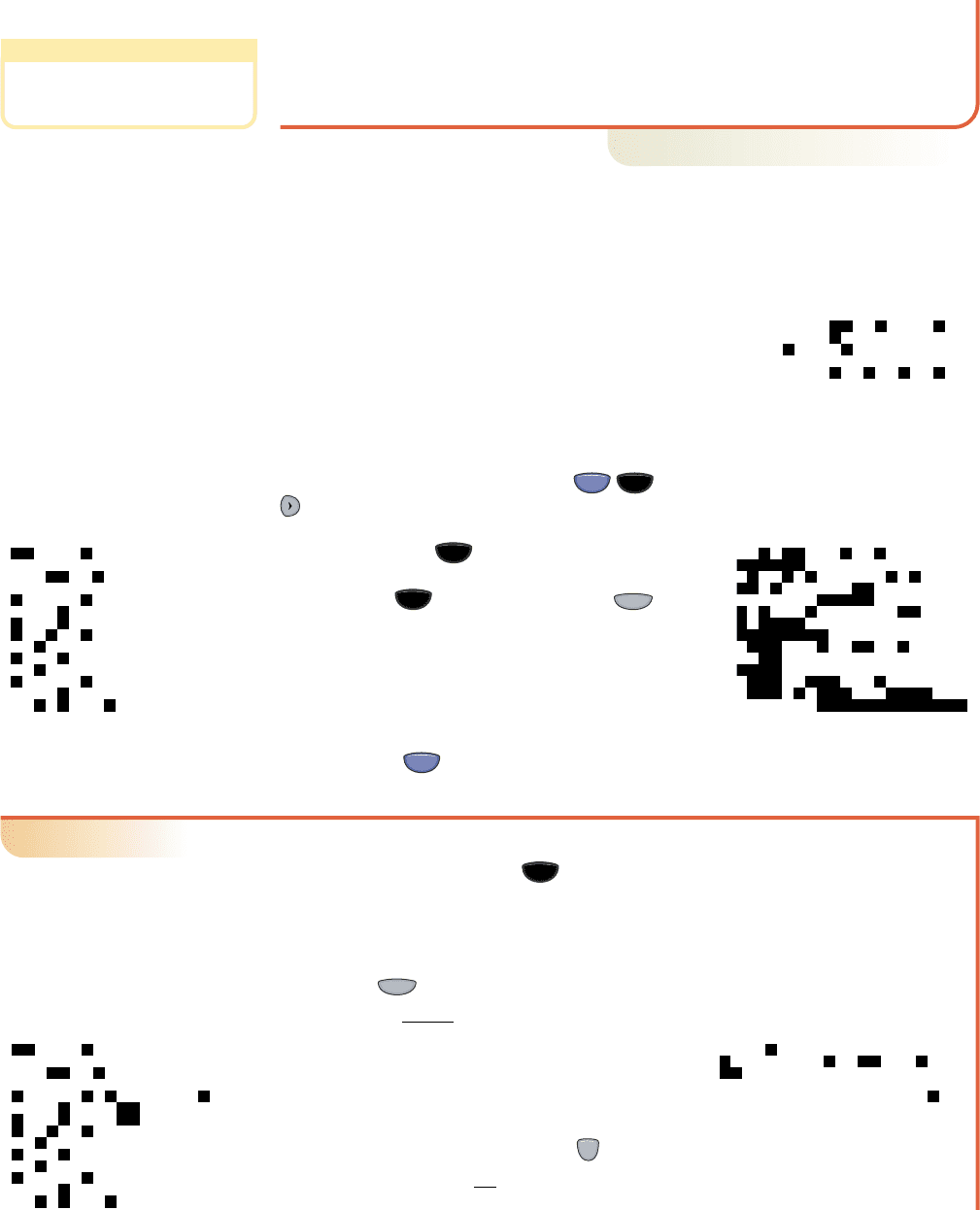
9–3 Section 9.1 Sequences and Series 763
College Algebra Graphs & Models—
Solution
䊳
The sequence can be written 4, 16, , or more generally as 4,
16, , to show how each term was generated.
Now try Exercises 7 through 22
䊳
Much of the beauty and power of studying sequences comes from patterns detected
within the sequence, or the ability to find a particular term quickly. Here, the calculator
becomes an invaluable tool, aiding computations to be sure but also enabling explo-
rations not generally possible with paper and pencil alone. Most graphing calculators
offer a “seq(” feature (often in a STAT or LIST menu),
where the left parenthesis indicates we need to enter the
following four items of information: the nth term
formula defining the sequence, the variable in use, the
starting value, and the ending value. The sequence gen-
erated can be seen on the home screen, or stored in a list
for future use. In Figure 9.1, this feature was used to
generate the first four terms of the sequence defined in
Example 1(B) using the keystrokes (LIST)
(OPS) 5:seq(.
In addition to the seq( feature, most calculators
have a sequence , which is especially useful
when working with several sequences simultaneously.
In sequence (Figure 9.2A), the screen
presents a very different look (Figure 9.2B), first of all
showing that the minimum value of nis 1, then naming
the functions u(n), v(n), and w(n) instead of Y
1
, Y
2
,
and Y
3
. The entries following each, for example
“u(nMin) ⫽,” are used in a study of the recursive
sequences, which are covered later. Note that function names for the sequences (u, v,
and w) are the function for the numbers 7, 8, and 9, respectively.
2nd
Y=
MODE
MODE
STAT
2nd
p
p1⫺12
n
2
n
,p
⫺8,⫺2,p⫺8,⫺2,
a
3
⫽ 1⫺12
3
2
3
⫽⫺8
a
4
⫽ 1⫺12
4
2
4
⫽ 16
a
1
⫽ 1⫺12
1
2
1
⫽⫺2
a
2
⫽ 1⫺12
2
2
2
⫽ 4
WORTHY OF NOTE
When the terms of a sequence
alternate in sign as in Example 1B,
we call it an alternating sequence.
Figure 9.1
Figure 9.2B
EXAMPLE 2
䊳
Finding the Terms of a Sequence Using Technology
Use a calculator in sequence to
a. Find the sixth term (as a fraction) for the sequence defined in Example 1A.
b. Generate the first five terms for the sequence defined in Example 1B and store
the results in a list.
Solution
䊳
a. On the screen, define the sequence u(n)
as (Figure 9.3), leaving the
second line blank. Then go to the home screen
and access the “seq(” feature as before, and
supply the information required. Since we only
want the sixth term (a
6
), we enter seq(u(n), n,
6, 6) Frac, and after pressing , we obtain
the expected result (Figure 9.4).
7
36
ENTER
䉴
u1n2⫽
n ⫹ 1
n
2
Y=
MODE
Figure 9.4
Figure 9.2A
Figure 9.3
cob19545_ch09_761-773.qxd 12/17/10 12:44 AM Page 763
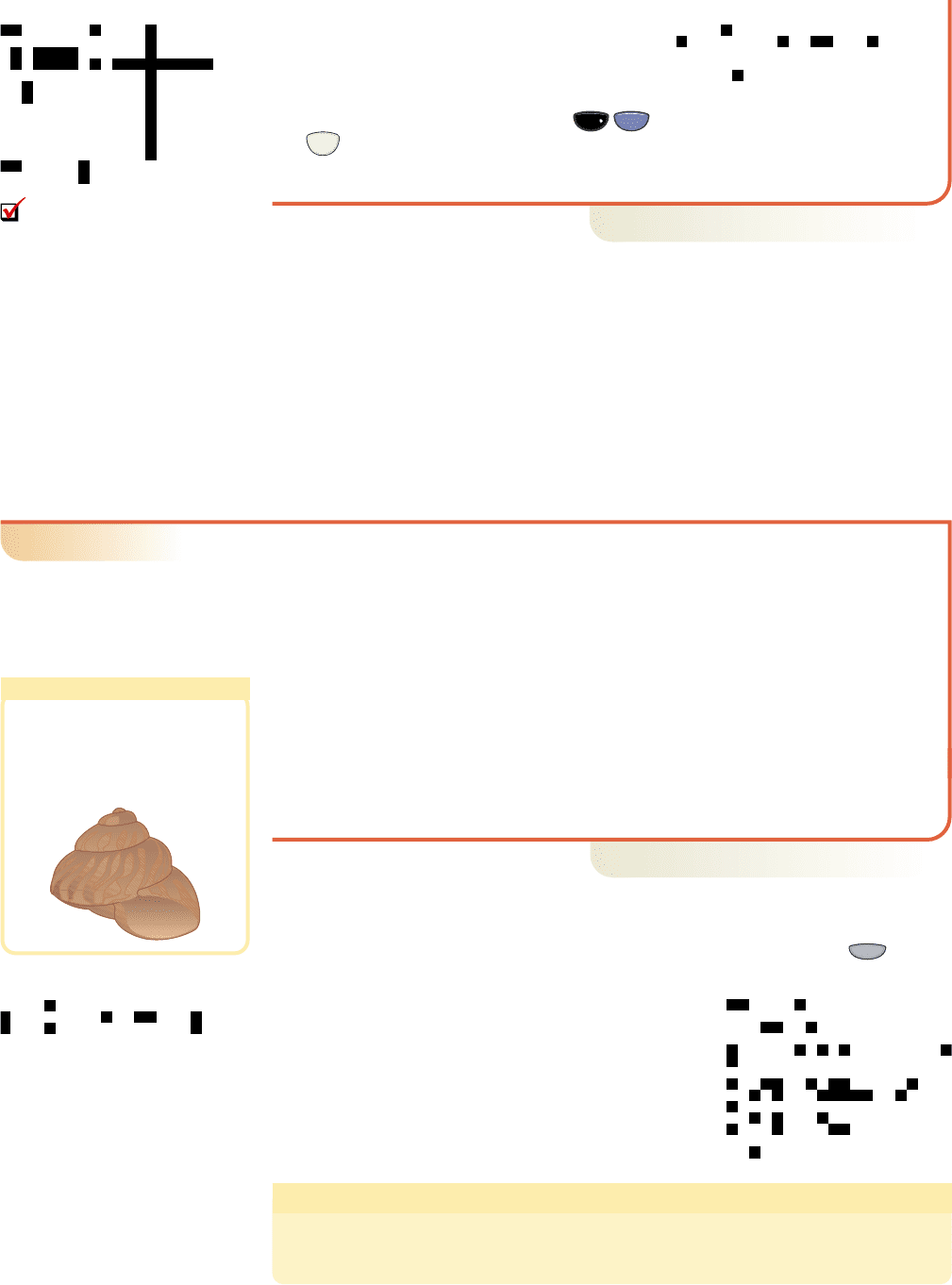
b. For the first five terms, we change u(n) to
then go to the home
screen and use the “5:seq(” command once
again, this time for terms one through five.
Knowing that we want the results stored in a
list, we follow the command with
(L1) (Figure 9.5). The list is shown in
Figure 9.6.
Now try Exercises 23 through 32
䊳
B. Recursive Sequences and Factorial Notation
Sometimes the formula defining a sequence uses the preceding term or terms to gener-
ate those that follow. These are called recursive sequences and are particularly useful
in writing computer programs. Because of how they are defined, recursive sequences
must give an inaugural term or seed element(s), to begin the recursion process.
Perhaps the most famous recursive sequence is associated with the work of
Leonardo of Pisa (
A
.
D
. 1180–1250), better known to history as Fibonacci. In the
Fibonacci sequence, each successive term is the sum of the previous two, begin-
ning with 1, 1, .
EXAMPLE 3
䊳
Computing the Terms of a Recursive Sequence
Write out the first eight terms of the Fibonacci sequence, which is defined by
, and
Solution
䊳
The first two terms are given, so we begin with
At this point we can simply use the fact that each successive term is simply the
sum of the preceding two, and find that and
The first eight terms are 1, 1, 2, 3, 5, 8, 13, and 21.
Now try Exercises 33 through 38
䊳
Since a recursive sequence is defined using a preceding term or terms, the first
term(s) must be given in order to determine those that follow. To generate the sequence
using technology, we enter these initial terms as “ ” on the screen,
enclosed in braces. For the Fibonacci sequence
from Example 3, we would enter ”
as shown in Figure 9.7, with the result shown in Fig-
ure 9.8 (use the right arrow to view any remaining terms).
Some sequences may involve the computation
of a factorial, which is the product of a given natu-
ral number with all those that precede it. The ex-
pression 5! is read, “five factorial,” and is evaluated
as:
Factorials
For any natural number n,
n! ⫽ n
#
1n ⫺ 12
#
1n ⫺ 22
#
p
#
3
#
2
#
1
5! ⫽ 5
#
4
#
3
#
2
#
1 ⫽ 120.
u1nMin2⫽ 51, 16
Y=
u1nMin2⫽
c
8
⫽ 8 ⫹ 13 ⫽ 21.
c
6
⫽ 3 ⫹ 5 ⫽ 8, c
7
⫽ 5 ⫹ 8 ⫽ 13,
⫽ 5 ⫽ 3 ⫽ 2
⫽ 3 ⫹ 2 ⫽ 2 ⫹ 1 ⫽ 1 ⫹ 1
⫽ c
4
⫹ c
3
⫽ c
3
⫹ c
2
⫽ c
2
⫹ c
1
c
5
⫽ c
5⫺1
⫹ c
5⫺2
c
4
⫽ c
4⫺1
⫹ c
4⫺2
c
3
⫽ c
3⫺1
⫹ c
3⫺2
n ⫽ 3.
c
n
⫽ c
n⫺1
⫹ c
n⫺2
.c
1
⫽ 1, c
2
⫽ 1
p
1
2nd
STO
u1n2⫽ 1⫺12
n
#
2
n
764 CHAPTER 9 Additional Topics in Algebra 9–4
College Algebra Graphs & Models—
WORTHY OF NOTE
One application of the Fibonacci
sequence involves the Fibonacci
spiral, found in the growth of many
ferns and the spiral shell of many
mollusks.
Figure 9.7
Figure 9.8
Figure 9.5Figure 9.6
A. You’ve just seen how
we can write out the terms of
a sequence given the general
or nth term
cob19545_ch09_761-773.qxd 12/17/10 12:44 AM Page 764
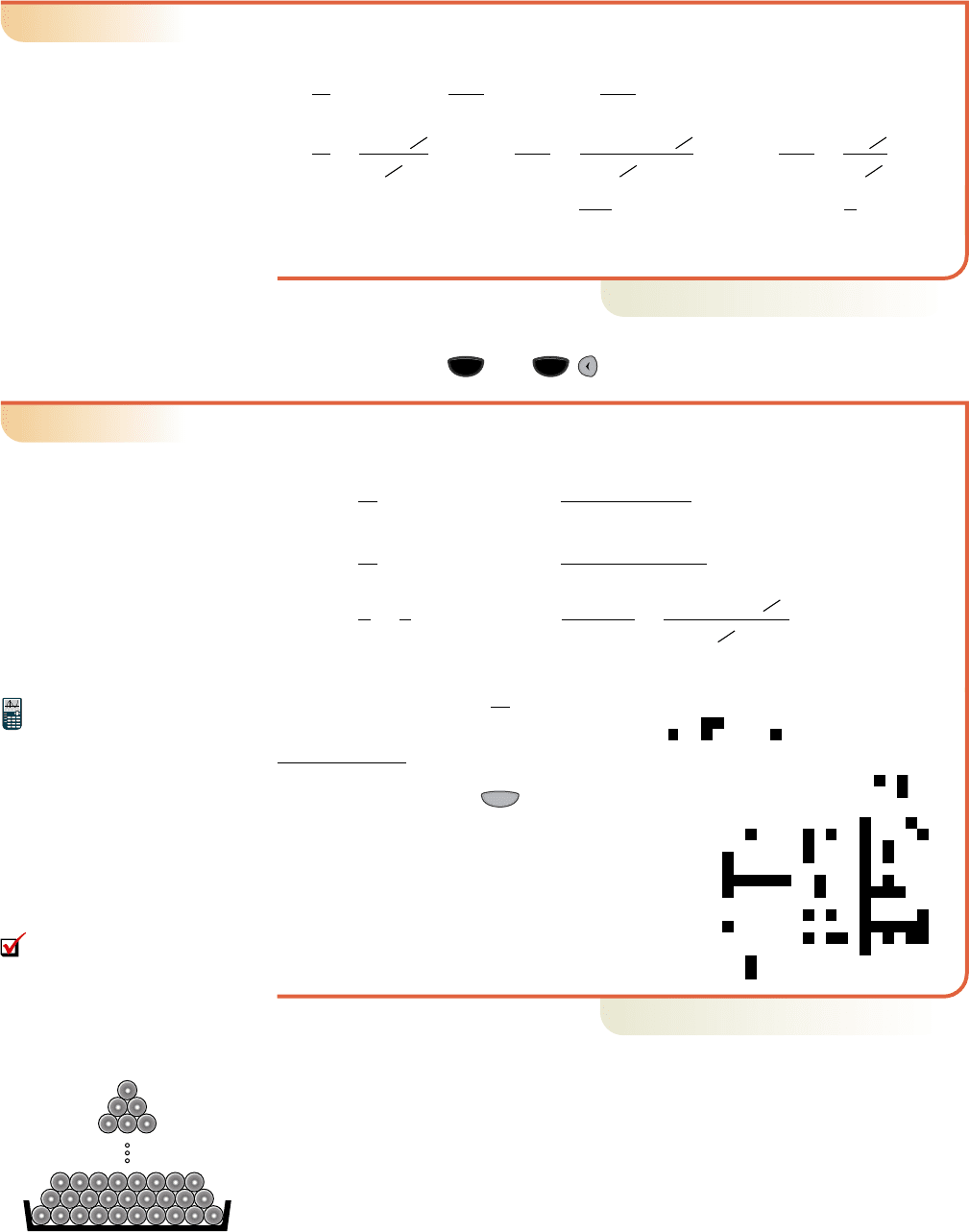
9–5 Section 9.1 Sequences and Series 765
College Algebra Graphs & Models—
Rewriting a factorial in equivalent forms often makes it easier to simplify certain
expressions. For example, we can rewrite 5! as or , and so on. Con-
sider Example 4.
EXAMPLE 4
䊳
Simplifying Expressions Using Factorial Notation
Simplify by writing the numerator in an equivalent form.
a. b. c.
Solution
䊳
a. b. c.
Now try Exercises 39 through 44
䊳
Most calculators have a factorial option or key. On many calculator models it is located
on a submenu of the key: PRB 4: !.
EXAMPLE 5
䊳
Computing a Specified Term from a Sequence Defined Using Factorials
Find and simplify the third term of each sequence.
a. b.
Algebraic Solution
䊳
a. b.
Technology Solution
䊳
For this exercise we enter as u(n), and
as v(n). Once these functions
have been defined on the screen, we can
evaluate them on the home screen as with
other functions (Figure 9.9), or use the
TABLE feature (Figure 9.10).
Now try Exercises 45 through 50
䊳
C. Series and Partial Sums
Sometimes the terms of a sequence are dictated by context rather than a formula. Con-
sider the stacking of large pipes in a storage yard. If there are 10 pipes in the bottom
row, then 9 pipes, then 8 (see Figure 9.11), how many pipes are in the stack if there is
a single pipe at the top? The sequence generated is 10, 9, 8, , 3, 2, 1 and to answer
the question we would have to compute the sum of all terms in the sequence. When the
terms of a finite sequence are added, the result is called a finite series.
p
Y=
1⫺12
n
12n ⫺ 12!
n!
n!
2
n
⫽⫺20
⫽
1⫺1215!2
3!
⫽
1⫺1235
#
4
#
3!4
3!
⫽
6
8
⫽
3
4
c
3
⫽
1⫺12
3
32132⫺ 14!
3!
a
3
⫽
3!
2
3
c
n
⫽
1⫺12
n
12n ⫺ 12!
n!
a
n
⫽
n!
2
n
MATHMATH
⫽ 1 ⫽ 495 ⫽ 72
⫽
6
6
⫽
990
2
⫽ 9
#
8
6!
3!5!
⫽
6
#
5!
3!5!
11!
8!2!
⫽
11
#
10
#
9
#
8!
8!2!
9!
7!
⫽
9
#
8
#
7!
7!
6!
3!5!
11!
8!2!
9!
7!
5! ⫽ 5
#
4
#
3!5
#
4!
Figure 9.9, 9.10
B. You’ve just seen how
we can work with recursive
sequences and sequences
involving a factorial
Figure 9.11
cob19545_ch09_761-773.qxd 11/9/10 8:19 PM Page 765
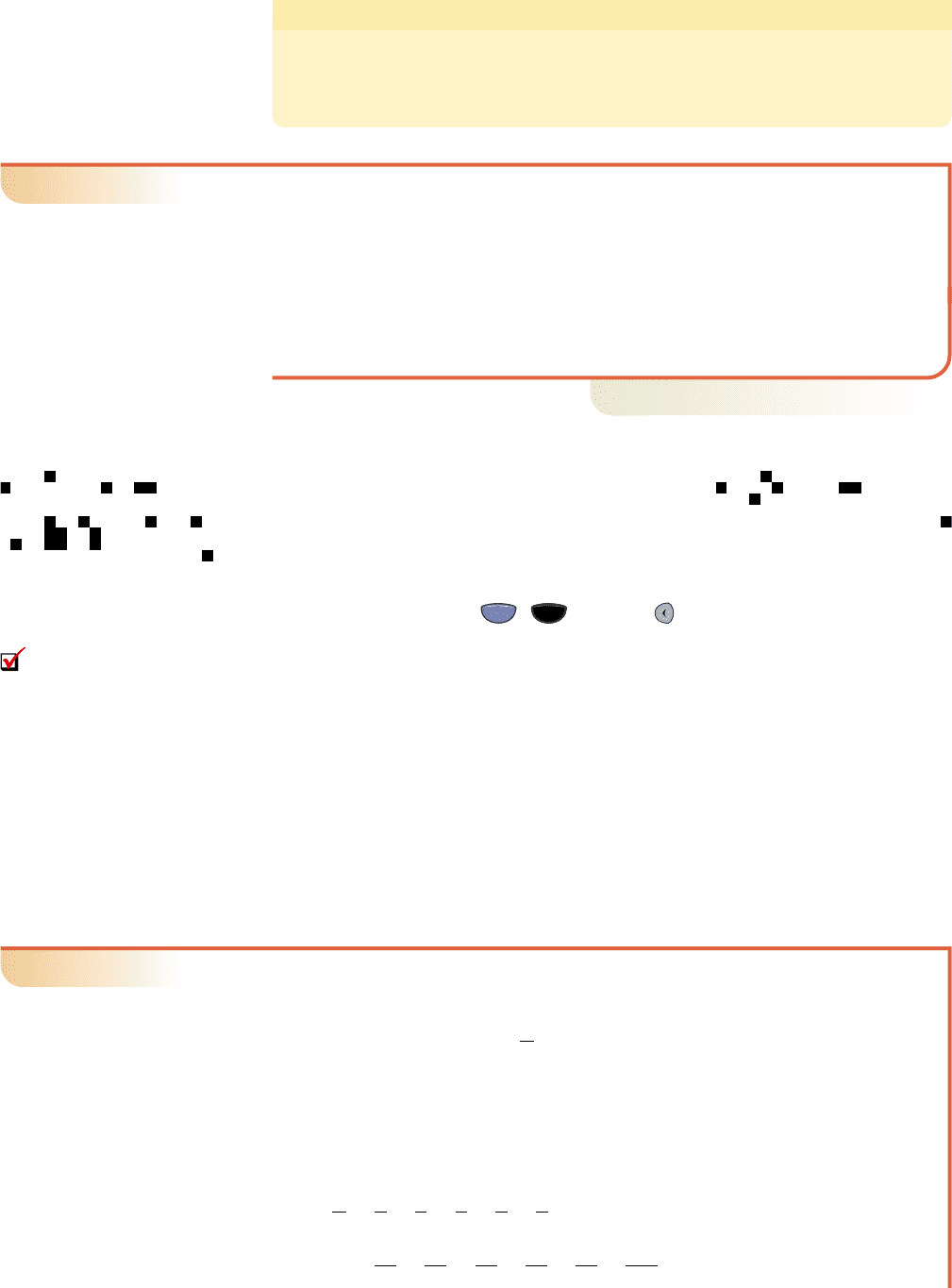
766 CHAPTER 9 Additional Topics in Algebra 9–6
College Algebra Graphs & Models—
Finite Series
Given the sequence a
1
, a
2
, a
3
, a
4
, , a
n
, the sum of the terms is called a finite series
or partial sum and is denoted S
n
:
EXAMPLE 6
䊳
Computing a Partial Sum
Given find the value of a. S
4
b. S
7
.
Solution
䊳
Since we eventually need the sum of the first seven terms, begin by writing out
these terms: 2, 4, 6, 8, 10, 12, and 14.
a. b.
Now try Exercises 51 through 56
䊳
There are several ways of computing a partial
sum using technology, with the most common
being (1) storing the sequence in a list then com-
puting the sum of the list elements, or (2) computing
the sum of a sequence directly on the home screen
using the appropriate commands. On many calcu-
lators, the “sum(” option is in a MATH sub-
menu, accessed using (LIST)
(MATH) 5:sum(. For the sum in Example 6(b), we
have , with option (1) demonstrated in Figure 9.12 and option (2) in
Figure 9.13.
D. Summation Notation
When the general term of a sequence is known, the Greek letter sigma can be used to
write the related series as a formula. For instance, to indicate the sum of the first four term
of we write with this notation indicating we are to compute
the sum of all terms generated as i cycles from 1 through 4. This result is called sum-
mation or sigma notation and the letter i is called the index of summation. The letters
j, k, l, and m are also used as index numbers, and the summation need not start at 1.
EXAMPLE 7
䊳
Computing a Partial Sum
Compute each sum:
a. b. c.
d. Check each sum using a graphing calculator.
Solution
䊳
a.
b.
⫽
60
60
⫹
30
60
⫹
20
60
⫹
15
60
⫹
12
60
⫽
137
60
兺
5
j⫽1
1
j
⫽
1
1
⫹
1
2
⫹
1
3
⫹
1
4
⫹
1
5
⫽ 5 ⫹ 8 ⫹ 11 ⫹ 14 ⫽ 38
兺
4
i⫽1
13i ⫹ 22⫽ 13
#
1 ⫹ 22⫹ 13
#
2 ⫹ 22⫹ 13
#
3 ⫹ 22⫹ 13
#
4 ⫹ 22
兺
6
k⫽3
1⫺12
k
k
2
兺
5
j⫽1
1
j
兺
4
i⫽1
13i ⫹ 22
兺
4
i⫽1
13i ⫹ 22a
n
⫽ 3n ⫹ 2,
©
u1n2⫽ 2n
STAT
2nd
⫽ 56 ⫽ 20
⫽ 2 ⫹ 4 ⫹ 6 ⫹ 8 ⫹ 10 ⫹ 12 ⫹ 14 ⫽ 2 ⫹ 4 ⫹ 6 ⫹ 8
S
7
⫽ a
1
⫹ a
2
⫹ a
3
⫹ a
4
⫹ a
5
⫹ a
6
⫹ a
7
S
4
⫽ a
1
⫹ a
2
⫹ a
3
⫹ a
4
a
n
⫽ 2n,
S
n
⫽ a
1
⫹ a
2
⫹ a
3
⫹
p
⫹ a
n⫺1
⫹ a
n
p
Figure 9.12
Figure 9.13
C. You’ve just seen how
we can find the partial sum
of a series
cob19545_ch09_761-773.qxd 11/9/10 8:19 PM Page 766
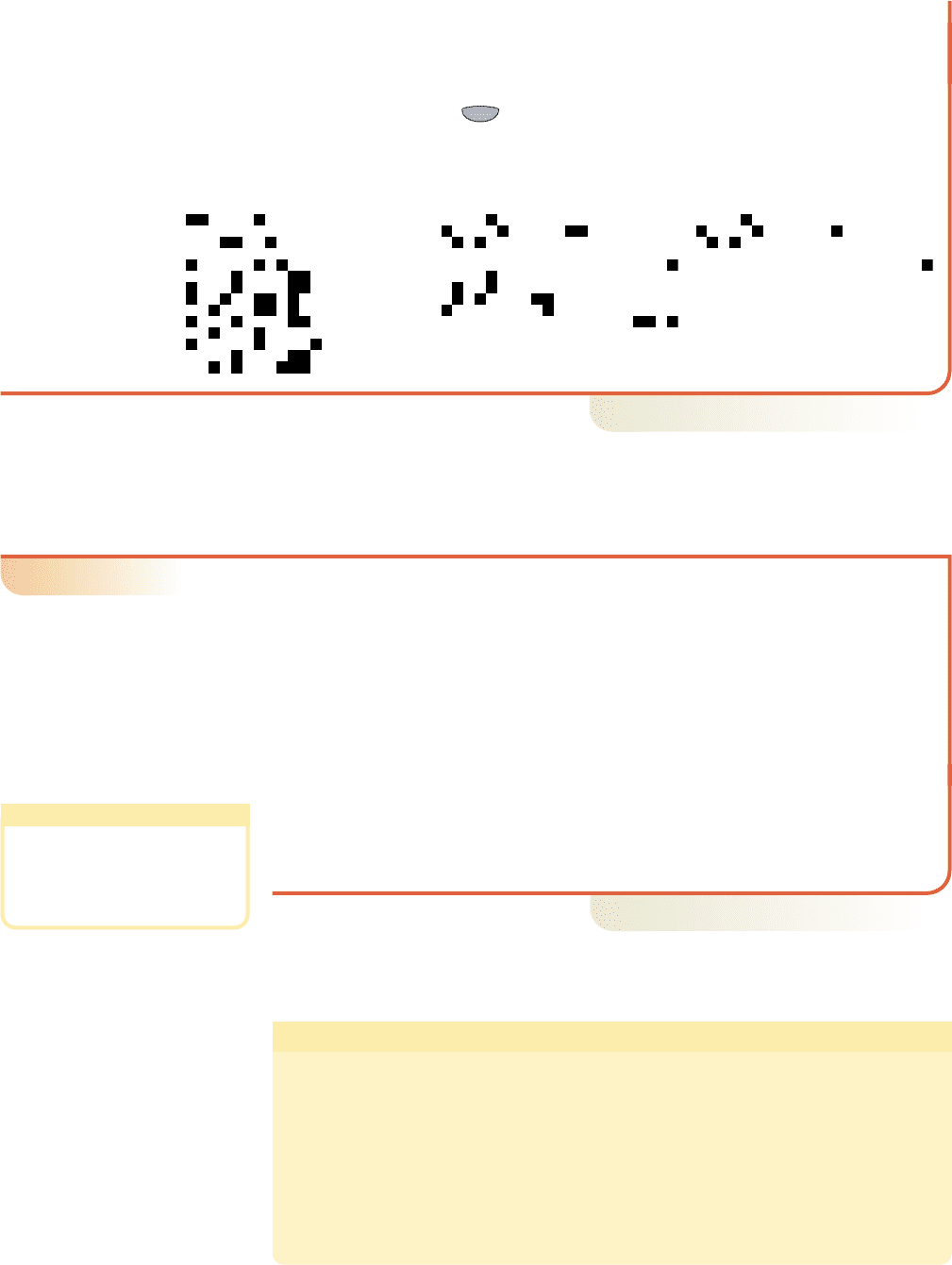
9–7 Section 9.1 Sequences and Series 767
College Algebra Graphs & Models—
c.
d. Begin by entering the functions in parts (a), (b), and (c) as u(n), v(n), and w(n)
respectively on the screen (Figure 9.14). Note that while different indices
are used in this example, all are entered into the calculator using the variable n.
The results are shown in Figures 9.15 and 9.16.
Y=
⫽⫺9 ⫹ 16 ⫹ 1⫺252⫹ 36 ⫽ 18
兺
6
k⫽3
1⫺12
k
k
2
⫽ 1⫺12
3
#
3
2
⫹ 1⫺12
4
#
4
2
⫹ 1⫺12
5
#
5
2
⫹ 1⫺12
6
#
6
2
Figure 9.14
Figure 9.15
Figure 9.16
Now try Exercises 57 through 68
䊳
If a definite pattern is noted in a given series expansion, this process can be
reversed, with the expanded form being expressed in summation notation using the
nth term.
EXAMPLE 8
䊳
Writing a Sum in Sigma Notation
Write each of the following sums in summation (sigma) notation.
a. b.
Solution
䊳
a. The series has five terms and each term is an odd number, or 1 less than a
multiple of 2. The general term is and the series is
b. The raised ellipsis “ ” indicates the sum continues infinitely. Since the terms
are multiples of 3, we identify the general term as , while noting the
series starts at (instead of ). Since the sum continues indefinitely,
we use the infinity symbol as the “ending” value in sigma notation. The
series is
Now try Exercises 69 through 78
䊳
Since the commutative and associative laws hold for the addition of real numbers,
summations have the following properties:
Properties of Summation
Given any real number c and natural number n,
(I)
If you add a constant c “n” times the result is cn.
(II)
A constant can be factored out of a sum.
兺
n
i⫽1
ca
i
⫽ c
兺
n
i⫽1
a
i
兺
n
i⫽1
c ⫽ cn
兺
q
n⫽2
3n.
q
n ⫽ 1n ⫽ 2
a
n
⫽ 3n
p
兺
5
n⫽1
12n ⫺ 12.a
n
⫽ 2n ⫺ 1,
6 ⫹ 9 ⫹ 12 ⫹ 15 ⫹
p
1 ⫹ 3 ⫹ 5 ⫹ 7 ⫹ 9
WORTHY OF NOTE
By varying the function given and/or
where the sum begins, more than
one acceptable form is possible.
For Example 8(b)
also works.
兺
q
k⫽1
13 ⫹ 3k2
cob19545_ch09_761-773.qxd 11/9/10 8:19 PM Page 767
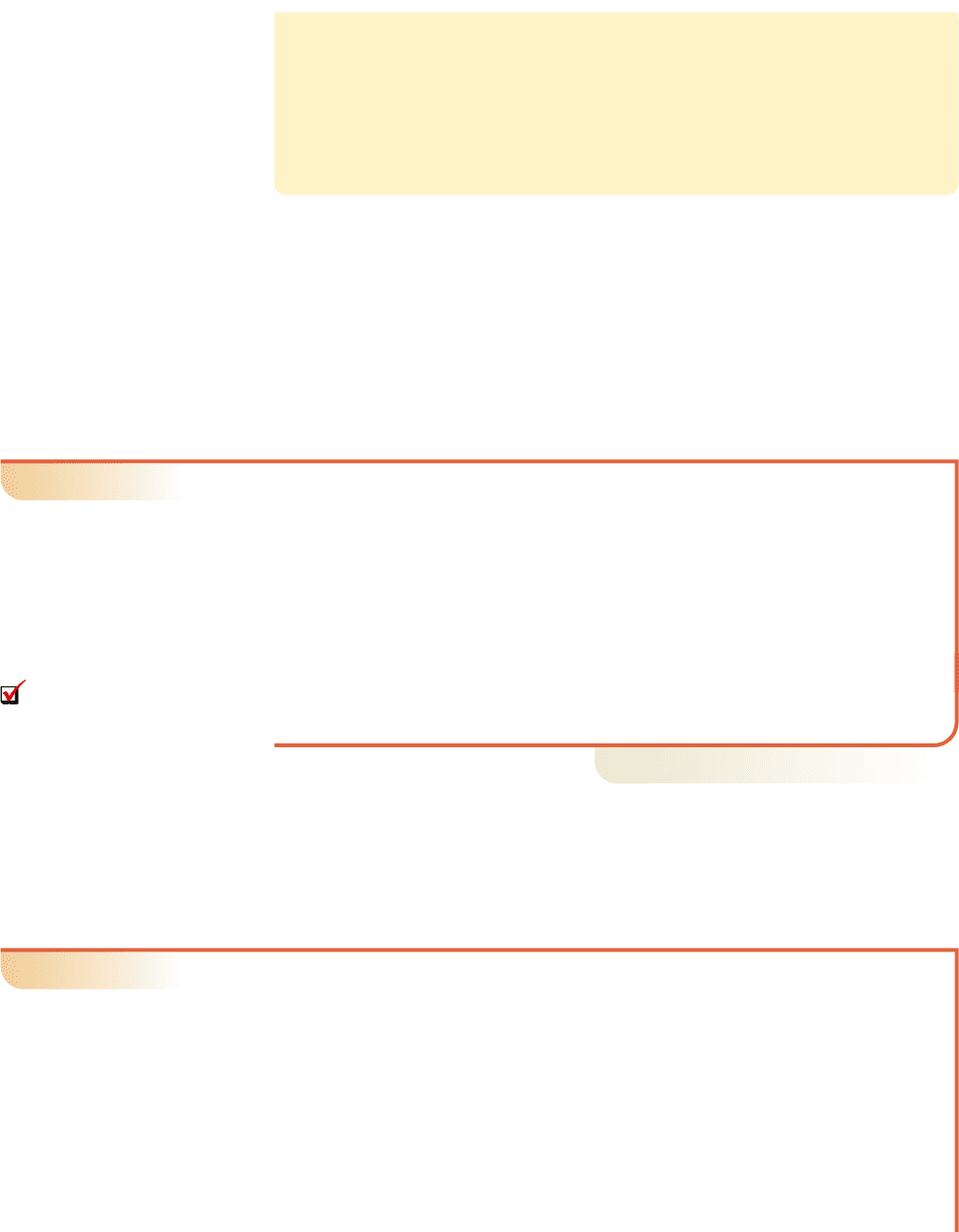
(III)
A summation can be distributed to two (or more) sequences.
(IV)
A summation is cumulative and can be written as a sum of smaller parts.
The verification of property II depends solely on the distributive property.
Proof: expand sum
factor out c
write series in summation form
The verifications of properties III and IV simply use the commutative and associa-
tive properties. You are asked to prove property III in Exercise 94.
EXAMPLE 9
䊳
Computing a Sum Using Summation Properties
Recompute the sum from Example 7(a) using summation properties.
Solution
䊳
property III
property II
1 ⫹ 2 ⫹ 3 ⫹ 4 ⫽ 10; property I
result
Now try Exercises 79 through 82
䊳
E. Applications of Sequences
To solve applications of sequences, (1) identify where the sequence begins (the initial
term), (2) write out the first few terms to help identify the nth term, and (3) decide on
an appropriate approach or strategy.
EXAMPLE 10
䊳
Solving an Application—Accumulation of Stock
Hydra already owned 1420 shares of stock when her company began offering
employees the opportunity to purchase 175 discounted shares per year. If she made
no purchases other than these discounted shares each year, how many shares will
she have 9 yr later? If this continued for the 25 yr she will work for the company,
how many shares will she have at retirement?
Solution
䊳
To begin, it helps to simply write out the first few terms of the sequence. Since she
already had 1420 shares before the company made this offer, we let be
the inaugural element, showing (after 1 yr, she owns
1595 shares). The first few terms are 1595, 1770, 1945, 2120, and so on. This
supports a general term of a
n
⫽ 1595 ⫹ 1751n ⫺ 12.
1420 ⫹ 175 ⫽a
1
⫽ 1595
a
0
⫽ 1420
⫽ 38
⫽ 31102⫹ 2142
⫽ 3
兺
4
i⫽1
i ⫹
兺
4
i⫽1
2
兺
4
i⫽1
13i ⫹ 22⫽
兺
4
i⫽1
3i ⫹
兺
4
i⫽1
2
兺
4
i⫽1
13i ⫹ 22
⫽ c
兺
n
i⫽1
a
i
⫽ c1a
1
⫹ a
2
⫹ a
3
⫹
p
⫹ a
n
2
兺
n
i⫽1
ca
i
⫽ ca
1
⫹ ca
2
⫹ ca
3
⫹
p
⫹ ca
n
兺
m
i⫽1
a
i
⫹
兺
n
i⫽m⫹1
a
i
⫽
兺
n
i⫽1
a
i
; 1 ⱕ m 6 n
兺
n
i⫽1
1a
i
⫾ b
i
2⫽
兺
n
i⫽1
a
i
⫾
兺
n
i⫽1
b
i
768 CHAPTER 9 Additional Topics in Algebra 9–8
College Algebra Graphs & Models—
D. You’ve just seen how
we can use summation
notation to write and
evaluate series
cob19545_ch09_761-773.qxd 11/10/10 9:09 PM Page 768
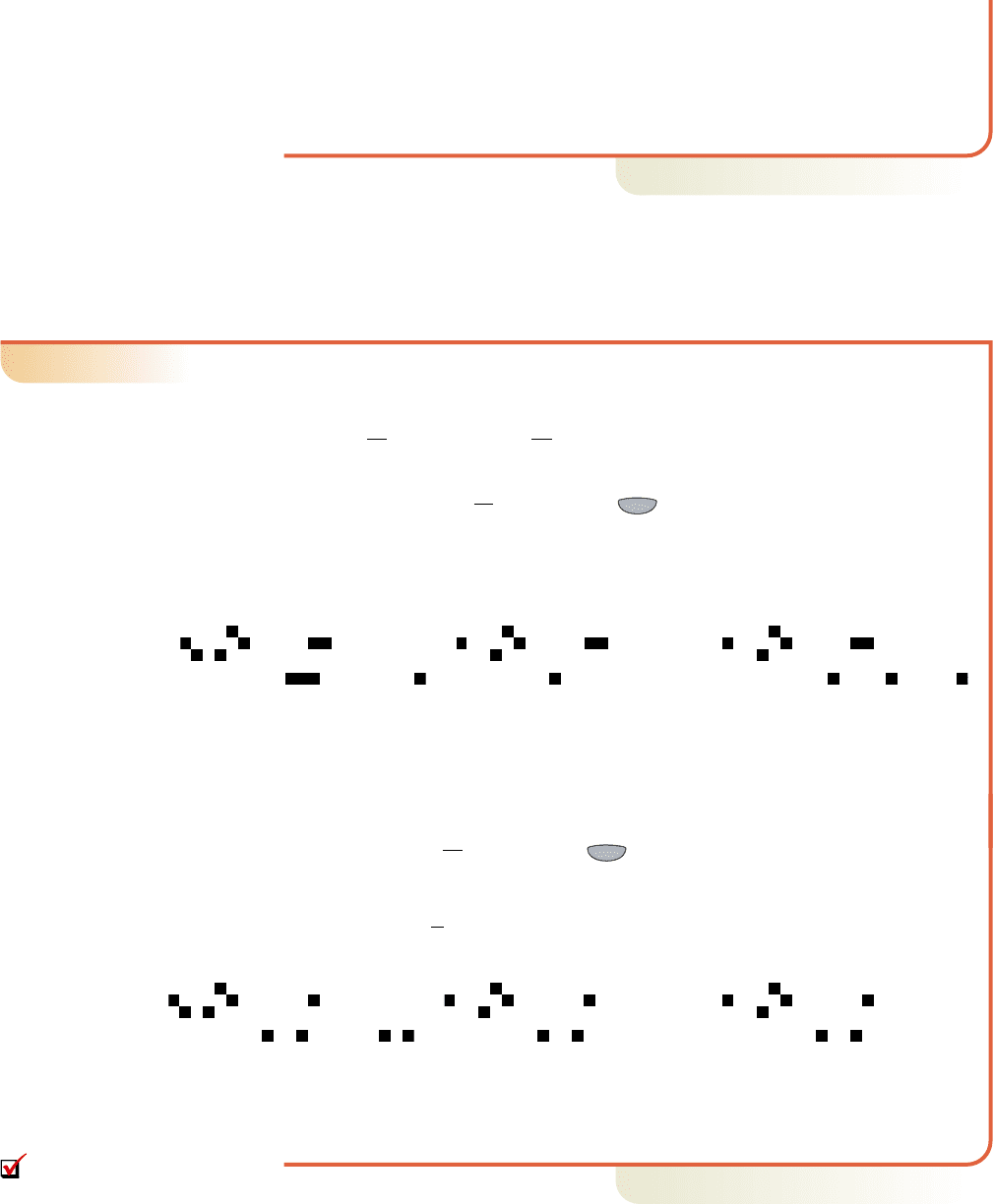
After 9 years After 25 years
After 9 yr she would have 2995 shares. Upon retirement she would own 5795
shares of company stock.
Now try Exercises 85 through 90
䊳
Surprisingly, sequences and series have a number of other interesting properties,
applications, and mathematical connections. For instance, some of the most celebrated
numbers in mathematics can be approximated using a series, as demonstrated in
Example 11.
EXAMPLE 11
䊳
Use a calculator to find the partial sums S
4
, S
8
, and S
12
for the sequences given. If
any sum seems to be approaching a fixed number, name that number.
a. b.
Solution
䊳
a. Begin by entering as u(n) on the screen. Using the “sum(” and “seq(”
commands as before produces the results shown in Figures 9.17 through 9.19,
where it appears the sum becomes very close to for larger values of n.e ⫺ 1
Y=
1
n!
a
n
⫽
1
3
n
a
n
⫽
1
n!
⫽ 5795 ⫽ 2995
a
25
⫽ 1595 ⫹ 1751242 a
9
⫽ 1595 ⫹ 175182
9–9 Section 9.1 Sequences and Series 769
College Algebra Graphs & Models—
Figure 9.17
Figure 9.18
Figure 9.19
b. After entering as v(n) on the screen, we once again compute the sums
indicated as shown in Figures 9.20 through 9.22. It appears the sum becomes
very close to for larger values of n.
1
2
Y=
1
3
n
Now try Exercises 91 and 92
䊳
Figure 9.20
Figure 9.21
Figure 9.22
E. You’ve just seen how
we can use sequences to
solve applications
cob19545_ch09_761-773.qxd 11/9/10 8:20 PM Page 769
