Clarke Joe, Lynch Colleen C. M&R Professional Screen Printing Series
Подождите немного. Документ загружается.

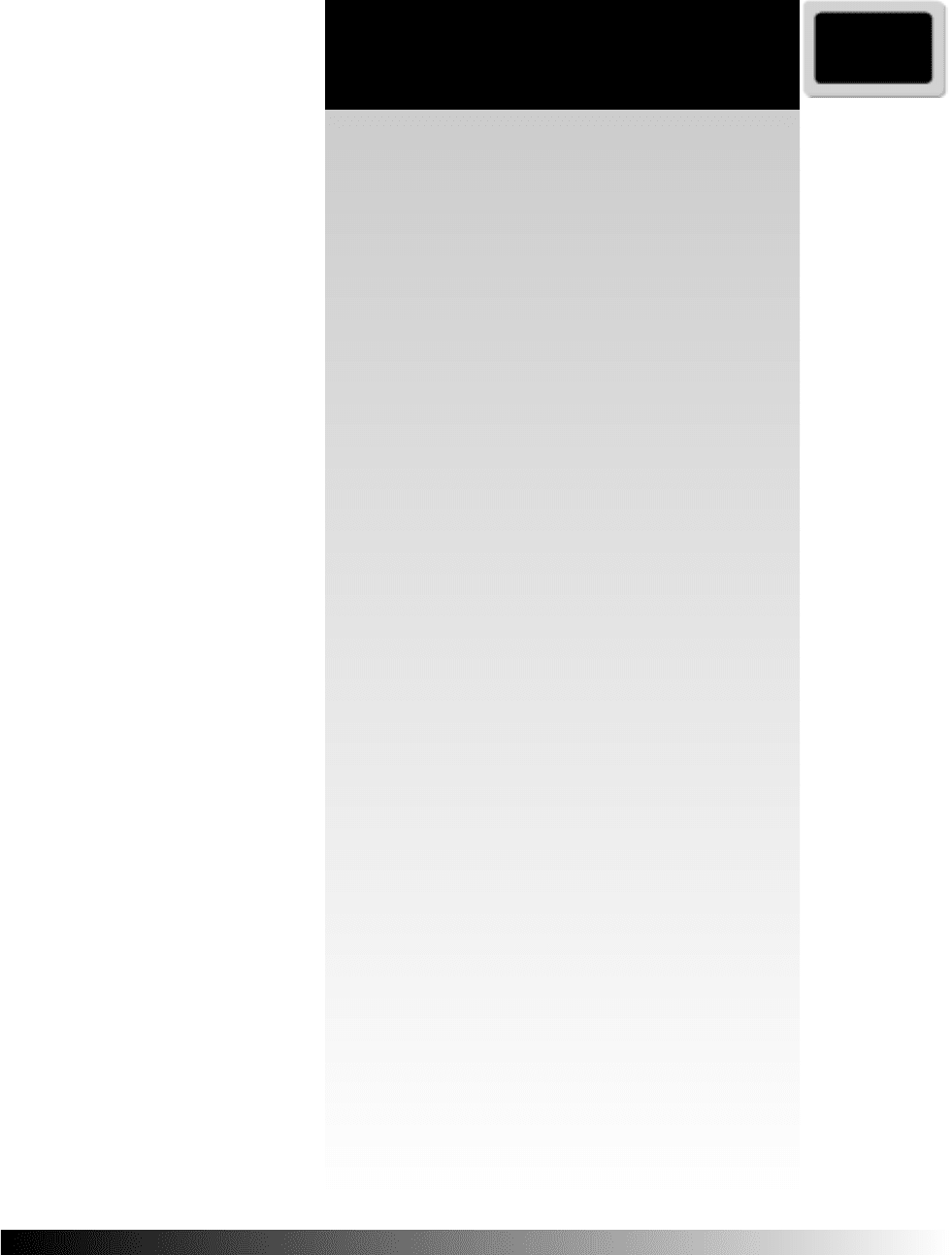
PAGE
22
. 35
Developing The
Stencil
The process of developing
(or washing out) the stencil
receives little attention, but it
can be a subtle cause of many
imaging problems. The idea is
to apply water to both sides
of the stencil and allow the
unexposed areas to act like a
sponge and suck the water up.
This leaves the coating very
fragile and, with a light pres-
sure, the softened areas dis-
solve and wash down the
drain. For this to happen con-
sistently may require some
planning and preparation.
Use a backlit sink for
washout; to save remake time
with those areas that you just
can't see without illumination.
A water-temperature mixer
keeps the water at ± ½° F for
consistent and reliable results.
The temperature should be a
consistent 125°. A power
washer (not the force used for
reclaiming) mixes air from
your compressor with water
to keep shrinkage to a
minimum.
Most of the developing
should be done from the
squeegee side of the screen to
protect the shoulder of the
image on the impression side.
Stencils
1. Use a backlighted sink.
2. Use consistent 125° water temperature.
3. Use an air/water mixing gun.
4. With a high volume, low pressure mist:
a. Spray the impression side thoroughly.
b. Spray the squeegee side thoroughly.
c. Repeat in 30 seconds.
d. Wait an additional 30 seconds.
5. With firm pressure and lower volume;
a. Work from the squeegee side.
b. Maintain a 6-8" distance from the screen.
c. Move continually from top to bottom.
d. Neither favor nor ignore gray scales and reso-
lution targets.
e. Gently spray impression-side only if needed.
6. When complete, rinse with cold water.
7. Vacuum excess water from squeegee side.
8. Vacuum excess water from impression side.
9. Inspect for any residual coating in image areas.
10. If found, reapply firm pressure to that area and
continue as above.
11. Process multiples for effiency.
12. If you have difficulty, review the section on storage
and screen room lighting
Developing The Stencil
How To
Instructions

PAGE
22
. 36
If you find you must resort to blasting the coating off of the
screen, something is wrong. This is a particular problem if the
emulsion is under-exposed (refer to page 2.24 for details). The
screen may have been exposed to light or heat, or could just be
too old to work well. In any case, blasting is not the best
answer.
TToouucchh-UUpp
If you subscribe to the recommendations in this manual, you
will have little need for screen touch-up (also known as spot-
ting, filling, blocking, blocking out, pinholing and many other
names). The purpose of touch-up is to seal the ink from acci-
dently printing or seeping through and ruining garments. It is
not intended to be a repair station for poor films or screen
processing.
The greatest reason for excessive touch-up is a stencil that is
too thin. There are a variety of reasons that this might occur.
First is that the coating applied was too thin (refer to page
2.14). Second that the screen was under-exposed (refer to page
2.33).
Dust, dirt, static electric-charge, coarse mesh, thick threads,
coaters that are too large, coaters that are damaged, and bad
emulsion are all blamed for pinholes. Of course, all of these
can be culprits, but are most often secondary to a thin and
under-exposed coating.
Since the purpose of touch-up is not that of a repair station
for poor processing, there should be a go/no-go point as a
standard for passing or rejecting screens that need mummi-
fied. That point is 60 seconds for Challenger and Gauntlet
screens. If you cannot touch-up a screen in 60 seconds, some-
thing is wrong.
If you average one screen in 60 seconds (hopefully and realis-
tically less) then one person can touch-up over 400 in a shift.
Work to make your touch-up process more of a final inspec-
tion step. If you concede that this is reasonable, then you will
want to initiate one of the procedures outlined in the sidebar
on page 2.34.
Chapter 2
If Touch-up takes more than
60 seconds per screen:
1. Record the number and times
on a sheet of paper.
2. Record the reason why (films,
coating, exposure, etc).
3. Set the screens aside for
hourly inspection.
4. Return the screens to the
responsible party.
5. Notify your supervisor.
To ease the usage, application,
and removal of perimeter tape:
1. Calibrate your press and use
minimum squeegee pressure.
2. Use a proper-sized coating
trough.
3. Thoroughly dry the screen
prior to exposure; this per-
mits complete and proper
exposure.
4. Thoroughly expose the
screen, being sure to cure
the emulsion on the squeegee
side.
5. Use permanent blockout on
the perimeter.
6. Use a quality tape intended
for the job.
7. Use a tape that strips clean
(without residue) and quickly
(without ripping).
S
S
t
t
encil Finishing Tips
encil Finishing Tips
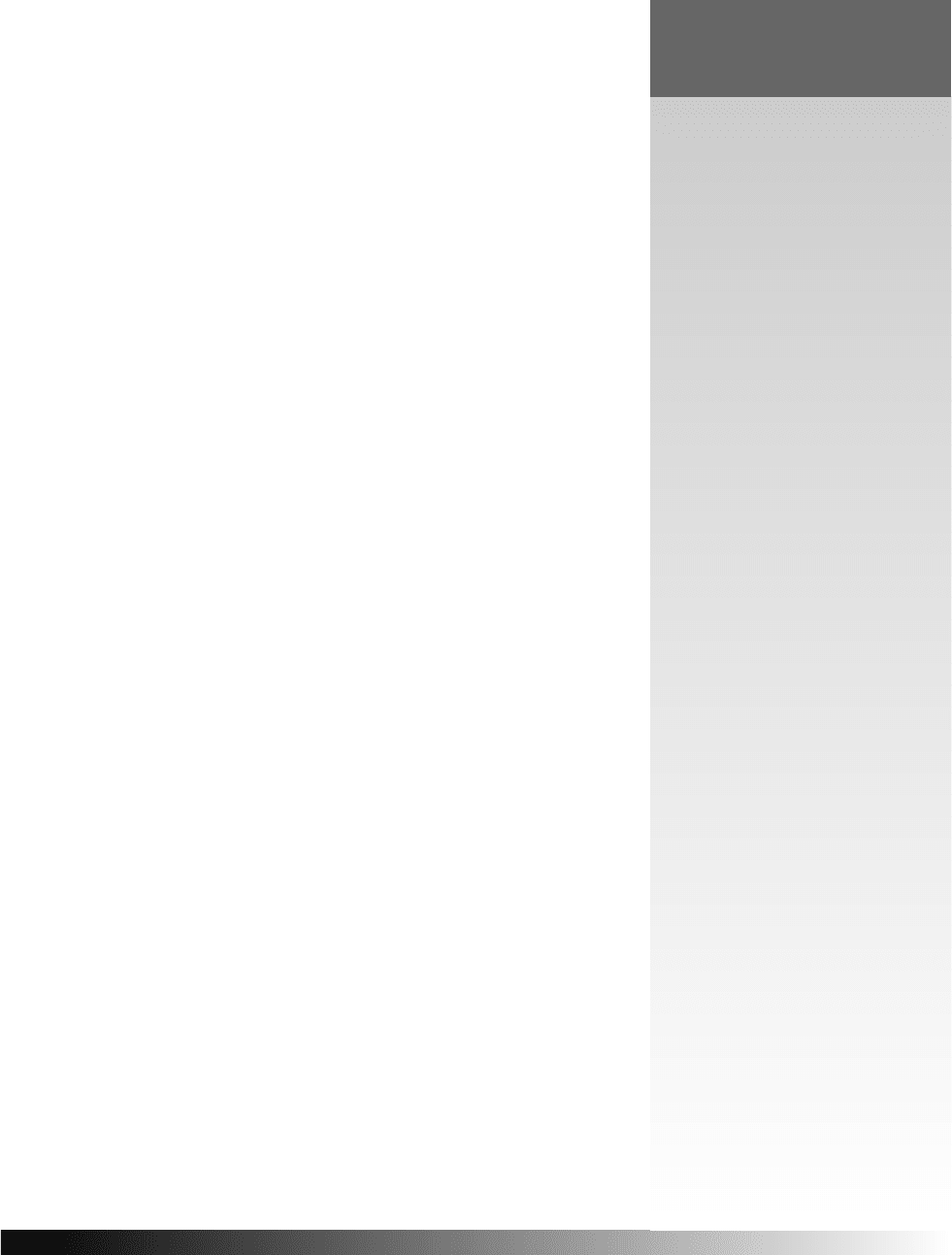
PAGE
22
. 37
TTaappiinngg tthhee PPeerriimmeetteerr
The taping process has sadly evolved into a mummification
process, and the reasons are only sort of legitimate. The press
operators know from experience that the stencil will break
down prematurely, so they use an abundance of tape to pre-
vent leaks. It is affective but should not be necessary.
First, the stencil must be properly coated, dried and exposed
(refer to pages 2.14, 2.16 and 2.33 respectively). Such a stencil
will not break down rapidly. Secondly, use a quality tape
intended for the purpose. Cheap masking tape will cost you
a fortune in leaks and time to strip it from the screen.
A foot of quality tape costs a nominal 8¢, which is the cost of
one minute of time for a $5-per-hour employee. But your
press can earn you 8¢ per second (at 40¢ per shirt and a 60-
dozen-per-hour cycle rate). All breakdowns take more than a
minute to fix and will ruin a few shirts in the process.
The key to economy is to use the tape for the purpose it is
intended. There should be no need to tape the whole screen
and never to tape both sides of a production screen. If you
think you are taping for strength you may be mistaken. The
tape restricts the normal flexing of the screen and does noth-
ing to stabilize tension. Next thing you know, you need more
squeegee pressure to transfer the ink
...
check mate.
Reclaiming The Stencil
This process often takes a variety of inks and chemistries and
shoots them all over a roomno wonder it seems to be a messy
job. Use the appropriate hand and eye protection for your
safety. Since the primary focus of this manualand the pri-
mary goal of a pressis to run efficiently without stopping,
you may want to adopt the following procedures.
It is easier to find unskilled labor than semi-skilled or skilled,
and we assume that some of your most skilled operators are
press operators and paid accordingly. If so, all you really want
them spending their time on (workload permitting) is printing
and the accompanying paperwork. Any distraction can be a
Stencils
To make reclamation as easy as
possible:
1. Supply hot water at the pre-
scribed pressure and volume.
2. Use the prescribed reclaiming
chemistries.
3. Thoroughly clean and dry
screens before applying
reclaimer.
4. Avoid a coating trough that is
too long.
5. Avoid coating softened
corners.
6. Thoroughly dry screens prior
to exposure.
7. Thoroughly expose the
coating.
8. Avoid solvent based "screen
openers" on press.
Tips T
Tips T
o Ease
o Ease
R
R
eclaiming
eclaiming
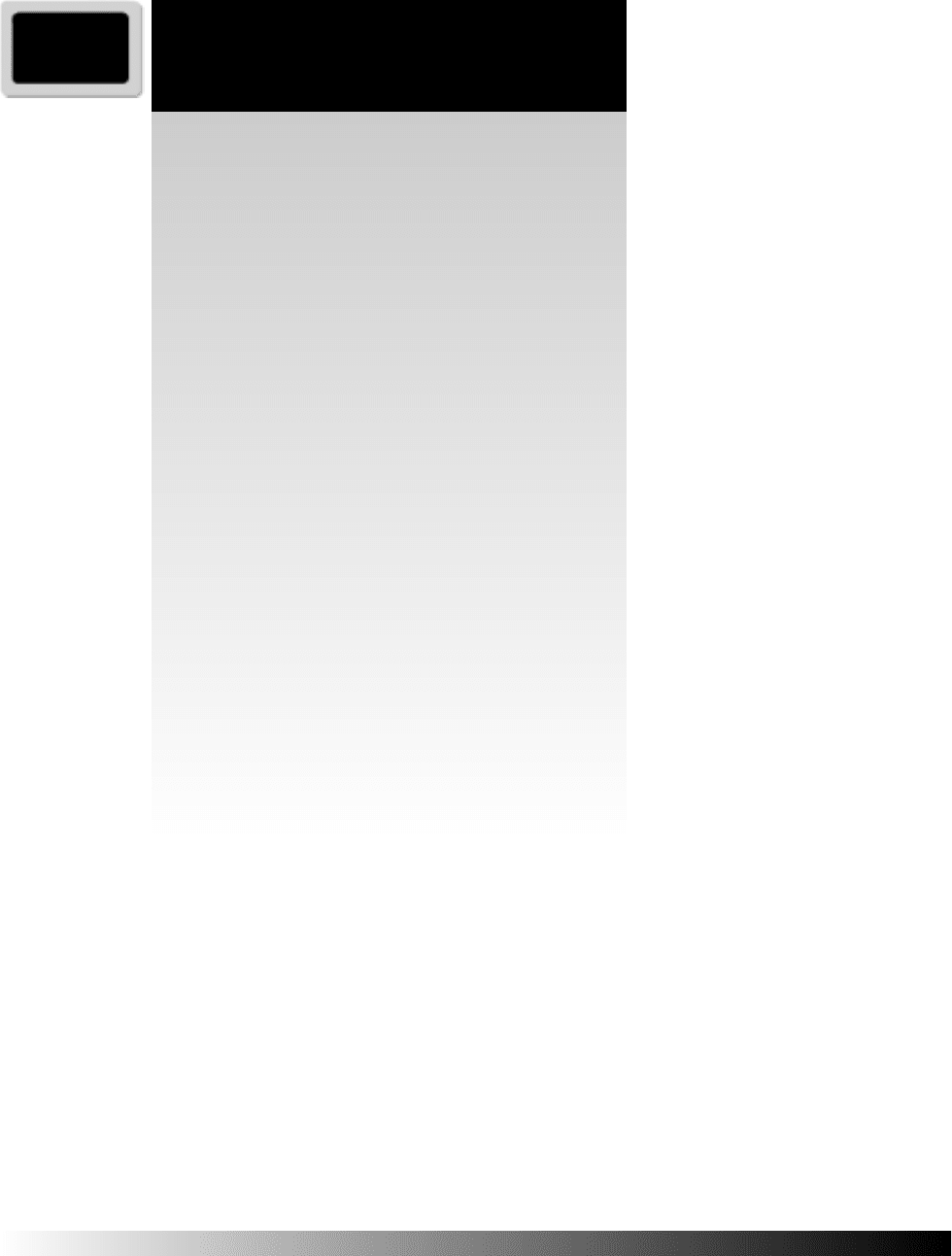
PAGE
22
. 38
costly error in labor utiliza-
tion. So it is our recommen-
dation that the press opera-
tors do not shut the press
down to clean screens, ink
and blades: but they should be
cleaned immediately and thor-
oughly before sent to recla-
mation.
Once the screen is thoroughly
cleaned with commercially
available cleaners, which rinse
fasr and completely, it should
be allowed to dry. When dry,
reclaiming chemistry should
be applied to both sides and
allowed to penetrate the sten-
cil before proceeding. Since
there is a waiting period of a
few minutes, you may want to
spray several screens at once
and allow the chemistry to do
its work while you are
reclaiming the previous batch.
(Note adding reclaimer to wet
screens only dilutes its effec-
tivenessparticularly one
that is wet with screen wash).
The water temperature used to reclaim screens should be hot150ºand flow at
a nominal 2-4 gallons per minute. You will want to be sure your hot water sup-
ply can deliver this quantity of water. Take the number of screens per day and
multiply that by the time per screen. Then presume that you may want to do
them without stopping. For example, 50 screens per day at our recommended
three minutes per screen equals 150° minutes at 2-4 gallons per minute of
intermittent water at 150° F or hotter.
The initial pressure of the power washer is best suited around 3000 psi and de-
rated by changing the orifice to output 2-4 gallons per minute at or near 1200
psi. High-pressure air does not remove the stencil, high-pressure water does.
Chapter 2
1. Remove residual ink.
2. Remove tape and tape adhesive completely from
the screen.
3. Use a screen wash that is compatible with reclaim-
ing chemistry.
4. Mist reclaimer on both sides of the screen.
5. Lay screen flat impression aide up.
6. Wait three to five minutes.
7. Use hot water140° plus.
8. Use high volume watertwo to four gallons per
minute.
9. Use high-pressure water1200 psi at two to four
gpm (gallons-per-minute).
10. Work from the squeegee side.
11. Sustain a four to five inch distance from wand-to-
screen.
12. If you have difficulty, review the section on proper
exposure (page 2.19).
13. If you have residual haze review the ink and wash-
up sections.
Reclaiming A Screen
How To
Instructions
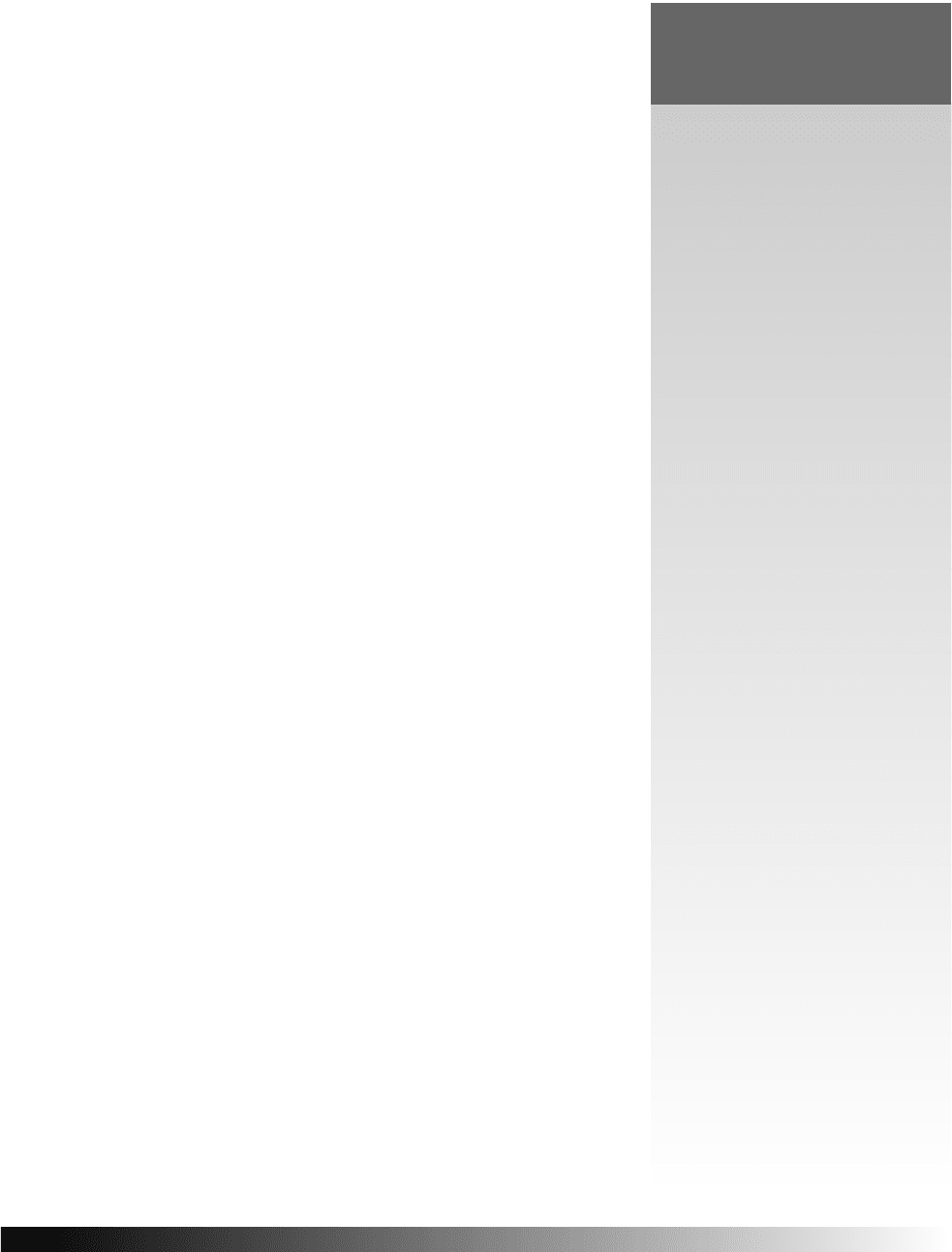
PAGE
22
. 39
Many of the bargain pressure washers claim high-pressure
but don't output much water.
The active ingredient in reclaiming chemistry is sodium meta-
periodate. It is normally used at 3 percent concentration (high-
er concentrations come out of solution readily and the SmP
falls to the bottom of the pail). It is available in liquid or crys-
tal form. If you are mixing your own to save dollars, be sure
that such is really the case. Overor underuse of the crys-
tals could cost you far more in raw materials or conversion.
For standard-sized Challenger and Gauntlet screens, you will
want to allow 2-3 minutes per screenif the conditions here
are followed, that number is very attainable. (Note that it will
require less time if you have used a permanent blockout on
the perimeter of your screens (refer to page 2.13 for details).
If you find you cannot attain this rate and you have the proper
chemistry, water pressure and flow rate, read pages 2.37
through 2.38 on screen exposure. It may be that you are cross-
linking the coating on press due to under-exposure. For com-
parison, test-reclaim a screen that has not been used on press
and see if it is marginally easier.
HHaazzee RReemmoovveerr
It is often necessary to remove ink haze that should have been
removed in the wash-up phase prior to reclamation (refer to
page 2.40 for the details). Poor housekeeping habits in this
area will cost you money.
The distinct disadvantage in the use of haze remover is that it
shortens the life of the screen mesh. Continued and repetitive
exposure to caustics will cause enough erosion that the fabric
will rip or burst prematurely. And the cost of this is extreme if
it rips on press.
If you can't seem to get rid of the ink haze, consider the color
ink with which you are having a problem. Ink haze is a result
of the inability of your wash-up to disolve the vehicle in the
ink. Specifically, blues and blacks are the most notorious colors
for plastisol haze. The reasonthese pigment particles are
Stencils
1. Calibrate the press for mini-
mal mesh abrasion.
2. Sufficiently tension screens to
reduce abrasion.
3. Minimize squeegee pressure.
4. Ensure thorough exposure.
5. Use adequate pressure and
water flow for reclaiming.
6. Use a proper wash-up chem-
istry applied as directed.
7. Clean the screens immediate-
ly after use.
Minimizing The Need
Minimizing The Need
F
F
or Haze R
or Haze R
emo
emo
v
v
er
er
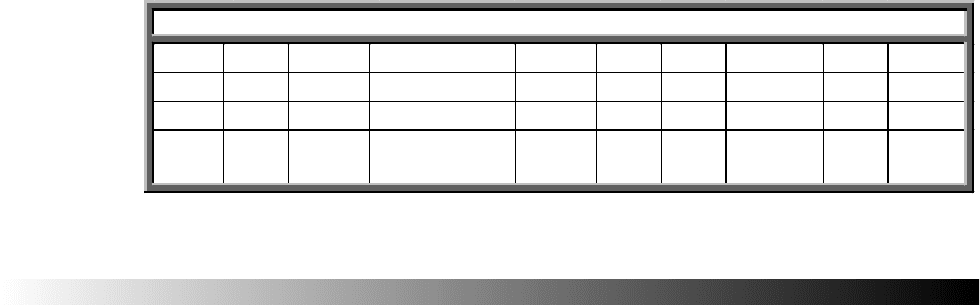
PAGE
22
. 40
lightweight and high in oil absorption. These properties cause the ink manufac-
turer to use different (polymeric) plasticizers, which are insoluble in many con-
ventional wash-ups. Second, the dye in some of the very bright red inks, which
origniallyattached to the pigment, leaves the pigment during printing and
becomes attached to the mesh. The stain caused by this process may not restrict
particle passage, but certainly will effect exposure time in the affected areas.
Finally, is the example of white inks, which use polymeric plasticizers, however
the particle size is infinitely smaller. The problem it invades all the nooks and
crannies of the mesh; resulting in the worst of all three types of ink haze. If you
have hazeno matter what you have triedget your screen chemistry and to
ink supplier and ask them to find an equitable solution.
Real-World Results
While it is difficult to provide exact specification for your shop (due to the vari-
ance in equipment, products, etc.), we furnish a starting point through real-word
examples offered as a guideline. Our tests were conducted at Kiwos laboratory.
They provided lab personnel and the specified emulsion. Dynamesh provided the
specified screen mesh. Screens and stencils were prepare to our specifications,
measurements taken on all typical parameters of the stencilthe results can be
found in figure 2.30. This test gives you actual case studies, so that you can gauge
the performance of your stencils. Nothing was done to force the results; no tricks
or unusual techniques were used. These stencils are just as you might process in
your plant.
PPrreeppaarreedd TTeesstt-SSccrreeeennss
Column One lists the nominal mesh count in inches. Column Two the thread
diameter in microns. Column Three lists the initial tension in Newton's per
square centimeter. Column Four is the method of coating used. For example if it
reads: 2 imp-3 sqg.-Dry-1 imp, the screen was coated two passes on its impres-
Chapter 2
MC
TD
N/cm²
Method
Edge
Type
Dry
Moisture
Rz
EOM
80S
71m
25
1 Imp. - 1 Sqg.
Rnd.
Dual
1.0
< 4%
16.2
25.0
150S
45m
23
1 Imp. - 1 Sqg.
Rnd.
Dual
1.0
< 4%
9.5
14.2
230S
40m
25
2 Imp. - 1 Sqg.
Rnd.
Dual
0.5
< 4%
10.4
6.6
305T
35m
24
2 Imp. - 2 Sqg.
Rnd.
Dual
0.3
< 4%
8.3
5.8
Dry - 1 Imp.
Sharp
Figure 2.30 The table shows the real-world results of our four test screens, coated, exposed, dried and developed.
Although your screens, methods and results may vary, the data serves as a guideline for your stencil methods.
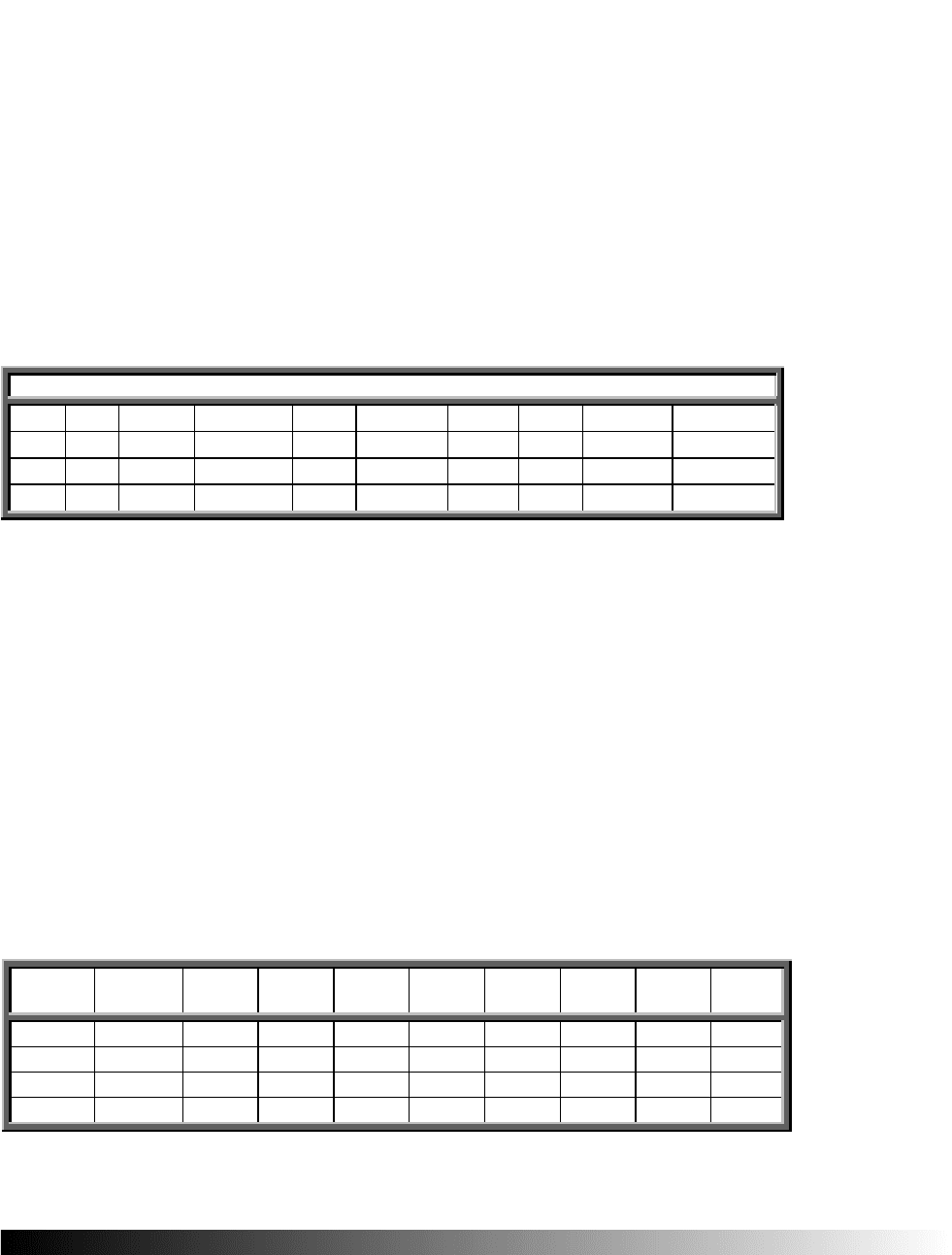
PAGE
22
. 41
sion side, turned and given three passes on the squeegee side, dried and given one
more passes on the impression side. Column Five is the edge of the coater
round or sharp. Column Six is the type of emulsion used. Column Seven is the
time it was given to dry in decimal hours. That is, 0.5 hours is equal to thirty min-
utes. Column Eight is the moisture content as a percentage after the given dry
time. Column Nine is the R
z
flatness of the stencil. And Column Ten is the
emulsion over mesh. These two were measured after the stated exposure time.
Figure 2.31 shows the results of the exposure test on the four test-screens.
Column One gives the mesh count in inches. Column Two is the thread diameter
in microns. Column Three is the type of lamp used including the wattage. For
example a 5kW MH is a 5000-watt metal halide lamp. Column Four is the dis-
tance from the lamp to the vacuum frame glass during exposure. Column Five is
the exposure units. Column Six is the exposure time. Column Seven is the weight
of one square inch of coated mesh (the weight of the mesh is not included in
this number). This will allow you to compute the cost of the product coated to
this level. Column Eight is the step on a 21 step transparent gray scale. Column
Nine and Ten are the positive and negative resolution in mils.
TThhee CCoosstt OOff TThhee CCooaattiinngg
The table shown in figure 2.32 gives the weight of the mesh alone on the four
Stencils
Mesh
Count
Fabric
g/in²
1 Coat
g/in²
Pct.
Gain
1 + 1
g/in²
Pct.
Gain
1 + 2
g/in²
Pct.
Gain
1 + 3
g/in²
Pct.
Gain
80 S
4.0 g
.14
3.5%
.25
6.2%
.35
7.9%
.45
9.9%
150 S
4.0 g
.09
2.2%
.16
4.0%
.23
5.7%
.29
7.2%
230 S
4.1 g
.06
1.4%
.09
2.1%
.12
2.9%
.15
3.6%
305 T
4.0 g
.04
1.0%
.06
1.5%
.08
2.0%
.10
2.5%
Figure 2.32 The table shows the resulting weight of coating applied for single and multiple coats of emulsion on our
four test screens.
MC
TD
Lamp
Distance
Units
Time
g/in²
Step
Pos. Res.
Neg. Res.
80S
71m
8kW
50
150
150 sec.
0.2
6
8.5
8.0
150S
45m
8kW
50
75
75 sec.
0.2
5
3.5
3.0
230S
40m
8kW
50
55
55 sec.
0.1
8
3.0
2.5
305T
35m
8kW
50
45
45 sec.
0.1
8
2.5
2.0
Figure 2.31 This table shows our test screens and in grams per square inch the amount of coating that was applied
and then the resulting EOM and Rz for this application.
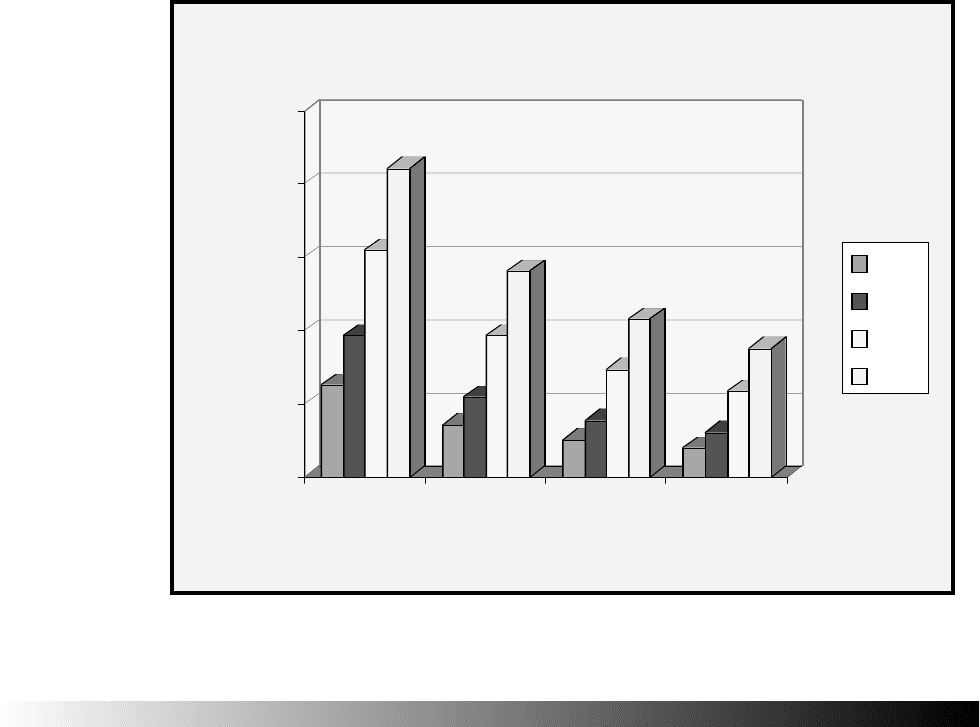
PAGE
22
. 42
test screens. We then applied several coats of emulsion, weighed the mesh after
each coating was dried and recorded the increase in weight (coating only weight).
The coating used has 50-percent-solids and so the dried coating is approximately
half of the wet coating.
Column One lists the four test screen mesh counts. Column Two lists the weight
of the mesh in grams per-square-inch. Column Three is the beginning of the
application of the coats, one pass only and lists the weight of that coating.
Column Four lists the weight in Column Three as a percentage. Column Five lists
the results of 1-plus-1-coats and so on, up to and including 1-plus-3-coats.
Highlights from the table are plotted in figure 2.33 .
Specifically, an 80S mesh weighs 4.0 grams per-square-inch uncoated. If you
apply one pass with a round-edge coater, you are adding 0.14 grams per-square-
inch. This is equal to a 3.5 percent increase over the weight of the mesh. Look at
the end of the row with 1-plus-3-coats of emulsion on the uncoated screen. An
addition of 0.45 grams of emulsion per-square-inch is the result, which equates
to a 9.9 percent increase over the uncoated mesh.
Chapter 2
0
50
100
150
200
250
Number of Screens
1 1+1 1+2 1+3
Coating Method
Screens Per Gallon
80S
150S
230S
305S
Figure 2.31 The graph shows the number of our four test screens that can be expected from the four coating
methods used. Of course the single coat would yield the most screens but only at the sacrifice of resolution and press
performance.
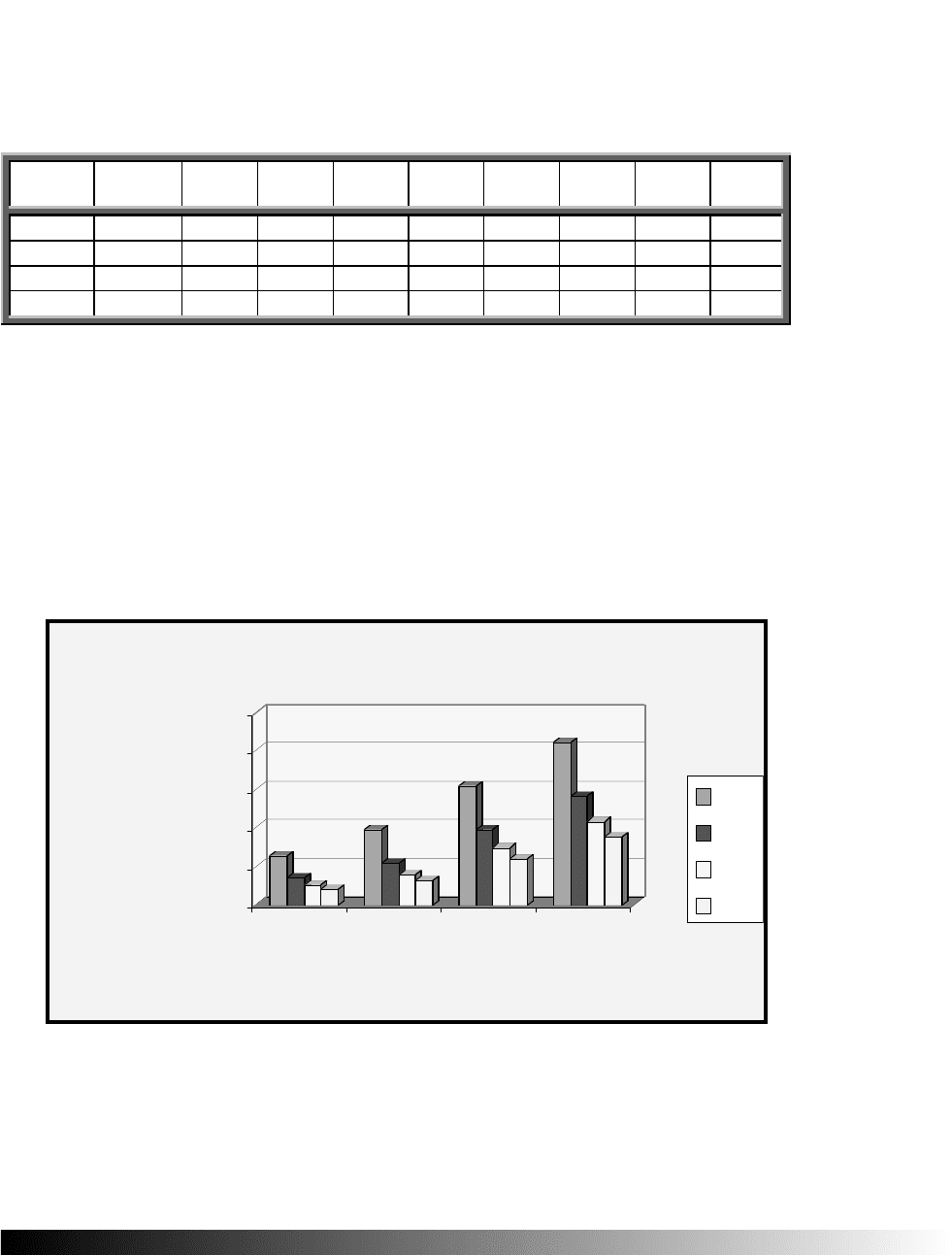
PAGE
22
. 43
This data should not be construed as a limit for the number of coating you apply
to your screens. That decision should be based on resolution and press perform-
ance. It is intended to help you see the results of multiple coats of emulsion
applied to a given mesh count.
The table shown as figure 2.32 is an extension of the data in figure 2.30. It uses
the same four screen meshes and lists incremental amounts of coating weight to
each of the screens. It then estimates the number of screens that could be coated
in that manner from a gallon of 50% solids emulsion.
Specifically, 305 T mesh, prepared with 1-plus-2 coats would have a coating
weight of 0.35 grams per-square-inch. Such a coating weight would allow you to
coat a 17" x 24" area of mesh for a yield of 108 screens-per-gallon.
Stencils
Mesh
Count
Fabric
g/in²
1 Coat
g/in²
Pct.
Gain
1 + 1
g/in²
Pct.
Gain
1 + 2
g/in²
Pct.
Gain
1 + 3
g/in²
Pct.
Gain
80 S
4.0 g
.14
3.5%
.25
6.2%
.35
7.9%
.45
9.9%
150 S
4.0 g
.09
2.2%
.16
4.0%
.23
5.7%
.29
7.2%
230 S
4.1 g
.06
1.4%
.09
2.1%
.12
2.9%
.15
3.6%
305 T
4.0 g
.04
1.0%
.06
1.5%
.08
2.0%
.10
2.5%
Figure 2.32 A 26" x 35" OD Challenger screen has a nominal coated area of 17" x 24" or approx-
imately 400 square inches, coated with a round-edge coater, at 50 percent solids.
0
50
100
150
200
250
Quantity of
Screens
80 S 150 S 230 S 305 T
Screen Mesh Counts
Screen Coating Estimator
1
1+1
1+2
1+3
Figure 2.33 The Screen Coating Estimator allows you to gauge the number of screens that you can get
from a US gallon of emulsion for our four test screens under the coating methods described herein.
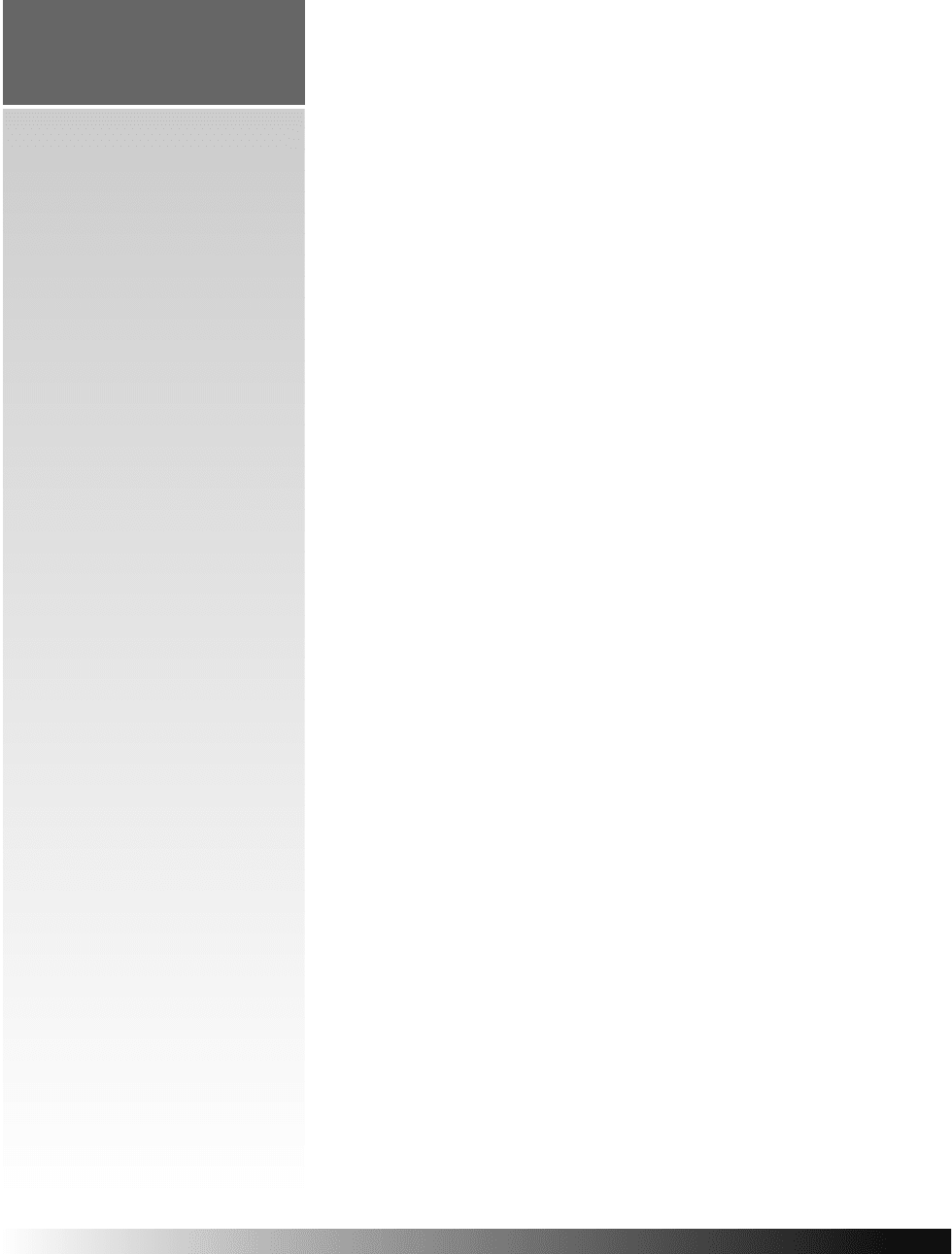
PAGE
22
. 44
If you alter the conditions, obviously you will change the
resulting estimate of screens-per-gallon. A sharper blade, more
passes, intermittent drying, a coarser mesh-count than speci-
fied, a larger coated area or a thicker thread diameter will all
consume more coating.
To calculate a 21" x 31" OD Gauntlet screen with an nominal
coated area of 15" x 22", or approximately 330 square inches,
coated as in figure 2.32, multiply the number of Challenger
screens (listed in the same table) by 1.21the result is the
total number of Gauntlet screens that can be coated with a
gallon of emulsion. So you would get 107, 305 T screens from
a gallon coated 1-plus-3 wet-on-wet coats as applied in the
table.
To estimate a cost-per-screen take the number of screens and
divide it by the cost-per-gallon. For example, if you coat 88-
305T screens with a 1-plus-3 method, as described in figure
2.32, and your cost is $75 per-gallon, your cost per -creen is
approximately 85 cents. At a glance you can see that your
screen cost goes up, if you put additional coats of emulsion
on the screenshardly a surprise. But you must realize that
with the additional coats, there is a return on your investment.
If for no other reason then press downtime, you should use
the additional coats, they are a bargain regardless of your
image. Refer to page 2.13 for R
z
and EOM results and use
these to monitor your progress.
Chapter 2
1. Fewer pinholesstecil bridg-
ing is improved by the thicker
coating
2. Longer press lifestencil
elatisity is maintained and the
thicker stencil is more
resistent to squeege abrasion.
3. Sharper printing at higher
resolution is assured because
along with proper EOM,
comes an improved stencil
flatness.
4. Less downtime due to blur-
ring and dot gain because the
stencil gasket acts as a bar-
rier to the ink filling non-
image areas.
Benef
Benef
its Of Pr
its Of Pr
oper
oper
Coating Thic
Coating Thic
kness
kness
