CIMA - C3 Fundamentals Of Business Mathematics
Подождите немного. Документ загружается.

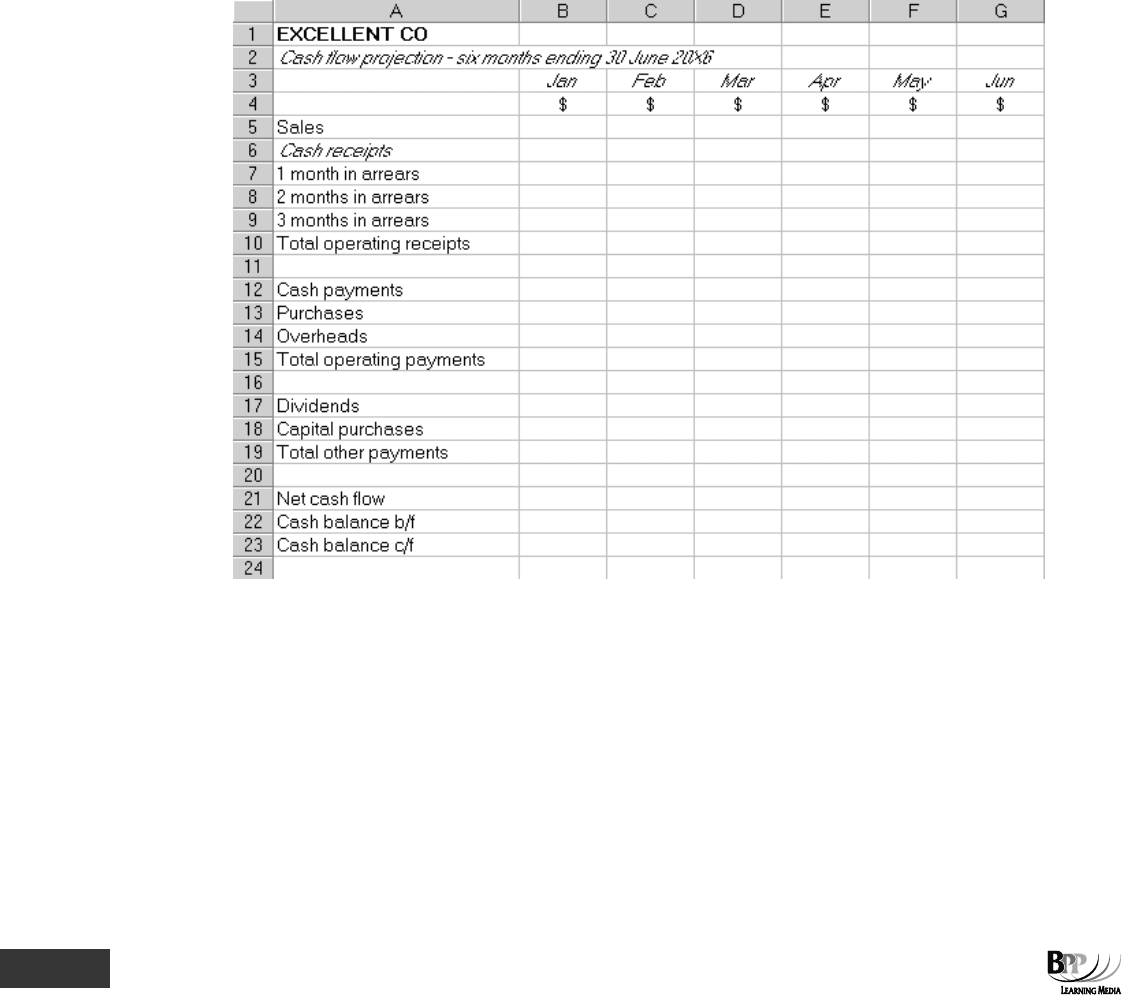
30 1a: Basic mathematical techniques ⏐ Part A Basic mathematics
(iii) 7% in third month after sale.
(iv) 3% remains uncollected.
(c) Purchases are equal to cost of sales, set at 65% of sales.
(d) Overheads were $6,000 per month in 20X5, rising by 5% in 20X6.
(e) Opening cash is an overdraft of $7,500.
(f) Dividends: $10,000 final dividend on 20X5 profits payable in May.
(g) Capital purchases: plant costing $18,000 will be ordered in January. 20% is payable with order, 70% on
delivery in February and the final 10% in May.
7.5.1 Headings and layout
The first step is to put in the various headings required for the cash flow projection. At this stage, your
spreadsheet might look as follows.
Note the following points.
(a) We have
increased the width of column A to allow longer pieces of text to be inserted. Had we not
done so, only the first part of each caption would have been displayed (and printed).
(b) We have developed a
simple style for headings. Headings are essential, so that users can identify
what a spreadsheet does. We have
emboldened the company name and italicised other headings.
(c) When
text is entered into a cell it is usually left-aligned (as for example in column A). We have centred
the headings above each column by highlighting the cells and using the relevant buttons at the top of the
screen.
(d)
Numbers should be right-aligned in cells.
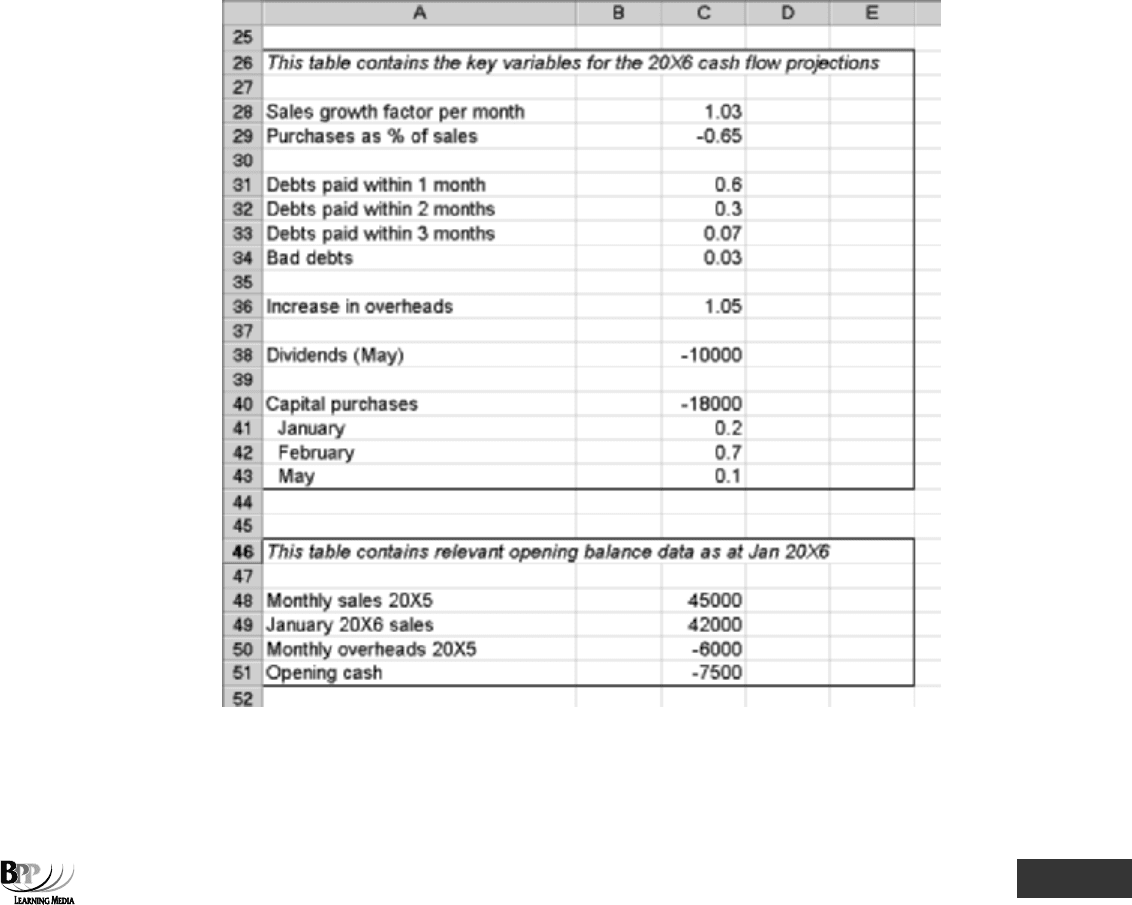
Part A Basic mathematics ⏐ 1a: Basic mathematical techniques 31
(e) We have left spaces in certain rows (after blocks of related items) to make the spreadsheet easier to
use and read
.
7.5.2 Inserting formulae
The next step is to enter the formulae required. For example, in cell B10 you want total operating receipts, =SUM(B7:B9).
Look for a moment at cell C7. We are told that sales in January were $42,000 and that 60% of customers settle
their accounts one month in arrears. We could insert the formula =B5*0.6 in the cell and fill in the other cells along
the row so that it is replicated in each month. However, consider the effect of a change in payment patterns to a
situation where, say, 55% of customer debts are settled after one month. This would necessitate a
change to each
and every cell
in which the 0.6 ratio appears.
An alternative approach, which makes
future changes much simpler to execute, is to put the relevant ratio (here,
60% or 0.6) in a cell
outside the main table and cross-refer each cell in the main table to that cell. This means that,
if the percentage changes, the change need only be reflected in
one cell, following which all cells which are
dependent on that cell will
automatically use the new percentage. We will therefore input such values in separate
parts of the spreadsheet, as follows. Look at the other assumptions which we have inserted into this part of the
spreadsheet.
Now we can go back to cell C7 and input =B5*C31 and then fill this in across the
'1 month in arrears' row. (Note
that, as we have no December sales figure, we will have to deal with cell B7 separately.) If we assume for the
moment that we are copying to cells D7 through to G7 and follow this procedure, the contents of cell D7 would be
shown as =C5*D31, and so on, as shown below.
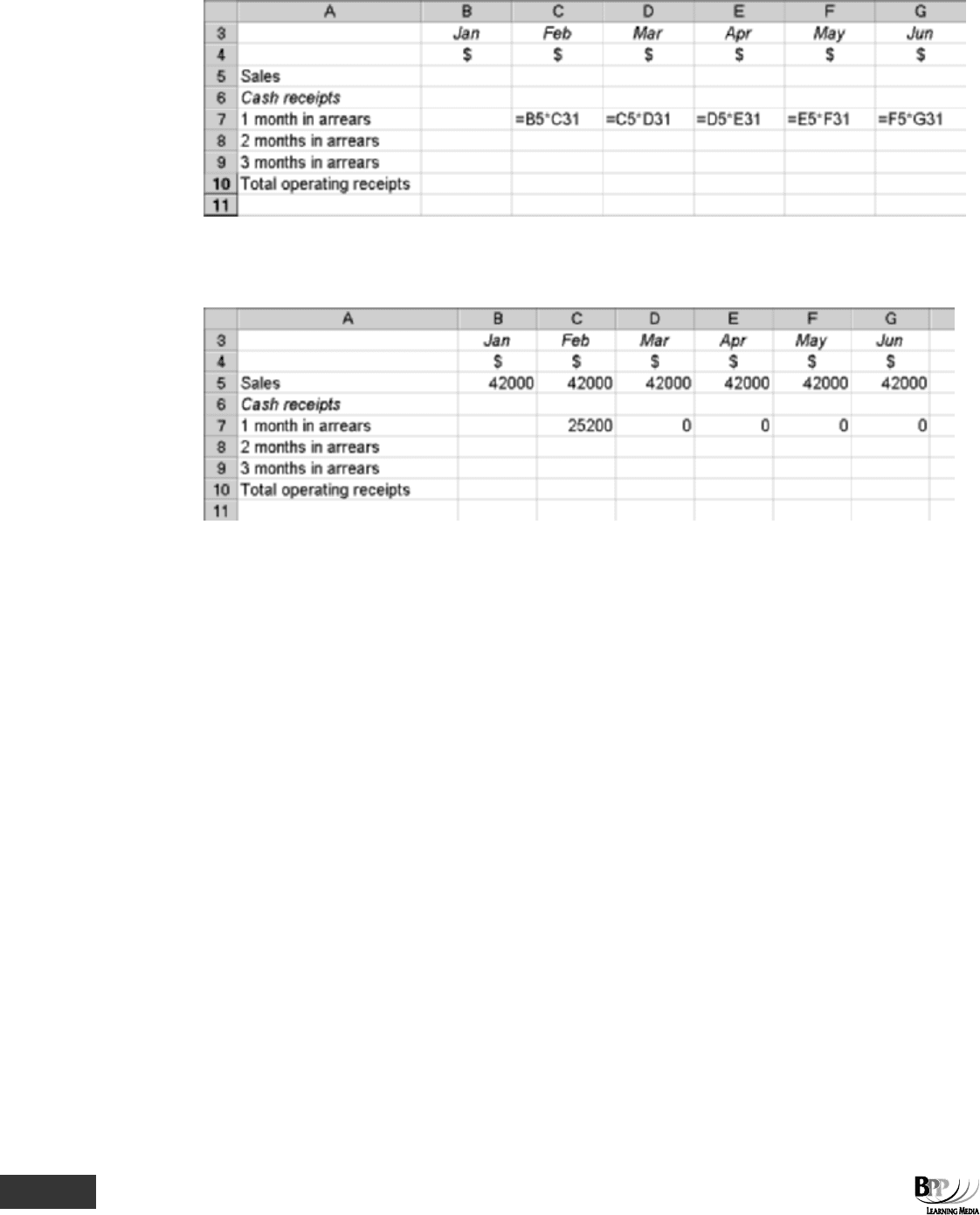
32 1a: Basic mathematical techniques ⏐ Part A Basic mathematics
You may have noticed a problem. While the formula in cell C7 is fine – it multiplies January sales by 0.6 (the 1
month ratio stored in cell C31) – the remaining formulae are useless, as they
refer to empty cells in row 31. This
is what the spreadsheet would look like (assuming, for now, constant sales of $42,000 per month).
This problem highlights the important distinction between
relative cell references and absolute cell references.
Usually, cell references are
relative. A formula of =SUM(B7:B9) in cell B10 is relative. It does not really mean 'add
up the numbers in cells B7 to B9
'; it actually means 'add up the numbers in the three cells above this one'. If this
formula was copied to cell C10 (as we will do later), it would become =SUM(C7:C9).
This is what is causing the problem encountered above. The spreadsheet thinks we are asking it to
'multiply the
number two up and one to the left by the number twenty-four cells down
', and that is indeed the effect of the
instruction we have given. But we are actually intending to ask it to
'multiply the number two up and one to the left
by the number in cell C31
'. This means that we need to create an absolute (unchanging) reference to cell C31.
Absolute cell references use
dollar signs ($). A dollar sign before the column letter makes the column reference
absolute, and one before the row number makes the row number absolute. You do not need to type the dollar
signs – add them as follows.
(a) Make cell C7 the active cell and press F2 to edit it.
(b) Note where the cursor is flashing: it should be after the 1. If it is not move it with the direction arrow
keys so that it is positioned somewhere next to or within the cell reference C31.
(c) Press F4.
The
function key F4 adds dollar signs to the cell reference: it becomes $C$31. Press F4 again: the reference
becomes C$31. Press it again: the reference becomes $C31. Press it once more, and the simple relative reference
is restored: C31.
(a) A dollar sign
before a letter means that the column reference stays the same when you copy the
formula to another cell.
(b) A dollar sign
before a number means that the row reference stays the same when you copy the
formula to another cell.
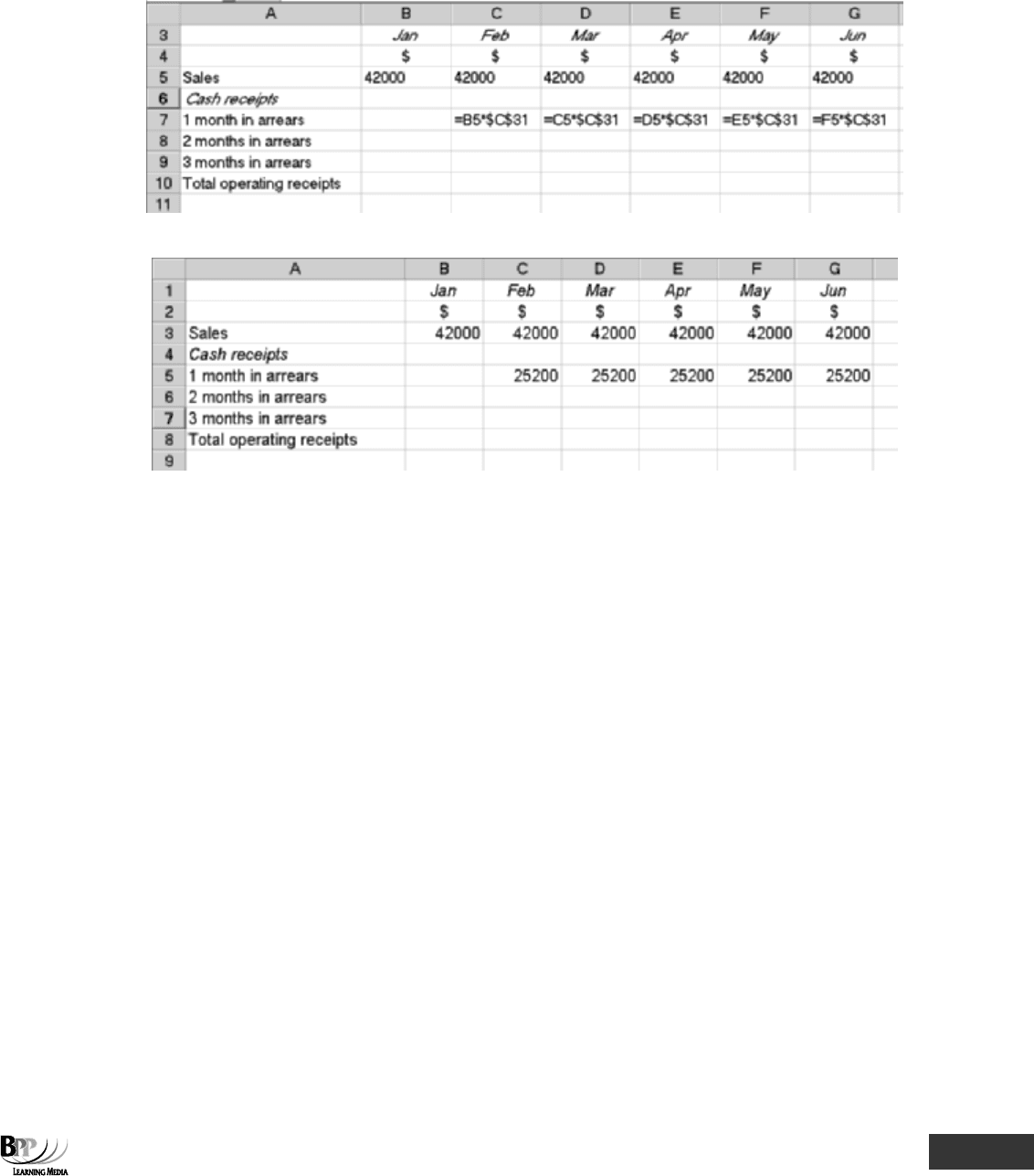
Part A Basic mathematics ⏐ 1a: Basic mathematical techniques 33
In our example we have now altered the reference in cell C7 and filled in across to cell G7, overwriting what was
there previously. This is the result.
(a) Formulae
(b) Numbers
Other formulae required for this projection are as follows.
(a)
Cell B5 refers directly to the information we are given – sales of $42,000 in January. We have input this
variable in cell C49. The other formulae in row 5 (sales) reflect the predicted sales growth of 3% per
month, as entered in cell C28.
(b) Similar formulae to the one already described for row 7 are required in rows 8 and 9.
(c)
Row 10 (total operating receipts) will display simple subtotals, in the form =SUM(B7:B9).
(d)
Row 13 (purchases) requires a formula based on the data in row 5 (sales) and the value in cell C29
(
purchases as a % of sales). This model assumes no changes in stock levels from month to month,
and that stocks are sufficiently high to enable this. The formula is B5 * $C$29. Note that C29 is
negative.
(e)
Row 15 (total operating payments), like row 10, requires formulae to create subtotals.
(f)
Rows 17 and 18 refer to the dividends and capital purchase data input in cells C38 and C40 to 43.
(g)
Row 21 (net cash flow) requires a total in the form =B10 + B15 + B21.
(h)
Row 22 (balance b/f) requires the contents of the previous month's closing cash figure.
(i)
Row 23 (balance b/f) requires the total of the opening cash figure and the net cash flow for the
month.
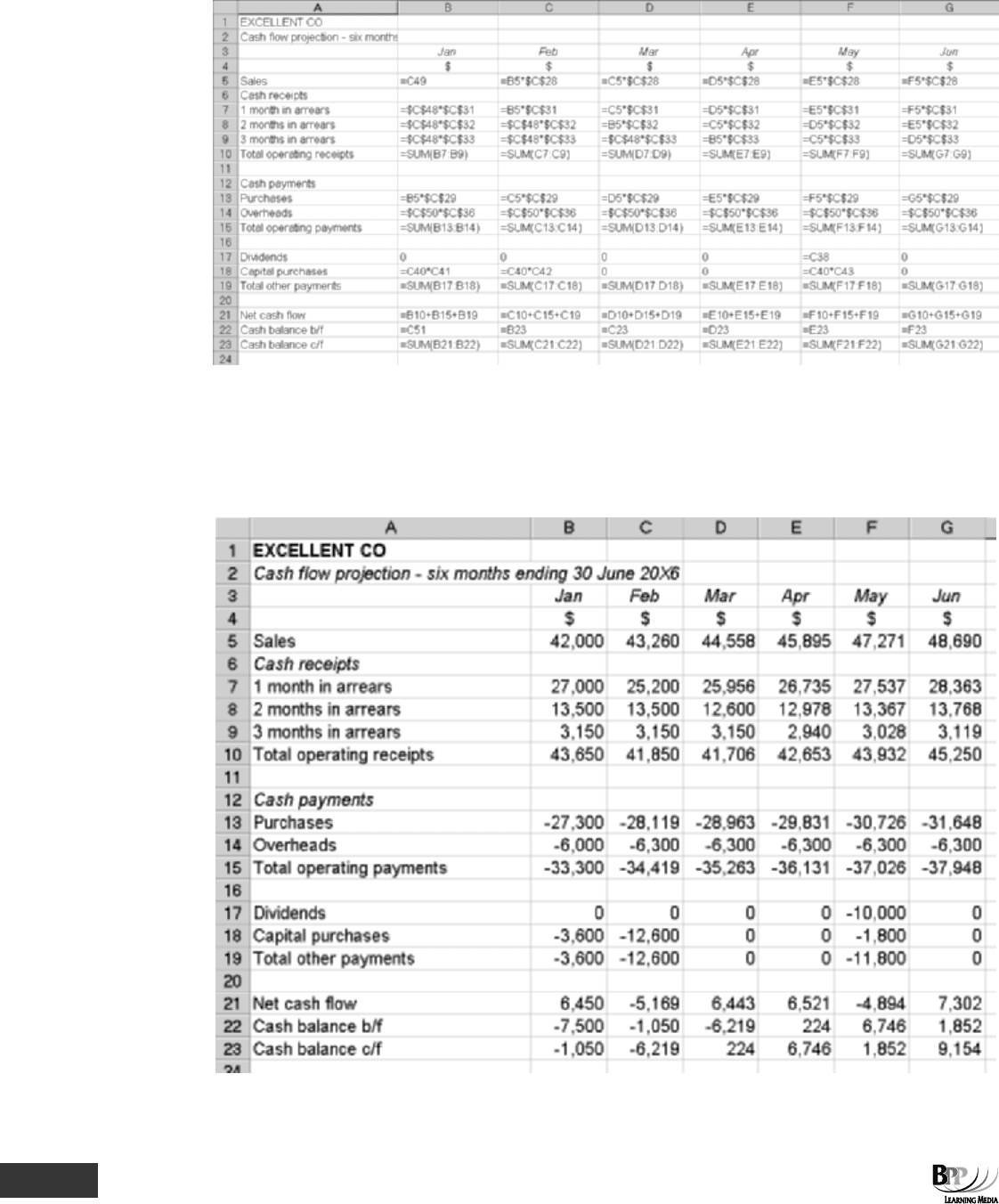
34 1a: Basic mathematical techniques ⏐ Part A Basic mathematics
The following image shows the formulae that should now be present in the spreadsheet.
Be careful to ensure you use the correct sign (negative or positive) when manipulating numbers. For example, if
total operating payments in row 15 are shown as
positive, you would need to subtract them from total operating
receipts in the formulae in row 23. However if you have chosen to make them
negative, to represent outflows, then
you will need to
add them to total operating receipts.
Here is the spreadsheet in its normal
'numbers' form.
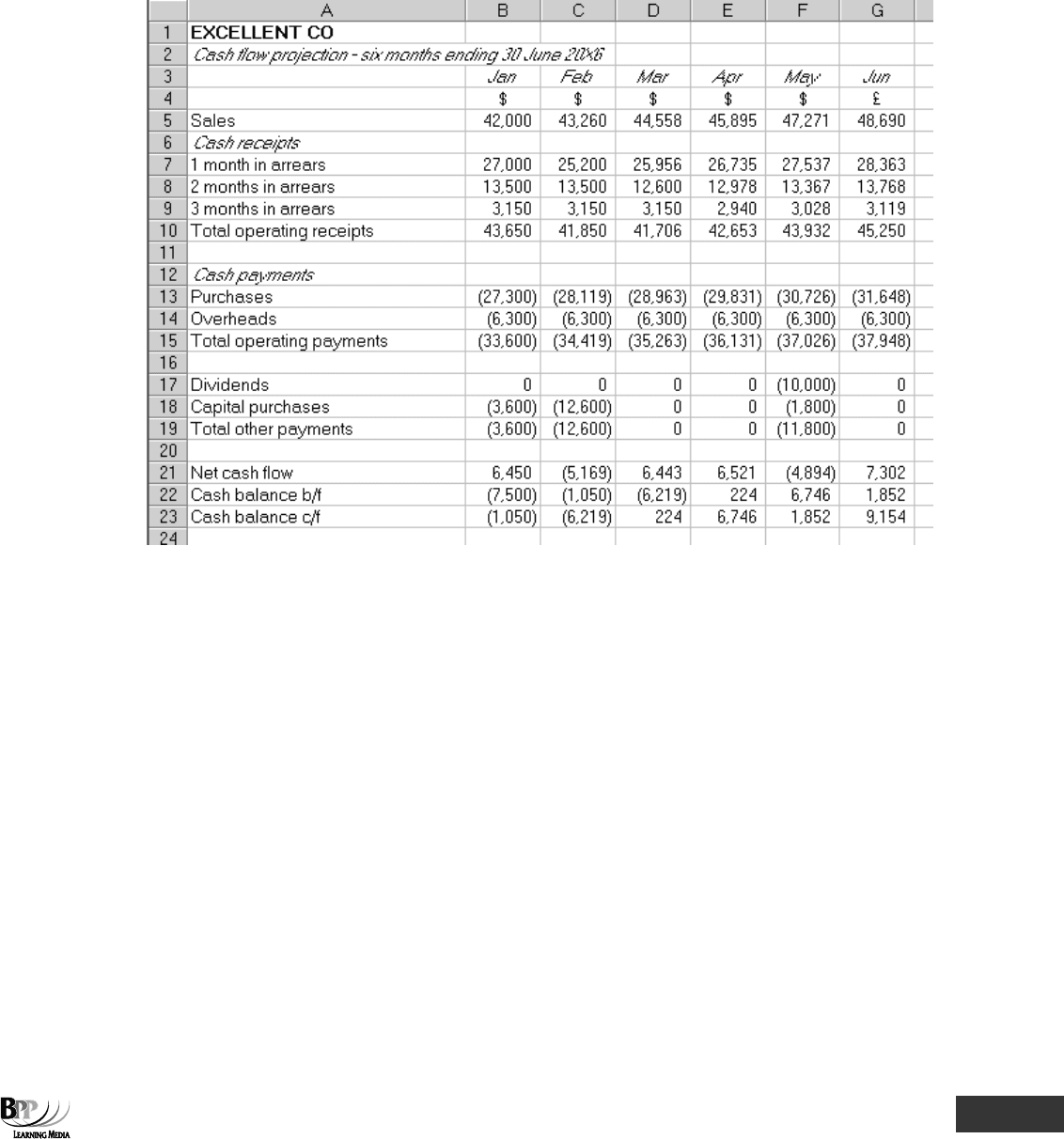
Part A Basic mathematics ⏐ 1a: Basic mathematical techniques 35
7.5.3 Tidy the spreadsheet up
Our spreadsheet needs a little tidying up. We will do the following.
(a) Add in
commas to denote thousands of dollars.
(b) Put
zeros in the cells with no entry in them.
(c) Change
negative numbers from being displayed with a minus sign to being displayed in brackets.
7.5.4 Changes in assumptions
We referred to earlier to the need to design a spreadsheet so that changes in assumptions do not require major
changes
to the spreadsheet. This is why we set up two separate areas of the spreadsheet, one for 20X6
assumptions and one for opening balances. Consider each of the following.
(a) Negotiations with suppliers and gains in productivity have resulted in cost of sales being reduced to
62% of sales.
(b) The effects of a recession have changed the cash collection profile so that receipts in any month are
50% of prior month sales, 35% of the previous month and 10% of the month before that, with bad
debt experience rising to 5%.
(c) An insurance claim made in 20X5 and successfully settled in December has resulted in the opening
cash balance being an overdraft of $3,500.
(d) Sales growth will only be 2% per month.
All of these changes can be made quickly and easily. The two tables are revised as follows.
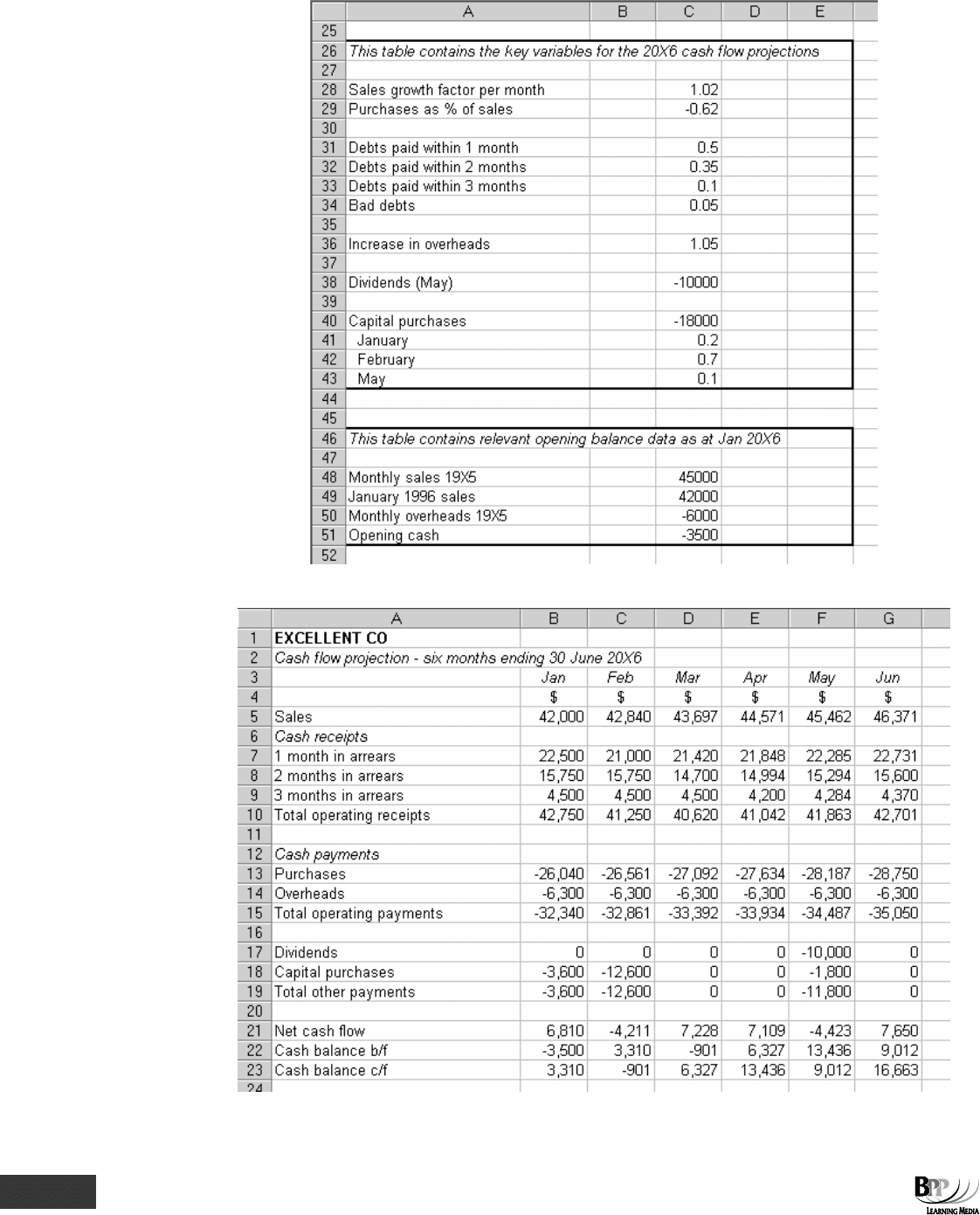
36 1a: Basic mathematical techniques ⏐ Part A Basic mathematics
The resulting (recalculated) spreadsheet would look like this.
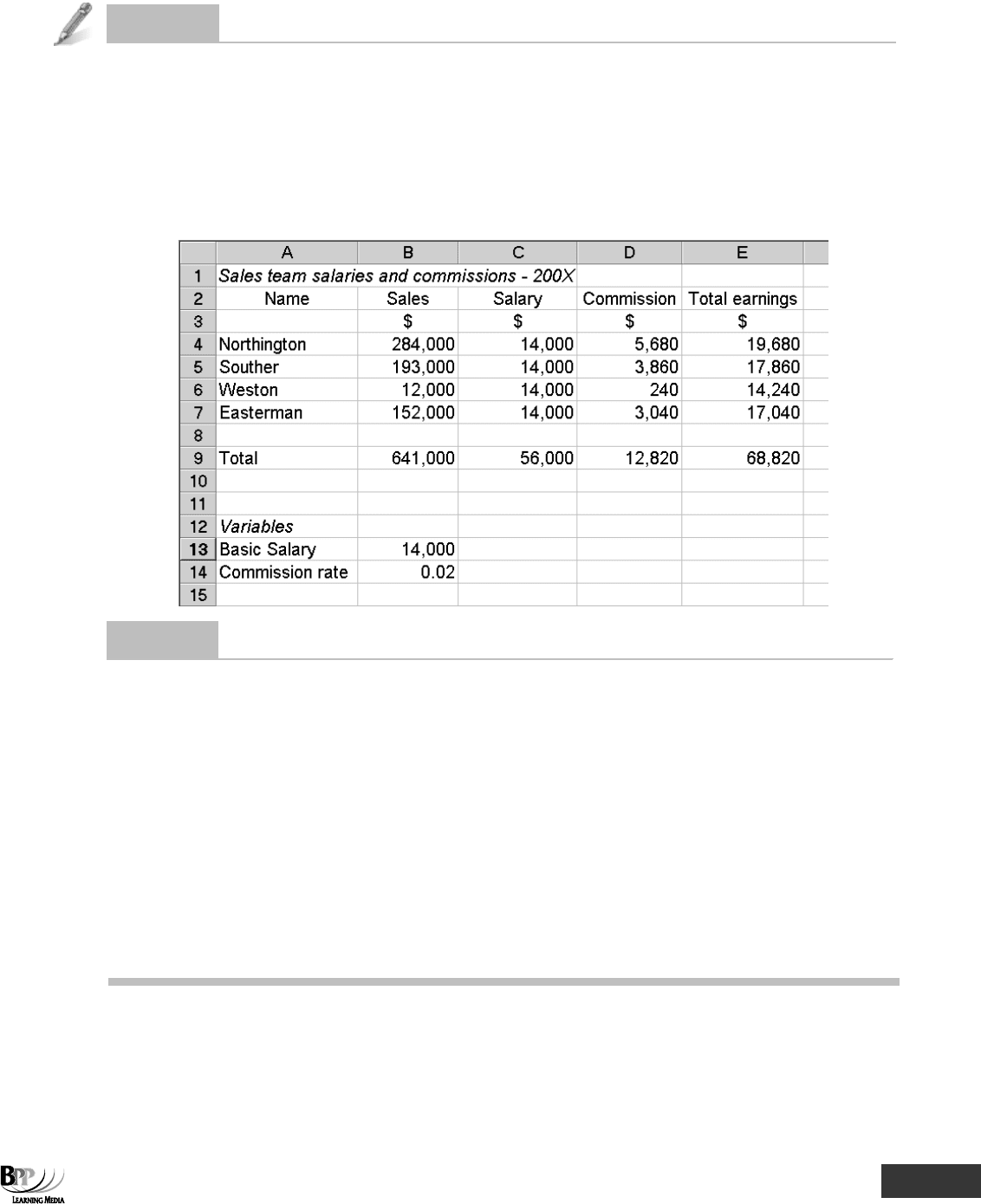
Part A Basic mathematics ⏐ 1a: Basic mathematical techniques 37
Question
Commission calculations
The following four insurance salesmen each earn a basic salary of $14,000 pa. They also earn a commission of 2%
of sales. The following spreadsheet has been created to process their commission and total earnings. Give an
appropriate formula for each of the following cells.
(a) Cell D4
(b) Cell E6
(c) Cell D9
(d) Cell E9
Answe
r
Possible formulae are as follows.
(a) =B4*$B$14
(b) =C6+D6
(c) =SUM(D4:D7)
(d) There are a number of possibilities here, depending on whether you set the cell as the total of the earnings
of each salesman (cells E4 to E7) or as the total of the different elements of remuneration (cells C9 and D9).
Even better, would be a formula that checked that both calculations gave the same answer. A suitable
formula for this purpose would be:
=IF(SUM(E4:E7)=SUM(C9:D9),SUM(E4:E7),"ERROR")
We will explain this formula in more detail in the next section.
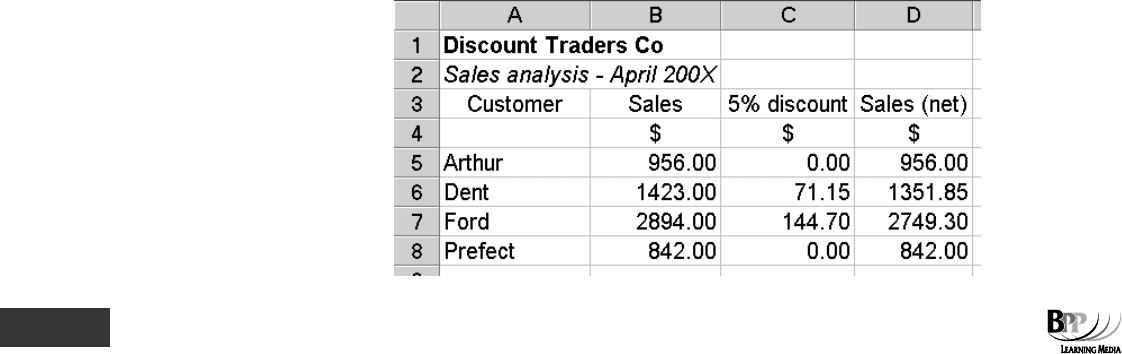
38 1a: Basic mathematical techniques ⏐ Part A Basic mathematics
7.6 Formulae with conditions
IF statements are used in conditional formulae.
Suppose the company employing the salesmen in the above question awards a bonus to those salesmen who
exceed their target by more than $1,000. The spreadsheet could work out who is entitled to the bonus.
To do this we would enter the appropriate formula in cells F4 to F7. For salesperson Easterman, we would enter the
following in cell F7:
=IF(D4>1000,"BONUS"," ")
We will now explain this formula.
IF statements follow the following structure (or syntax).
=IF(logical_test,value_if_true,value_if_false)
The logical_test is any value or expression that can be evaluated to Yes or No. For example, D4>1000 is a logical
expression; if the value in cell D4 is over 1000, the expression evaluates to Yes. Otherwise, the expression evaluates
to No.
Value_if_true is the value that is returned if the answer to the logical_test is Yes. For example, if the answer to D4>1000
is Yes, and the value_if_true is the text string "BONUS", then the cell containing the IF function will display the text
"BONUS".
Value_if_false is the value that is returned if the answer to the logical_test is No. For example, if the value_if_false
is two sets of quote marks “” this means display a blank cell if the answer to the logical test is No. So in our
example, if D4 is not over 1000, then the cell containing the IF function will display a blank cell.
Note the following symbols which can be used in formulae with conditions:
< less than (like L (for
'less') on its side)
<= less than or equal to
= equal to
>= greater than or equal to
> greater than
<> not equal to
Care is required to ensure
brackets and commas are entered in the right places. If, when you try out this kind of
formula, you get an error message, it may well be a simple mistake, such as leaving a comma out.
7.6.1 Examples of formulae with conditions
A company offers a discount of 5% to customers who order more than $1,000 worth of goods. A spreadsheet
showing what customers will pay might look like this.
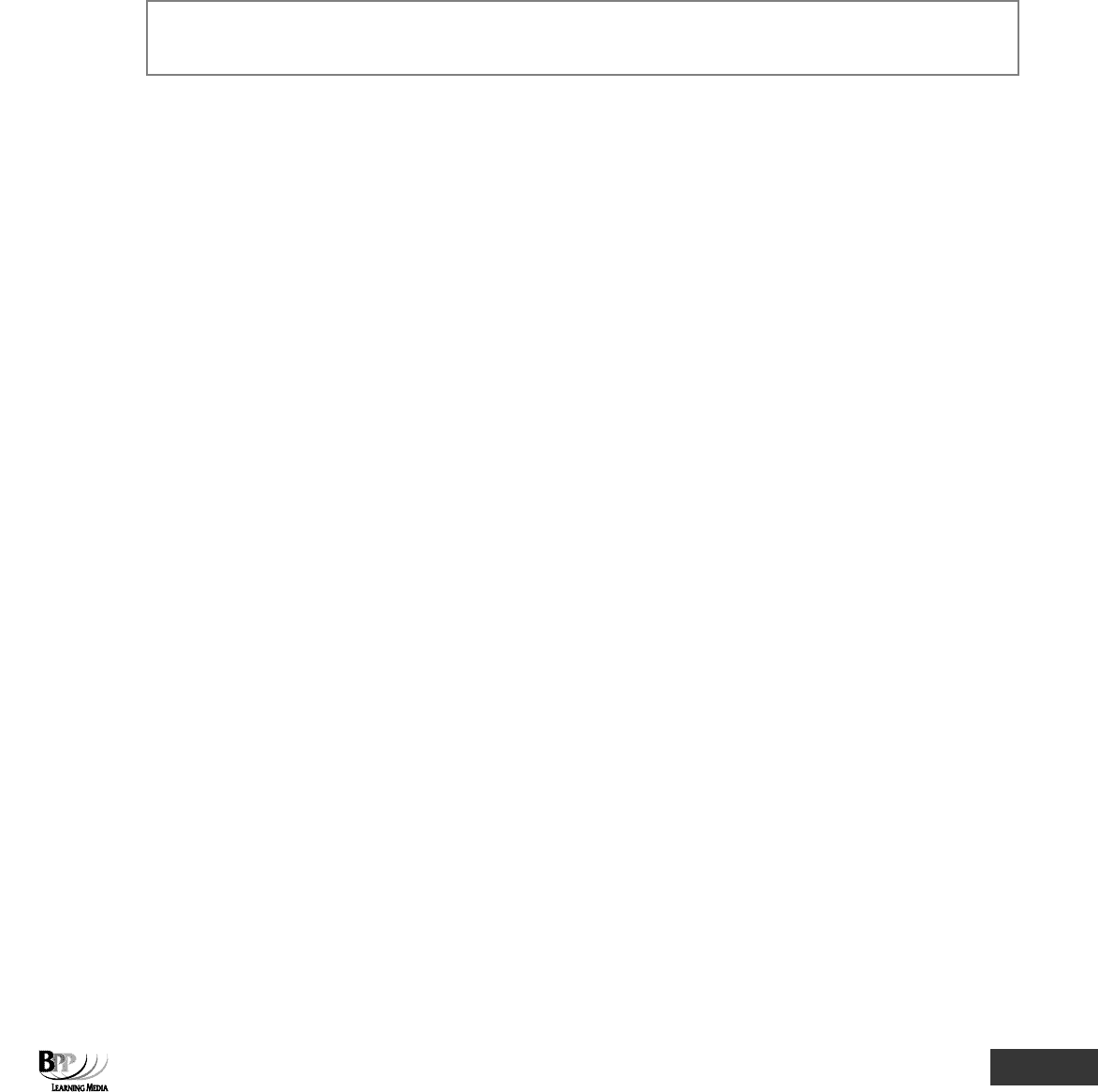
Part A Basic mathematics ⏐ 1a: Basic mathematical techniques 39
The formula in cell C5 is: =IF(B5>1,000,(0.05*B5),0). This means, if the value in B5 is greater than $1,000 multiply
it by 0.05, otherwise the discount will be zero. Cell D5 will calculate the amount net of discount, using the formula:
=B5-C5. The same conditional formula with the cell references changed will be found in cells C6, C7 and C8.
Strictly, the variables $1,000 and 5% should be entered in a different part of the spreadsheet.
Here is another example. Suppose the pass mark for an examination is 50%. You have a spreadsheet containing
candidate's scores in column B. If a score is held in cell B10, an appropriate formula for cell C10 would be:
=IF(B10<50,"FAILED","PASSED").
In your assessment you may need to type in an Excel formula. This has to be done precisely and with care. Don’t
forget the '='
Assessment
focus point
