CIMA - C3 Fundamentals Of Business Mathematics
Подождите немного. Документ загружается.

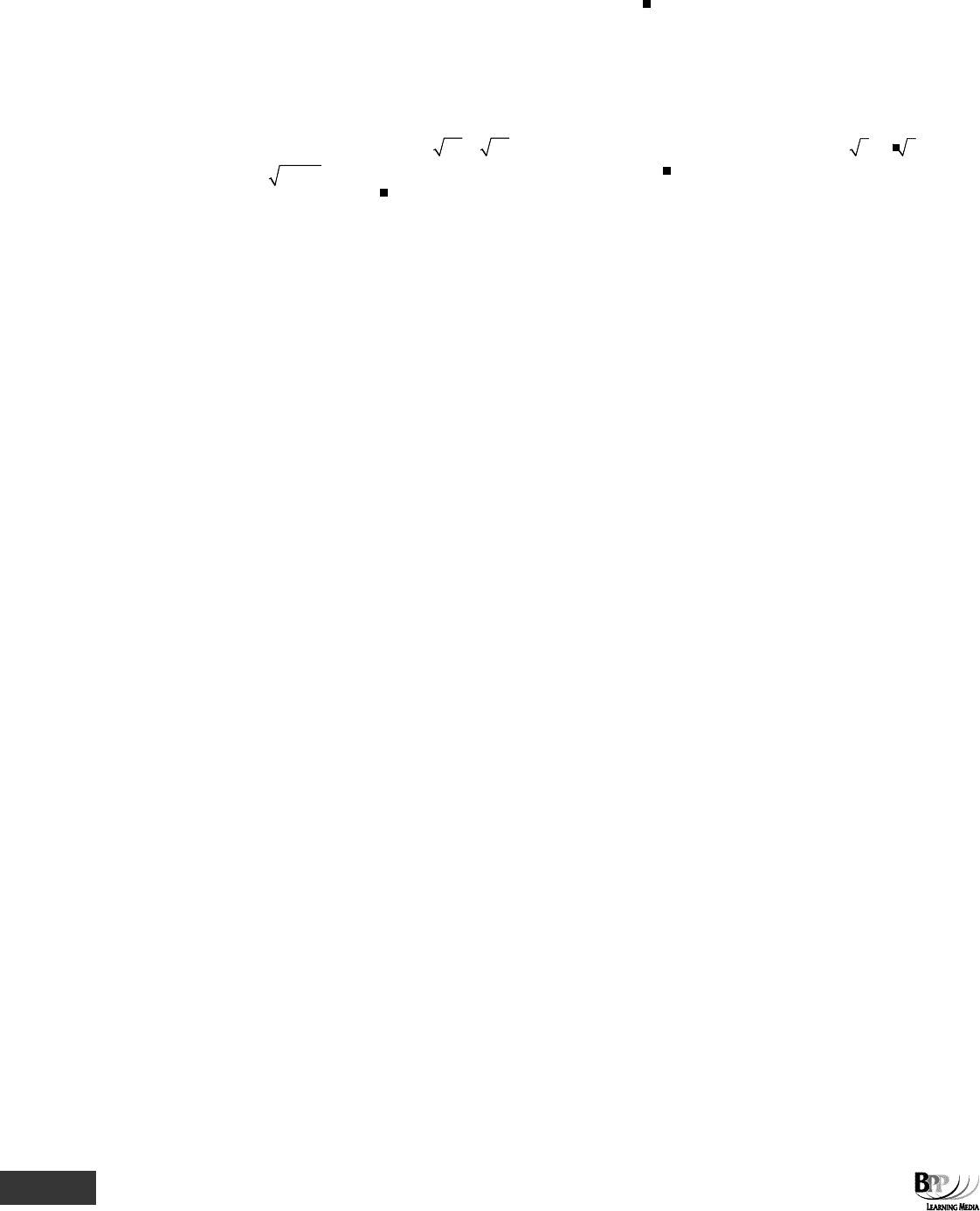
20 1a: Basic mathematical techniques ⏐ Part A Basic mathematics
Familiarise yourself with the power button on your calculator. (x , ∧, x
y
or y
x
). Most calculators will also have
separate buttons to square (x
2
) and cube a number (x
3
).
5.2 Roots
A root is the reverse of a power. When 5 is squared, the answer is 25. That is 5
2
= 25. The reverse of this process
is called finding the square root.
2
25 = 25 = 5 . Most calculators have a square root button or . Higher
roots eg
5
7,776 can be found by using 'shift' before the power (x , ∧, x
y
, y
x
) button. On a modern scientific
calculator, press 5 shift x 7,776 = to obtain the answer = 6.
5.3 Rules for powers
Use your calculator to enter each of the following examples to practice this very important topic.
5.3.1 Powers – Rule 1
When a number with a power is multiplied by the same number with the same or a different power, the result is
that number to the power of the
sum of the powers.
(a) 5
2
× 5 = 5
2
× 5
1
= 5
(2+1)
= 5
3
= 125
(b) 4
3
× 4
3
= 4
(3+3)
= 4
6
= 4,096
5.3.2 Powers – Rule 2
Similarly, when a number with a power is divided by the same number with the same or a different power, the
result is that number to the power of the first index
minus the second power.
(a) 6
4
÷ 6
3
= 6
(4–3)
= 6
1
= 6
(b) 7
8
÷ 7
6
= 7
(8–6)
= 7
2
= 49
5.3.3 Powers – Rule 3
When a number x with a power is raised to the power y, the result is the number raised to the power xy.
The powers are simply multiplied together.
(a) (2
2
)
3
= 2
2
×
3
= 2
6
= 64
(b) (5
3
)
3
= 5
3
×
3
= 5
9
= 1,953,125
5.3.4 Powers – Rule 4
Any figure to the power of one always equals itself: 2
1
= 2, 3
1
= 3, 4
1
= 4 and so on.
5.3.5 Powers – Rule 5
Any figure to the power of zero always equals one. 1
0
= 1, 2
0
= 1, 3
0
= 1, 4
0
= 1 and so on.
5.3.6 Powers – Rule 6
One to any power always equals one. 1
2
= 1, 1
3
= 1, 1
4
= 1 and so on.
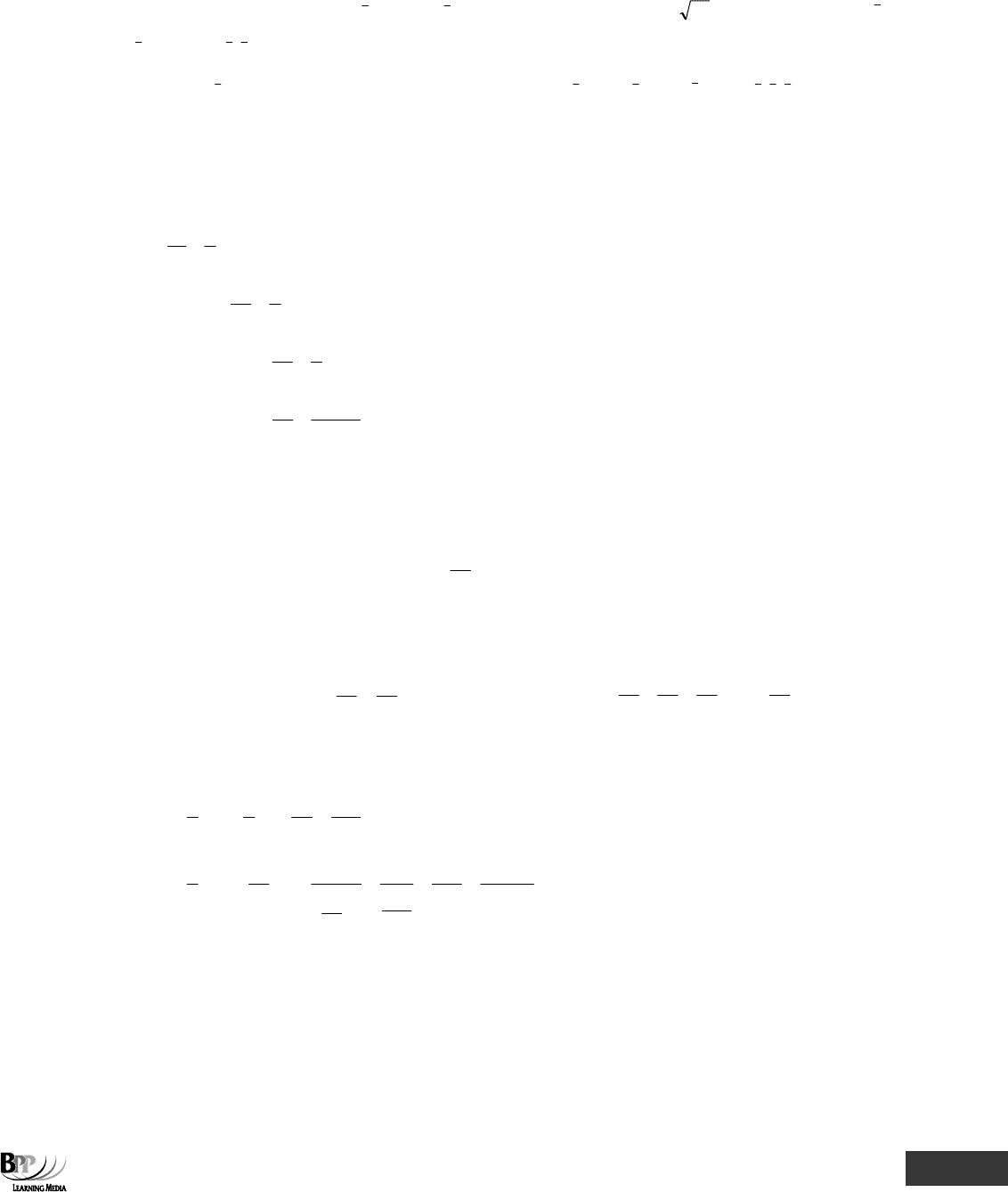
Part A Basic mathematics ⏐ 1a: Basic mathematical techniques 21
5.3.7 Powers – Rule 7
A power can be a fraction, as in
2
1
16 . What
2
1
16 means is the square root of
(
)
4or1616 If we multiply
2
1
16 by
2
1
16 we get
)(
2
1
2
1
16
+
which equals 16
1
and thus 16.
Similarly,
3
1
216 is the cube root of 216 (which is 6) because
3
1
216 ×
3
1
216 ×
3
1
216 =
)(
3
1
3
1
3
1
216
++
= 216
1
= 216.
5.3.8 Powers – Rule 8
An power can be a negative value. The negative sign represents a reciprocal. Thus 2
–1
is the reciprocal of, or one
over, 2
1
.
2
–1
=
2
1
2
1
1
=
Likewise 2
–2
=
4
1
2
1
2
=
8
1
2
1
2
3
3
==
−
625,15
1
5
1
5
6
6
==
−
5.4 Example: Powers
When we multiply or divide by a number with a negative power, the rules previously stated still apply.
(a) 9
2
× 9
–2
= 9
(2+(–2))
= 9
0
= 1 (That is, 9
2
×
2
9
1
= 1)
(b) 4
5
÷ 4
–2
= 4
(5–(–2))
= 4
7
= 16,384
(c) 3
8
× 3
–5
= 3
(8–5)
= 3
3
= 27
(d) 3
–5
÷ 3
–2
= 3
–5–(–2)
= 3
–3
=
27
1
3
1
3
= . (This could be re-expressed as
3
2
525
3
1
3
3
1
3
1
3
1
=×=÷ .)
A fraction might have a power applied to it. In this situation, the main point to remember is that the power must be
applied to both the top and the bottom of the fraction.
(a)
27
343
3
7
3
7
3
1
2
3
3
33
==
⎟
⎠
⎞
⎜
⎝
⎛
=
⎟
⎠
⎞
⎜
⎝
⎛
(b)
441,531
625
27
5
5
27
1
5
27
1
5
27
5
2
5
4
4
4
44
44
===
⎟
⎠
⎞
⎜
⎝
⎛
=
⎟
⎠
⎞
⎜
⎝
⎛
=
⎟
⎠
⎞
⎜
⎝
⎛
−−
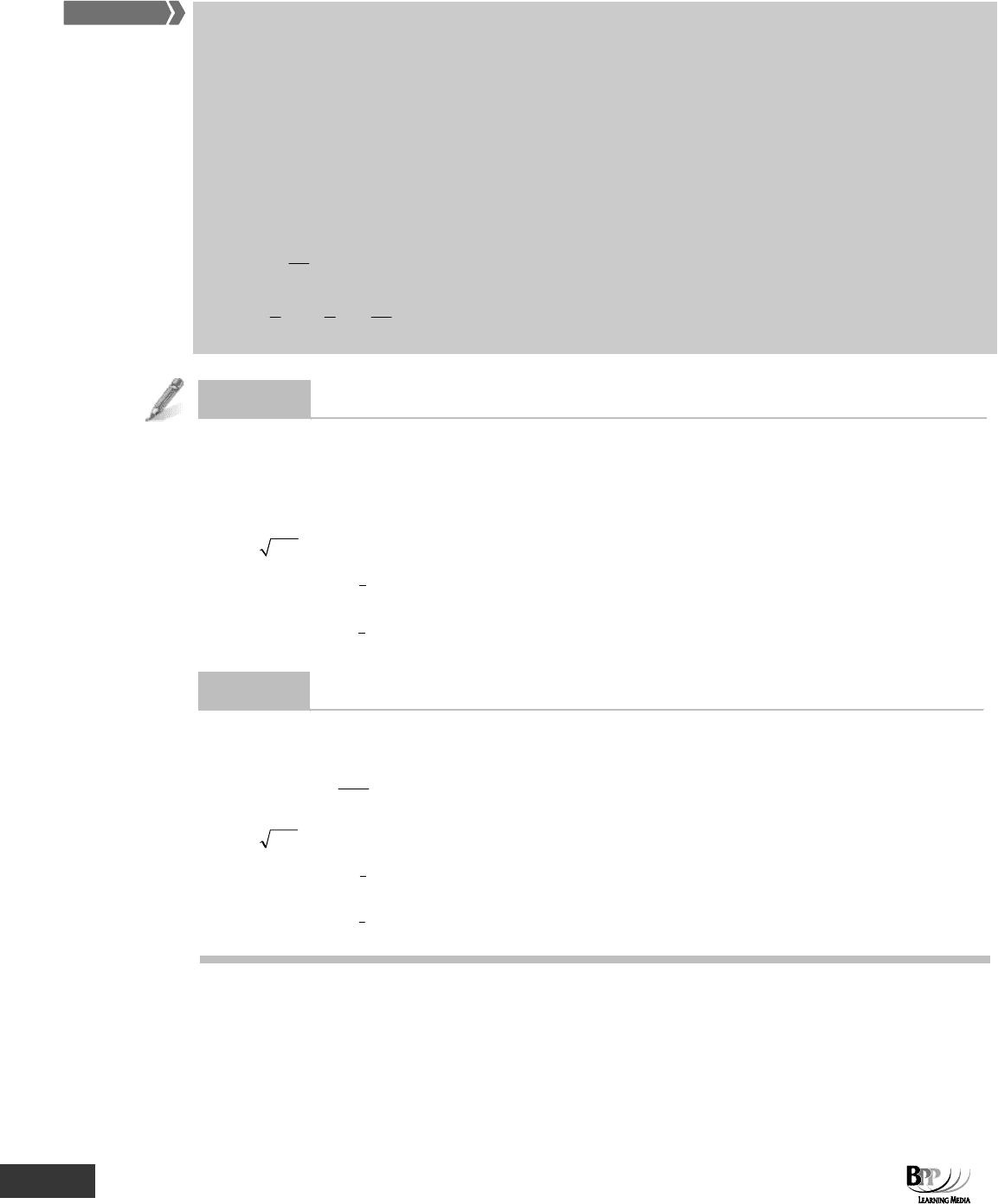
22 1a: Basic mathematical techniques ⏐ Part A Basic mathematics
The main rules to apply when dealing with powers and roots are as follows.
• 2
x
× 2
y
= 2
x + y
• 2
x
÷ 2
y
= 2
x – y
• (2
x
)
y
= 2
x
×
y
= 2
xy
• x
0
= 1
• x
1
= x
• 1
X
= 1
• 2
–x
=
x
2
1
•
x
x
xx
2
3
2
3
2
1
1 =
⎟
⎠
⎞
⎜
⎝
⎛
=
⎟
⎠
⎞
⎜
⎝
⎛
Question
Powers
Work out the following, using your calculator as necessary.
(a) (18.6)
2.6
(b) (18.6)
–2.6
(c)
2.6
18.6
(d)
(14.2)
4
×
1
4
(14.2)
(e) (14.2)
4
+
1
4
(14.2)
Answe
r
(a) (18.6)
2.6
= 1,998.6358
(b) (18.6)
–2.6
=
6.2
6.18
1
⎟
⎠
⎞
⎜
⎝
⎛
= 0.0005
(c)
6.2
6.18
= 3.078
(d) (14.2)
4
×
4
1
)2.14(
= (14.2)
4.25
= 78,926.976
(e) (14.2)
4
+
4
1
)2.14(
= 40,658.6896 + 1.9412 = 40,660.6308
FA
S
T F
O
RWAR
D

Part A Basic mathematics ⏐ 1a: Basic mathematical techniques 23
6 Errors
If calculations are made using values that have been rounded, then the results of such calculations will be
approximate. The maximum possible error can be calculated.
6.1 Errors from rounding
If calculations are made using values that have been rounded then the results of such calculations will only be
approximate. However, provided that we are aware of the maximum errors that can occur, we can still draw
conclusions from the results of the calculations.
Suppose that the population of a country is stated as 40 million. It is quite likely that this figure has been rounded
to the nearest million. We could therefore say that the country's population is 40 million
± 500,000 where 40
million is the
estimate of the population and 500,000 is the maximum absolute error.
When two or more rounded or approximate numbers are added or subtracted the maximum absolute error in the
result equals the sum of the individual maximum absolute errors. In general terms an estimate with a maximum
absolute error can be expressed as a
± b.
6.2 Example: Errors
A chemical producer plans to sell 50,000 litres (to the nearest 1,000 litres) of a particular chemical at a price of $10
(to the nearest dollar) per litre.
The cost of materials used to produce the chemicals is expected to be $100,000 but depending on wastage levels
this is subject to an error of
± 5%. Labour costs are estimated to be $300,000 ± 10%, depending on overtime
working and pay negotiations.
Required
Calculate the maximum absolute error for revenue and costs of production.
Solution
Maximum
Estimate absolute error
Quantity sold 50,000 litres 500 litres*
Price $10 $0.50**
Materials $100,000 $5,000
Labour $300,000 $30,000
* This is because 41,500 litres would be rounded up to 42,000 litres but 41,499 litres would be rounded down to
41,000 litres.
** This is because $9.50 would be rounded up to $10 but $9.49 would be rounded down to $9.00.
(a)
Revenue = quantity sold × price
= (50,000
± 1%) × ($10 ± 5%)
= (50,000
× $10) ± (1% + 5%)
= $500,000
± 6%
= $500,000
± $30,000
∴ Approximate maximum absolute error = $30,000
FA
S
T F
O
RWAR
D
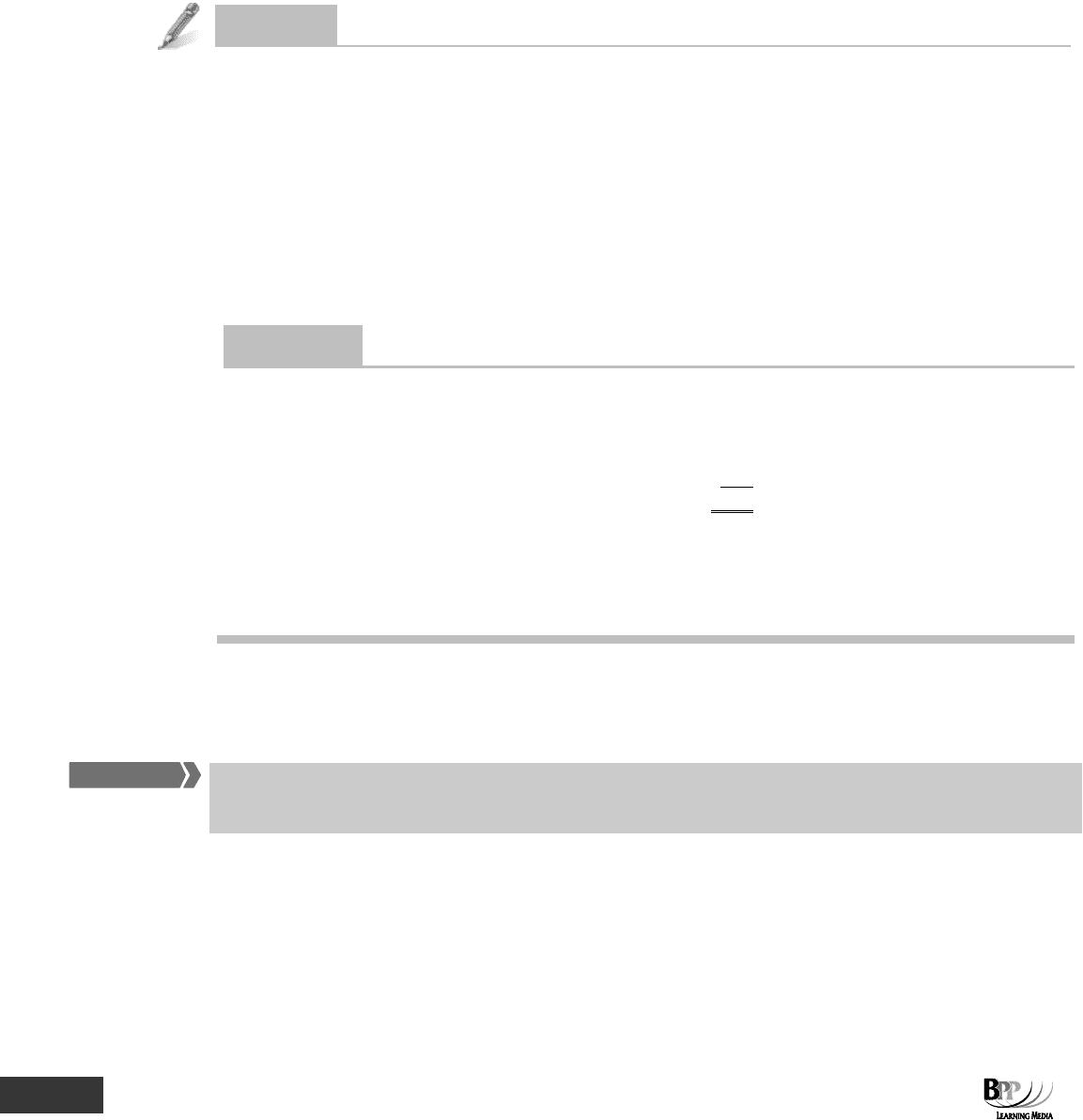
24 1a: Basic mathematical techniques ⏐ Part A Basic mathematics
(b) Costs of production = material + labour
= ($100,000
± $5,000) + ($300,000 ± $30,000)
= ($100,000 + $300,000)
± ($5,000 + $30,000)
= $400,000
± $35,000
= $400,000
± 8.75 %
∴ Maximum absolute error = $35,000
Question
Maximum errors
The costs for component C are estimated to be as follows for the coming year.
Direct materials $5.00
± 5%
Direct labour $3.00
± 6%
Direct overheads $1.70
± 7%
Required
(a) Calculate the maximum expected cost per unit.
(b) At a production level of 100,000 units, calculate the maximum absolute error in the total cost to the
nearest $.
Answe
r
(a) Maximum expected costs:
Direct materials
5.00 + 5% =
5.25
Direct labour
3.00 + 6% =
3.18
Direct overheads
1.70 + 7% =
1.82
Maximum expected cost per unit
10.25
(b) Expected cost per unit = $(5.00 + 3.00 + 1.70) = $9.70
Maximum absolute error per unit = $(10.25 – 9.70) = $0.55
Maximum absolute error for 100,000 units = 100,000 × $0.55 = $55,000
7 Using spreadsheets
A spreadsheet is an electronic piece of paper divided into rows and columns. It is used for calculating, analysing
and manipulating data.
7.1 What is a spreadsheet?
A spreadsheet is divided into rows (horizontal) and columns (vertical). The rows are numbered 1, 2, 3 . . . etc and
the columns lettered A, B C . . . etc. Each individual area representing the intersection of a row and a column is
called a '
cell'. A cell address consists of its row and column reference. For example, in the spreadsheet below the
word '
Jan' is in cell B2. The cell that the cursor is currently in or over is known as the 'active cell'.
FA
S
T F
O
RWAR
D
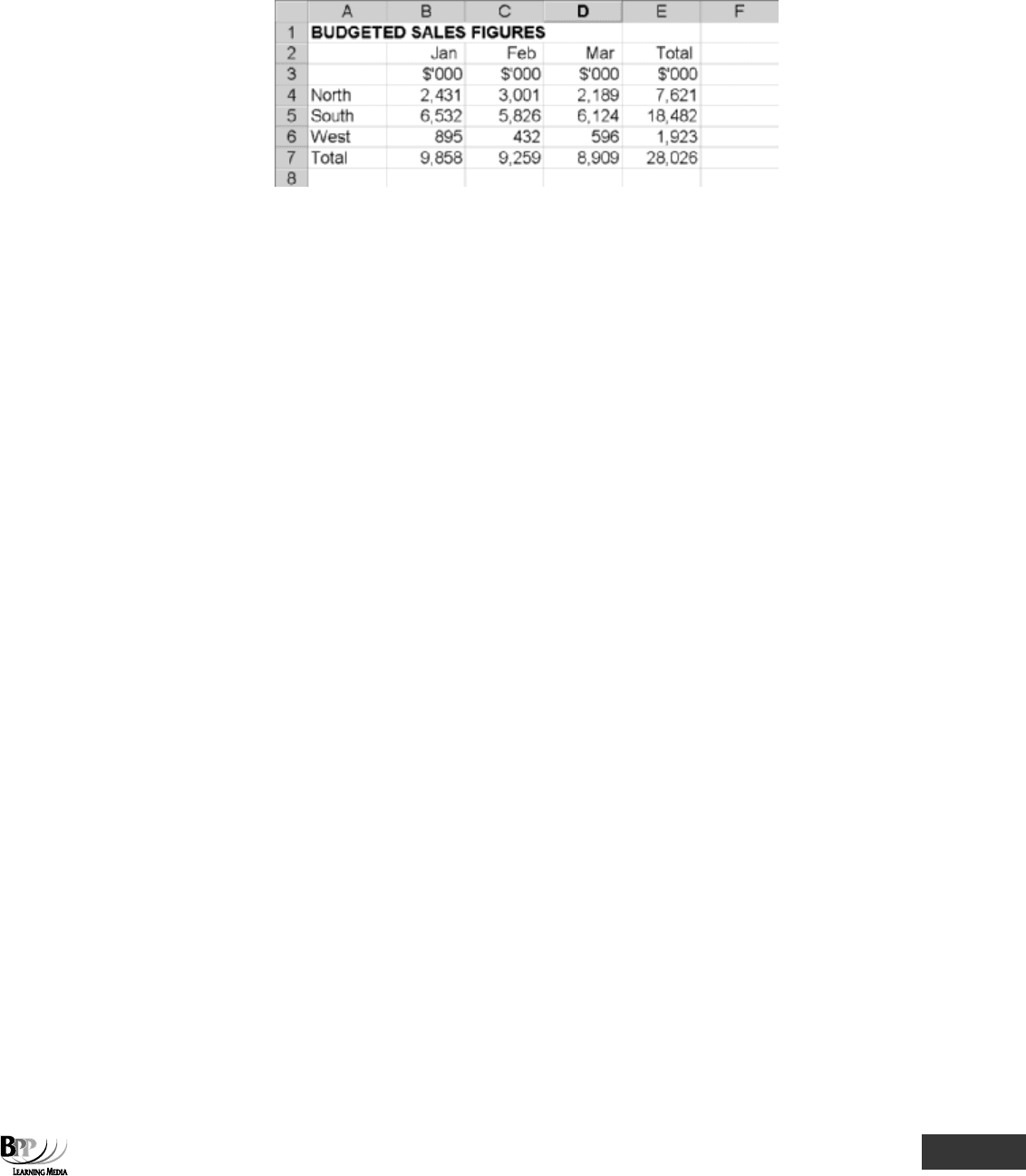
Part A Basic mathematics ⏐ 1a: Basic mathematical techniques 25
The main examples of spreadsheet packages are Lotus 1 2 3 and Microsoft Excel. We will be referring to Microsoft
Excel
, as this is the most widely-used spreadsheet. A simple Microsoft Excel spreadsheet, containing budgeted
sales figures for three geographical areas for the first quarter of the year, is shown below.
7.2 Why use spreadsheets?
Spreadsheets provide a tool for calculating, analysing and manipulating numerical data. Spreadsheets make the
calculation and manipulation of data easier and quicker. For example, the spreadsheet above has been set up to
calculate the totals
automatically. If you changed your estimate of sales in February for the North region to
$3,296, when you input this figure in cell C4 the totals (in E4 and C7) would change accordingly.
Spreadsheets can be used for a wide range of tasks. Some common applications
of spreadsheets are:
• Management accounts
• Cash flow analysis and forecasting
• Reconciliations
• Revenue analysis and comparison
• Cost analysis and comparison
• Budgets and forecasts
7.3 Cell contents
The contents of any cell can be one of the following.
(a)
Text. A text cell usually contains words. Numbers that do not represent numeric values for
calculation purposes (eg a Part Number) may be entered in a way that tells Excel to treat the cell
contents as text. To do this, enter an apostrophe before the number eg '451.
(b)
Values. A value is a number that can be used in a calculation.
(c)
Formulae. A formula refers to other cells in the spreadsheet, and performs some sort of
computation with them. For example, if cell C1 contains the formula =A1-B1, cell C1 will display the
result of the calculation subtracting the contents of cell B1 from the contents of cell A1. In Excel, a
formula always begins with an equals sign: = . There are a wide range of formulae and functions
available.
7.4 Formulae in Excel
All Excel formulae start with the equals sign =, followed by the elements to be calculated (the operands) and the
calculation operators. Each operand can be a value that does not change (a constant value), a cell or range
reference, a label, a name, or a worksheet function.
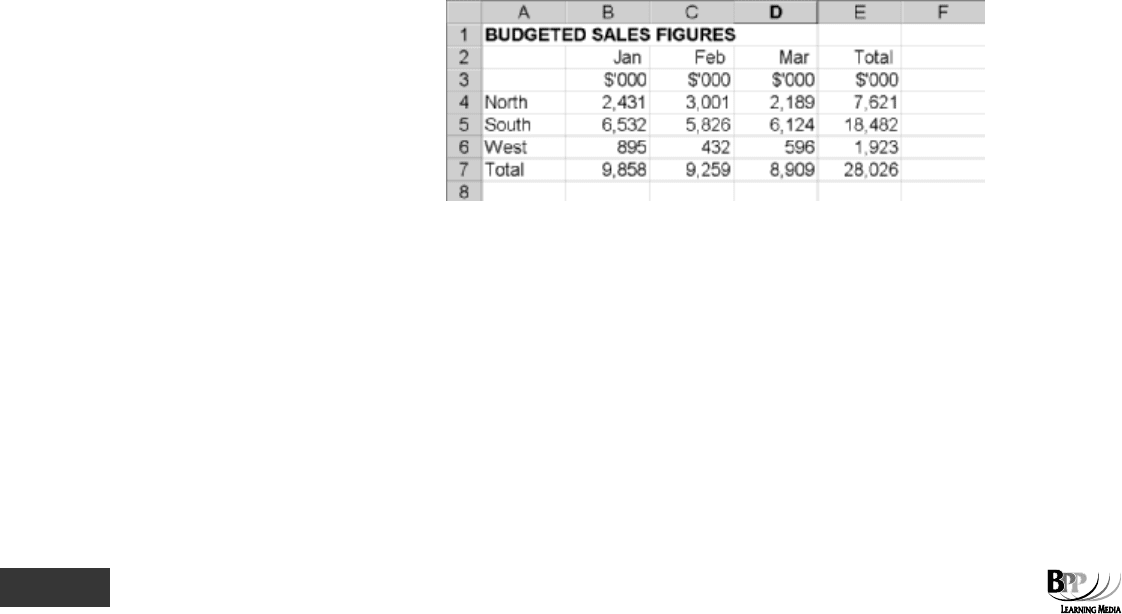
26 1a: Basic mathematical techniques ⏐ Part A Basic mathematics
Formulae can be used to perform a variety of calculations. Here are some examples.
(a) =C4
*5. This formula multiplies the value in C4 by 5. The result will appear in the cell holding the
formula.
(b) =C4*B10. This
multiplies the value in C4 by the value in B10.
(c) =C4/E5. This
divides the value in C4 by the value in E5. (* means multiply and/means divide by.)
(d) =C4*B10-D1. This
multiplies the value in C4 by that in B10 and then subtracts the value in D1 from
the result. Note that generally Excel will perform multiplication and division before addition or
subtraction. If in any doubt, use brackets (parentheses): =(C4*B10)–D1.
(e) =C4*117.5%. This
adds 17.5% to the value in C4. It could be used to calculate a price including
17.5% VAT.
(f) =(C4+C5+C6)/3. Note that the
brackets mean Excel would perform the addition first. Without the
brackets, Excel would first divide the value in C6 by 3 and then add the result to the total of the
values in C4 and C5.
(g) = 2^2 gives you 2
to the power of 2, in other words 2
2
. Likewise = 2^3 gives you 2 cubed and so
on.
(h) = 4^ (1/2) gives you the
square root of 4. Likewise 27^(1/3) gives you the cube root of 27 and so
on.
Without brackets, Excel calculates a formula from left to right. You can control how calculation is performed by
changing the syntax of the formula. For example, the formula =5+2*3 gives a result of 11 because Excel calculates
multiplication before addition. Excel would multiply 2 by 3 (resulting in 6) and would then add 5.
You may use parentheses to change the order of operations. For example =(5+2)*3 would result in Excel firstly
adding the 5 and 2 together, then multiplying that result by 3 to give 21.
7.4.1 Example: Formulae
(a) In the spreadsheet shown above, which of the cells have had a number typed in, and which cells
display the result of calculations (ie which cells contain a formula)?
(b) What formula would you put in each of the following cells?
(i) Cell B7
(ii) Cell E6
(iii) Cell E7
(c) If the February sales figure for the South changed from $5,826 to $5,731, what other figures would
change as a result? Give cell references.
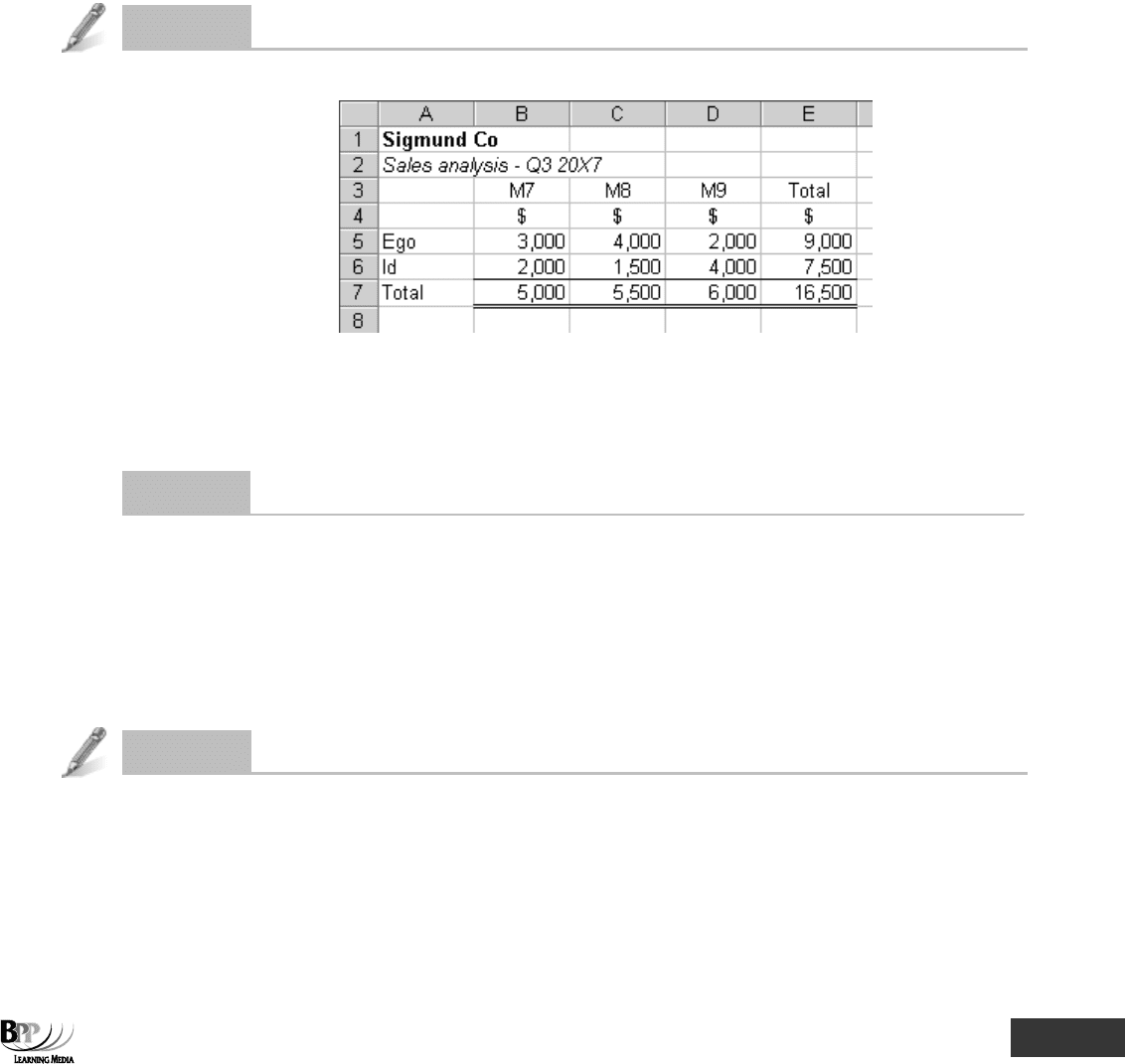
Part A Basic mathematics ⏐ 1a: Basic mathematical techniques 27
Solution
(a) Cells into which you would need to enter a value are: B4, B5, B6, C4, C5, C6, D4, D5 and D6. Cells
which would perform calculations are B7, C7, D7, E4, E5, E6 and E7.
(b) (i) =B4+B5+B6
or better =SUM(B4:B6)
(ii) =B6+C6+D6
or better =SUM(B6:D6)
(iii) =E4+E5+E6
or better =SUM(E4:E6) Alternatively, the three monthly totals could be added
across the spreadsheet: = SUM (B7: D7)
(c) The figures which would change, besides the amount in cell C5, would be those in cells C7, E5 and
E7. (The contents of E7 would change if any of the sales figures changed.)
Question
Sum formulae
The following spreadsheet shows sales of two products, the Ego and the Id, for the period July to September.
Devise a suitable formula for each of the following cells.
(a) Cell B7
(b) Cell E6
(c) Cell E7
Answe
r
(a) =SUM(B5:B6)
(b) =SUM(B6:D6)
(c) =SUM (E5:E6)
or =SUM(B7:D7)
or (best of all) =IF(SUM(E5:E6) =SUM(B7:D7),SUM(B7:D7),"ERROR") Don't worry if you don't understand this
formula when first attempting this question – we cover IF statements later in this section.
Question
Formulae 1
The following spreadsheet shows sales, exclusive of sales tax, in row 6.
Your manager has asked you to insert formulae to calculate sales tax at 17½% in row 7 and also to produce totals.
(a) Devise a suitable formula for cell B7 and cell E8.
(b) How could the spreadsheet be better designed?
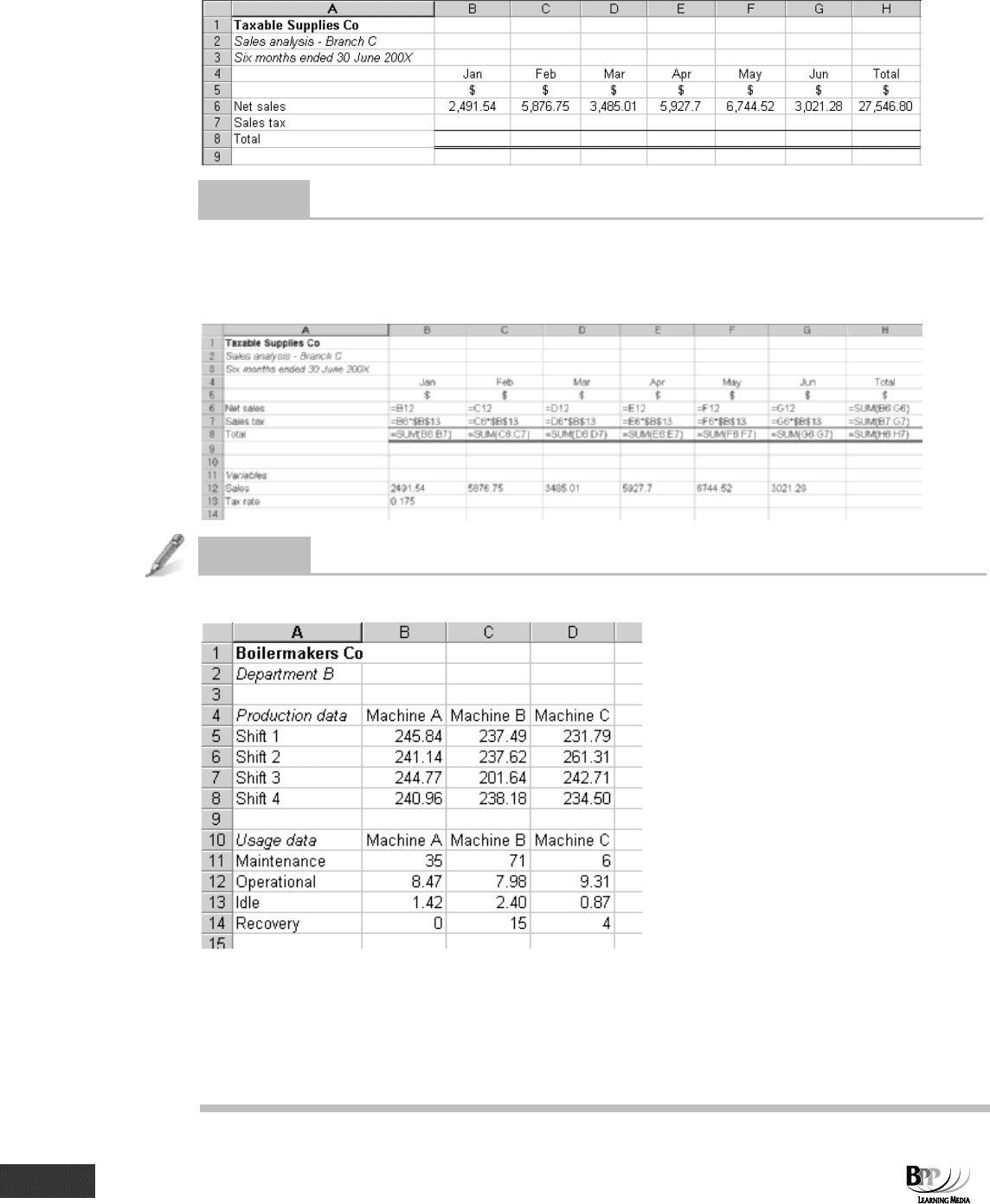
28 1a: Basic mathematical techniques ⏐ Part A Basic mathematics
Answe
r
(a) For cell B7 =B6*0.175 For cell E8 =SUM(E6:E7)
(b) By using a separate
'variables' holding the VAT rate and possibly the Sales figures. The formulae could then
refer to these cells as shown below.
Question
Formulae 2
Answer questions (a) and (b) below, which relate to the following spreadsheet.
(a) Cell B9 needs to contain an average of all the preceding numbers in column B. Suggest a formula which
would achieve this.
(b) Cell C16 contains the formula
=C11+C12/C13-C14
What would the result be, displayed in cell C16?
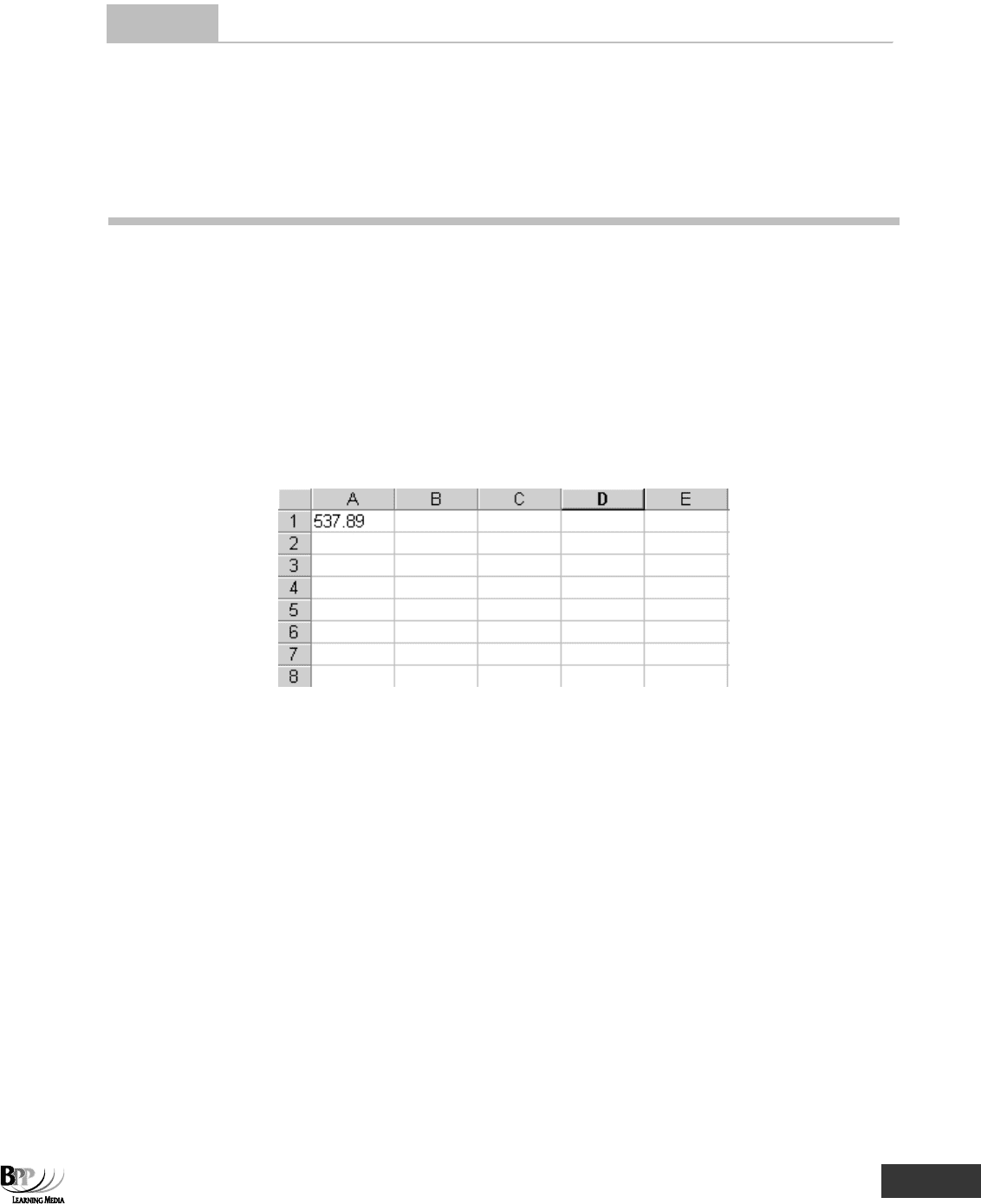
Part A Basic mathematics ⏐ 1a: Basic mathematical techniques 29
Answe
r
This question tests whether you can evaluate formulae in the correct order. In part (a) you must remember to put
brackets around the numbers required to be added, otherwise the formula will automatically divide cell B8 by 4 first and
add the result to the other numbers. Similarly, in part (b), the formula performs the division before the addition and
subtraction.
(a) =SUM(B5:B8)/4 An alternative is =AVERAGE(B5:B8).
(b) 59.325
7.4.2 Rounding numbers in Excel
Excel has a built in function called =ROUND which can be used to accurately round numbers. The round function is
used as follows.
= Round(number,digits)
Number is the number to round.
Digits is the number of decimal places which the number must be rounded to.
For example, in the spreadsheet below, =ROUND(A1,0) would return 538.
ROUND can also be used where a calculation is being performed.
For example, if we want to calculate the total price of an item costing $278.50 plus sales tax of 17.5%, rounded to
2 decimal places, we could use the following formula.
=ROUND(278.5*1.175,2)
= 327.24
7.5 Example: Constructing a cash flow projection
Suppose you wanted to set up a simple six-month cash flow projection, in such a way that you could use it to
estimate how the
projected cash balance figures will change in total when any individual item in the projection is
altered. You have the following information.
(a) Sales were $45,000 per month in 20X5, falling to $42,000 in January 20X6. Thereafter they are expected to
increase by 3% per month (ie February will be 3% higher than January, and so on).
(b) Debts are collected as follows.
(i) 60% in month following sale.
(ii) 30% in second month after sale.
