Charles M. Kozierok The TCP-IP Guide
Подождите немного. Документ загружается.

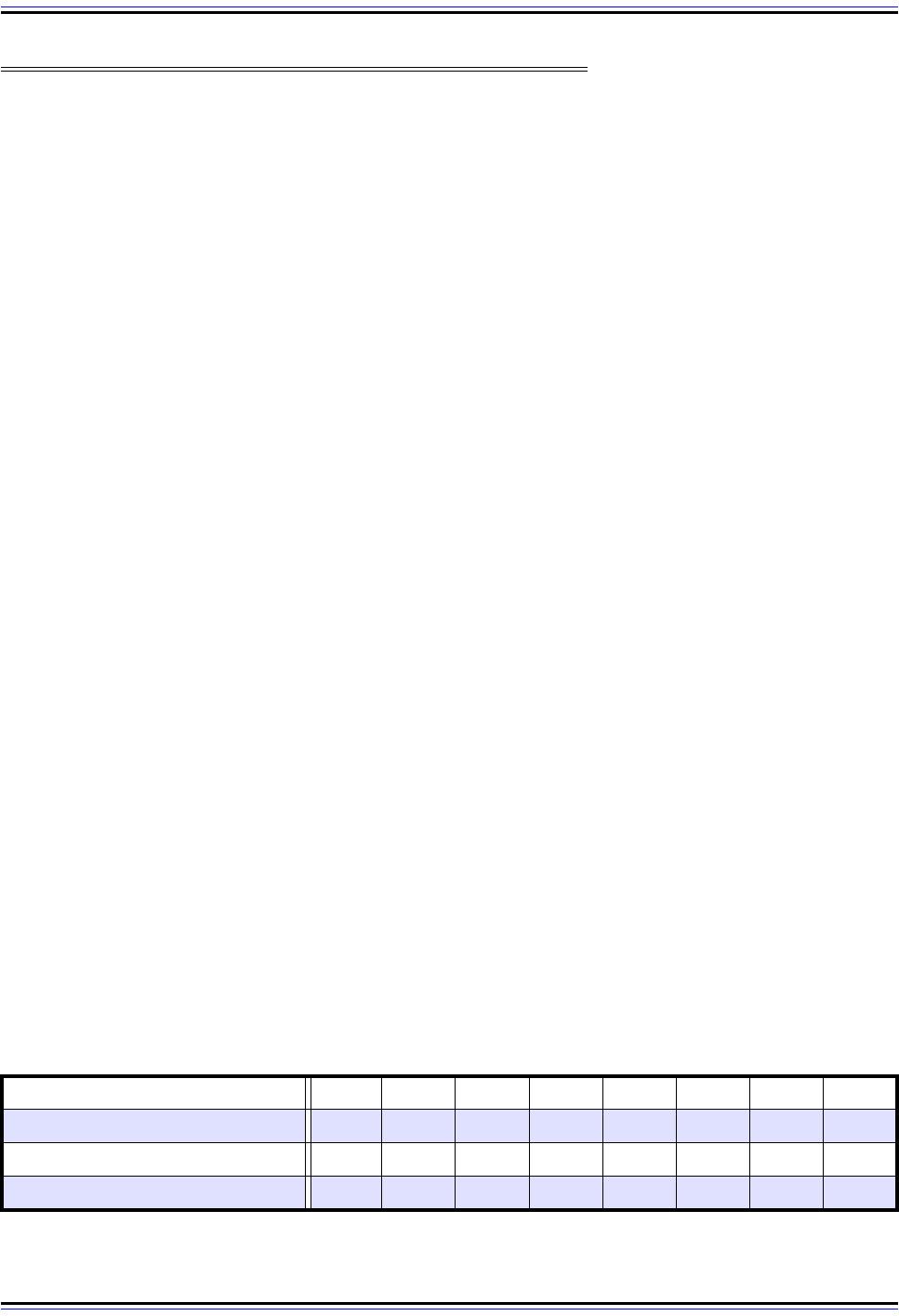
The TCP/IP Guide - Version 3.0 (Contents) ` 131 _ © 2001-2005 Charles M. Kozierok. All Rights Reserved.
Binary, Octal and Hexadecimal Arithmetic
Many of us use arithmetic every day as part of our regular lives without really noticing it, to
give us the information we need to make decisions. In a similar way, computers perform
arithmetic operations all the time as part of their normal operation. The main differences
between how computers do it and how we do it are two-fold: computers use binary
numbers, and computers are much faster.
As I said in my introduction to binary, octal and hexadecimal numbers, those forms are
different representations of numbers, and are not really much different than decimal
numbers. They just have a different number of values per digit. In a similar vein, arithmetic
with binary, octal or hexadecimal numbers is not that much different from the equivalent
operations with decimal numbers. You just have to keep in mind that you are working with
powers of 2, 8 or 16, instead of 10, which isn’t always easy to do.
As was the case with conversions, calculators are usually the way to go if you need to do
math with binary, octal or hexadecimal numbers. If your calculator only does math with
decimal numbers, one trick is to convert the numbers to decimal, then perform the
operation, and convert back the result. However, you can fairly easily do the same addition,
subtraction, multiplication and division on binary, octal or hex numbers that you do with
decimal numbers, by using the Windows Calculator program or equivalent.
Multiplication and division of binary numbers is a common operation within computers, but
isn't a calculation that often needs to be done by people who are working with them.
Addition and subtraction are much more common (especially addition), and have the added
bonus of being much easier to explain. You probably won't need to do this type of arithmetic
that often, but it's good to understand it, at least a little. I am going to provide just a couple
of examples to give you the general idea.
Binary Arithmetic
Let's start with binary. Adding binary numbers is the same as adding decimal ones, but you
end up doing a lot of carrying of ones since there are so few values allowed per digit. Table
8 shows an example, with one digit in each column; read it from right to left and top to
bottom, just as you would usually do manual addition. So we start by adding the "1" in the
"ones" place from the first number with the "1" in that place from the second number,
yielding a raw digit sum of 2. This means the result for the "ones" digit is "1" and we carry a
1 to the "twos" place. We continue with this process until we have added all the digits.
Table 8: Binary Addition
Carry 11 11—
First Binary Number 1 0 1 1 0 0 1 1
Second Binary Number 00111001
Raw Digit Sum 1 1 3 2 1 1 2 2
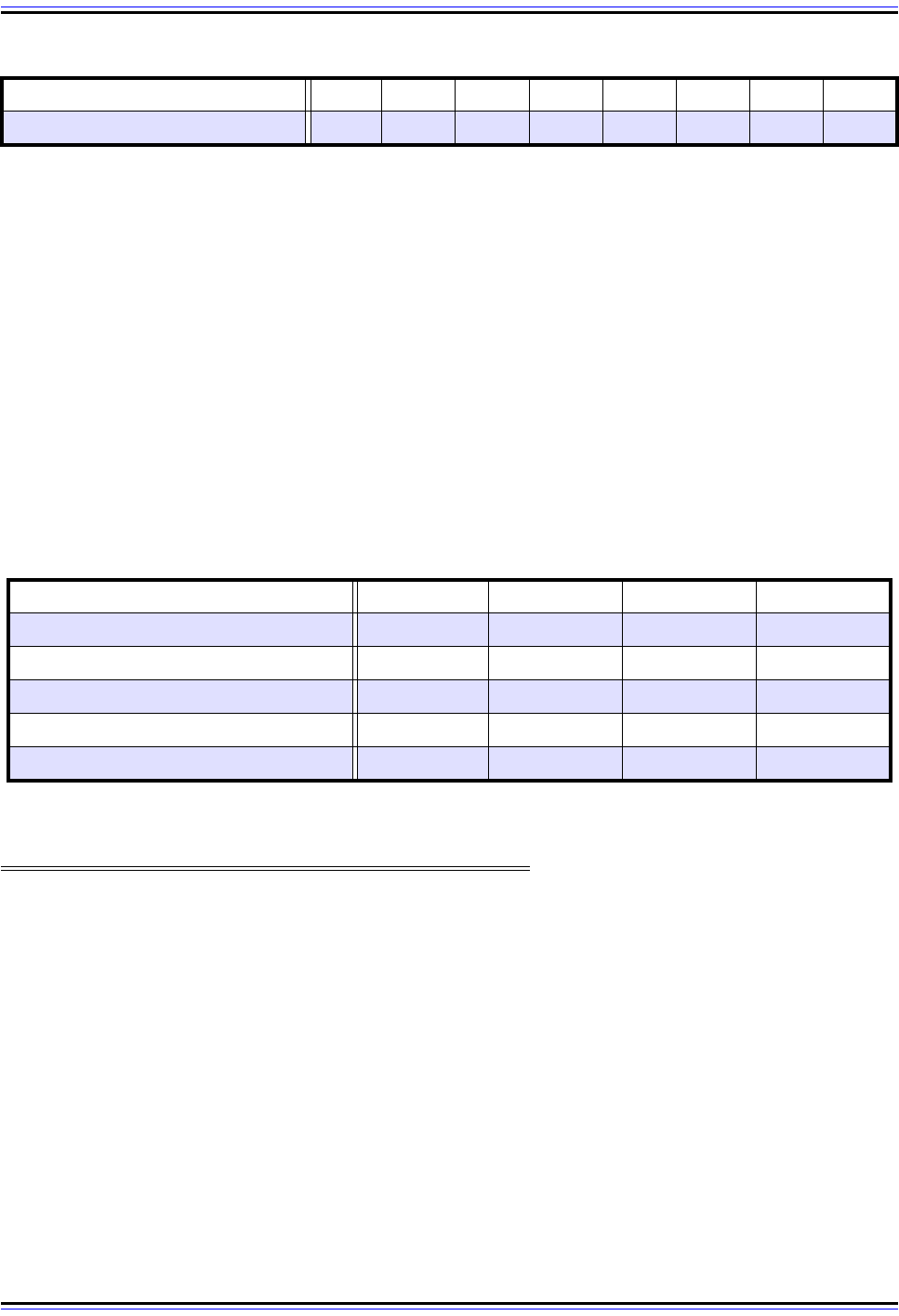
The TCP/IP Guide - Version 3.0 (Contents) ` 132 _ © 2001-2005 Charles M. Kozierok. All Rights Reserved.
Octal and Hexadecimal Arithmetic
Octal and hexadecimal are pretty much the same, except that you carry if the sum in a
particular digit exceeds either 8 or 16, respectively. Hexadecimal is more common, and
more interesting, so let's take an example of adding two hex numbers together. While
performing the operation, you will need to do conversions of single-digit hex numbers to
decimal and back again, but this isn't too difficult.
This example is shown in Table 9, which again should be read from right to left. We start by
adding "8" (decimal 8) to "A" (decimal 10) in the "ones" place. This yields a raw sum of 18,
from which we carry 16 as a "1" to the "16s" place and leave a result of 2. We add this 1 to
the "D" (value 13) and "E" (14 value) of the "16s" place. This is a total of 28, leaving 12 ("C"
in hexadecimal) and we carry a 1 to the "256s" place. This continues until we are left with a
sum of 6DC2h.
Boolean Logic and Logical Functions
Every bit in a computer system can hold a value of either “one” or “zero”, which represent
the basic “on” or “off” states inherent in a binary digital system. In the preceding topics in
this section, I demonstrated how groups of these bits can be collected into sets to represent
larger binary numbers, and then how those can be used for performing various mathe-
matical operations.
However, as I mentioned when I introduced the concept of binary information, we can also
interpret the “on” and “off' values of a binary digit as “true” or “false” respectively. These can
represent various logical conditions within a computer or other system. Furthermore, there
are various logical operations that can be used to manipulate and combine these “true” or
“false” values to represent more complex logical states. One of the pioneers of using binary
values in logical thought was British mathematician George Boole (1815-1864), and in
recognition of his contribution to this field, this system of binary values and conditions is
commonly called boolean logic.
Result 11101100
Carry to Next Higher Digit 1 1 1 1
Table 9: Hexadecimal Addition
Carry 11
First Hex Number 2 C D 8
Second Hex Number 40EA
Raw Digit Sum 2+4 = 6 1+12+0 = 13 1+13+14 = 28 8+10 = 18
Result 6DC2
Carry to Next Higher Digit 1 1
Table 8: Binary Addition
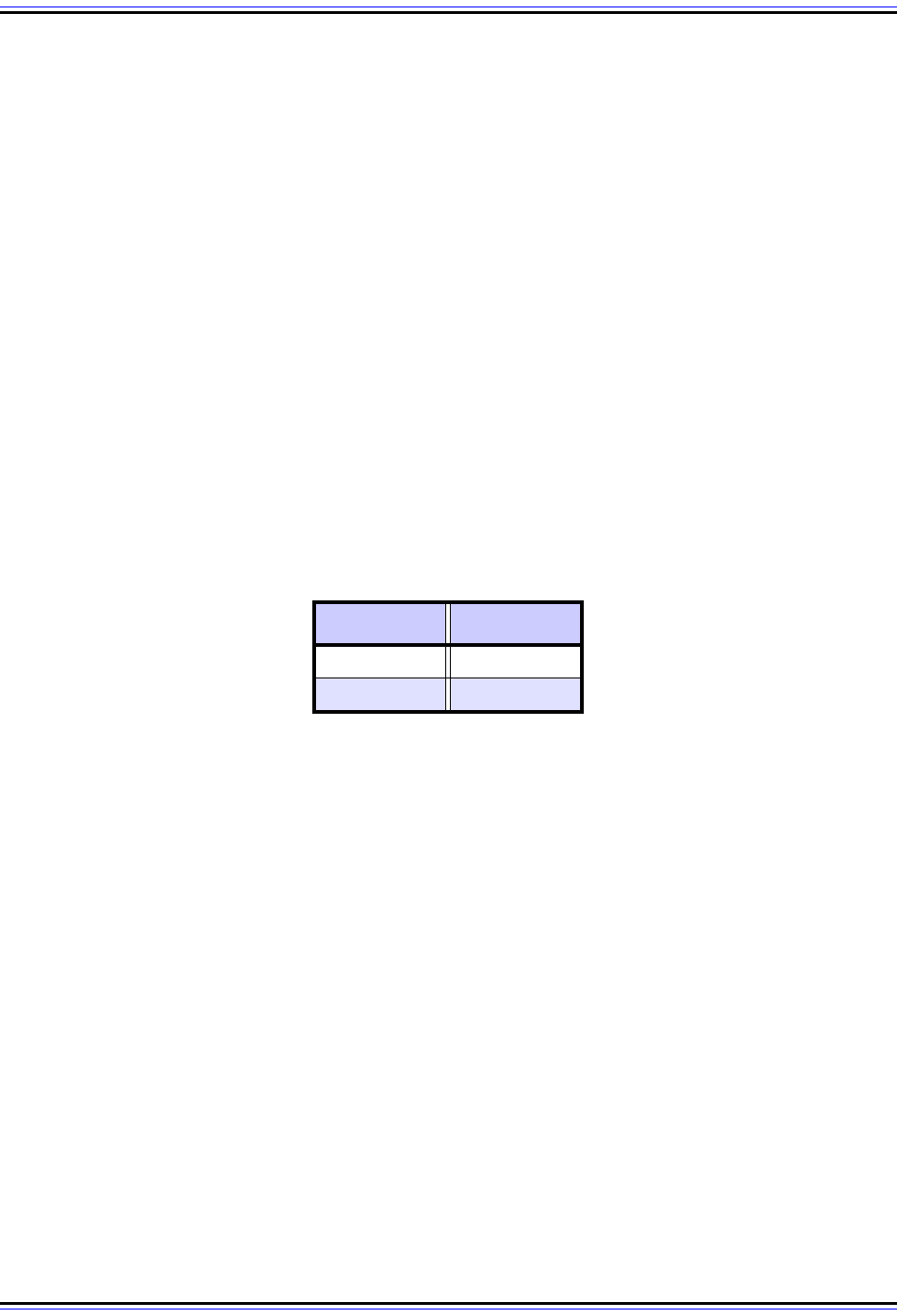
The TCP/IP Guide - Version 3.0 (Contents) ` 133 _ © 2001-2005 Charles M. Kozierok. All Rights Reserved.
Boolean Logical Functions
Boolean logic defines a number of boolean logical functions, which are also sometimes
called operators. Each of these uses a logical algorithm to compute an output value based
on the value of one or more inputs. The algorithm determines when the output is a “true”
value, based on what combination of “true” and “false” values the inputs take. For this
reason, the table that shows the inputs and outputs for a logical function is called a truth
table. Each of the logical functions is analogous to a “real world” logical operation that we
use to define various logical situations, as we will see.
It is much easier to see how boolean logic works by looking at examples, rather than
reading these types of formal descriptions. So, let's just jump right in and see it in action, by
looking at the different functions and how they work.
The NOT Function
Let's start with the simplest, the NOT function. As you might expect, this is a just a negation;
the output is the opposite of the input. The NOT function takes only one input, so it is called
a unary function or operator. The truth table for NOT is shown in Table 10. As you can see,
the output is true when the input is false, and vice-versa.
The NOT function logically represents the opposite of a condition. For example, suppose
we have a bit called “B1” whose logical meaning is that when the bit is “true”, a particular
pixel on a screen is lit up. Then the boolean expression “NOT B1” would be the opposite: it
would be false when the pixel is lit up, and thus true only when the pixel is not lit up. Pretty
straight-forward.
Now, before proceeding further, I am going to play a little trick on you. ☺ As I said above,
boolean logic is based on “true” and “false” values. However, I also said that “true” and
“false” are represented in computers by “one” or “zero” values. For this reason, boolean
logic is often expressed in terms of ones and zeroes, instead of “true” and “false”. The
circuits inside computer processors and other devices manipulate one and zero bits directly
using these functions. In some (but not all) cases they interpret “one” and “zero” as “true”
and “false”, but in either case the two representations are functionally equivalent.
Table 10: NOT Operator Truth Table
Input Output
False True
True False
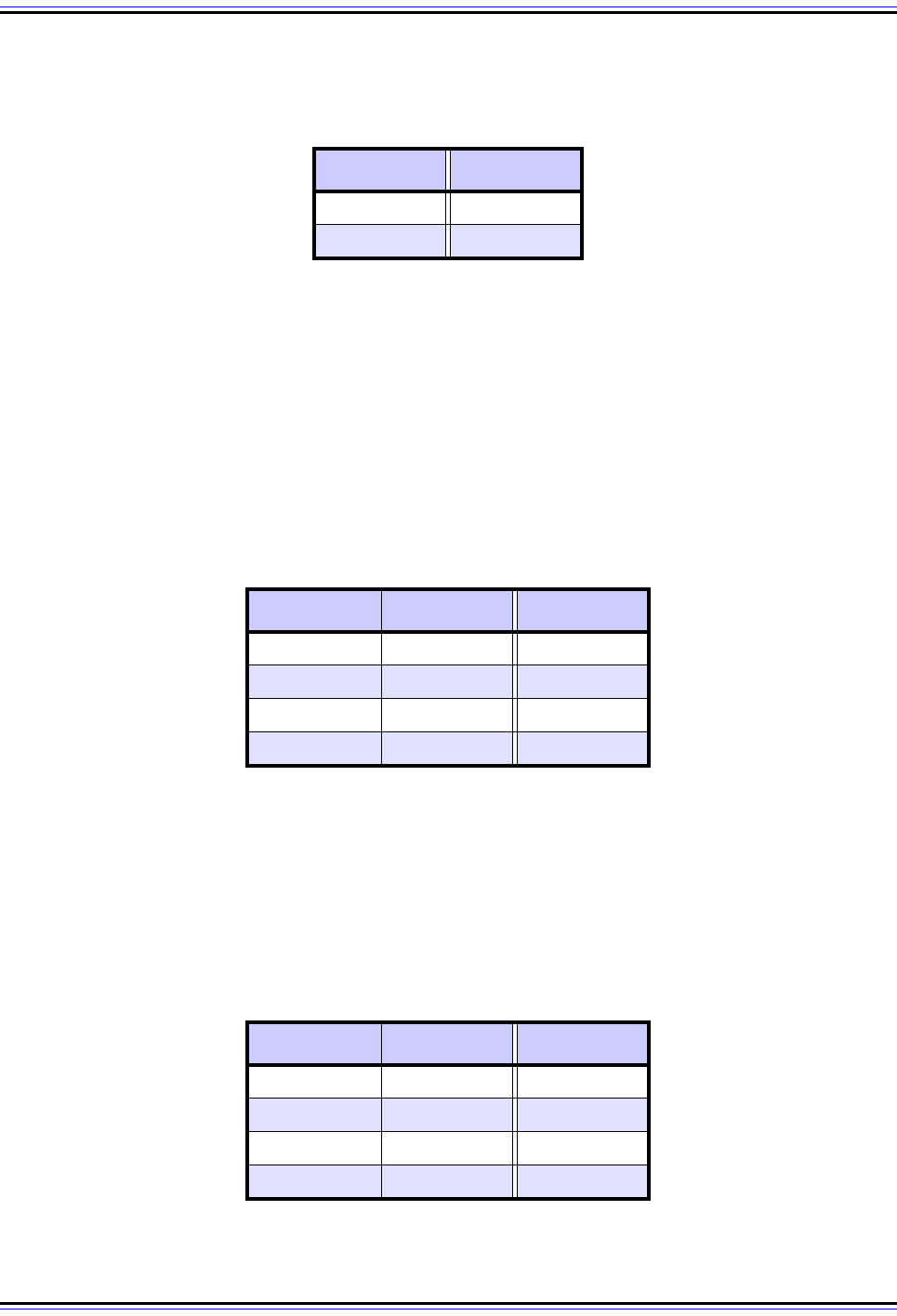
The TCP/IP Guide - Version 3.0 (Contents) ` 134 _ © 2001-2005 Charles M. Kozierok. All Rights Reserved.
Table 11 shows the same truth table as Table 10, but using bit values: each "True" is repre-
sented as a 1 and each "False" as a 0.
The AND and OR Functions
There are two other primary boolean functions that are widely used: the AND function and
the OR function. The output of an AND function is true only if its first input and its second
input and its third input (etc.) are all true. The output of an OR function is true if the first
input is true or the second input is true or the third input is true (again, etc.)
Both AND and OR can have any number of inputs, with a minimum of two. Table 12 shows
the truth table for the AND function, with two inputs. You can see that the output is a 1 only
when both inputs are 1, and is 0 otherwise.
Like the NOT function, the AND function represents a logical operation similar to how we
use the word in our every day lives. For example, at lunch time, I might suggest to a
colleague "let's go out for lunch and stop at the post office".
The truth table for the OR function (again with two inputs) is shown in Table 13. Here, the
output is 1 whenever a 1 appears in at least one input, not necessarily both as in the
previous table.
Table 11: NOT Operator Truth Table (Using Bit Values)
Input Output
0 1
1 0
Table 12: AND Operator Truth Table
Input #1 Input #2 Output
000
0 1 0
100
1 1 1
Table 13: OR Operator Truth Table
Input #1 Input #2 Output
000
0 1 1
101
1 1 1

The TCP/IP Guide - Version 3.0 (Contents) ` 135 _ © 2001-2005 Charles M. Kozierok. All Rights Reserved.
Interestingly, unlike the AND function, the boolean OR function in fact does not have the
same meaning as the way that we routinely use the word “or” in English. When we say “or”,
we usually mean one “or” the other, but not both: “you can have apple pie or chocolate cake
for dessert”. In the boolean OR however, the output is true as long as any of the inputs is
true, even if more than one is.
Exclusive-OR (XOR or EOR)
A modification of OR called Exclusive-OR (abbreviated either XOR or EOR) represents the
way we normally use “or” in the real world. Its output is only true if one input is true or the
other, but not both. The truth table for XOR is as shown in Table 14. Notice the difference
between this table and Table 13: the output is 0 in the case where both inputs is 1.
Combining Boolean Functions to Create Boolean Expressions
The functions described above can also be combined in arbitrary ways to produce more
complex logical conditions. Boolean logic expressions are used in many different contexts
in the computing field. A common place that most people use them is in a World Wide Web
search engine. For example, if you enter “cheese AND (cheddar OR swiss) NOT wisconsin”
into a search engine, the program will return pages that contain the word “cheese” that also
contain the word “cheddar” or “swiss” (or both), but that do not contain the word
“wisconsin”.
(Sorry, Wisconsinite cheese lovers—but I live in Vermont! ☺)
Boolean functions are the building blocks of much of the circuitry within computer hardware.
The functions are implemented as tiny gates that are designed to allow electrical energy to
flow to the output only based on certain combinations of inputs as described by the truth
tables for functions like NOT, AND, OR and others. In networking, boolean logic is important
for describing certain conditions and functions in the operation of networks. Boolean
functions are also very important because they are used to set, clear and mask strings of
binary digits, which we will explore in the next topic.
Table 14: Exclusive OR (XOR) Operator Truth Table
Input #1 Input #2 Output
000
0 1 1
101
1 1 0
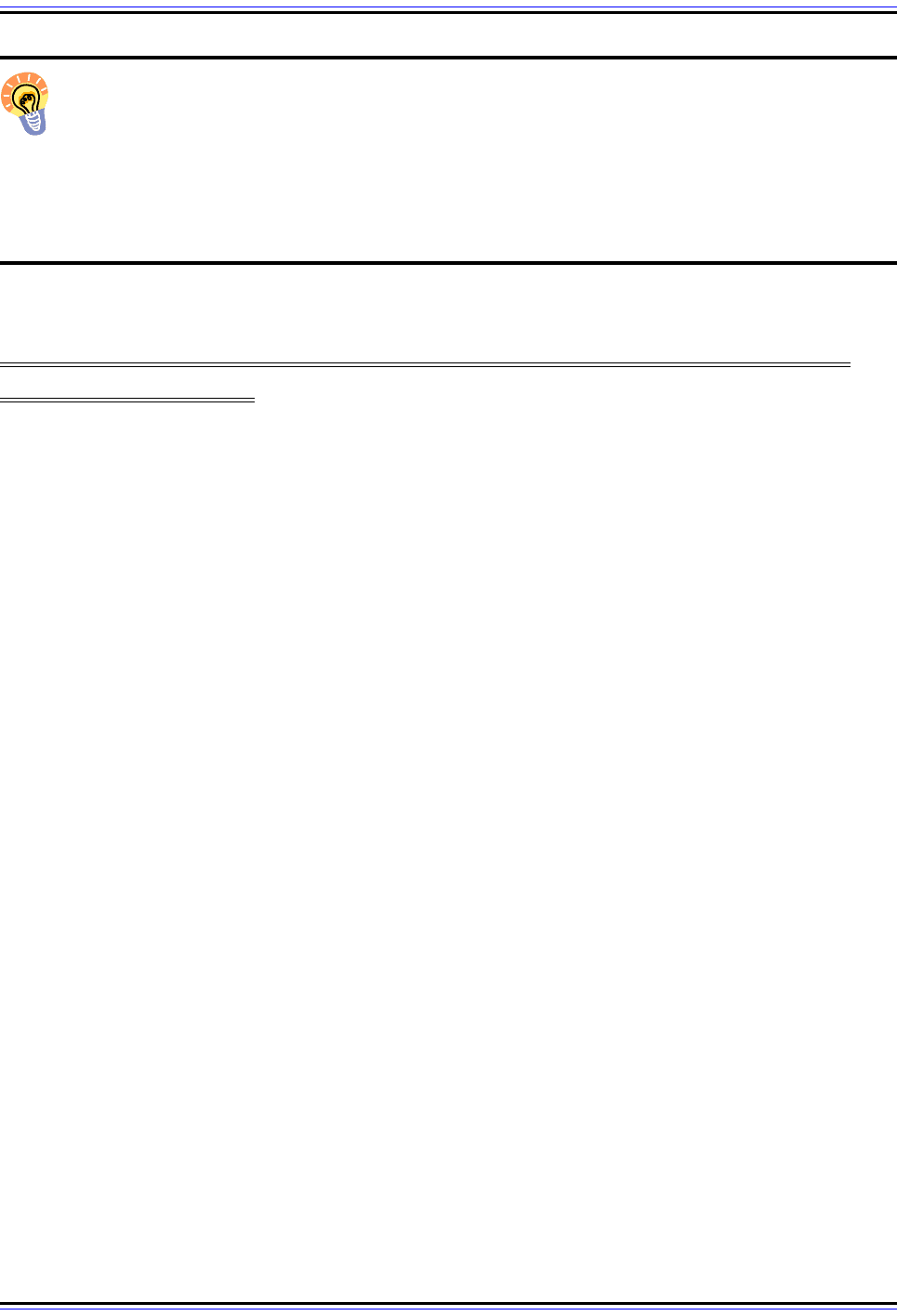
The TCP/IP Guide - Version 3.0 (Contents) ` 136 _ © 2001-2005 Charles M. Kozierok. All Rights Reserved.
Key Concept: Boolean logic is a system that uses boolean functions to produce
outputs based on varying conditions in their input data. The most common boolean
functions are NOT, which produces as output the opposite of its input; AND, which is
true (1) only if all of its inputs are true (1); OR, which is true if any of its inputs is true; and
XOR, which is true only if exactly one of its inputs is true (or put another way, if the inputs
are different). These functions can be used in boolean logic expressions that represent
conditional states for making decisions, and can also be used for bit manipulation.
Bit Masking (Setting, Clearing and Inverting) Using Boolean
Logical Functions
The boolean functions NOT, AND, OR and XOR describe different ways that logical expres-
sions can be used to manipulate “true” and “false” values to represent both simple and
complex decisions or conditions. However, these functions can also be used in a more
mundane manner, to allow the direct manipulation of binary data. This use of boolean logic
is very important in a number of different applications in networking.
As I mentioned in the topic introducing binary numbers, giving a bit a value of one is called
setting the bit, while giving it a value of zero is either resetting or clearing it. In some situa-
tions bits are handled “individually”, and are set or cleared simply by assigning a one or
zero value to each bit. However, it is common to have large groups of bits that are used
collectively to represent a great deal of information, where many bits need to be set or
cleared at once. In this situation, the boolean functions “come to the rescue”.
Setting Groups of Bits Using the OR Function
Setting bits en masse can be done by exploiting the properties of the OR function. Recall
that the OR function's output is true (one) if any of its inputs is true (one). Thus, if you “OR”
a bit with a value known to be one, the result is always going to be a one, no matter what
the other value is. In contrast, if you “OR” with a zero, the original value, one or zero, is not
changed.
By using a string with zeroes and ones in particular spots, you can set certain bits to 1 while
leaving others unchanged. This procedure is comparable to how a painter masks areas that
he does not want to be painted, using plastic or perhaps masking tape. Thus, the process is
called masking. The string of digits used in the operation is called the bit mask, or more
simply, just the mask.
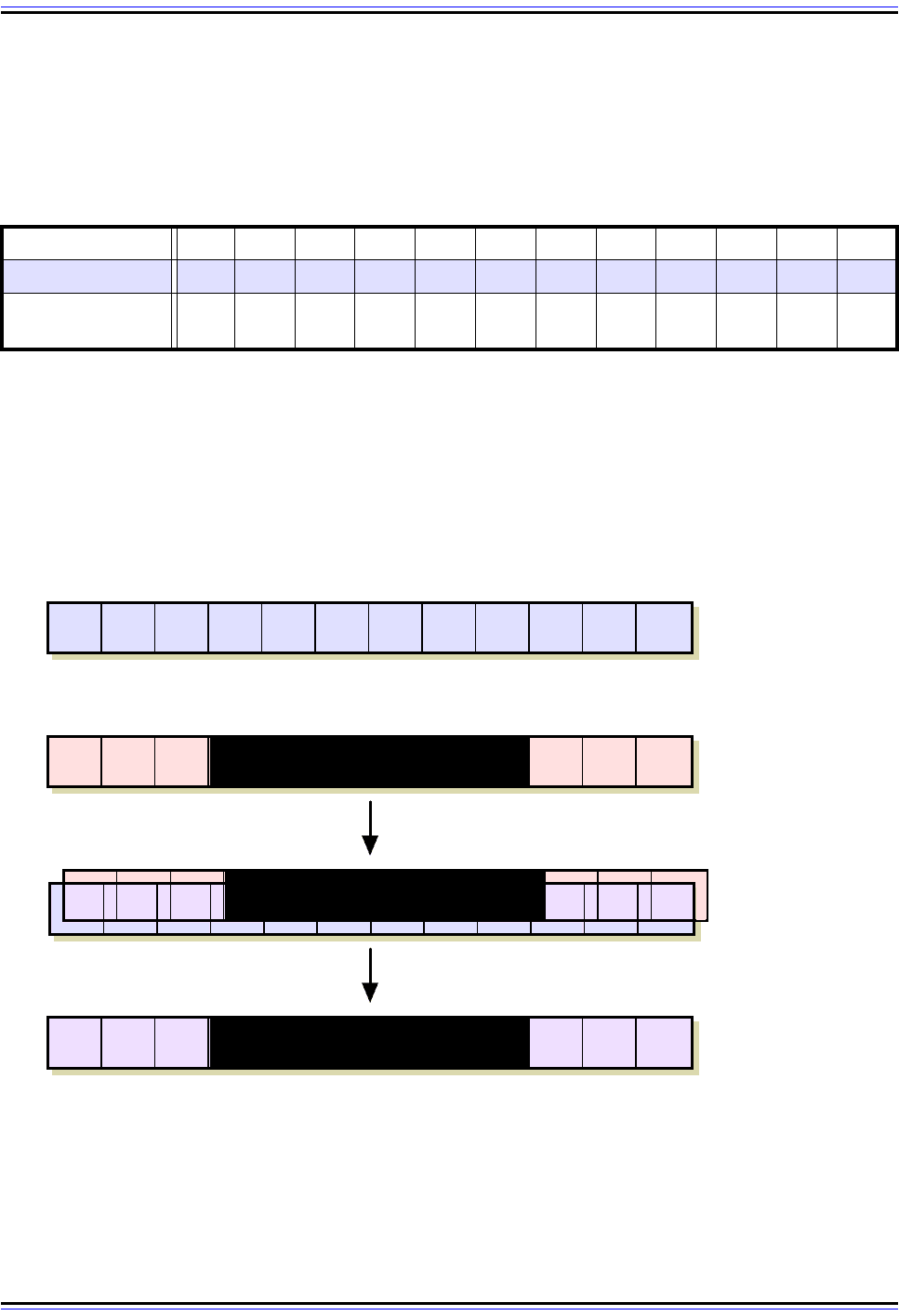
The TCP/IP Guide - Version 3.0 (Contents) ` 137 _ © 2001-2005 Charles M. Kozierok. All Rights Reserved.
An example will illustrate. Suppose we have the 12-bit binary input number 101001011010,
and we want to set the middle six bits to be all ones. To do this, we simply OR the number
with the 12-bit mask 000111111000. Table 15 shows how this works, with the changed bits
in the result highlighted—we simply OR each bit in the input with its corresponding bit in the
mask:
Clearing Groups of Bits Using the AND Function
To clear a certain pattern of bits, you do a similar masking operation, but using the AND
function instead. If you AND a bit with zero, it will clear it to zero regardless of what the bit
was before, while ANDing with one will leave the bit unchanged. So, to take the same
example above and clear the middle six bits, we AND with the reverse bit mask,
111000000111. This is shown in Table 16 and illustrated in Figure 10.
Table 15: Setting Bits Using an OR Bit Mask
Input 101001011010
Mask 0 0 0 1 1 1 1 1 1 0 0 0
Result of OR
Operation
101111111010
Figure 10: Clearing Bits Using an AND Bit Mask
This diagram shows how a bit mask can be used to clear certain bits in a binary number while preserving
others. The mask shown here can be likened to a painter’s mask; each 1 represents a “transparent” area that
keeps the corresponding input bit value, while each 0 is a bit where the original value is to be cleared. After
performing an AND on each bit pair, the first three and last three bits are preserved while the middle six, since
they were each ANDed with 0, are forced to 0 in the output.
1 0 1 0 0 1 0 1 1 0 1 0 Input
Bit Mask1 1 1 0 0 0 0 0 0 1 1 1
1 0 1 0 0 0 0 0 0 0 1 0
Masking
Output
+
1 0 1 0 0 1 0 1 1 0 1 0
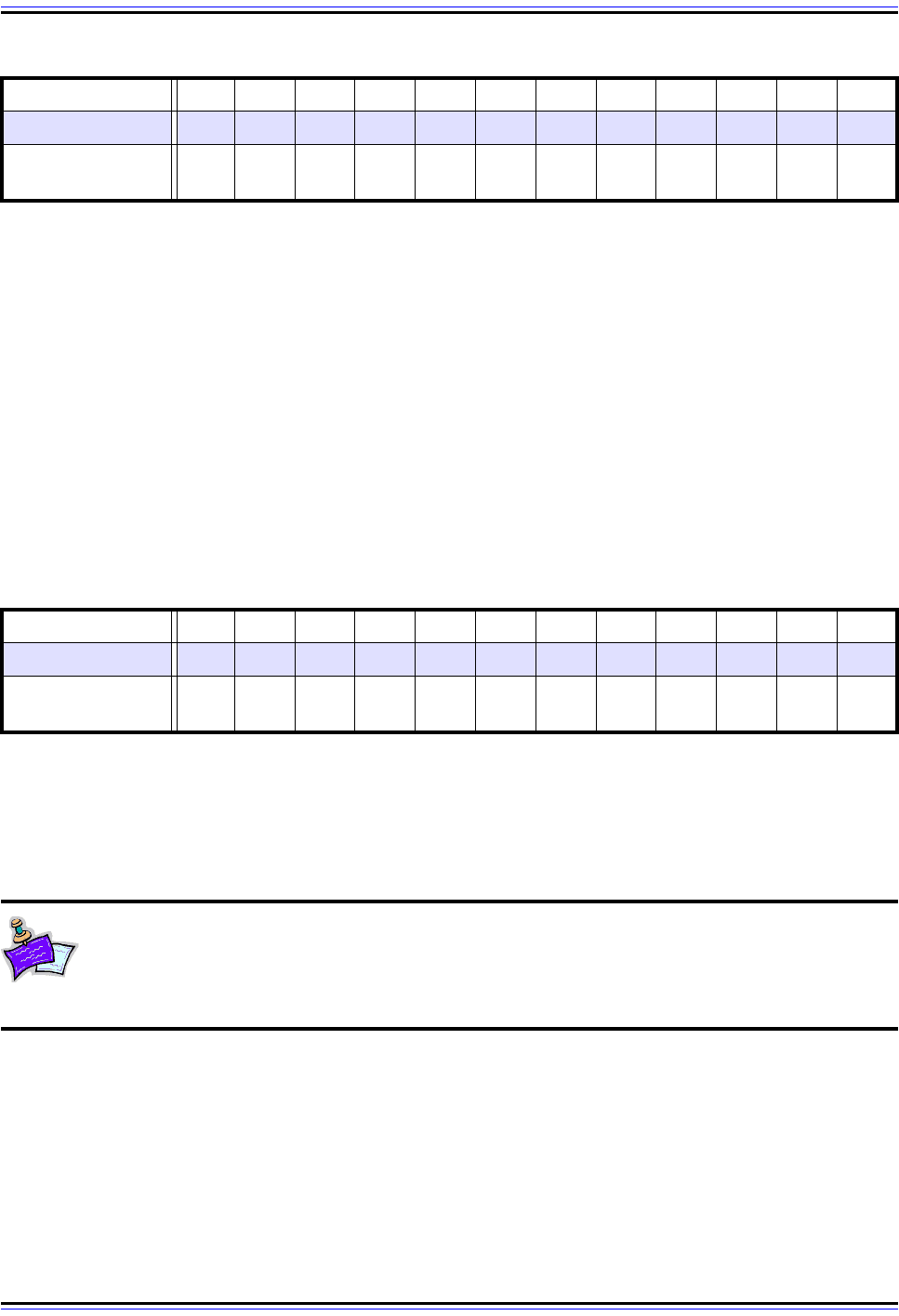
The TCP/IP Guide - Version 3.0 (Contents) ` 138 _ © 2001-2005 Charles M. Kozierok. All Rights Reserved.
We can also look at this “clearing” function a different way. We are clearing the bits where
the mask is a zero, and in so doing “selecting” the bits where the mask is a one. Thus,
ANDing with a bit mask means that you “keep” the bits where the mask is a one and
“remove” the bits where it is a zero.
Inverting Groups of Bits Using the XOR Function
There are also situations in which we want to invert some bits; that is, change a one value
to a zero, or a zero value to a one. To do this, we use the XOR function. While this is not as
intuitive as the way masking works with OR and AND, if you refer to the XOR truth table
(Table 14) you will see that if you XOR with a one, the input value is flipped, while XORing
with a zero causes the input to be unchanged. To see how this works, let's take the same
input example and invert the middle six bits, as shown in Table 17.
In the world of networking, bit masking is most commonly used for the manipulation of
addresses. In particular, masking is perhaps best known for its use in differentiating
between the host and subnetwork (subnet) portions of Internet Protocol (IP) addresses, a
process called subnet masking and described in the section on IP subnet addressing.
Note: Masks are often expressed in either hexadecimal or decimal notation for
simplicity of expression, as shown in the IP subnetting summary tables. However,
the masks are always applied in binary, as described above. You should convert
the mask to binary if you want to see exactly how the masking operation is going to work.
Table 16: Clearing Bits Using an AND Bit Mask
Input 101001011010
Mask 1 1 1 0 0 0 0 0 0 1 1 1
Result of AND
Operation
101000000010
Table 17: Inverting Bits Using an XOR Bit Mask
Input 101001011010
Mask 0 0 0 1 1 1 1 1 1 0 0 0
Result of XOR
Operation
101110100010
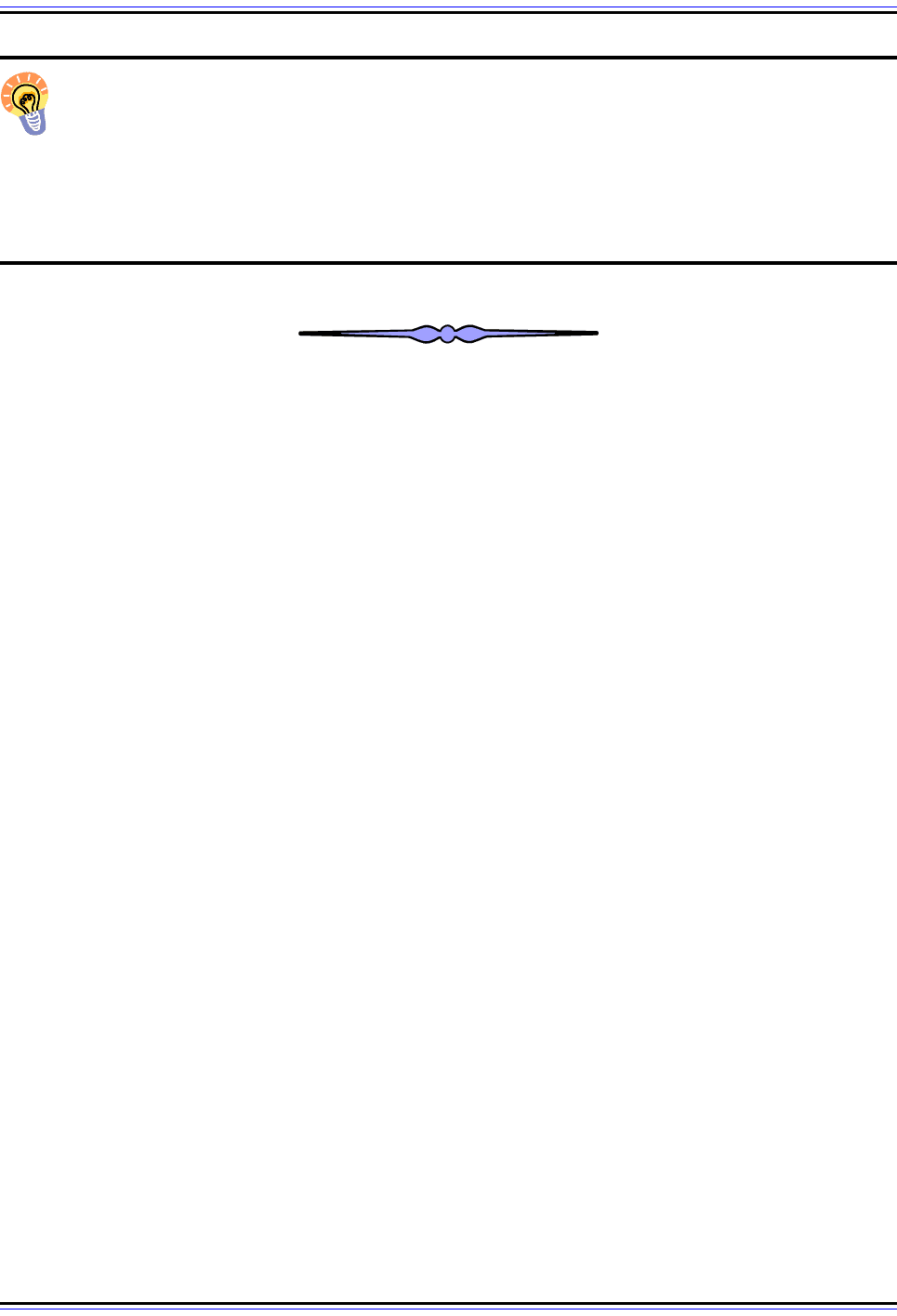
The TCP/IP Guide - Version 3.0 (Contents) ` 139 _ © 2001-2005 Charles M. Kozierok. All Rights Reserved.
Key Concept: The properties of the OR and AND boolean functions make them
useful when certain bits of a data item need to be set (changed to 1) or cleared
(changed to 0), a process called bit masking. To set bits to one, a mask is created
and used in a bit-by-bit OR with the input; where the mask has a value of 1, the bit is forced
to a 1, while each 0 bit leaves the corresponding original bit unchanged. Similarly, a mask
used with AND clears certain bits; each 1 bit in the mask leaves the original bit alone, while
each 0 forces the output to 0. Finally, XOR can be used to invert selected bits using a mask.
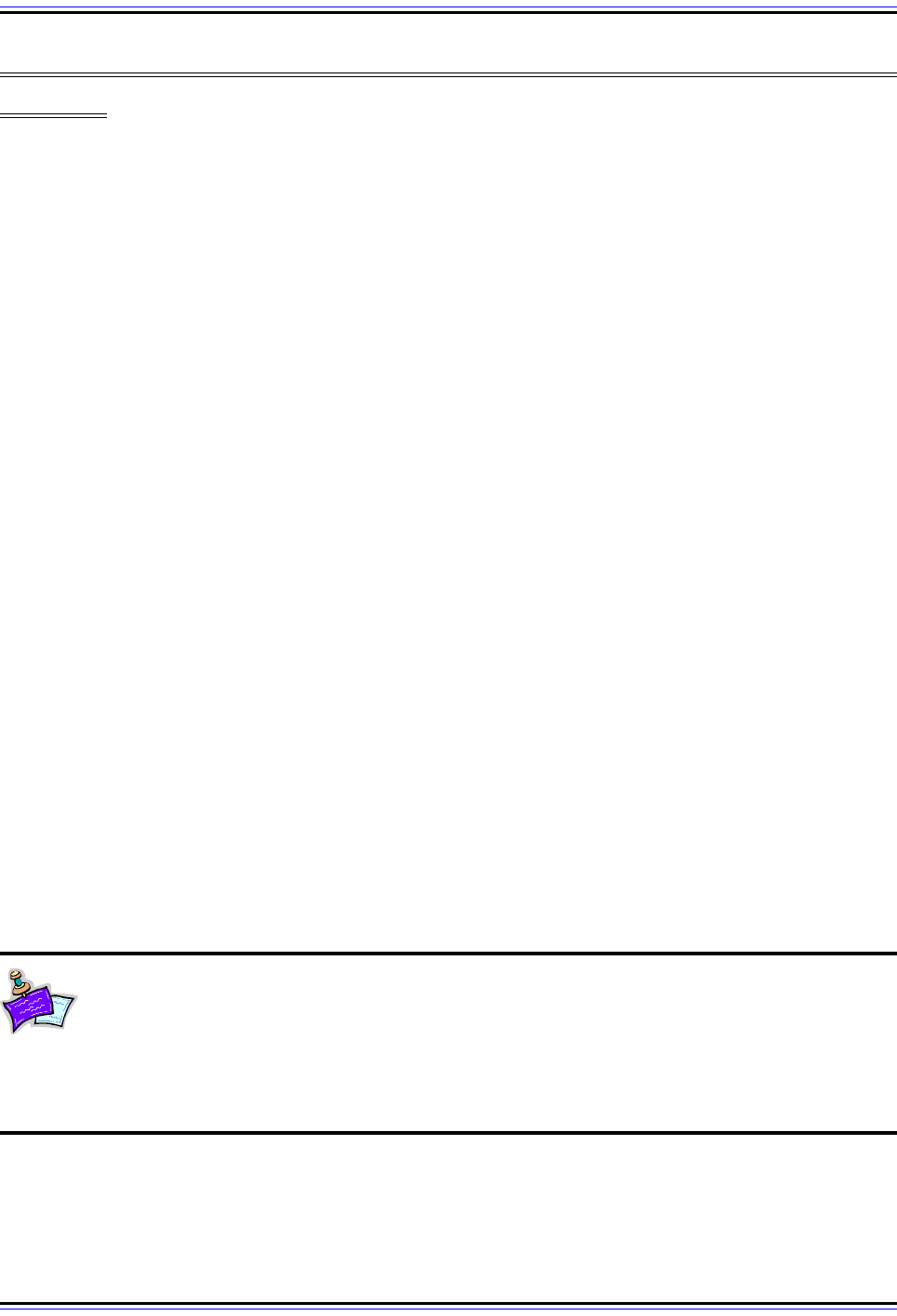
The TCP/IP Guide - Version 3.0 (Contents) ` 140 _ © 2001-2005 Charles M. Kozierok. All Rights Reserved.
The Open System Interconnection (OSI) Reference
Model
Models are useful because they help us understand difficult concepts and complicated
systems. When it comes to networking, there are several models that are used to explain
the roles played by various technologies, and how they interact. Of these, the most popular
and commonly used is the Open Systems Interconnection (OSI) Reference Model.
The idea behind the OSI Reference Model is to provide a framework for both designing
networking systems and for explaining how they work. As you read about networking, you
will frequently find references to the various levels, or layers, of the OSI Reference Model.
The existence of the model makes it easier for networks to be analyzed, designed, built and
rearranged, by allowing them to be considered as modular pieces that interact in
predictable ways, rather than enormous, complex monoliths.
In fact, it's pretty much impossible to read a lot about networking without encountering
discussions that presume at least some knowledge of how the OSI Reference Model works.
This is why I strongly advise that if you are new to the OSI Reference Model, you read this
chapter carefully. While it is all arguably “background material”, reading it will help form an
important foundation in your understanding of networks, and will make the rest of the Guide
make more sense at the same time.
If you are quite familiar with the OSI Reference Model, you may wish to skip this chapter of
the Guide, or just skim through it. You can always return later to brush up on particular
issues, as needed. There are also many links that come back to the descriptions of the
individual layers from various parts of the Guide.
In the pages that follow, I describe the OSI Reference Model in detail. I begin with a history
of the model, and a discussion of some general concepts related to the OSI model and
networking models overall. I provide a useful analogy to help you understand how the
reference model works to explain the interaction of networks on multiple levels. I then
describe each of the seven layers of the OSI Reference Model, and conclude with a
summary of the layers and their respective functions.
Note: This section describing the OSI Reference Model is geared to a discussion
of networks and internetworks in general, and not specifically to the TCP/IP
protocol suite. Therefore, not all of the material in this section is directly relevant to
learning about TCP/IP, though much of it is. You may also wish to refer to the topic covering
the reference model that describes TCP/IP, which also discusses how the TCP/IP and OSI
models compare.
