Bryan L. Programmable controllers. Theory and implementation
Подождите немного. Документ загружается.


949
CHAPTER
20
PLC Start-Up
and Maintenance
SECTION
6
Installation
and Start-Up
Industrial Text & Video Company 1-800-752-8398
www.industrialtext.com
• Inspect all CPU components and I/O modules to ensure that they are
installed in the correct slot locations and placed securely in position.
• Check that the incoming power is correctly wired to the power supply
(and transformer) and that the system power is properly routed and
connected to each I/O rack.
• Verify that the I/O communication cables linking the processor to the
individual I/O racks correspond to the I/O rack address assignment.
• Verify that all I/O wiring connections at the controller end are in
place and securely terminated. Use the I/O address assignment
document to verify that each wire is terminated at the correct point.
• Check that the output wiring connections are in place and properly
terminated at the field device end.
• Ensure that the system memory has been cleared of previously stored
control programs. If the control program is stored in EPROM, remove
the chips temporarily.
STATIC INPUT WIRING CHECK
A static input wiring check should be performed with power applied to the
controller and input devices. This check will verify that each input device is
connected to the correct input terminal and that the input modules or points
are functioning properly. Since this test is performed before other system
tests, it will also verify that the processor and the programming device are in
good working condition. Proper input wiring can be verified using the
following procedures:
• Place the controller in a mode that will inhibit the PLC from any
automatic operation. This mode will vary depending on the PLC
model, but it is typically stop, disable, program, etc.
• Apply power to the system power supply and input devices. Verify
that all system diagnostic indicators show proper operation. Typical
indicators are AC OK, DC OK, processor OK, memory OK, and I/O
communication OK.
• Verify that the emergency stop circuit will de-energize power to the
I/O devices.
• Manually activate each input device. Monitor the corresponding LED
status indicator on the input module and/or monitor the same address
on the programming device, if used. If properly wired, the indicator
will turn ON. If an indicator other than the expected one turns ON
when the input device is activated, the input device may be wired to

950
SECTION
6
Installation
and Start-Up
Industrial Text & Video Company 1-800-752-8398
www.industrialtext.com
CHAPTER
20
PLC Start-Up
and Maintenance
the wrong input terminal. If no indicator turns ON, then a fault may
exist in either the input device, field wiring, or input module (see
Section 20-4).
• Take precautions to avoid injury or damage when activating input
devices that are connected in series with loads that are external to
the PLC.
STATIC OUTPUT WIRING CHECK
A static output wiring check should be performed with power applied to the
controller and the output devices. A safe practice is to first locally disconnect
all output devices that involve mechanical motion (e.g., motors, solenoids,
etc.). When performed, the static output wiring check will verify that each
output device is connected to the correct terminal address and that the device
and output module are functioning properly. The following procedures
should be used to verify output wiring:
• Locally disconnect all output devices that will cause mechanical
motion.
• Apply power to the controller and to the input/output devices. If an
emergency stop can remove power to the outputs, verify that the
circuit does remove power when activated.
• Perform the static check of the outputs one at a time. If the output is
a motor or another device that has been locally disconnected, reapply
power to that device only prior to checking. The output operation
check can be performed using one of the following methods:
• Assuming that the controller has a forcing function, test each
output, with the use of the programming device, by forcing the
output ON and setting the corresponding terminal address (point)
to 1. If properly wired, the corresponding LED indicator will turn
ON and the device will energize. If an indicator other than the
expected one turns ON when the terminal address is forced, then
the output device may be wired to the wrong output terminal
(Inadvertent machine operation does not occur because rotating
and other motion-producing outputs are disconnected). If no
indicator turns ON, then a fault may exist in either the output
device, field wiring, or output module (see Section 20-4).
• Program a dummy rung, which can be used repeatedly for testing
each output, by programming a single rung with a single normally
open contact (e.g., a conveniently located push button) control-
ling the output. Place the CPU in either the RUN, single-scan, or
a similar mode, depending on the controller. With the controller

951
CHAPTER
20
PLC Start-Up
and Maintenance
SECTION
6
Installation
and Start-Up
Industrial Text & Video Company 1-800-752-8398
www.industrialtext.com
in the RUN mode, depress the push button to perform the test.
With the controller in single-scan mode, depress and maintain the
push button while the controller executes the single-scan. Ob-
serve the output device and LED indicator, as described in the first
procedure.
CONTROL PROGRAM REVIEW
The control program checkout is simply a final review of the control
program. This check can be performed at any time, but it should be done prior
to loading the program into memory for the dynamic system checkout.
A complete documentation package that relates the control program to the
actual field devices is required to perform the control program checkout.
Documents, such as address assignments and wiring diagrams, should reflect
any modifications that may have occurred during the static wiring checks.
When performed, this final program review will verify that the final hardcopy
of the program, which will be loaded into memory, is either free of error or
at least agrees with the original design documents. The following is a
checklist for the final control program checkout:
• Using the I/O wiring document printout, verify that every controlled
output device has a programmed output rung of the same address.
• Inspect the hardcopy printout for errors that may have occurred while
entering the program. Verify that all program contacts and internal
outputs have valid address assignments.
• Verify that all timer, counter, and other preset values are correct.
DYNAMIC SYSTEM CHECKOUT
The dynamic system checkout is a procedure that verifies the logic of the
control program to ensure correct operation of the outputs. This checkout
assumes that all static checks have been performed, the wiring is correct, the
hardware components are operational and functioning correctly, and the
software has been thoroughly reviewed.
During the dynamic checkout, it is safe to gradually bring the system under
full automatic control. Although small systems may be started all at once, a
large system should be started in sections. Large systems generally use
remote subsystems that control different sections of the machine or process.
Bringing one subsystem at a time on-line allows the total system to start up
with maximum safety and efficiency. Remote subsystems can be temporarily
disabled either by locally removing their power or by disconnecting their
communications link with the CPU. The following practices outline proce-
dures for the dynamic system checkout:

952
SECTION
6
Installation
and Start-Up
Industrial Text & Video Company 1-800-752-8398
www.industrialtext.com
CHAPTER
20
PLC Start-Up
and Maintenance
• Load the control program into the PLC memory.
• Test the control logic using one of the following methods:
• Switch the controller to the TEST mode, if available, which will
allow the execution and debugging of the control program while
the outputs are disabled. Check each rung by observing the status
of the output LED indicators or by monitoring the corresponding
output rung on the programming device.
• If the controller must be in the RUN mode to update outputs
during the tests, locally disconnect the outputs that are not being
tested, to avoid damage or harm. If an MCR or similar instruction
is available, use it to bypass execution of the outputs that are not
being tested, so that disconnection of the output devices is not
necessary.
• Check each rung for correct logic operation, and modify the logic if
necessary. A useful tool for debugging the control logic is the single
scan. This procedure allows the user to observe each rung as every
scan is executed.
• When the tests indicate that all of the logic properly controls the
outputs, remove all of the temporary rungs that may have been used
(MCRs, etc.). Place the controller in the RUN mode, and test the total
system operation. If all procedures are correct, the full automatic
control should operate smoothly.
• Immediately document all modifications to the control logic, and
revise the original documentation. Obtain a reproducible copy (e.g.,
3.5" disk, etc.) of the program as soon as possible.
The start-up recommendations and practices presented in this section are
good procedures that will aid in the safe, orderly start-up of any program-
mable control system. However, some controllers may have specific start-up
requirements, which are outlined in the manufacturer’s product manual. The
user should be aware of these specific requirements before starting up the
controller.
20-6 PLC SYSTEM MAINTENANCE
Programmable controllers are designed to be easy to maintain, to ensure
trouble-free operation. Still, several maintenance aspects should be consid-
ered once the system is in place and operational. Certain maintenance
measures, if performed periodically, will minimize the chance of system
malfunction. This section outlines some of the practices that should be
followed to keep the system in good operating condition.

953
CHAPTER
20
PLC Start-Up
and Maintenance
SECTION
6
Installation
and Start-Up
Industrial Text & Video Company 1-800-752-8398
www.industrialtext.com
PREVENTIVE MAINTENANCE
Preventive maintenance of programmable controller systems includes only
a few basic procedures, which will greatly reduce the failure rate of system
components. Preventive maintenance for the PLC system should be sched-
uled with the regular machine or equipment maintenance, so that the equip-
ment and controller are down for a minimum amount of time. However, the
schedule for PLC preventive maintenance depends on the controller’s envi-
ronment—the harsher the environment, the more frequent the maintenance.
The following are guidelines for preventive measures:
• Periodically clean or replace any filters that have been installed in
enclosures at a frequency dependent on the amount of dust in the area.
Do not wait until the scheduled machine maintenance to check the
filter. This practice will ensure that clean air circulation is present
inside the enclosure.
• Do not allow dirt and dust to accumulate on the PLC’s components;
the central processing unit and I/O system are not designed to be
dust proof. If dust builds up on heat sinks and electronic circuitry, it
can obstruct heat dissipation, causing circuit malfunction. Further-
more, if conductive dust reaches the electronic boards, it can cause a
short circuit, resulting in possible permanent damage to the circuit
board.
• Periodically check the connections to the I/O modules to ensure that
all plugs, sockets, terminal strips, and modules have good connec-
tions. Also, check that the module is securely installed. Perform this
type of check more often when the PLC system is located in an area
that experiences constant vibrations, which could loosen terminal
connections.
• Ensure that heavy, noise-generating equipment is not located too
close to the PLC.
• Make sure that unnecessary items are kept away from the equipment
inside the enclosure. Leaving items, such as drawings, installation
manuals, or other materials, on top of the CPU rack or other rack
enclosures can obstruct the airflow and create hot spots, which can
cause system malfunction.
• If the PLC system enclosure is in an environment that exhibits
vibration, install a vibration detector that can interface with the PLC
as a preventive measure. This way, the programmable controller can
monitor high levels of vibration, which can lead to the loosening of
connections.

954
SECTION
6
Installation
and Start-Up
Industrial Text & Video Company 1-800-752-8398
www.industrialtext.com
CHAPTER
20
PLC Start-Up
and Maintenance
SPARE PARTS
REPLACEMENT OF I/O MODULES
20-7 TROUBLESHOOTING THE PLC SYSTEM
TROUBLESHOOTING GROUND LOOPS
It is a good idea to keep a stock of replacement parts on hand. This practice
will minimize downtime resulting from component failure. In a failure
situation, having the right spare in stock can mean a shutdown of only
minutes, instead of hours or days. As a rule of thumb, the amount of a spare
part stocked should be 10% of the number of that part used. If a part is used
infrequently, then less than 10% of that particular part can be stocked.
Main CPU board components should have one spare each, regardless of
how many CPUs are being used. Each power supply, whether main or
auxiliary, should also have a backup. Certain applications may require a
complete CPU rack as a standby spare. This extreme case exists when a
downed system must be brought into operation immediately, leaving no
time to determine which CPU board has failed.
If a module must be replaced, the user should make sure that the replacement
module being installed is the correct type. Some I/O systems allow modules
to be replaced while power is still applied, but others may require that power
be removed. If replacing a module solves the problem, but the failure reoccurs
in a relatively short period, the user should check the inductive loads. The
inductive loads may be generating voltage and current spikes, in which case,
external suppression may be necessary. If the module’s fuse blows again after
it is replaced, the problem may be that the module’s output current limit is
being exceeded or that the output device is shorted.
As mentioned earlier, a ground loop condition occurs when two or more
electrical paths exist in a ground line. For example, in Figure 20-21, the
transducers and transmitter are connected to ground at the chassis (or device
enclosure) and connected to an analog input card through a shielded cable.
The shield connects to both chassis grounds, thereby creating a path for
current to flow from one ground to another since both grounds have different
potentials. The current flowing through the shield could be as high as several
amperes, which would induce significant magnetic fields in the signal
transmission. This could create interference that would result in a possible
misreading of the analog signal. To avoid this problem, the shield should be
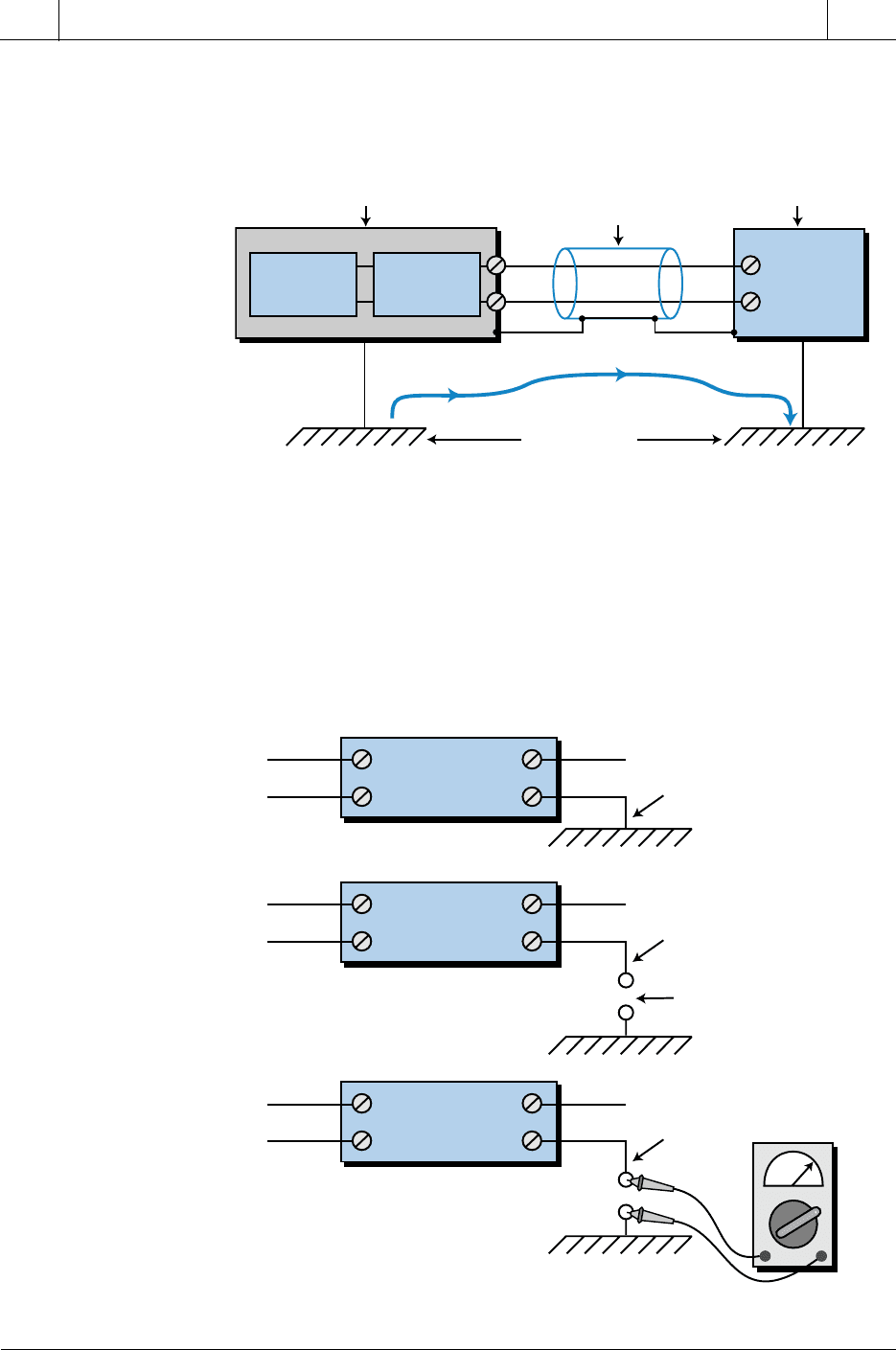
955
CHAPTER
20
PLC Start-Up
and Maintenance
SECTION
6
Installation
and Start-Up
Industrial Text & Video Company 1-800-752-8398
www.industrialtext.com
connected to ground on only one side of the chassis, preferably the PLC side.
In the example shown in Figure 20-21, the shield should only be connected
to ground at the analog input interface.
Figure 20-21. Ground loop created by shielded cable grounded at both ends.
To check for a ground loop, disconnect the ground wire at the ground
termination and measure the resistance from the wire to the termination point
where it is connected (see Figure 20-22). The meter should read a large ohm
value. If a low ohm value occurs across this gap, circuit continuity exists,
meaning that the system has at least one ground loop.
Figure 20-22. Procedure for identifying ground loops.
Analog
Input
Transducer Transmitter
Chassis Shielded
Cable
Chassis
Noise voltage
between the
two grounds
i
ii
i
Ground Loop Current
Equipment or Device
Ground
Wire
Equipment or Device
Ground
Wire
Disconnected
Equipment or Device
Ground
Wire
Ohm Meter
Ω

956
SECTION
6
Installation
and Start-Up
Industrial Text & Video Company 1-800-752-8398
www.industrialtext.com
CHAPTER
20
PLC Start-Up
and Maintenance
DIAGNOSTIC INDICATORS
LED status indicators can provide much information about field devices,
wiring, and I/O modules. Most input/output modules have at least a single
indicator—input modules normally have a power indicator, while output
modules normally have a logic indicator.
For an input module, a lit power LED indicates that the input device is
activated and that its signal is present at the module. This indicator alone
cannot isolate malfunctions to the module, so some manufacturers provide an
additional diagnostic indicator, a logic indicator. An ON logic LED indicates
that the input signal has been recognized by the logic section of the input
circuit. If the logic and power indicators do not match, then the module is
unable to transfer the incoming signal to the processor correctly. This
indicates a module malfunction.
An output module’s logic indicator functions similarly to an input module’s
logic indicator. When it is ON, the logic LED indicates that the module’s logic
circuitry has recognized a command from the processor to turn ON. In
addition to the logic indicator, some output modules incorporate either a
blown fuse indicator or a power indicator or both. A blown fuse indicator
indicates the status of the protective fuse in the output circuit, while a power
indicator shows that power is being applied to the load. Like the power and
logic indicators in an input module, if both LEDs are not ON simultaneously,
the output module is malfunctioning.
LED indicators greatly assist the troubleshooting process. With both power
and logic indicators, the user can immediately pinpoint a malfunctioning
module or circuit. LED indicators, however, cannot diagnose all possible
problems; instead, they serve as preliminary signs of system malfunctions.
TROUBLESHOOTING PLC INPUTS
If the field device connected to an input module does not seem to turn ON, a
problem may exist somewhere between the L1 connection and the terminal
connection to the module. An input module’s status indicators can provide
information about the field device, the module, and the field device’s wiring
to the module that will help pinpoint the problem.
The first step in diagnosing the problem is to place the PLC in standby mode,
so that it is not activating the output. This allows the field device to be
manually activated (e.g., a limit switch can be manually closed). When the
field device is activated, the module’s power status indicator should turn ON,
indicating that power continuity exists. If the indicator is ON, then wiring is
not the cause of the problem.
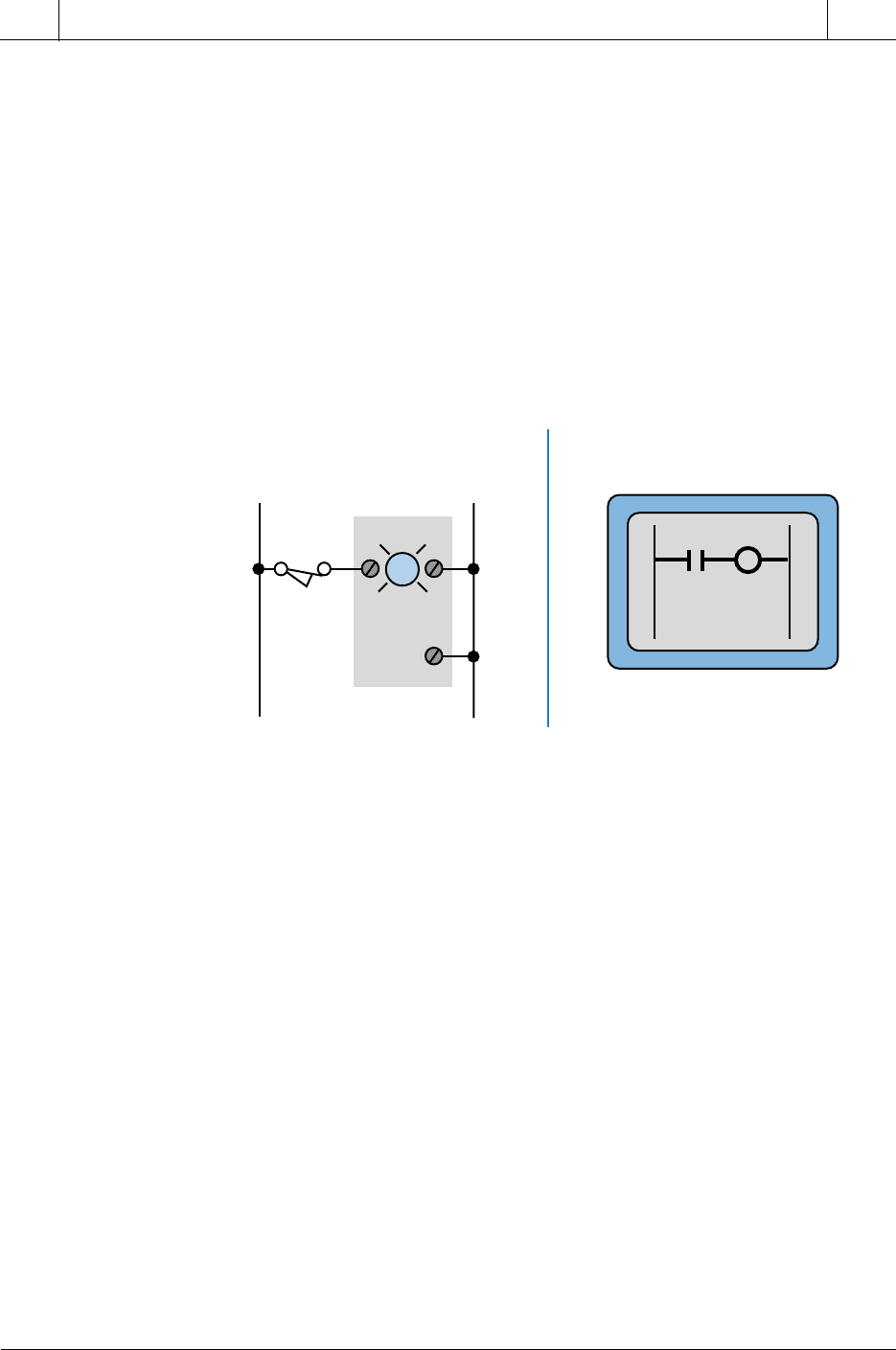
957
CHAPTER
20
PLC Start-Up
and Maintenance
SECTION
6
Installation
and Start-Up
Industrial Text & Video Company 1-800-752-8398
www.industrialtext.com
The next step is to evaluate the PLC’s reading of the input module. This can
be accomplished using the PLC’s test mode, which reads the inputs and
executes the program but does not activate the outputs. In this mode, the
PLC’s display should either show a 1 in the image table bit corresponding to
the activated field device or the contact’s reference instruction should
become highlighted when the device provides continuity (see Figure 20-23).
If the PLC is reading the device correctly, then the problem is not located in
the input module. If it does not read the device correctly, then the module
could be faulty. The logic side of the module may not be operating correctly,
or its optical isolator may be blown. Moreover, one of the module’s interfac-
ing channels could be faulty. In this case, the module must be replaced.
If the module does not read the field device’s signal, then further tests are
required. Bad wiring, a faulty field device, a faulty module, or an improper
voltage between the field device and the module could be causing the
problem. First, close the field device and measure the voltage to the input
module. The meter should display the voltage of the signal (e.g., 120 volts
AC). If the proper voltage is present, the input module is faulty because it is
not recognizing the signal. If the measured voltage is 10–15% below the
proper signal voltage, then the problem lies in the source voltage to the field
device. If no voltage is present, then either the wiring or the field device is the
cause of the problem. Check the wiring connection to the module to ensure
that the wire is secured at the terminal or terminal blocks.
To further pinpoint the problem, check that voltage is present at the field
device. With the device activated, measure the voltage across the device using
a voltmeter. If no voltage is present on the load side of the device (the side that
connects to the module), then the input device is faulty. If there is power,
then the problem lies in the wiring from the input device to the module. In this
case, the wiring must be traced to find the problem.
Figure 20-23. Highlighted contact indicating power continuity.
L1 L2
LS1
C
LS1 Status = 1
10
Input PLC Monitor

958
SECTION
6
Installation
and Start-Up
Industrial Text & Video Company 1-800-752-8398
www.industrialtext.com
CHAPTER
20
PLC Start-Up
and Maintenance
TROUBLESHOOTING PLC OUTPUTS
PLC output interfaces also contain status indicators that provide useful
troubleshooting information. Like the troubleshooting of PLC inputs, the
first step in troubleshooting outputs is to isolate the problem to either the
module, the field device, or the wiring.
At the output module, ensure that the source power for switching the output
is at the correct level. In a 120 VAC system, this value should be within 10%
of the rated value (i.e., between 108 and 132 volts AC). Also, examine the
output module to see if it has a blown fuse. If it does have a blown fuse,
check the fuse’s rated value. Furthermore, check the output device’s current
requirements to determine if the device is pulling too much current.
If the output module receives the command to turn ON from the processor
yet the module’s output status does not turn ON accordingly, then the output
module is faulty. If the indicator turns ON but the field device does not
energize, check for voltage at the output terminal to ensure that the switching
device is operational. If no voltage is present, then the module should be
replaced. If voltage is present, then the problem lies in the wiring or the field
device. At this point, make sure that the field wiring to the module’s terminal
or to the terminal block has a good connection and that no wires are broken.
After checking the module, check that the field device is working properly.
Measure the voltage coming to the field device while the output module is
ON, making sure that the return line is well connected to the device. If there
is power yet the device does not respond, then the field device is faulty.
Another method for checking the field device is to test it without using the
output module. Remove the output wiring and connect the field device
directly to the power source. If the field device does not respond, then it is
faulty. If the field device responds, then the problem lies in the wiring between
the device and the output module. Check the wiring, looking for broken wires
along the wire path.
TROUBLESHOOTING THE CPU
PLCs also provide diagnostic indicators that show the status of the PLC
and the CPU. Such indicators include power OK, memory OK, and communi-
cations OK conditions. First, check that the PLC is receiving enough power
from the transformer to supply all the loads. If the PLC is still not working,
check for voltage supply drop in the control circuit or for blown fuses. If the
PLC does not come up even with proper power, then the problem lies in the
CPU. The diagnostic indicators on the front of the CPU will show a fault in
either memory or communications. If one of these indicators is lit, the CPU
may need to be replaced.
