ACCA F1 Accountant in Business - 2010 - Study text - Emile Woolf Publishing
Подождите немного. Документ загружается.


Chapter 5: History and role of accounting in business
© EWP Go to www.emilewoolfpublishing.com for Q/As, Notes & Study Guides 185
People can make mistakes. A person might forget to do something that he
should do. Omissions are mistakes. A person might also do something
incorrectly or might not complete a task. Human error is very common.
Mistakes are normally accidental or unintentional. Sometimes however, a person
might intentionally do something that he should not, perhaps with the intention
of making a personal gain. Some business systems, especially those involving
money, are at risk from fraud. Fraud is a criminal activity, but it appears to be
widespread in business.
There are risks of unexpected external events, such as damage to business assets
caused by fire, storms or flooding. Systems might suffer from a loss of power
supply, or machine breakdown.
When a computer system is used, there are risks of system failures – errors and
breakdowns.
Risks to IT systems include the following:
There might be a loss of data. Data on a computer file might be lost because of a
fault in the system that corrupts the data, so that the computer is unable to read
it. If key data is lost entirely, the system might not be able to operate properly.
Data might be corrupted by a virus. A virus can destroy programs and files if it
is able to get into a computer system undetected. Viruses are written with the
deliberate intention of destroying computer data or systems.
There might be a malfunction of the computer system. There are occasional
reports in the press about large government computer systems that do not
function properly when they are introduced operationally for the first time.
There might be a loss of connection (communication) in a computer network, or
a fault in a central computer, that brings the system to a halt.
Individuals who are not authorised to access a computer system might gain
unauthorised access. Individuals who gain access to a computer system through
the internet are called ‘hackers’. However, unauthorised access might be
obtained by employees – for example by someone who gains access through an
unattended terminal. Whenever there is unauthorised access to a computer
system, there is a risk of fraud, or a risk that data might be altered, deleted or
corrupted.
There is a risk that confidential information might be accessed by an
unauthorised person. For example, a thief might steal a laptop computer
containing files with confidential customer information.
Risks and controls
Business risks, including IT risks, should be controlled. Controlling a risk means:
preventing the adverse event from happening, or
detecting an adverse event when it happens and taking measures to put things
right.
There should be controls both to prevent an adverse event and also to detect them
when they happen. (Preventative controls are rarely 100% effective.) For example
there should be controls in an IT system to prevent hackers from gaining

Paper F1: Accountant in business
186 Go to www.emilewoolfpublishing.com for Q/As, Notes & Study Guides © EWP
unauthorised access. However, in the event that a hacker does break into a
computer system, there should be controls to identify that this has happened, so
that measures can be taken to deal with the problem.
Controls are discussed in more detail in a later chapter, in the context of internal
audit.
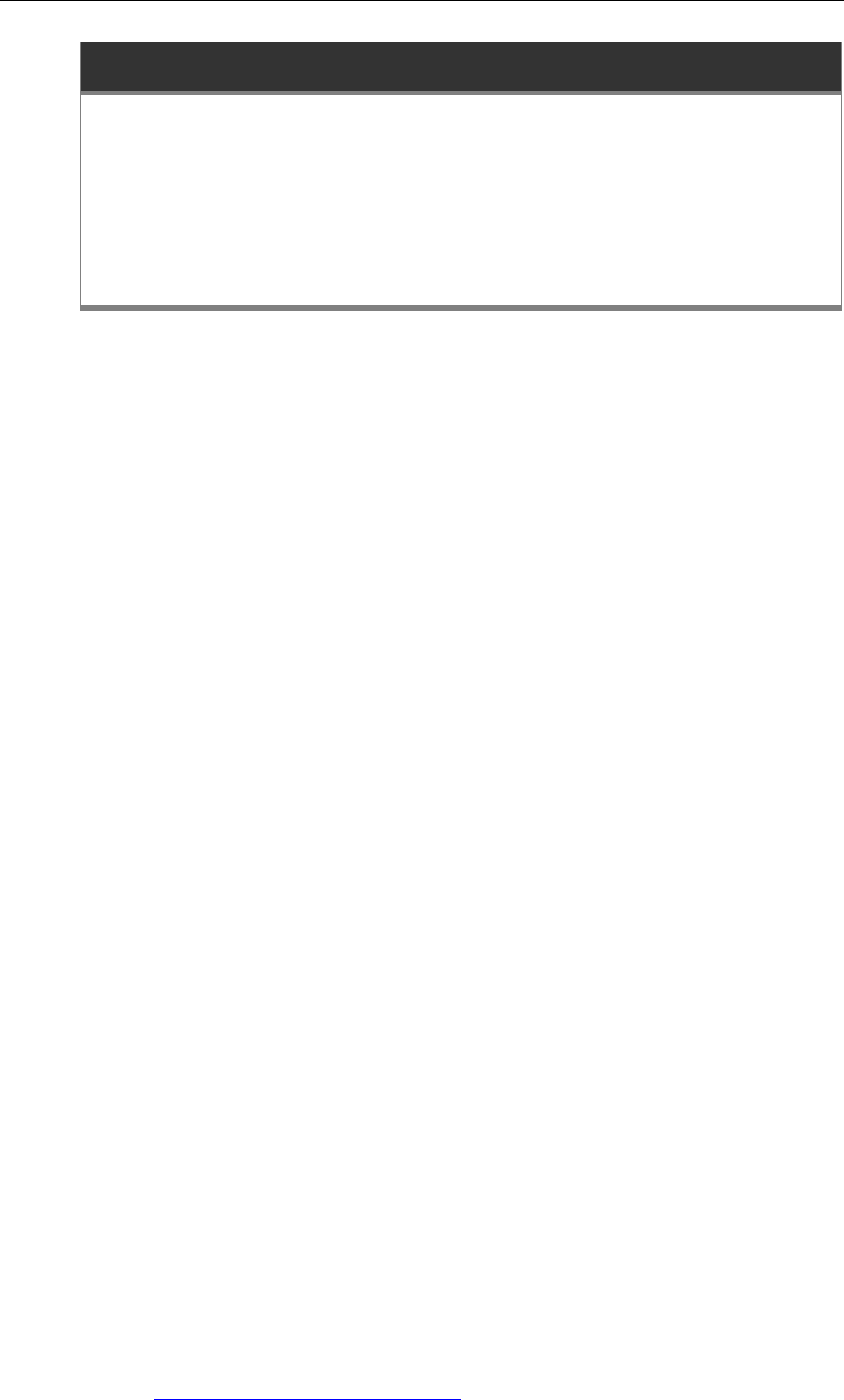
Chapter 5: History and role of accounting in business
© EWP Go to www.emilewoolfpublishing.com for Q/As, Notes & Study Guides 187
IT applications in business
Advantages of computer systems
Business uses of computer systems
Main features of a computerised accounting system
Comparison of manual and automated financial systems
Spreadsheet applications
Database systems
4 IT applications in business
4.1 Advantages of computer systems
Computers and IT systems are used extensively in business. The advantages of
using IT systems can be summarised as follows.
Speed of processing. Computer systems can process transactions much more
quickly than humans. In addition, computer systems can usually provide instant
responses to queries.
Volume of processing. Computer systems are also able to process large volumes
of transactions. Large transaction processing systems, which can handle large
volumes of transactions and process them quickly, would not be possible
without computers.
Accuracy of processing. Computers are much more accurate than humans. With
manual processing systems, the risk of errors can be very high. With computers,
the only risk of error is the possibility of an error in the program itself.
Storage capacity. Computer systems are able to store very large quantities of
data on file.
Ability to access, extract and process data. Computer systems not only store
large quantities of data. They allow computer users to access data quickly and
easily and extract and process it.
Communication. IT systems – computers and communications networks –
enable data to be transmitted to any part of the computer network. Information
can be shared by many different users.
Labour-saving. Many computer systems (especially transaction processing
systems) remove much of the need for human intervention. When this happens
they are labour-saving and so reduce labour costs substantially.
Computer systems are also capable of providing much more management
information than manual processing systems. Some types of computer system can
be used for ‘modelling’: computer models can be used to make plans or forecasts
and assist with complex decision-making.

Paper F1: Accountant in business
188 Go to www.emilewoolfpublishing.com for Q/As, Notes & Study Guides © EWP
4.2 Business uses of computer systems
Most business processes can be computerised. Computerisation is common in
accounting, where computers are used for book-keeping (financial transaction
processing), and preparing financial reports and budgets.
Business uses of computer systems might be divided into the following broad
categories.
Office routines. Computer systems can be used to assist with office routines,
such as preparing letters and reports (Word processing) and sending messages
(e-mails).
Transaction processing. Transaction processing systems have already been
mentioned. Many business entities computerise transaction processing,
particularly accounting transactions.
Management information systems. These are computer systems that provide
management information. Information might be provided in the form of
standard reports. Alternatively, a computer system might provide information
on request, in response to a specific enquiry. Transaction processing systems
often provide management information too. For example, a system for recording
payments from customers (receivables) can also provide management
information to the credit control department about overdue payments.
Decision support systems. Computer systems can be used to help management
make plans and forecasts, or to construct ‘models’ to assist with other types of
decision making.
Expert systems. Some computer systems are able to provide expert advice in
response to enquiries. For example, there are expert systems for the law, and an
expert computer system can provide legal advice or legal information in
response to specific enquiries.
4.3 Main features of a computerised accounting system
Computerised accounting systems share the same general characteristics.
Accounting data is held on computer files. There files for customers
(receivables), suppliers and purchases (payables), inventory, employees (payroll)
and so on. For each customer, supplier, employee or inventory item, the file
contains ‘standing data’ and ‘transaction data’.
Data about transactions is entered into the computer system. There are various
methods of data input. In microcomputer-based systems, transactions are
commonly entered into the system by keyboard and mouse. When a system
relies on human input by keyboard and mouse, there is a fairly high risk of
errors.
The computer program can recognise different types of input transaction, such
as sales invoice data, credit note data, sales returns and cash receipts (payments
received from customers) in a receivables system.
Standing data in the files reduces the amount of data that needs to be input to
the system. For example, entering the account number of a customer into a sales
invoicing system is sufficient to enable the system to recognise the customer
name, address and other ‘standing data’ on file.

Chapter 5: History and role of accounting in business
© EWP Go to www.emilewoolfpublishing.com for Q/As, Notes & Study Guides 189
Integrated accounts packages
Many accounting systems are purchased ‘off the shelf’ from software suppliers.
Software packages are often available in the form of integrated packages or
‘modules’. Each package can be purchased and used separately, but the different
packages can also be used together, because they are integrated. This means that
data from one package can be transferred to another automatically.
Examples of separate packages or modules in an integrated system are:
Sales ledger system (receivable system and sales invoicing system)
Purchases (payables) system
Nominal ledger system
Payroll system
Inventory control system (with continuous stock records)
Cost accounting system
An entity can introduce computerised systems gradually by purchasing one or two
modules first, and then acquiring other modules later.
4.4 Comparison of manual and automated financial systems
In your examination, you might be expected to answer a question about comparing
computerised and manual accounting systems.
Wherever the use of computers in business is well-established, manual accounting
systems should be very rare. Even small businesses can use a small personal
computer (PC) and an off-the-shelf accounting software package to computerise
their accounting system.
Setting up a computerised accounting system for the first time involves some capital
expense. There is the cost of the computer itself and associated hardware (such as a
printer), and there is the cost of the software package.
The benefits of computerisation, however, are substantial. As indicated earlier,
computerised systems (in comparison with manual systems) are better because:
errors do occur (especially when input is by keyboard and mouse) but are less
likely to happen than in manual accounting systems
the processing of transactions takes less time, and so operating costs are lower.
4.5 Spreadsheet applications
A spreadsheet is a computer software package that allows users to build
mathematical ‘models’ in spreadsheets. A spreadsheet is a large table with rows and
columns. The rows and columns make a large table of boxes or ‘cells’, and each cell
has a unique identity reference number.

Paper F1: Accountant in business
190 Go to www.emilewoolfpublishing.com for Q/As, Notes & Study Guides © EWP
A cell can be used to enter any of the following:
text
symbols ($, %, € and so on)
numbers
formulae
Where a cell contains a formula, the spreadsheet model produces a number from the
formula. For example, a formula in cell D6 might state that the value of the cell is
the number in cell B6 multiplied by the number in cell C6. The formula in cell D6
might be ‘=B6*C6’. If B6 contains the number 5 and C6 contains the number 10, cell
D6 will show the number 50. If the number in cell B6 is altered from 5 to 7, the value
in D6 will change to 70.
The main features of spreadsheets that you need to understand for your
examination are as follows.
Spreadsheet software is used to construct spreadsheet models.
A spreadsheet model is used to produce a table of figures, with rows and
columns suitably labelled.
Accounting information is often provided as figures in a table. Spreadsheets are
therefore particularly well-suited to accounting applications. Spreadsheets can
be used, for example, to prepare numerical forecasts and financial plans. They
can also be used to analyse data and make a financial evaluation of data.
Examples of the use of spreadsheets in accounting include spreadsheets for sales
forecasting, cash flow forecasting, preparing budgets (financial plans) and
control reporting (comparing actual performance with planned performance).
Spreadsheets can also be used for cost analysis and the financial evaluation of
proposed capital expenditure projects.
When a spreadsheet model has been constructed, it can be used to test different
possible ‘scenarios’ by asking ‘what if..?’ questions. For example, with a spreadsheet
model for a cash flow forecast, it is possible to analyse the effect on cash flows of
any possible variation in possible future events, such as:
What if customers take 14 days longer on average to pay?
What if the rate of interest on the bank overdraft goes up by 1%?
What if we have to pay for a new machine two months earlier than originally
expected?
4.6 Database systems
There are many different definitions of a database. Most definitions assume that a
database is computerised, but the term can also be applied to paper-based files.
Several definitions are listed here.
A database is ‘a collection of information that has been systematically organised
for easy access and analysis’ or ‘a collection of data that is organised so that its
contents can easily be accessed, managed and updated’.

Chapter 5: History and role of accounting in business
© EWP Go to www.emilewoolfpublishing.com for Q/As, Notes & Study Guides 191
A database is ‘a collection of data organised so that various programs… can
access the information.’
A database is ‘a collection of… data stored in one or more computerised files in a
manner that can be accessed by users or computer programs via a database
management system’ or ‘a collection of electronic records having a standardised
format using specific software for computer access.’
There are several points to note about these definitions.
A database improves access to data, and provides a common set of data files for
all users of the system.
The data in a database can be accessed for use by many different users and
programs. A database can be used by application programs, as well as for
extracting information.
The data in a database has to be organised and in a standard format.
A computerised database is accessed and controlled by special software, a
database management system.
A database may be held on the same computer file, but a database may also be
distributed between several computers in a network.
Database management systems (DBMS)
A database management system (DBMS) is the software that manages a database,
dealing with all aspects of access to data, file maintenance and data security. The
facilities provided by a DBMS include:
the ability to add new records, and amend or delete existing data on the
database
the ability to retrieve data for processing or information to help with decision-
making
the ability to update the database without requiring modifications to any of the
applications programs that use data on the database
the ability to present data on the database in different combinations and in
different forms
the ability to control access to parts of the database, though the use of
passwords.
A database management system provides for the:
integrity
independence and
integration of data.
Integrity of data
The ‘integrity’ of data refers to the way in which the data is kept, and:
the security of the data against unauthorised access
making sure that there is an effective system for restricting access to some parts
of the database to authorised individuals

Paper F1: Accountant in business
192 Go to www.emilewoolfpublishing.com for Q/As, Notes & Study Guides © EWP
making sure that the data is accurate and up-to-date (for example by means of
extensive data validation checks in the software on insertions and amendments
to data)
restricting the authority to insert, amend or delete data to approved individuals.
A database administrator is the individual responsible for making sure that data is
accurate, and for monitoring access rights to the system and the database.
Independence of data
A key feature of database systems is that the data on the database is independent of
the applications programs that use the data.
A change to the data in the database does not mean that there must be
amendments to the application programs that use the data.
Similarly if a change is made to an applications program that uses a database,
there is no requirement to amend the database.
Integration of data
A key objective of database systems is data integration. The aim of data integration
is that data should be stored and maintained in a single file location within the
organisation.
If six different IT applications need the same or similar data, they should all use
the same data record. Each IT application system should not have its own,
separate data file.
When data is held in a single location, for use by all IT applications, there is no
risk that the data used by each application may be different (due to
discrepancies between the data files of the different systems).
Integration also avoids the duplication of data on different system files. (It
avoids ‘data redundancy’). Data has to be entered into the system once, and
once only. In contrast, if six systems each have their own data files, holding the
same or similar data items, new data would have to be entered six times, once
into each of the separate systems.
Data in a database is referred to as ‘shared data’ or ‘corporate data’.
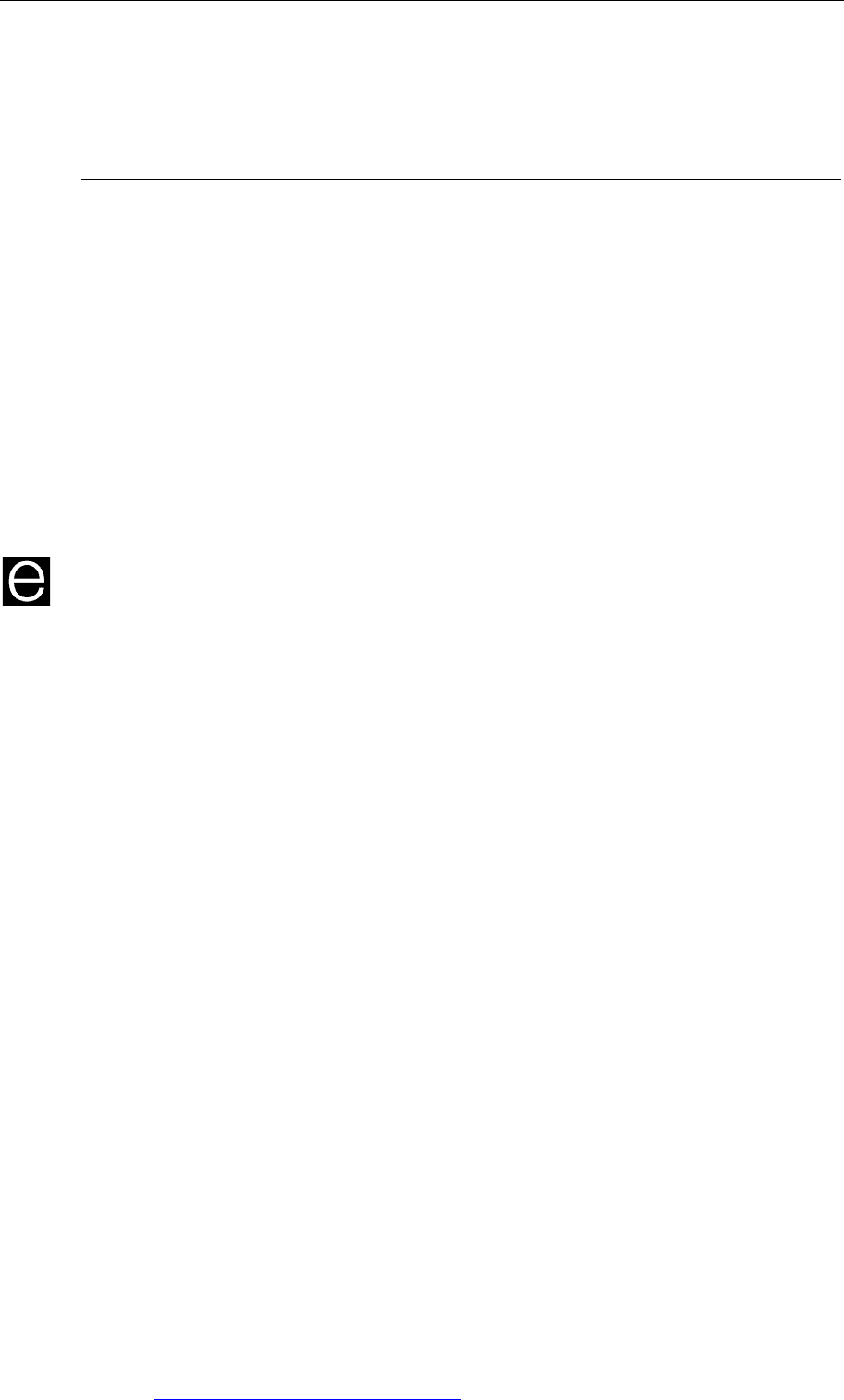
Chapter 5: History and role of accounting in business
© EWP Go to www.emilewoolfpublishing.com for Q/As, Notes & Study Guides 193
Advantages and disadvantages of database systems
The advantages and disadvantages of database systems are set out in the following
table.
Advantages of database systems Disadvantages of database systems
Independence of data: the data is available for
all users in the organisation, and is available for
different uses. Data is not just for individual
departments or applications.
Integrity of data. It is extremely important that
the data in a database should be reliable, and so
sufficiently accurate. Ensuring the integrity of the
data may be a difficult task.
Integration of data: data only needs to be input
once. There is no duplication of data in different
systems. Because it is only input once, there is
consistency of data and information throughout
the organisation.
The initial development costs for a database
may be high. However, standard software is
available for creating simple databases.
A database is available for new uses and
applications. The database is therefore a
valuable resource for the organisation.
A database can be very flexible, allowing data to
be accessed and extracted in many different
ways and forms.
Example
An example of a database might be a set of files containing inventory records. The
same inventory database might be used by different departments in the
organisation:
by the sales department, to check the availability of finished goods items for a
customer
by the accounts department, to record transactions involving inventory in the
accounting system
by the stores or purchasing department, to record inventory items on order,
inventory items delivered from the supplier and transfers of inventory from
store to user departments
by the purchasing department, to record details of suppliers of each particular
raw material item or component item
by senior management, to obtain data on inventory turnover for the purpose of
working capital management.

Paper F1: Accountant in business
194 Go to www.emilewoolfpublishing.com for Q/As, Notes & Study Guides © EWP
Relationship between accounting and other business functions
Accounting and purchasing (procurement)
Financial considerations in production
Financial issues in marketing
Costs and benefits of effective service provision
5 Relationship between accounting and other business
functions
Accounting has been described so far largely as a system for recording financial
transactions, preparing financial statements and measuring costs of products,
services and activities.
Accountants in business should also be providers of extensive management
information. As providers of information, they should be involved with the
managers of functional departments and business processes.
This section looks at the relationships that might exist between the accounting
function and the managers of other business processes.
5.1 Accounting and purchasing (procurement)
The purchasing department is responsible for buying goods and services from
external suppliers. The buyers are responsible for deciding which suppliers to use,
and agreeing a price and other conditions of purchase.
Accountants are involved in preparing the annual financial plan or budget for the
business. An element of the budget should be a materials purchases budget, which
is the budget for the quantities of materials that will be purchased in the next
financial year and their cost. In order to prepare the budget, the accountant should
therefore discuss prices with the purchasing department.
The performance of the purchasing department should be assessed largely on the
basis of how good they have been at buying. One aspect of buyers’ performance is
whether they obtained good prices from suppliers. The accounting department is
often responsible for producing management information about prices, by
comparing:
actual prices paid, with
expected or budgeted prices.
The difference between actual and expected purchase prices might be called a price
variance.
