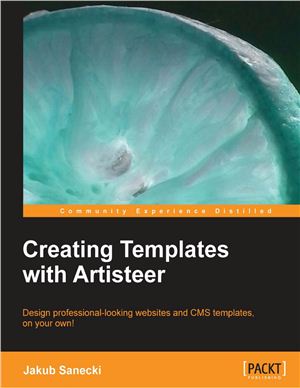Packt Publishing, 2013. — 170 p. — ISBN 978-1-84969-941-9.
На англ. языке.
Artisteer это универсальный инструмент для автоматического создания шаблонов дизайна для вашего сайта или блога. Artisteer умеет экспортировать шаблоны для таких CMS как Blogspot, Joomla, Wordpress, Drupal и множество других. Кроме того, для создания своего уникального дизайна сайта вам совершенно не потребуется никаких знаний в HTML, CSS и Photoshop. Designing good looking, professional quality web templates or building your own website are rather complicated tasks, demanding a lot of technical and graphical expertise. Artisteer has changed this situation, enabling you to do it by yourself, without the need to lea skills such as HTML, web-programming languages, or drawing. Creating stunning Templates with Artisteer is a practical, step-by-step guide that will show you how you can prepare an elegant, professional looking website, on your own, using features of Artisteer. It also describes the process of designing templates for various popular CMS platforms like WordPress or Joomla!, by giving you practical hints, showing how to install those templates and how to import the content into CMS. Creating stunning Templates with Artisteer leads you through the process of designing a website, including all standard layout elements, from header to the footer, including menus and special boxes. You will lea how to prepare the templates, store them and export them in the form of ready-to-use HTML pages or packages that can be installed in various CMS platforms such as WordPress, Joomla!, Drupal, or DotNetNuke. The last part of the book shows you some tips and tricks that allow you to extend standard themes generated by Artisteer for enriching the website with image gallery, combining two menus, and more. You will lea how to create a professional quality website or CMS template on your own, with the use of Artisteer with minimal technical difficulties. What you will lea from this book:
Design a complete website template in Artisteer.
Modify all the elements of an Artisteer project, like menus, header, layout, and so on.
Prepare templates for WordPress, Joomla!, and other CMS systems.
Import content from template into the CMS system Get direct access to pictures from Flickr to enrich your content.
Use specific Artisteer CSS classes to change the look of modules directly in Joomla!
Modify generated code to achieve some interesting effects, that is, a photo gallery with a lightbox effect.
На англ. языке.
Artisteer это универсальный инструмент для автоматического создания шаблонов дизайна для вашего сайта или блога. Artisteer умеет экспортировать шаблоны для таких CMS как Blogspot, Joomla, Wordpress, Drupal и множество других. Кроме того, для создания своего уникального дизайна сайта вам совершенно не потребуется никаких знаний в HTML, CSS и Photoshop. Designing good looking, professional quality web templates or building your own website are rather complicated tasks, demanding a lot of technical and graphical expertise. Artisteer has changed this situation, enabling you to do it by yourself, without the need to lea skills such as HTML, web-programming languages, or drawing. Creating stunning Templates with Artisteer is a practical, step-by-step guide that will show you how you can prepare an elegant, professional looking website, on your own, using features of Artisteer. It also describes the process of designing templates for various popular CMS platforms like WordPress or Joomla!, by giving you practical hints, showing how to install those templates and how to import the content into CMS. Creating stunning Templates with Artisteer leads you through the process of designing a website, including all standard layout elements, from header to the footer, including menus and special boxes. You will lea how to prepare the templates, store them and export them in the form of ready-to-use HTML pages or packages that can be installed in various CMS platforms such as WordPress, Joomla!, Drupal, or DotNetNuke. The last part of the book shows you some tips and tricks that allow you to extend standard themes generated by Artisteer for enriching the website with image gallery, combining two menus, and more. You will lea how to create a professional quality website or CMS template on your own, with the use of Artisteer with minimal technical difficulties. What you will lea from this book:
Design a complete website template in Artisteer.
Modify all the elements of an Artisteer project, like menus, header, layout, and so on.
Prepare templates for WordPress, Joomla!, and other CMS systems.
Import content from template into the CMS system Get direct access to pictures from Flickr to enrich your content.
Use specific Artisteer CSS classes to change the look of modules directly in Joomla!
Modify generated code to achieve some interesting effects, that is, a photo gallery with a lightbox effect.