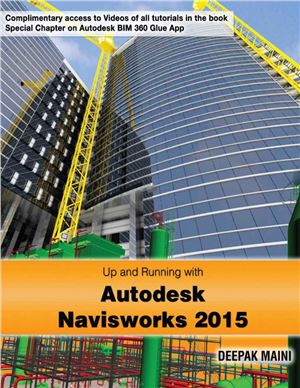CreateSpace Independent Publishing Platform, 2014. — 692 p. —
ISBN-10: 1497488087, ISBN-13: 978-1497488083.
На англ. языке.
Семейство продуктов Autodesk Navisworks помогает специалистам, выполняющим проекты для архитектурно-строительной отрасли, контролировать качество получаемых результатов. Navisworks позволяет участникам проекта формировать единую модель с высокой степенью детализации и проверять на ней корректность выполненных работ. В основе этого программного решения лежит технология информационного моделирования зданий (BIM). Она позволяет исследовать физические и функциональные характеристики проекта в цифровом формате еще до начала строительства. Благодаря этому проектные и строительные работы ведутся быстрее, более экономично и с минимальным воздействием на окружающую среду. Autodesk Navisworks обеспечивает совместное использование проектных данных различных форматов, подготовленных в продуктах семейств AutoCAD и Autodesk Revit, а также геометрических объектов и сопутствующей информации из других САПР. Размер файлов при этом не является ограничением. Объединенная модель обеспечивает полный обзор проекта; его участники могут принимать обоснованные решения, повышается качество рабочей документации, более предсказуемыми становятся эксплуатационные характеристики, упрощается планирование строительных работ. This textbook has been written keeping in mind the requirements of building and plant industries. The author has specifically covered a number of pain-points that the users face on day-to-day basis in their work. Real-world BIM and Plant models have been used as tutorials in this book. You will be able to find various similarities between the models used in this textbook and your current projects. This will allow you to apply the concepts leaed in this textbook to your day-to-day work. The following are some salient features of this textbook:
Complimentary access to the videos of all tutorials in the textbook.
More than 690 pages of in-depth coverage of all modules of Autodesk Navisworks Simulate and Manage.
Detailed discussion of the Autodesk Navisworks tools and concepts followed by Plant and BIM tutorials.
Around 450 pages of tutorials on real-world Plant and Building models.
Tutorial on performing clash test with point cloud data.
Project-based chapter on Autodesk BIM 360 Glue App for Autodesk Navisworks.
Project-based chapter on Autodesk Navisworks for Factory Design Suite.
Special tutorial on the animation of the subsea Remotely Operated Vehicle (ROV).
Special tutorials showing the Animator and Scripter scenes with crane animations.
Timeliner simulation linked with animator animations showing construction sequences and movement of crane and semitrailers at the construction site.
Detailed coverage of the Clash Detective module and the switchback functionality.
Timeliner based clash tests included in tutorials.
What I do tips describing some real world challenges that Navisworks users face and the author’s approach in those situations.
Free video showing how to use Autodesk ReCap to reduce the size of Point Cloud data before importing in Autodesk Navisworks available by contacting the author at deepak@deepakmaini.com.
End of chapter skill evaluation to review the concepts leat in the chapter.
На англ. языке.
Семейство продуктов Autodesk Navisworks помогает специалистам, выполняющим проекты для архитектурно-строительной отрасли, контролировать качество получаемых результатов. Navisworks позволяет участникам проекта формировать единую модель с высокой степенью детализации и проверять на ней корректность выполненных работ. В основе этого программного решения лежит технология информационного моделирования зданий (BIM). Она позволяет исследовать физические и функциональные характеристики проекта в цифровом формате еще до начала строительства. Благодаря этому проектные и строительные работы ведутся быстрее, более экономично и с минимальным воздействием на окружающую среду. Autodesk Navisworks обеспечивает совместное использование проектных данных различных форматов, подготовленных в продуктах семейств AutoCAD и Autodesk Revit, а также геометрических объектов и сопутствующей информации из других САПР. Размер файлов при этом не является ограничением. Объединенная модель обеспечивает полный обзор проекта; его участники могут принимать обоснованные решения, повышается качество рабочей документации, более предсказуемыми становятся эксплуатационные характеристики, упрощается планирование строительных работ. This textbook has been written keeping in mind the requirements of building and plant industries. The author has specifically covered a number of pain-points that the users face on day-to-day basis in their work. Real-world BIM and Plant models have been used as tutorials in this book. You will be able to find various similarities between the models used in this textbook and your current projects. This will allow you to apply the concepts leaed in this textbook to your day-to-day work. The following are some salient features of this textbook:
Complimentary access to the videos of all tutorials in the textbook.
More than 690 pages of in-depth coverage of all modules of Autodesk Navisworks Simulate and Manage.
Detailed discussion of the Autodesk Navisworks tools and concepts followed by Plant and BIM tutorials.
Around 450 pages of tutorials on real-world Plant and Building models.
Tutorial on performing clash test with point cloud data.
Project-based chapter on Autodesk BIM 360 Glue App for Autodesk Navisworks.
Project-based chapter on Autodesk Navisworks for Factory Design Suite.
Special tutorial on the animation of the subsea Remotely Operated Vehicle (ROV).
Special tutorials showing the Animator and Scripter scenes with crane animations.
Timeliner simulation linked with animator animations showing construction sequences and movement of crane and semitrailers at the construction site.
Detailed coverage of the Clash Detective module and the switchback functionality.
Timeliner based clash tests included in tutorials.
What I do tips describing some real world challenges that Navisworks users face and the author’s approach in those situations.
Free video showing how to use Autodesk ReCap to reduce the size of Point Cloud data before importing in Autodesk Navisworks available by contacting the author at deepak@deepakmaini.com.
End of chapter skill evaluation to review the concepts leat in the chapter.