Wooldridge - Introductory Econometrics - A Modern Approach, 2e
Подождите немного. Документ загружается.

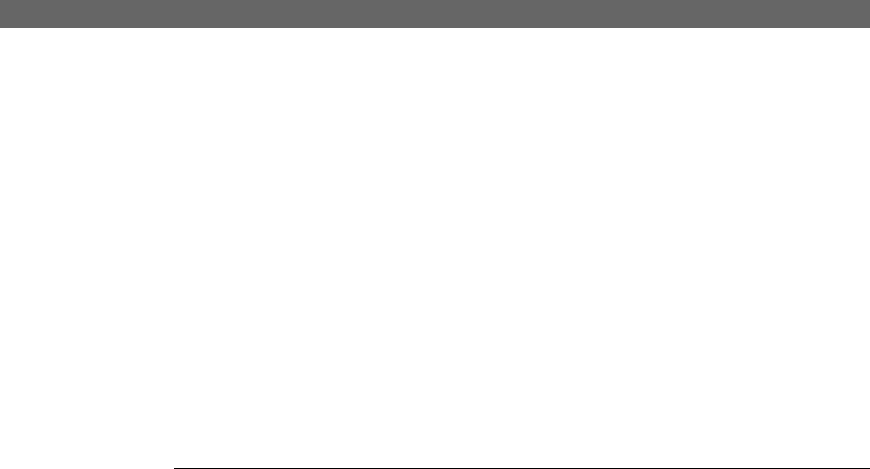
I
n this chapter, we discuss the ingredients of a successful empirical analysis, with
emphasis on completing a term project. In addition to reminding you of the impor-
tant issues that have arisen throughout the text, we emphasize recurring themes that
are important for applied research. We also provide suggestions for topics as a way of
stimulating your imagination. Several sources of economic research and data are given
as references.
19.1 POSING A QUESTION
The importance of posing a very specific question cannot be overstated. Without being
explicit about the goal of your analysis, you cannot know where to even begin. The
widespread availability of rich data sets makes it tempting to launch into data collection
based on half-baked ideas, but this is often counterproductive. It is likely that, without
carefully formulating your hypotheses and the kind of model you will need to estimate,
you will forget to collect information on important variables, obtain a sample from the
wrong population, or collect data for the wrong time period.
This does not mean that you should pose your question in a vacuum. Especially for
a one-term project, you cannot be too ambitious. Therefore, when choosing a topic, you
should be reasonably sure that data sources exist that will allow you to answer your
question in the allotted time.
You need to decide what areas of economics or other social sciences interest you
when selecting a topic. For example, if you have taken a course in labor economics, you
have probably seen theories that can be tested empirically or relationships that have
some policy relevance. Labor economists are constantly coming up with new variables
that can explain wage differentials. Examples include quality of high school [Card and
Krueger (1992) and Betts (1995)], amount of math and science taken in high school
[Levine and Zimmerman (1995)], and physical appearance [Hamermesh and Biddle
(1994), Averett and Korenman (1996), and Biddle and Hamermesh (1998)].
Researchers in state and local public finance study how local economic activity depends
on economic policy variables, such as property taxes, sales taxes, level and quality of
services (such as schools, fire, and police), and so on. [See, for example, White (1986),
Papke (1987), Bartik (1991), and Netzer (1992).]
616
Chapter Nineteen
Carrying out an Empirical Project
d 7/14/99 8:42 PM Page 616

Economists that study education issues are interested in how spending affects per-
formance [Hanushek (1986)], whether attending certain kinds of schools improves per-
formance [for example, Evans and Schwab (1995)], and in determining factors that
affect where private schools choose to locate [Downes and Greenstein (1996)].
Macroeconomists are interested in relationships between various aggregate time
series, such as the link between growth in gross domestic product and growth in fixed
investment or machinery [see De Long and Summers (1991)] or the effect of taxes on
interest rates [for example, Peek (1982)].
There are certainly reasons for estimating models that are mostly descriptive. For
example, property tax assessors use models (called hedonic price models—see
Example 4.8) to estimate housing values for homes that have not been sold recently.
This involves a regression model relating the price of a house to its characteristics (size,
number of bedrooms, number of bathrooms, and so on). As a topic for a term paper, this
is not very exciting: we are unlikely to learn much that is surprising, and such an analy-
sis has no obvious policy implications. Adding the crime rate in the neighborhood as an
explanatory variable would allow us to determine how important a factor crime is on
housing prices, something that would be useful in estimating the costs of crime.
Several relationships have been estimated using macroeconomic data that are
mostly descriptive. For example, an aggregate saving function can be used to estimate
the aggregate marginal propensity to save, as well as the response of saving to asset
returns (such as interest rates). Such an analysis could be made more interesting by
using time series data on a country that has a history of political upheavals and deter-
mining whether savings rates decline during times of political uncertainty.
Once you decide on an area of research, there are a variety of ways to locate spe-
cific papers on the topic. The Journal of Economic Literature (JEL) has a detailed clas-
sification system so that each paper is given a set of identifying codes that places it
within certain subfields of economics. The JEL also contains a list of articles published
in a wide variety of journals, organized by topic, and it even contains short abstracts of
some articles.
Especially convenient for finding published papers on various topics are Internet
services, such as EconLit, which is subscribed to by many universities. EconLit allows
users to do a comprehensive search of almost all economics journals by author, subject,
words in the title, and so on. The Social Science Citation Index is useful for finding
papers on a broad range of topics in the social sciences, including popular papers that
have been cited often in other published works.
In thinking about a topic, there are some things to keep in mind. First, for a ques-
tion to be interesting, it does not need to have broad-based policy implications; rather,
it can be of local interest. For example, you might be interested in knowing whether liv-
ing in a fraternity at your university causes students to have lower or higher grade point
averages. This may or may not be of interest to people outside of your university, but it
is probably of concern to at least some people within the university. On the other hand,
you might study a problem that starts out being of local interest but turns out to have
widespread interest, such as determining which factors affect, and which university
policies can stem, alcohol abuse on college campuses.
Second, it is very difficult, especially for a quarter or semester project, to do truly
original research using the standard macroeconomic aggregates on the U.S. economy.
Chapter 19 Carrying out an Empirical Project
617
d 7/14/99 8:42 PM Page 617

For example, the question of whether money growth, government spending growth, and
so on, affect economic growth has been and continues to be studied by professional
macroeconomists. The question of whether stock or other asset returns can be system-
atically predicted using known information has, for obvious reasons, been studied
pretty carefully. This does not mean that you should avoid estimating macroeconomic
or empirical finance models, as even just using more recent data can add constructively
to a debate. In addition, you can sometimes find a new variable that has an important
effect on economic aggregates or financial returns; such a discovery can be exciting.
The point is that exercises such as using a few additional years to estimate a stan-
dard Phillips curve or an aggregate consumption function for the U.S. economy, or
some other large economy, are unlikely to yield additional insights, although they can
be instructive for the student. Instead, you might use data on a smaller country to esti-
mate a static or dynamic Phillips curve, or to test the efficient markets hypothesis, and
so on.
At the nonmacroeconomic level, there are also plenty of questions that have been
studied extensively. For example, labor economists have published many papers on esti-
mating the return to education. This question is still studied because it is very impor-
tant, and new data sets, as well as new econometric approaches, continue to be
developed. For example, as we saw in Chapter 9, certain data sets have better proxy
variables for unobserved ability than other data sets. (Compare WAGE1.RAW and
WAGE2.RAW.) In other cases, we can obtain panel data or data from a natural experi-
ment—see Chapter 13—which allow us to approach an old question from a different
perspective.
As another example, criminologists are interested in studying the effects of various
laws on crimes. The question of whether capital punishment has a deterrent effect has
long been debated. Similarly, economists have been interested in whether taxes on cig-
arettes and alcohol reduce consumption (as always, in a ceteris paribus sense). As more
years of data at the state level become available, a richer panel data set can be created,
and this can help us better answer major policy questions. Plus, there are fairly recent
crime-fighting innovations—such as the advent of community policing—whose effec-
tiveness can be evaluated empiricially.
While you are formulating your question, it is helpful to discuss your ideas with
your classmates, instructor, and friends. You should be able to convince people that the
answer to your question is of some interest. (Of course, whether you can persuasively
answer your question is another issue, but you need to begin with an interesting ques-
tion.) If someone asks you about your paper and you respond with “I’m doing my paper
on crime” or “I’m doing my paper on interest rates,” chances are you have only decided
on a general area without formulating a true question. You should be able to say some-
thing like “I’m studying the effects of community policing on city crime rates in the
United States” or “I’m looking at how inflation volatility affects short-term interest
rates in Brazil.”
19.2 LITERATURE REVIEW
All papers, even if they are relatively short, should contain a review of relevant litera-
ture. It is rare that one attempts an empirical project where there is not some published
Part 3 Advanced Topics
618
d 7/14/99 8:42 PM Page 618
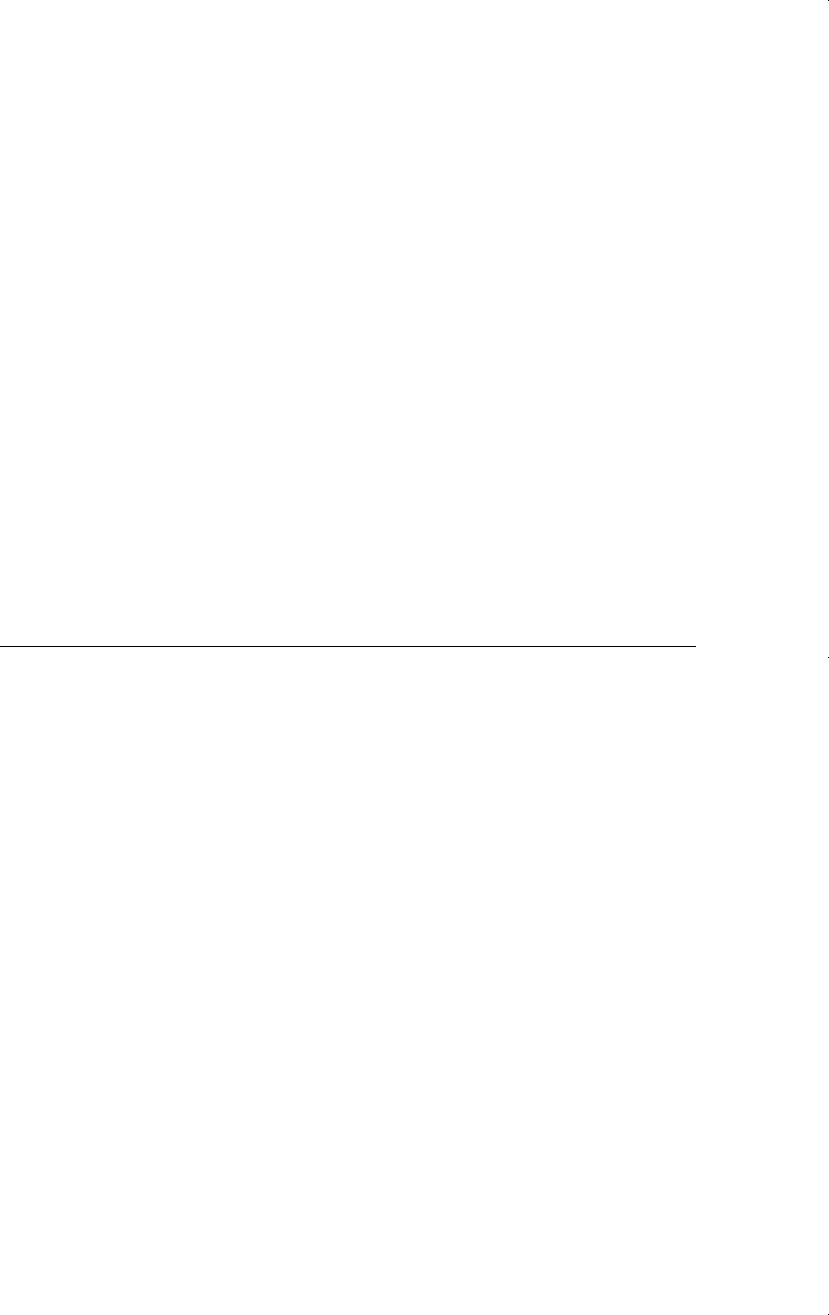
precedent. If you search through journals or use on-line search services such as
EconLit to come up with a topic, you are already well on your way to a literature review.
If you select a topic on your own—such as studying the effects of drug usage on col-
lege performance at your university—then you will probably have to work a little
harder. But on-line search services make that work a lot easier, as you can search by
keywords, by words in the title, by author, and so on. You can then read abstracts of
papers to see how relevant they are to your own work.
When doing your literature search, you should think of related topics that might not
show up in a search using a handful of key words. For example, if you are studying the
effects of drug usage on wages or grade point average, you should probably look at the
literature on how alcohol usage affects such factors. Knowing how to do a thorough liter-
ature search is an acquired skill, but you can get a long way by thinking before searching.
Researchers differ on how a literature review should be incorporated into a paper.
Some like to have a separate section called “literature review,” while others like to
include the literature review as part of the introduction. This is largely a matter of taste,
although an extensive literature review probably deserves its own section. If the term
paper is the focus of the course—say, in a senior seminar or an advanced econometrics
course—your literature review probably will be lengthy. Term papers at the end of a
first course are typically shorter, and the literature reviews are briefer.
19.3 DATA COLLECTION
Deciding on the Appropriate Data Set
Collecting data for a term paper can be educational, exciting, and sometimes even frus-
trating. You must first decide on the kind of data needed to answer your posed question.
As we discussed in the introduction and have covered throughout this text, data sets
come in a variety of forms. The most common kinds are cross-sectional, time series,
pooled cross sections, and panel data sets.
Many questions can be addressed using any of the data structures we have
described. For example, to study whether more law enforcement lowers crime, we
could use a cross section of cities, a time series for a given city, or a panel data set of
cities—which consists of data on the same cities over two or more years.
Deciding on which kind of data to collect often depends on the nature of the analy-
sis. To answer questions at the individual or family level, we often only have access to
a single cross section; typically, these are obtained via surveys. Then, we must ask
whether we can obtain a rich enough data set to do a convincing ceteris paribus analy-
sis. For example, suppose we want to know whether families who save through indi-
vidual retirement accounts (IRAs)—which have certain tax advantages—have less
non-IRA savings. In other words, does IRA saving simply crowd out other forms of
saving? There are data sets, such as the Survey of Consumer Finances, which contain
information on various kinds of saving for a different sample of families each year.
There are several issues that arise in using such a data set. Perhaps the most important
is whether there are enough controls—including income, demographics, and proxies for
saving tastes—to do a reasonable ceteris paribus analysis. If these are the only kinds of
data available, we must do what we can with them.
Chapter 19 Carrying out an Empirical Project
619
d 7/14/99 8:42 PM Page 619
The same issues arise with cross-sectional data on firms, cities, states, and so on. In
most cases, it is not obvious that we will be able to do a ceteris paribus analysis with a
single cross section. For example, any study of the the effects of law enforcement on
crime must recognize the endogeneity of law enforcement expenditures. When using
standard regression methods, it may be very hard to complete a convincing ceteris
paribus analysis, no matter how many controls we have. (See Section 19.4 for more dis-
cussion.)
If you have read the advanced chapters on panel data methods, you know that hav-
ing the same cross-sectional units at two or more different points in time can allow us
to control for time-constant unobserved effects that would normally confound regres-
sion on a single cross section. Panel data sets are relatively hard to obtain for individu-
als or families—although some important ones exist, such as the Panel Study of Income
Dynamics—but they can be used in very convincing ways. Panel data sets on firms also
exist. For example, CompuStat and the Center for Research on Securities Prices
(CRSP) manage very large panel data sets of financial information on firms. Easier to
obtain are panel data sets on larger units, such as schools, cities, counties, and states, as
these tend not to disappear over time, and government agencies are responsible for col-
lecting information on the same variables each year. For example, the Federal Bureau
of Investigation collects and reports detailed information on crime rates at the city level.
Sources of data are listed in the chapter appendix.
Data come in a variety of forms. Some data sets, especially historical ones, are
available only in printed form. For small data sets, entering the data yourself from the
printed source is manageable and convenient. Sometimes, articles are published with
small data sets—especially time series applications. These can be used in an empirical
study, perhaps by supplementing the data with more recent years.
Many data sets are available on computer diskettes or magnetic tapes. The former
are especially easy to work with. Currently, very large data sets can be put on small
diskettes. Various government agencies sell data diskettes, as do private firms. Authors
of papers are often willing to provide their data sets in diskette form.
More and more data sets are available on the worldwide web. The web is a vast
resource of on-line data bases. Numerous web sites containing economic and related
data sets have recently been created. Several other web sites contain links to data sets
that are of interest to economists; some of these are listed in the chapter appendix.
Generally, searching the Internet for data sources is fairly easy and will become even
more convenient in the future.
Entering and Storing Your Data
Once you have decided on a data type and have located a data source, you must put the
data into usable form. If the data came on diskette, they are already in some form, hope-
fully one in widespread use. The most flexible way to obtain data in diskette form is as
a standard text (ASCII) file. All statistics and econometrics software packages allow
raw data to be stored this way. Typically, it is straightforward to read a text file directly
into an econometrics package, provided the file is properly structured. The data files we
have used throughout the text provide several examples of how cross-sectional, time
series, pooled cross sections, and panel data sets are usually stored. As a general rule,
Part 3 Advanced Topics
620
d 7/14/99 8:42 PM Page 620

the data should have a tabular form, with each observation representing a different row;
the columns in the data set represent different variables. Occasionally, you might
encounter a data set stored with each column representing an observation and each row
a different variable. This is not ideal, but most software packages allow data to be read
in this form, and then reshaped. Naturally, it is crucial to know how the data are orga-
nized before reading them into your econometrics package.
For time series data sets, there is only one sensible way to enter and store the data:
namely, chronologically, with the earliest time period listed as the first observation and
the most recent time period as the last observation. It is often useful to include variables
indicating year and, if relevant, quarter or month. This facilitates estimation of a vari-
ety of models later on, including allowing for seasonality and breaks at different time
periods. For cross sections pooled over time, it is usually best to have the cross section
for the earliest year fill the first block of observations, followed by the cross section for
the second year, and so on. (See FERTIL1.RAW as an example.) This arrangement is
not crucial, but it is very important to have a variable stating the year attached to each
observation.
For panel data, as we discussed in Section 13.5, it is best if all the years for each
cross-sectional observation are adjacent and in chronological order. With this ordering
we can use all of the panel data methods from Chapters 13 and 14. With panel data, it
is important to include a unique identifier for each cross-sectional unit, along with a
year variable.
If you obtain your data in printed form, you have several options for entering it into
a computer. First, you can create a text file using a standard text editor. (This is how
several of the raw data sets included with the text were initially created.) Typically, it is
required that each row starts a new observation, that each row contains the same order-
ing of the variables—in particular, each row should have the same number of entries—
and that the values are separated by at least one space. Sometimes, a different separator,
such as a comma, is better, but this depends on the software you are using. If you have
missing observations on some variables, you must decide on how to denote that; sim-
ply leaving a blank does not generally work. Many regression packages accept a period
as the missing value symbol. Some people prefer to use a number—presumably an
impossible value for the variable of interest—to denote missing values. If you are not
careful, this can be dangerous; we discuss this further later.
If you have nonnumerical data—for example, you want to include the names in a
sample of colleges or the names of cities—then you should check the econometrics
package you will use to see the best way to enter such variables (often called strings).
Typically, strings are put between double or single quotations. Or, the text file can fol-
low a rigid formatting, which usually requires a small program to read in the text file.
But you need to check your econometrics package for details.
Another generally available option is to use a spreadsheet to enter your data, such
as Excel. This has a couple of advantages over a text file. First, because each observa-
tion on each variable is a cell, it is less likely that numbers will be run together (as
would happen if you forget to enter a space in a text file). Secondly, spreadsheets allow
manipulation of data, such as sorting, computing averages, and so on. This second ben-
efit is less important if you use a software package that allows for sophisticated data
management; many software packages, including Eviews and Stata, fall into this cate-
Chapter 19 Carrying out an Empirical Project
621
d 7/14/99 8:42 PM Page 621
gory. If you use a spreadsheet for initial data entry, then you must often export the data
in a form that can be read by your econometrics package. This is usually straightfor-
ward, as spreadsheets export to text files using a variety of formats.
A third alternative is to enter the data directly into your econometrics package.
While this obviates the need for a text editor or a spreadsheet, it is more awkward
because you cannot freely move across different observations to make corrections or
additions.
Data downloaded from the Internet may come in a variety of forms. Often data
come as text files, but different conventions are used for separating variables; for panel
data sets, the conventions on how to order the data may differ. Some Internet data sets
come as spreadsheet files, in which case you must use an appropriate spreadsheet to
read them.
Inspecting, Cleaning, and Summarizing Your Data
It is extremely important to become familiar with any data set you will use in an empir-
ical analysis. If you enter the data yourself, you will be forced to know everything about
it. But if you obtain data from an outside source, you should still spend some time
understanding its structure and conventions. Even data sets that are widely used and
heavily documented can contain glitches. If you are using a data set obtained from the
author of a paper, you must be aware that methods of data set construction can be for-
gotten.
Earlier, we reviewed the standard ways that various data sets are stored. You also
need to know how missing values are coded. Preferably, missing values are indicated
with a nonnumeric character, such as a period. If a number is used as a missing value
code, such as “999” or “1”, you must be very careful when using these observations
in computing any statistics. Your econometrics package will probably not know that a
certain number really represents a missing value: it is likely that such observations will
be used as if they are valid, and this can produce rather misleading results. The best
approach is to set any numerical codes for missing values to some other character (such
as a period) that cannot be mistaken for real data.
You must also know the nature of the variables in the data set. Which are binary
variables? Which are ordinal variables (such as a credit rating)? What are the units of
measurement of the variables? For example, are monetary values expressed in dollars,
thousands of dollars, millions of dollars, or so on? Are variables representing a rate—
such as school dropout rates, inflation rates, unionization rates, or interest rates—
measured as a percent or a proportion?
Especially for time series data, it is crucial to know if monetary values are in nom-
inal (current) or real (constant) dollars. If the values are in real terms, what is the base
year or period?
If you receive a data set from an author, some variables may already be transformed
in certain ways. For example, sometimes only the log of a variable (such as wage or
salary) is reported in the data set.
Detecting mistakes in a data set is necessary for preserving the integrity of any data
analysis. It is always useful to find minimums, maximums, means, and standard devia-
tions of all, or at least the most significant, variables in the analysis. For example, if you
Part 3 Advanced Topics
622
d 7/14/99 8:42 PM Page 622

find that the minimum value of education in your sample is 99, you know that at least
one entry on education needs to be set to a missing value. If, upon further inspection,
you find that several observations have 99 as the level of education, you can be con-
fident that you have stumbled onto the missing value code for education. As another
example, if you find that an average murder conviction rate across a sample of cities is
.632, you know that conviction rate is measured as a proportion, not a percent. Then, if
the maximum value is above one, this is likely a typographical error. (It is not uncom-
mon to find data sets where most of the entries on a rate variable were entered as a per-
cent, but where some were entered as a proportion, and vice versa. Such data coding
errors can be difficult to detect, but it is important to try.)
We must also be careful in using time series data. If we are using monthly or quar-
terly data, we must know which variables, if any, have been seasonally adjusted.
Transforming data also requires great care. Suppose we have a monthly data set and
we want to create the change in a variable from one month to the next. To do this, we
must be sure that the data are ordered chronologically, from earliest period to latest.
If for some reason this is not the case, the differencing will result in garbage. To be
sure the data are properly ordered, it is useful to have a time period indicator. With
annual data, it is sufficient to know the year, but then we should know whether the
year is entered as four digits or two digits (for example, 1998 versus 98). With
monthly or quarterly data, it is also useful to have a variable or variables indicating
month or quarter. With monthly data, we may have a set of dummy variables (11 or
12) or one variable indicating the month (1 through 12 or a string variable, such as
jan, feb, and so on).
With or without yearly, monthly, or quarterly indicators, we can easily construct
time trends in all econometrics software packages. Creating seasonal dummy variables
is easy if the month or quarter is indicated; at a minimum, we need to know the month
or quarter of the first observation.
Manipulating panel data can be even more challenging. In Chapter 13, we discussed
pooled OLS on the differenced data as one general approach to controlling for unob-
served effects. In constructing the differenced data, we must be careful not to create
phantom observations. Suppose we have a balanced panel on cities from 1992 through
1997. Even if the data are ordered chronologically within each cross-sectional unit—
something that should be done before proceeding—a mindless differencing will create
an observation for 1992 for all cities except the first in the sample. This observation will
be the 1992 value for city i, minus the 1997 value for city i 1; this is clearly nonsense.
Thus, we must make sure that 1992 is missing for all differenced variables.
With an unbalanced panel, things become much trickier because no single com-
mand works for all cross-sectional units. It is usually easier to use fixed effects estima-
tion on unbalanced panels.
19.4 ECONOMETRIC ANALYSIS
This text has focused on econometric analysis, and we are not about to provide a review
of econometric methods in this section. Nevertheless, we can give some general guide-
lines about the sorts of issues that need to be considered in an empirical analysis.
Chapter 19 Carrying out an Empirical Project
623
d 7/14/99 8:42 PM Page 623
As we discussed earlier, after deciding on a topic, we must collect an appropriate
data set. Assuming that this has also been done, we must next decide on the appropri-
ate econometric methods.
If your course has focused on ordinary least squares estimation of a multiple linear
regression model, using either cross-sectional or time series data, the econometric
approach has pretty much been decided for you. This is not necessarily a weakness, as
OLS is still the most widely used econometric method. Of course, you still have to
decide whether any of the variants of OLS—such as weighted least squares or correct-
ing for serial correlation in a time series regression—are required.
In order to justify OLS, you must also make a convincing case that the key OLS
assumptions are satisfied for your model. As we have discussed at some length, the first
issue is whether the error term is uncorrelated with the explanatory variables. Ideally,
you have been able to control for enough other factors to assume that those that are left
in the error are unrelated to the regressors. Especially when dealing with individual,
family, or firm-level cross-sectional data, the self-selection problem—which we dis-
cussed in Chapters 7 and 15—is often relevant. For instance, in the IRA example from
Section 19.3, it may be that families with unobserved taste for saving are also the ones
that open IRAs. You should also be able to argue that the other potential sources of
endogeneity—namely, measurement error and simultaneity—are not a serious problem.
When specifying your model you must also make functional form decisions. Should
some variables appear in logarithmic form? (In econometric applications, the answer is
often yes.) Should some variables be included in levels and squares, to possibly capture
a diminishing effect? How should qualitative factors appear? Is it enough to just include
binary variables for different attributes or groups? Or, do these need to be interacted
with quantitative variables? (See Chapter 7 for details.)
For cross-sectional analysis, a secondary, but nevertheless important issue, is
whether there is heteroskedasticity. In Chapter 8, we explained how this can be dealt
with. The simplest way is to compute heteroskedasticity-robust statistics.
As we emphasized in Chapters 10, 11, and 12, time series applications require addi-
tional care. Should the equation be estimated in levels? If levels are used, are time
trends needed? Is differencing the data more appropriate? If the data are monthly or
quarterly, does seasonality have to be accounted for? If you are allowing for dynamics—
for example, distributed lag dynamics—how many lags should be included? You must
start with some lags based on intuition or common sense, but eventually it is an empir-
ical matter.
If your model has some potential misspecification, such as omitted variables, and
you use OLS, you should attempt some sort of misspecification analysis of the kinds
we discussed in Chapters 3 and 5. Can you determine, based on reasonable assump-
tions, the direction of any bias in the estimators?
If you have studied the method of instrumental variables, you know that it can be
used to solve various forms of endogeneity, including omitted variables (Chapter 15),
errors-in-variables (Chapter 15), and simultaneity (Chapter 16). Naturally, you need to
think hard about whether the instrumental variables you are considering are likely to be
valid.
Good papers in the empirical social sciences contain sensitivity analysis. Broadly,
this means you estimate your original model and modify it in ways that seem reason-
Part 3 Advanced Topics
624
d 7/14/99 8:42 PM Page 624
