Wood J. Object-Oriented Programming with ABAP Objects
Подождите немного. Документ загружается.

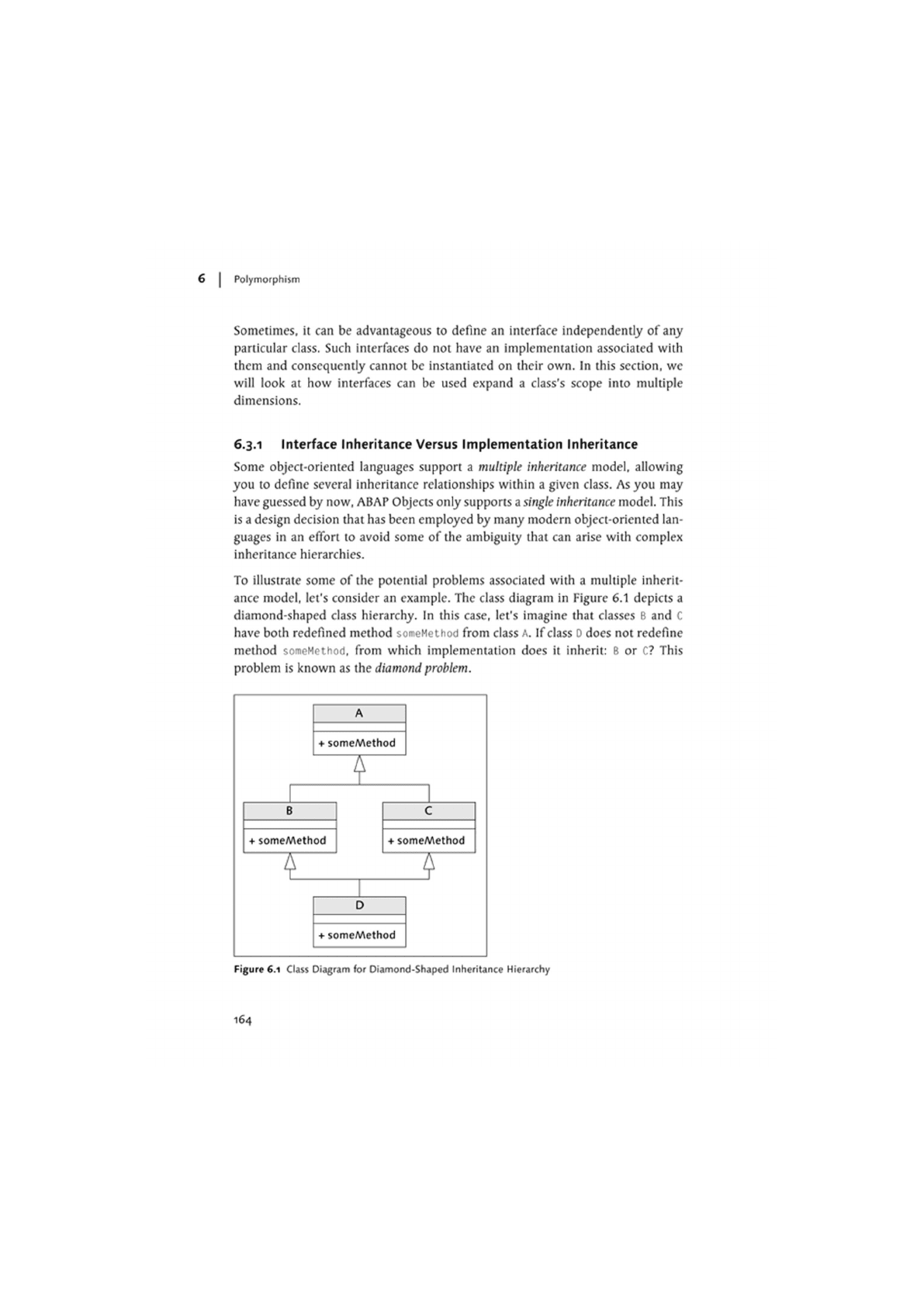
6 | Polymorphism
Sometimes, it can be advantageous to define an interface independently of any
particular class. Such interfaces do not have an implementation associated with
them and consequently cannot be instantiated on their own. In this section, we
will look at how interfaces can be used expand a class's scope into multiple
dimensions.
6.3.1 Interface Inheritance Versus Implementation Inheritance
Some object-oriented languages support a multiple inheritance model, allowing
you to define several inheritance relationships within a given class. As you may
have guessed by now, ABAP Objects only supports a single inheritance model. This
is a design decision that has been employed by many modern object-oriented lan-
guages in an effort to avoid some of the ambiguity that can arise with complex
inheritance hierarchies.
To illustrate some of the potential problems associated with a multiple inherit-
ance model, let's consider an example. The class diagram in Figure 6.1 depicts a
diamond-shaped class hierarchy. In this case, let's imagine that classes B and C
have both redefined method someMethod from class A. If
class D
does not redefine
method someMethod, from which implementation does it inherit: B or C? This
problem is known as the diamond problem.
A
+ someMethod
1
B C
+ someMethod + someMethod
D
+ someMethod
Figure 6.1 Class Diagram for Diamond-Shaped Inheritance Hierarchy
164
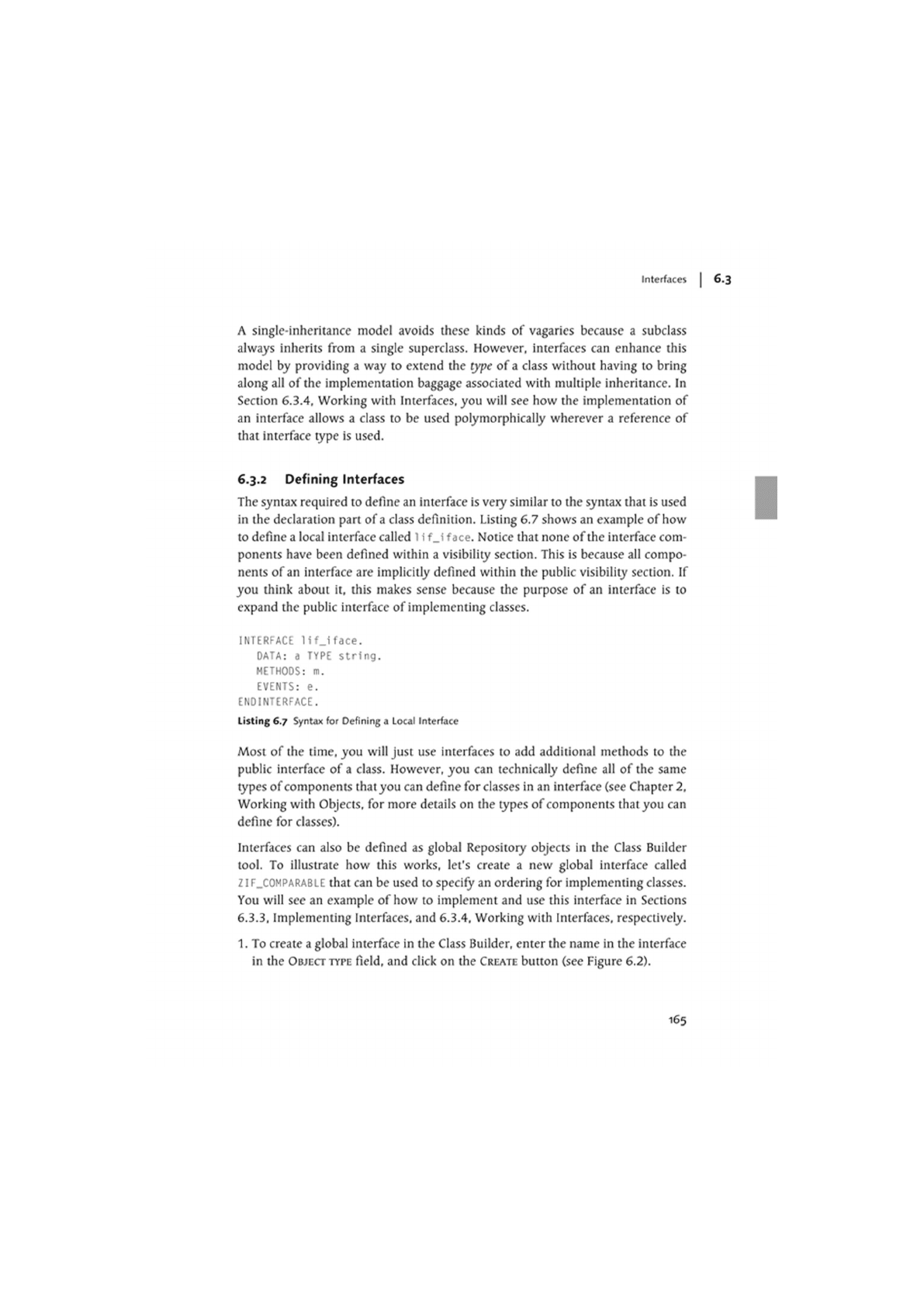
Interfaces
A single-inheritance model avoids these kinds of vagaries because a subclass
always inherits from a single superclass. However, interfaces can enhance this
model by providing a way to extend the type of a class without having to bring
along all of the implementation baggage associated with multiple inheritance. In
Section 6.3.4, Working with Interfaces, you will see how the implementation of
an interface allows a class to be used polymorphically wherever a reference of
that interface type is used.
6.3.2 Defining Interfaces
The syntax required to define an interface is veiy similar to the syntax that is used
in the declaration part of
a
class definition. Listing 6.7 shows an example of how
to define a local interface called
1
i f_i face. Notice that none of
the
interface com-
ponents have been defined within a visibility section. This is because all compo-
nents of an interface are implicitly defined within the public visibility section. If
you think about it, this makes sense because the purpose of an interface is to
expand the public interface of implementing classes.
INTERFACE 1i f_i face.
OATA: a TYPE string.
METHODS: m.
EVENTS: e.
ENOINTERFACE.
Listing 6.7 Syntax for Defining a Local Interface
Most of the time, you will just use interfaces to add additional methods to the
public interface of a class. However, you can technically define all of the same
types of components that you can define for classes in an interface (see Chapter 2,
Working with Objects, for more details on the types of components that you can
define for classes).
Interfaces can also be defined as global Repository objects in the Class Builder
tool. To illustrate how this works, let's create a new global interface called
ZI F_COMPARABLE that can be used to specify an ordering for implementing classes.
You will see an example of how to implement and use this interface in Sections
6.3.3, Implementing Interfaces, and 6.3.4, Working with Interfaces, respectively.
1. To create a global interface in the Class Builder, enter the name in the interface
in the OBJECT
TYPE
field, and click on the CREATE button (see Figure 6.2).
165
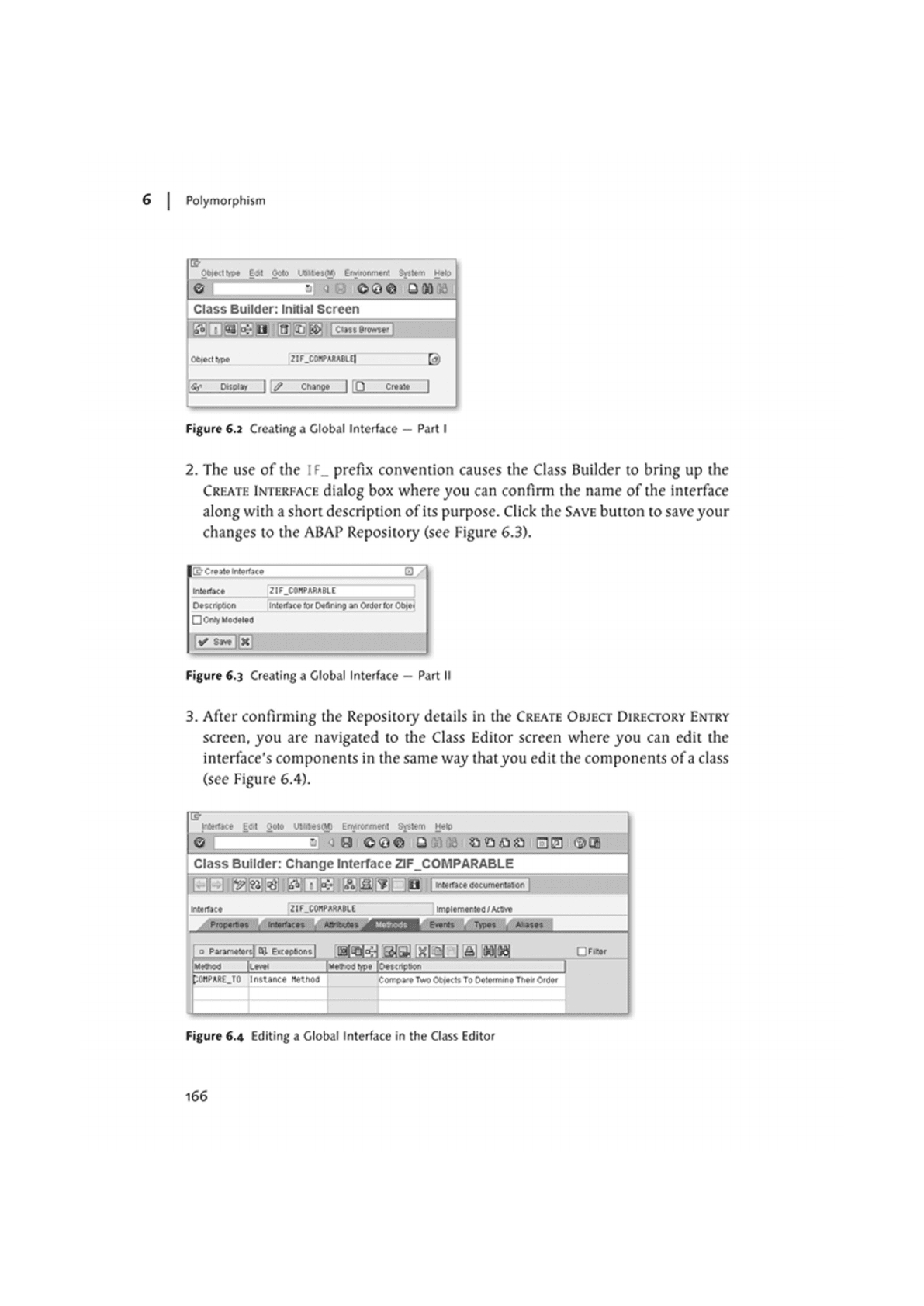
Polymorphism
Qt>l«IVPt E>1 Ooto Wt»»(jp EfMioomtfii System M«lp
© • J :-: ooe aoaaa
Class Builder: Initial Screen
mmm
hep
0«9<*t
2[r.co»A«*eii| g)
ro cr>M» i
Ctunp*
Figure 6.2 Creating a Global Interface — Part I
2. The use of the IF_ prefix convention causes the Class Builder to bring up the
CREATE INTERFACE dialog box where you can confirm the name of the interface
along with a short description of its purpose. Click the SAVE button to save your
changes to the ABAP Repositoiy (see Figure 6.3).
E-Cfeate interface 0/
Interface Zlf_COnPAR*BU
Description interface for Defining an Ordor for Ob(o>
• On* Modeled
rAffT n
Figure 6.3 Creating a Global Interface - Part II
3. After confirming the Repository details in the CREATE OBJECT DIRECTORY ENTRY
screen, you are navigated to the Class Editor screen where you can edit the
interface's components in the same way thatyou edit the components of
a
class
(sec Figure 6.4).
Iff
| ywrtKe Sort Ooto uwmqj) Enwcrmgni gpiem HHe
OB ai vj a 00© • ;A g® ©ffl
Class Builder: Change Interface ZIF_COMPARABLE
ZIF.CONPARABIE
lmpl«m«rt»a>AcS*»
I 0 Parameter*! ty Eu«pCont | SlSU fiMJ • FlS»r
MWOO
mmm
Oevcnptten
I
J.0nPA«E_T0 Instance netnod
Corrpare Two Otiectt To Oetermre Trie* Order
I
Figure 6.4 Editing a Global Interface in the Class Editor
166
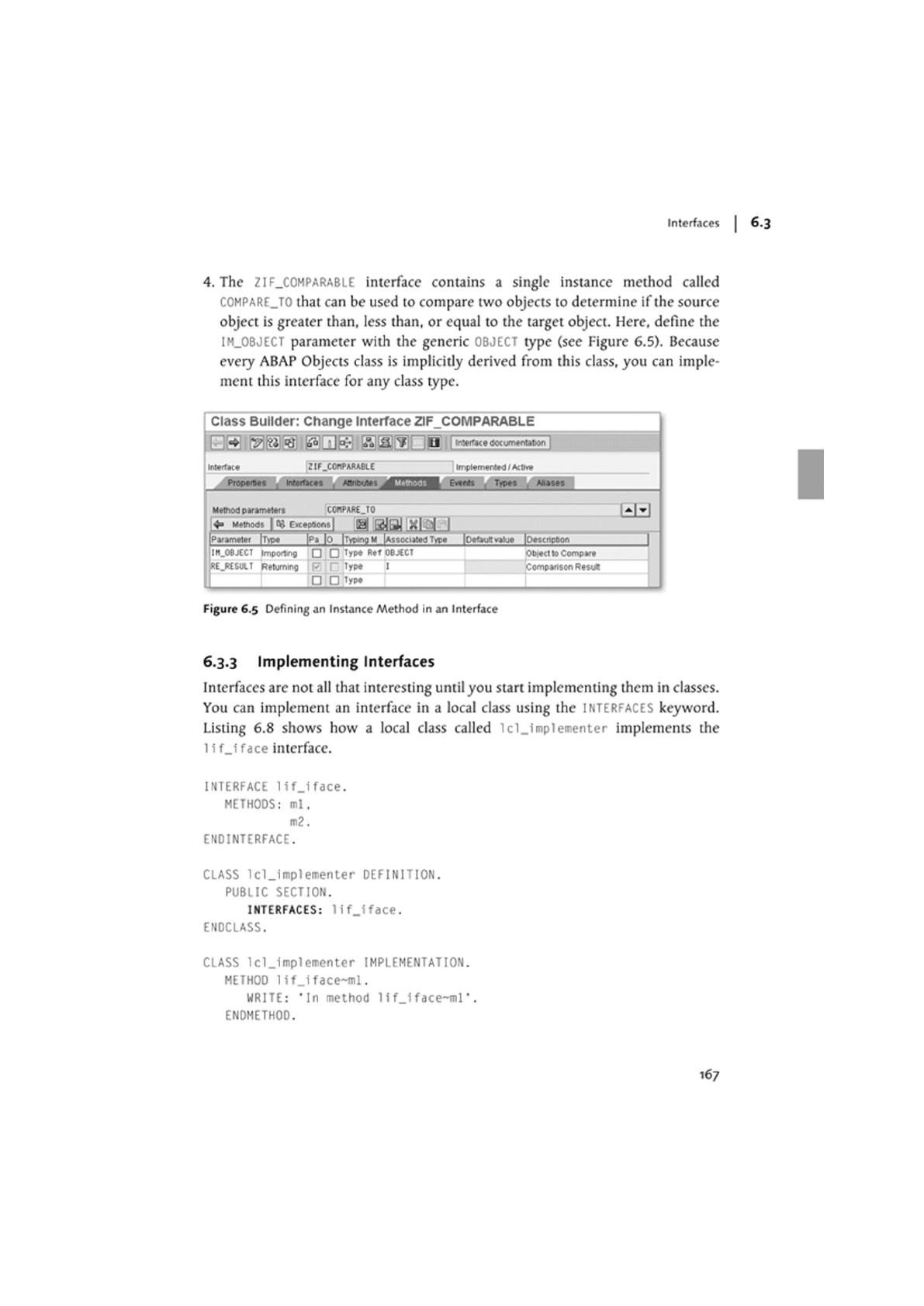
Interfaces
4. The ZIF_COMPARABLE interface contains a single instance method callcd
C0MPARf_T0 that can be used to compare two objects to determine if the source
object is greater than, less than, or equal to the target object. Here, define the
IM_0BJECT parameter with the generic OBJECT type (see Figure 6.5). Because
every ABAP Objects class is implicitly derived from this class, you can imple-
ment this interface for any class type.
Class Builder: Change Interface ZIF_COMPARABLE
19S mm® i
|S![IIF?l ItftUfi] VF D
[ WKFCCTDOTGMWTOHON
j
interface
ZIF.COHPAAABLC BMP>«N«CM<MRIM»
VUtiiHtlifl' l.'.'-'ui^M 'l.^'.'l'ir Methods
Method parameter*
CC*PAFTE_TO
-M
I*
Methods
|&}Ettepooos|
&
HJQJ XLTT
I
[Parameter |rype
|P»
lo
|r«NNGM [Associated
Type |
DEIMJH
value
[OescnpOon
n
IH.OBJECT importrig • • Type Ref OBJECT ObiectwCompve
RE.PESULT
Retum.no
F r Type I
Comparison Resu*
i r -
• • 'yp*
Figure 6.5 Defining an Instance Method in an Interface
6.3.3 Implementing Interfaces
Interfaces arc not all that interesting until you start implementing them in classes.
You can implement an interface in a local class using the INTERFACES keyword.
Listing 6.8 shows how a local class called lcl_impleirenter implements the
lif_iface interface.
INTERFACE 11f_i face.
METHODS: ml.
m2.
ENDINTERFACE.
CLASS 1c1_imp1ementer DEFINITION.
PUBLIC SECTION.
INTERFACES: 1if_iface.
ENDCLASS.
CLASS lcljmplementer IMPLEMENTATION.
METHOD
1
if_1 face-ml.
WRITE: 'In method 1if_iface-ml
1
.
ENDMETHOD.
167
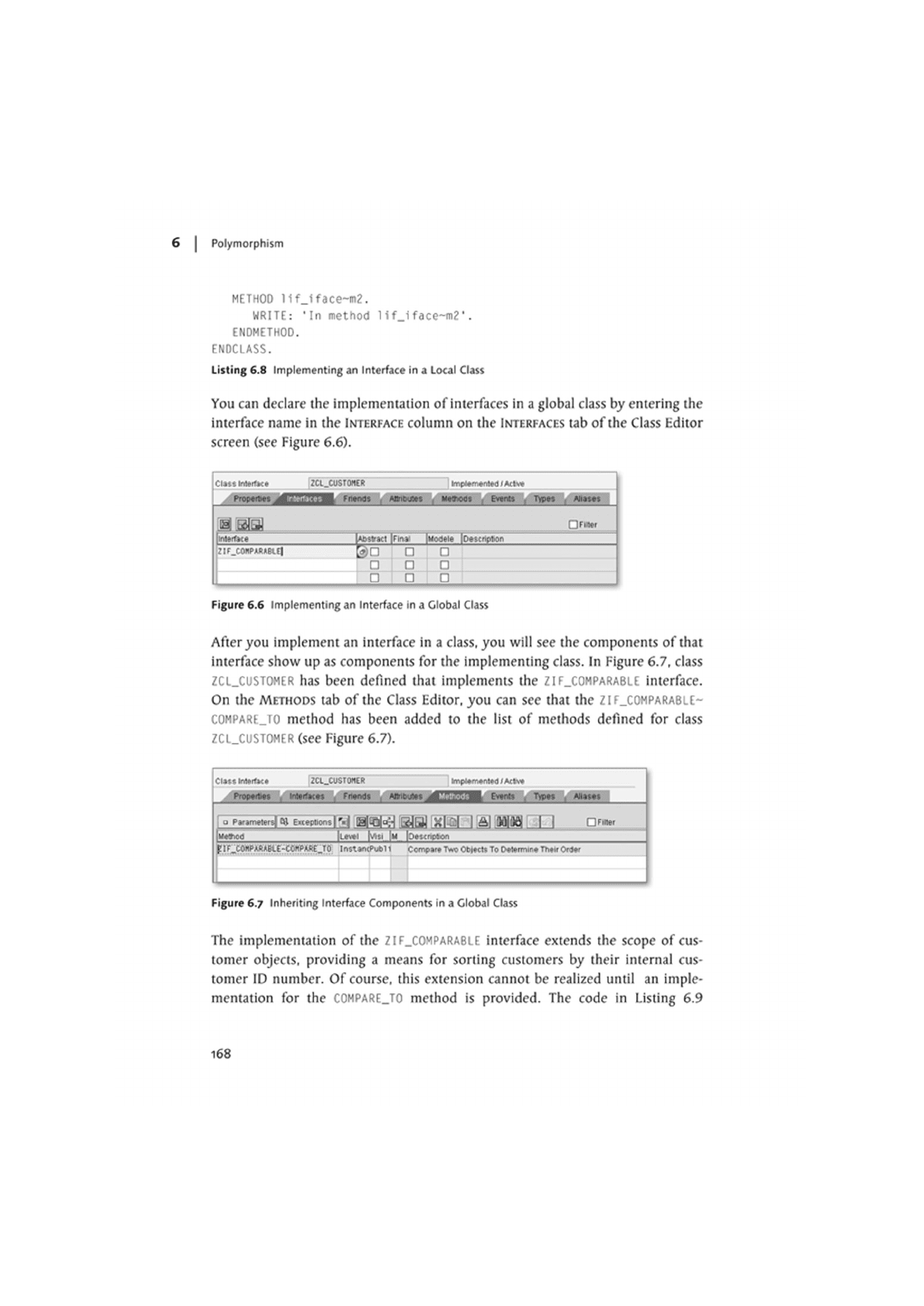
6 | Polymorphism
METHOO I1f_1face~m2.
WRITE: 'In method lif_iface~m2'.
ENDMETHOD.
ENDCLASS.
Listing 6.8 Implementing an Interface in a Local Class
You can declare the implementation of interfaces in a global class by entering the
interface name in the INTERFACE column on the INTERFACES tab of the Class Editor
screen (see Figure 6.6).
Class Interface ZCl.CUSTOHER
mrib'J*!
implemented/Actve
A Properties ^BjimiTTr^B friends mrib'J*!
\ Methods Events Typ
es Aliases
m tfBl Orm
I
interface Iwretract |rman juooeie |Destnpbon
ZIF.COIIPMEIA
• •
D
•
•
•
• •
Figure 6.6 Implementing an Interface in a Global Class
After you implement an interface in a class, you will see the components of that
interface show up as components for the implementing class. In Figure 6.7, class
ZCL_CUSTOMER
has been defined that implements the
ZIF_COMPARABLE
interface.
On the METHODS tab of the Class Editor, you can see that the ZIF_COMPARABLE~
C0MPARE_T0
method has been added to the list of methods defined for class
ZCL_CUSTOMER
(see Figure 6.7).
|
Class Interface ZCL.CUSTOHER
imptemtnted / Actve
1
Im'rT.'.WETT LiUM-iT?!?! faf
MSrafffiJQJ xIaTl al MM | | nn*
Iwetftod |Levei |visl |m [Oescnpton
f 1 f _C0HP«tAH. E-COKP«E_TO
InstancPufcli
Compare Two Objects To Determine Thtlr 0»d»r
Figure 6.7 Inheriting Interface Components in a Global Class
The implementation of the ZIF_COMPARABLE interface extends the scope of cus-
tomer objects, providing a means for sorting customers by their internal cus-
tomer ID number. Of course, this extension cannot be realized until an imple-
mentation for the COMPARE_TO method is provided. The code in Listing 6.9
168
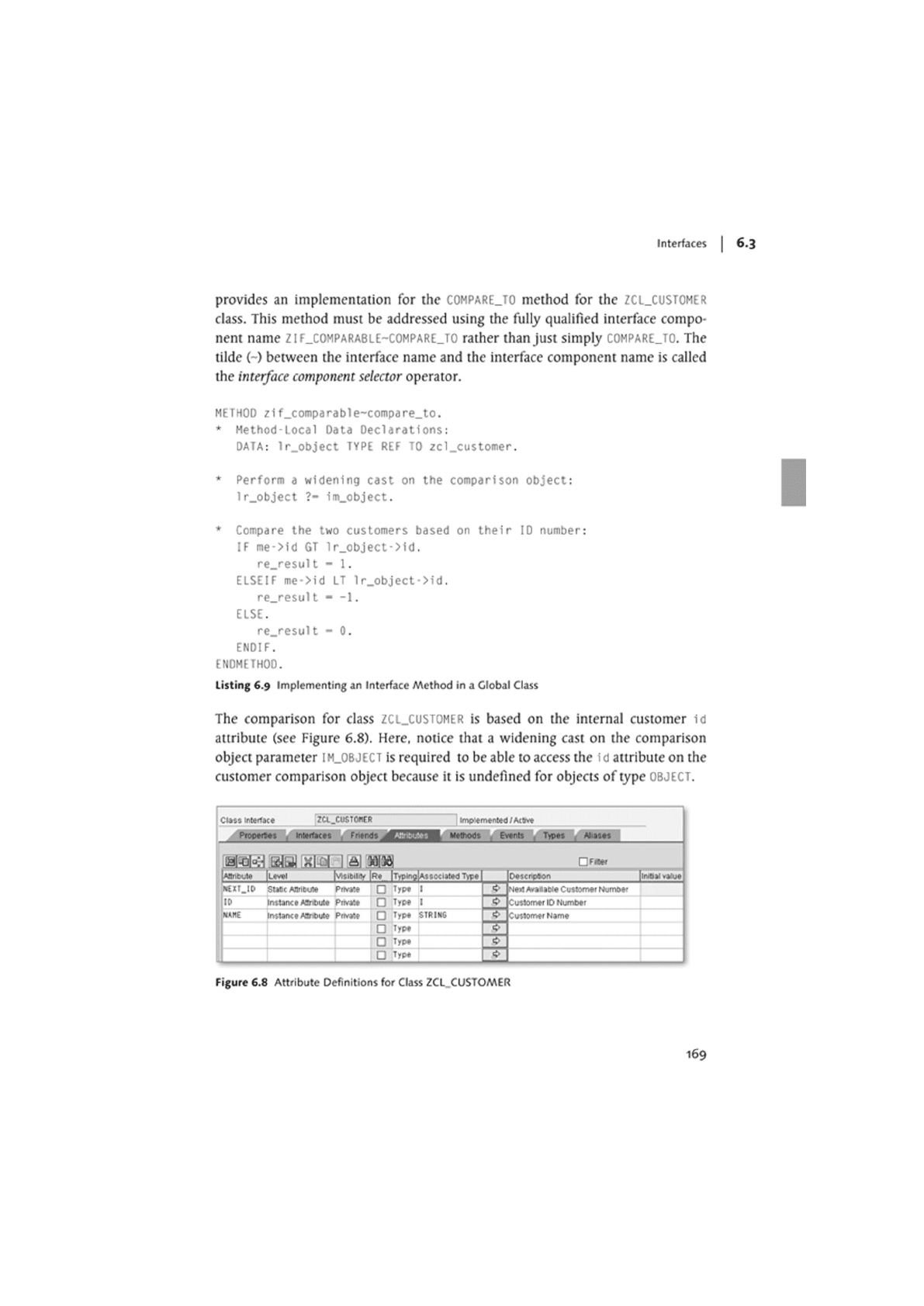
Interfaces
provides an implementation for the C0MPARE_T0 method for the ZCL_CUSTOHER
class. This method must be addressed using the fully qualified interface compo-
nent name ZIF_COMPARABLE~COMPARE_TO rather than just simply COMPAREJTO. The
tilde (-) between the interface name and the interface component name is called
the inter/ace component selector operator.
METHOD zif_comparable~compare_to.
* Method-Local Data Declarations:
DATA: lr_object TYPE REF TO zcl_customer.
* Perform a widening cast on the comparison object:
lr_object ?- im_object.
* Compare the two customers based on their ID number:
IF me->id GT 1r_object->id.
re_result - 1.
ELSEIF me->id LT 1r_object->id.
re_result - -1.
ELSE.
re_result - 0.
ENDIF.
ENOMETHOD.
Listing 6.9 Implementing an Interface Method in a Global Class
The comparison for class ZCL_CUSTOMER is based on the internal customer id
attribute (see Figure 6.8). Here, notice that a widening cast on the comparison
object parameter IM_0BJECT is required to be able to access the id attribute on the
customer comparison object because it is undefined for objects of type OBJECT.
|ciwimm>f izajasTOtCR
] implemented / At live
^m-JTTT,.. — u. l.TTTT—f,tr.'-ty AftibUles
r
Events Types Aliases
MteTBlBIIXllQI I AIUIUI Dfm,
Mntsrte I [l$v®l [visibility ]
Re iTypinaKsociatetjTypel Descneoon
NEXIJO
Staec Aitribu* Privtfe
• Type
1
EJ
He* Available Customer Number
ID
Instance ASnbute PnvaSe • Type 1
EJ
Customer
10
Number
NME
Instance «r*ute Prrvane • Type :
STRING
EJ
Customer Name
• Type
EJ
• Type
EJ
• Type
EJ
Figure 6.8 Attribute Definitions for Class ZCL.CUSTOMER
169
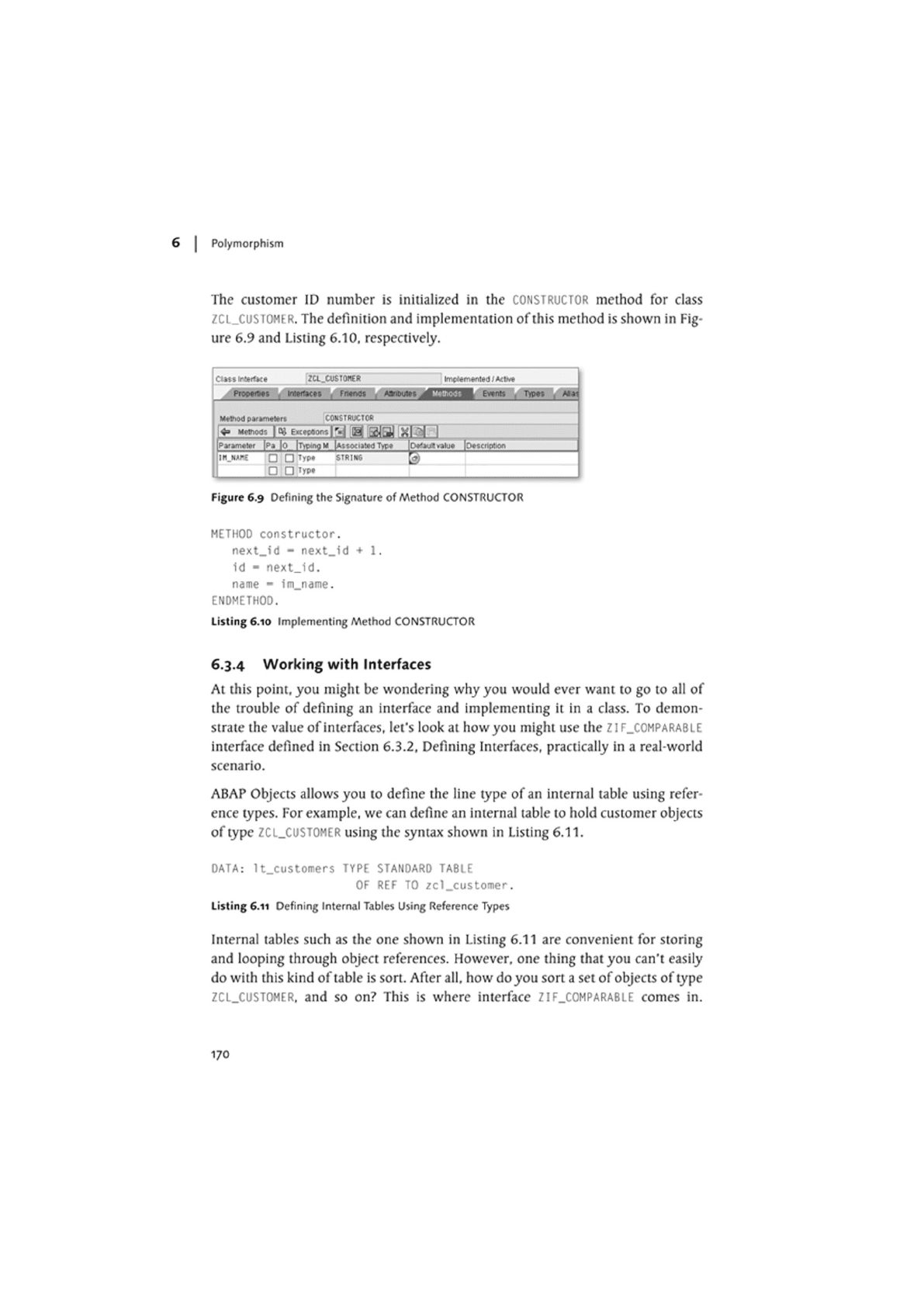
6 | Polymorphism
The customer ID number is initialized in the CONSTRUCTOR method for class
ZCL_CUSTOMER. The definition and implementation of this method is shown in Fig-
ure 6.9 and Listing 6.10, respectively.
Ciws i«erf»ce
N Protwtot ffi
:ci_cusiowc> ~l imptwnenHd/ArtM
effaces Fne*>ds Aflnbutes Events Ty
Metiod parameters CONSTRUCTOR
ii* «*«« i EuetAons i m ai3iixi3i I
|par»meter [Pa |o ImxngM [Associated Type |De£*ulvMue [Description
llt_NMt£ • •
Type STRING [3)
• •
Type
Figure 6.9 Oefining the Signature of Method CONSTRUCTOR
METHOD constructor.
next_id - next_id + 1.
id - next_id.
name - im_name.
ENDMETHOD.
Listing 6.10 Implementing Method CONSTRUCTOR
6.3.4 Working with Interfaces
At this point, you might be wondering why you would ever want to go to all of
the trouble of defining an interface and implementing it in a class. To demon-
strate the value of interfaces, let's look at how you might use the ZI F.COMPARABLE
interface defined in Section 6.3.2, Defining Interfaces, practically in a real-world
scenario.
ABAP Objects allows you to define the line type of
an
internal table using refer-
ence types. For example, we can define an internal table to hold customer objects
of type ZCL_CUST0MER using the syntax shown in Listing 6.11.
DATA: lt.customers TYPE STANOARD TABLE
OF REF TO zcl_customer.
Listing 6.11 Defining Internal Tables Using Reference Types
Internal tables such as the one shown in Listing 6.11 are convenient for storing
and looping through object references. However, one thing that you can't easily
do with this kind of table is sort. After all, how do you sort
a
set of objects of type
ZCL.CUSTOMER, and so on? This is where interface ZIF_C0MPARABLE comes in.
170
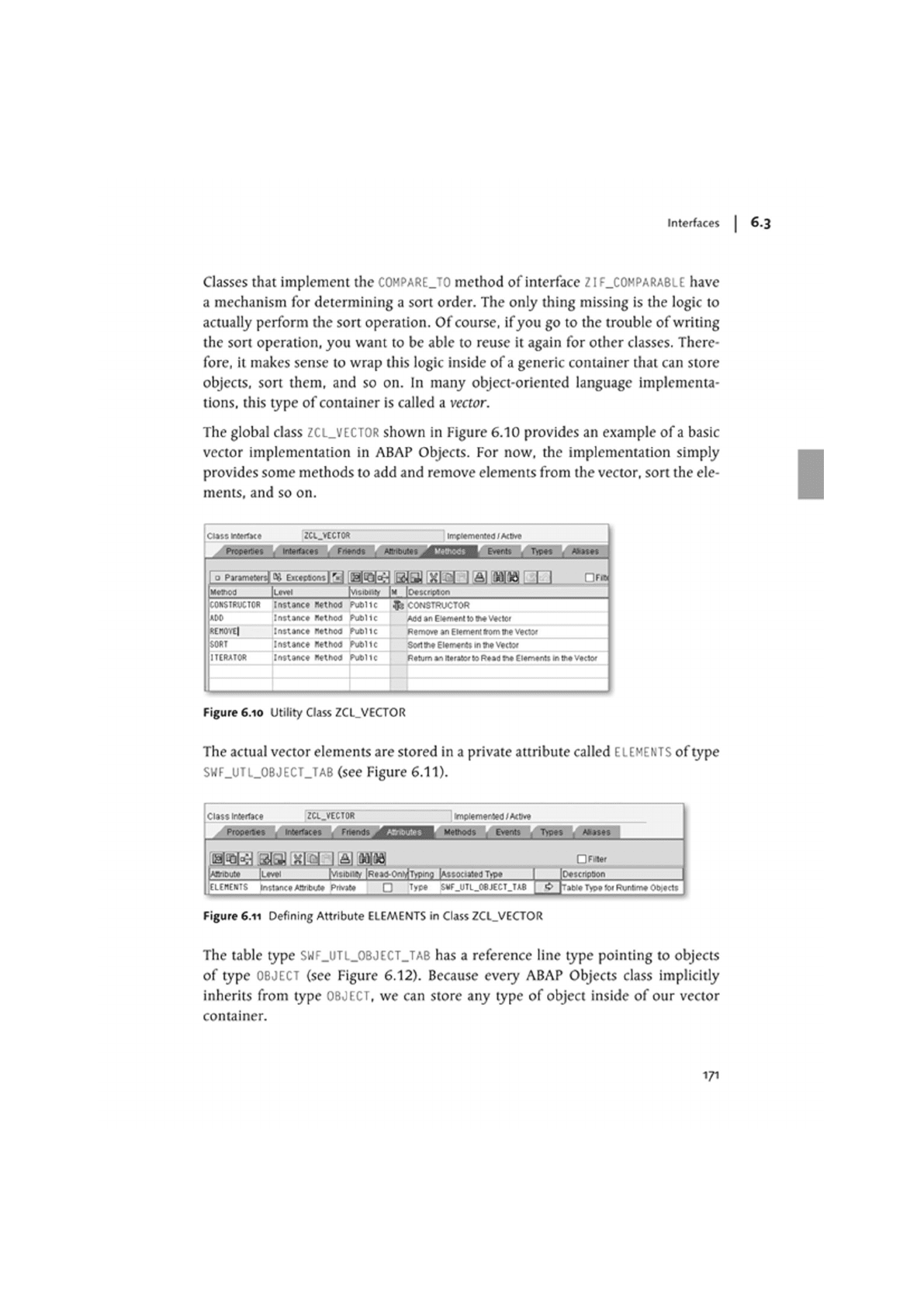
Interfaces
Classes that implement the
COMPARE_TO
method of"interface
ZI F_COHPARABLE
have
a mechanism for determining a sort order. The only thing missing is the logic to
actually perform the sort operation. Of course, ifyou go to the trouble of writing
the sort operation, you want to be able to reuse it again for other classes. There-
fore. it makes sense to wrap this logic inside of
a
generic container that can store
objects, sort them, and so on. In many object-oriented language implementa-
tions. this type of container is called a vector.
The global class
ZCL_VECTOR
shown in Figure 6.10 provides an example of
a
basic
vector implementation in ABAP Objects. For now. the implementation simply
provides some methods to add and remove elements from the vector, sort the ele-
ments, and so on.
CUSS MMfXt ZCL.VECTOR
Implemented/Actrw
Properties interfaces Frst
n.butes Events . T»pe* , Afcases
I 0 Parameters!
Method Level
snote
VtSlblitr
fiMJgyUSLMB JU n
f,r
M | Descriptor!
CONSTRUCTOR
instance nethod
Public & CONSTRUCTOR
wo Instance Bethod Public
Add an Element to tr* vector
RElWttl
Instance nethod Public
Remove an Element »om the vecw
SORT Instance nethod Public
So«t the Elements in the vectx
ITERATOR
Instance Hetnod
Public Return an Iterate/ to Read rie Elements in the vector
Figure 6.10 Utility Class ZCL_VECTOR
The actual vector elements are stored in a private attribute called
ELEMENTS
of type
SWF_UTL_0BJECT_TA8
(see Figure 6.11).
Class irttrface
2CL
-
VECTOR imptemer«ed/A<twe
Friends Methods Events
Class irttrface
2CL
-
VECTOR imptemer«ed/A<twe
Friends Methods Events
*ases
pai
j M[!»;
• Filter
[AB-ibute |tevol fvisibiier |Road-Ont^Typing [Associated T
(
pe Description
ELEMENTS Instance AttibuSe
Prrvate • Type SWF_UTl_08JECT_UB | <> "able T»e tor Runtime Obiects
Figure 6.11 Defining Attribute ELEMENTS in Class ZCL_VECTOR
The table type
SWF_UTL_OBJECT_TAB
has a reference line type pointing to objects
of type
OBJECT
(see Figure 6.12). Because eveiy ABAP Objects class implicitly
inherits from type
OBJECT,
we can store any type of object inside of our vector
container.
171
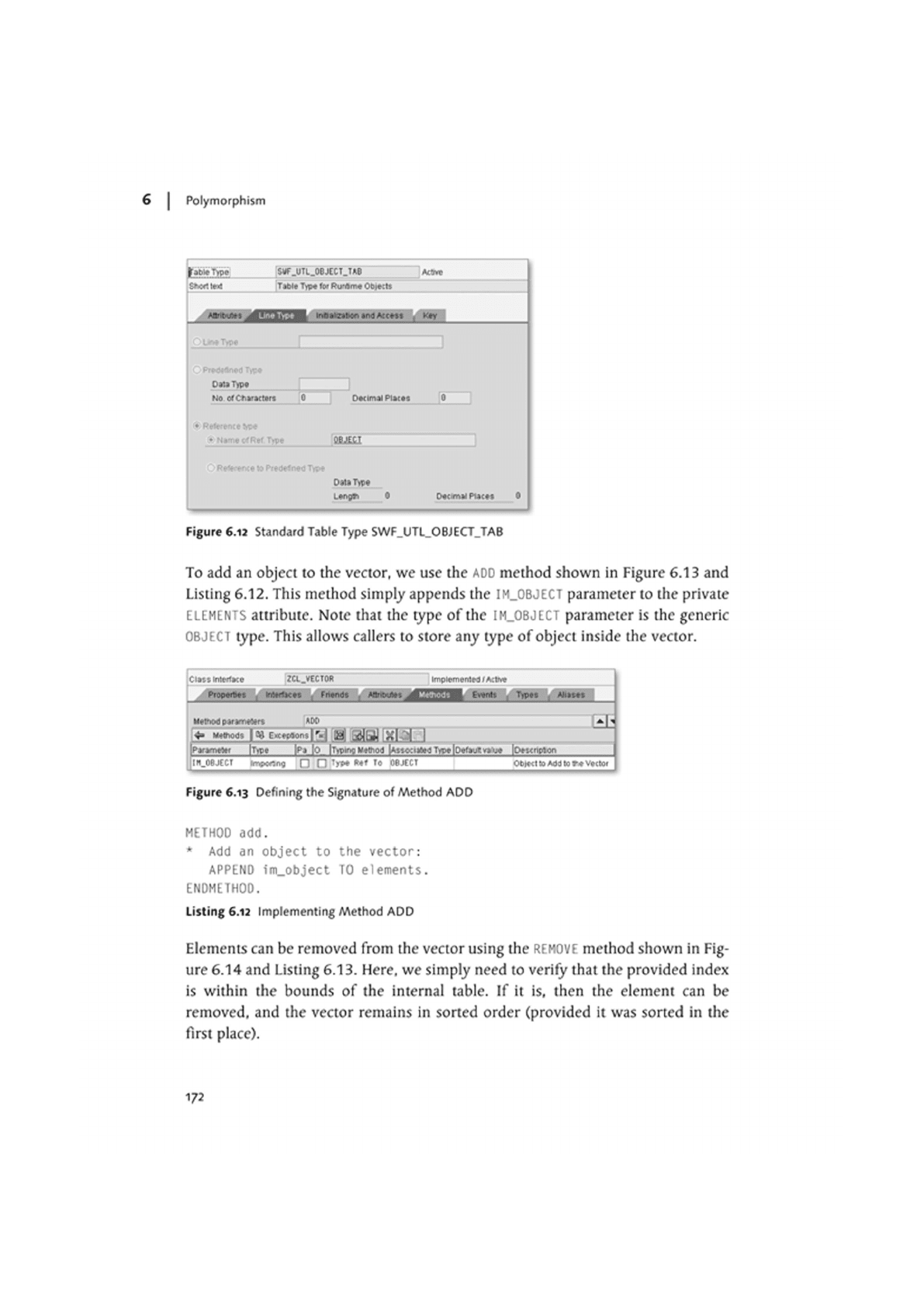
Polymorphism
Sr-erfte*
SW.UTL.08JtCT_T*e
Table tor Ruiime Obie:ts
rL'.T.T'^F UneT^e [ instigation and Access , Key
Data T,t>e
No of Characters 0 decimal Places 0
QBJESI
DM Type
lens* •
Cmnui Places
Figure 6.12 Standard Table Type SWF_UTL_OBJECT_TA8
To add an object to the vector, we use the ADD method shown in Figure 6.13 and
Listing 6.12. This method simply appends the IM_0BJECT parameter to the private
ELEMENTS attribute. Note that the type of the IM_08JECT parameter is the generic
OBJECT type. This allows callers to store any type of object inside the vector.
CHH interface ZCL.VECIOR
Properties irMrtKes Fnends Mr.tnAet
implemented/A:twe
Method paramewrs ADD
Methods E«eMon»|^j [j
[Parameter lT.pc |pj ]p [T.piog Vettod nflcd Type[o«t»utm»e [Oetcnplon
IH.OBJECI Inwnng • • Type Per To OBJECT
Obi«t to Add to re vector
Figure 6.13 Defining the Signature of Method ADD
METHOD add.
* Add an object to the vector:
APPEND im_object TO elements.
ENDMETHOD.
Listing 6.12 Implementing Method ADD
Elements can be removed from the vector using the REMOVE method shown in Fig-
ure 6.14 and Listing 6.13. Here, we simply need to verily that the provided index
is within the bounds of the internal table. If it is, then the element can be
removed, and the vector remains in sorted order (provided it was sorted in the
first place).
172
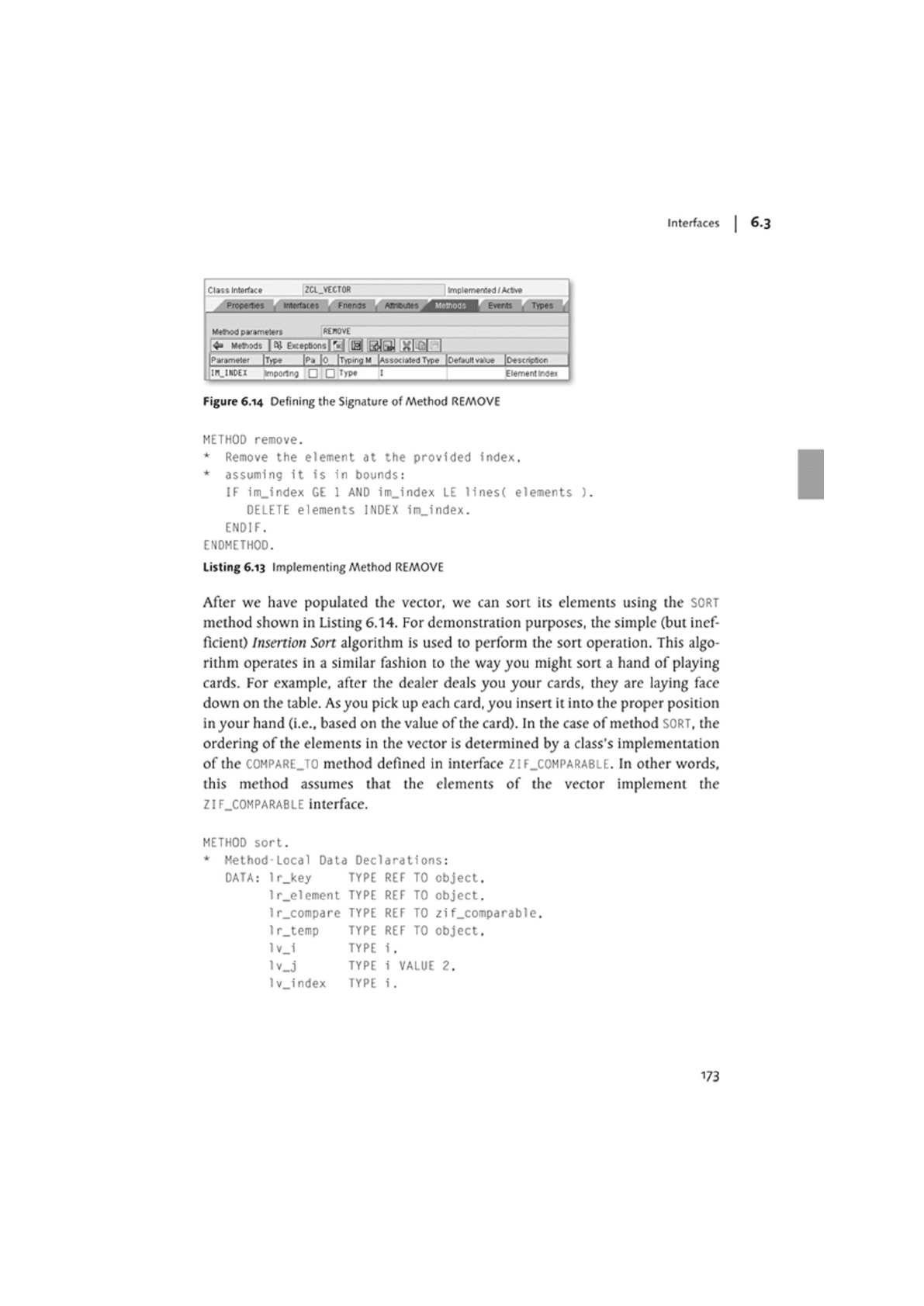
Interfaces
Cut
%
interface ZCLJrtCTOR implemented* Ac twe
Ptcpeiiet interfaces fnenas Everts Types
parameters |KOIOVE
» Mtrods I ty
Eicepbons |
r
»]
Hj J^QJ Xl-Cj 1
[Parameter |Ttpe [Pa |p [Typing
M
[Associated Type [Defaultvaue |Oescr<aor
ltn_INDEi vnporjng • • Type I Elementirow
Figure 6.14 Oefining the Signature of Method REMOVE
METHOD remove.
* Remove the element at the provided index.
* assuming 1t is in bounds:
IF im_index GE 1 AND im_index LE lines( elements ).
DELETE elements INDEX im.index.
ENDIF.
ENOMETHOD.
Listing 6.13 Implementing Method REMOVE
After we have populated the vector, we can sort its elements using the SORT
method shown in Listing 6.14. For demonstration purposes, the simple (but inef-
ficient) Insertion Sort algorithm is used to perform the sort operation. This algo-
rithm operates in a similar fashion to the way you might sort a hand of playing
cards. For example, after the dealer deals you your cards, they arc laying face
down on the table. As you pick up each card, you insert it into the proper position
in your hand (i.e., based 011 the value of the card). In the case of method SORT, the
ordering of the elements in the vector is determined by a class's implementation
of the COMPARE.TO method defined in interface ZIF_C0MPARABLE. In other words,
this method assumes that the elements of the vector implement the
ZIF.COMPARABLE interface.
METHOD sort.
* Method-Local Data Declarations:
DATA: 1r_key TYPE REF TO object.
1r_element TYPE REF TO object.
lr_compare TYPE REF TO zif_comparable.
1r_temp TYPE REF TO object.
1v_i TYPE 1.
lv_j TYPE i VALUE 2.
1v_index TYPE i.
173
