Wood J. Object-Oriented Programming with ABAP Objects
Подождите немного. Документ загружается.

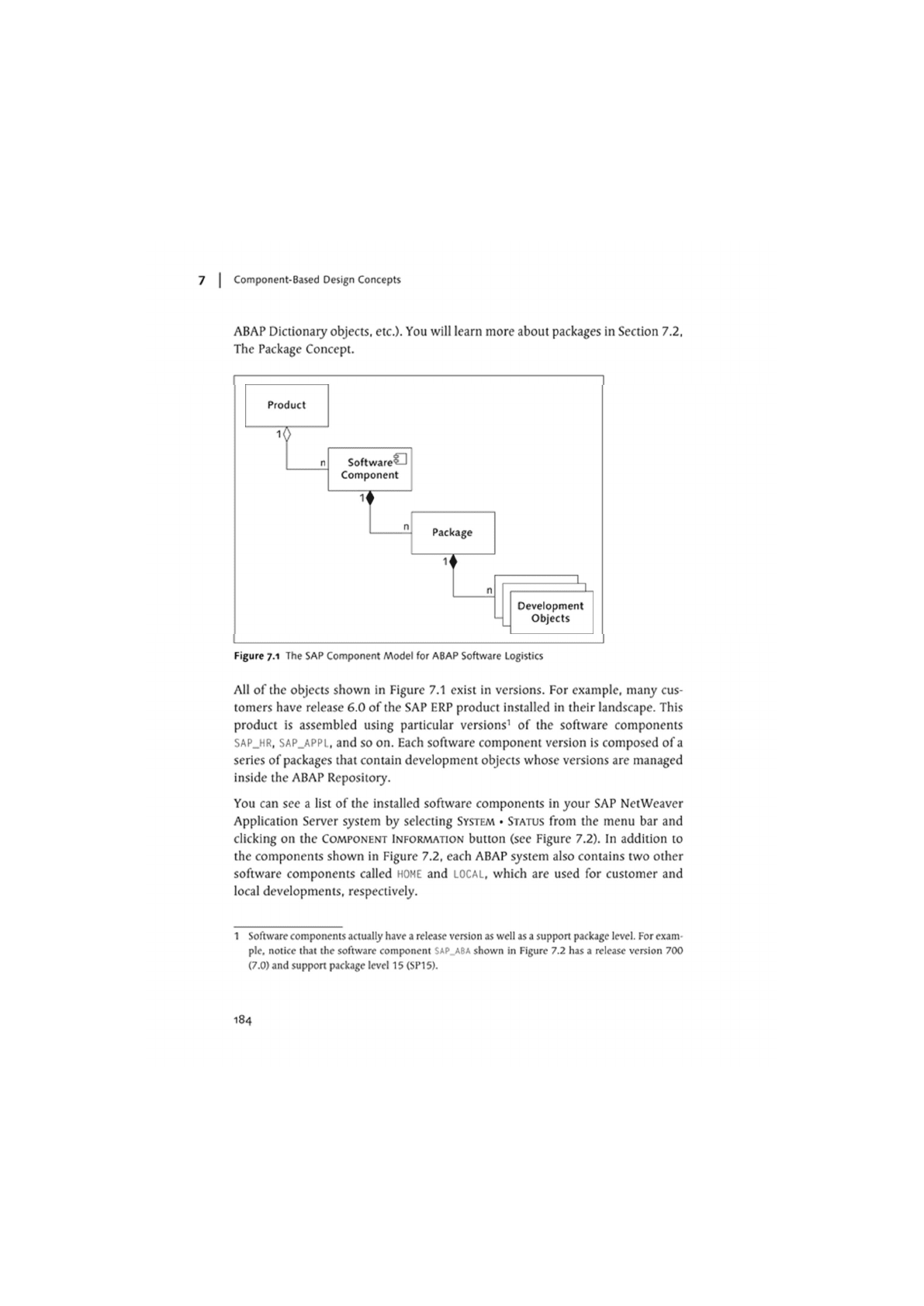
7 | Component-Based Design Concepts
ABAP Dictionary objects, etc.). You will learn more about packages in Section 7.2,
The Package Concept.
Figure 7 a The SAP Component Model for ABAP Software Logistics
All of the objects shown in Figure 7.1 exist in versions. For example, many cus-
tomers have release 6.0 of the SAP ERP product installed in their landscape. This
product is assembled using particular versions
1
of the software components
SAP_HR, SAP_APPL,
and so on. Each software component version is composed of a
series of packages that contain development objects whose versions are managed
inside the ABAP Repositoiy.
You can see a list of the installed software components in your SAP NetWeaver
Application Server system by selecting SYSTEM • STATUS from the menu bar and
clicking on the COMPONENT INFORMATION button (sec Figure 7.2). In addition to
the components shown in Figure 7.2, each ABAP system also contains two other
software components called
HOME
and
LOCAL,
which are used for customer and
local developments, respectively.
1 Software components actually have a release version as well as a support packagc level. For exam-
ple. noticc that the software component $AP_ABA shown in Figure 7.2 has a release version 700
(7.0) and support packagc level 15 (SP15).
184
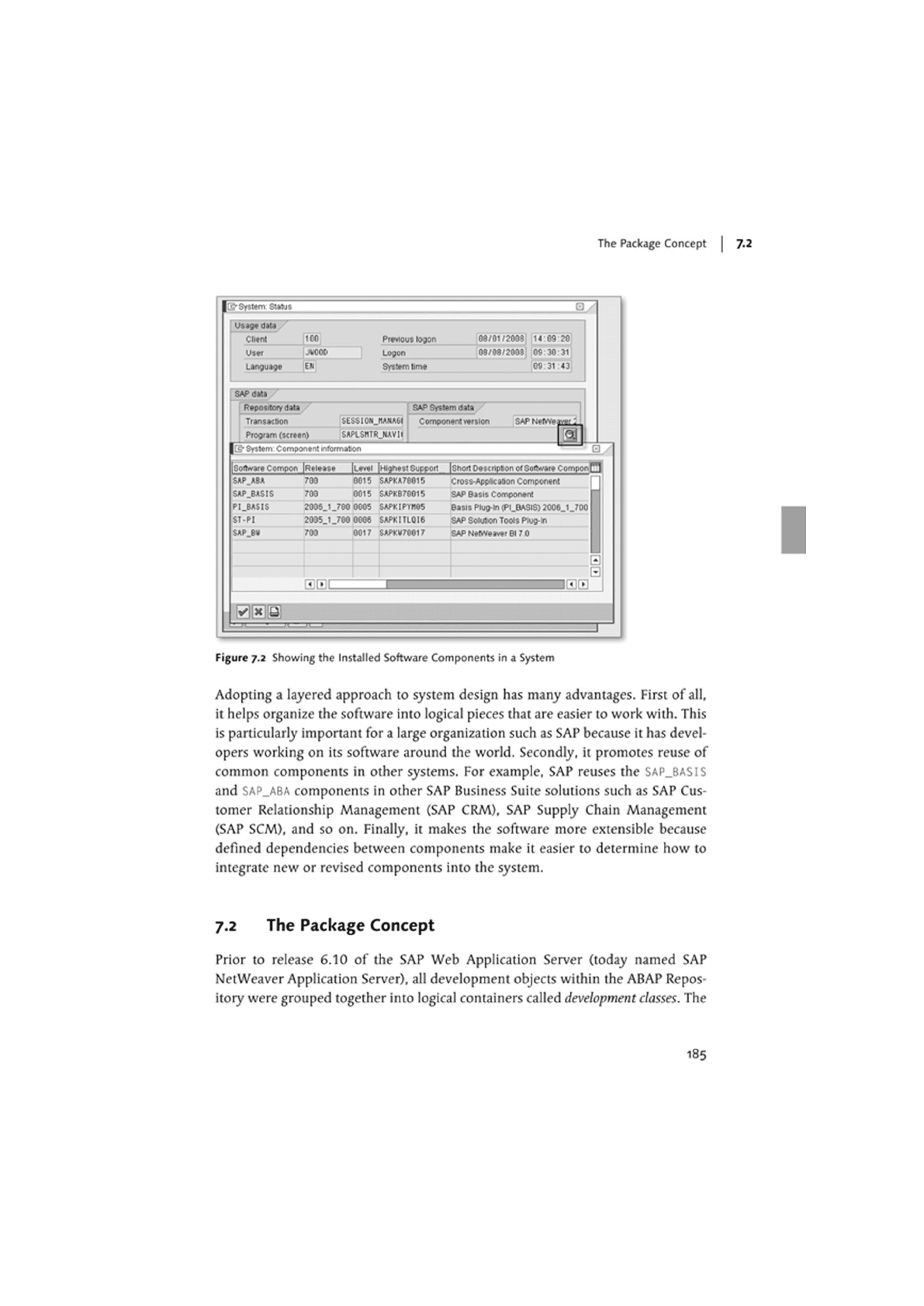
The Package Concept
E'Srstem Suous
usagedata
Client 100
User JWOOC
Language EM
Previous logon
Logon
System time
88/01/2008 14 09 20
08/08/2888 09 30 31
09 3143
SAP Mi
Repository data
Transaction
Program (screen)
SESSIOmjIMUW
SAPLSNTRJWVH
SAP System data
Component version
SAPNetWe
S
-
System Component information
Software Compon [Release [Level Imghest Support |Short Oestnption of Software ComponQ
SAP.ABA 700
0015 SAPKA70015 Cross-ApeecatJon Component
SAP.8ASIS
700
0015 SAPK670015 SAP Basis Component
PI_8ASIS 2005J
.706 0005
SAPKIPYK05
Basis Plug-in <PI_BASIS) 200»_1_
ST-PI
2005.1
.700 0006 SAPKITL0I6
SAP SoMton Toots Plug-in
SAP_8¥
700 0017
SAPKW70017 SAP Nefweaver BI7 0
IE0
>
0®!!
Figure 7.2 Showing the Installed Software Components in a System
Adopting a layered approach to system design has many advantages. First of all,
it helps organize the software into logical pieces that are easier to work with. This
is particularly important for
a
large organization such as SAP because it has devel-
opers working on its software around the world. Secondly, it promotes reuse of
common components in other systems. For example, SAP reuses the SAP_BASIS
and SAP_ABA components in other SAP Business Suite solutions such as SAP Cus-
tomer Relationship Management (SAP CRM), SAP Supply Chain Management
(SAP SCM), and so on. Finally, it makes the software more extensible because
defined dependencies between components make it easier to determine how to
integrate new or revised components into the system.
7.2 The Package Concept
Prior to release 6.10 of the SAP Web Application Server (today named SAP
NetWeaver Application Server), all development objects within the ABAP Repos-
itory were grouped together into logical containers called development classes. The
185
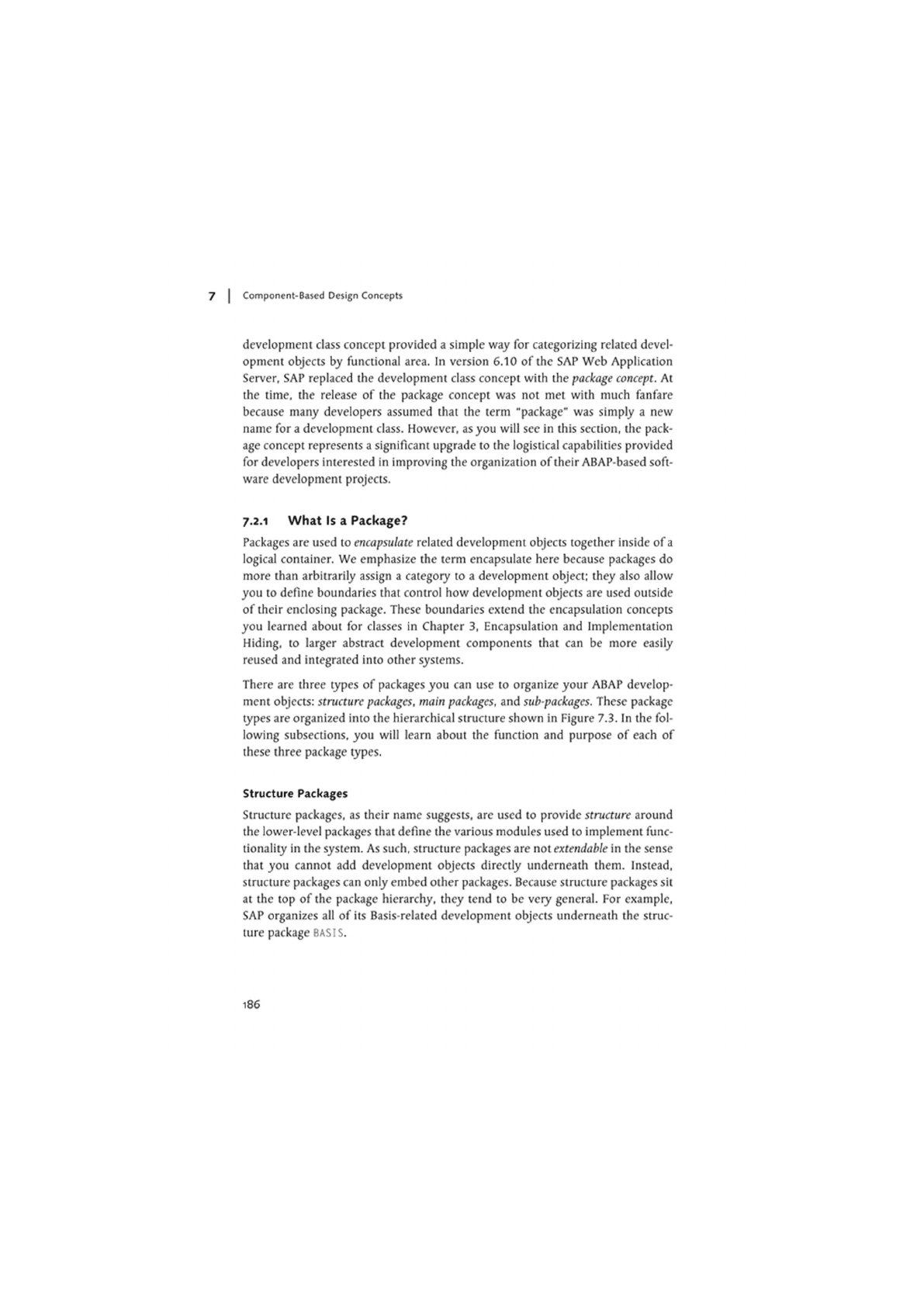
7 | Component-Based Design Concepts
development class concept provided a simple way for categorizing related devel-
opment objects by functional area. In version 6.10 of the SAP Web Application
Server, SAP replaced the development class concept with the package concept. At
the time, the release of the package concept was not met with much fanfare
because many developers assumed that the term "package" was simply a new
name for a development class. However,
as
you will see in this section, the pack-
age concept represents a significant upgrade to the logistical capabilities provided
for developers interested in improving the organization of their ABAP-based soft-
ware development projects.
7.2.1 What Is a Package?
Packages are used to encapsulate related development objects together inside of
a
logical container. We emphasize the term encapsulate here because packages do
more than arbitrarily assign a categoiy to a development object; they also allow
you to define boundaries that control how development objects are used outside
of their enclosing packagc. These boundaries extend the encapsulation concepts
you learned about for classes in Chapter 3, Encapsulation and Implementation
Hiding, to larger abstract development components that can be more easily
reused and integrated into other systems.
There are three types of packages you can use to organize your ABAP develop-
ment objects: structure packages, main packages, and sub-packages. These package
types are organized into the hierarchical structure shown in Figure 7.3. In the fol-
lowing subsections, you will learn about the function and purpose of each of
these three package types.
Structure Packages
Structure packages, as their name suggests, are used to provide structure around
the lower-level packages that define the various modules used to implement func-
tionality in the system. As such, structure packages are not extendable in the sense
that you cannot add development objects directly underneath them. Instead,
structure packages can only embed other packages. Because structure packages sit
at the top of the package hierarchy, they tend to be very general. For example,
SAP organizes all of its Basis-related development objects underneath the struc-
ture package BASIS.
186
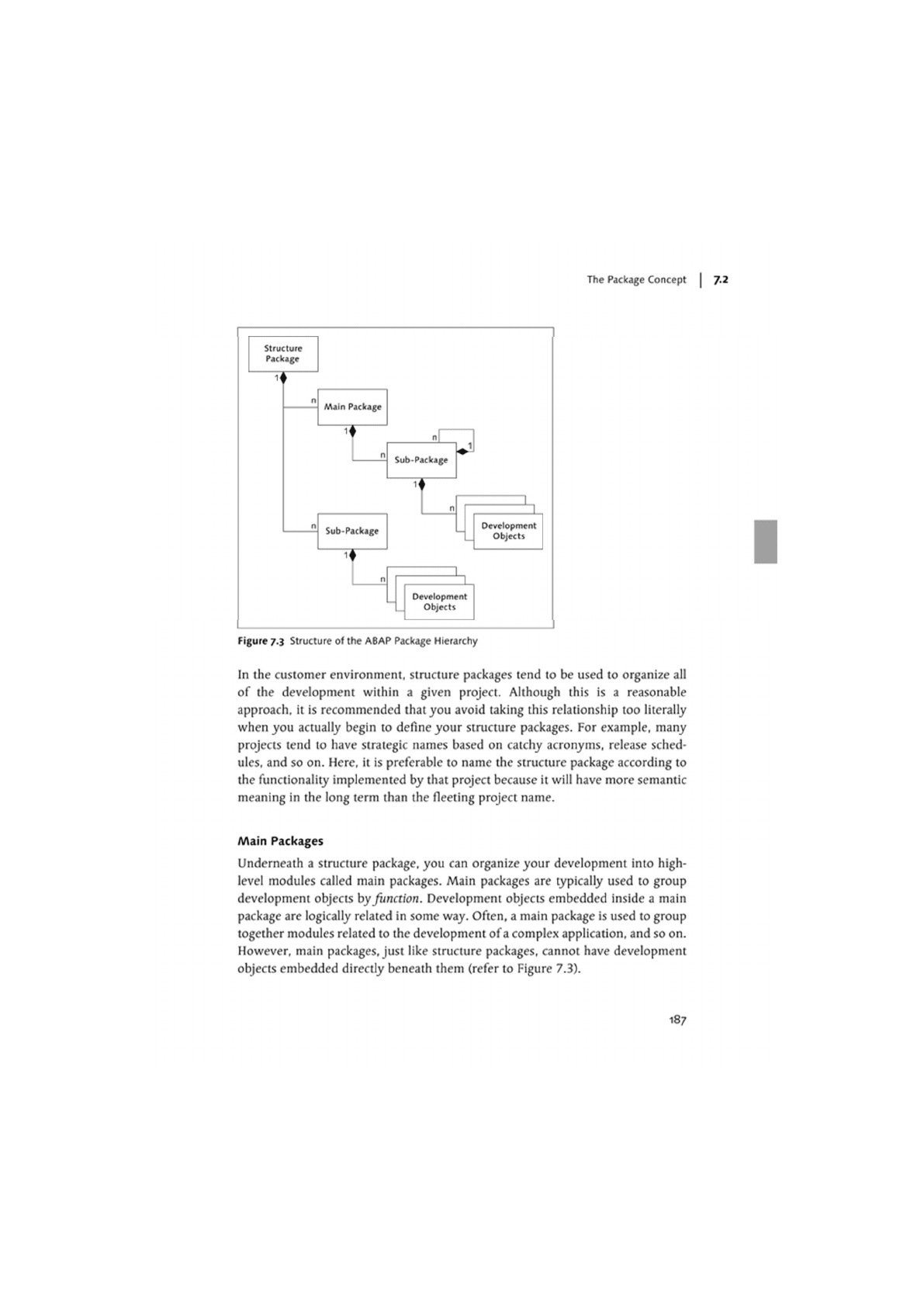
The Package Concept
Figure 7-3 Structure of the ABAP Package Hierarchy
In the customer environment, structure packages tend to be used to organize all
of the development within a given project. Although this is a reasonable
approach, it is recommended that you avoid taking this relationship too literally
when you actually begin to define your structure packages. For example, many
projects tend to have strategic names based on catchy acronyms, release sched-
ules, and so on. Here, it is preferable to name the structure package according to
the functionality implemented by that project because it will have more semantic
meaning in the long term than the fleeting project name.
Main Packages
Underneath a structure package, you can organize your development into high-
level modules called main packages. Main packages are typically used to group
development objects by Junction. Development objects embedded inside a main
package are logically related in some way. Often, a main package is used to group
together modules related to the development of a complex application, and so on.
However, main packages, just like structure packages, cannot have development
objects embedded directly beneath them (refer to Figure 7.3).
187
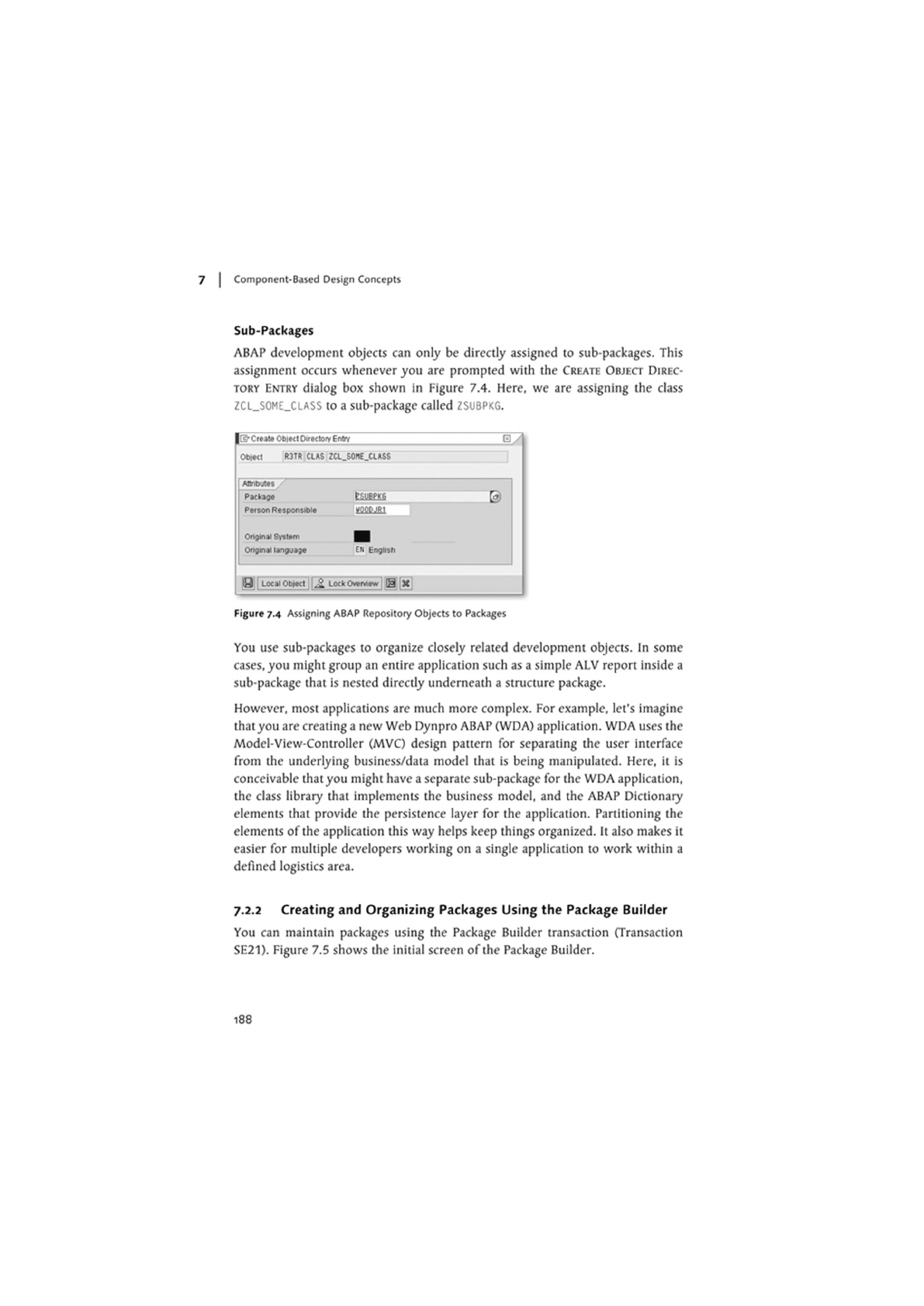
7 | Component-Based Design Concepts
Sub-Packages
ABAP development objects can only be directly assigned to sub-packages. This
assignment occurs whenever you are prompted with the CREATE OBJECT DIREC-
TORY ENTRY dialog box shown in Figure 7.4. Here, we are assigning the class
ZCL_SOME_CLASS to a sub-package called ZSUBPKG.
IB
1
Cre»fr Object OwKtoiy
Enfcy
Object R3TR CIAS ZCl_SO*_ClASS
Annbutes
Package
jrSL'Bf>:6
Person Responsible
V30DJR1
Ortglnai System
M
Onginai language
EN English
19 local Obiect „& LockOvemew @ K
Figure 7-4 Assigning A8AP Repository Objects to Packages
You use sub-packages to organize closely related development objects. In some
cases, you might group an entire application such as a simple ALV report inside a
sub-package that is nested directly underneath a structure package.
However, most applications are much more complex. For example, let's imagine
that you are creating a new Web Dynpro ABAP (WDA) application. WDA uses the
Model-Vicw-Controllcr (MVC) design pattern for separating the user interface
from the underlying business/data model that is being manipulated. Here, it is
conceivable that you might have a separate sub-package for the WDA application,
the class library that implements the business model, and the ABAP Dictionary
elements that provide the persistence layer for the application. Partitioning the
elements of the application this way helps keep things organized. It also makes it
easier for multiple developers working on a single application to work within a
defined logistics area.
7.2.2 Creating and Organizing Packages Using the Package Builder
You can maintain packages using the Package Builder transaction (Transaction
SE21). Figure 7.5 shows the initial screen of the Package Builder.
188
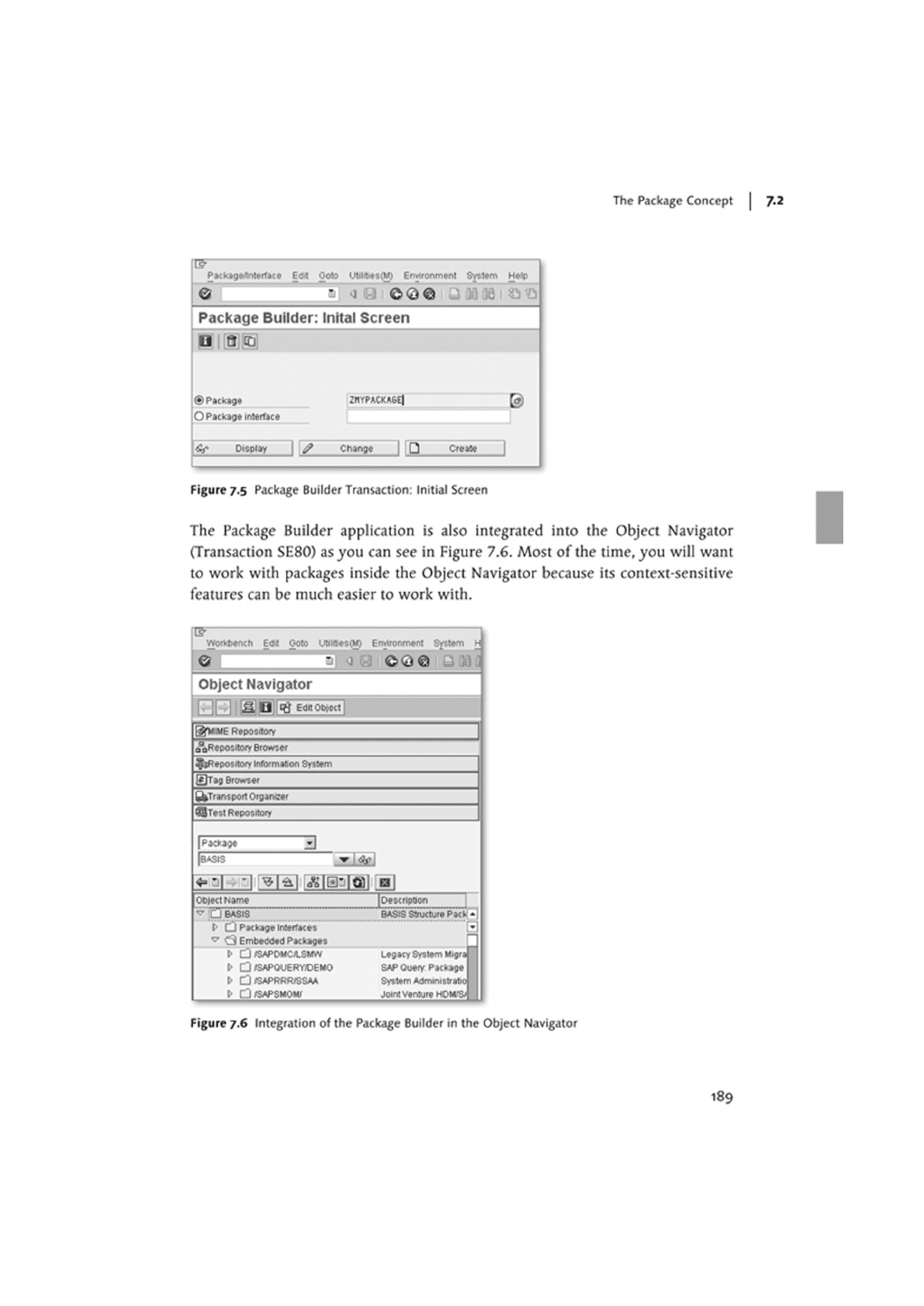
The Package Concept
Or
Pack»ge*nt«rface Eort Goto Ut.lit*s<M) Ermronment System Help
©
a <1
OHKI
Package Builder: Inital Screen
a 0 to
® Package
Z«YPACKA&E|
K)
O Package interface
0.splay 1 ^ Change • Create
1
Figure 75 Package Builder Transaction: Initial Screen
The Package Builder application is also integrated into the Object Navigator
(Transaction SE80) as you can see in Figure 7.6. Most of the time, you will want
to work with packages inside the Object Navigator because its context-sensitive
features can be much easier to work with.
TO"
t
Workbench Eat Opto Utiinesijp Environment System I
© 51 <T OQQ
Object Navigator
EH (HfiM awobied]
o'Repo
Repository
Repository Browser
^Repository info-maton System
jgTag Browser
(^Transport Organizer
©Test Repository
Package
[BASIS
4-5T
mmm
a
QCiect Name [Oescnpoon
v
BASK S»uc"tuf7Patk'
t> C2i Package interfaces
^ C3 Embedded Packages
f Cj fSAPDMC/LSMW Legacy System Migr
t> CD /SAPOUERYiDEMO SAP Query Package
t> dl /SAPRRR/SSAA System Admnistr.
t> Q/SAPSMOMf Joint Verdure HO
0
MigrJl
lag* I
itraticJ
Figure 7.6 Integration of the Package Builder in the Object Navigator
189
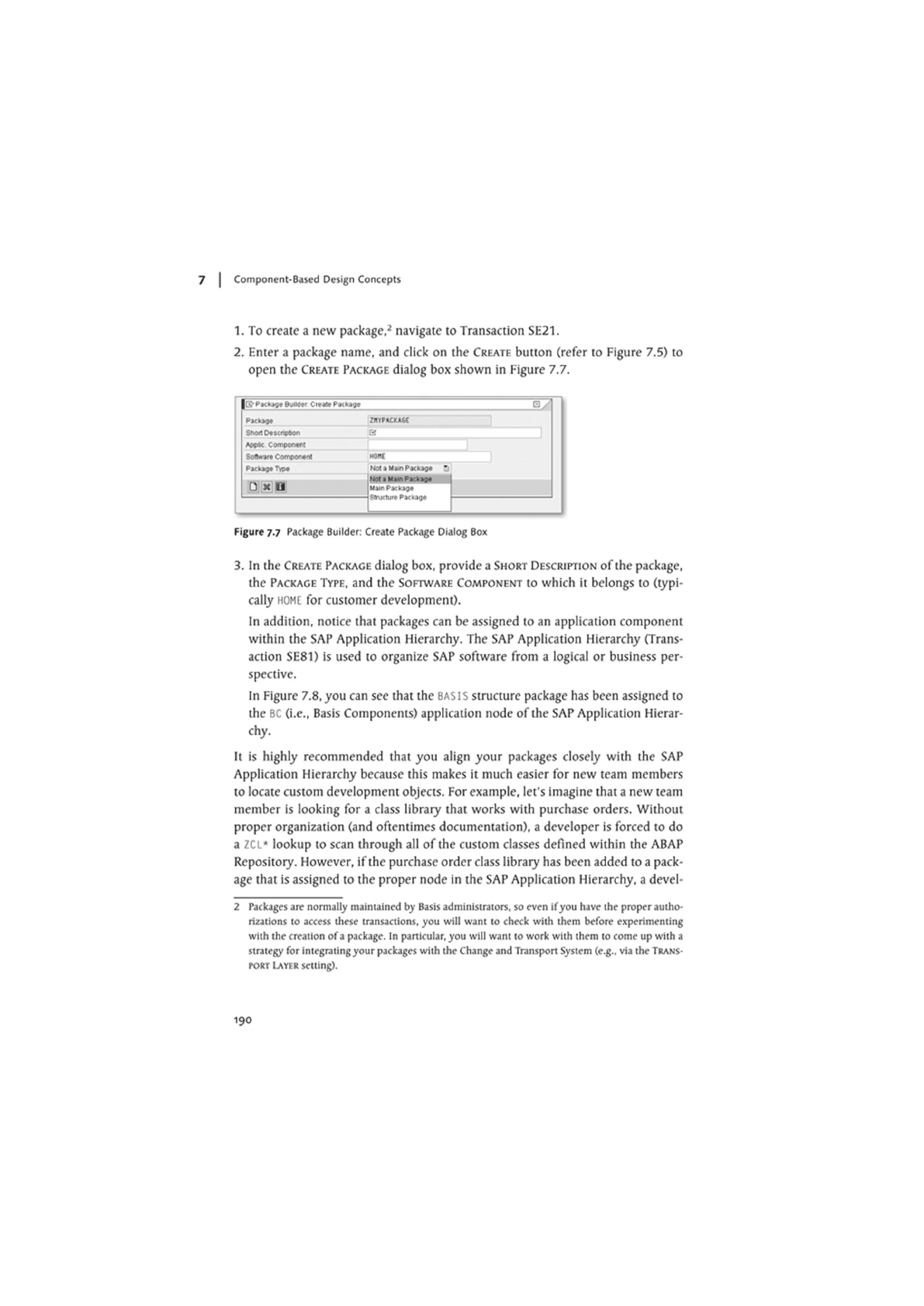
7 | Component-Based Design Concepts
1. To create a new package,
2
navigate to Transaction SE21.
2. Enter a packagc name, and click on the CREATE button (refer to Figure 7.5) to
open the CREATE PACKAGE dialog box shown in Figure 7.7.
|K-Pacfc»5*8uik)ei CitM Package
Package
ZHYPACKAtE
Short
D*KnpOon
B
AOPK Comport**!
SolVrar*
Compor**
HOKE
Package Typ« Not a
w*n
Package
"j
D K O
Main
P*ck»ge
Figure 7-7 Package Builder: Create Package Dialog Box
3. In the CREATE PACKAGE dialog box, provide a SHORT DESCRIPTION of the package,
the PACKAGE TYPE, and the SOFTWARE COMPONENT to which it belongs to (typi-
cally HOME for customer development).
In addition, notice that packages can be assigned to an application component
within the SAP Application Hierarchy. The SAP Application Hierarchy (Trans-
action SE81) is used to organize SAP software from a logical or business per-
spective.
In Figure 7.8, you can sec that the BASIS structure packagc has been assigned to
the BC (i.e., Basis Components) application node of the SAP Application Hierar-
chy.
It is highly recommended that you align your packages closely with the SAP
Application Hierarchy because this makes it much easier for new team members
to locate custom development objects. For example, let's imagine that a new team
member is looking for a class library that works with purchase orders. Without
proper organization (and oftentimes documentation), a developer is forced to do
a ZCL* lookup to scan through all of the custom classes defined within the ABAP
Repositoiy. However, if the purchase order class library has been added to a pack-
age that is assigned to the proper node in the SAP Application Hierarchy, a devel-
2 Packages are normally maintained by Basis administrators, so even ifyou have the proper autho-
rizations to access these transactions, you will want to check with them before experimenting
with the creation of
a
package. In particular, you will want to work with them to come up with a
strategy for integrating your packages with the Change and Transport System (e.g.. via the TRANS-
PORT LAYER setting).
190
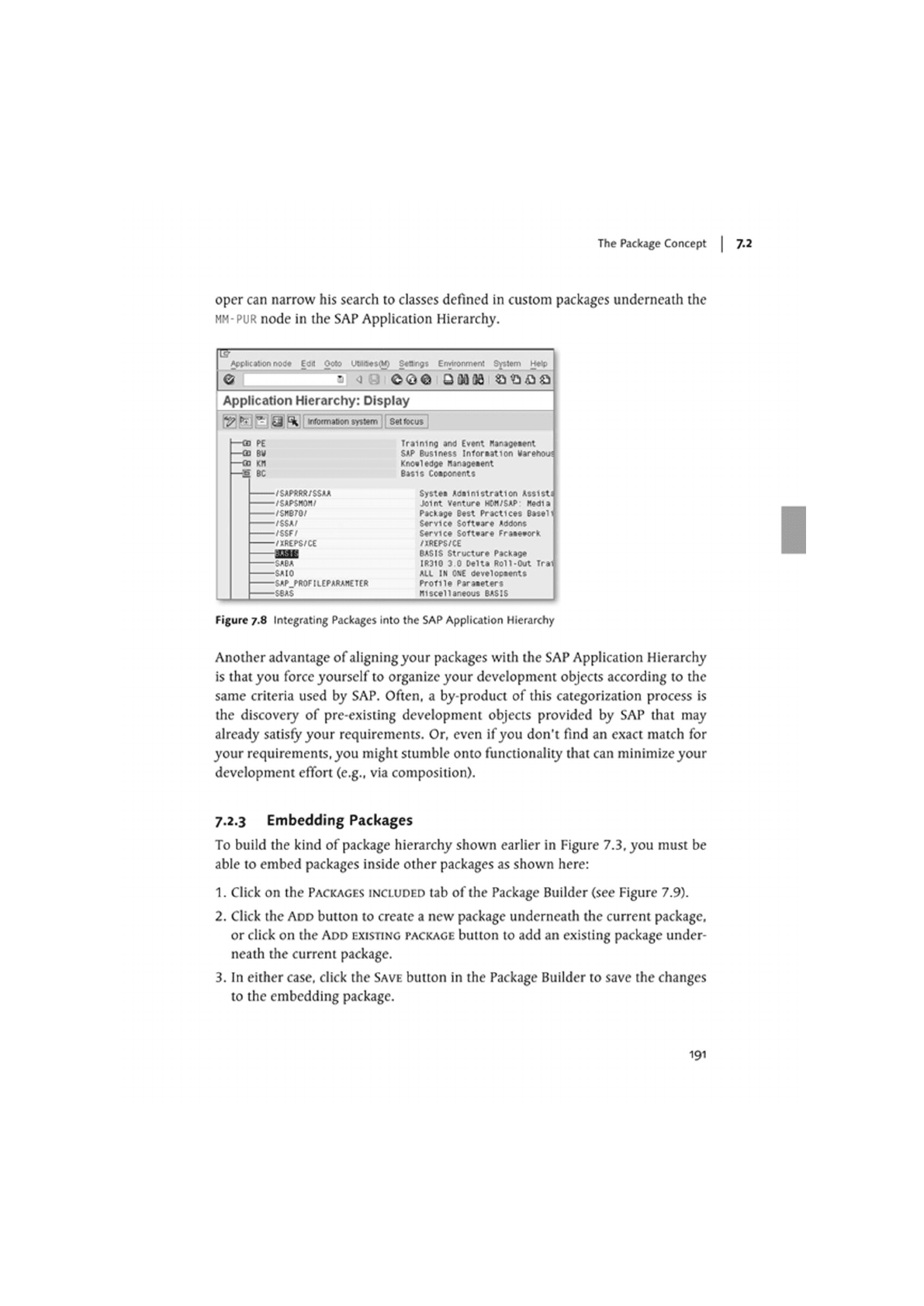
The Package Concept
oper can narrow his search to classes defined in custom packages underneath the
mm-PUR node in the SAP Application Hierarchy.
w
Application node Edit Goto Utiift«5(M) Sett rig* Environment System Help
©
a
0 a
©<3€> •3036 Q'Qaa
Application Hierarchy: Display
f*
" 3 information system Set foe m
—a
—a
—a
PE
ev
tun
ec
Training and Event Hanageaent
SAP Business Inforeation Marenoui
Knowledge nanageaent
Basis Components
/SAPRRR/SSAA
/SAPSIKH1/
Systea Administration Assist;
Joint Venture HDH/SAP Media
Package Best Practices Basel 1
Service Software Addons
Service SoTteare Fraaeeork
/iREPS/CE
BASIS Structure Package
IR310 3 0 Delta Roll-Out Trai
All IN ONE developaents
Profile Parameters
Miscellaneous BASIS
/SAPRRR/SSAA
/SAPSIKH1/
Systea Administration Assist;
Joint Venture HDH/SAP Media
Package Best Practices Basel 1
Service Software Addons
Service SoTteare Fraaeeork
/iREPS/CE
BASIS Structure Package
IR310 3 0 Delta Roll-Out Trai
All IN ONE developaents
Profile Parameters
Miscellaneous BASIS
I$SA/
/SSF/
Systea Administration Assist;
Joint Venture HDH/SAP Media
Package Best Practices Basel 1
Service Software Addons
Service SoTteare Fraaeeork
/iREPS/CE
BASIS Structure Package
IR310 3 0 Delta Roll-Out Trai
All IN ONE developaents
Profile Parameters
Miscellaneous BASIS
I$SA/
/SSF/
Systea Administration Assist;
Joint Venture HDH/SAP Media
Package Best Practices Basel 1
Service Software Addons
Service SoTteare Fraaeeork
/iREPS/CE
BASIS Structure Package
IR310 3 0 Delta Roll-Out Trai
All IN ONE developaents
Profile Parameters
Miscellaneous BASIS
I$SA/
/SSF/
Systea Administration Assist;
Joint Venture HDH/SAP Media
Package Best Practices Basel 1
Service Software Addons
Service SoTteare Fraaeeork
/iREPS/CE
BASIS Structure Package
IR310 3 0 Delta Roll-Out Trai
All IN ONE developaents
Profile Parameters
Miscellaneous BASIS
Systea Administration Assist;
Joint Venture HDH/SAP Media
Package Best Practices Basel 1
Service Software Addons
Service SoTteare Fraaeeork
/iREPS/CE
BASIS Structure Package
IR310 3 0 Delta Roll-Out Trai
All IN ONE developaents
Profile Parameters
Miscellaneous BASIS
Systea Administration Assist;
Joint Venture HDH/SAP Media
Package Best Practices Basel 1
Service Software Addons
Service SoTteare Fraaeeork
/iREPS/CE
BASIS Structure Package
IR310 3 0 Delta Roll-Out Trai
All IN ONE developaents
Profile Parameters
Miscellaneous BASIS
Systea Administration Assist;
Joint Venture HDH/SAP Media
Package Best Practices Basel 1
Service Software Addons
Service SoTteare Fraaeeork
/iREPS/CE
BASIS Structure Package
IR310 3 0 Delta Roll-Out Trai
All IN ONE developaents
Profile Parameters
Miscellaneous BASIS
SAP_PROFIlEPARANETER
Systea Administration Assist;
Joint Venture HDH/SAP Media
Package Best Practices Basel 1
Service Software Addons
Service SoTteare Fraaeeork
/iREPS/CE
BASIS Structure Package
IR310 3 0 Delta Roll-Out Trai
All IN ONE developaents
Profile Parameters
Miscellaneous BASIS
SAP_PROFIlEPARANETER
Systea Administration Assist;
Joint Venture HDH/SAP Media
Package Best Practices Basel 1
Service Software Addons
Service SoTteare Fraaeeork
/iREPS/CE
BASIS Structure Package
IR310 3 0 Delta Roll-Out Trai
All IN ONE developaents
Profile Parameters
Miscellaneous BASIS
Systea Administration Assist;
Joint Venture HDH/SAP Media
Package Best Practices Basel 1
Service Software Addons
Service SoTteare Fraaeeork
/iREPS/CE
BASIS Structure Package
IR310 3 0 Delta Roll-Out Trai
All IN ONE developaents
Profile Parameters
Miscellaneous BASIS
Figure 78 Integrating Packages into the SAP Application Hierarchy
Another advantage of aligning your packages with the SAP Application Hierarchy
is that you force yourself to organize your development objects according to the
same criteria used by SAP. Often, a by-product of this categorization process is
the discoveiy of pre-existing development objects provided by SAP that may
already satisfy your requirements. Or. even ifyou don't find an exact match for
your requirements, you might stumble onto functionality that can minimize your
development effort (e.g., via composition).
7.2.3 Embedding Packages
To build the kind of package hierarchy shown earlier in Figure 7.3, you must be
able to embed packages inside other packages as shown here:
1. Click on the PACKAGES INCLUDED tab of the Package Builder (see Figure 7.9).
2. Click the ADD button to create a new package underneath the current package,
or click on the ADD EXISTING PACKAGE button to add an existing package under-
neath the current packagc.
3. In either
case,
click the SAVE button in the Package Builder to save the changes
to the embedding package.
191
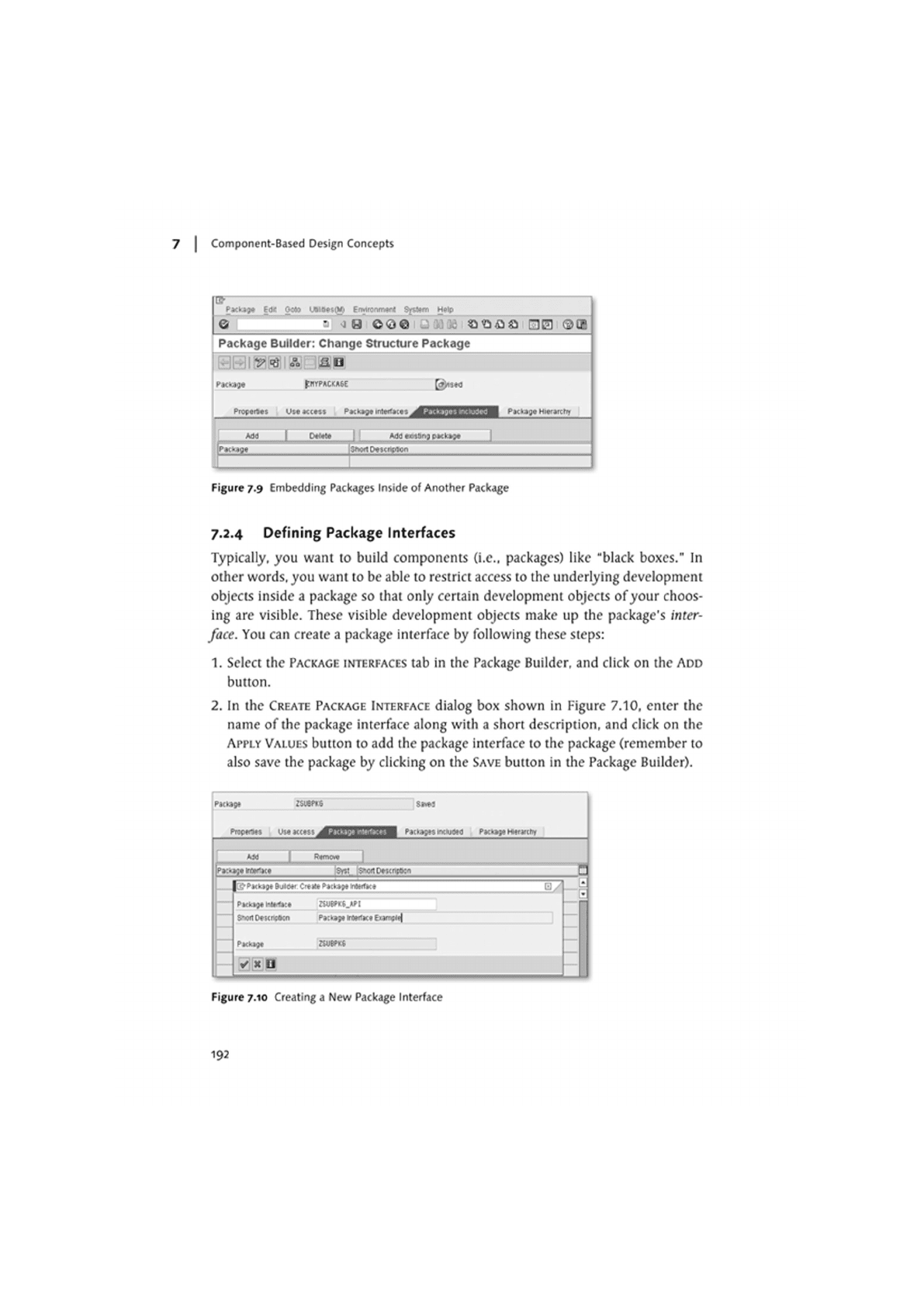
7 | Component-Based Design Concepts
re-
package Edit Goto t»io«(M> Enrtfonmw* Sftt»m Help
O
a
a
©0© Q-Qido n0 ©a
Package Builder: Change Structure Package
o°o no
Patuge
fnypAC»:A6E Qjiued
Proposes
Add Delete Add exiting package
|PK*»M
S«c«1
DMOMOn
II
I
Figure 7 9 Embedding Packages Inside of Another Package
7.2.4 Defining Package Interfaces
Typically, you want to build components (i.e., packages) like "black boxes." In
other words, you want to be able to restrict access to the underlying development
objects inside a package so that only certain development objects of your choos-
ing are visible. These visible development objects make up the package's inter-
face. You can create a package interface by following these steps:
1. Select the PACKAGE INTERFACES tab in the Package Builder, and click on the ADD
button.
2. In the CREATE PACKAGE INTERFACE dialog box shown in Figure 7.10, enter the
name of the package interface along with a short description, and click on the
APPLY VALUES button to add the package interface to the package (remember to
also save the package by clicking on the SAVE button in the Package Builder).
Packa* ZStAPtS $m>3
AM Remow
Pa:«»je irarttt Syi!
S--ort
Oeicntten
r
B-PKklO* Bj4Wt CreiteP*cM9tt«trfKe
• /
12
_ t
—
Pickage Mer(a:e KVim.API
12
_ t
S-«XtDescnt*cn irttrlxa
Package KUP1CS
— —
• K a
—
Figure 7.10 Creating a New Package Interface
192
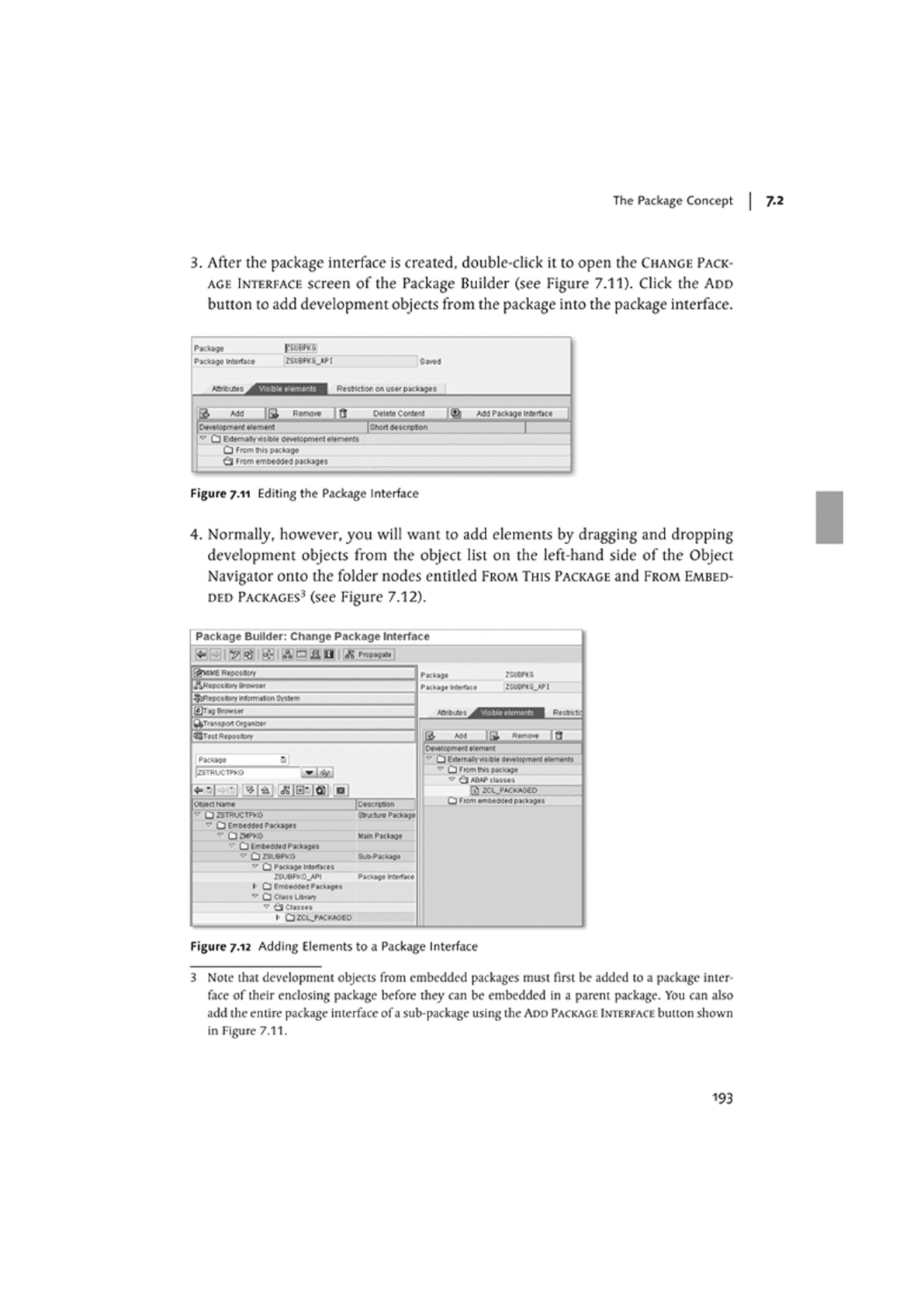
The Package Concept
3. After the package interface is created, double-click it to open the CHANGE PACK-
AGE INTERFACE screen of the Package Builder (see Figure 7.11). Click the Aon
button to add development objects from the package into the package interface.
PKkfjt irtwtK* Kt)6«6j»Pl M
& MO m ROTM a 0«4«*CoaM IJJ Mi PKkige lrteli<«
' O B*m»l» MMtt
0«v»Kom«fll
tUnWi
Q
From
Mt
package
Fiwn
vrb+M*} M(k*g«t
Figure 7.11 Editing the Package Interface
4. Normally, however, you will want to add elements by dragging and dropping
development objects from the object list on the left-hand side of the Object
Navigator onto the folder nodes entitled FROM THIS PACKAGE and FROM EMBED-
DED PACKAGES
3
(see Figure 7.12).
Package Builder: Change Package Interface
r <d Aip ia D
<K
"to**
•tyVlVi Htoc-itlff
rMrts
AR*f«i«v>ercwi«i
!£P>KI«CY IrKimtUn Off*™
lflT»B
llww
QTttl
»«(.)«•» 14 *>l la a
tWCt" *
1
MflWI
PKU»* a
f~ D
ra»m»i>Mton
4r*t]<<T>«nttt»<-*i*l
rSTBVCTFKO
I • »rtmP.t
rSTBVCTFKO
• *|E- a: a
IS 2CL.P«»A0€0
CWKtNMM [iHI'tWl
Q
fnm p-MKifl
PKIVJI:
" UZSTWJCTPKi Uls.K-
P»:k>|«
"
C3 EirMlM«4
"
C32suee> o
SUOPKOP
" OCimlMlY
CJCIM1M
Figure 712 Adding Elements to a Package Interface
3 Note that development objects from embedded packages must first be added to a package inter-
face of their enclosing packagc before they can be embedded in a parent packagc. You can also
add the entire packagc interface of
a
sub-package using the ADD PACKAGE INTERFACE button shown
in Figure 7.11.
193
