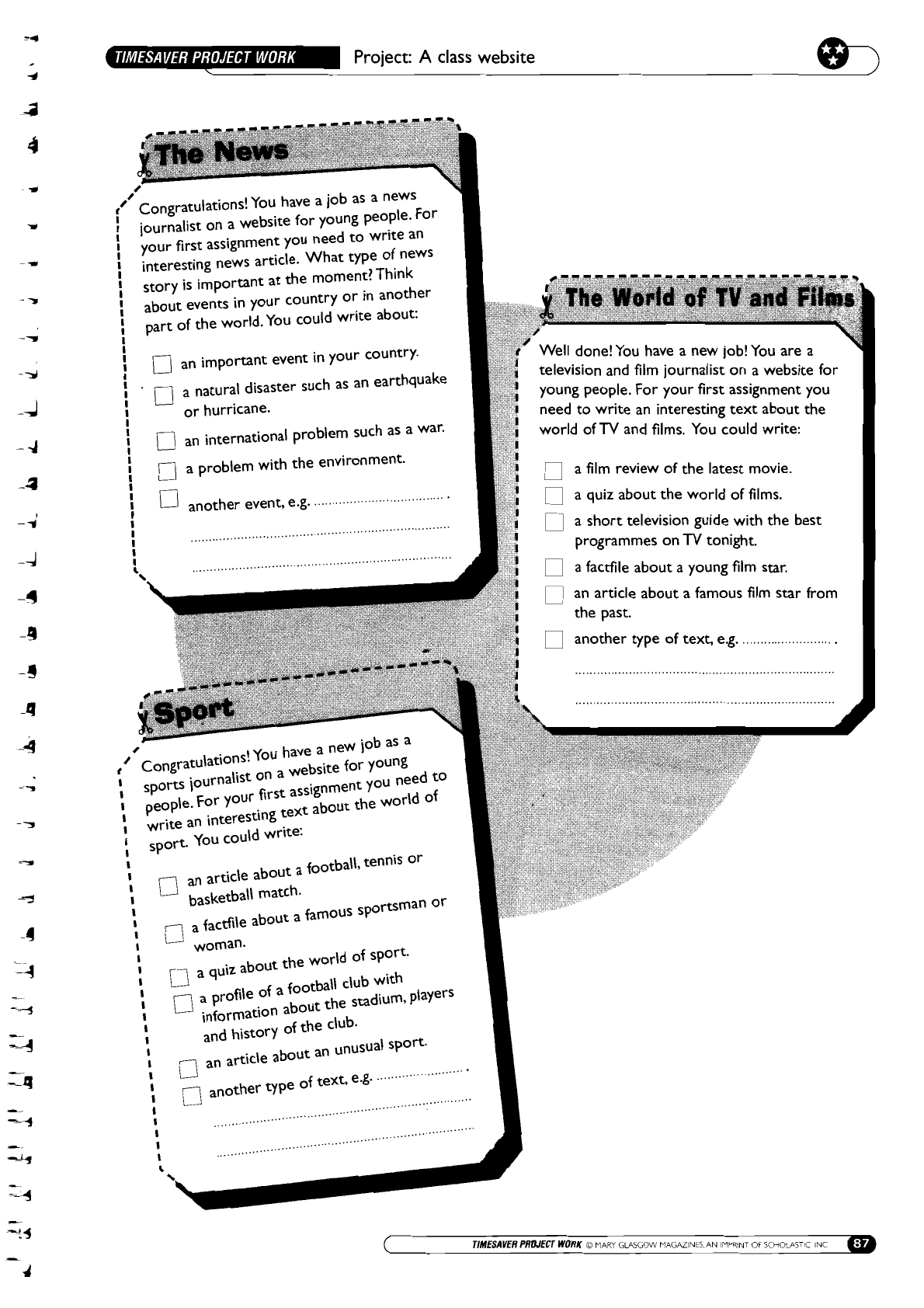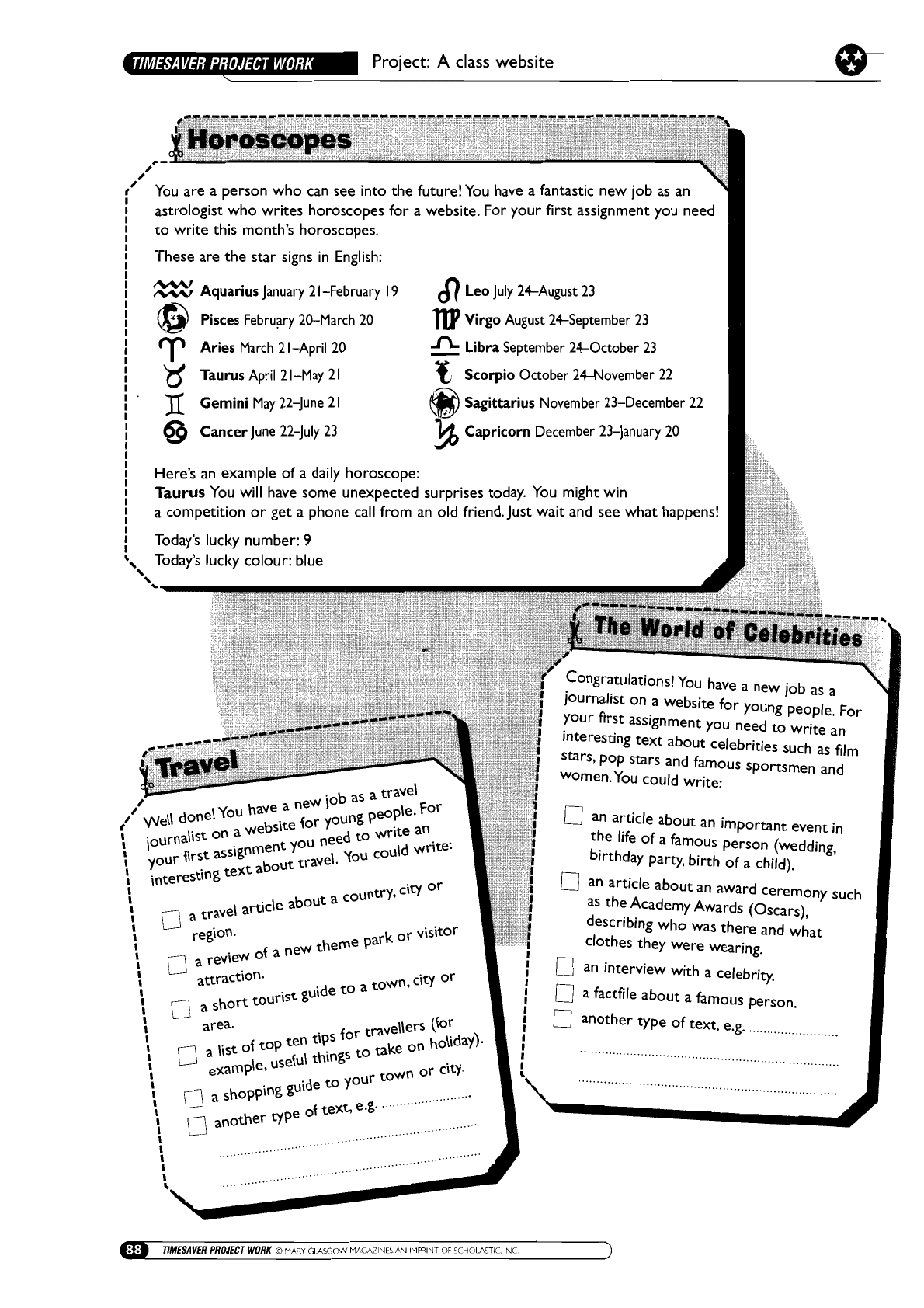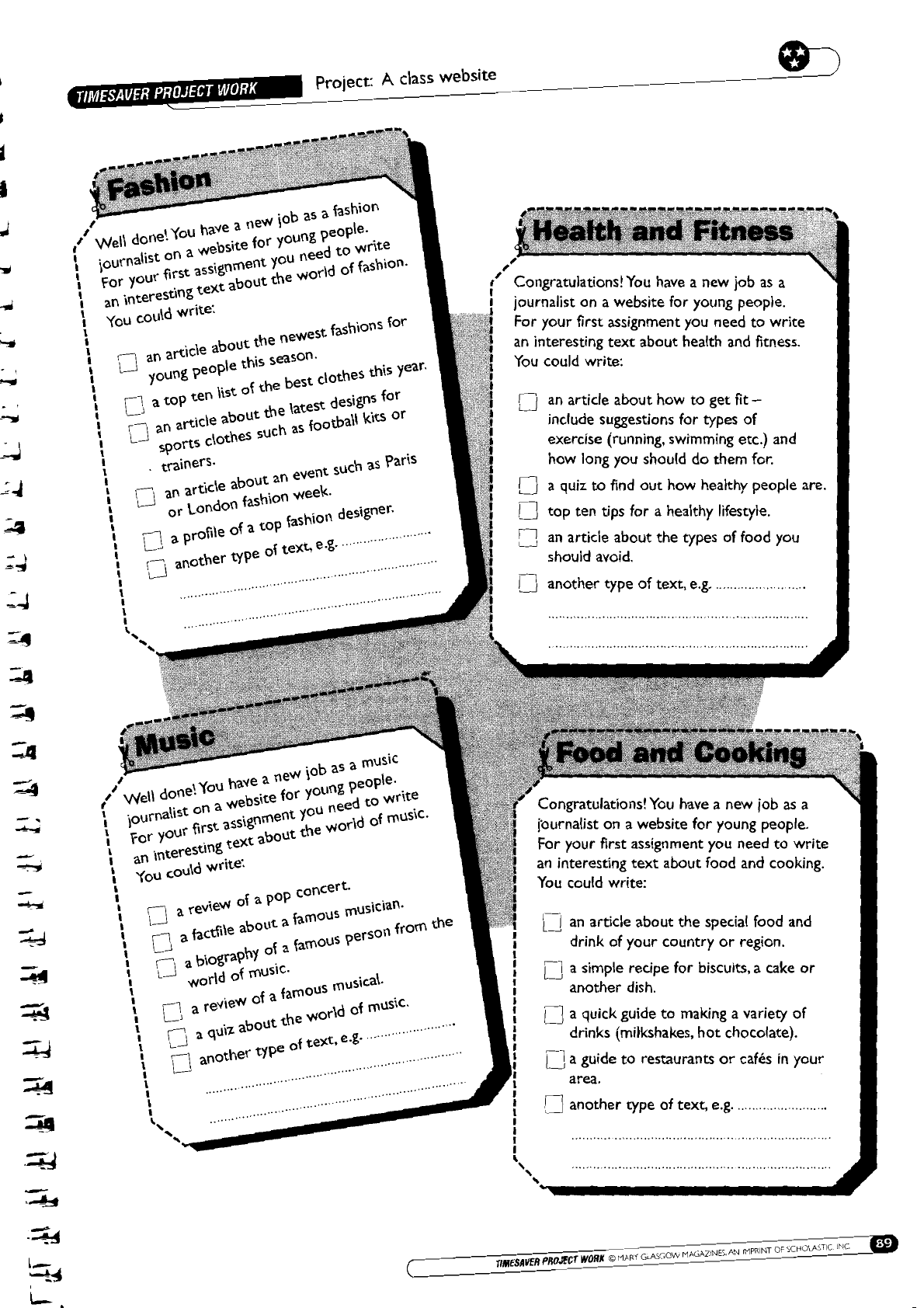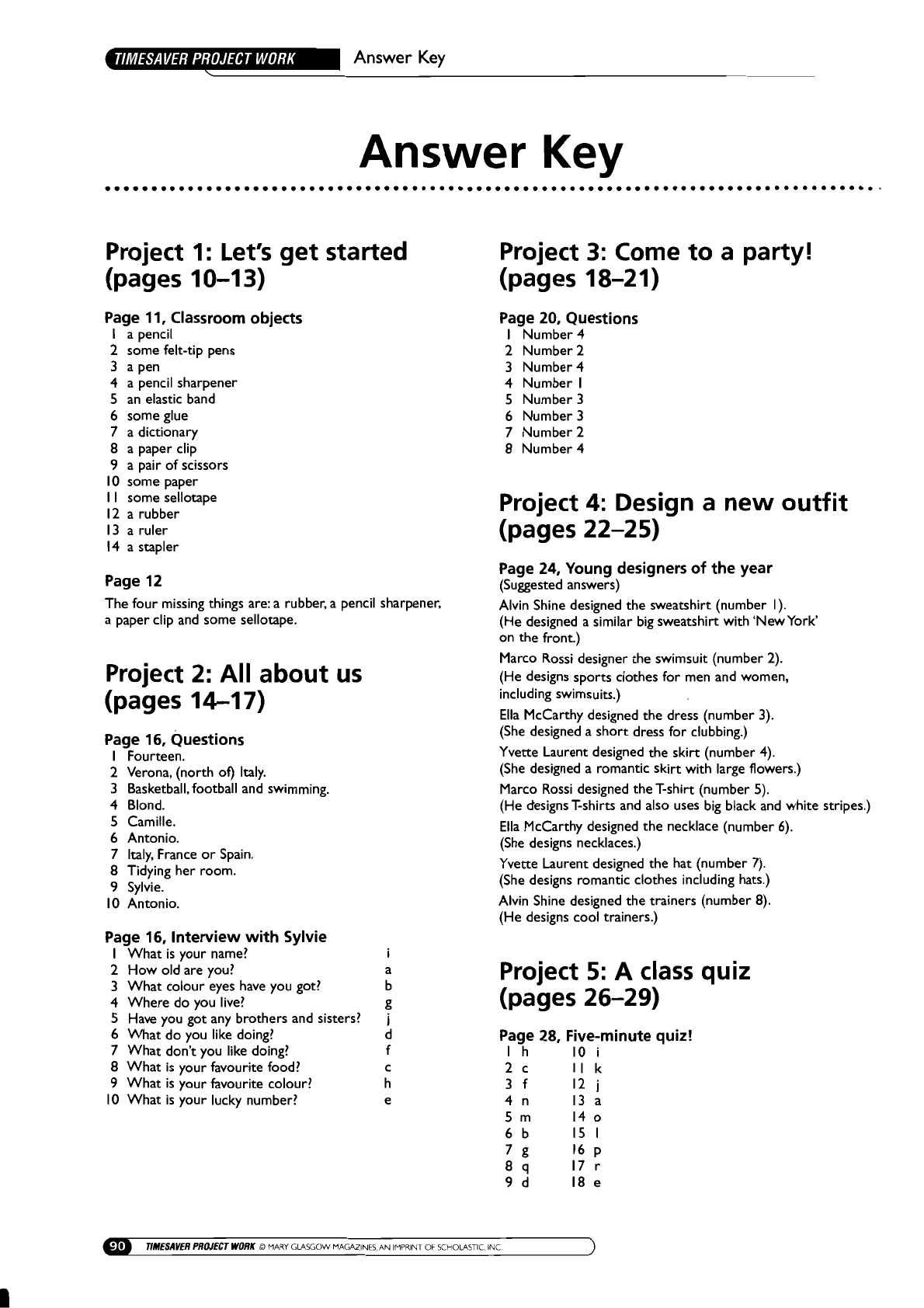Timesaver Project work
Подождите немного. Документ загружается.

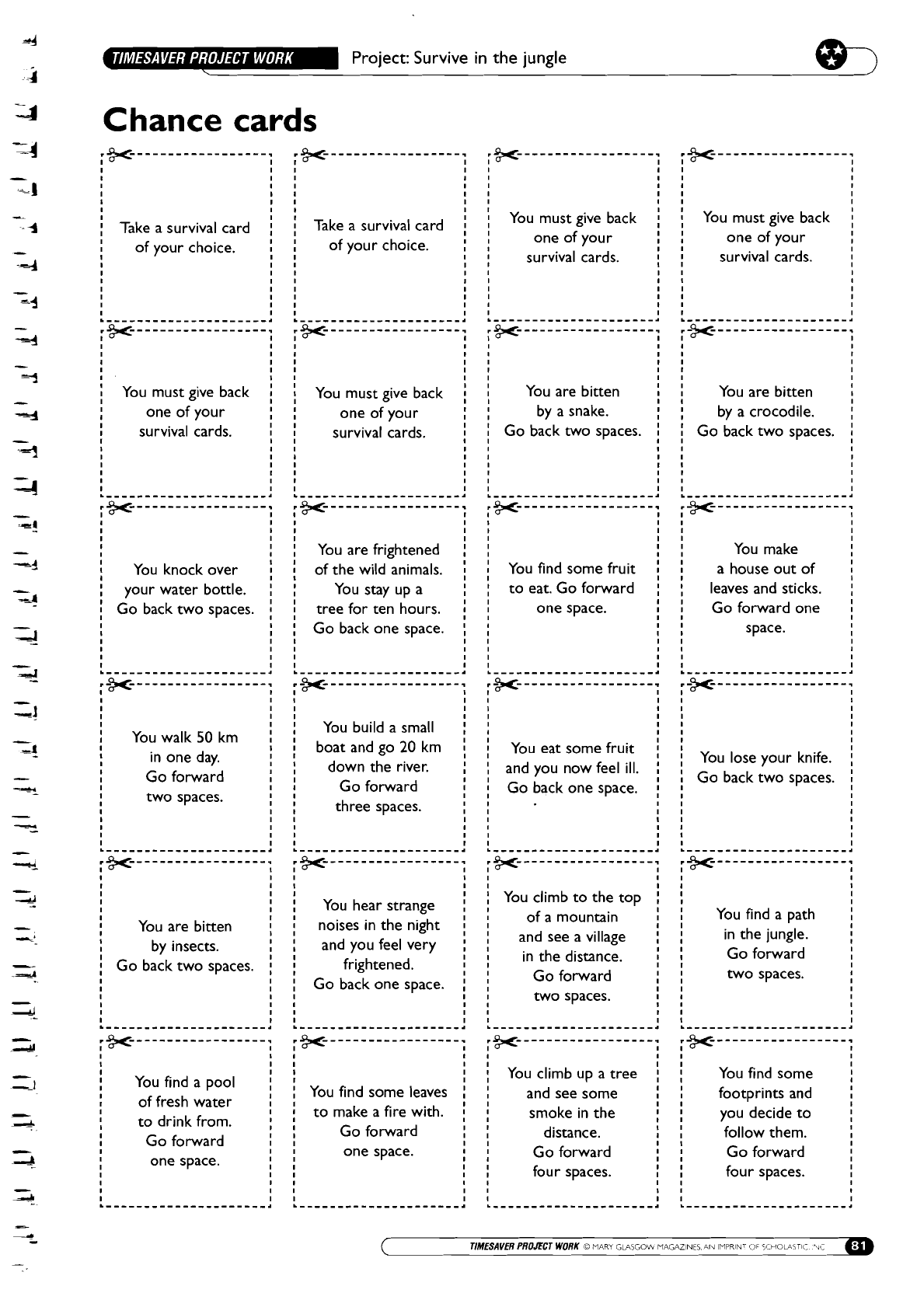
,
..I
I
•
Project: Survive in the jungle
Chance cards
.*------------------.
I I
I
I
I
I
I
I
I I
I
I
Youmustgiveback
i
I
I
I
one of your
I
i
survival cards.
j
I
I
I
I
I
I
I
I
I I
I
I
.---------------------A
.------------------.
I I
I
I
I I
I I
I
I
I I
I
You are bitten
i
I I
I
by a snake.
I
I
Go back two spaces.
I
I
I
I I
I I
I
I
I I
I I
.---------------------a
.%------------------.
I I
I
I
I
I
I
I
I
I
I
I
:
You find some fruit
i
to eat. Go forward
I
I
I
one space.
I
I
I
I
I
I
I
I I
I
I
I
I
I
I
.---------------------a
.-%------------------.
I
I
I
I
I I
I
I
I
I
I I
i
You eat some fruit
i
I
and you now feel ill.
I
:
Go back one space.
i
I
I
I I
I
I
I
I
I
I
I I
.---------------------4
,*------------------.
I I
I
I
You must give back
j
I
I
i
Take a survival card Take a survival card
i
I
I
I
one of your
I
i
survival cards.
i
I
I
I I
I
I
I I
I
I
I
I
.---------------------A
.-%------------------.
I
I
I
of your choice.
i
I
of
YOU'
choice.
I
I I
I I
I
I
I
I
I I
I
You are bitten
:
I I
:
You must give back
;
;
You must give back
i
I
I
I
one of your
I I
I
I I
one of your
I I
by a crocodile.
Go back two spaces.
i
. .
I
I
:
survival cards.
I I I I
survival cards.
i
I I
I
I
I
I1 I
I
I I
I
I I I
I
I
I
I
I
I
I
I I
.---------------------.
.___----____----------.
.%------------------.
.------------------.
I
I I I
I
I I I
I
I
I
I
I
You are frightened
:
I
I
You knock over
I
;
of the wild animals.
;
your water bottle.
I
:
You stay up a
I
I I
Go back two spaces.
I
tree for ten hours.
i
I
I
:
Go back one space.
I
I
I
I
I
I
I
You make
I
a house out of
I
I I
leaves and sticks.
:
I
Go forward one
i
I
I
I
space.
I
I I
I
I
I
I
I I
.---------------------a
.-*-----------------.
I
I
You build a small
boat and go
20
km
down the river.
Go forward
three spaces.
You walk
50
km
in one day.
Go forward
two spaces.
I
I
I
You lose your knife.
:
I
Go back two spaces.
i
I
I
I I
I
I
I
I
I I
1
I
I
I
.---------------------a
,*-----------------.
I
I
I
I
I
I
I
I
I
I
:
You find a path
I
i
in the jungle.
I
I
I
I
I
I
Go forward
I
I
I
I
two spaces.
I
I
I
I
I
I
I
I
I
I
I I I
I
I
I
I
I
I1 I
I
I I I
.------------------___1
.---------------------4
.------------------.
,%------------------.
I I
I I
I
I I
I
I I I I
I
I I I
I
I
I I
You hear strange
I
I I
i
You are bitten
;
noises in the night
i
I
I
by insects. and you feel very
;
I I
i
Go back two spaces.
; ;
frightened.
I
I
I
I
I
I I
Go back one space.
:
I
I
I
I
,
I I I
You climb to the top
;
of a mountain
i
I
and see a village
I
:
in the distance.
i
I I
I
Go forward
I
I
I
I
two spaces.
I
I
I
I
---------------------4
%------------------.
I
I
I
I
I
You find some leaves
I
to make a fire with.
i
Go forward
I I
I
one space.
I
I
I
I
I I
I
I
.---------------------a
,*------------------.
I
I
I I
I
I
You climb up a tree
I
and see some
I
i
smoke in the
i
I I
I
distance.
I
I
I
I
I
I
Go forward
I
I I
I
four maces.
I
I
I
I
I
.---------------------a
.*-----------------.
I I
I
I
I
I
I
You find some
;
I
footprints and
I
i
you decide to
i
I
I
follow them.
i
I
I
I
I
Go forward
I
I
I
I
four maces.
I
.-----_------------
,%
---------------
I
I
I
I
I
You find a pool
of fresh water
;
to drink from.
I
I
Go forward
I
I
I
one space.
I
c
TIMESAVER PROJECT WORK
0
MARY GLASGOV. MAGAZINES
At4
IMPRINT
OF
c,CHOLA5TlC
'uc

I
•
-.I
I
•
Project: Survive in the jungle
e9
Chance cards
.Q@------------------.
I
I
I
I
I
I
I
I
I
You drop your box
I
I
I
I
of matches
I
I
I
I
I
I
in a river.
I
I
I
Go back four
i
I
.Q&
------------------.
I
I
I
I
I
I
I
I
I
You fall out of
:
j
You lose your
i
:
compass and
I
j
you walk round
I
I
I
The batteries
a tree and hurt
i
in your torch
I
I
I
in circles for
I
I I
I
your leg.
I
I
I
I
Go back
I
I
I
I
I
run out.
two days.
I
I
I
Go back
I
I
Go back one space.
I
I
I
I
I
.--------------------
.A&
-----------------
I
I
I
I
I
spaces.
I
I
I
I
I
I
two spaces.
I
I I
I
I
I
I
I
I
.---------------------.
.Q&------------------.
I
I
I I
I I
I
I
I I
I
You swim across
I
I
I
I
four spaces.
I
I
I
I
I
.---------------------a
.Q@------------------.
I I
I I
I
I
I I
I
I
.---------------------A
.*------------------.
I
I
I
I
I
I
I
I
I
You see a plane
I
i
When you are asleep
I
somebody steals
i
your rucksack.
I
I
:
You hear some
I
I
voices in the
i
I
I I
I
distance.
I
I
I
I
Go forward
I
:
and you signal
i
I I
I
I
I
a big river.
I
I I
I
Go forward
I
I I
:
with your mirror.
I
You are very
I
I
frightened.
I
Go forward seven
i
I
I
I
two spaces.
I
I I
I
I
I I
I I
I
two spaces.
I
I I
I
I
I
I
I
spaces.
I
I
I
I
I
I
Go back four spaces.
I
Survival cards
I
CI
IT-
@
I
TIMESAVER PRwEcT
WmK
0
MARY GLASGOW MAGMINES AN IMPRINT
OF
ICHOLASTC NC
1
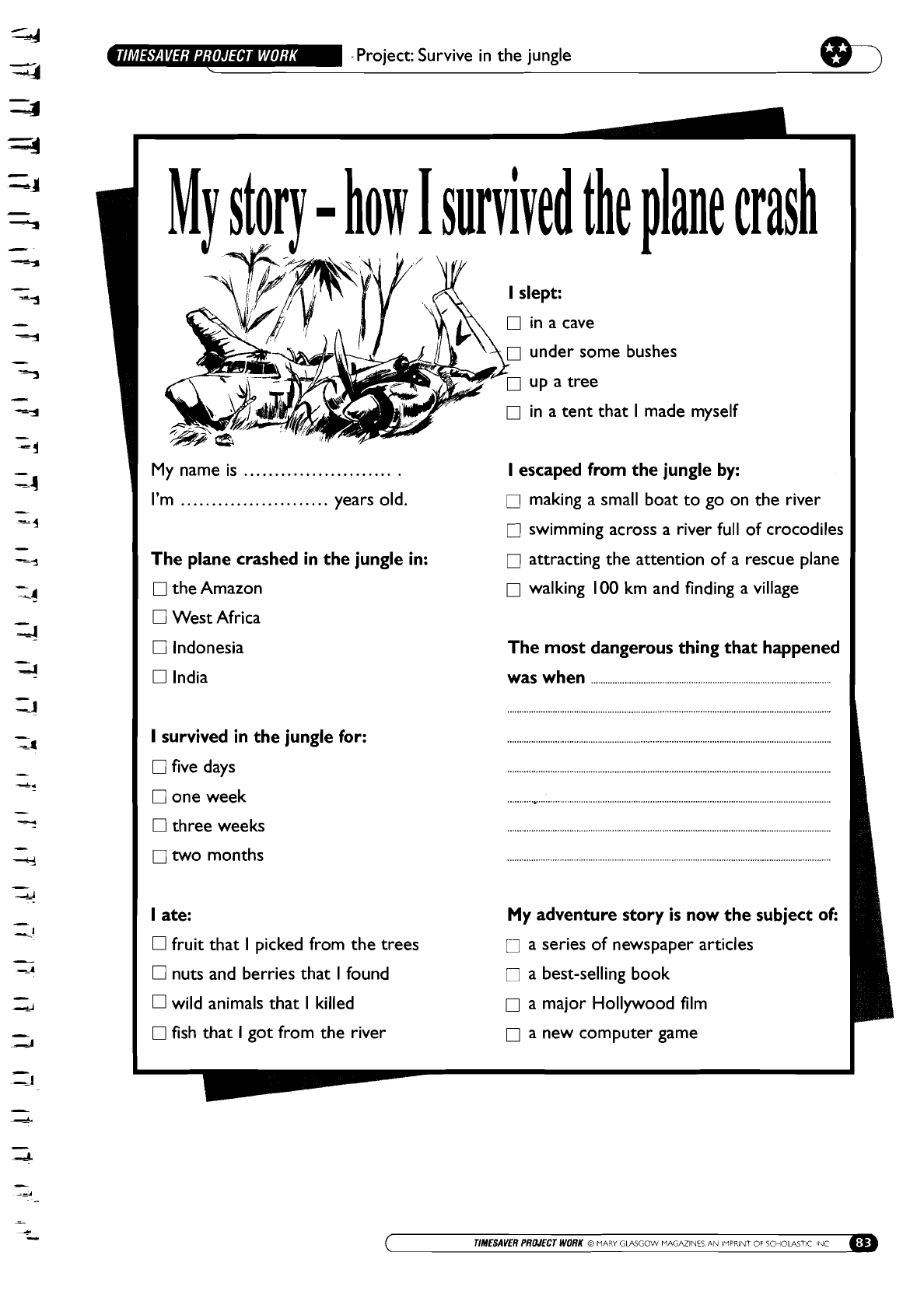
I
..I
I
•
,Project: Survive in the jungle
Mv storv
-
how
I
survived the
olane
crash
in a cave
under some bushes
in a tent that I made
myself
My name is
.........................
I
escaped from the jungle by:
I'm
........................
years old.
making a small boat to go on the river
swimming across a river full of crocodiles
The plane crashed in the jungle in:
attracting the attention of a rescue plane
the Amazon
walking I00 km and finding a village
West Africa
Indonesia
The most dangerous thing that happened
...............................................................................................
India
was when
I
survived in the jungle for:
five days
one week
three weeks
two months
I
ate:
My adventure story
is
now the subject
of:
fruit that
I
picked from the trees
0
a series of newspaper articles
nuts and berries that I found
a best-selling book
wild animals that I killed
a major Hollywood film
fish that
I
got from the river a new computer game
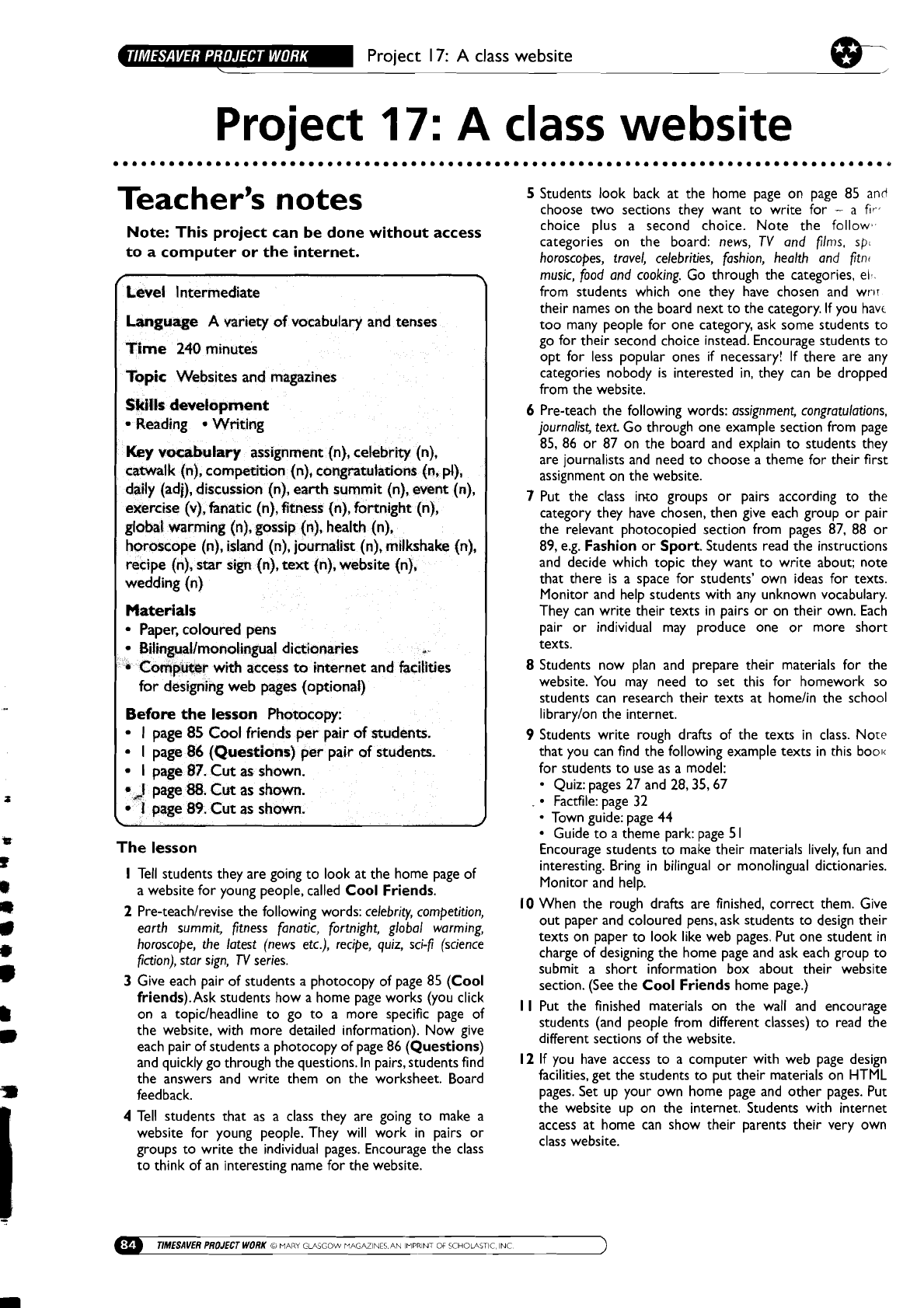
,
"I
I
•
Project
17:
A
class website
Project
17:
A
class website
Teacher's notes
5
Students look back at the home page on page
85
and
choose two sections they want to write for
-
a
fir,
Note: This project can be done without access
choice plus a second 'choice. Note the follow-
categories on the board: news,
TV
and films,
spi
to
a
computer or the internet.
horoscopes, travel, celebrities, fashion, health and
fitnt
Language
A variety
of
vocabulary and tenses
Time
240
minutes
Topic
Websires and magazines
Skills
development
Reading
Writing
Key
vocabutary
assignment {n), celebrity
(n),
catwalk
(n),
competition
(n),
congratutarions
(n,
pl),
daily (adi), discussion (n), earth summit
(n),
event (n),
exercise
(v),
fanatic (n), fitness
(n),
fortnight
(n),
global warming
(n),
gossip
{n),
health (n),
Paper, coloured pens
Bilm&wI/monolingual dictionaries
Compwr
with access to internet and fatitities
for
designing
web
pages foptionai)
Before
the
lesson Photocopy:
I
page
85
Cool
friends per pair
of
students.
I
page
86
(Questions)
per pair of students.
The lesson
I
Tell students they are going to look at the home page of
a
website for young people, called Cool Friends.
2
Pre-teachlrevise the following words: celebrity, competition,
earth summit, fitness fanatic, fortnight, global warming,
horoscope, the latest (news etc.), recipe, quiz, sci-fi (science
fiction), star sign,
W
series.
3
Give each pair of students a photocopy of page
85
(Cool
friends).Ask students how a home page works (you click
on a
topiclheadline to go to a more specific page of
the
website, with more detailed information). Now give
each pair of students a photocopy of page
86
(Questions)
and quickly go through the questions. In pairs, students find
the answers and write them on the worksheet. Board
feedback.
4
Tell students that as a class they are going to make a
website for young people. They will work in pairs or
groups to write the individual pages. Encourage the class
to think of an interesting name for the
website.
music, food and cooking. Go through the categories, el
from students which one they have chosen and
wrlr
their names on the board next to the category. If you havt
too many people for one category, ask some students to
go for their second choice instead. Encourage students to
opt for less popular ones if necessary! If there are any
categories nobody
is
interested in, they can be dropped
from the
website.
6
Pre-teach the following words: assignment, congratulations,
journalist, text. Go through one example section from page
85, 86
or
87
on the board and explain to students they
are journalists and need to choose a theme for their
first
assignment on the website.
7
Put the class into groups or pairs according to the
category they have chosen, then give each group or pair
the relevant photocopied section from pages
87, 88
or
89,
e.g. Fashion or Sport. Students read the instructions
and decide which topic they want to write about; note
that there is a space for students' own ideas for texts.
Monitor and help students with any unknown vocabulary.
They can write their texts in pairs or on their own. Each
pair or individual may produce one or more short
texts.
8
Students now plan and prepare their materials for the
website. You may need to set this for homework so
students can research their texts at
homelin the school
librarylon the internet.
9
Students write rough drafts of the texts in class. Note
that you can find the following example texts in this
boolc
for students to use as a model:
Quiz: pages
27
and
28,35,67
.
Factfile: page
32
Town guide: page
44
Guide to a theme park: page
5
1
Encourage students to make their materials lively, fun and
interesting. Bring in bilingual or monolingual dictionaries.
Monitor and help.
10
When the rough drafts are finished, correct them. Give
out paper and coloured pens, ask students to design their
texts on paper to look like web pages. Put one student in
charge of designing the home page and ask each group to
submit a short information box about their
website
section. (See the Cool Friends home page.)
I I
Put the finished materials on the wall and encourage
students (and people from different classes) to read the
different sections of the
website.
I2 If you have access to a computer with web page design
facilities, get the students to put their materials on HTML
pages. Set up your own home page and other pages. Put
the
website up on the internet. Students with internet
access at home can show their parents their very own
class
website.
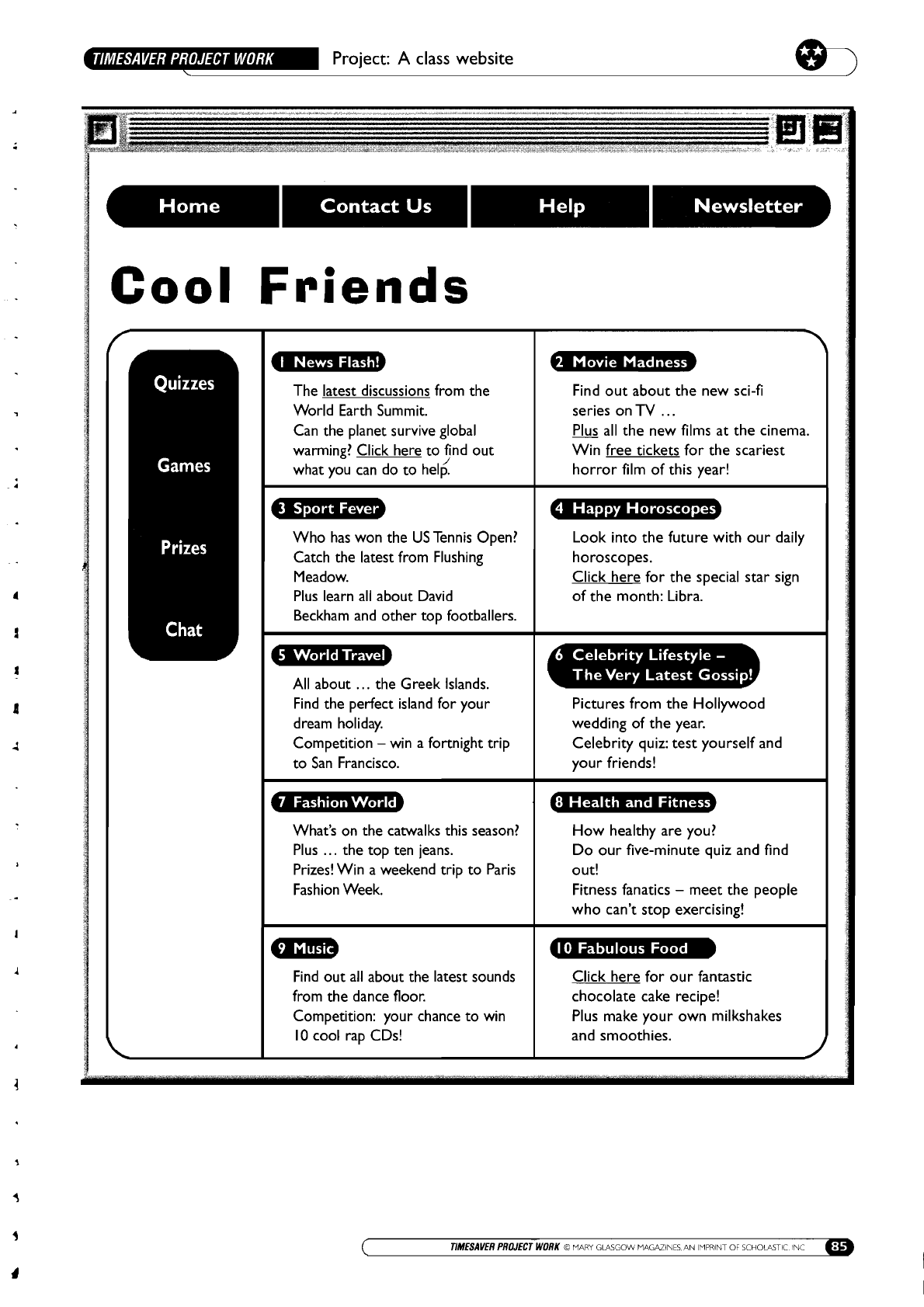
i
•
*-I
I
'
Project:
A
class website
m
Cool
Friends
The latest discussions from the
World Earth Summit.
Can the planet survive global
warming? Click here to find out
/'
what you can do to help.
Find out about the new sci-fi
series on
TV
. . .
Plus
all the new films at the cinema.
Win free tickets for the scariest
horror film of this year!
Who has won the US Tennis Open?
Catch the latest from Flushing
Meadow.
Plus learn all about David
Beckham and other top footballers.
Look into the future with our daily
horoscopes.
Click here for the special star sign
of the month: Libra.
All about
...
the Greek Islands.
Find the perfect island for your
dream holiday.
Competition
-
win a fortnight trip
to San Francisco.
Pictures from the Hollywood
wedding of the year.
Celebrity quiz: test yourself and
your friends!
What's on the catwalks this season?
Plus
. . .
the top ten jeans.
Prizes! Win a weekend trip to Paris
Fashion Week.
How healthy are you?
Do our five-minute quiz and find
out!
Fitness fanatics
-
meet the people
who can't stop exercising!
Find out all about the latest sounds
from the dance floor.
Competition: your chance to win
I0 cool rap CDs!
Click here for our fantastic
chocolate cake recipe!
Plus make your own milkshakes
and smoothies.
(
TIMESAVER PROJECT WORK
0
MARY GLASGOW MAGALINES AN IMPRINT OF SCHOLASTIC 'NC
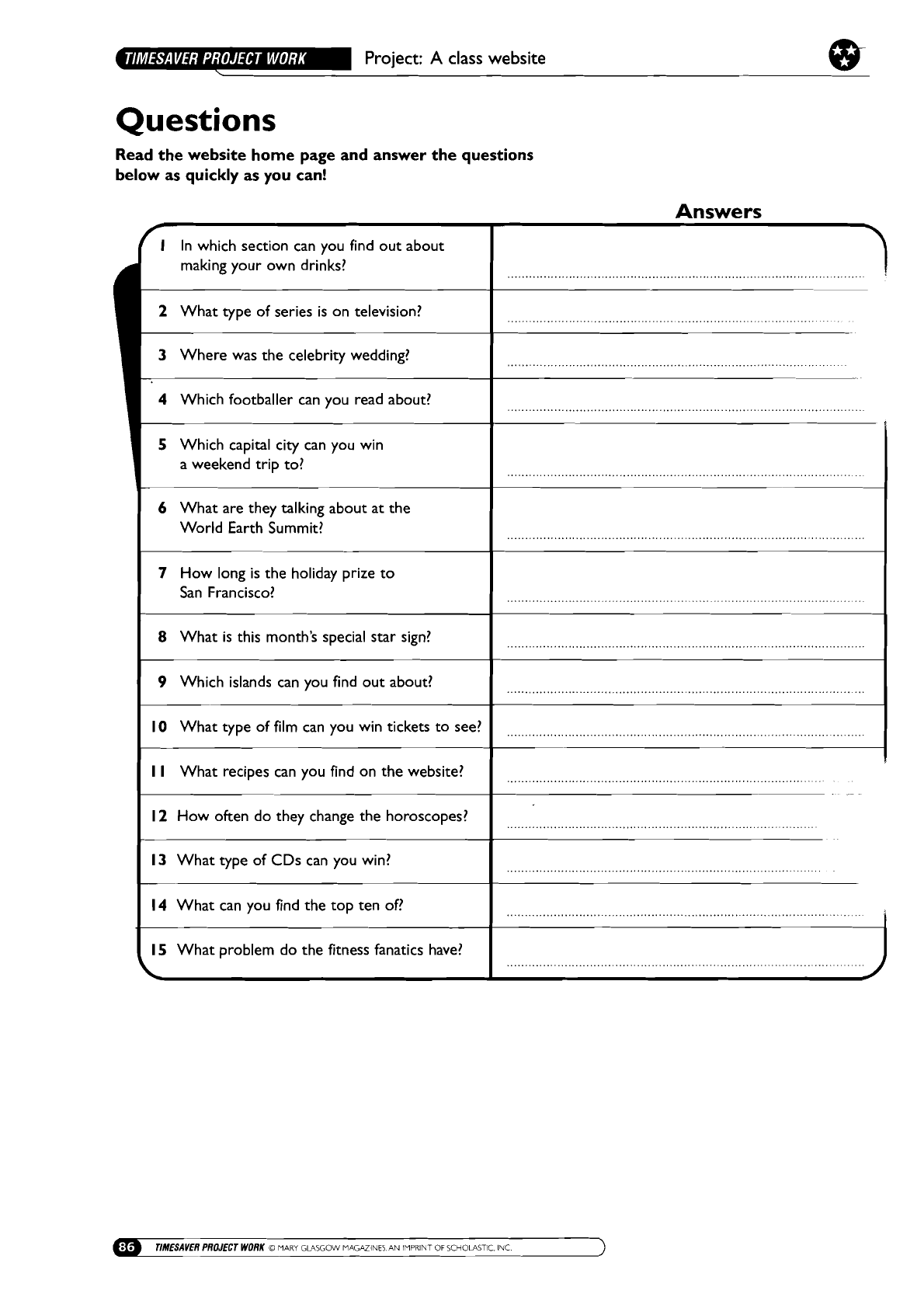
,
'-I I'
Project:
A
class website
Questions
Read the website home page and answer the questions
below as quickly as you can!
f
I
In which section can you find out about
making your own drinks?
2
What type of series
is
on television?
3
Where was the celebrity wedding?
4
Which footballer can you read about?
1
5
Which capital city can you win
a weekend trip to?
6
What are they talking about at the
World Earth Summit?
Answers
'I
7
How long
is
the holiday prize to
San Francisco?
I
8
What
is
this month's special star sign?
I
9
Which islands can you find out about?
10
What type of film can you win tickets to see?
I I
What recipes can you find on the website?
I2
How often do they change the horoscopes?
13
What type of CDs can you win?
TIMESAYER PROJECT WORK
o
MARY
GLA~GOW
MAGAZINES
AN
~MPRINT
OF
SCHOLASTIC
INC
)
14
What can you find the top ten of?
15
What problem do the fitness fanatics have?
..................................................................................................
...................................................................................................